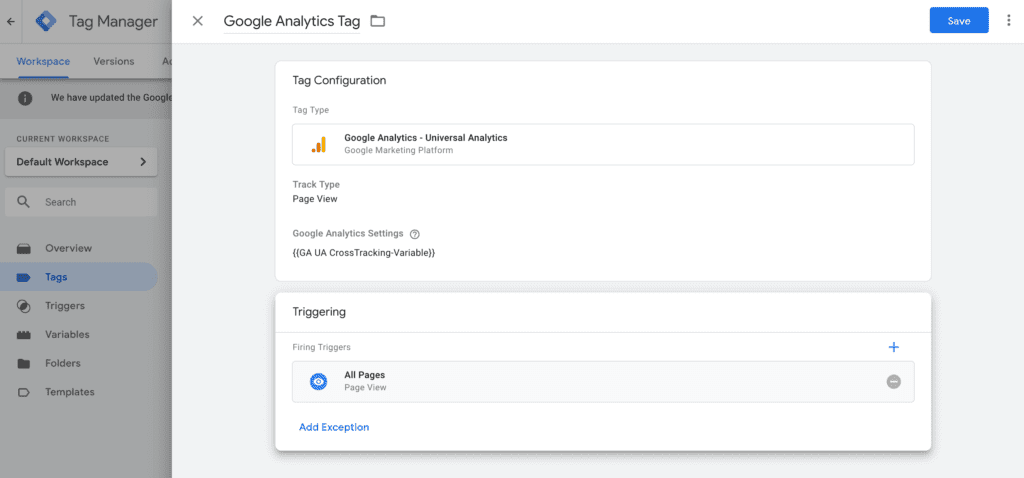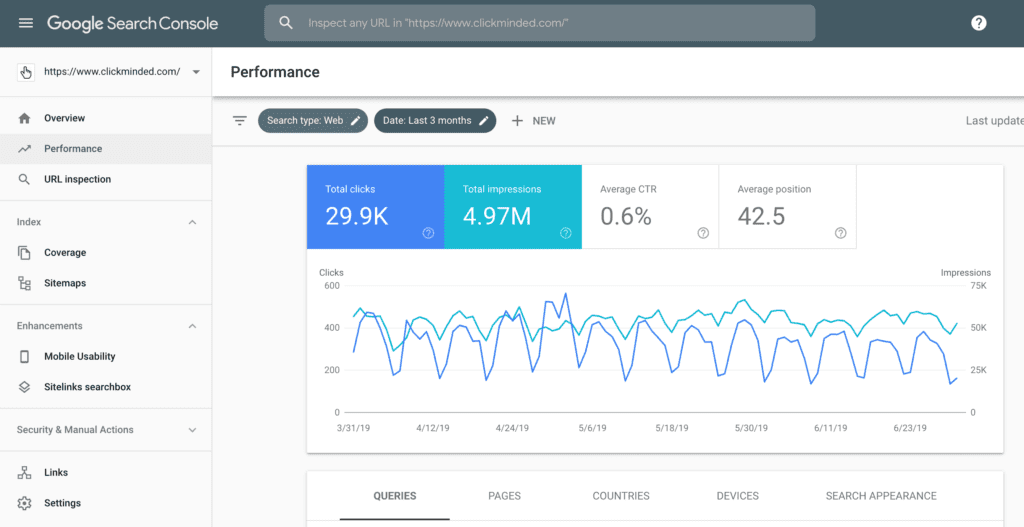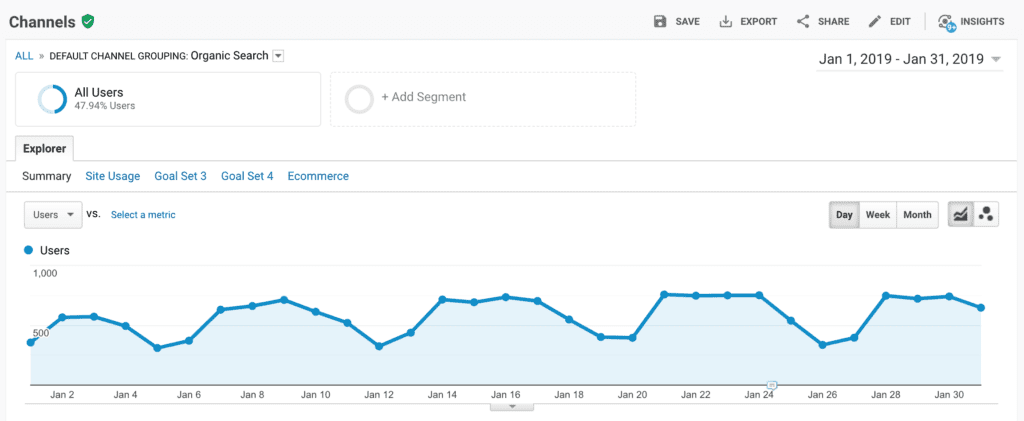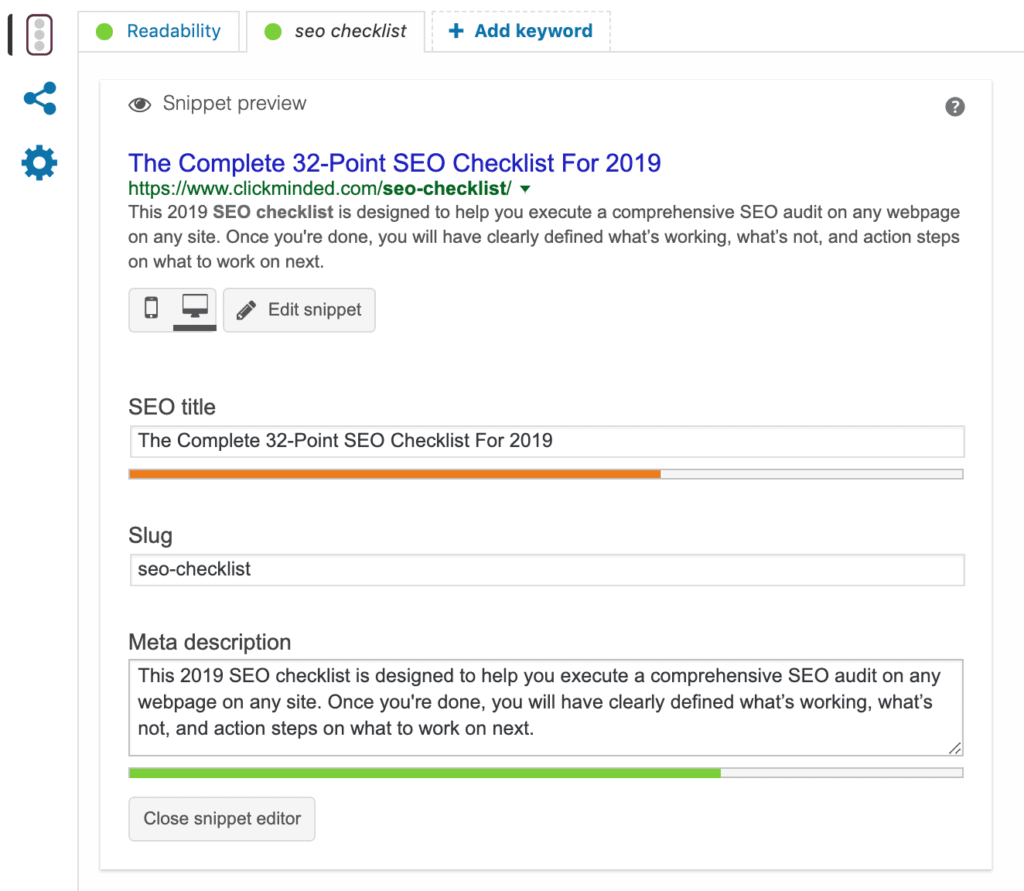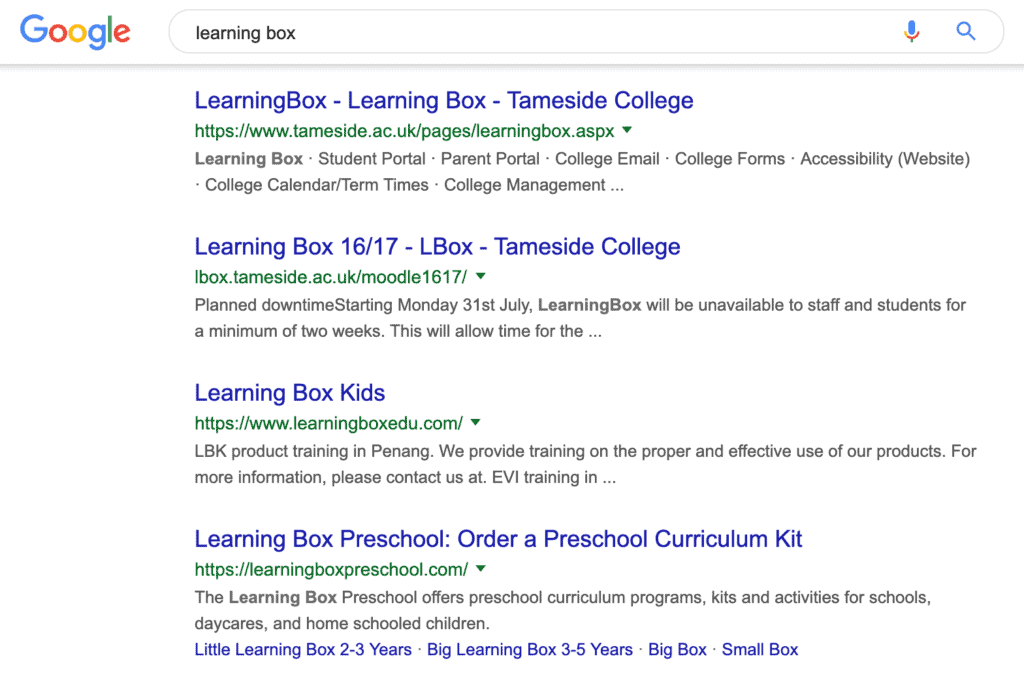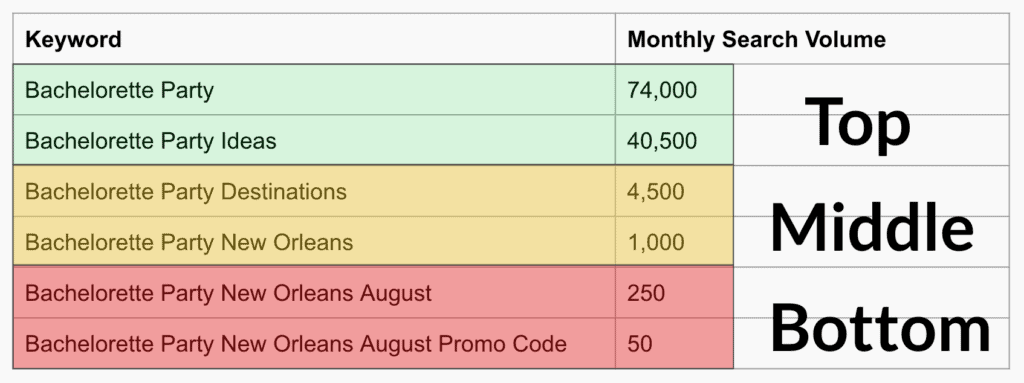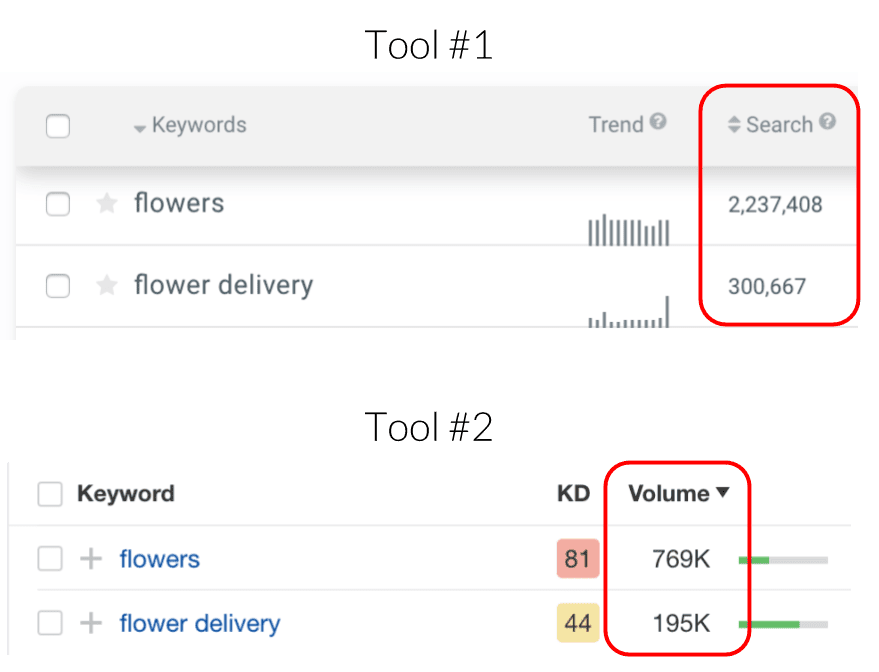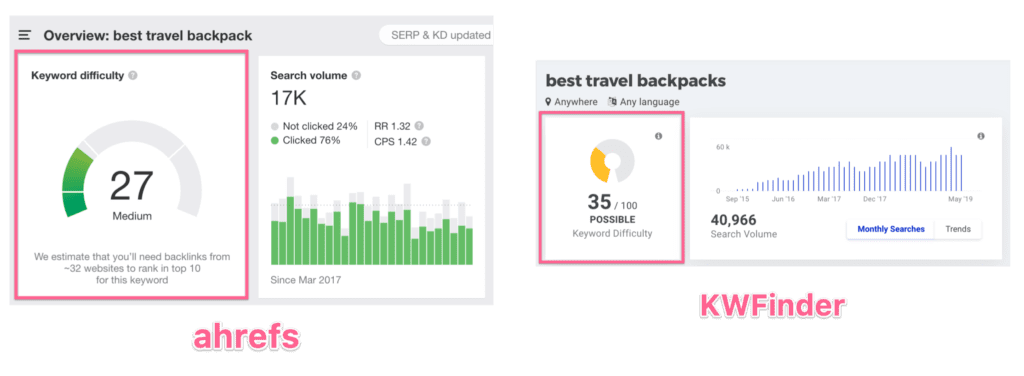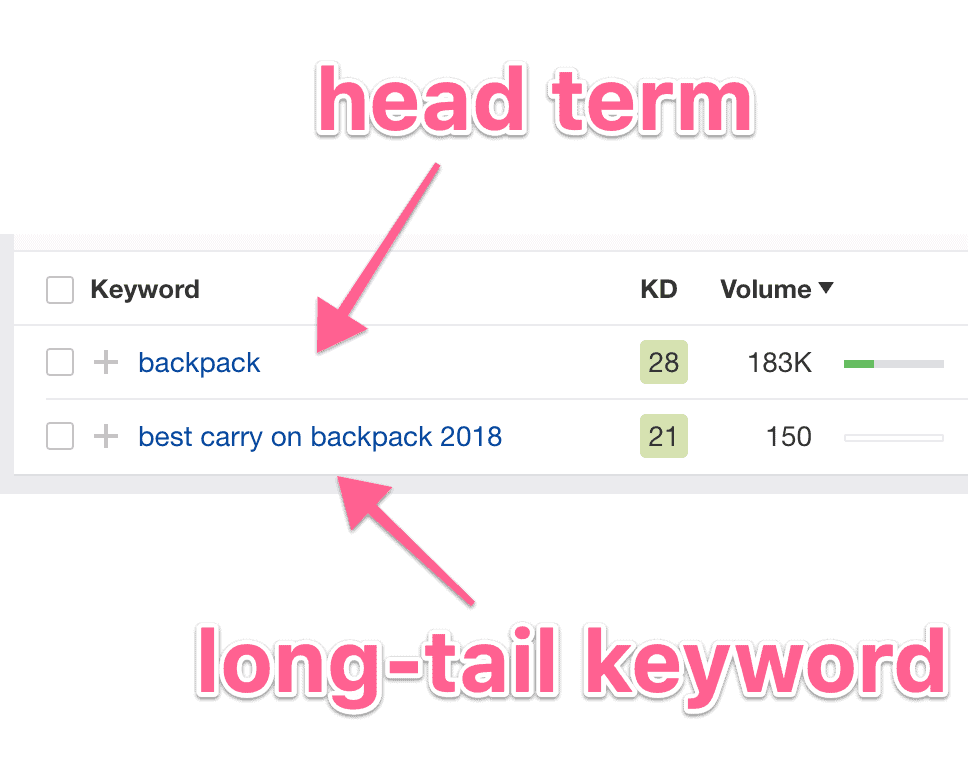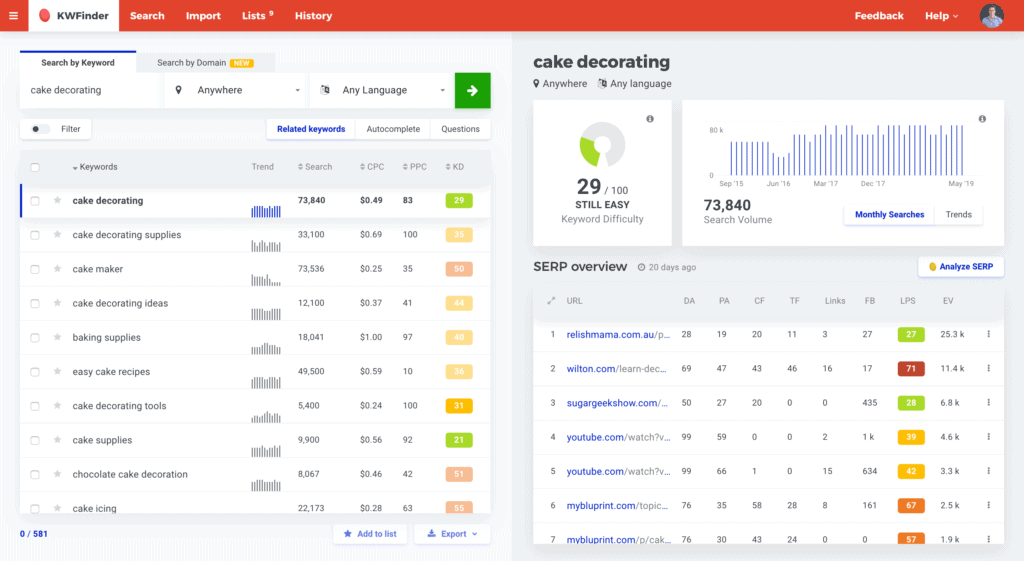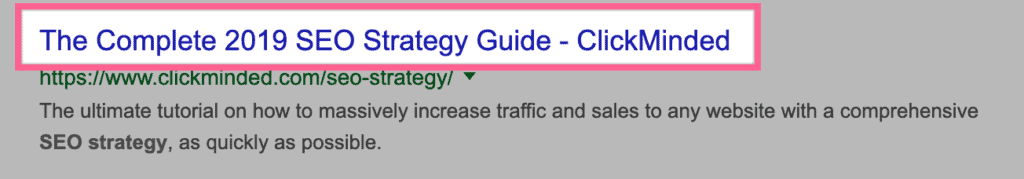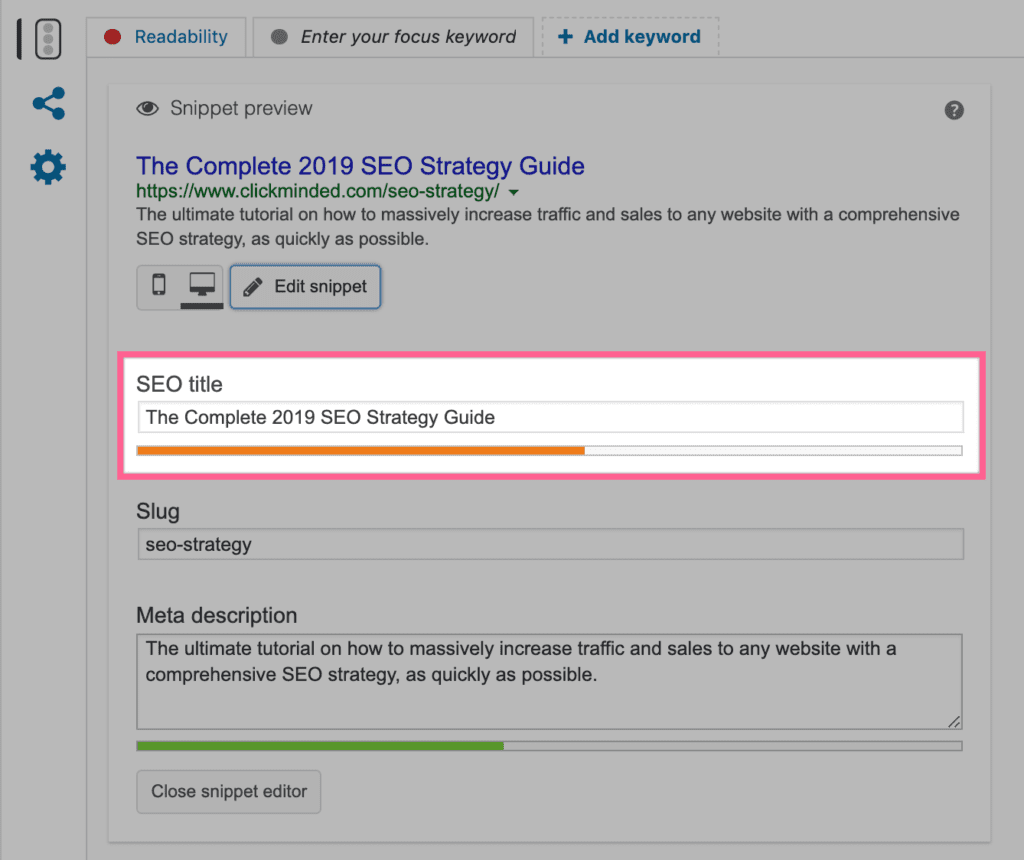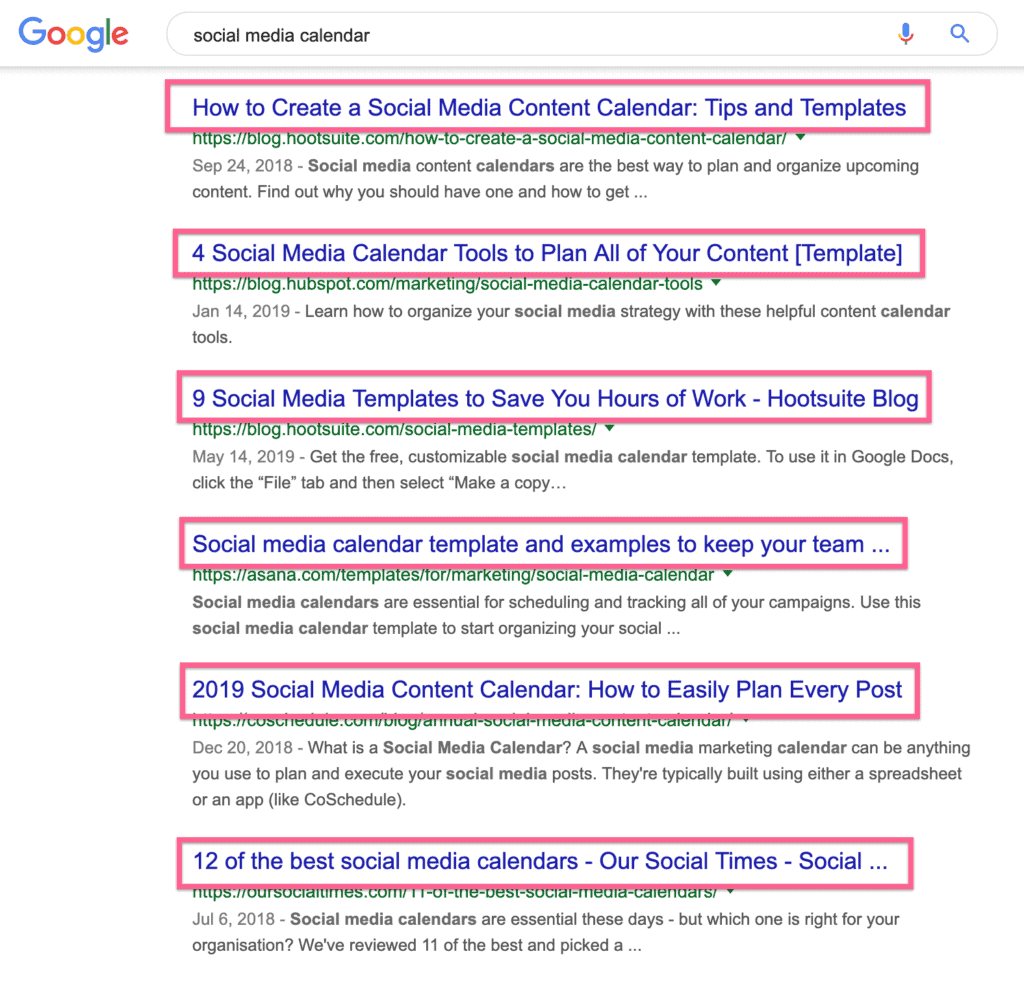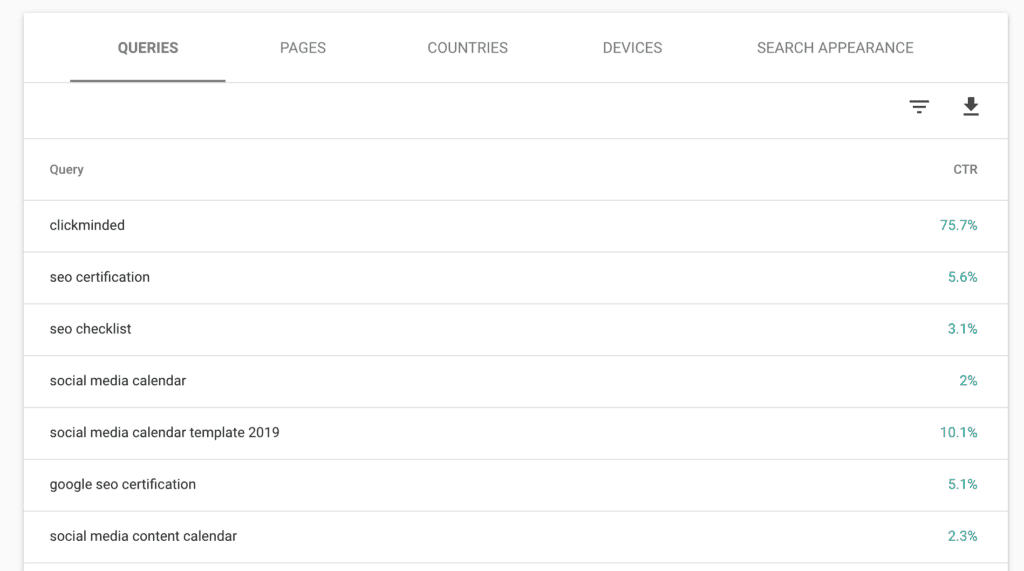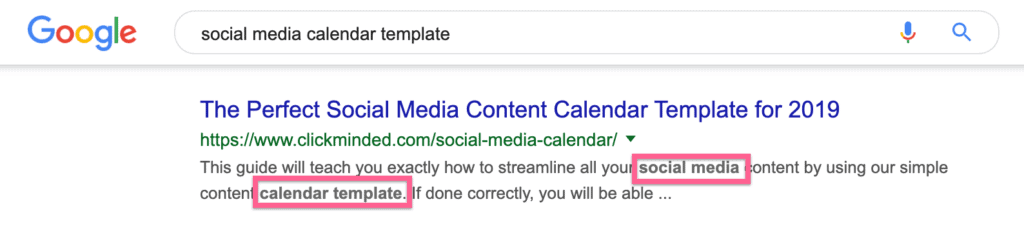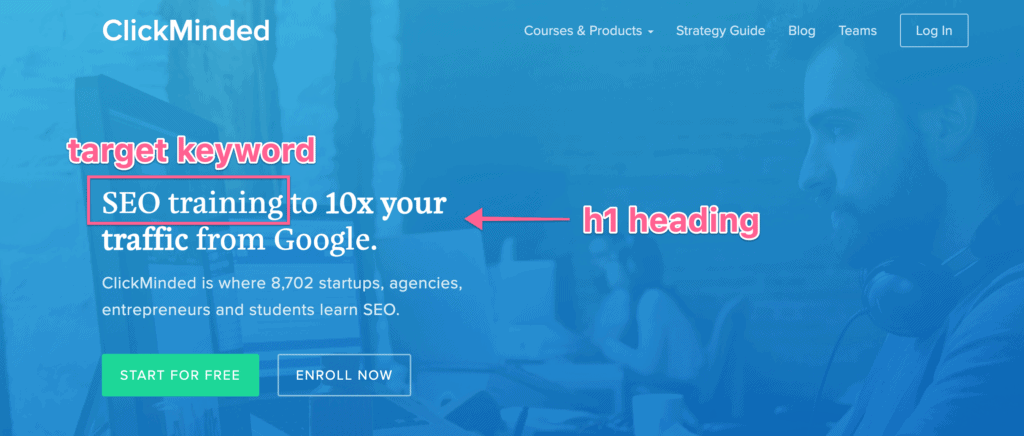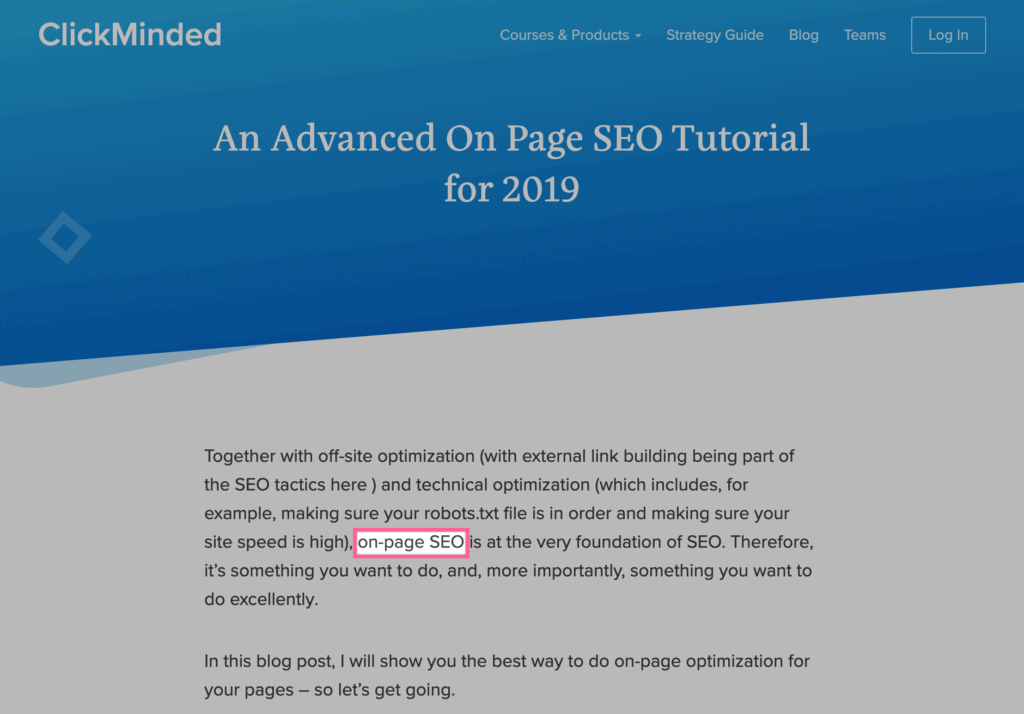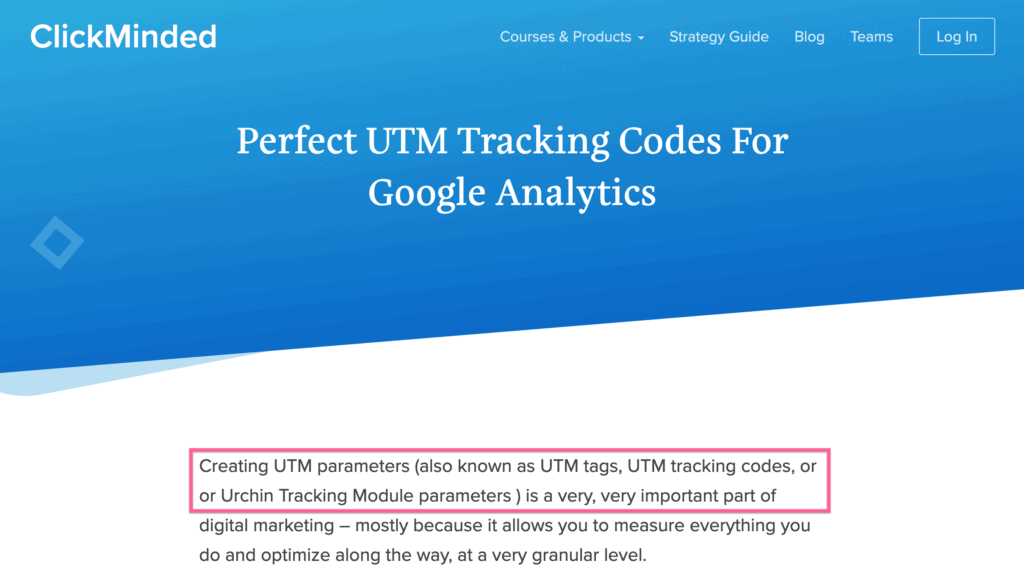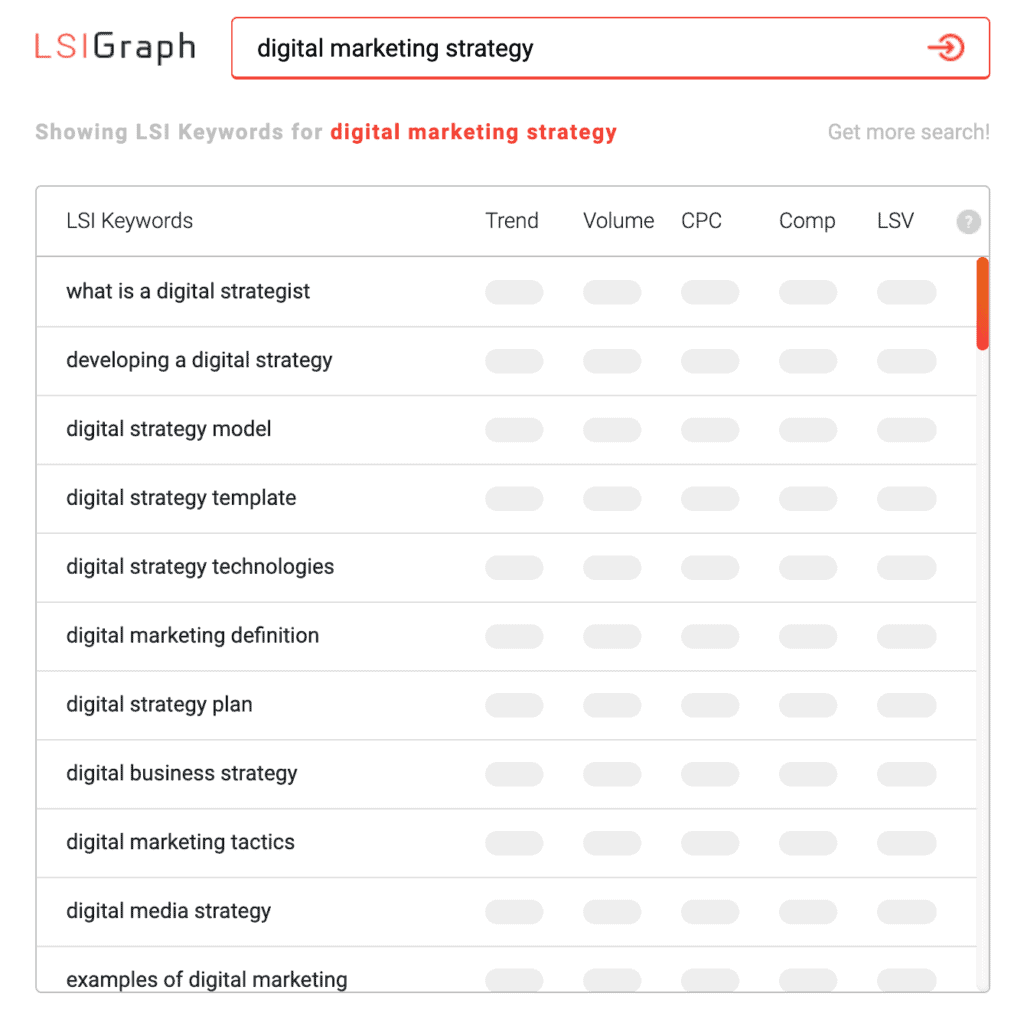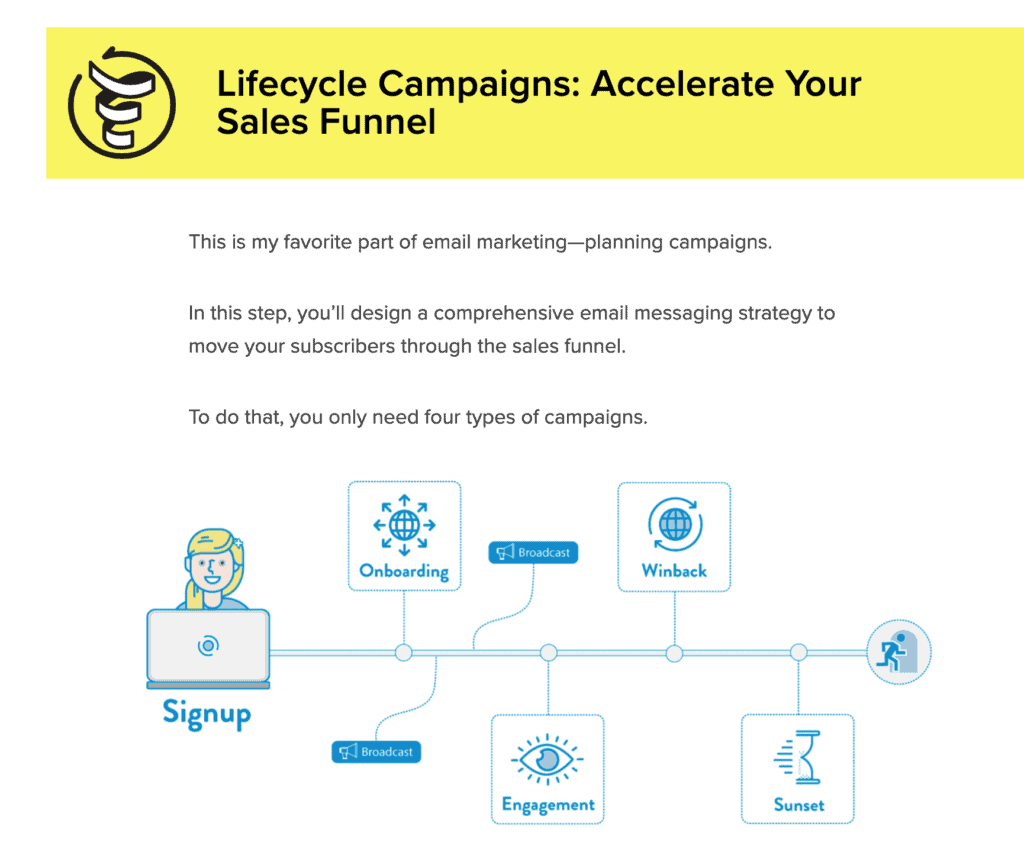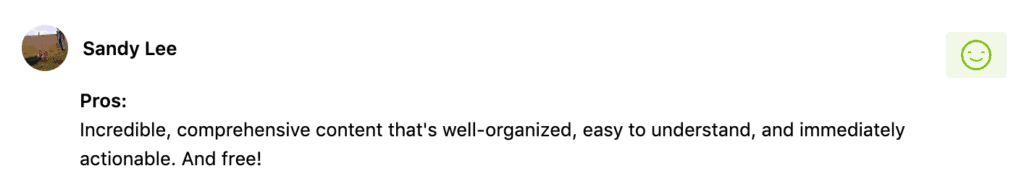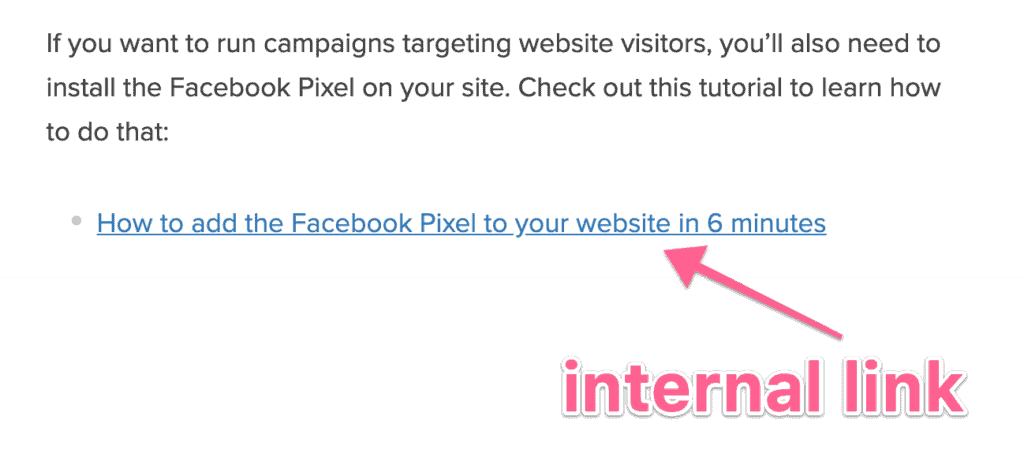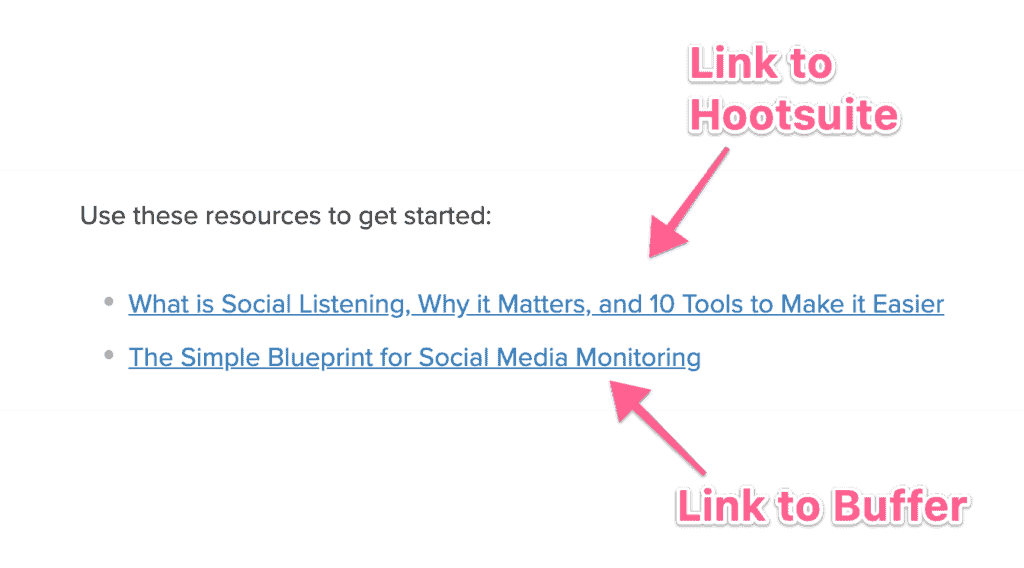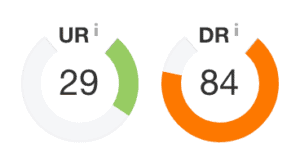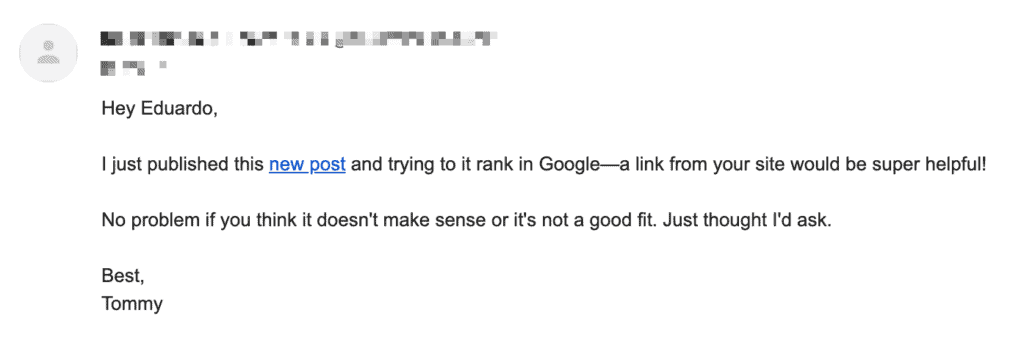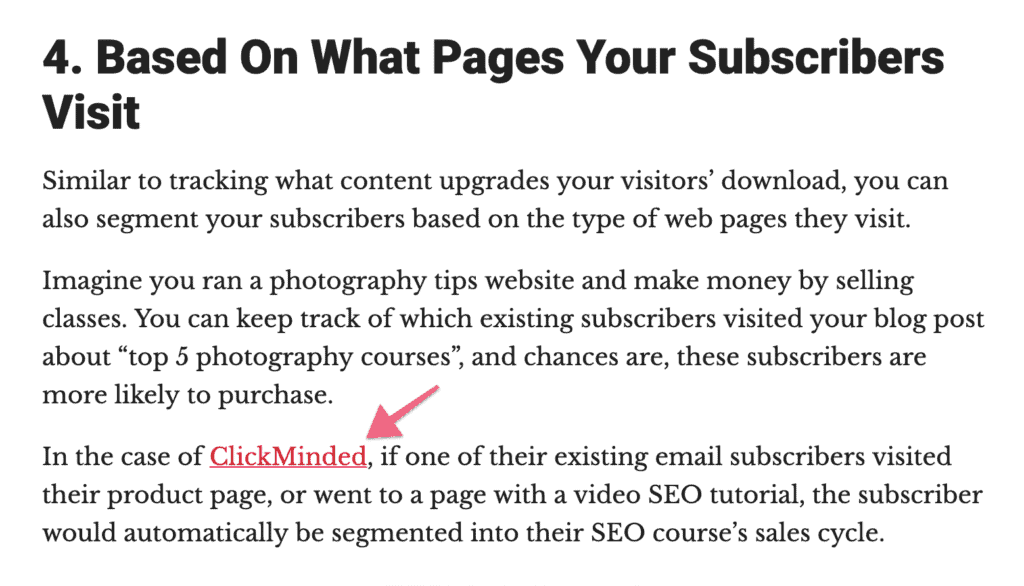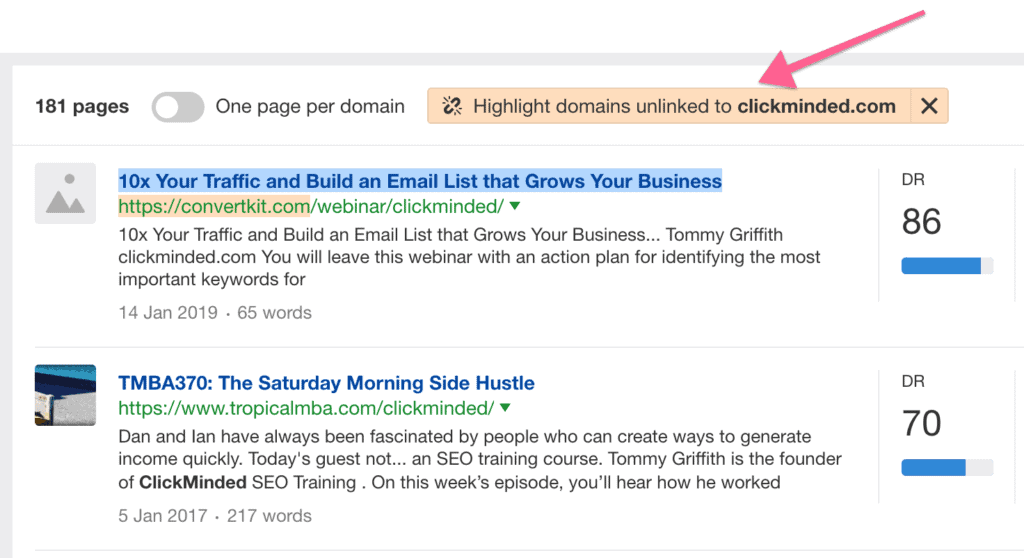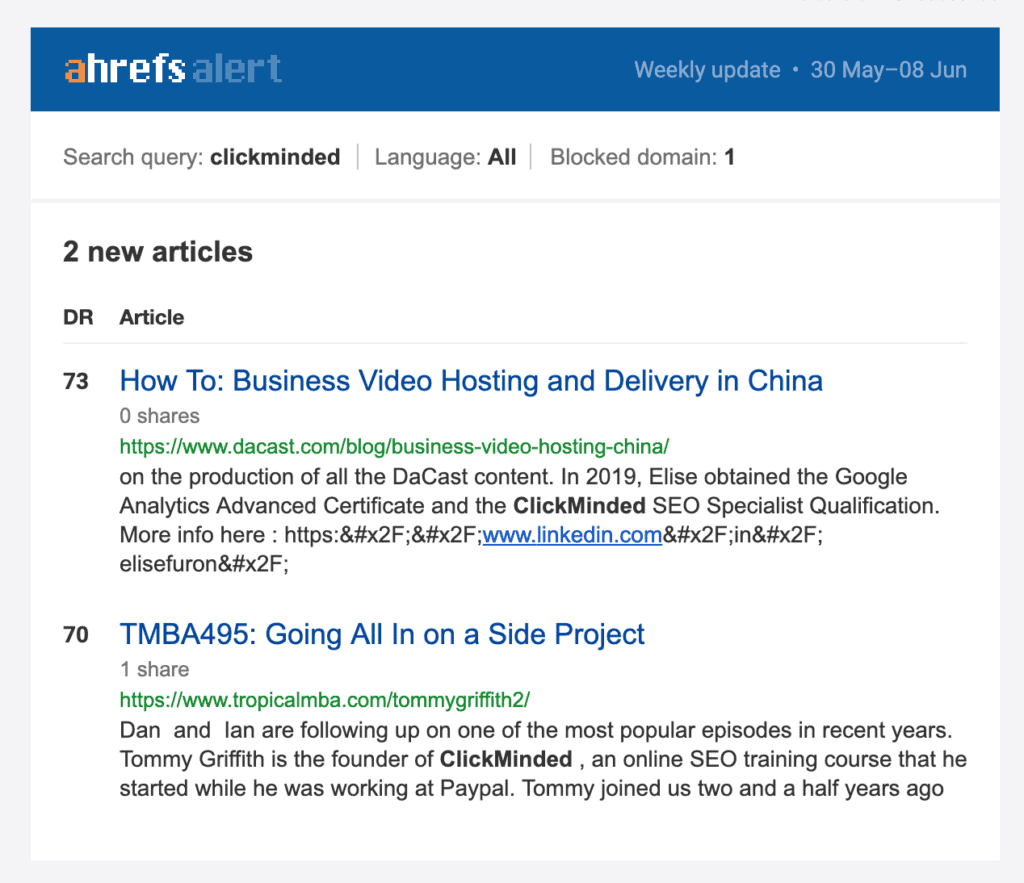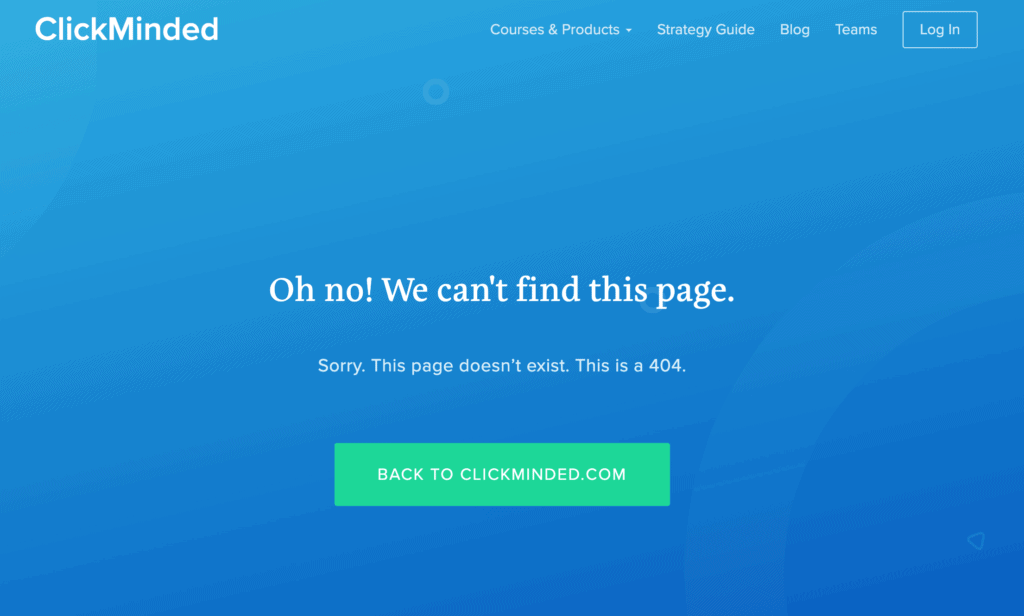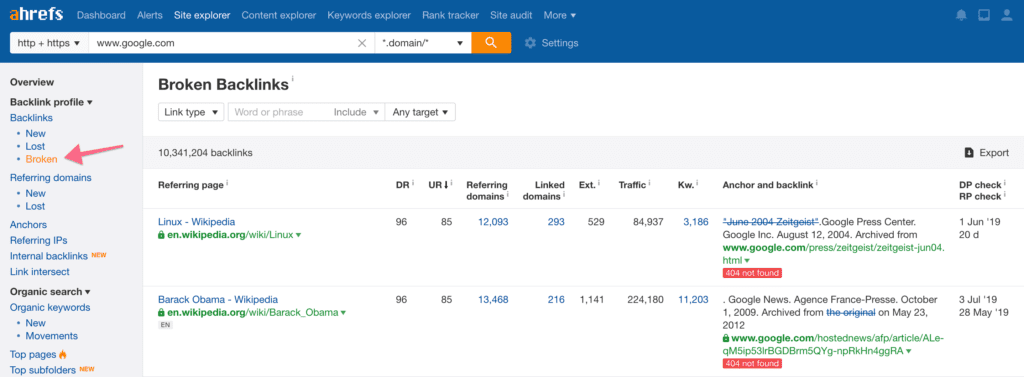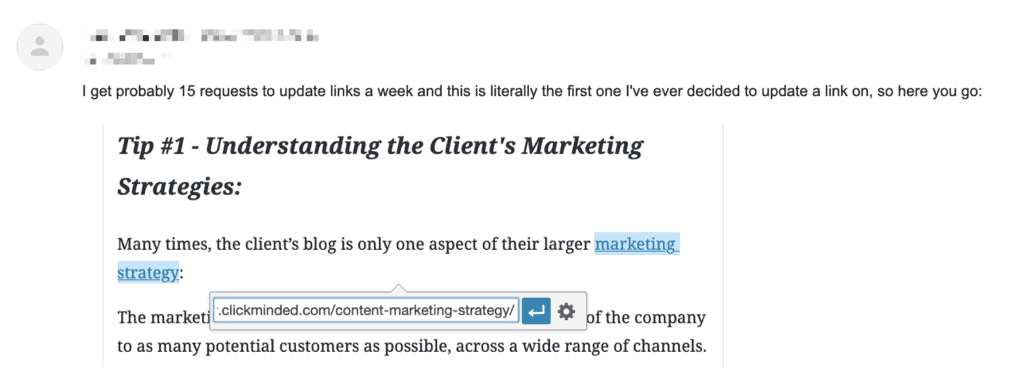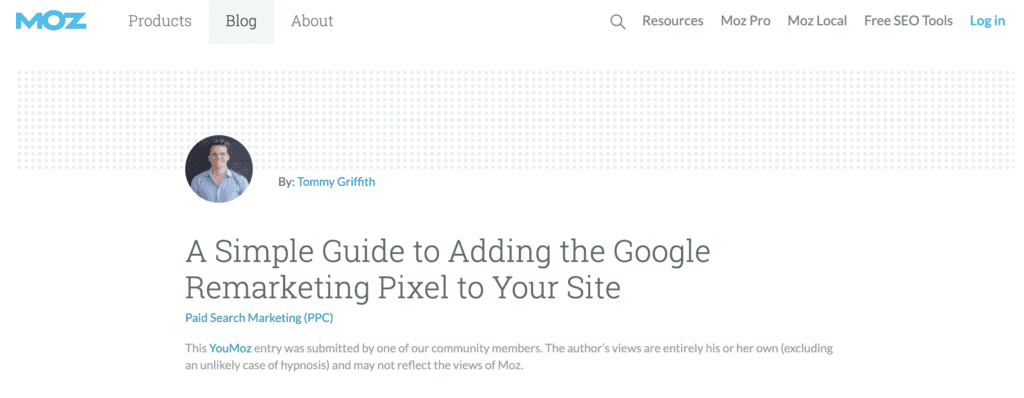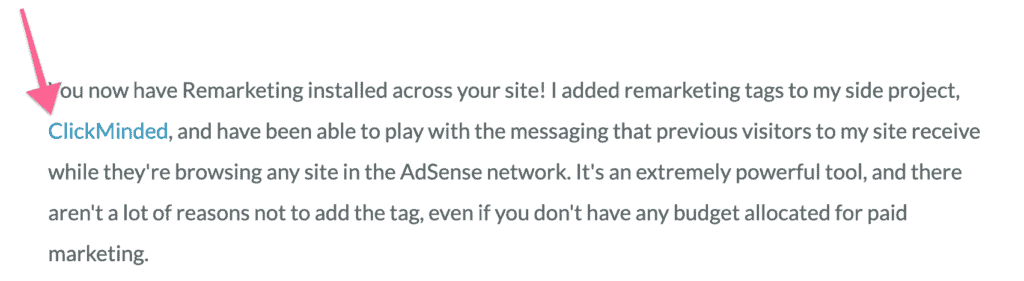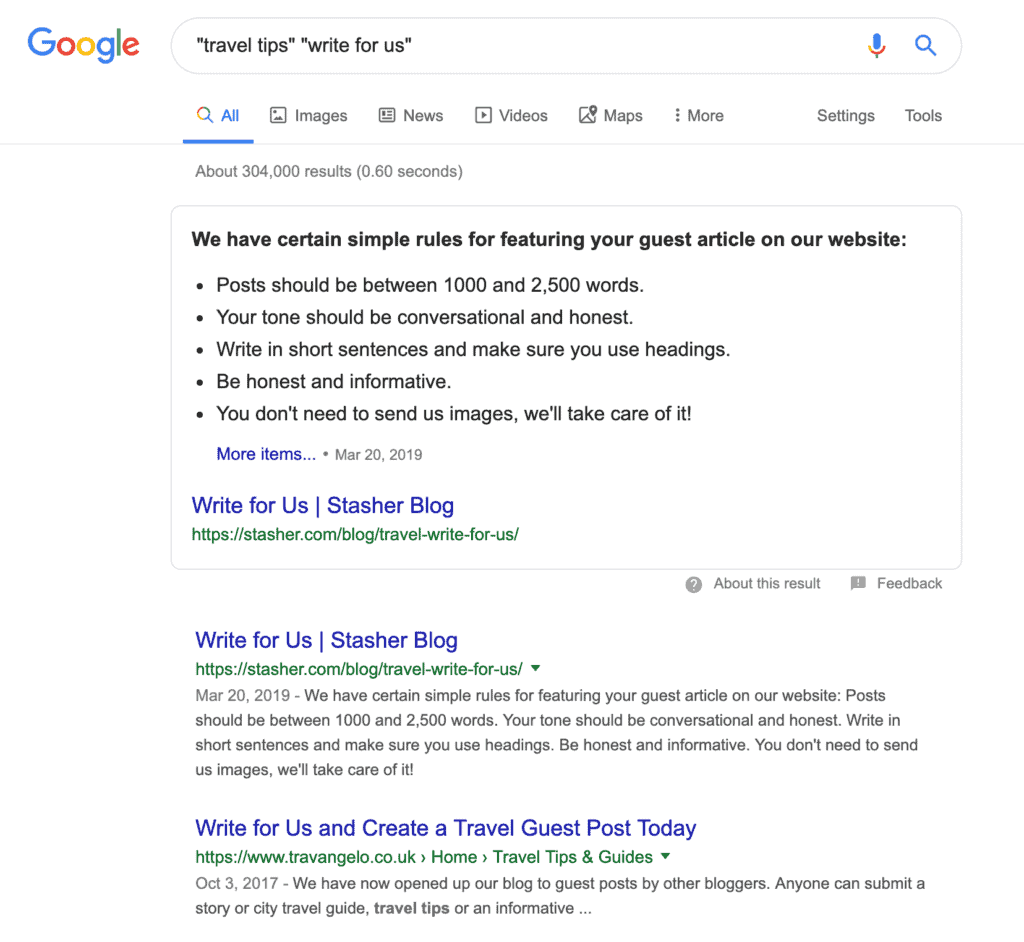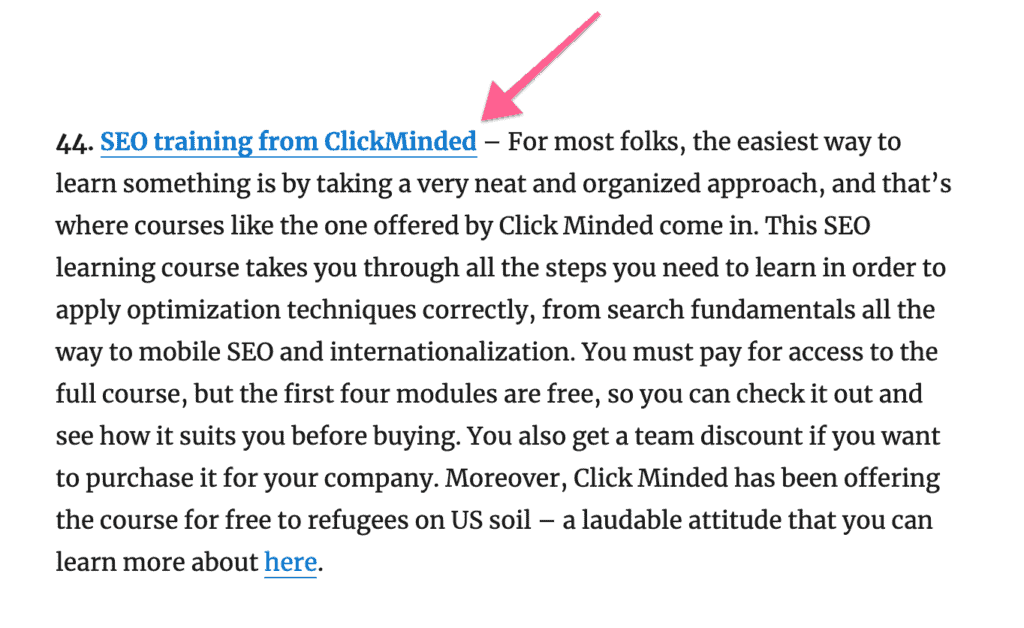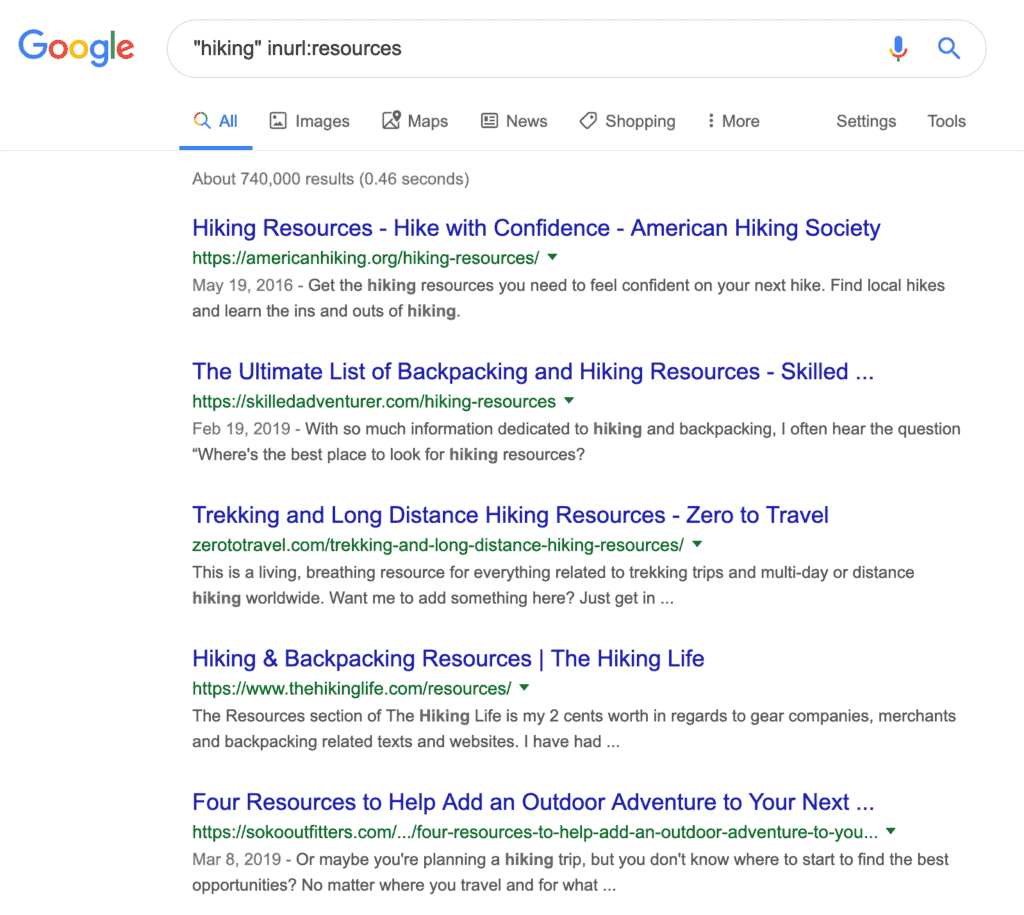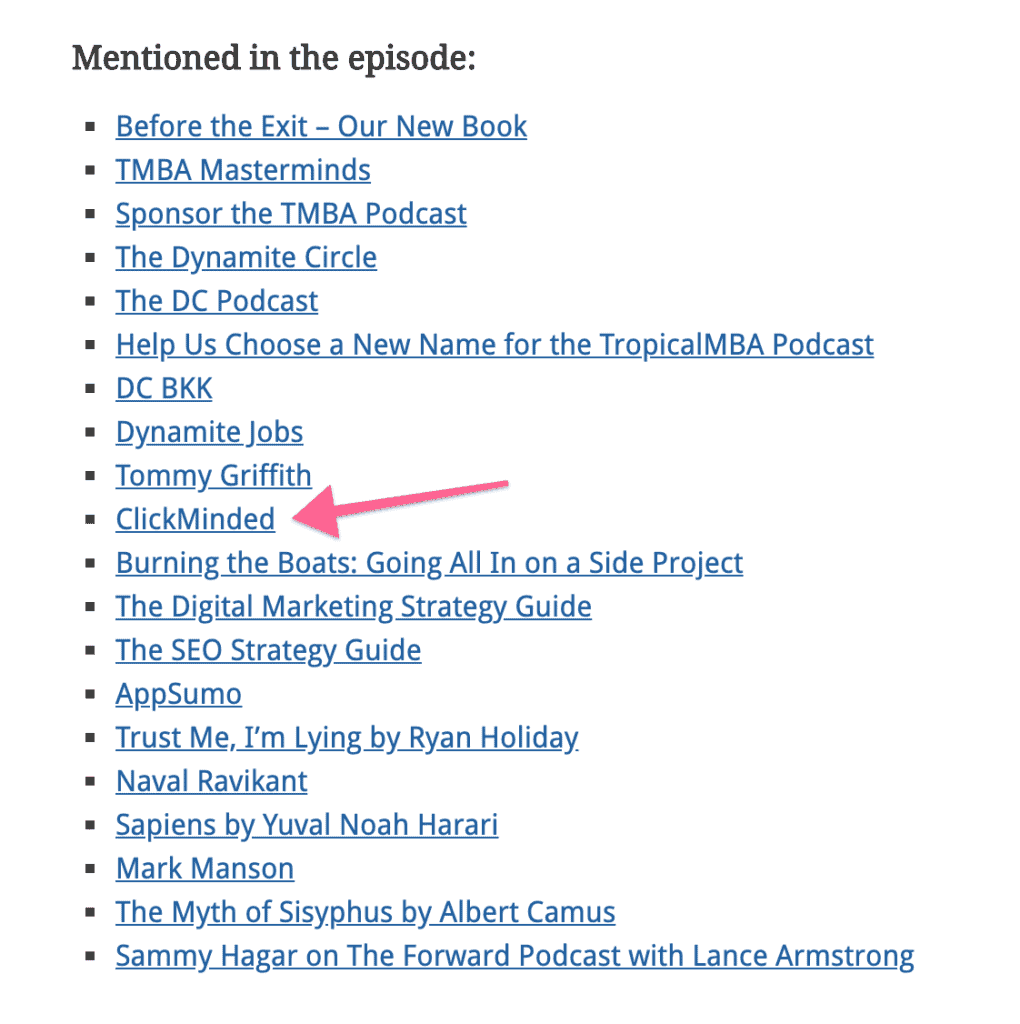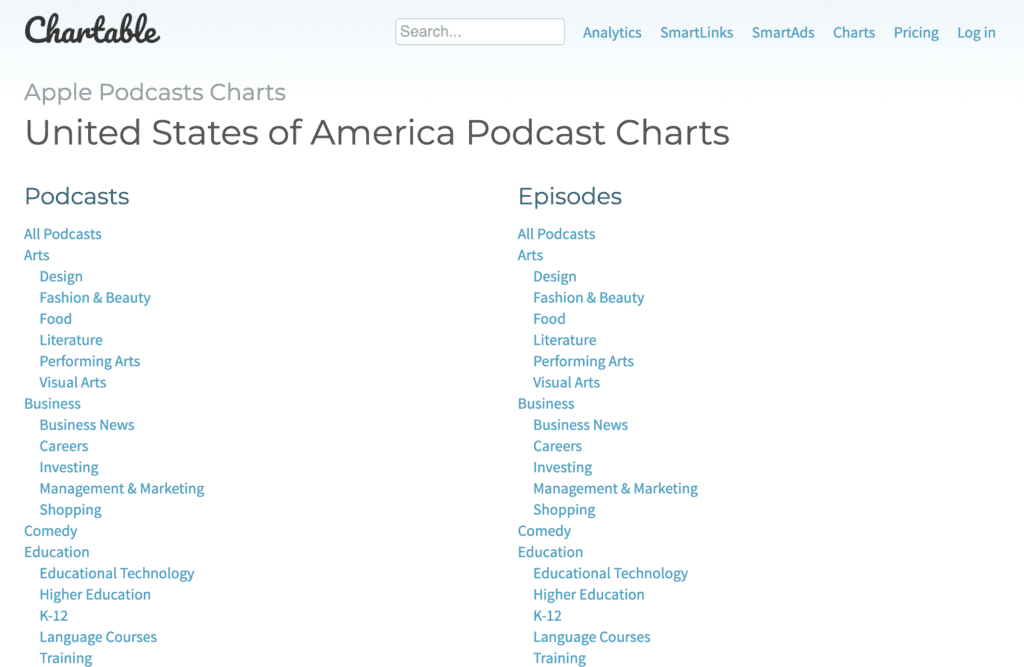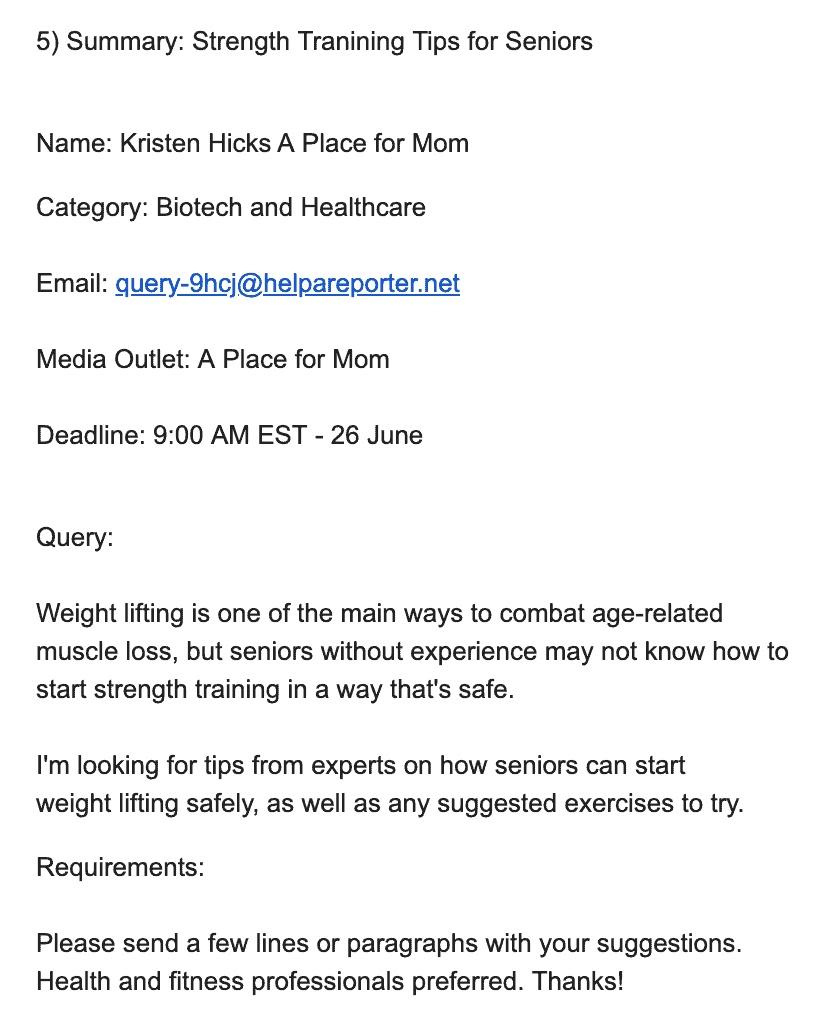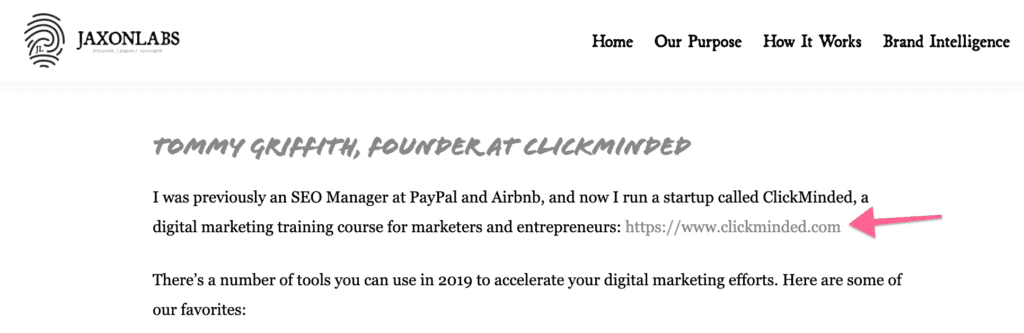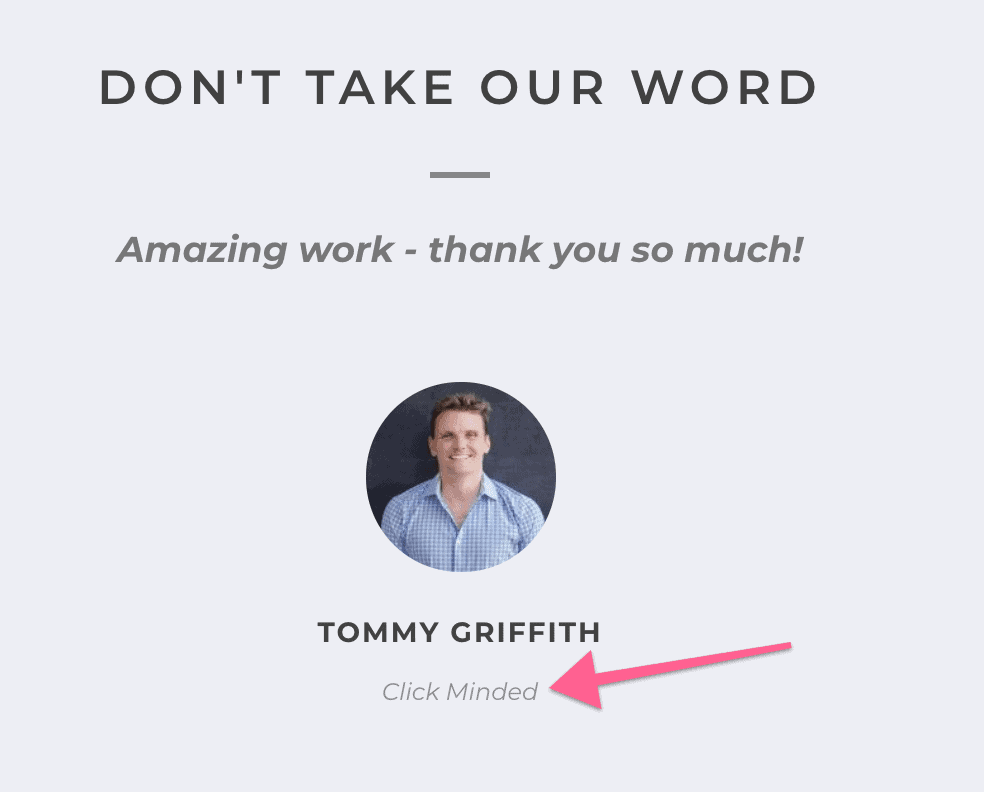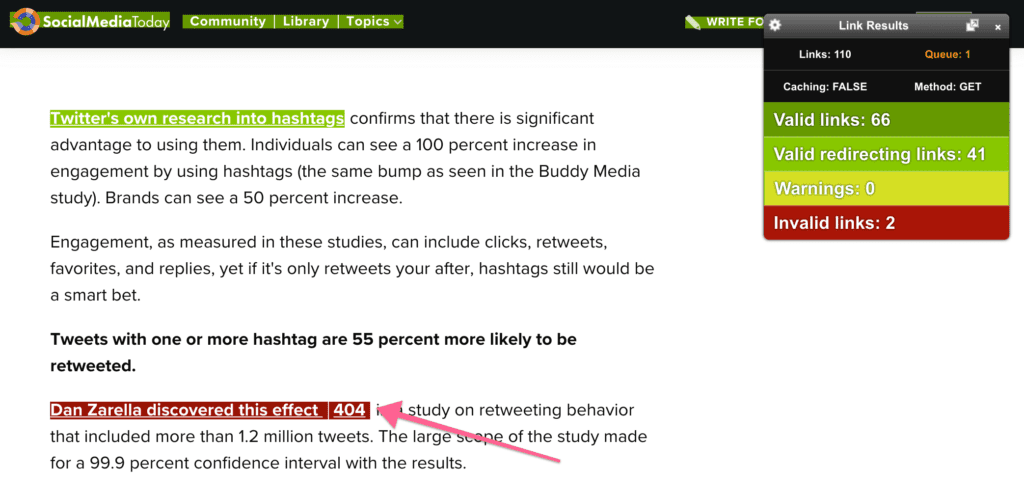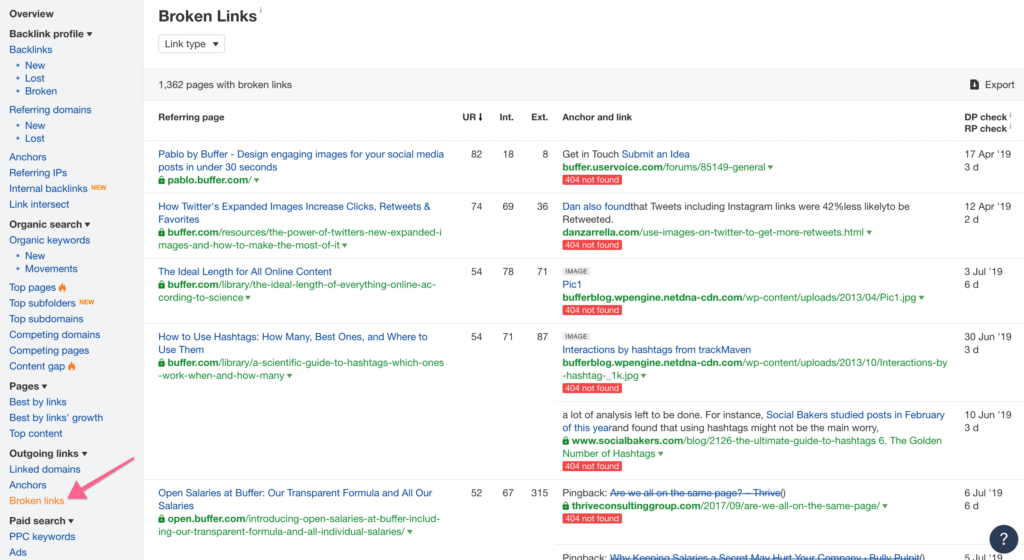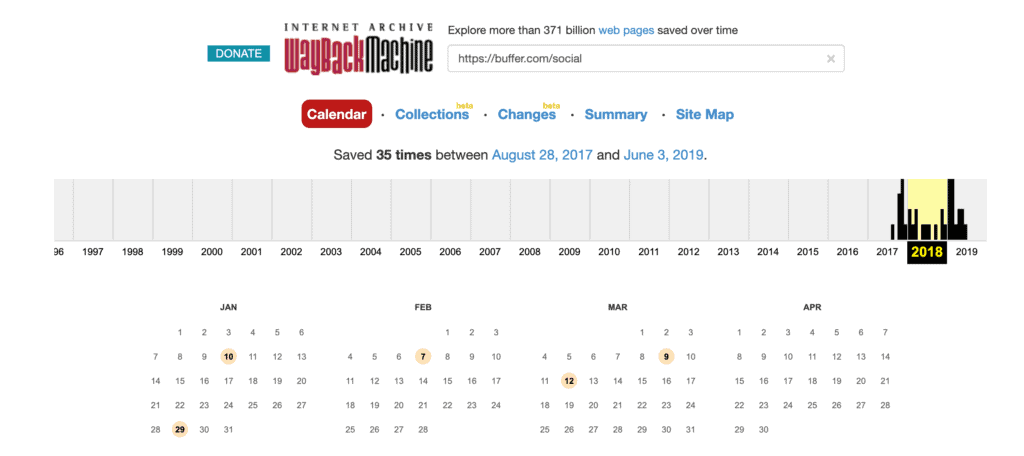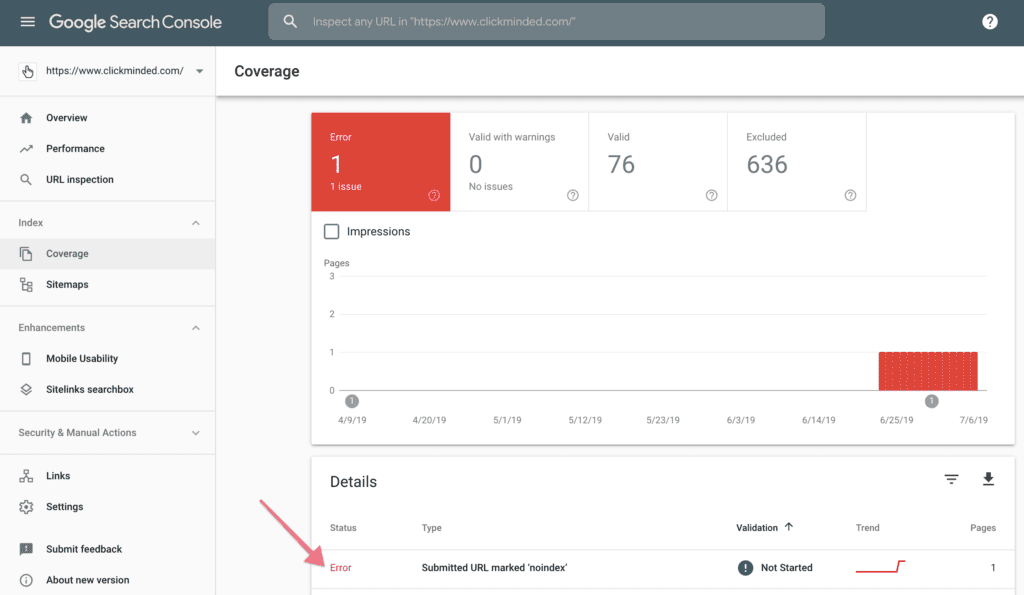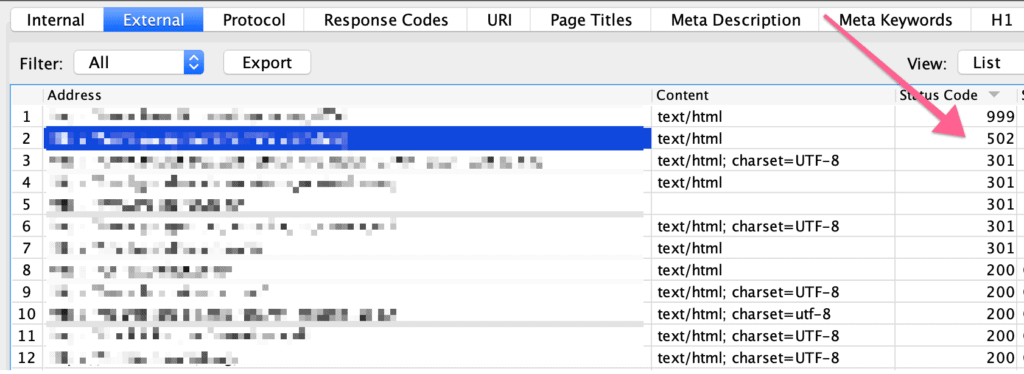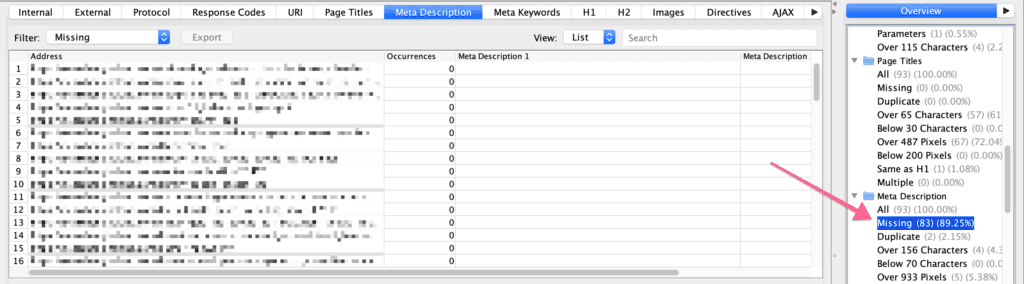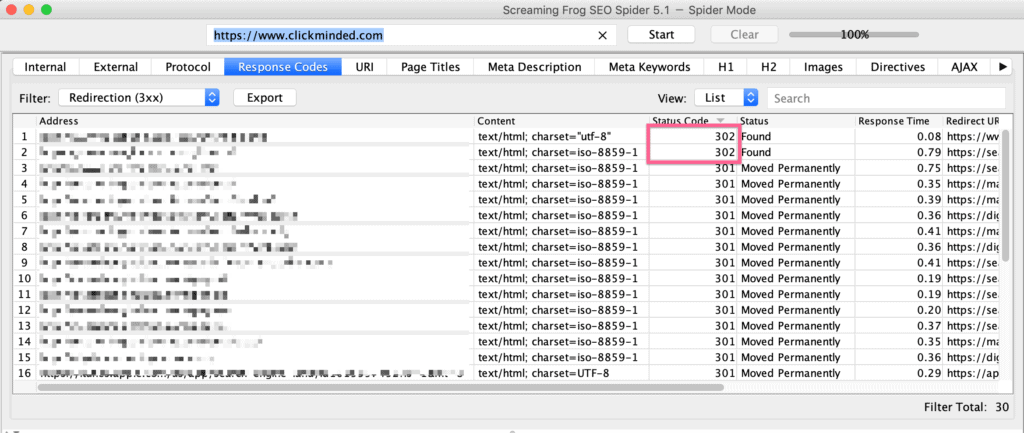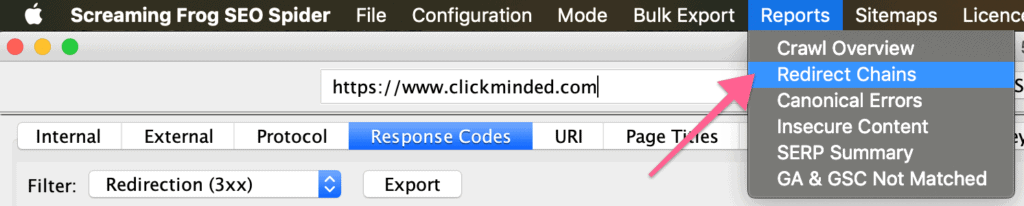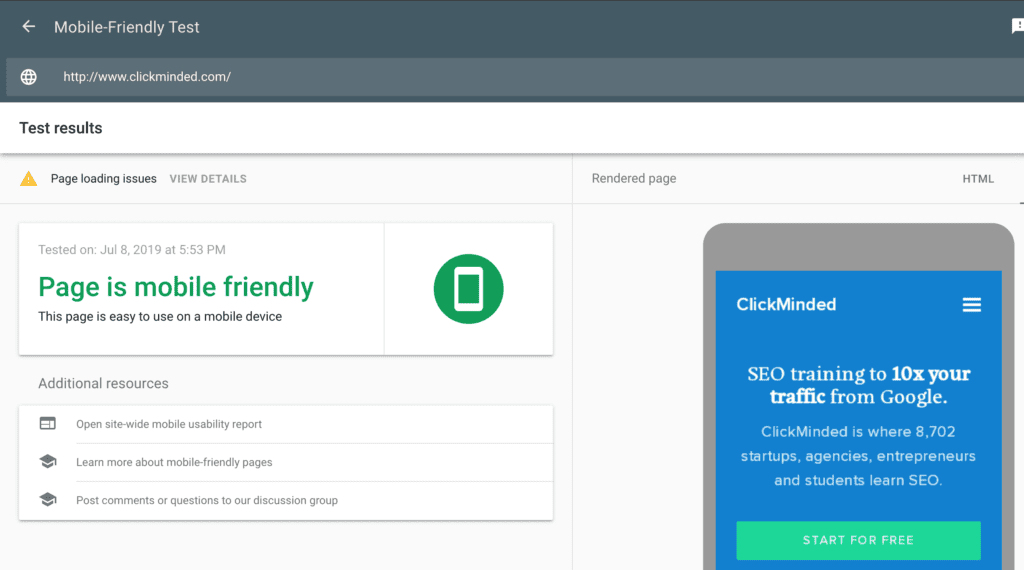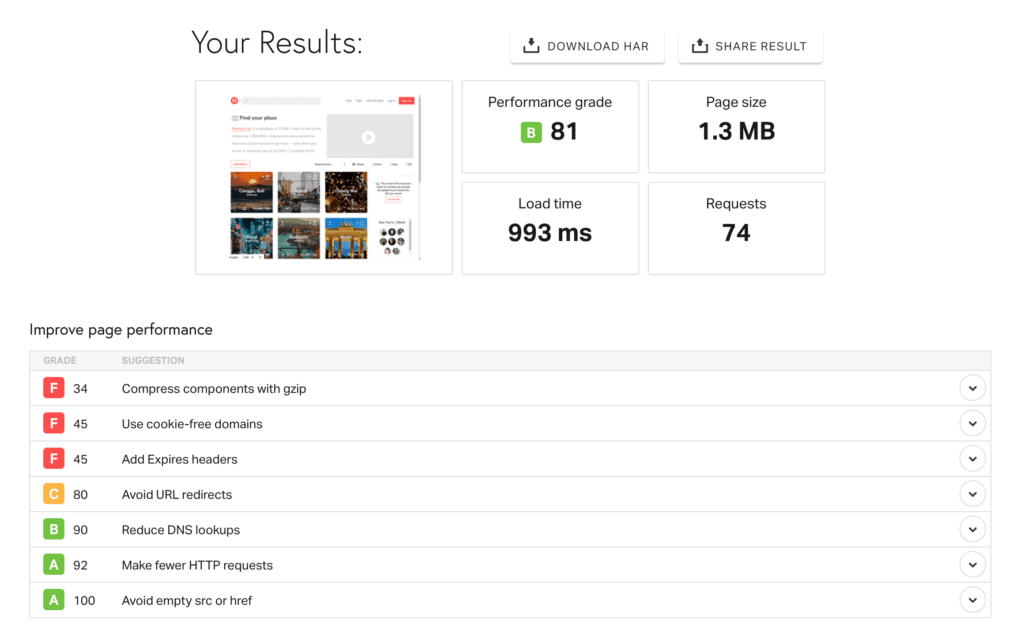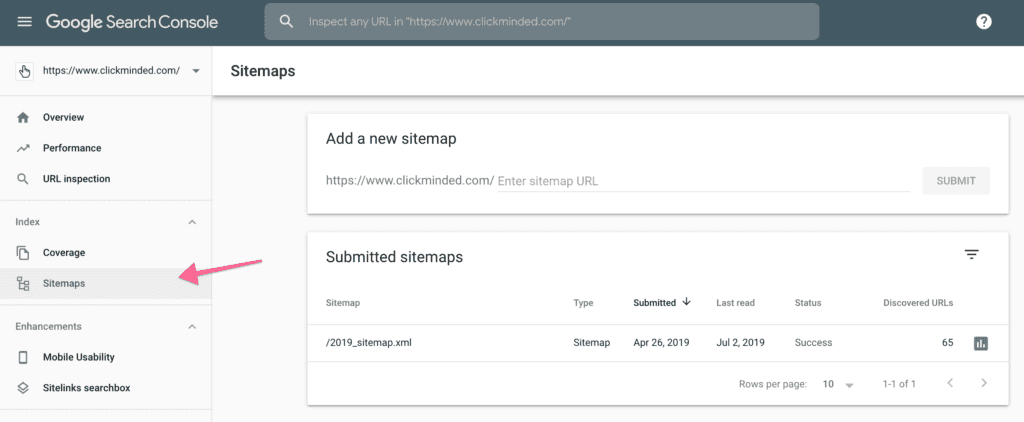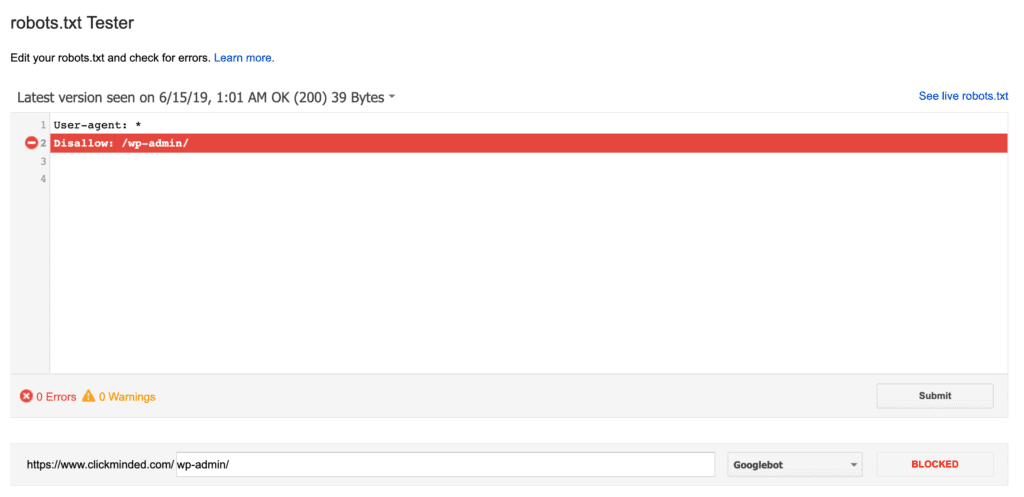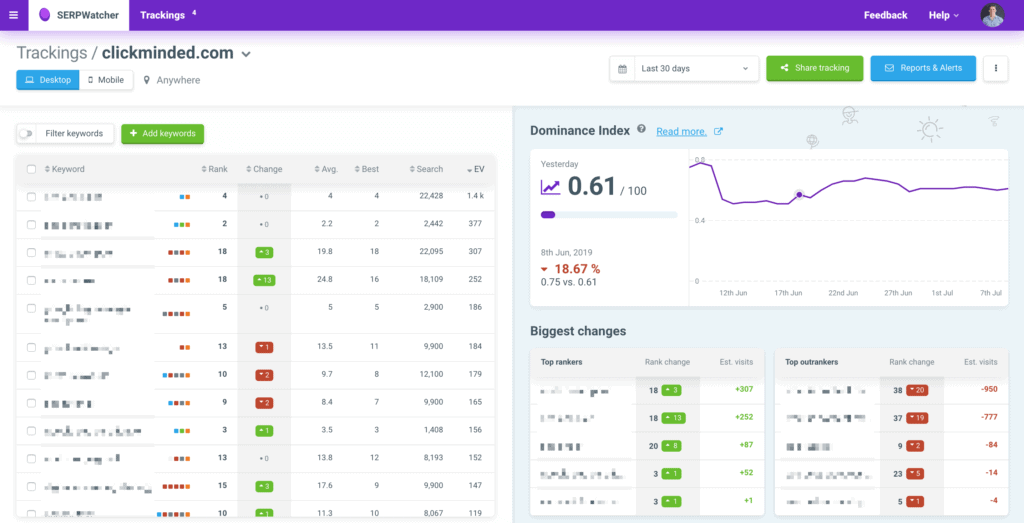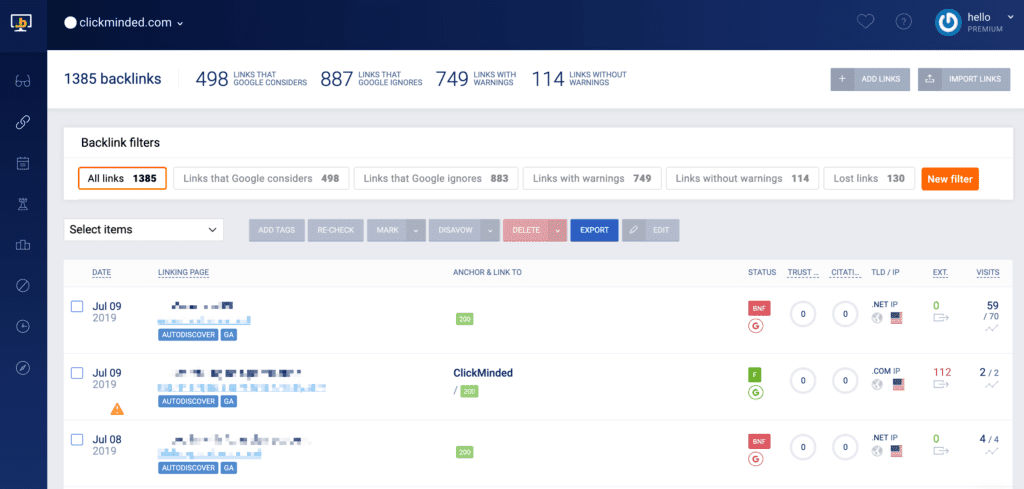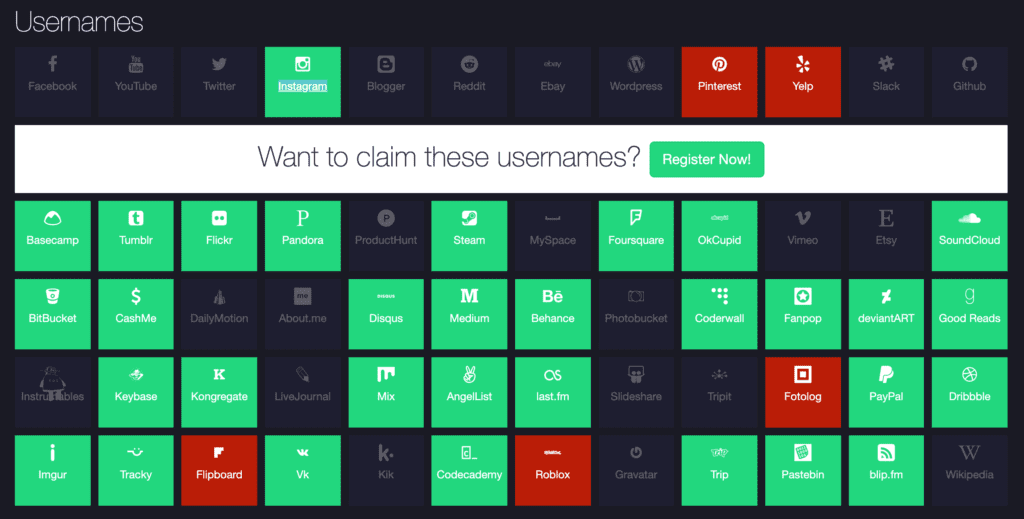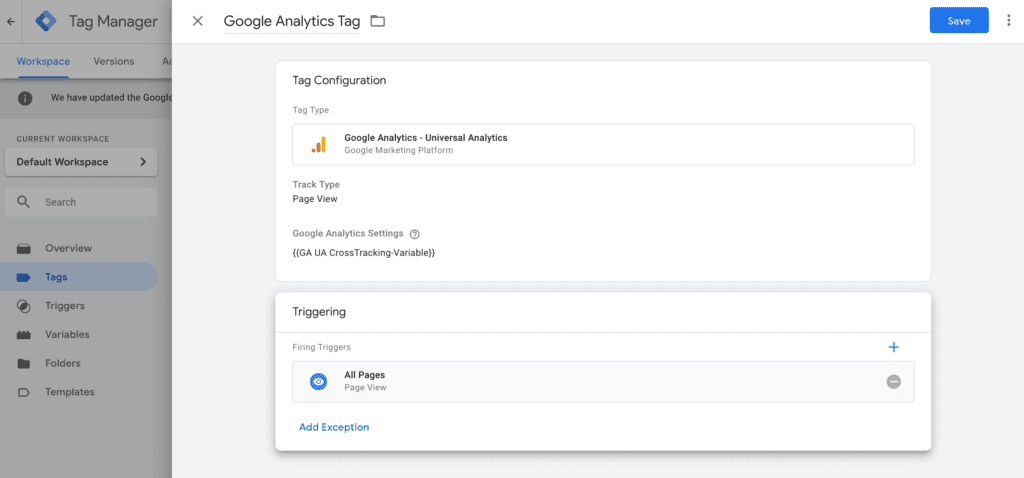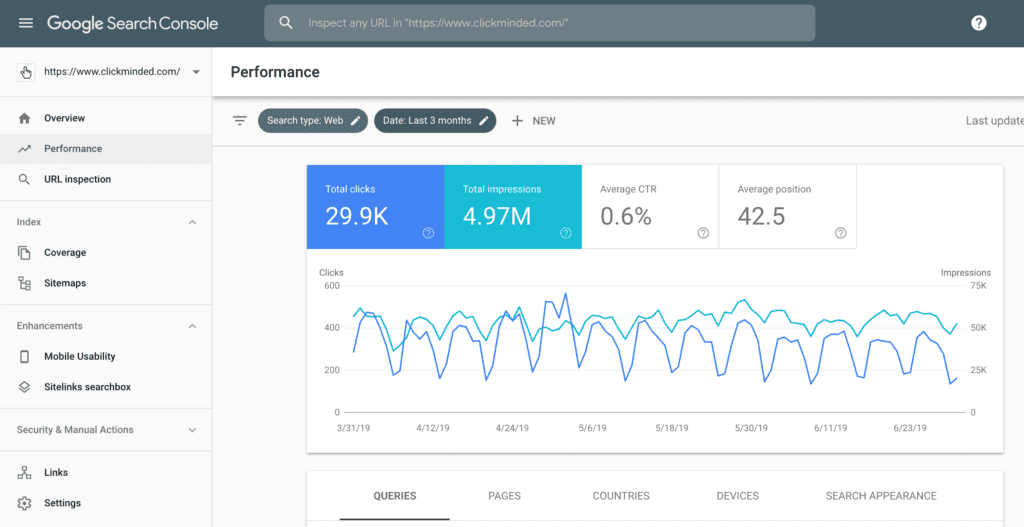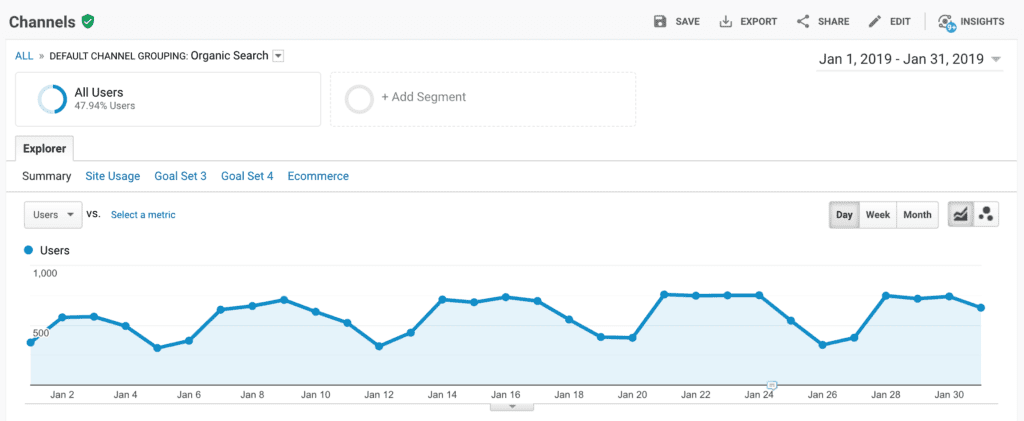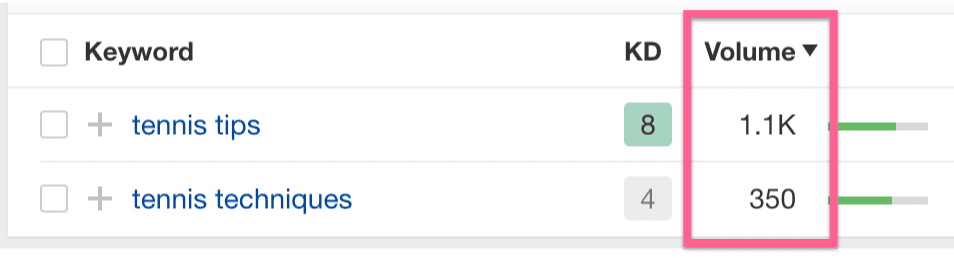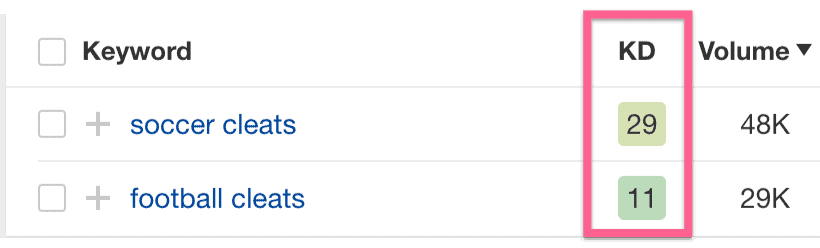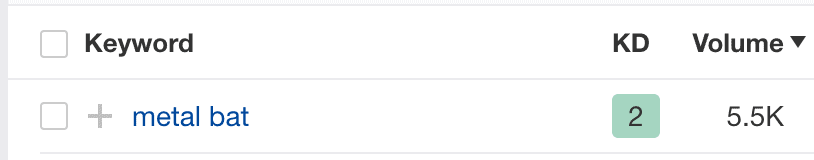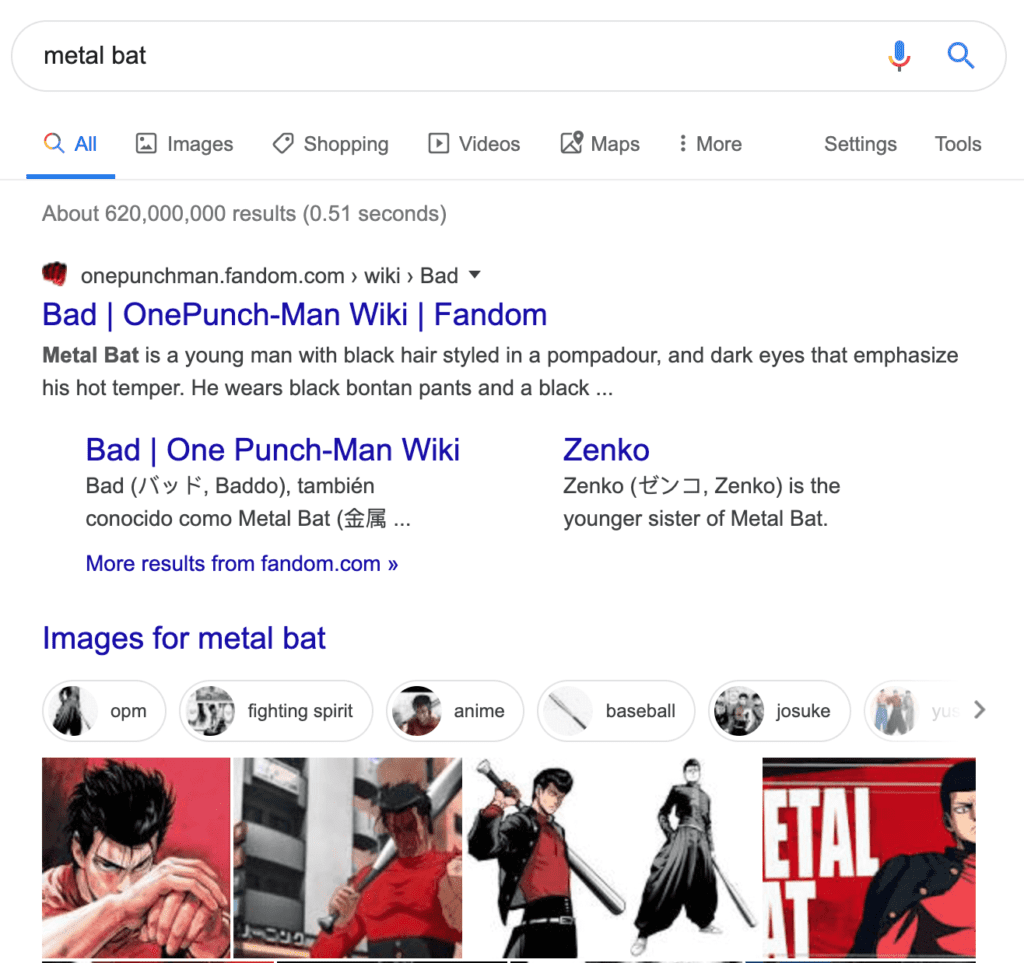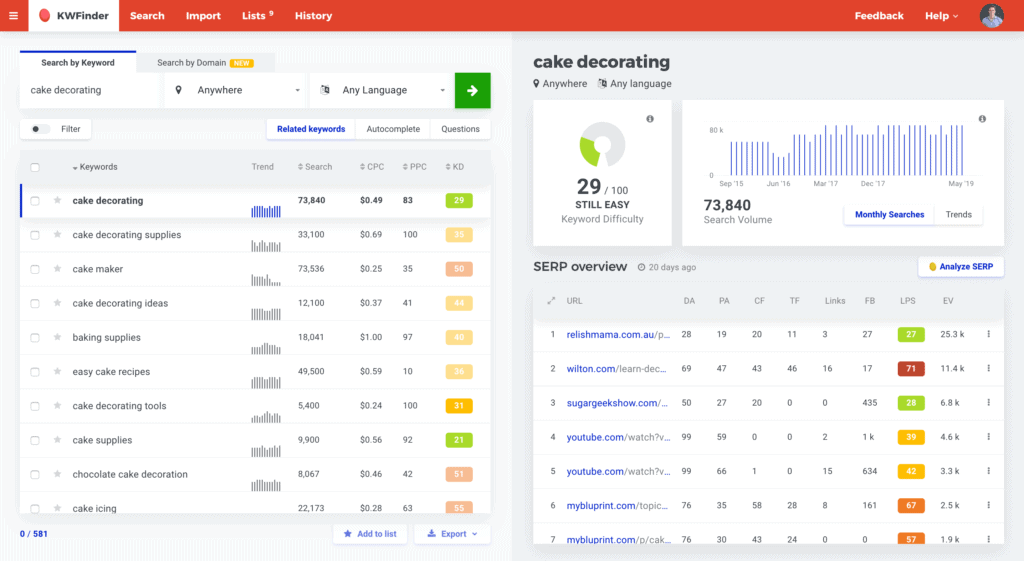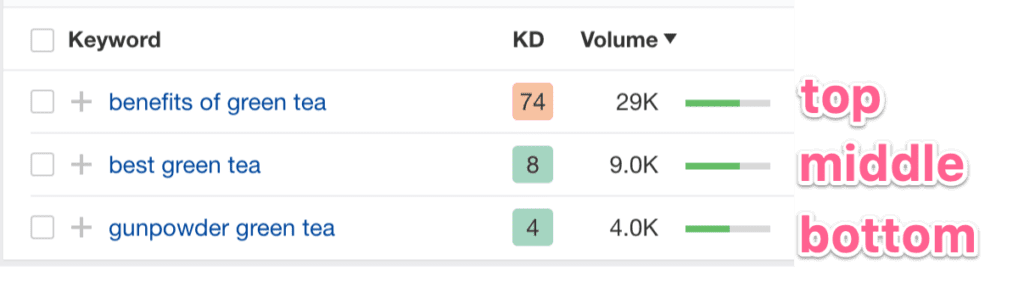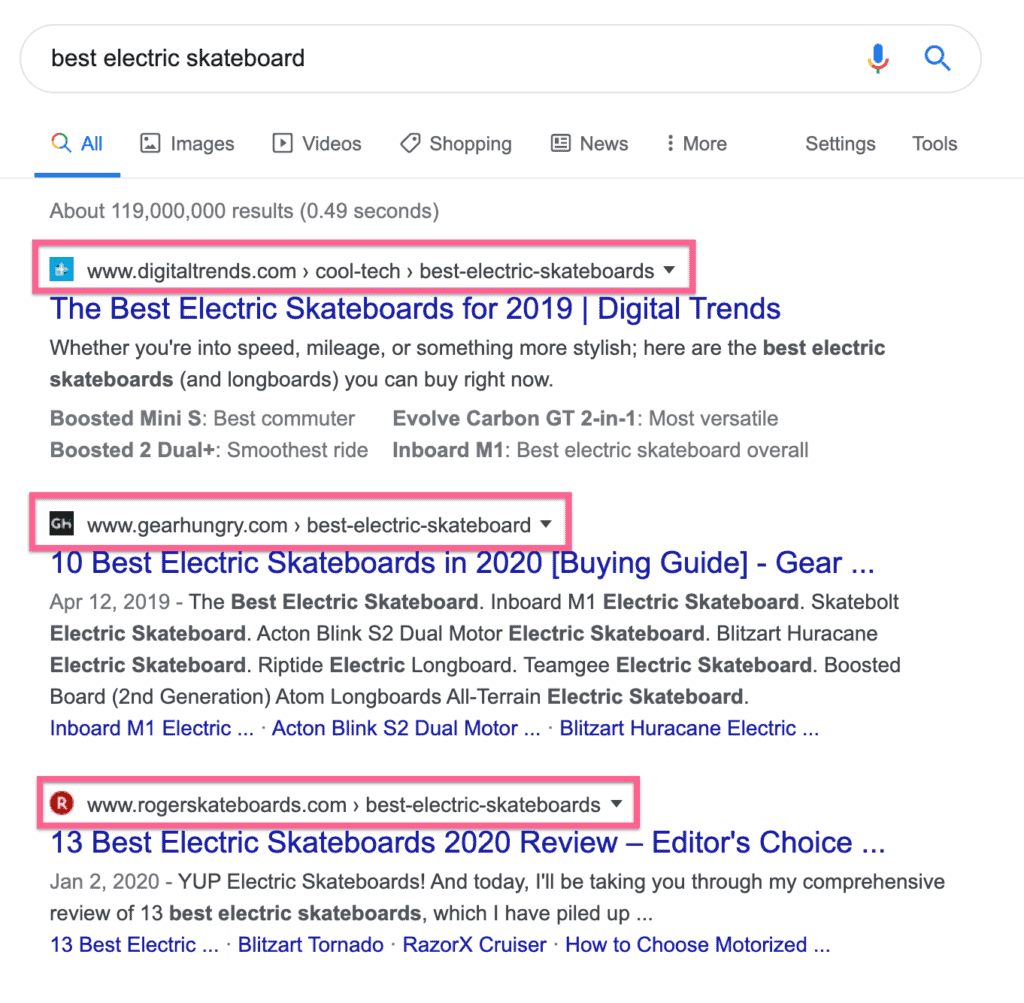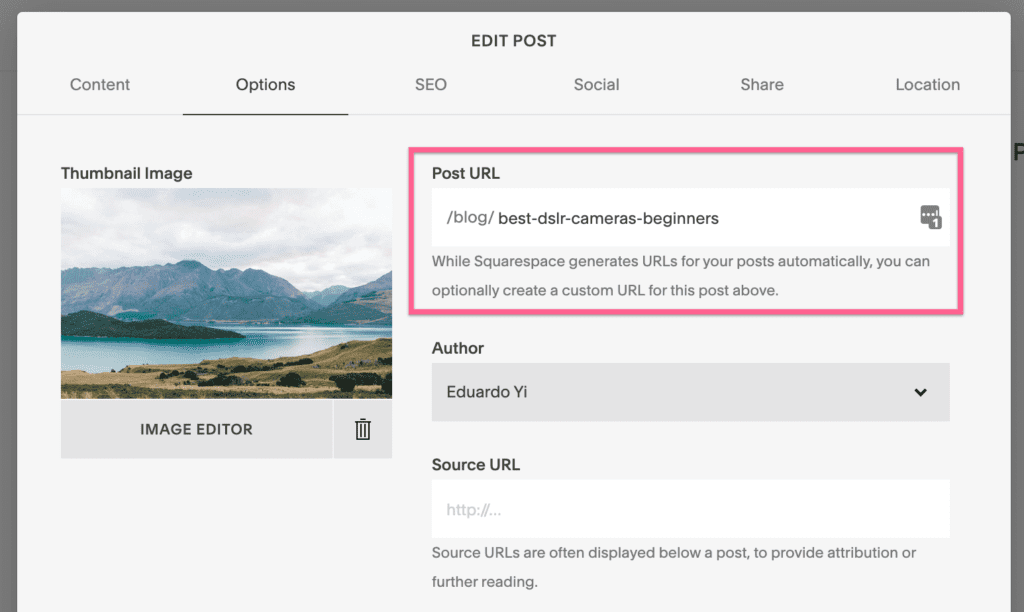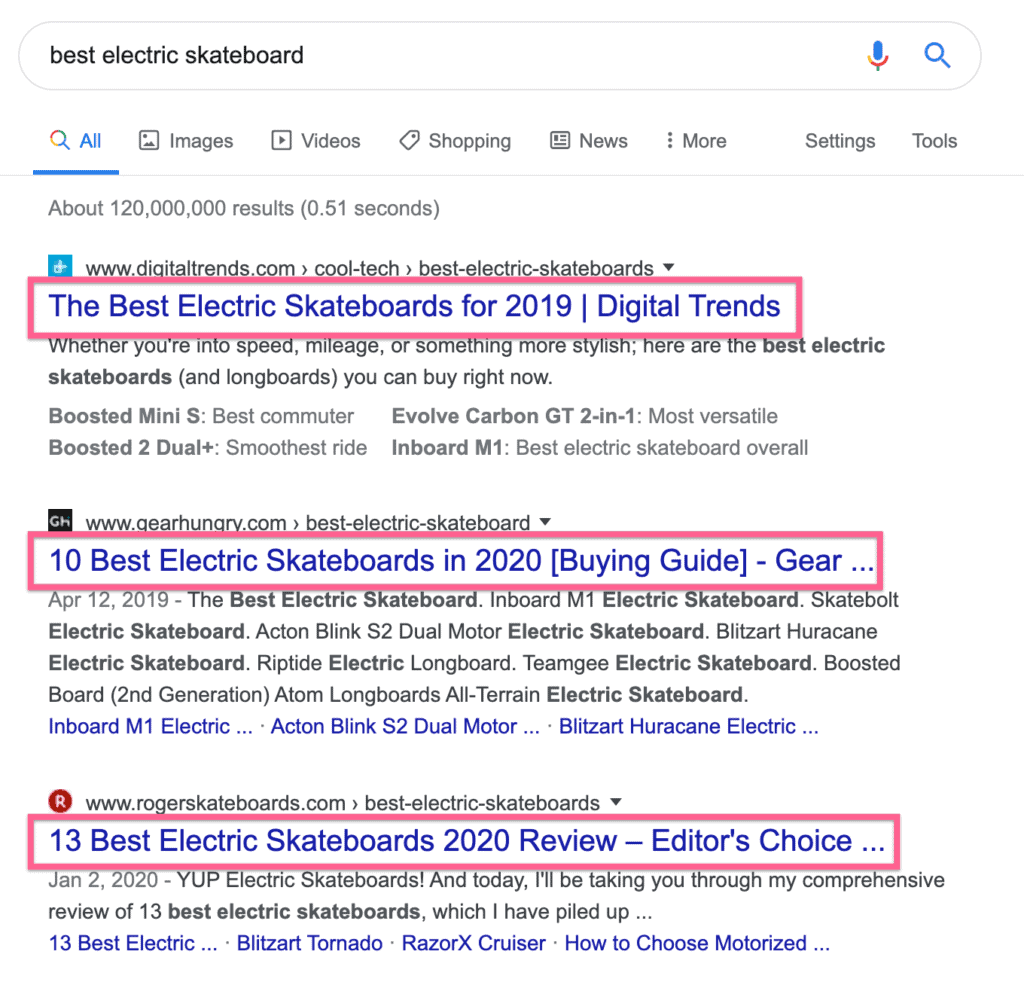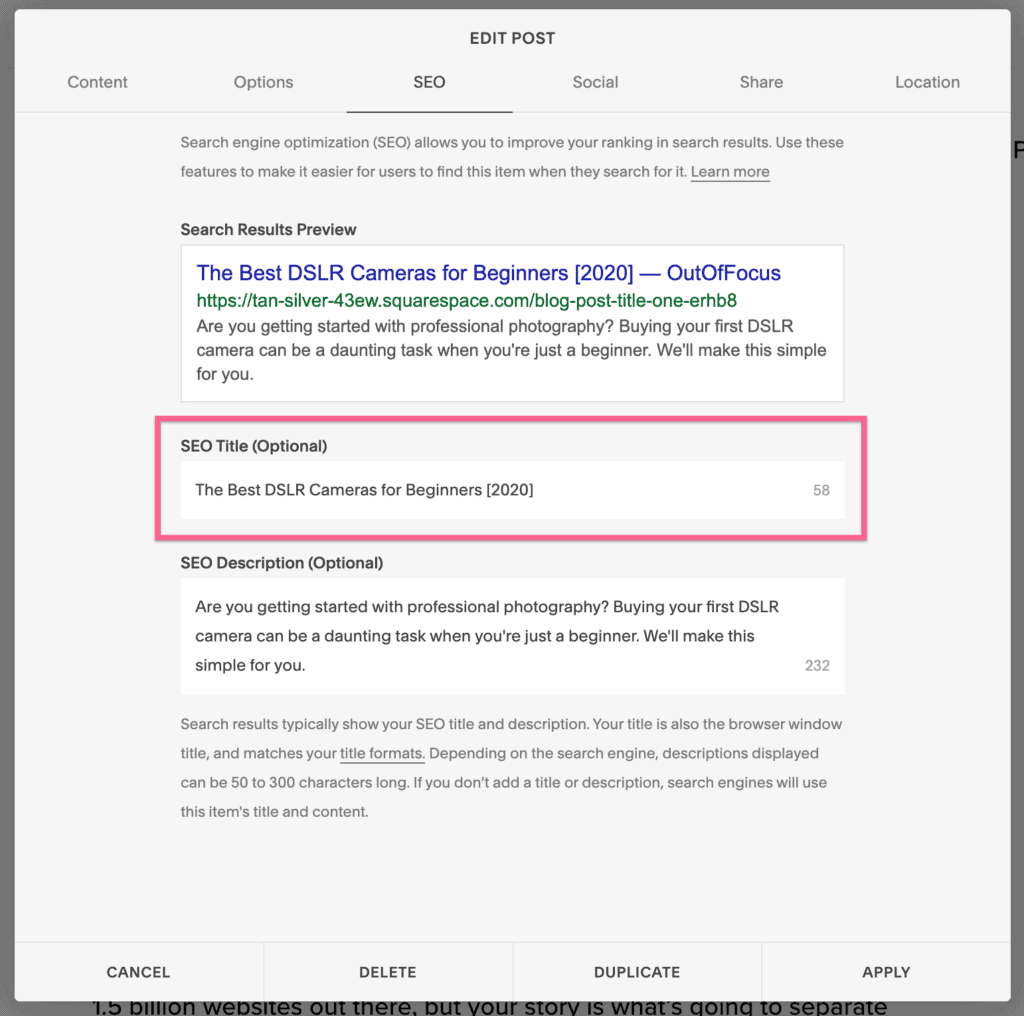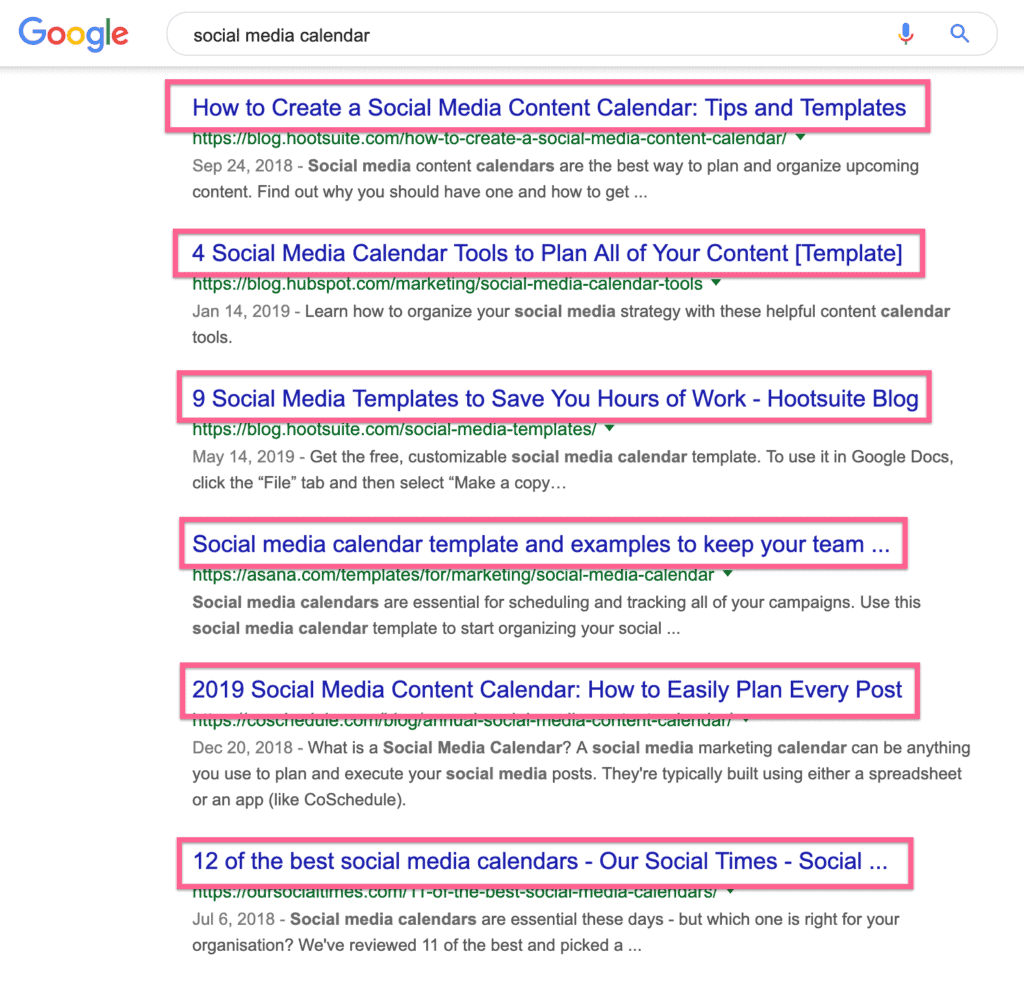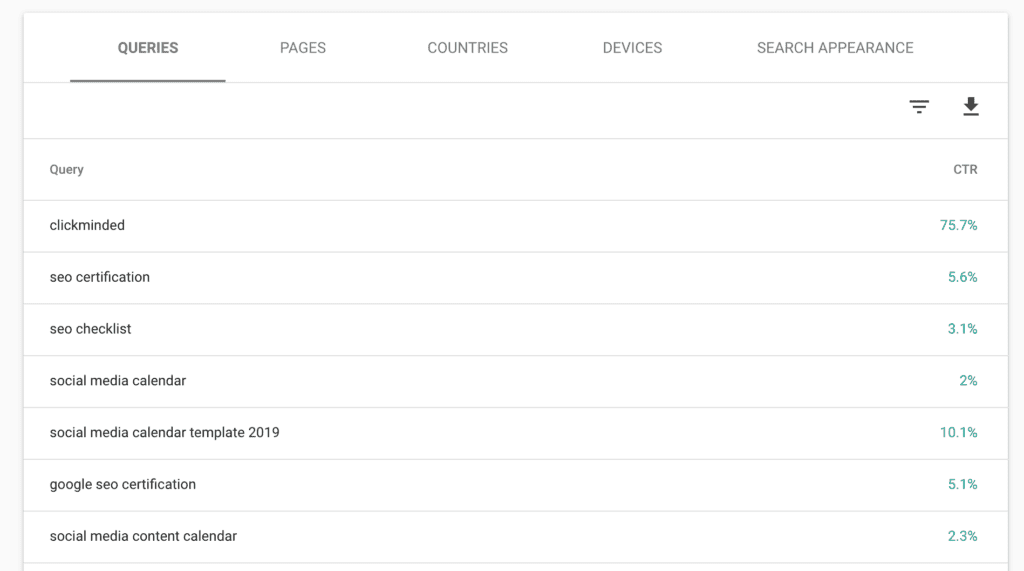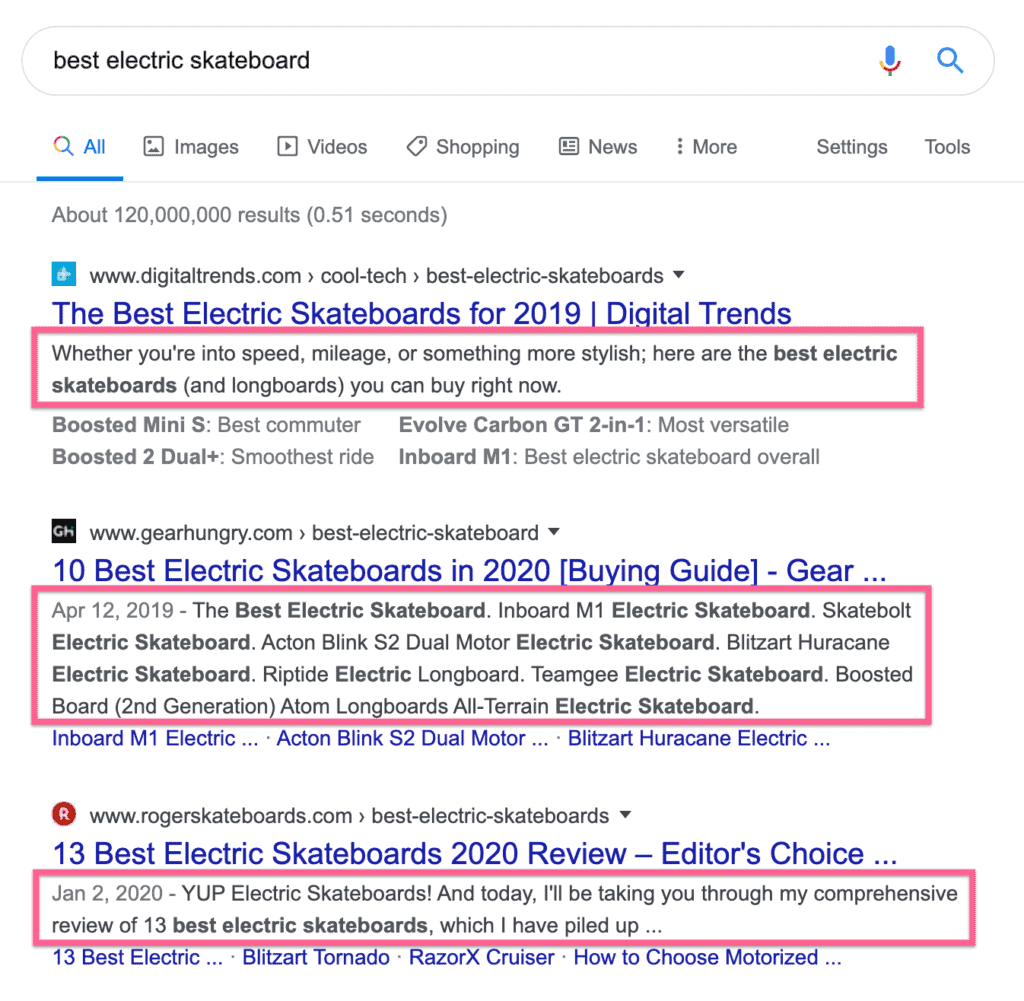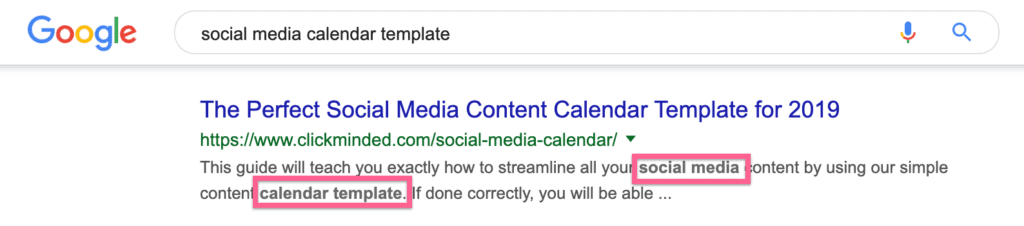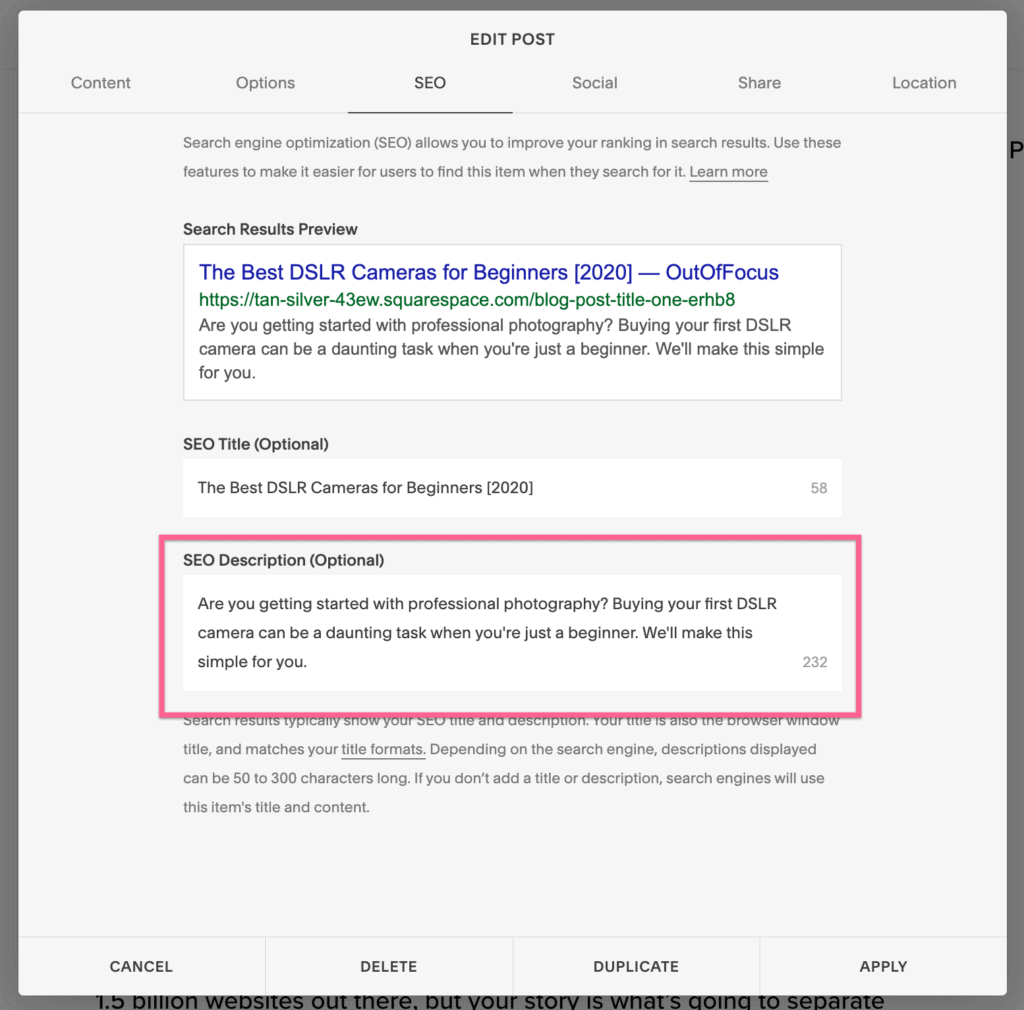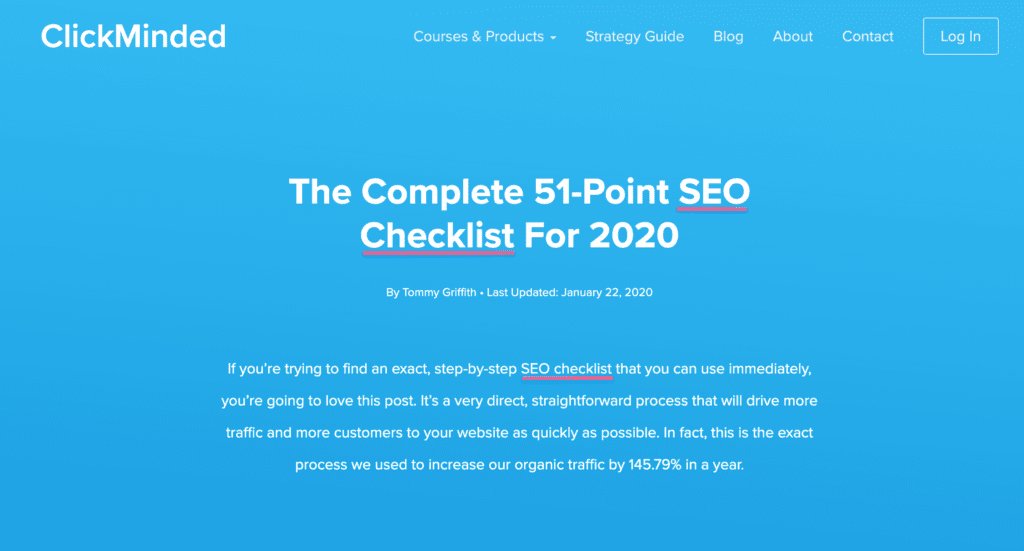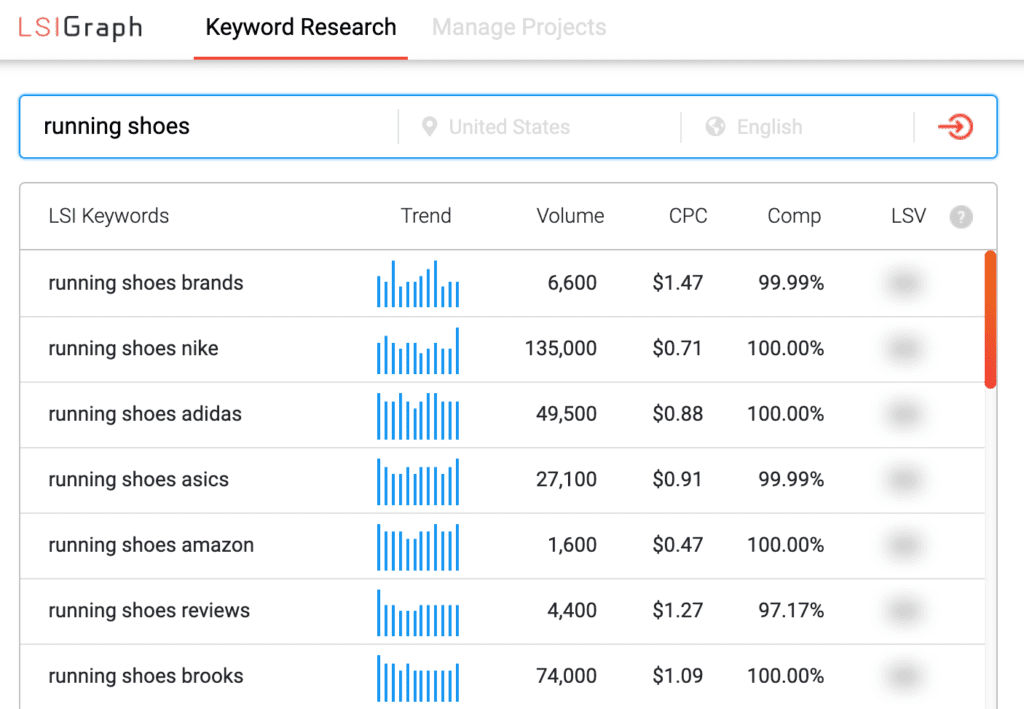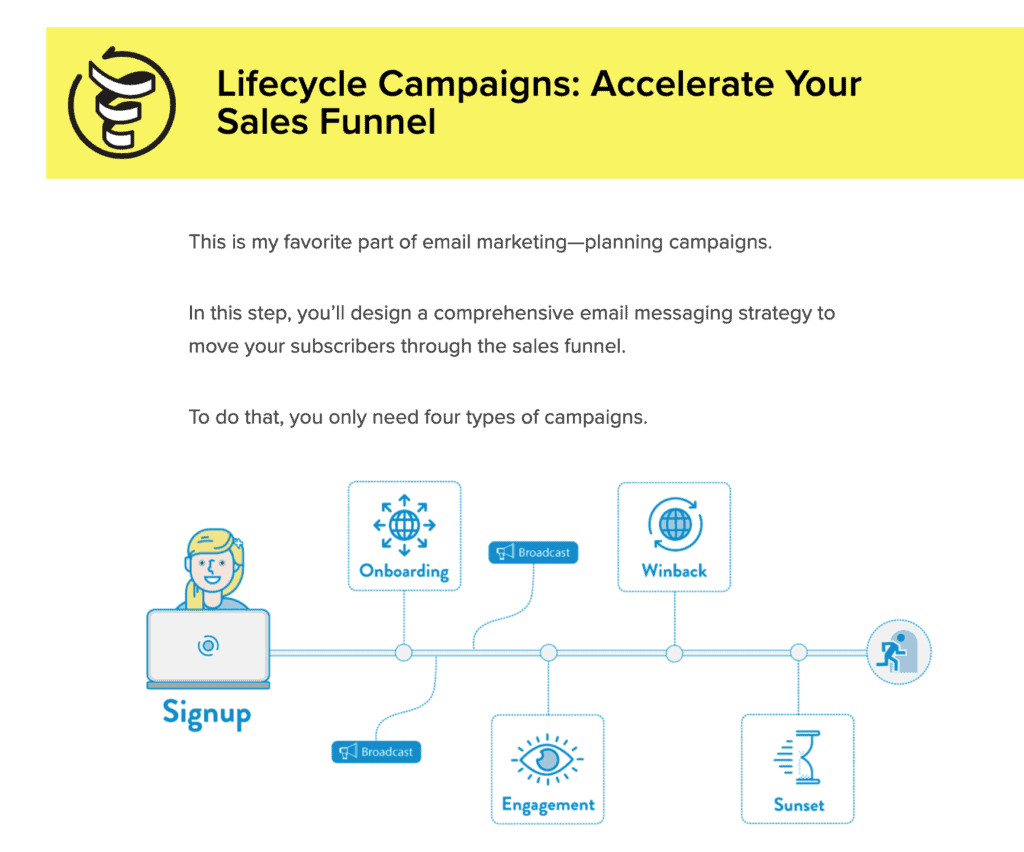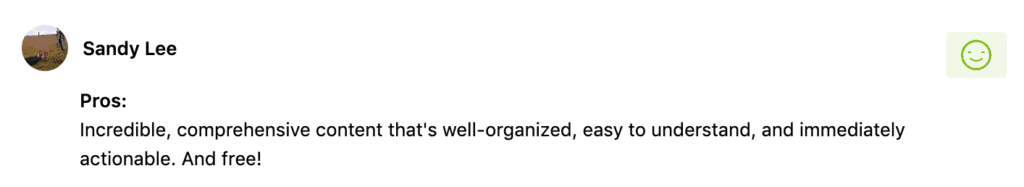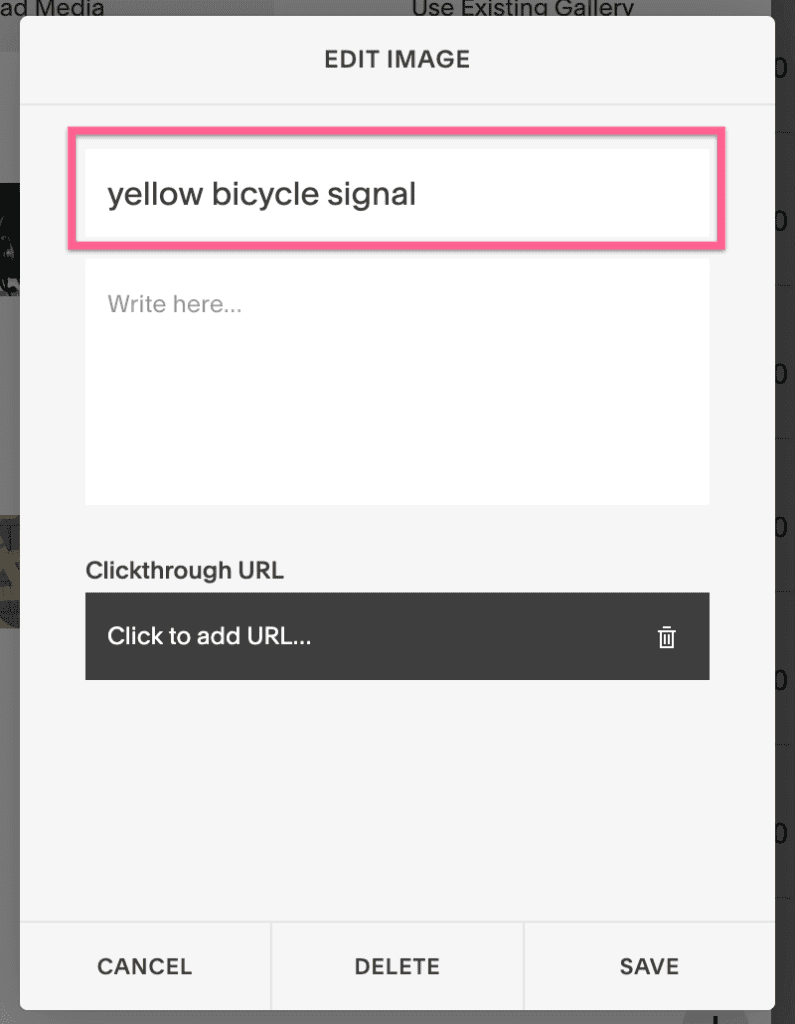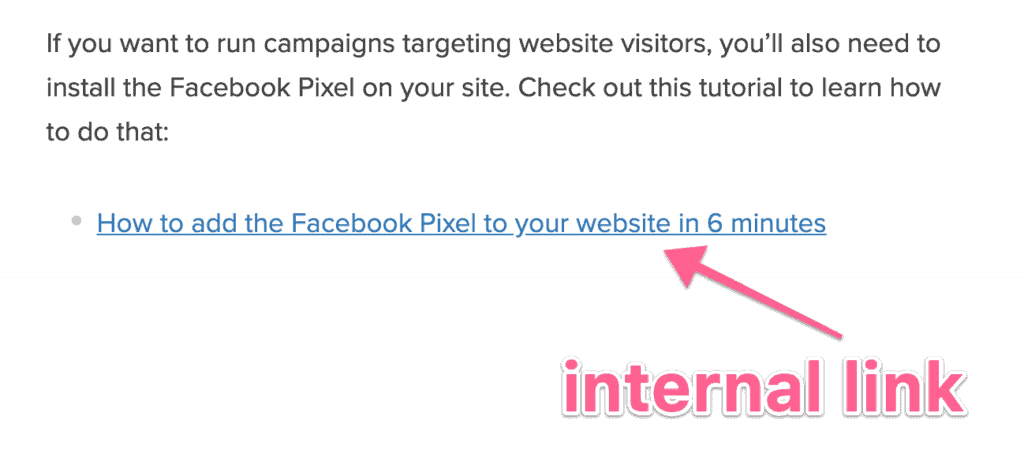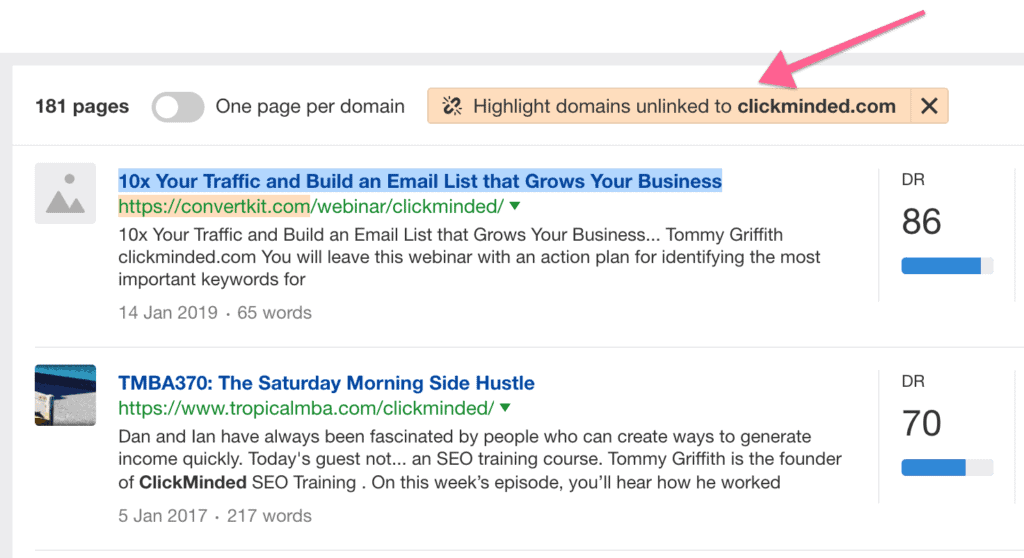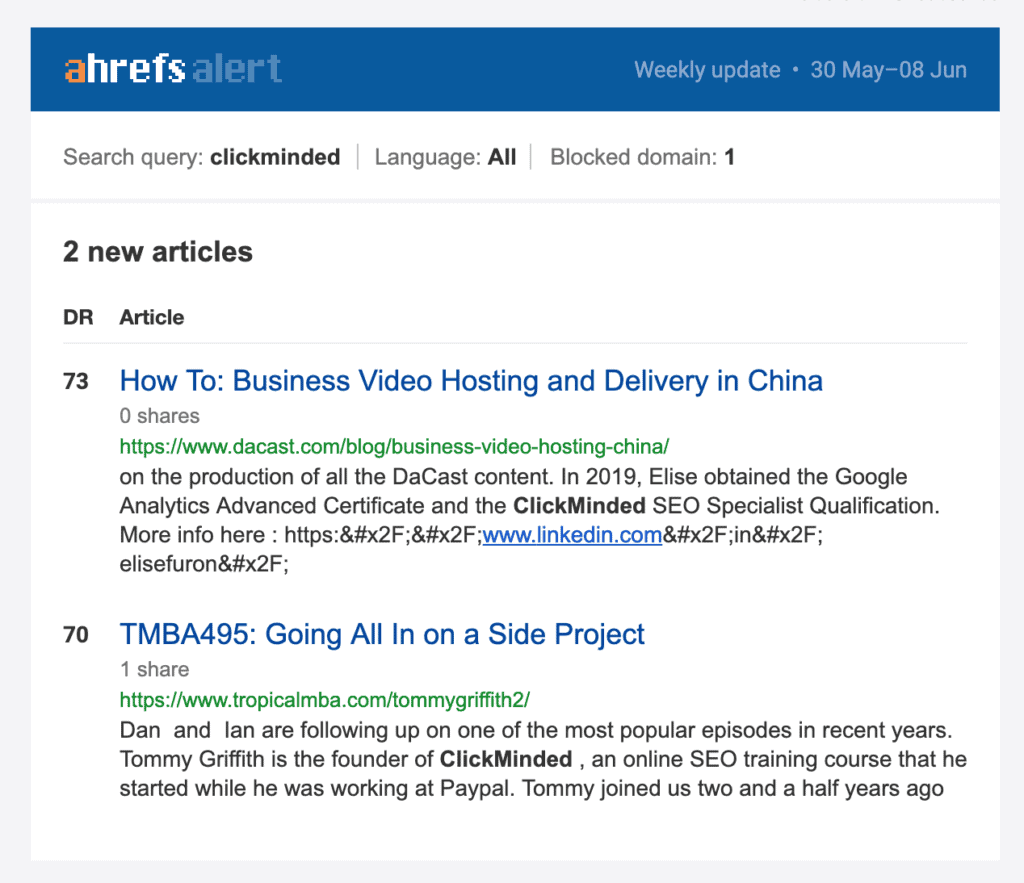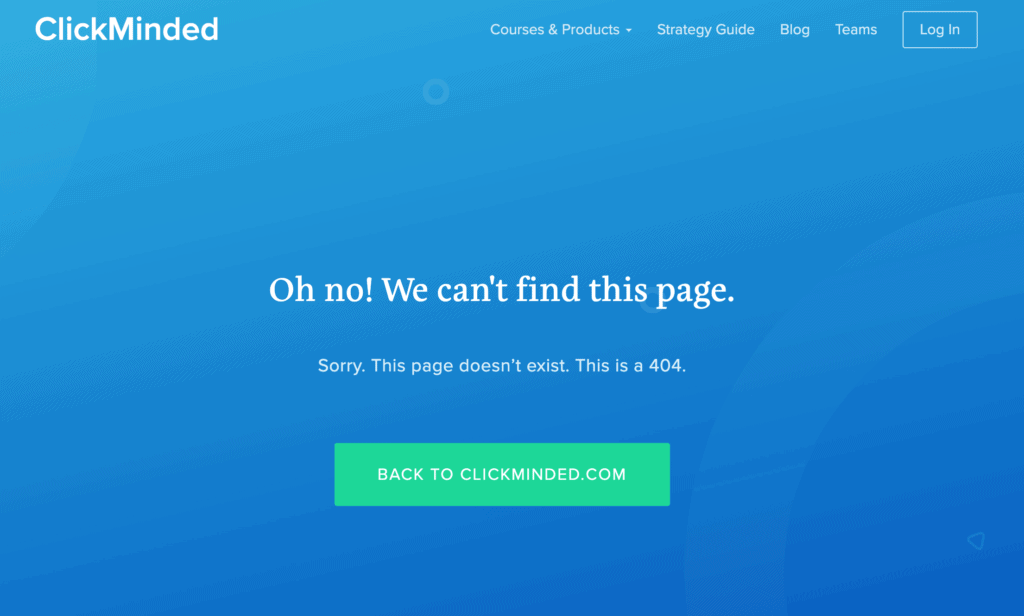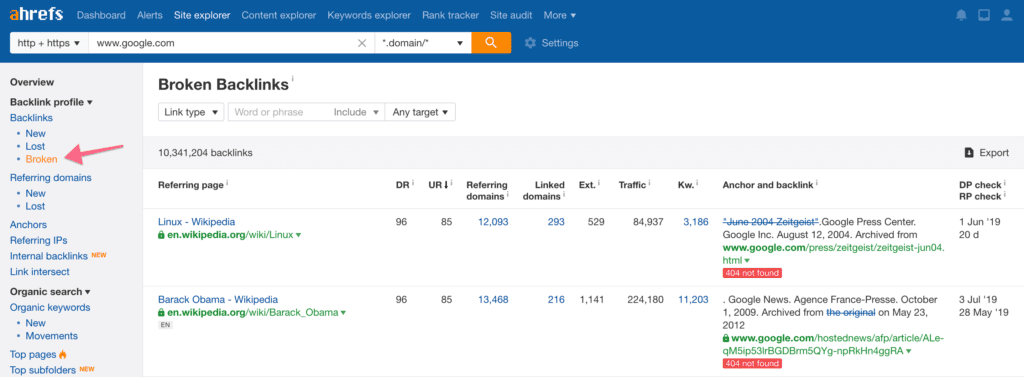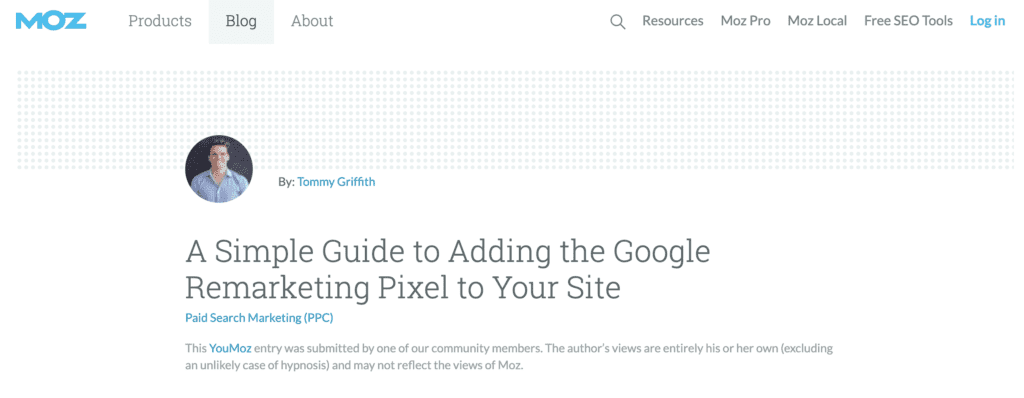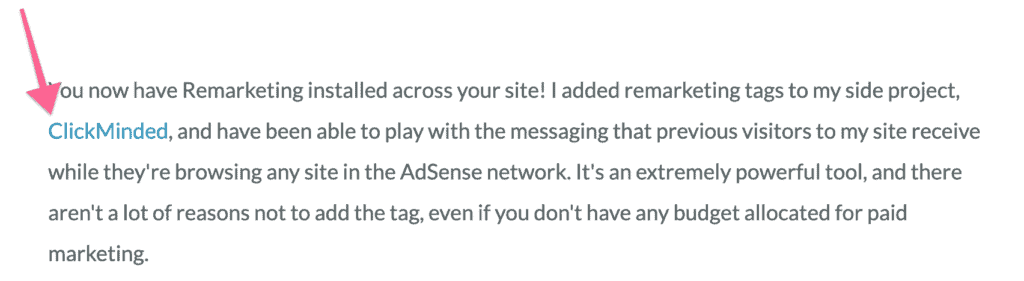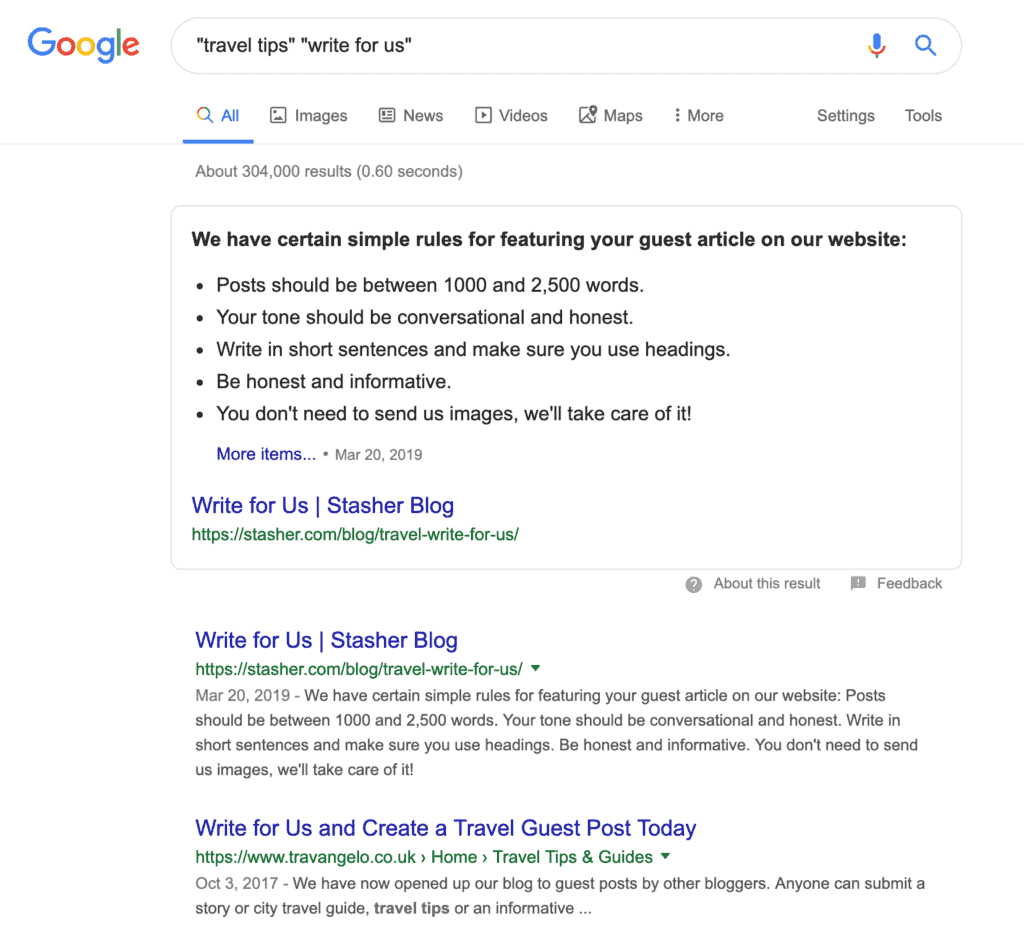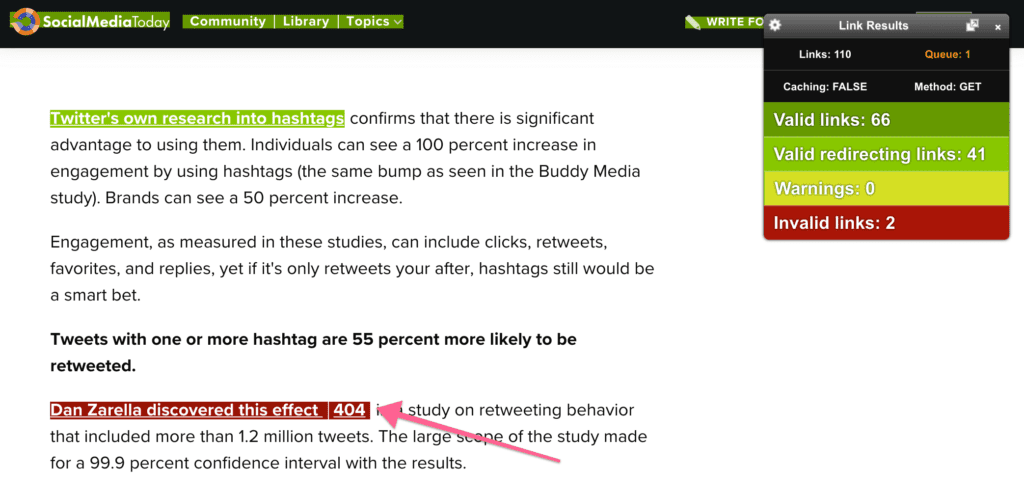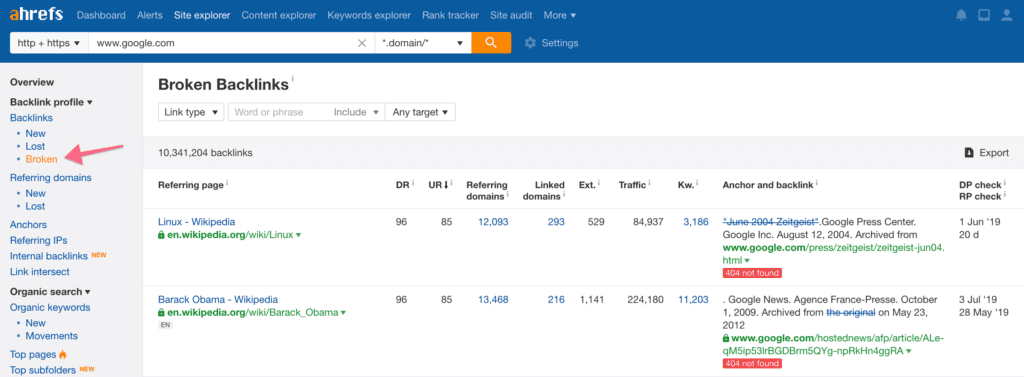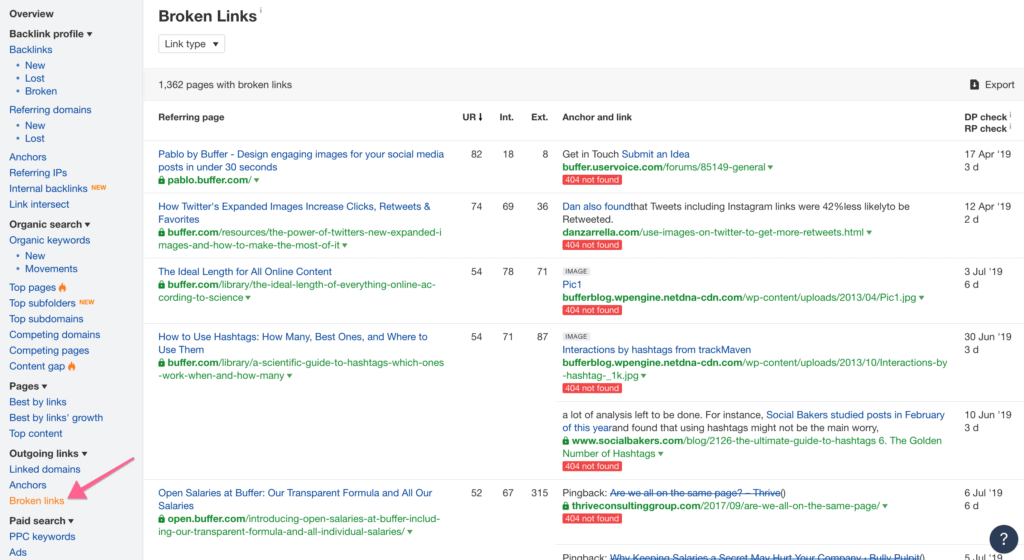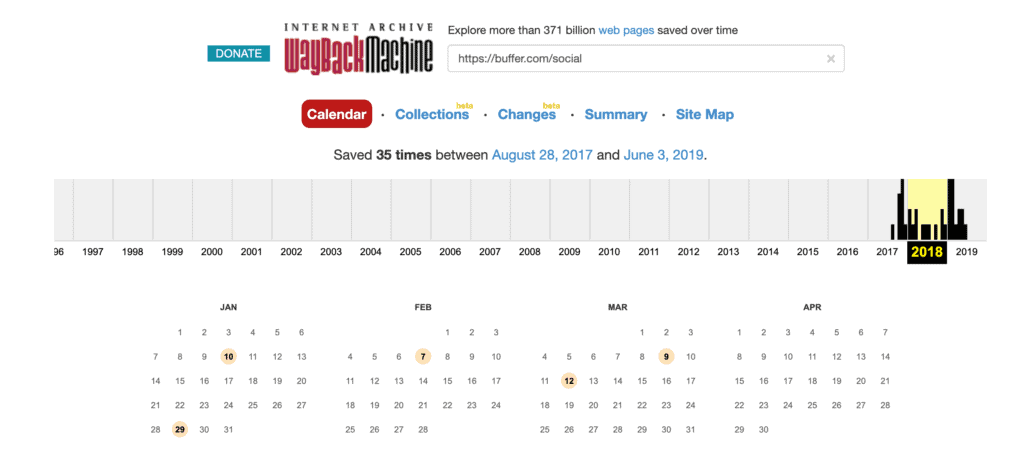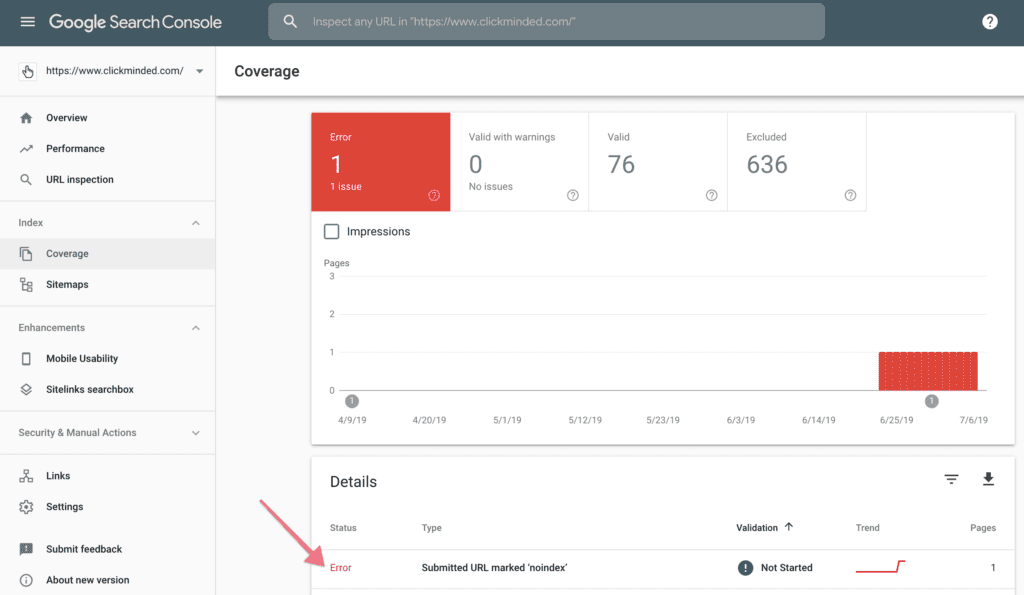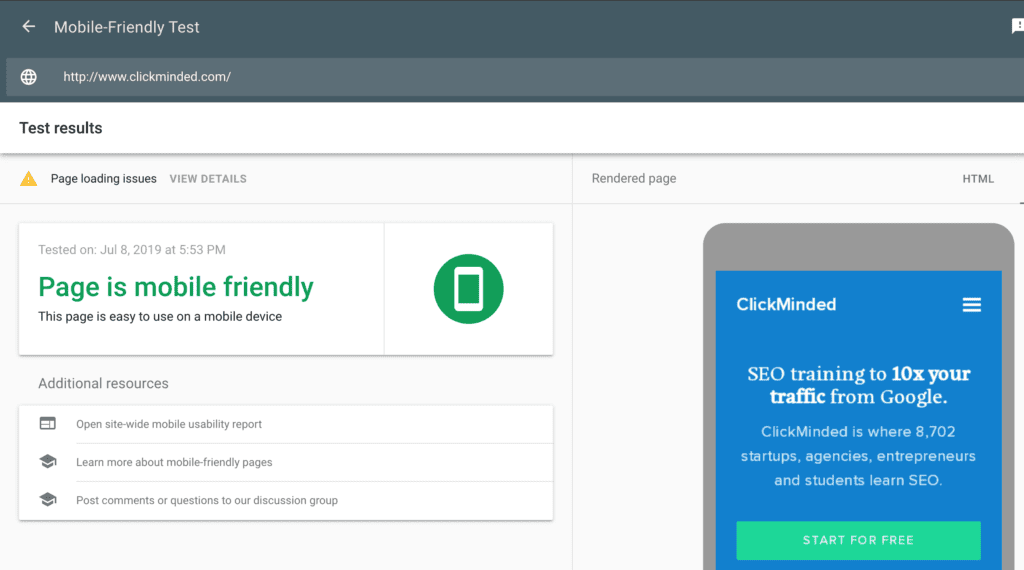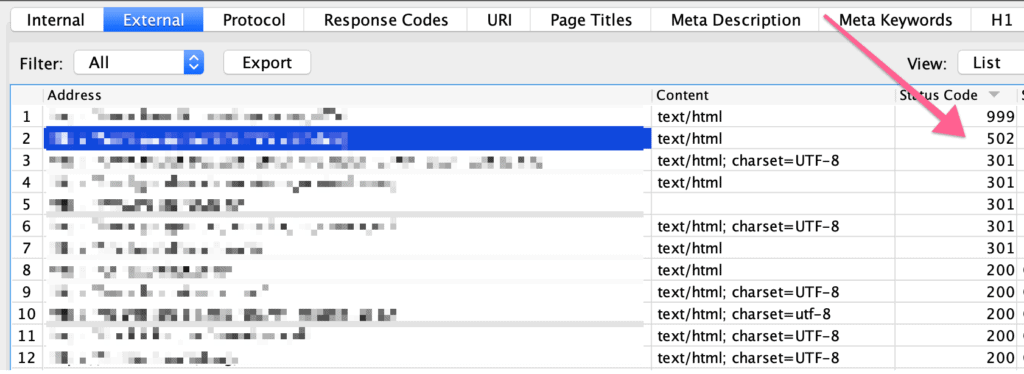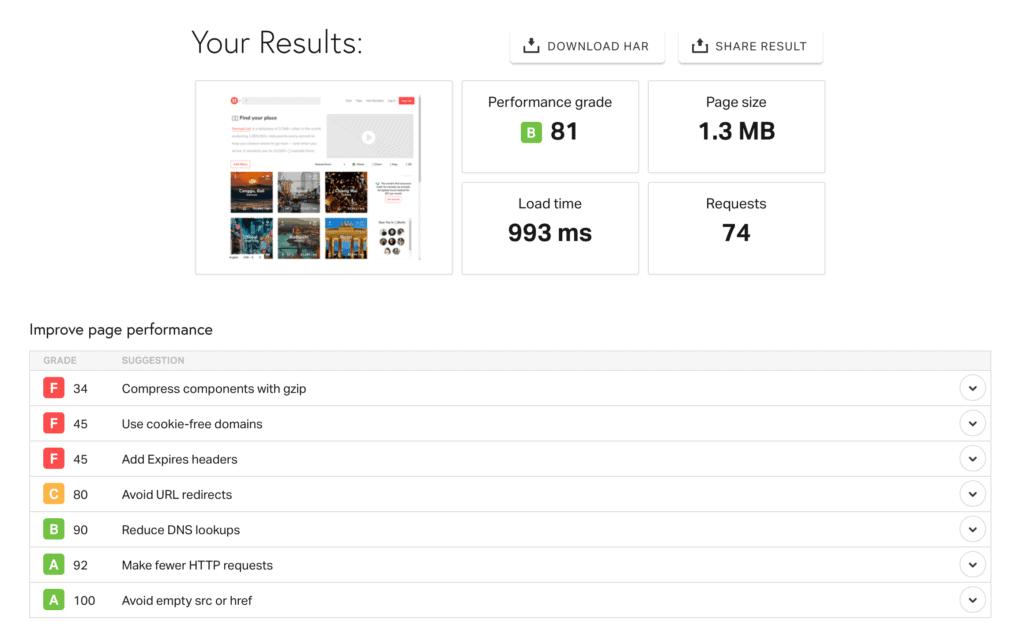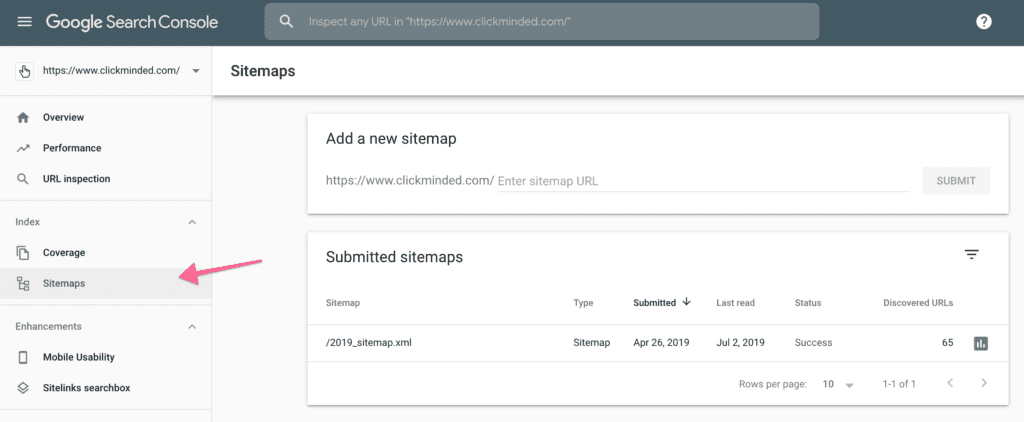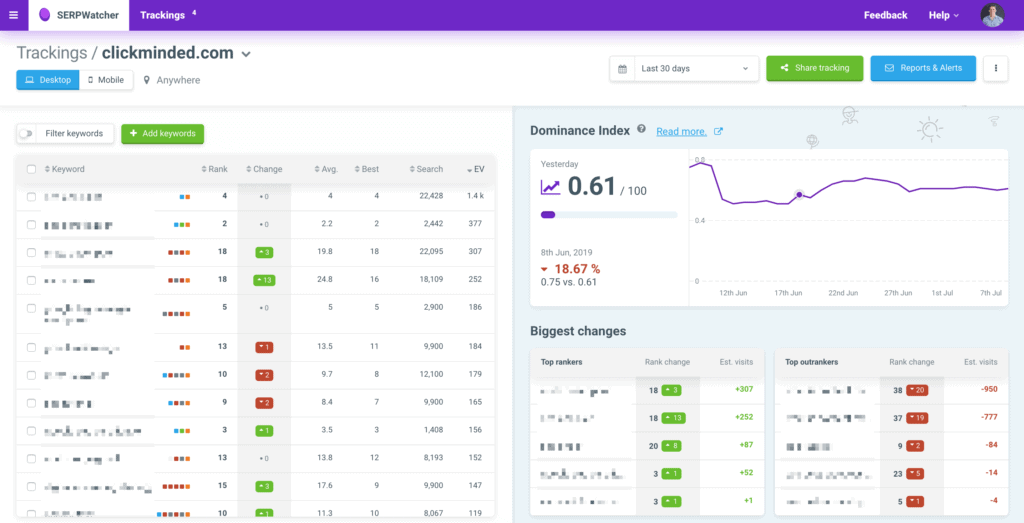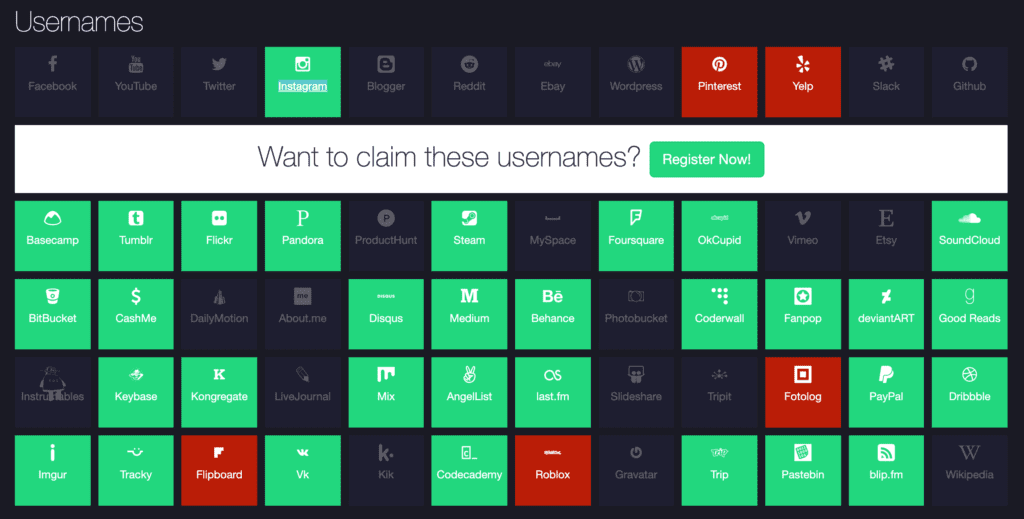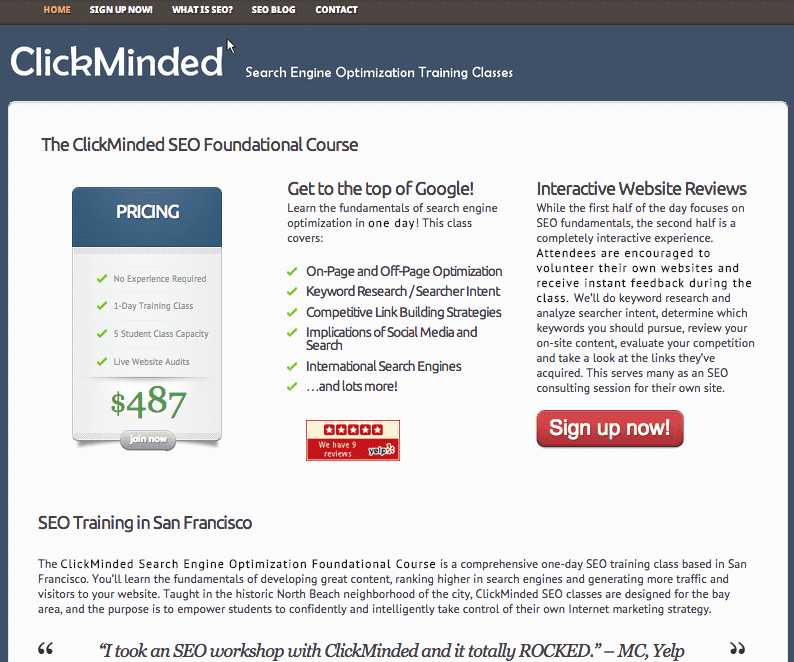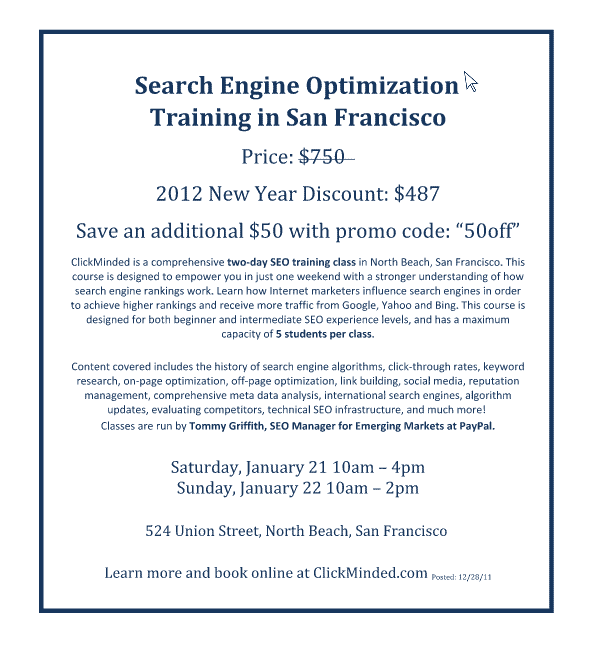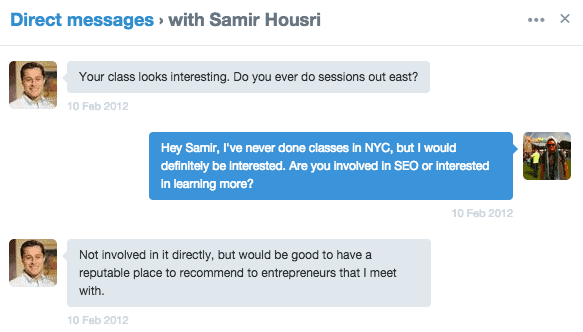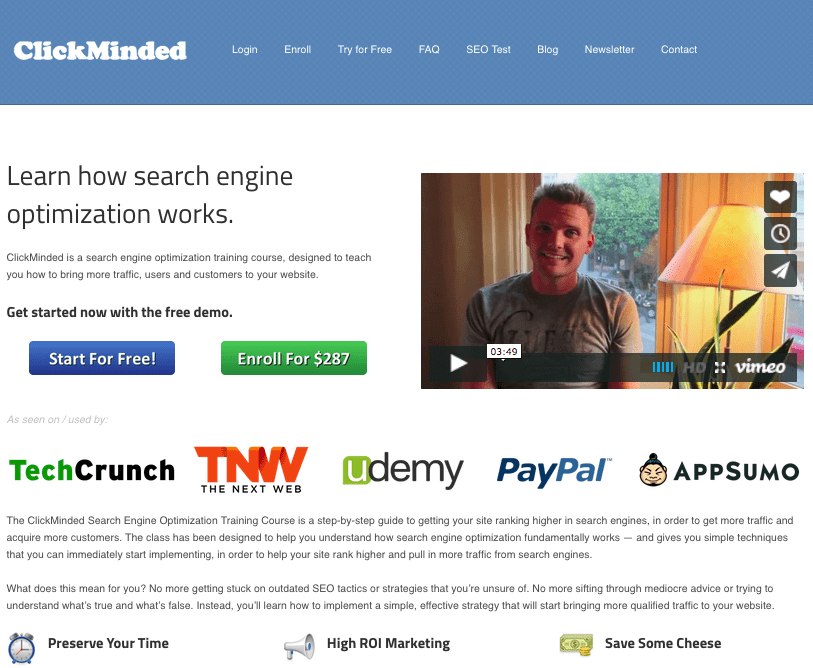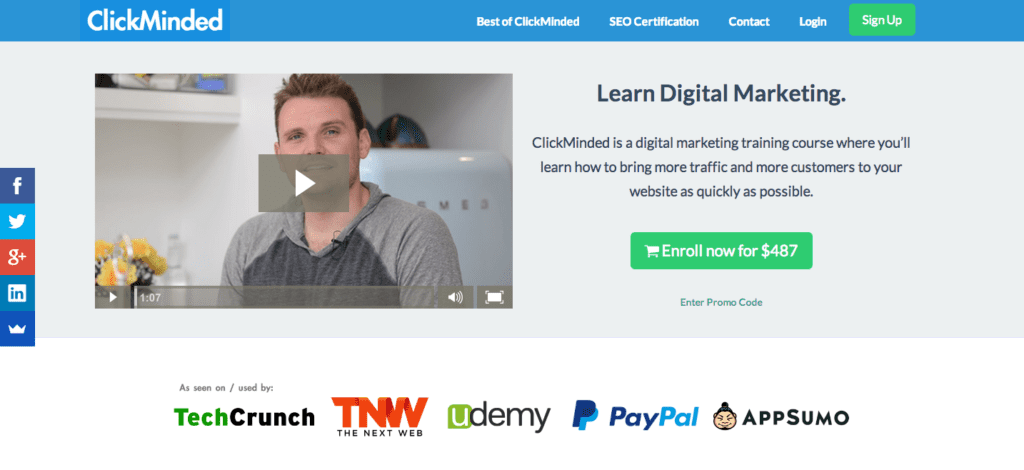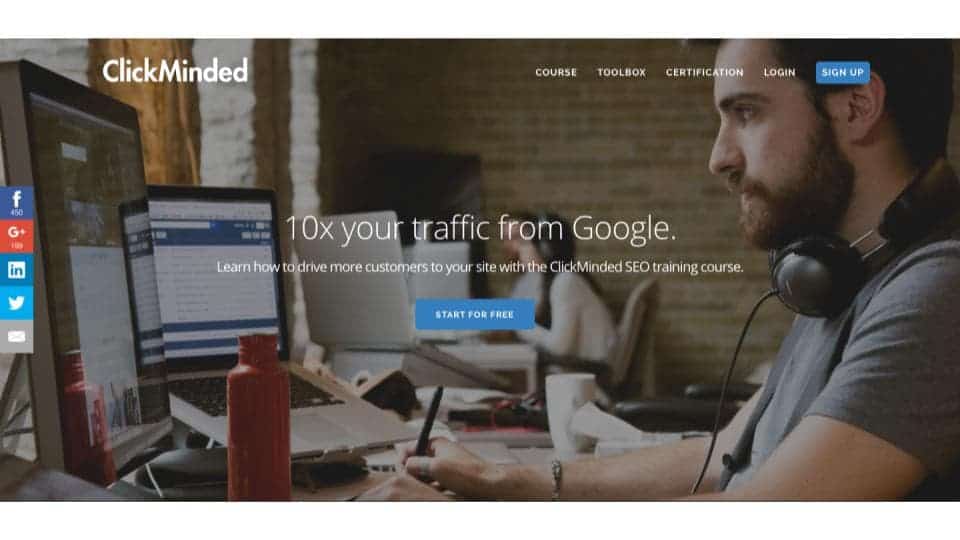Burning the Boats: Going All-In on a Side Project
The other day, I tweeted out a question asking whether or not I should write a post about this, and a few people said go for it:
So here it is. But before jumping in, a little bit of background.
In 2012, I was living in San Francisco and started teaching an SEO course to startups on the weekends, outside of my normal job. I ended up turning it into an online course, and it eventually started generating more revenue than my salary. In 2015, I wrote a blog post about the whole experience here: A Six-Figure Side Project.
That post, basically the early story of ClickMinded, became the basis for a few conference talks and podcast interviews (I know, right?).
THIS post, the one you’re reading now, is the second installment. It’s an update on what’s happened to this dumpster fire of a business, from 2016 to now.
I’ve now spent the last two years working full-time on this thing.
Here’s the story.
The Numbers
I was torn about whether or not to share the numbers. “Real” entrepreneurs with serious businesses might look at the numbers and then discount the rest of the story because the business is just too small.
Friends, family, old co-workers and the like might take it in the other direction and think that this is impressive, but that I’m being fake-humble and just openly bragging.
Both sides are probably right.
The problem, is that it’s just a little bit too easy to BS through a post like this giving generic, feel-good, emotional advice on how to take your side-project full time, without any context on the size of the business. So here are the numbers, in their raw, heartless and impersonal form:
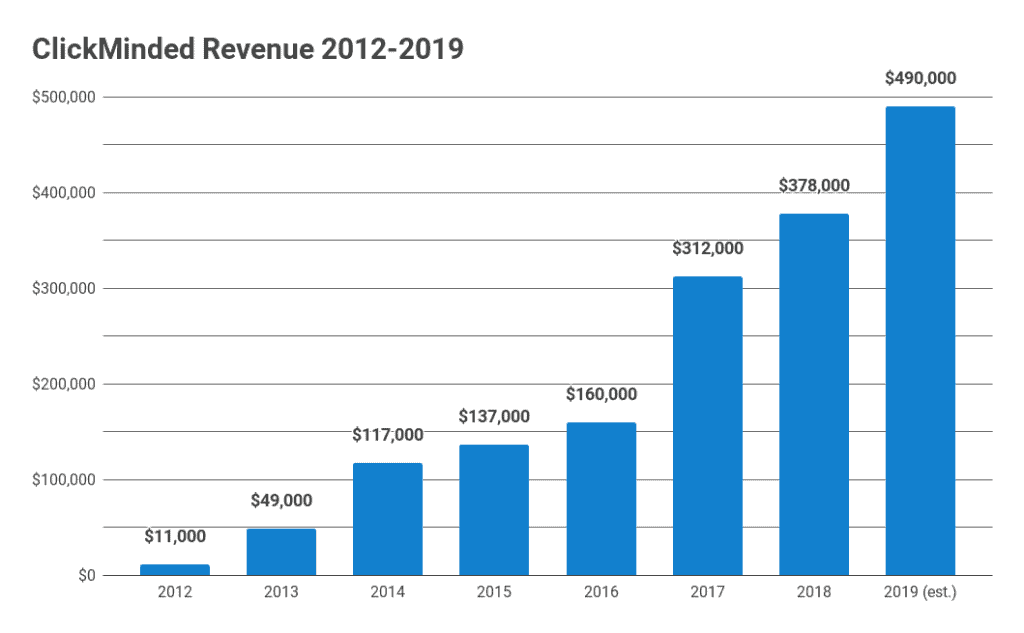
*2019 is an estimate based on what we are on track for. Our goal is actually higher than this.
The operating margin has ranged from 60-75%. This year is on track to be the highest margin year ever.
Because of a massive investment in automation over the last year, we’ve significantly reduced the number of hours it takes to run the company. If you contrast the revenue numbers against “hours worked”, this thing starts to look interesting to the lifestyle business / laptop-on-the-beach crowd:
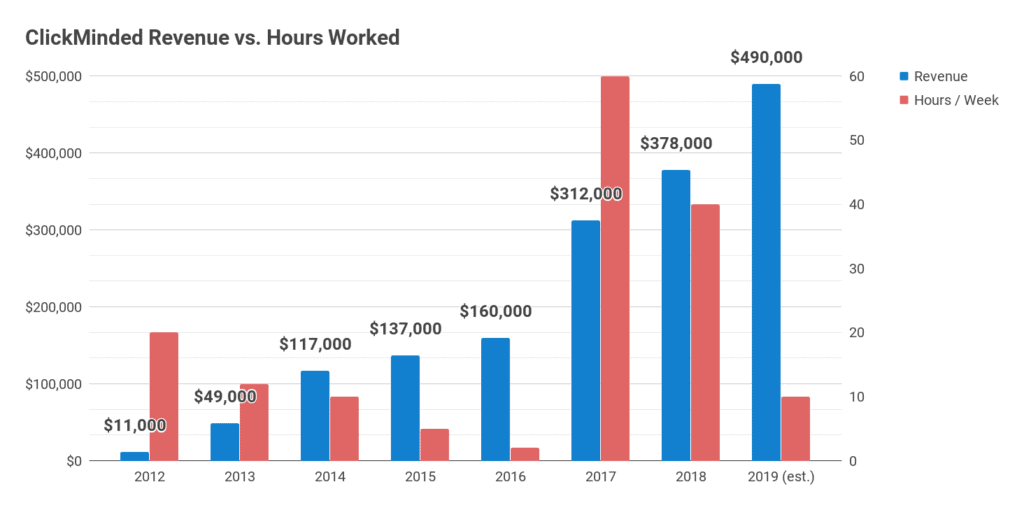
From an “hours worked” point of view, the business is starting to look like the dream. An homage to Tim Ferriss and the 4-hour work week. A legendary lifestyle. Basically, all that you could ask for, right?
But here’s another perspective. I’ve been working on the business for 8 years. 8 FREAKING YEARS.
Here’s a list of companies that were created AFTER ClickMinded:
- Lyft ($24 Billion)
- SnapChat ($15 Billion)
- Instacart ($7 Billion)
- SoFi ($4 Billion)
- Jet ($3 Billion)
- Blue Apron ($2 Billion)
- Udacity ($1 Billion)
Okay, sure, we’re playing a different game here, to say the least. Comparing a lifestyle business to all these VC-backed unicorns makes no sense.
But what if we take it a step in the other direction. What if we compare ClickMinded to, say, getting a job as the Regional Manager at the Panda Express in Rosemead, California?
Currently going at a cushy $65,115 a year.
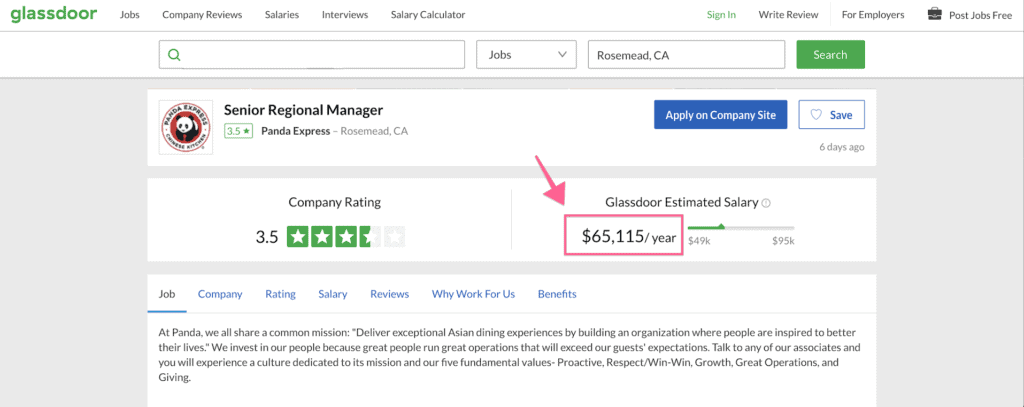
For the first couple of years, it was not looking good. The offer from team Panda Express was looking pretty formidable relative to ClickMinded LLC.
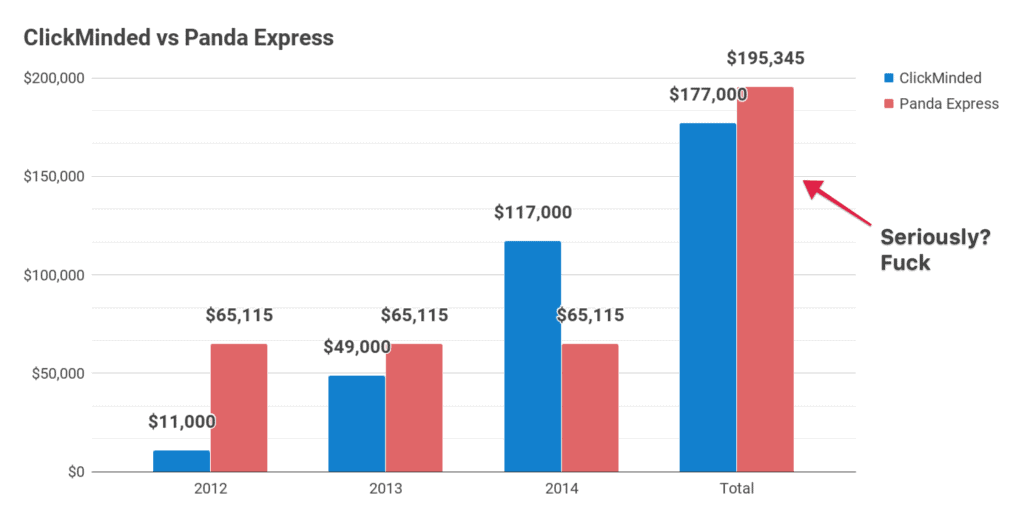
Are we starting to take off now? Sure. At least it looks like we are. Which is great, and now ClickMinded has the reviews to back it up as well – but that wasn’t a guarantee.
You know what would have been a guarantee?
A cool $65,000 a year managing the Panda Express in Rosemead, California.
Along with probably all the General Tso’s you can handle.
Obviously simplifying this ridiculous analogy from taxes, expenses, raises and many other things, it wasn’t until the 4th year in the game that I started surpassing what I would have made managing a freaking Panda Express.
When you look at the numbers, and what the reality of a “safe career” actually means, I think it’s pretty reasonable to question whether or not the juice is worth the squeeze.
I think it’s very easy to argue that ClickMinded has been either a wild success OR an abject failure, depending on your perspective.
We’re definitely not a rocket ship – we’re more like a golf cart with a lawnmower engine and a couple of deflated tires.
With that said, the perception of lifestyle businesses seems to be changing. Having no investors, no debt, and most importantly, no obligations to anyone else has its advantages.
Okay, with all that out of the way, here’s how the last two years went.
Leaving San Francisco
When it was finally time to leave, I was fired up.
I had spent 6 years in San Francisco. It was a great place where I learned a lot and met a lot of cool people – but I was so damn ready to leave. I liked my friends and I liked my work, but I was very much over the city.
I don’t want to turn this into a “why I left San Francisco” post – feel free to head over to Medium for that. But at the end of the day, after 6 years, I was ready to GTFO.
When it was time to go, my friends and co-workers were the greatest ever. My annoying one-liners and inside jokes that no one else will understand were turned into t-shirts. There was a goodbye video, a party bus, and lots of whiskey.
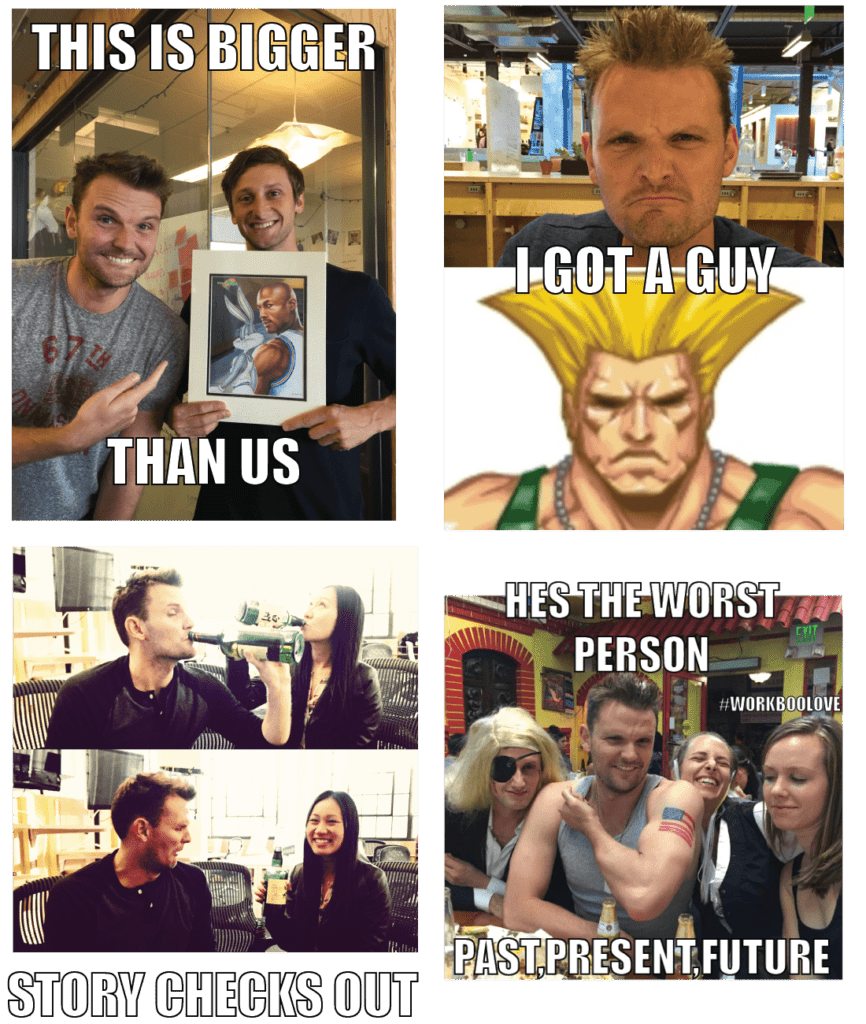


Good people that I don’t deserve.
The plan? Go full-time on ClickMinded. Pivot from an SEO course to a complete digital marketing training program, and go head-to-head with Universities, digital marketing boot camps, and online courses.
I called up a friend of mine that had helped me film the last version of ClickMinded and told him the plan. He loved the idea. I asked him if he was up for filming it, and he said: “Sure, but you have to come to me, and I’m in Hamburg”.
To Germany, we go.
First Realization
I’m an over-hyped shithead
One of the first things I did before creating the new product, which I think is critical for anyone planning to go full-time on a side project, is sat down and tried to figure out how far behind the game I was.
Managing search engine optimization at PayPal and Airbnb for 6 years was a lot of fun. I learned a ton, and it was incredible for my career. But I think it’s fair to say that at least some of my SEO knowledge regressed while working at big companies.
The things you end up working on day-in and day-out can often turn into stuff that’s specifically tied to the company – it doesn’t necessarily have value out in the real world.
Putting together presentations for product managers about the total addressable search engine query market size for a new product doesn’t necessarily mean anything to the outside world. So while I had spent 6 years thinking I was the man, the reality is a lot of the things I had learned weren’t transferrable.
This made me realize that almost every conference speaker, who comes in representing a big company and presented as a “thought-leader”, is usually an over-hyped shithead.
The vast majority of these people are not actually doing work that matters to their industry. In general, avoid them.
I was able to realize that I, too, was probably an over-hyped shithead. Turns out I was right.
To solve this, I re-evaluated the entire digital marketing universe. I looked at what I knew and what I didn’t. I laid out a massive outline of how each channel worked.
Then, I spent two weeks pounding coffee and Adderall and took more than 40 online courses at 1.5x speed, along with devouring countless blog posts, case studies, and new tools.
It was probably the least-healthy / most-rewarding thing I’ve ever done.
It was refreshing (albeit scary) to jump back into the game, and to realize how much I had missed while sitting behind the walled garden of a big company.
Cracked out on study drugs, I made a blueprint of how I was going to expand the business from a single SEO course to a suite of digital marketing courses. Originally codenamed: “ClickMinded Platinum”.
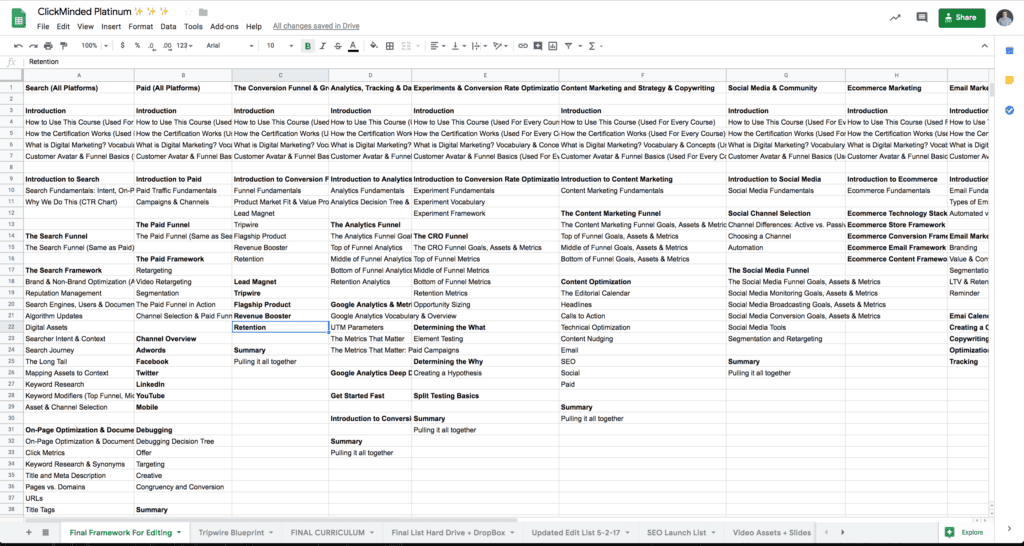
I developed a curriculum for 9 courses, created hundreds of slides, rented a warehouse and started to prepare for filming.
We had a marathon video recording session and filmed 15+ hours of content in 3 days.
Total Cost: $15,000
I loaded up an external hard drive with 15-hours of footage and headed to the place I had been planning on moving to for more than two years: Bali.
Bali, Indonesia
A few years into starting my business, I had stumbled across a podcast called the Tropical MBA, and a private entrepreneur group associated with it called the DC. They are my people. The forum is basically a graduated version of the Four-Hour Work Week, filled with entrepreneurs creating remote Internet businesses while traveling.
They have a weekly podcast interviewing people that are traveling around while working on their businesses. I was, and still am, obsessed with it. Many of the people interviewed were living or had lived in Bali. It sounded like the dream. Work on your business, laptop on the beach, coconuts on the hour – what’s not to love?
Heading to Bali had been on my radar for YEARS. And I was finally about to arrive.
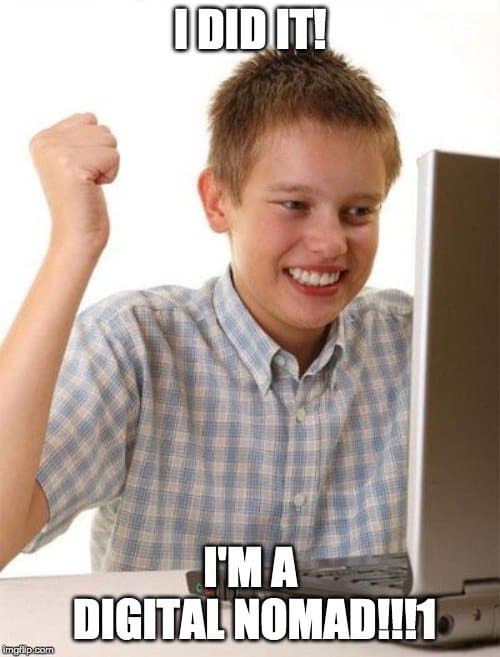
I was so excited. I made it! I got rid of my apartment in San Francisco and everything I owned. I had consolidated my life down to one backpack. I created the beginnings of a new product, and here I was ready to bring it to market. This was everything I had planned for.
I had so much hope – but my expectations were SO HIGH, and when I finally showed up, it was a nightmare.
During my first week in Bali:
- I was robbed by the police on the second day
- I started violently throwing up from food poisoning
- I left my hard drive, filled with $15,000+ worth of video footage, on a bus (I did eventually find it though!)
- All of the audio from the footage was distorted from heavy rain hitting the roof while we were filming
- I suddenly realized that I had left the best job in the world, friends in San Francisco and unlimited fair-trade quinoa and artisan limeade at Airbnb, for an absolute roll-of-the-dice on this garbage website of mine
- 1 week in, I was sitting in my apartment, looking up at the sky, aggressively throwing up and clutching my external hard drive, thinking “What am I doing?! Why am I here??”
Turns out, if you spend too much time planning something, and it doesn’t go absolutely perfect, your expectations can get WILDLY out of control, and you are almost guaranteed to be unhappy.
The next day, I looked in the mirror and tried to get it together.
I came up with a plan to try and turn things around:
- Stop throwing up
- Stop getting robbed
- Fix the audio for the course
- Film a lot more content
- Re-think and fix the entire structure of the site
- Find a video editor
Things started to slightly improve together. I was no longer throwing up on myself and getting robbed. Serious progress.
Because I was so overwhelmed, my plan was to launch just the SEO course to start and hold off on everything else.
The problem was that I was moving way too slow. I still didn’t have a clear enough direction for where I was going to take the business, and I wasn’t confident it was going to work.
A year earlier, I had worked with an apprentice that was one of the smartest people I had ever met. He was very familiar with the business already. I threw a hail mary, and sent him an email:
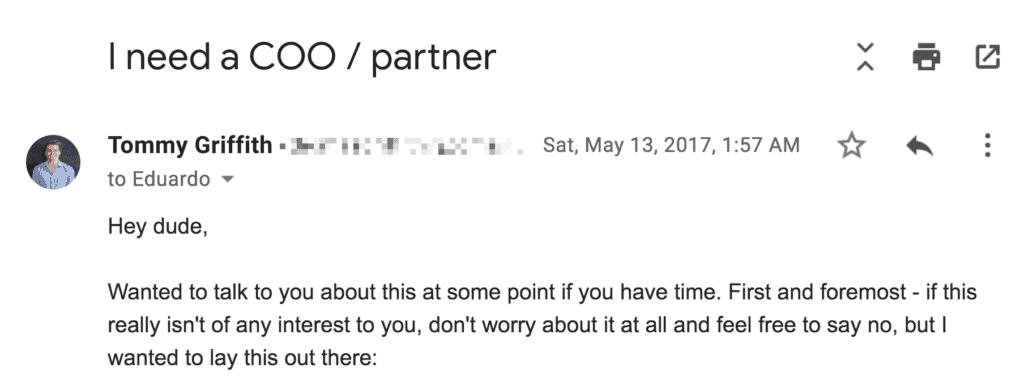
Eduardo was previously a student in a course I taught at a University. He was working at Teachable in New York.
The offer was simple: to help me re-launch the ClickMinded SEO course to users via a webinar.
To this day, I still don’t know why he said yes. Maybe he felt bad for me. Maybe he really did see the potential of what could be. Or maybe it was more like being unable to look away from a train-wreck.
Either way, it doesn’t matter now. He was in.
We started to plan, edit the course, and get ready for our first-ever webinar launch (if you’re doing your own webinar, make sure to use our webinar checklist to get going).
The Launch
Everything that could have possibly gone wrong, went wrong:
- We sent multiple emails with broken links, people couldn’t log in
- The Internet connection at the co-working space was terrible & the sound barely worked
- The A/C in the room died and I was sweating BULLETS
- I recorded from a room that made it look like ISIS kidnapped me
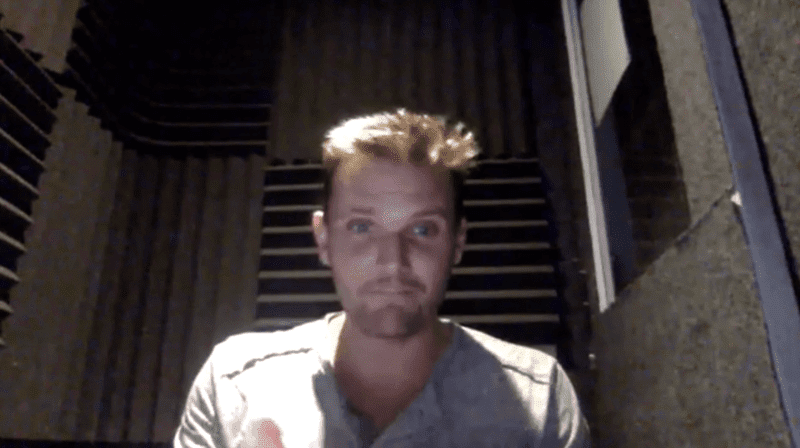
But even with ALL of those disasters, having left the country 2 months earlier, learning all the new content, filming all the new stuff, messing up as much as possible and fumbling the webinar as hard as we possibly could have, even with ALL that…
We pulled it off.
$50,244.50 in 7 days, June 2017.
I wasn’t going to die (yet).

Going All-In
After a successful launch of the SEO course, and new-found confidence that I wasn’t going to die for at least a few more months, I went to New York to meet with Eduardo, to figure out if we could actually turn this dumpster fire into a legitimate business.
We talked about the future and what this could be. We ate Venezuelan arepas at a hipster restaurant in Brooklyn and had one too many beers. He started going on a long rant about how the entire digital marketing industry is a bunch of cheap, BS entertainment disguised as information. He wanted to focus on creating really comprehensive digital marketing tutorials, checklists and walkthroughs for users, while simultaneously giving everyone in else in the online marketing media industry the double middle finger.
This conversation would be the basis for a new product we would eventually launch, called the SOP Library.
Eduardo was in. He said that he would work on ClickMinded with me part-time until we got to the point where we were big enough that he had to go full-time on it.
I had filmed 6 additional courses that were not yet launched, but they simply weren’t good enough. I didn’t have the credibility or expertise to teach each of them on my own. So we decided to take all the money from the SEO course launch, and re-invest it back into the business. The plan was to find the best possible instructors across each category and make it super easy for them to teach a course for us.
Total Cost: $60,000
We ended up finding incredible instructors to join us. The 6 additional courses were:
- Social Media Marketing, with Jasmine Atherton from Airbnb
- Content Marketing, with Sophie Tahran from Lyft
- Paid Advertising, with Monica Pereira from General Assembly
- Email Marketing, with Lucas Chevillard from Airbnb
- Sales Funnels, with Jim Huffman from Techstars
- Google Analytics 4, with Christopher Osborn from On Top Digital Marketing
The idea was to lock down these world-class instructors to teach a course, get them started on all the content, and pre-sell our current users on the product before it was ready.
Having a god-awful webinar under our belt was actually very helpful. We had a much better idea of what we were going to do next.
We did the pre-sale over 3 weeks. It took a massive amount of preparation. We wrote 18 emails and pre-sold the new courses over 2 webinars…
… and made $113,593.23 in 7 days. September, 2017.
Eduardo put in his two-week notice. We were all-in.
Read the email that started it all and brought in $113,593.23 in 7 days.
The Co-Founder
One thing that makes our journey unique is my co-founder Eduardo, and his vision.
I’ve been told again and again that it’s the founder’s job to have a strong vision for where the company should go and what it should be. What happened with us, was that Eduardo’s vision for the direction we should take ClickMinded was actually much stronger than mine.
We both have very different and complementary skills, but his idea for where we could be valuable to our users, and how we could position ourselves, resonated with me a lot more than my own.
This is, allegedly, a faux-pas, a taboo, in the world of entrepreneurship. The founder is supposed to be the one with the rock-solid plan that everyone rallies behind.
But what are you supposed to do when someone you hire is way smarter, better represents your customer avatar, and has a clearer, stronger idea of where you should go?
If you ask me, you do what I did.
You GTFO of the way.
When I offered him the co-founder role last year, he was ecstatic. In his own words:
“Being the co-founder of a 2 person startup is BS and means nothing. But okay, I’ll change my LinkedIn I guess.”
So. Pumped.
The Trough of Sorrow
Like any good adventure, we hit yet another trough of sorrow.
After successfully pre-selling the courses for $100,000+, we had a ton of work to do.
30+ hours of video content needed to be filmed and edited, and a new product (our SOP library) had to be created from scratch.
We launched the V1 of the product and rebranded the business to “ClickMinded Digital Marketing” in December 2017.
In order to promote it even further, we created a week-long event with 8 free webinars over 4 days and called it the ClickMinded Digital Marketing Summit, modeled after how Teachable does virtual summits.
It was a massive amount of time, energy and effort from us, to say the least. I flew to meet Eduardo, who had moved to Malaga, Spain, and lived there for 3 weeks. The plan was to physically be in the same city and focus on this launch.
Long story short: it was a disaster.
- Very few people on Earth have time to go to 8 back-to-back webinars over 4 days (shocker!)
- We spent a ton of time money and effort on the virtual summit, but most of our users who were die-hard fans had already signed up during the pre-sale. We were basically marketing to a segment of users that had self-identified as “highly unlikely to enroll”
- The webinars were super high quality in content, but the offer to enroll still wasn’t compelling enough (we were charging too much)
- When users DID finally enroll, many of them said a few of the courses weren’t technical enough, and asked for refunds right away
So there we were. After the euphoric highs of pre-selling the product, Eduardo quitting his job, hiring a team, launching, and preparing for a massive webinar promotional summit, we now had a product with a high refund rate, a summit we spent a month preparing for that didn’t work, and a site that started losing traffic because of changes we made once we rebranded.
It was February 2018. It was cold, we were grumpy, and the business was suddenly unsustainable and losing money.
Investing Long Term (aka: Taking Vitamins While Bleeding)
One of the scariest parts of the story was when Eduardo insisted we invest in automation while the business was losing money. He wanted to create a brand new way to manage the site and run the business long term, while we were struggling with short-term stuff.
He was convinced that we could use Drip, an email service provider and CRM, to deliver our courses and content in a way that was extremely automated and optimized for our users.
The problem was that this was a long-term, risky bet. And we were bleeding, heavily, in the short-term. It felt like the wrong move.
I wanted to focus on fixing and testing more basic things, like changing copy and pricing, but Eduardo was convinced that this was the right thing to do, and that the best time to invest in it was now.
Again, when you find people that are smarter than you and have a stronger vision than you, my advice is to GTFO of their way.
We ended up making these investments. Eduardo put a significant amount of time into setting up Drip and creating a new way to manage all of our users, content, courses, and webinars, an internal tool he nicknamed The Ring – aka “The One Ring To Rule Them All”.
It took a bunch of time to set up, and once it was ready, we knew it would be even longer before we would start seeing results.
We crossed our fingers.
The Problem With Cockroaches
The upside to getting our butts kicked for a solid 6 months, was that it turned us into cockroaches. And the problem with cockroaches is that they just won’t die.
Once Eduardo had created The Ring, we had a very straightforward way to run experiments with automations. With the new ability to test changing pricing, offering cross-sells, up-sells, flash sales, and webinars, we tried a bunch of different things.
I wish I could say there was this single magical moment where we turned the business around, but nothing like that happened.
We ended up fixing the business in the most boring and un-sexy way possible.
We listed out all the problems we had, along with what we thought were the biggest opportunities, prioritized them and tackled them one-by-one. Some of them worked, some of them didn’t, the “wins” started to compound, and we started to recover.
The biggest wins were:
- Patching bugs – We heard feedback that 2 of our courses weren’t technical enough, so we created new video content designed to improve both of them.
- Pricing – Each course is $500, so all 7 individually are $3,500. We offered up a new bundle product to get all 7 courses for $997, and users went nuts for it.
- Up-selling – Users that enroll in any one course are eventually given an offer to enroll in all of our other courses after they’ve had time to check the first one out.
- Flash sales – We created flash sales in our automations to give users an option to enroll in a course at a discounted price after they’ve received a few of our emails.
- Optimizing webinars – We have basically become a webinar company. A significant portion of our revenue is now derived from webinars.
- Joint ventures – Hubspot, AppSumo, RightMessage, MeetEdgar, Alexa, ConvertKit, and a couple of other awesome companies coming up in the future have all been extremely valuable in growing our email list.
All of these changes were only possible because of our risky but critical investment in automation early on.
We had successfully pivoted again. We went from an offline SEO course (fun fact: ClickMinded’s very first user was Kamal Ravikant, in my first class in 2012), to an online SEO course, to an online digital marketing course, to basically an unstoppable automated digital marketing tutorial and webinar machine.
It wasn’t particularly fast. But we did it. By June 2018, the business was finally starting to pick up.
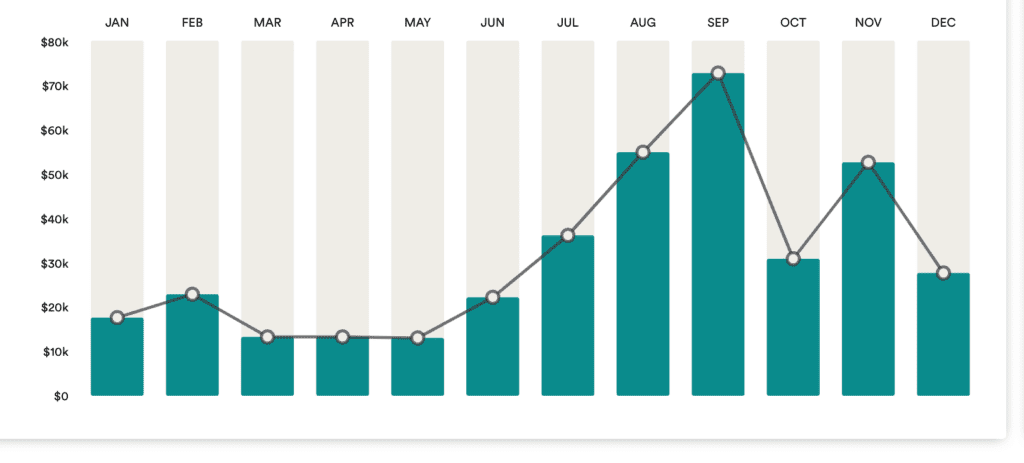
The Pain of Digital Nomading
The traveling really started to get to me. Changing cities and countries became addictive, but it started to affect the business.
You get this massive rush of dopamine when you move to a new location, but moving every few weeks and months comes with an incredible hidden switching cost.
Finding a place to live, a place to work, your gym, grocery store, restaurants, people to hang out with, the best way to get from A to B, what to avoid, etc – was extremely taxing. I found that, in general, it takes about 2 weeks to actually get settled into any one location.
Eventually, I wanted to stop. I moved to New York City in August, 2018. Once I took the traveling out of the equation and started to focus more, you could see the change in our business almost immediately.
Traveling for a year and a half with nothing but a backpack, working on my business, was fun. I’m not going to say I won’t do it again. But when I decided to stay in one place, I found that it became way easier to do a smaller number of things really well.
ClickMinded Today
It took us a while, but I think we finally made it to the next level. The business is almost entirely automated, and when we work on it, it’s mostly to improve those automations. This is a really advantageous place to be in.
There will inevitably be setbacks – we are ready for a few more devastating troughs of sorrow. But at this point, 2 years out, I can safely say that the business is working, and we are excited for what’s next.
We have changed a lot, offering a bunch of new products and tools. Our marketing strategy generator is one of our best new AI tools. You can use it to automatically create a marketing strategy for your business, like for a mobile game, a CPA firm or an HVAC company.
Today looks a whole lot different than when we started. We now have:
- A ton of content and YouTube videos driving traffic to the site
- Lead magnets that ask users for their email address and grow our list
- A bunch of automations that enroll users via flash sales and webinars
- Cross-selling and up-selling other products once users purchase
- An extremely efficient marketing automation flow that gives users valuable content and an offer to enroll at the right place and time
- A number of large companies, non-profits and government entities using ClickMinded to train up their internal teams
None of it could have been possible without the amazing work of Andre, Mio, Dorin, and Octavia. Thank you so much to our incredible team!
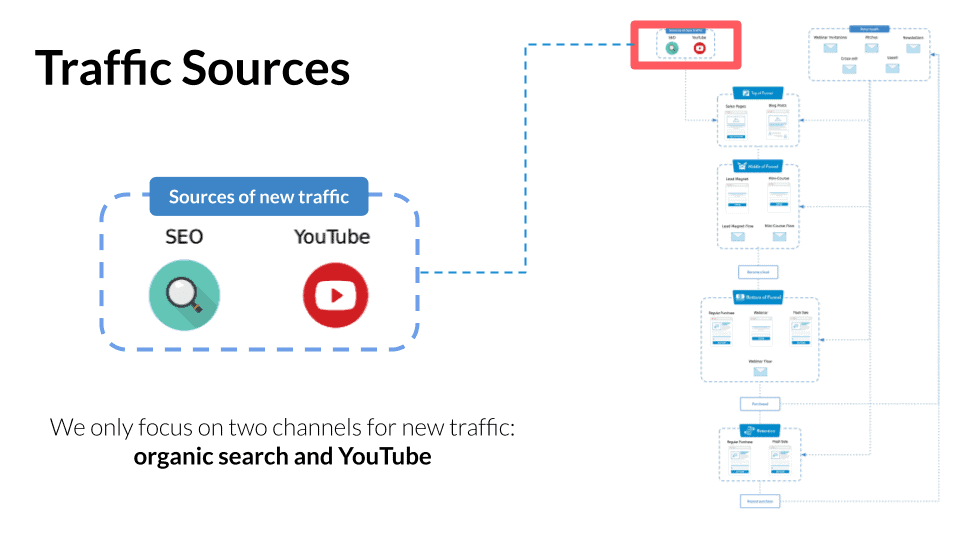
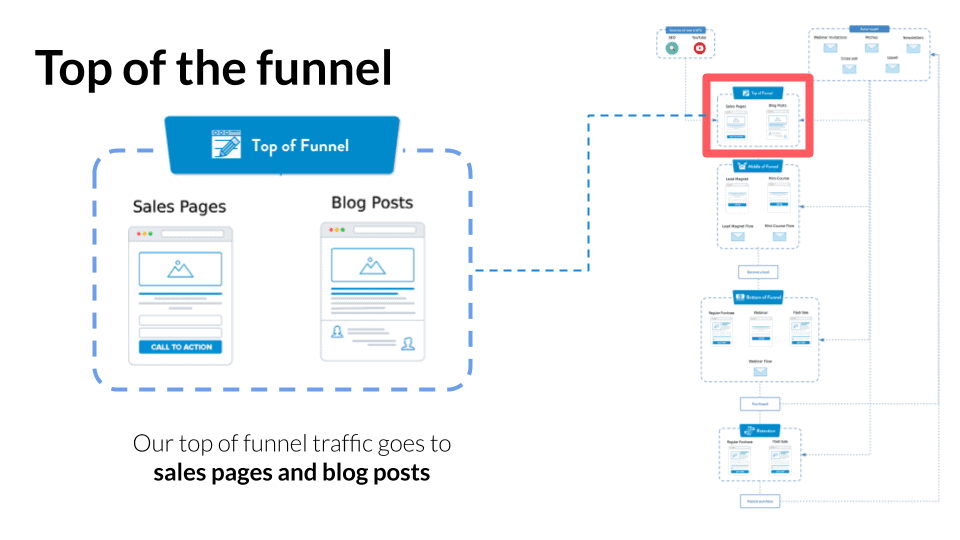
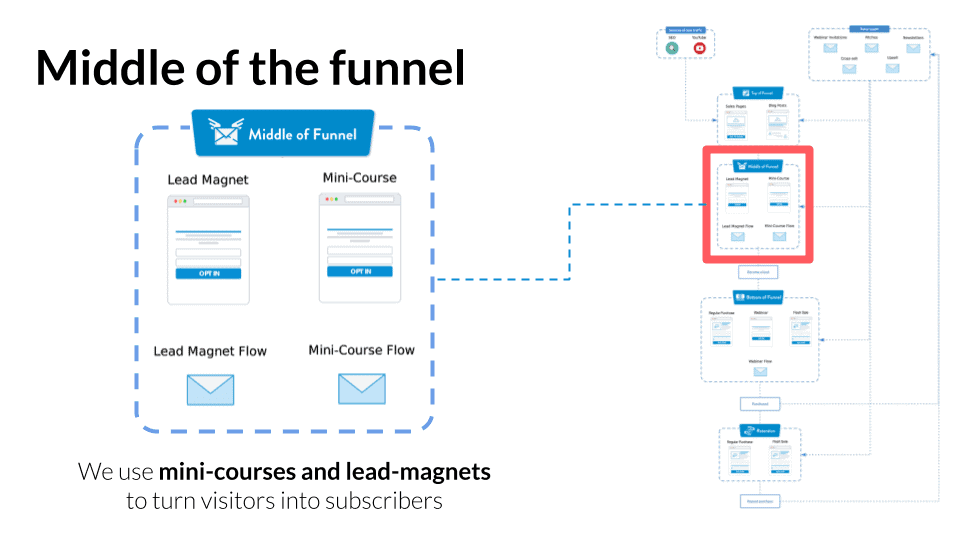
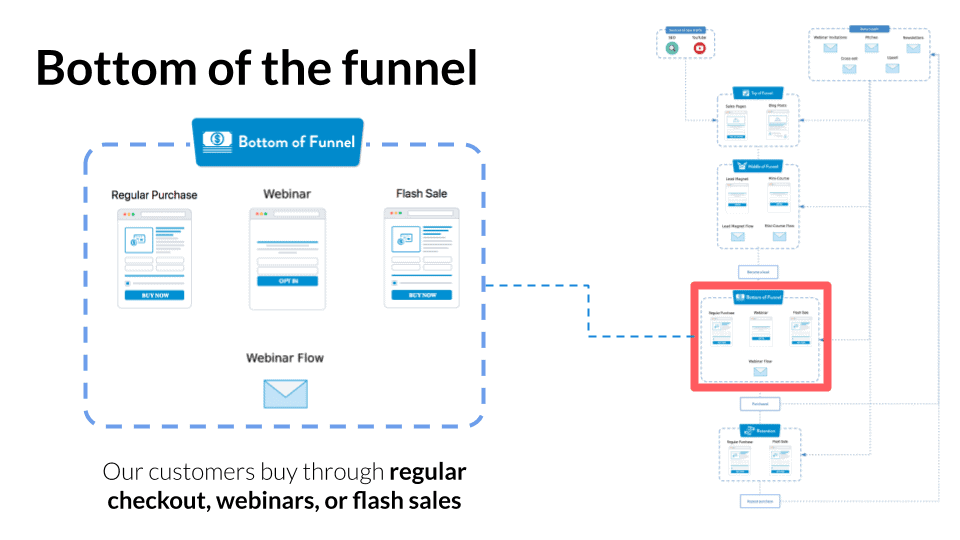
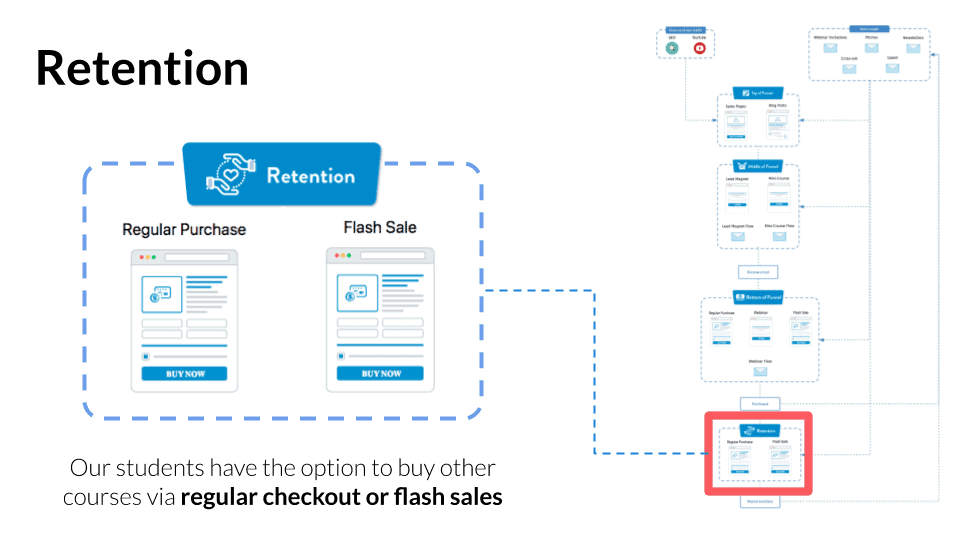
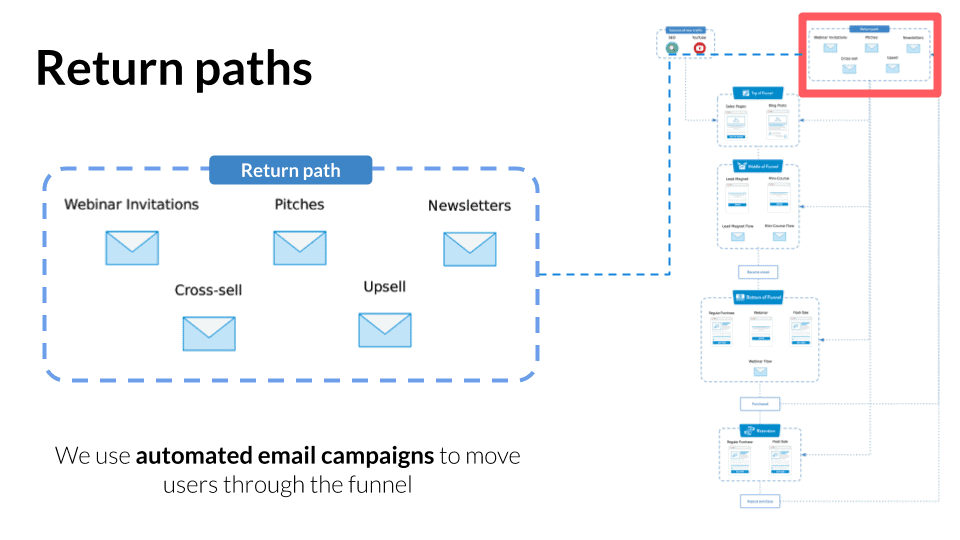
Final Thoughts
Still with me? Let’s wrap this up.
I learned a lot going full-time on my business over the last two years. Here are the highlights:
Exit Velocity
I’m fully convinced that the best way to go about building a business like this, is to have someone pay you for it first. Work for someone else, learn as much as possible, and start working on your business while you’re there, using what you’re learning on the job every day.
Turns out that we accidentally did this before there was even a name for it. My friend Dan Andrews came up with a great way to describe it and used the term exit velocity.
“Exit Velocity” = The amount of professional and entrepreneurial momentum you have when quitting your job and starting a new venture. Momentum can come from a variety of sources: investment, capital, experience, anchor clients, industry knowledge and connections, etc. AKA: unfair advantage.
The basic idea is that you should leverage what you’re already doing in your current job to try and grow your project as large as possible before going full-time on it, reducing your risk and increasing your likelihood of survival.
I did this by managing SEO at two well-known tech companies and then leveraging that for my business. Eduardo did the same, he was the lead content marketer at Teachable, and spent a year doing world-class content marketing and webinars. He leveraged all of that into everything we now do at ClickMinded.
Discipline
You learn a lot about yourself when you spend two years knowing that every day you have to wake up, go out there and drag it home every night.
I am probably the least-disciplined person I know, so I have no choice but to scam myself into doing stuff that I don’t want to do. The first “hack” to succeeding at this, is to pick something you actually want to work on. There are too many people out there working on businesses that they’re not genuinely interested in.
Related to discipline, is how you handle social media when working for yourself. I’ve tried to opt-out of social media as much as possible the last two years, even though I’ve been living a pretty ‘gram-worthy existence in some awesome places.
The reason why, is one that nobody likes to talk about, but we all kind of know is true deep down.
Using social media makes you sad.
There are all kinds of stuff out there that you can read on this topic, but this one from wait but why, on why millennials are unhappy is my favorite. In summary:
- Everyone on social media is only posting their highlights (described as “life-sculpting”)
- This gives you the impression that everyone you know is killing it
- This raises your expectations for your own life to a point where you could never reasonably meet them
If you’re still using Facebook a lot, the single most important thing you could ever do is install the Facebook Newsfeed Eradicator plugin for Chrome.
Having your expectations artificially juiced all day brings me to my next point:
Happiness = Reality – Expectations
Looking back on when I was in San Francisco and getting ready to leave, I kind of screwed myself.
I liked my job and my friends, but I was sick and tired of the city. I was anxious to leave and I spent a lot of time working on my business and planning my escape.
This, in and of itself, became a weird, almost obsessive process, where I was planning and scheming for so long, that I actually became a little bit addicted to the act of planning for it.
I was so wrapped up in “thinking” about leaving, that when it actually came time to leave, I later discovered that I had created a completely impossible and unreasonable expectation of how it was going to go.
I set the bar so high for myself, that it became impossible to meet, and I pretty much guaranteed that I wouldn’t be happy.
I have heard that some people get like this when they are planning their wedding. They end up more interested in the planning than in actually marrying the person on the other end of it.
It turns out, that no matter how much you want something, if the time frame for realizing it is super long, your expectations for it will become absolutely ridiculous, and you can almost guarantee that you won’t be happy.
Money & Freedom
A taste of freedom can make you unemployable.
— Naval (@naval) March 25, 2018
When you look at your business, and you think about how big it has gotten, as well as how big it could be, you start to ask questions that escalate quickly:
- How big could this get?
- How much work will it be?
- How much more do I want?
- When do I stop?
- Why am I here?
Right now, we love this business. We would probably be doing something similar if we weren’t doing this. Our customers are awesome and we like what we work on every day. For now, the plan is to keep working on this until we need an HR department.
If I have to start looking at company healthcare plans, sexual harassment policies, and a 401k match, I’m out.
If we’re lucky enough to grow ClickMinded to the point where it needs actual, functioning adults, we’ll just give it to some real people so they can go work on it.
When you get to this point where you’re doing long-term financial planning, you begin asking yourself how much you need, as well as what you would use the money for.
It turns out, you might not be looking for money. You might be looking for freedom.
The freedom to do what you want to do and go where you want to go and work on what you want to work on. Like how we spent 3 months making retro digital marketing strategy and seo strategy guides that look like those Nintendo Power magazines from the ’90s. Just ’cause.
If that’s what you’re going for, if freedom is “what the money is for”, you might be able to get there a lot faster than you think.
I know I did.
Self-Worth
It’s been interesting trying to explain to people what I do over the last two years.
When you think about this stuff all the time, and you spend every waking moment focusing on it, not only do you become obsessed with it, but you sort-of become obsessed with yourself.
me: I run a world-class digital marketing training course that focuses on teaching businesses, agencies, and entrepreneurs how to drive more traffic and customers to their website as quickly as possible.
other guy: Sir, this is an Arby’s.
It’s easy to get your identity wrapped up in your work. It can be a little bit scary, because it means that if the business is doing well, you’re doing well. And I have terrible news for you: there’s going to be many times when the business is not doing well.
I’ve also met a number of people over the last two years who became more obsessed with their identity as an entrepreneur than the business itself.
I’ve had a few friends ask for feedback on their side projects and businesses, and every time they asked, I was very direct with them. Too direct, actually.
I’ve found that many people starting something, aren’t actually looking for advice on how to build something new. They want to feel like they’re building something new. More specifically, they want to feel like they’re doing something meaningful with their time.
This is about to get a little preachy and weird, but I’ve met more people interested in giving meaning to their lives and finding their place in the universe, than those interested in actually starting and growing a new project or business.
Someone makes an eCommerce site or an Instagram account, and they say they want to launch a new brand. They start uploading selfies of themselves for “marketing”, and focus on things like business cards, logo designs and how many followers they have. Then you ask them basic questions like “What are you manufacturing?”, “How much does it cost to produce?” and “How will you get customers?”, and the entire strategy starts to break down. Sometimes, they get hostile.
They were never trying to start a business.
I’ve come to the realization that many people aren’t trying to build something big and “make it”. They’re trying to carve out their own little corner of the universe. They’re trying to figure out where they belong in the insanity of this mess we’re all in together.
The Single-Player Game
I’ve re-invented myself a couple of times over the last two years, and have had a couple of weird, philosophical changes in my thinking, caused primarily by three big things:
- Sapiens – This book will shake you down to your foundation. If you are a religious person, please proceed with extreme caution.
- Naval Ravikant’s Twitter – Basically the tech world’s Jesus / Buddha / Gandhi / Kanye
- Rick and Morty – If you haven’t seen this show yet, please stop reading and binge-watch all 3 seasons immediately.
This is a little embarrassing, but this 3-minute video designed to be a teaser for the show literally changed my life:
Morty said it best:
“Nobody exists on purpose. Nobody belongs anywhere. Everybody’s gonna die. Come watch TV?”
Naval Ravikant did a guest appearance on the Farnam Street podcast, where he summarizes a mental model for living your life better than anyone else could, where he describes it as a “single-player game”:
“Socially, we’re told, “Go work out. Go look good.” That’s a multi-player competitive game. Other people can see if I’m doing a good job or not. We’re told, “Go make money. Go buy a big house.” Again, external monkey-player competitive game.
When it comes to learning to be happy, train yourself to be happy, completely internal, no external progress, no external validation, 100% you’re competing against yourself, single-player game. We are such social creatures, we’re more like bees or ants, that we’re externally programmed and driven, that we just don’t know how to play and win at these single-player games anymore. We compete purely on multi-player games.
The reality is life is a single-player game. You’re born alone. You’re going to die alone. All of your interpretations are alone. All your memories are alone. You’re gone in three generations and nobody cares. Before you showed up, nobody cared. It’s all single-player.”
If you’re not curled up in a ball crying yet, bare with me.
He’s basically saying:
- No one cares about you.
- No one cares about your business, job or what you do with your life.
- Nothing matters, life is meaningless beyond the meaning you give it, and no one will remember you within 3 generations.
It’s all single-player.
At first, I thought that this was the most terrifying and depressing possible conclusion you could ever come to. It’s unacceptable. How could anyone live their life with this hanging over them the entire time?
I refused to accept it.
“3 generations and I’m gone from everyone’s memory? There’s no way this is possible”.
But there’s a very easy way to test this.
How often do you think about your great-grandparents?
Who were they? Where did they live? What did they do with their lives, and most importantly, how often do you think about them?
…. yeah.
According to Naval, it’s 3 generations and you’re toast, pal. Like you never existed to begin with. Completely wiped from the world’s memory.
This is the most profound mindfuck I’ve ever come across. I’m not sure if I’m fully on board yet. But, if you choose to accept it, it’s a real Rorschach test for how you want to live the rest of your life.
You can take it as either the most crushing, terrifying truth imaginable, or the greatest possible gift you could have ever been given.
For me, it’s been akin to waking up in the middle of a dream and realizing that no one is going to remember you at the end of it, so you might as well do whatever the fuck you want until it’s over.
There’s basically only two choices:
- Nothing matters. Why do anything?
- Nothing matters! Why not do everything!
You can either opt-out, or strap the fuck in, and participate in the absurdity of this miracle we have all been given.
That’s a Wrap
YIKES. That escalated quickly. How did we go from SEO to the meaning of life that fast?
Anyways, that’s how the last two years went down. Thanks for reading.
Oh, and if you want to get updates from the nerdiest digital marketing newsletter in the game, enter your email below.