Trim URL Tool: Trim URLs to Their Root Domain
We all know how lengthy web addresses can get at times or even short sometimes. Trimming URLs to your need can be a tedious task. And if there are tons of URLs that you need to cut, trimming them one by one is tiring.
Trim URL refers to reducing the length of your URLs so that they are relative to your webpage's base URL. Different filters are the URL shorteners that can help you in the process of trimming URLs. Filters can only shorten URLs with the href or src attributes. We have a free-to-use Trim URL tool to get domain names or subdomain names from large URLs.
The Trim URL tool will trim your URLs to the root domain and standardize the prefixes. With this tool, you can modify your URLs to create a URL with our without http or www. The URL cleaner will help you to reduce the HTML size of files by creating short URLs.
A free SEO tool like Trim URLs to root domain can come in handy on some occasions to extract domain or get the desired URL. It is also a vital part of your digital marketing campaign. A custom URL shortener tool will help you to:
- Remove Duplicate URLs
- Remove variations of http
- Add http://www
- See the root domain URL
This tool is advantageous for internet users, webmasters, online business owners, and digital marketers to trim URLs specific to their needs. And since it is free and ready to use, why get tangled in the sea of URLs. Thus, you should know how to use our Trim URL tool and filter your lists of URLs.
How to Use Our Trim URLs to Root Domain Tool?
The tool is quite simple to use. Follow these steps to reduce the URL to the root domain:
1. Create a list of URLs on excel that you want to convert to the domain name and standardize
2. Copy the list and paste the complete URL into the Trim URL input section.
3. To root, select http://, www. or Trim URLs to Root
4. Click on Convert
Your result will appear in the section below the Convert button.
Now you know how to trim your URLs, but you should also understand why it is necessary to shorten your URLs.
Why Shorten URLs?
Short links that are easy to understand with related target keywords are an essential part of any search engine optimization (SEO) strategy. These links are easily recognized and crawled by search engine algorithms.
These tools save time that you would have to spend trimming links manually. With the Trim URL tool, opening multiple tabs becomes easy with short and clean URLs in place of long and messy URLs.
Trimmed URLs will make your social media links look clean. Short URLs also improve internet speed, which is a win-win situation for productivity.
There are a variety of reasons why individuals want to shorten their URLs. Sometimes it is for search engine optimization, and other times it's because companies want URLs that do not cover an entire paragraph.
More Resources
Now that you know how to shorten URLs, use our domain authority checker tool to see how authoritative your website is on a scale of 0-100.
Unleash the Power of SEO and 10x Your Traffic from Google
Get the SEO Checklist sent to your inbox, for FREE!