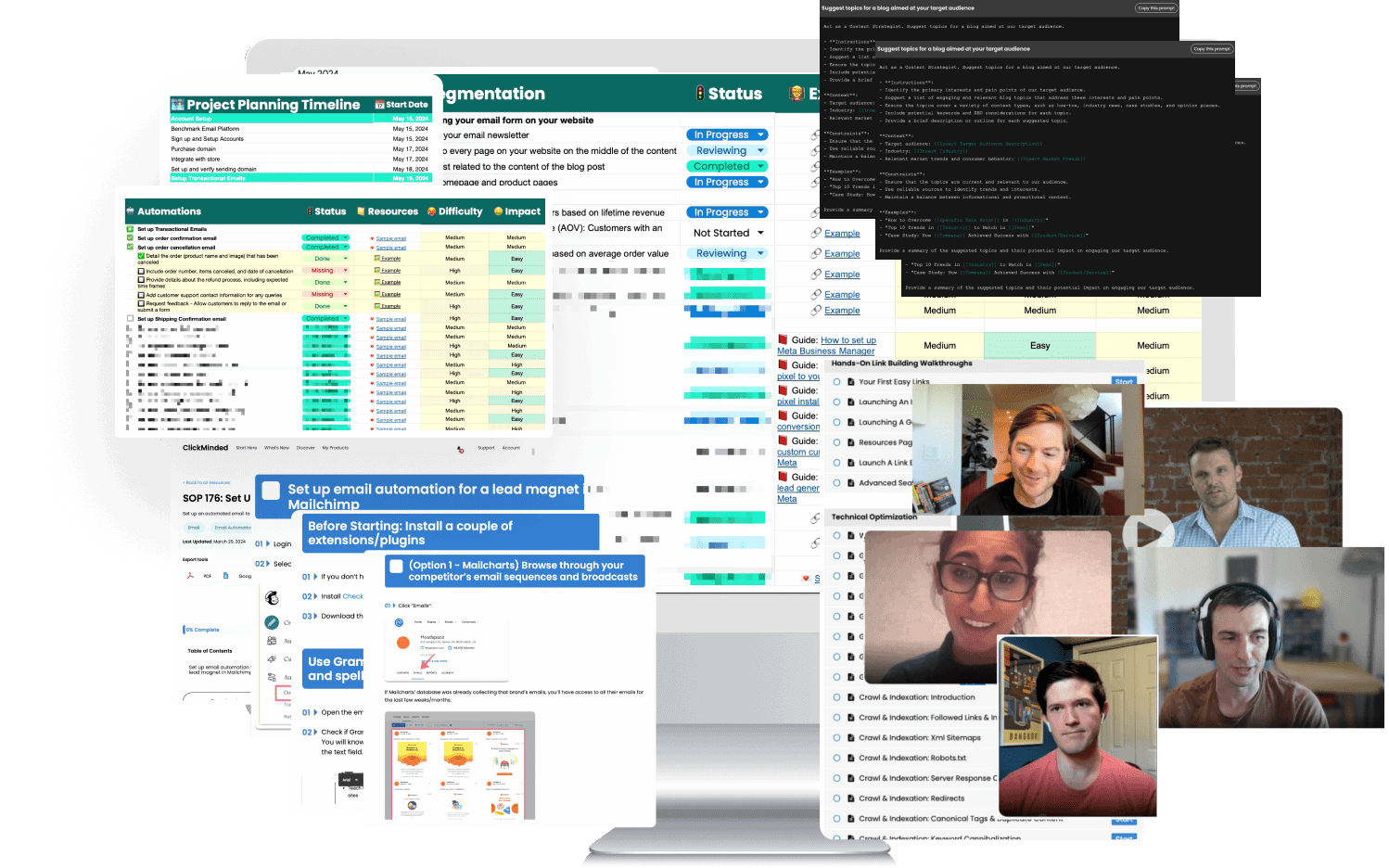Today, you’re going to learn about your website’s HTML title tags—super riveting stuff, I know.
Your title tags are a massively important part of the entire Search Engine Optimization equation (particularly, for on-page SEO). You really need to get these right if you want to rank your website higher and drive more traffic and customers to your business.
I’m going to talk about all the down-and-dirty details, what makes a good title tag, what makes a bad title tag, and how you can implement all of that today.
SEO Title Tag Overview
Title tags (or meta titles) are the most critical HTML element of your web page that specifies the title of a page. Title tags will improve the user experience and tell search engines what the content of the page is about.
The page title is usually confused with the main heading of the page. Your SEO title is what users see on the search engine results pages. It is the title of your snippet that the audience sees on a Google search. Meanwhile, the main heading or the h1 tag is what users will see when they are already on your page.
90+ SOPs, Templates, AI Prompts, And Video Tutorials To Supercharge Your Business
Unleash the Power of SEO and 10x Your Traffic from Google
Get the SEO Checklist sent to your inbox, for FREE!
Title Tag Characteristics
Title Tag Visibility
You can see title tags in a couple of places on your website.
The blue links you see on the search engine results pages are populated with title tags. The Webmasters place it to increase page relevancy. Below the title, you will see the meta description of the content of the pages.
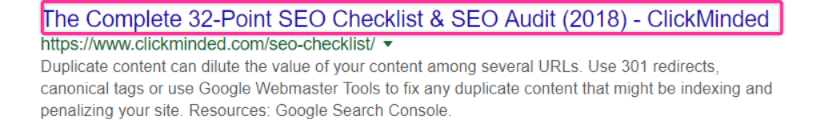
You can also see title tags in the browser tabs section of your web browser window (see screenshot below).
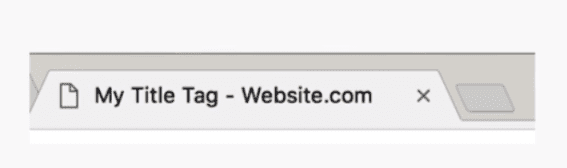
Social media sites use the SEO title tag of the document as the initial default title that gets shared on social media (although you can overwrite these with open graph tags.) Social media platforms also have their own meta tag which allows you to differ from your SEO title tag.

Title Tag Length
In general, you want to keep your title length under the 60-character limit. However, you should know that it’s not an actual character count but the pixel width.
Sometimes, some letters are a little bit wider while others are narrower. So, there is a chance, 58 is the maximum, or sometimes, 64 is the maximum character limit.
There is no need to scratch your head to find the optimal length of your title tag. The rule of thumb is 60. If your title tags are 60 characters or less, you’re doing great.
Title Tag Keywords
The consensus among marketers right now is that you should have important keywords (the primary phrase that you’re optimizing for) in your title tag.
Some people say that you should put it as close to the start of the text as possible, but I’ve seen studies both proving and disproving this.
To me, intuitively, it makes sense to put the keyword closer to the start. Because, even without considering Google’s ranking algorithm, it makes sense that users would be scanning for the main keyword at the beginning of the title tag.
So, if it doesn’t affect your click-through rate (i.e. if you’re forced to write a super-awkward title tag), you should try and get your primary keyword closer to the front of the title tag.
Title Tag Uniqueness
Your page titles should also be unique for every web page.
A lot of people mess this up when they’re doing back-end engineering for a web application. They write page titles that are static across all their web pages.
There also are many eCommerce content management systems that do this poorly. For example, they’ll scale out a bunch of product pages that use the same title. That’s not good, either.
The point to always keep in mind while writing SEO titles here is that every URL should have a unique title tag that should be about the content of the page.
Title Tag Copywriting
Finally, remember that you write for humans.
I can’t tell you how badly I messed this up when I first got into Search Engine Optimization.
People get excited about SEO and overdo it. They try to reverse engineer everything that Google’s looking for and end up jamming too many keywords into their title tag. The title tag then looks like it has been auto-generated by a computer.
More importantly, what you want to keep in mind is that your end users are humans. Yes, it’s essential to keep in mind what Google’s looking for in your content. However, eventually, it’s a person who decides whether or not they want to click that result – and keyword stuffing is highly unlikely to help with that.
Writing compelling titles is more important than trying to think about what Google might prefer. Come at it from an editorial and content marketing perspective. Ask yourself what would compel a person to click on your title.
You can be on the top of the search engine results page with a great title tag, but until users click your snippet and visit your site, you are far from being successful. Remember, the click-through rate is a massive component of the ranking operation. If the users do not click on your result, your ranking will surely go down.
When you write for humans, you will see your click-through rate eventually growing.
Click-Through Rates
Since we were discussing writing for humans, I would also like to share with you a couple of tips to help you write click-worthy title tags, that will massively increase your click-through rate (CTR).
Use Power Words
Words are your first impression on the audience. Use words that will intrigue people to click on your snippet and visit your product page.
Use curiosity, stir up emotion, and compel people to click.
Also, avoid default titles like “Home” or “New Page” for your website. These titles will give Google the impression that you have duplicate content on your site, and hence your ranking will decrease.
Try and differentiate yourself from other results under the search query.
Sumo has a massive list of power words you should check out if you need inspiration.
Use Numbers and Brackets
To make your title tag a little catchy, along with attention-grabbing words in the title tag, add numbers to increase CTR. Using a number and ending your title tag in parentheses or brackets seems to increase click-through rates (or at least on our site).
Give it a try, experiment with numbers and brackets in your title tag.
Mention the Time of the Year to Show the Recency of Your Post
Users want to see posts that are fresh and relevant at the time of their search. Therefore, they are compelled to click on content with the date mentioned in the title tag. It is an opportunity for you to increase your click-through rates.
For example, Trip Advisor uses the current month in its SEO title tag. The use of dates in the title tag has been beneficial to their SEO process.
The easiest way to pull this off for your website is to use the current year. The month is tough to do because you need to be updating your content a lot (or you need to write some backend engineering to do this for you).
Optimize the Title Tag
It’s not always simple to optimize title tags.
As you write your content, you may introduce new keywords to your content. As a result, you’ll frequently have to modify your title tag to make it more relevant to your content. It won’t be as effective if the title tag isn’t fitting to the content.
Things may get tricky, and your title tag might turn into a paragraph. Keep in mind your title tag must be simple and easy to read. It should compel the reader to click on your title tag and visit your site.
Learning to code is not a prerequisite to managing a website anymore. Content management systems like WordPress, Drupal, and Shopify have made website management simpler than before. The CMS and SEO plugins help you with a majority of the website and content-related issues.
Here’s how the title tag looks under the hood. You can see the actual title wrapped in the “title” HTML code.
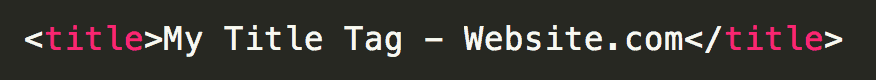
Take a look here at how the search results with the title tag appear on your web browser.
My title here is “My Title Tag – website.com”, and you can see here in the simulated Google results that big blue link at the top. That is how an actual title tag looks on the SERPs.
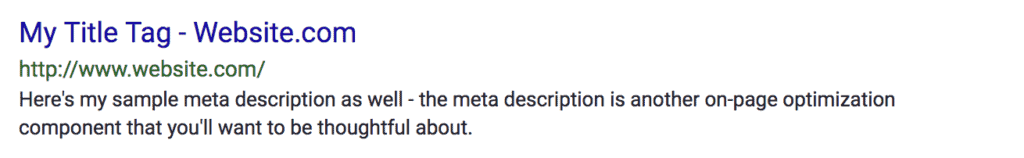
It is the wrong way to write a title tag, so let’s go ahead and optimize it next.
Let us dive into how to optimize title tags in the context of your main keywords.
For example, consider we have a website on emojis called ASiteAboutEmojis.com. And the business sells emojis. We will be optimizing a web page for the keyword- “red emojis”.
We will optimize the title tag using our keyword.
To begin with, we can create a title that reads something like, “Red Emojis- Website.com.” This title tag has our primary keyword in there.
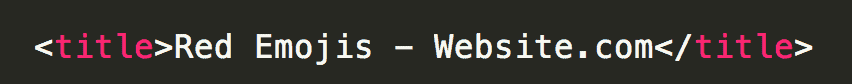
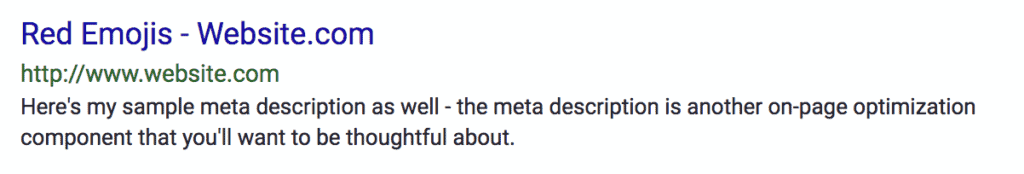
At this point, this title tag tells both search engines and users about the content of the document.
It is better than what we started with; however, we have much more to improve.
In the context of digital marketing, think of what would compel your readers to click. It may be something like “The Best Emojis – Website.com,” right?
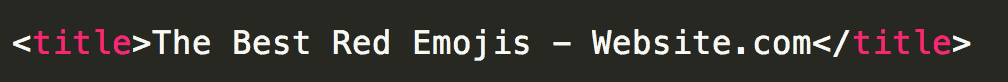
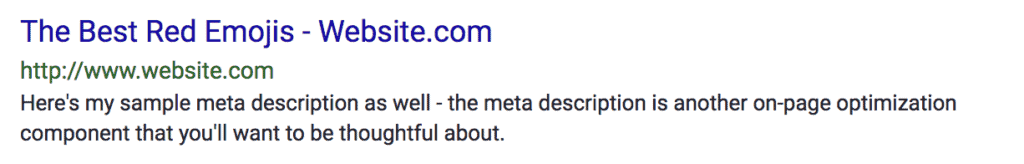
I still have my primary keyword in there, and this is compelling as well. It is a lot better than what we had before.
This title tag works fine for now. But if you want to improve your click-through rates and compel readers to click, we can add more.
At this point, think about some of your favorite websites that you visit regularly. Notice how they write their tags and apply the tips we discussed earlier.
Is your title tag similar to this- “17 World Class Red Emojis for 2019 (Updated)”
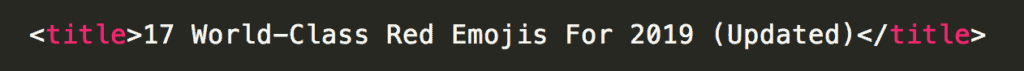
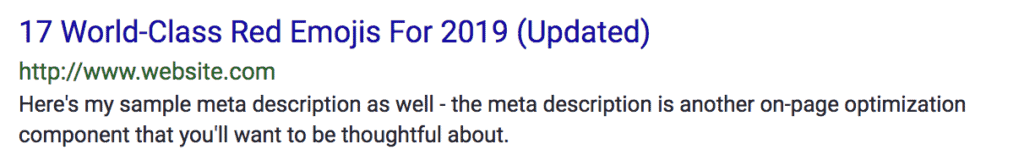
We have used a number, ended with parentheses, and added the date for time relevancy. We also have placed a compelling marketing word “World Class” in the title tag. It is good to go now.
However, looking at the title tag, you may ask why the primary keyword is not at the start of the title tag here, which we discussed in the earlier parts of the article.
It is an art more than science.
I could have come up with a different title tag with “red emojis” at the start of the line, but the title tag I chose sounds better and has the primary keyword in there. It looks balanced and again, remember we are writing for humans.
Google may not fully optimize our title tag as it is. But the compelling text will engage more audience and give us a higher click-through rate which will do better than putting the primary keyword at the start and making no sense. In this case, it is more advantageous to do it this way.
It is crucial to be at the top of the search result and search engine ranking. However, this should not limit you. After all, you are writing for humans to read your content.
Be creative to get the best balance between optimizing for humans and optimizing for search engines.
Tracking & Analytics
Google Search Console is the most convenient tool for tracking click-through rates.
On Google Search Console, you can dive in and analyze your click-through rates. You can check specific URLs and look at the actual keyword and see what your click-through rate is for it.
Consider you have a page on your site that’s ranking very well for the term “SEO checklist.” Now, you want to look at some of the click-through rates for those terms. Google Search Console is a great tool to test how your title tags are performing.
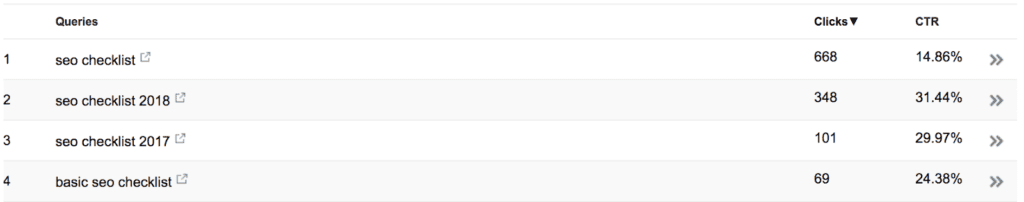
In Conclusion
One of the most significant SEO ranking factors is the title tag. You must ensure that your titles are correctly optimized to rank on top of the search engine results page.
Don’t miss the primary keywords in your page title while also compelling the searchers to click on your result.
Remember the two key points:
- You are writing for humans.
- It is an art more than science.
And that’s it. That’s all there is on optimizing your website’s HTML title tag—keep these tips in mind to improve your SEO and your click-through rates!
You can also check out the Clickminded SEO SOP toolkit to get step-by-step instructions for your SEO campaigns.
90+ SOPs, Templates, AI Prompts, And Video Tutorials To Supercharge Your Business
Unleash the Power of SEO and 10x Your Traffic from Google
Get the SEO Checklist sent to your inbox, for FREE!