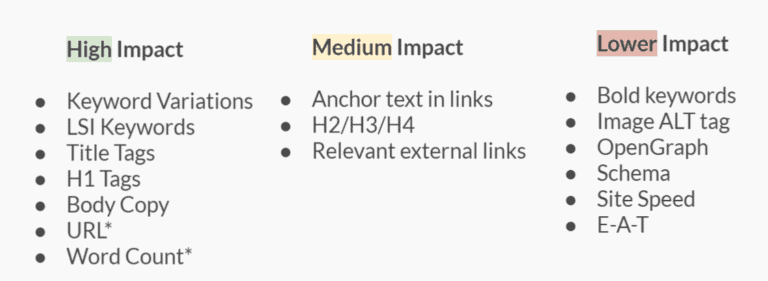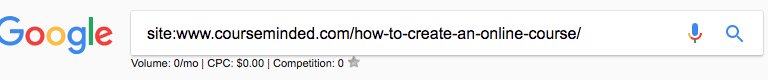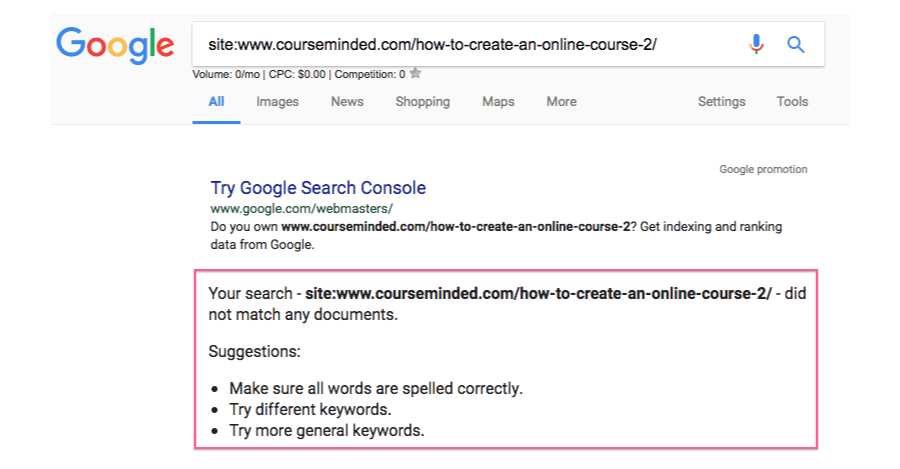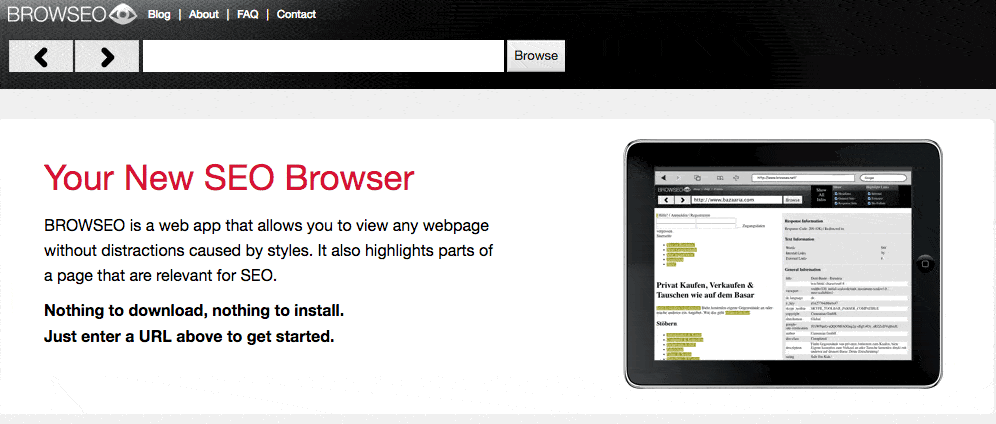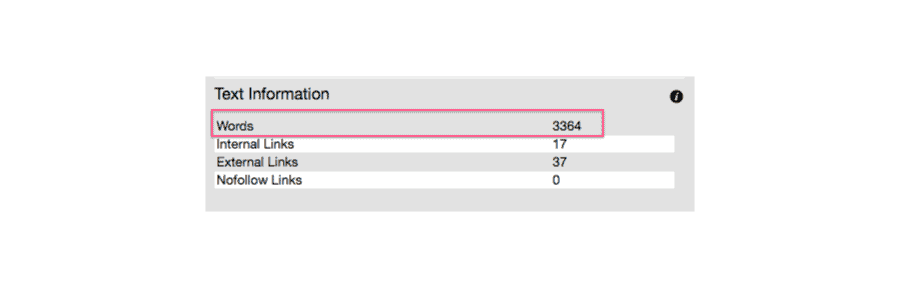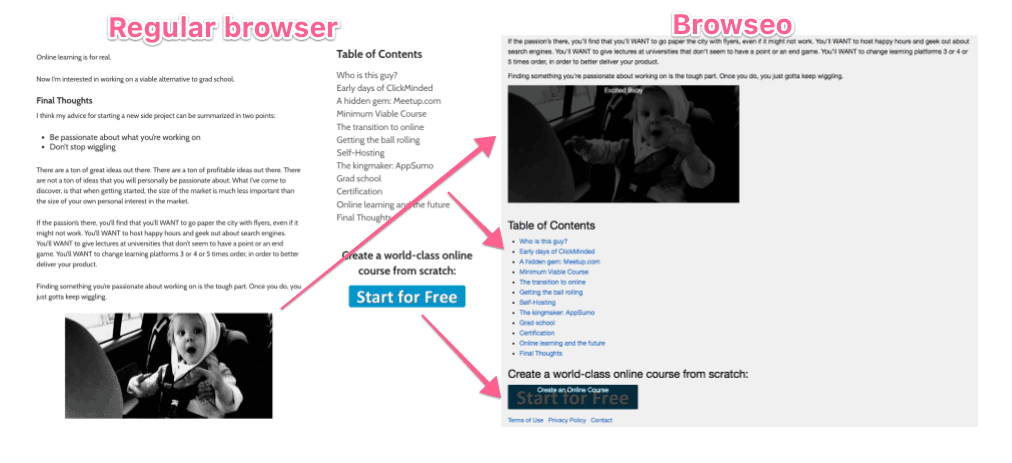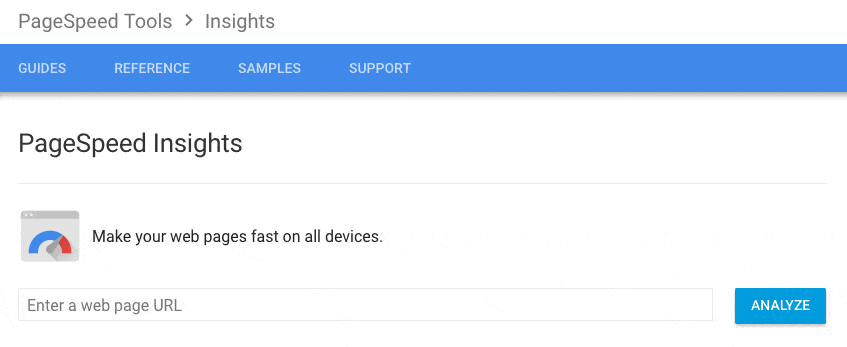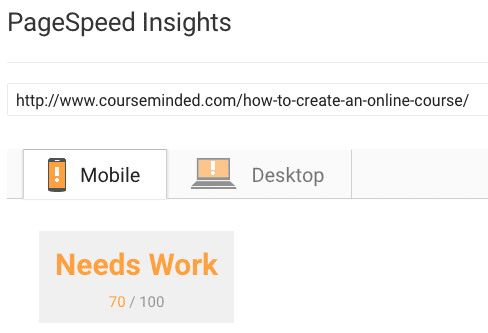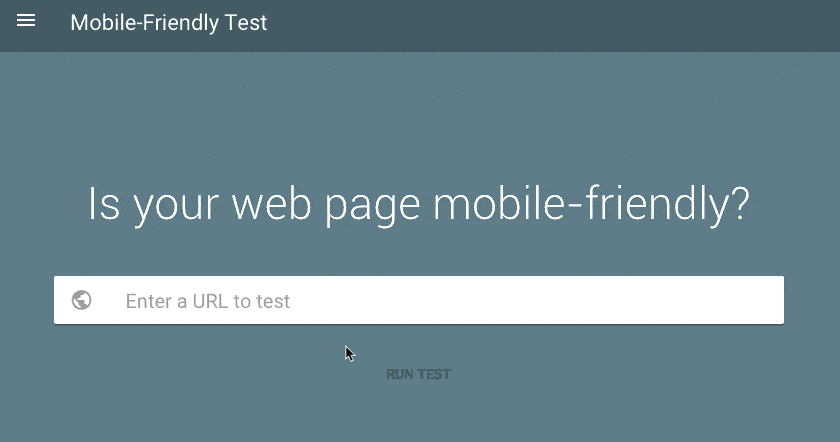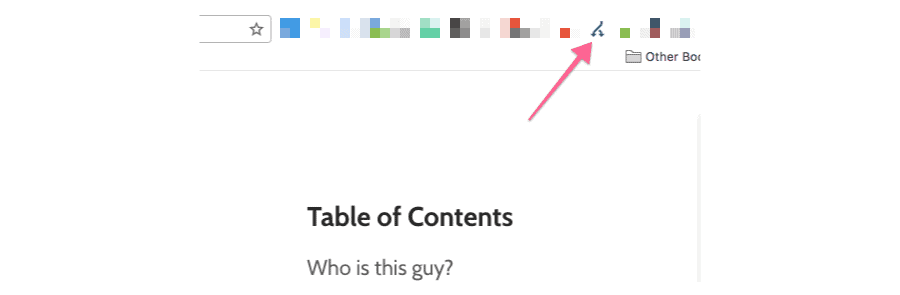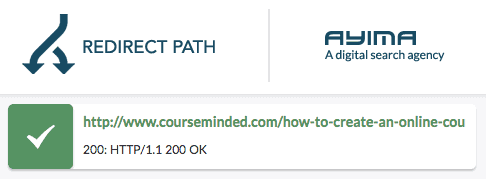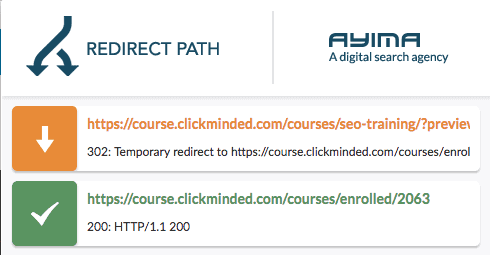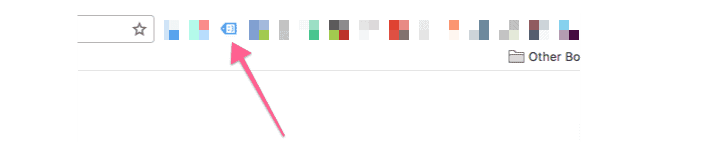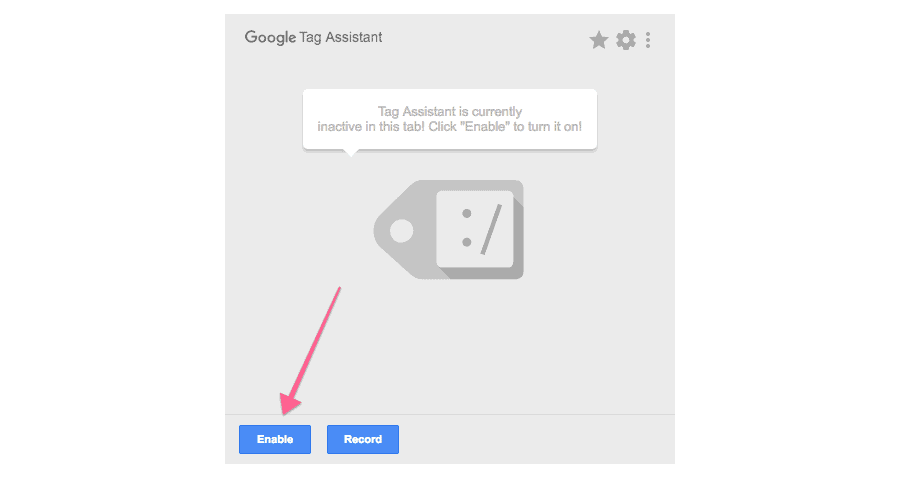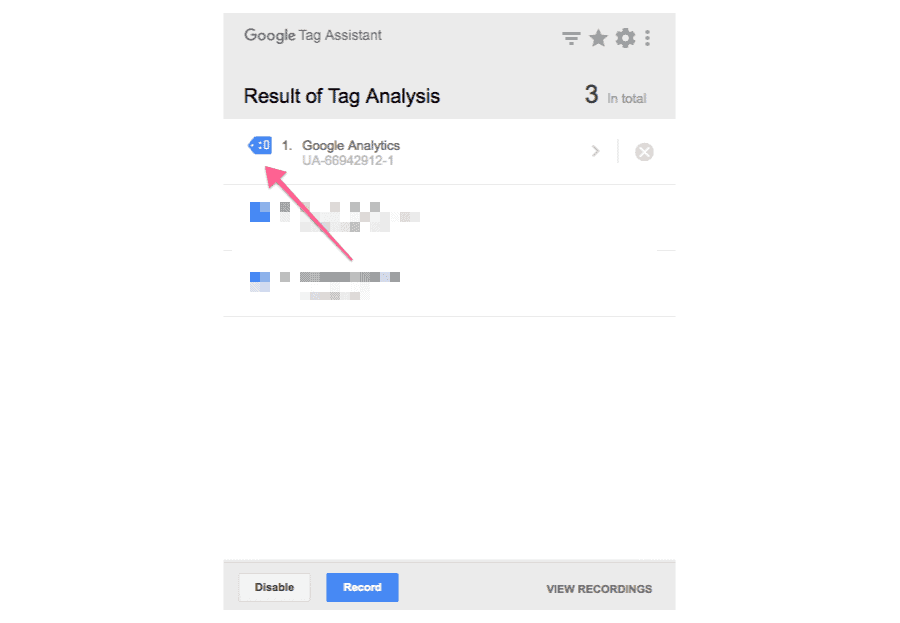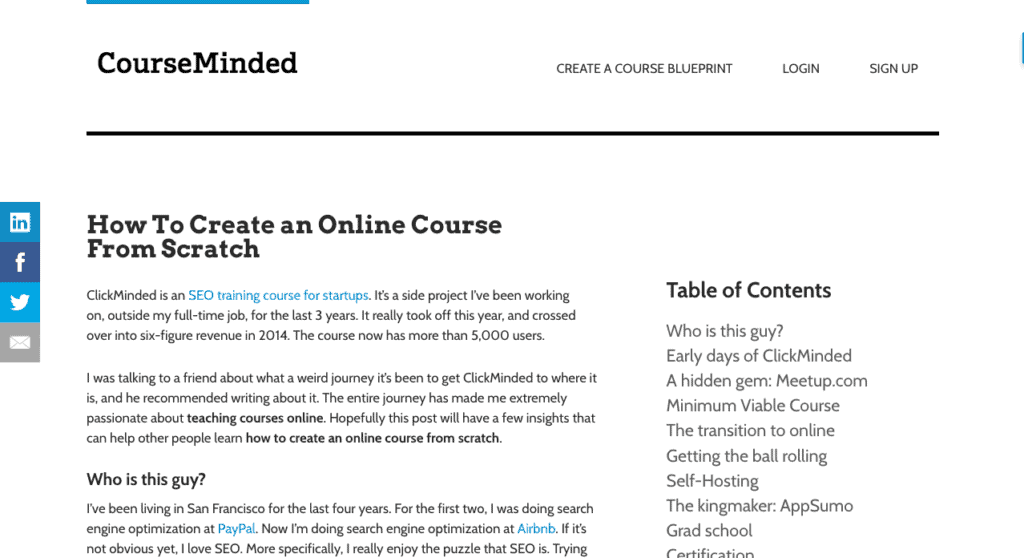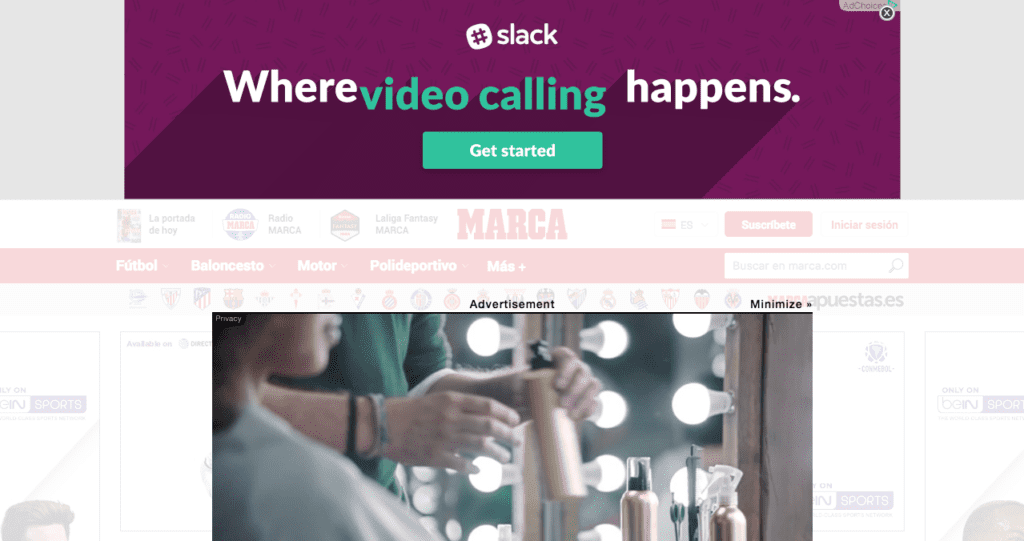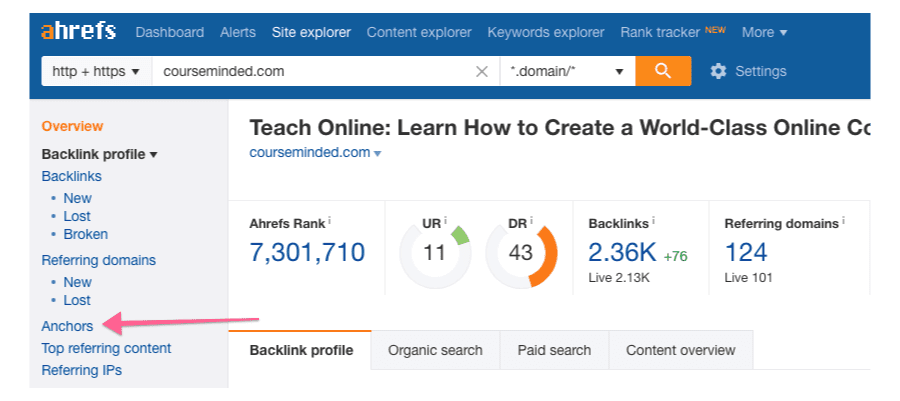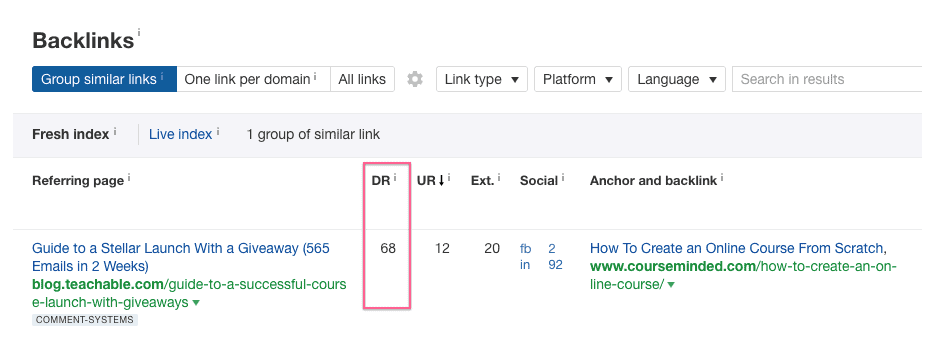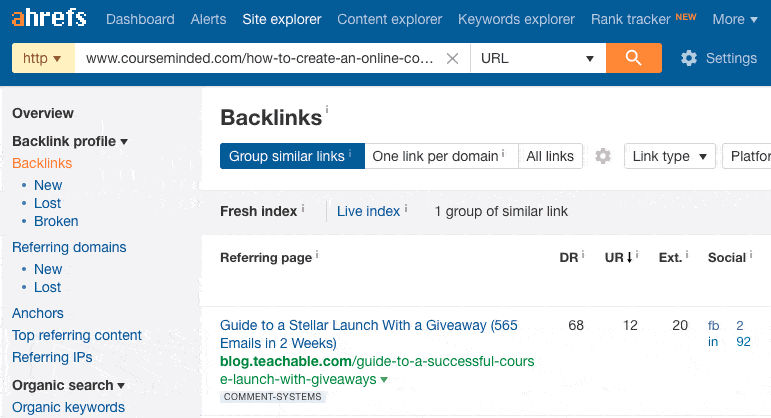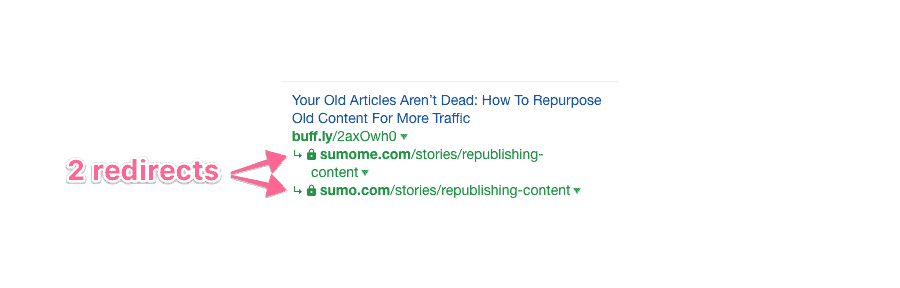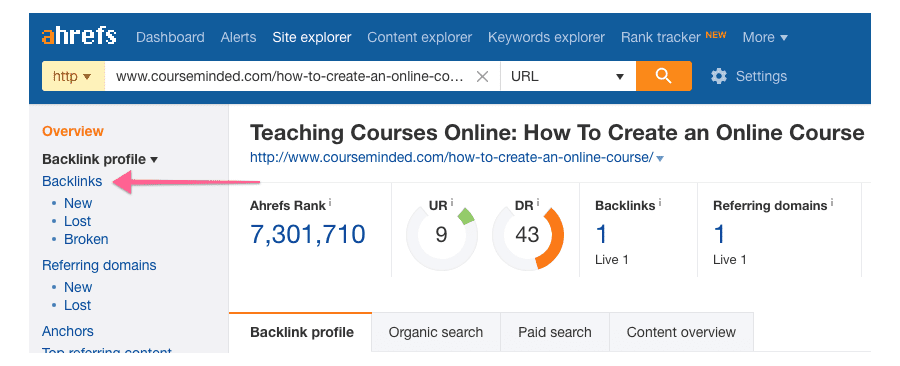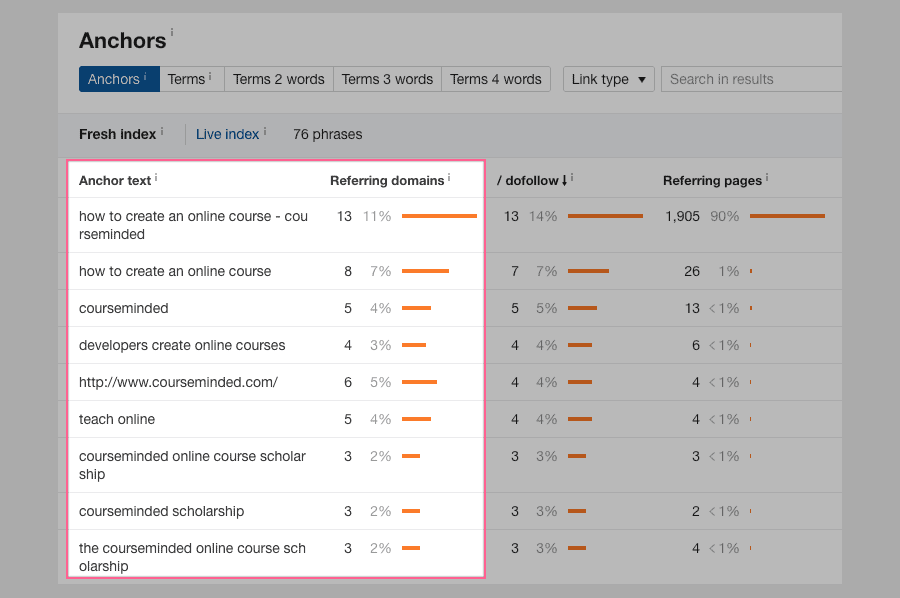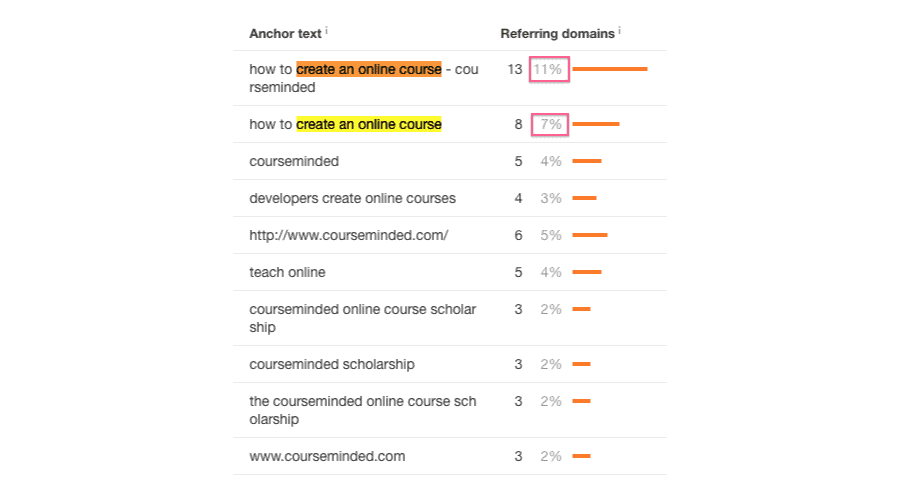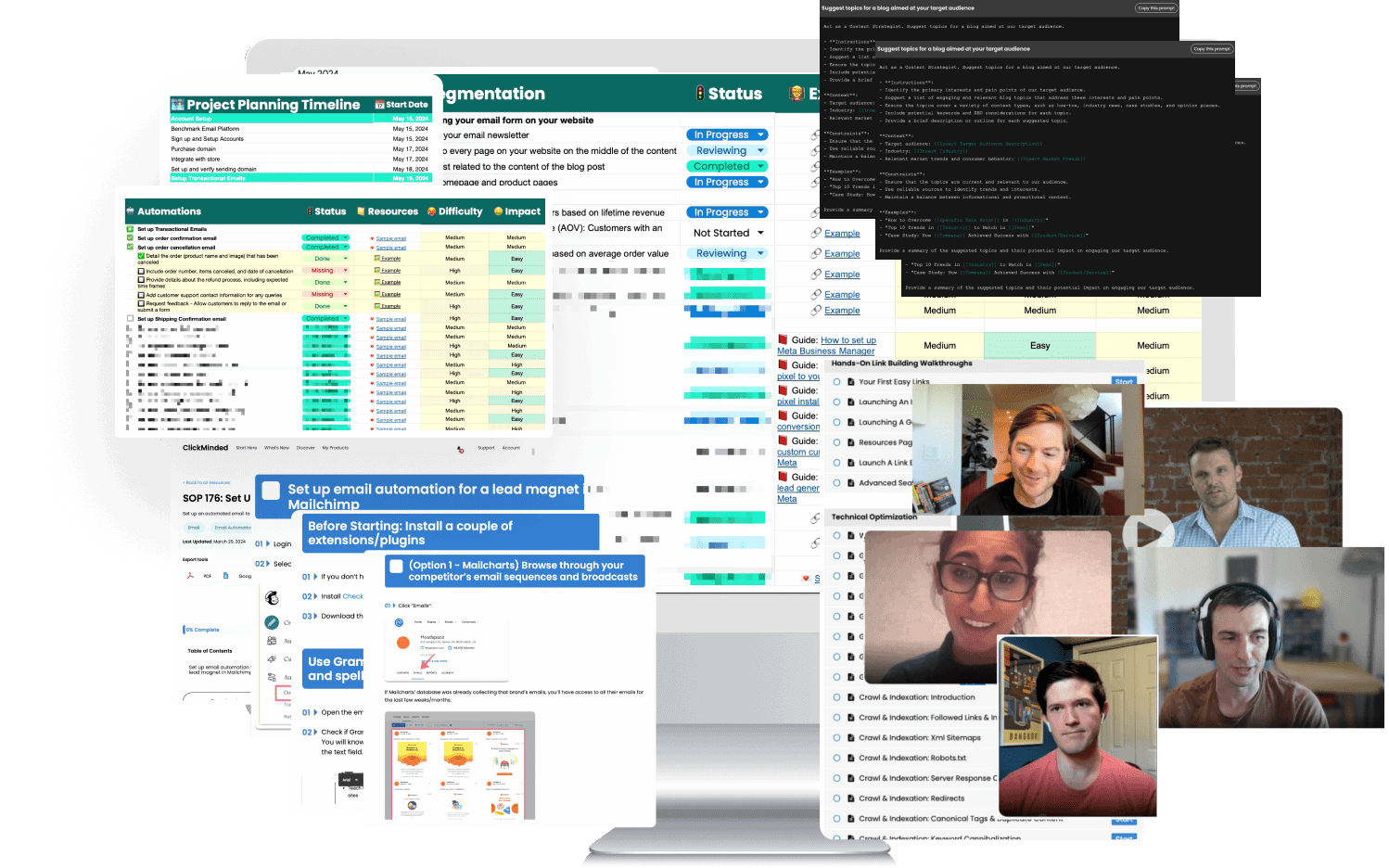An SEO audit is a lot like going to the dentist.
It sucks. It’s painful. No one looks forward to it, but you know you have to do it, and it feels great once it’s over.
Whether you are a consultant, an in-house marketer, or an entrepreneur trying to take stock of what is going on in her business, a comprehensive SEO audit is one of the first things you should do if you’re trying to increase organic traffic, leads and sales to you or your customer’s website.
So if you’re ready to start your visit to the dentist, we have the perfect checklist for you.
“SEO” has become such a broad term now that it’s not helpful in the context of an audit. We need to break it down into specific buckets of work to make it more actionable. Those buckets of SEO site audit are on-page optimization, off-page optimization, and technical SEO.
We’ll cover all three of them in this SEO audit checklist today.
Let’s go!
On-Page SEO Audit
On-page optimization is the process of helping search engines understand what our content is about.
If we knew how Google graded pages, learning on-page optimization wouldn’t be necessary.
We don’t know exactly what Google wants, but we have some pretty good ideas based on the guidance they’ve given and tests that SEOs have done.
Here are the elements that seem to have remained important over the years for on-site optimization:
- Keyword Variation
- Page Title Tags
- H1 Tags
- LSI Keywords
- Meta Descriptions
- URL Structure
- Anchor text in links
- Internal links
- Relevant external links
- Image Alt tag
- Schema Markup
- Page Speed
For more information on on-page ranking factors, you can check out our On-Page SEO Checklist: 4 Key Steps To Optimize For Search Engines.
Technical SEO Audit
Technical optimization is all the things we do to make it easier for search engines to find our pages. There are a number of primary categories we want to focus on when doing technical optimization.
- Crawling & Indexing
- Errors & Redirects
- Broken Links
- Site Speed
- Mobile-Friendliness
- User Experience
If you want to learn more about these technical concepts, check out our Ultimate Technical SEO Checklist For 2024. However, if you want to implement the concepts step-by-step, keep reading the post below!
1. Is the page indexed?
The first step is to check if your page is indexed correctly. If you type your page URL in the search box:
If the page is indexed, it will show up in the results:
If the page is NOT indexed, it will not show up in the SERP:
2. Does the page have enough crawlable content, and is all of it accessible to search engines?
Open Browseo and input the page URL.
Under “Text Information,” check that there are at least 100 words on the page.
Check that all of the content that you can see on the page is also visible to search engines (i.e., everything on the page also shows up on Browseo’s results)—it doesn’t matter if it doesn’t look the same or if it isn’t in the same order, Browseo doesn’t load the page styles.
1. Does the page load fast?
Open Google’s PageSpeed Insights tool and input the page URL:
Check that the page scores 70 or above for mobile devices. Don’t mind Google’s classification for “Good,” “Needs work,” and “Poor.”
Now you can see the page load time and adjust your speed accordingly.
2. Is the page mobile-friendly/responsive?
Open Google’s Mobile-Friendly Test and input the page URL.
Check if the page is mobile-friendly in the results.
3. Is the page URL structure free of redirect issues?
Type the exact URL of the page in Chrome and load it. Click on the Redirect Path Chrome Extension.
Check that the page loads without 302 redirects or redirect chains.
This is an example of a 302 redirect (not optimal)
This is an example of a redirect chain (more than one redirect – not optimal)
Any other type of redirect that is not 301 is also not optimal.
4. Is Google Analytics properly tracking sessions on the page?
Open the page URL using Google Chrome. Click on the Google Tag Assistant Chrome Extension.
Click on “Enable”.
Refresh the page and click on the Google Tag Assistant Chrome Extension again. Check that Google Analytics is installed on the page and the icon next to it is either green or blue.
5. If there are ads on the page, are they user-friendly?
Check that any ads are not above the fold (i.e., the top area of the page that’s visible when the page loads) and do not obstruct viewing the content of the page.
Here’s an example of a page without ads above the fold:
Here’s an example of a page with a ton of ads above the fold that obstruct viewing the content of the page:
Off-Page Optimization Audit
Link building, earned media & authority is the next massive pillar of SEO. This is also known as off-page optimization.
We’ve given the search engine the relevant document that it wants; now, we have to prove that our document is more popular than others.
That’s how we use off-page optimization to achieve that. To learn more about off-page optimization and link-building, check out our Complete Guide to Link Building. However, if you are ready to do some site audits, keep reading the post.
For the off-page optimization audit, we will use Ahrefs to find and analyze backlinks, but the same can be accomplished using SEO tools like SEMRush, Open Site Explorer, or Majestic.
To start, open Ahrefs and enter the page URL in the search box:
1. Do the backlinks come from trustworthy sites?
Click on the “Backlinks” option on the left sidebar
Check that at least half of the backlinks come from sites with DR (domain ratings) above 30
2. Are the backlinks from contextually relevant sites?
Stay in the “Backlinks” section and click on the top 10 links listed on the page to open those URLs.
Check that the site linking back has a somewhat similar or relevant topic to the topic on the page you are auditing:
- Example of a contextually relevant site: A site about starting a business or entrepreneurship or education linking to a page about creating an online course.
- Example of a non-contextually relevant site: A site that sells construction equipment linking to a page about creating an online course. At least 50% of the top 10 links should come from contextually relevant sites.
3. Are the backlinks NOT going through redirect chains?
Stay in the “Backlinks” tab and check that no more than 20% of all backlinks pointing to the page go through more than 1 redirect (i.e. if there are 10 backlinks, only up to 2 links can go through more than 1 redirect)
This is how a redirect chain (more than 1 redirect) looks like under the “Anchor and backlink” column.
4. Is anchor text distribution natural?
Click on the “Anchors” link in the left sidebar.
We will focus only on the “Anchor text” and the “Referring domains” columns.
Type the primary target keyword in the search box.
Add up the percentages of the “Referring domains” column for Anchor texts that contain the exact primary target keyword (the find function should’ve highlighted them).
The total percentage of referring domains linking with the exact primary target keyword should be lower than 50%.
Takeaways
If you want to fully optimize a web page for more organic search traffic from search engines, you’ll need to know what’s working, what’s not, and action steps on what to work on first.
That’s why we’ve put together our SEO audit template.
You’ll learn how to execute SEO audits on any webpage within any site that clearly defines what’s working, what’s not, and action steps on what to work on first.
You can come back to this template anytime you want to maximize your SEO efforts to see the best results. You can download it below!
You can also check out the ClickMinded SEO SOP toolkit to get step-by-step instructions for your SEO campaigns.