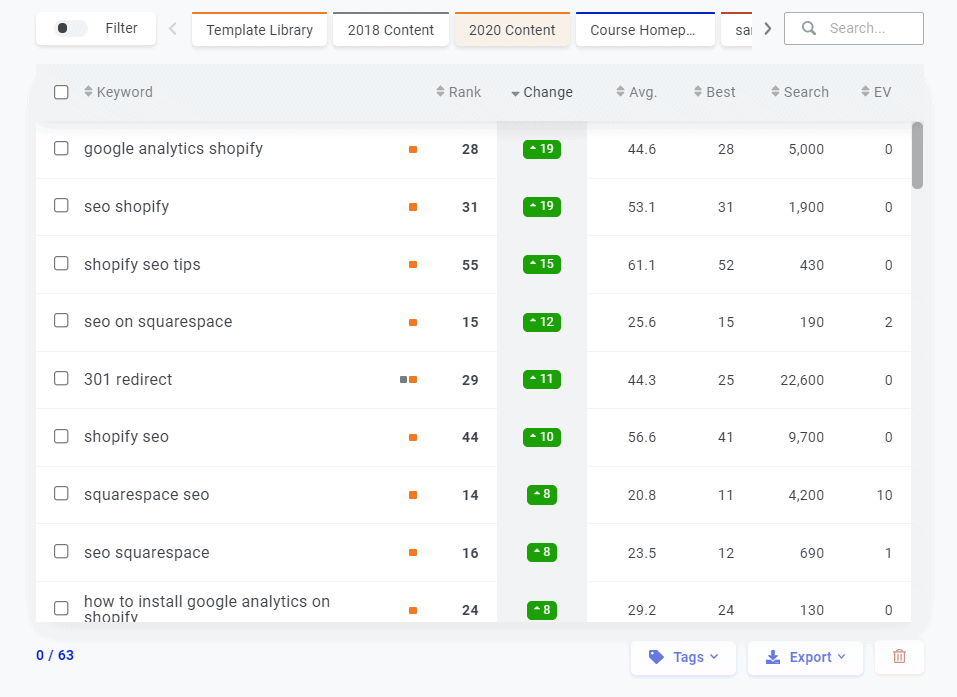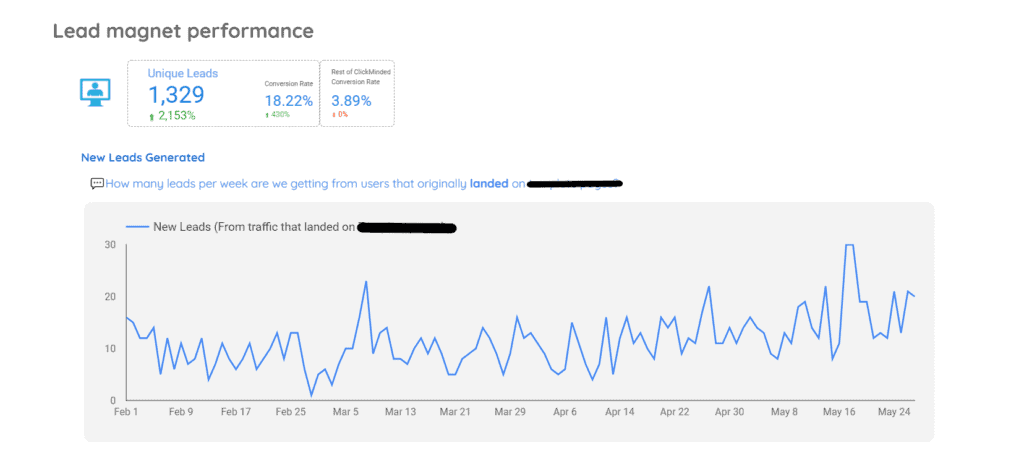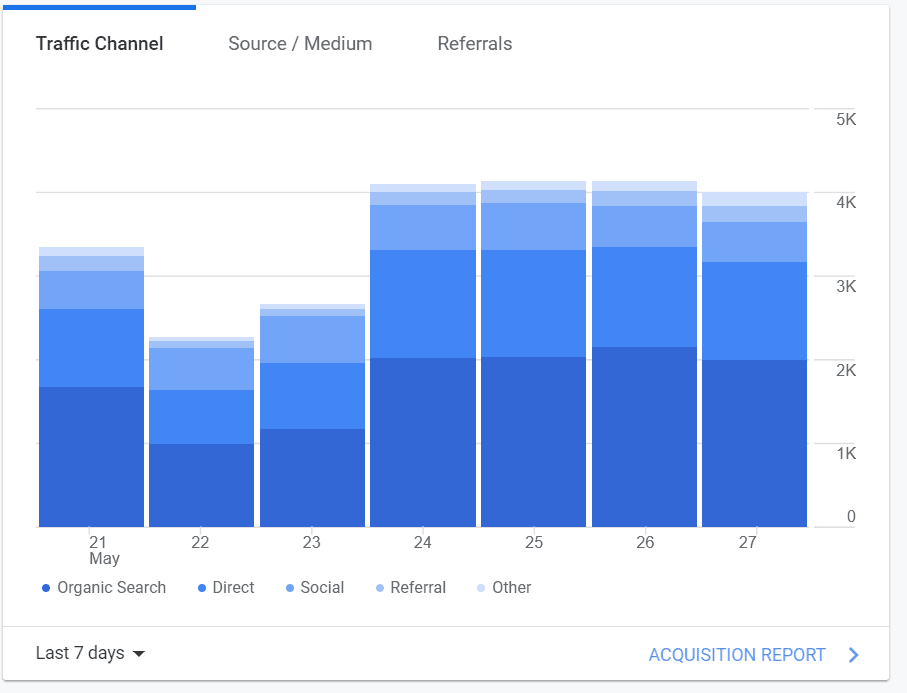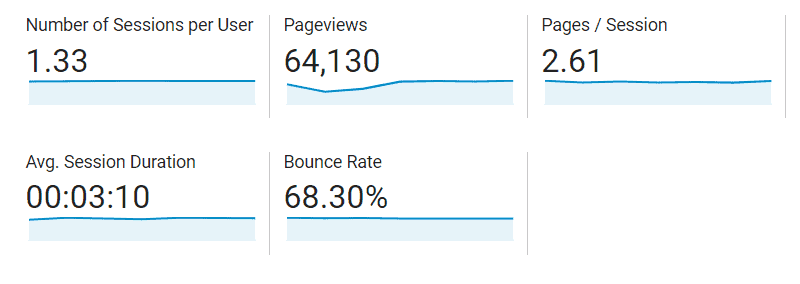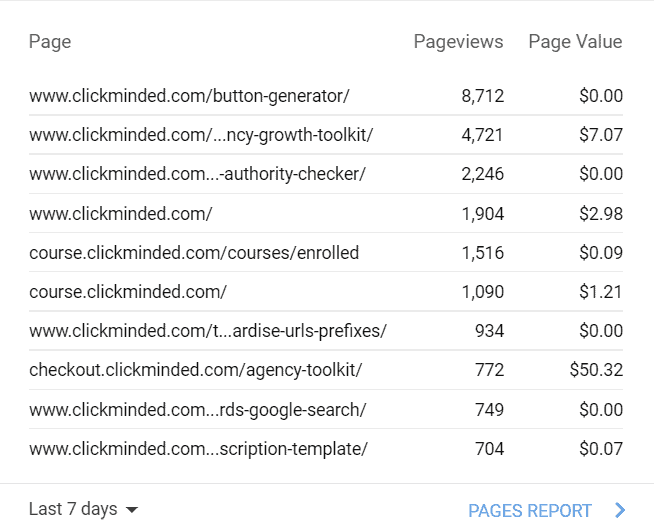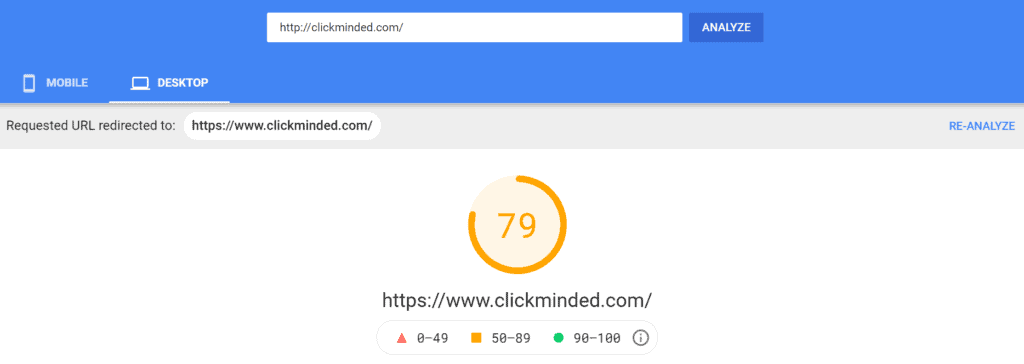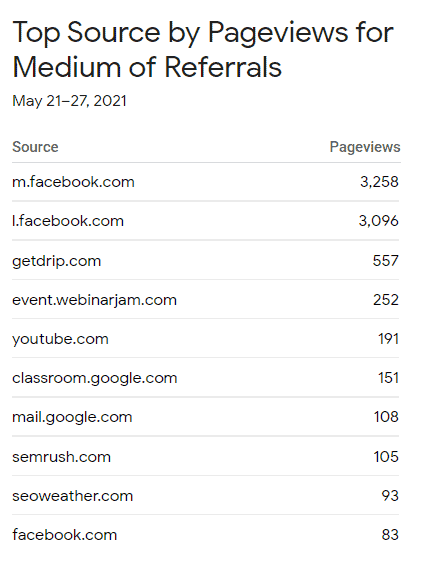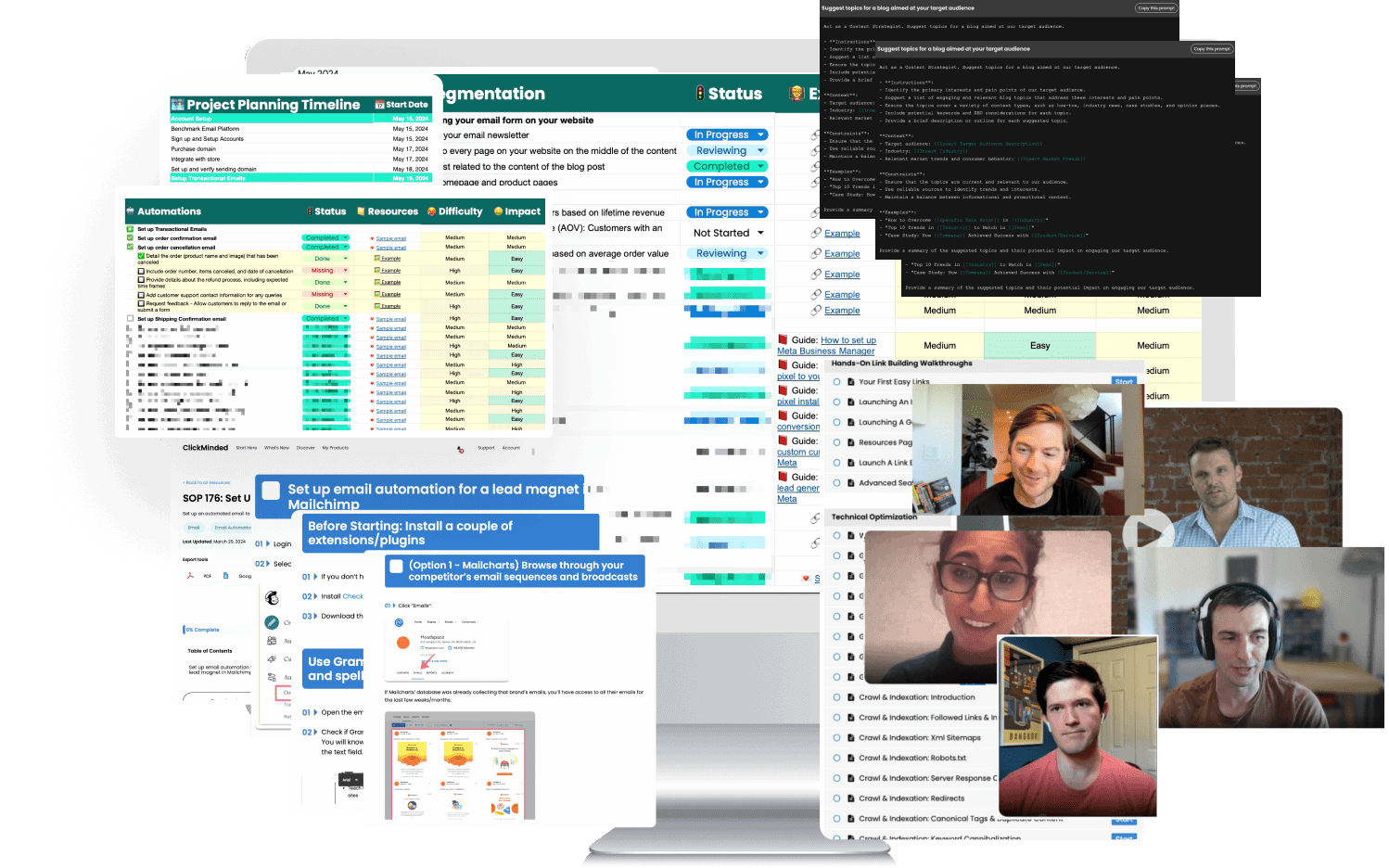“How are we doing on SEO?”
Just like being asked by your grandparents why you aren’t married yet, getting asked how your SEO campaigns are doing can catch you off-guard if you’re not prepared.
If you’re not closely monitoring specific metrics for any campaign, it’s hard to tell how things are going. What feels like progress can often be just vanity metrics that aren’t moving your business forward. To track your website performance and search engine rankings, you have to track and create an SEO report on a regular basis.
But don’t worry, fellow digital marketing nerds! We’ve done all the hard work for you. With this free, downloadable SEO Reporting template, you’ll be able to create a simple SEO report to document your weekly or monthly SEO progress and share it with anyone that needs to see it.
SEO Audit
To know how much progress you’ve made, you need to know where you started and where you want to go.
That’s why it is important to establish your goals and create an actionable plan that you can use to create custom reports later.
By doing a site audit, you can know how well your site is optimized for search engines and what aspects need some work or can be improved.
There are many areas that you could be optimizing for, so to make the process easier, you can check out our SEO Audit Template.
Once you’ve carried out your SEO strategy, you will want to measure the keyword rankings, traffic, average position, etc.
To monitor the results there are many SEO reporting tools such as Google Analytics, Google Search Console, Looker Studio, etc.
You can also use third-party ranking tools such as Ahrefs, Semrush, and SERPWatcher to determine where your website is ranking on search engine result pages (SERPs).
Choosing SEO Reporting Metrics & KPIs
Key SEO performance indicators are the measurements that tell you how successful you are in achieving your underlying goal.
Make sure you are reporting on the SEO metrics that matter and are relevant to your business.
Digital marketers have access to an unprecedented amount of data, which allows them to know exactly which of their campaigns did and didn’t work.
You don’t need to become a data scientist or learn how to use every feature of Google Analytics to use web analytics and gain powerful insights and generate massive growth for any business.
You’ll only have to focus on the metrics that matter to relentlessly optimize them. Let’s look at some of those key metrics:
Organic Traffic
Track the efforts you are making to improve the organic performance of your website. You can see the type of content that is driving the maximum organic conversions.
Keywords & Rankings
Understanding which keywords generate conversions and revenue for your business is extremely valuable. You can use this information to prioritize SEO efforts, define your content strategy, and even allocate the budget for your paid search campaigns. Add links for all campaigns driving traffic to your website.
You want to add the specific keywords that bring in the most traffic and organic search volume. By keeping track of the best-performing keywords and pages with keyword research, you can understand what kind of search traffic their website gets. You can check how many keywords are in the top 3, 4 -10, and 11-50.
Conversion Rates
Conversions are the actions we want our customers to take. There are multiple actions we want them to take at different stages of the funnel.
For example, for the top of the funnel, the conversion metrics could be the number of pages viewed, time spent on the site, or articles read. In this stage, you want users to spend as much time on your website.
For the bottom of the funnel, the conversion metrics could be email signups, accounts created, and trials started.
Maybe for already existing customers, you still want to nurture and continue the relationship. Maybe it could be a rating/review written, product registered, and many others.
Number of Leads Generated
The main goal of SEO is to generate leads. You want to see how many leads were generated from the traffic generated.
Many businesses might want to track downloads of specific files on their site. Some examples include:
- Podcasts might allow users to download old episodes
- Suppliers with product catalogs for download
- Restaurants that let users download the menu as a PDF
Best Channels
Some channels are better for growing traffic (top of the funnel) and others are better for sales (bottom of the funnel).
Do you know which of your marketing channels works best for each stage of the funnel?
Most people think they do but are surprised when they look at the data sources.
Instead, you can use a simple dashboard for daily visualization of your most important metrics (and dive into Google Analytics reports when you need to do in-depth analysis).
If generating more traffic is your main goal, then make sure you include that in your marketing report. It will also be good to compare the traffic website generated from different sources.
Engagement
Once you know the different sources of traffic, let’s talk about engagement.
One key metric to measure is bounce rate. A high bounce rate could mean the website doesn’t meet expectations or something needs to be changed.
The metrics you want to look at are average duration, and page per session because they will let you know how interesting or relevant your content or website is for the users.
Top Landing Pages
Your report should include landing page traffic gains and leads because it will be hard to decide when you have 1000s of URLs.
By looking at the high-performing pages, you can find trends and see what people are clicking or looking for so you can make changes or recommendations to other pages that aren’t receiving a lot of page views.
Site Speed
Sites that load faster create a better user experience and reduce bounce rates. Images and videos with higher sizes tend to slow down the website. Check your site so you can implement ways to make the page faster. You can use Google Page Insights to create a breakdown of your page speed.
Link Building
Make sure you include all the backlinks – the number of backlinks you’ve earned, the quality of links, and how much traffic your new links are bringing in.
There are backlink profile tools you can use to see the links you’re earning or losing. You can also look at competitors’ insights and where there might be the best SEO opportunities.
That’s it!
When you’re creating SEO campaigns, it is easy to get wrapped up in the day-to-day activities and not focus on the bigger picture. So, it is important to create SEO reports to align yourself with what matters the most.
Whether you want to create an SEO report to track your progress or want to showcase it to your clients, we have created a monthly SEO report template for you to use.
Use this template as a base to build upon or you can customize it however you like by adding data from Google Analytics and other sources to tailor it to your client’s website.
A clear and well-written report will help you and your client focus on things that matter.
Download the SEO report template below.