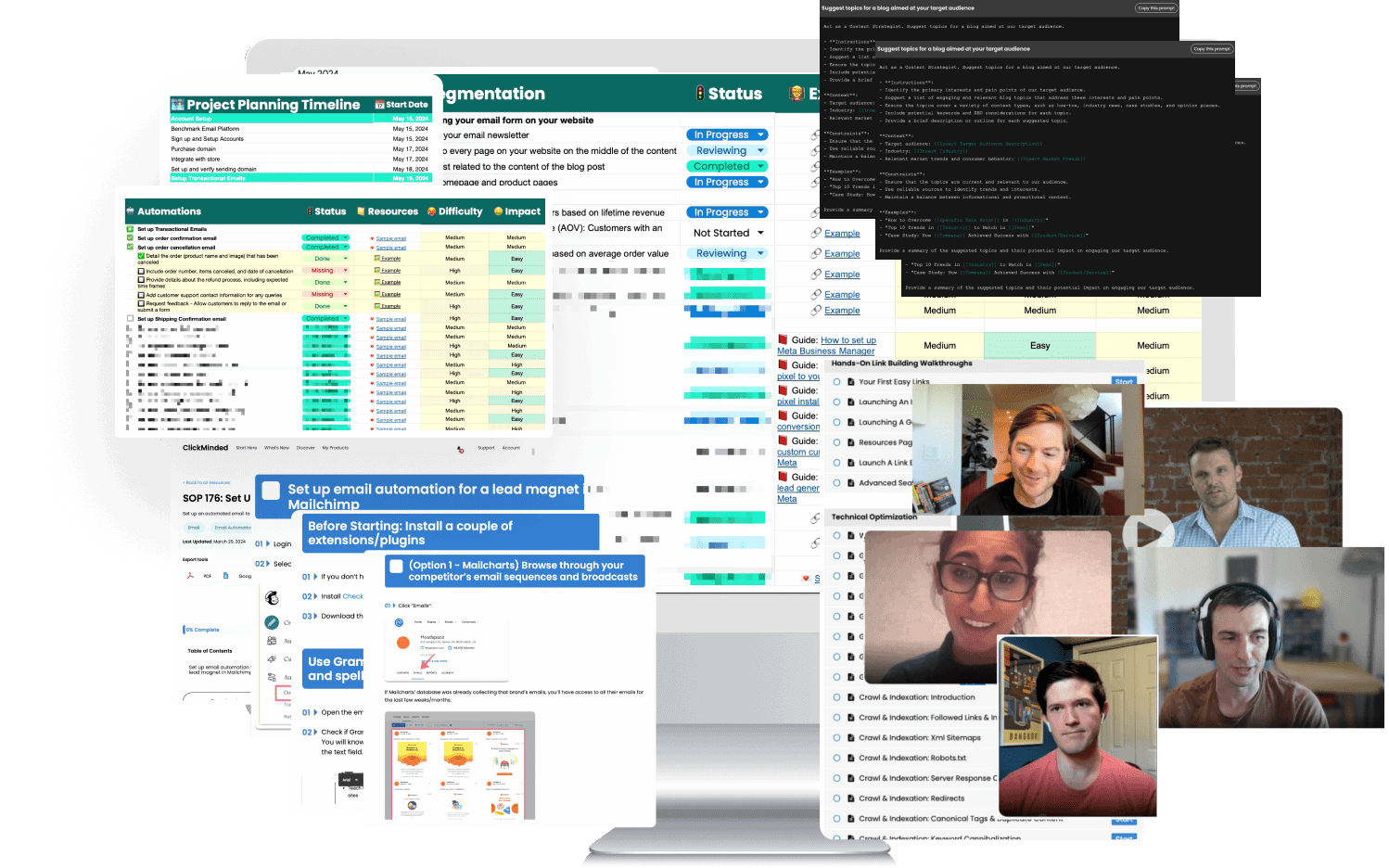Back to Blog
Table of Contents
Get the Complete GAIQ Exam Study Guide: Sample Questions & Answers To Help You Study
Answer:
- Remove any filters you have added to the view
- Choose “Faster response” in the sampling pulldown menu
- Choose “Greater precision” in the sampling pulldown menu
- Remove any Secondary Dimensions you have added to the report
Get all the answers to the GAIQ Exam
Explanation:
At the top of the report, below the date range selector, select Faster response, less precision or Slower response, greater precision. Your data automatically refreshes using the new setting. Your preference is saved across all of your reports, but resets after you close Analytics.
Learn more here: https://support.google.com/analytics/answer/1733979
Other questions from the Google Analytics Individual Qualification (GAIQ) Exam
Looking for more answers to the GAIQ exam? We have a series of short questions and answers to help you out throughout your journey:
- What is used to create Smart Goals?
- What asset is used to build a remarketing list?
- What type of Custom Report shows a static sortable table with rows of data?
- When linking a Google Ads account to Google Analytics, what is not possible?
90+ SOPs, Templates, AI Prompts, And Video Tutorials To Supercharge Your Business
The Marketing Starter Kit is your blueprint to scale your digital marketing operations. Enter your email to claim it free:
Double Conversions With Laser-Focused Google Analytics
Get the Ultimate Guide to Perfect Google Analytics Tracking sent to your inbox, for FREE!