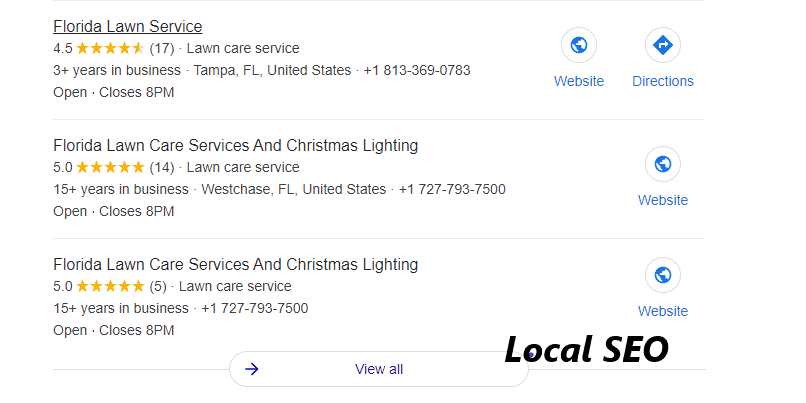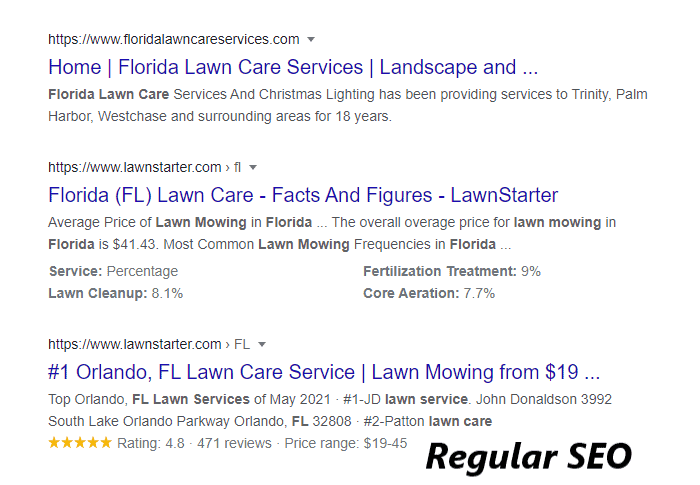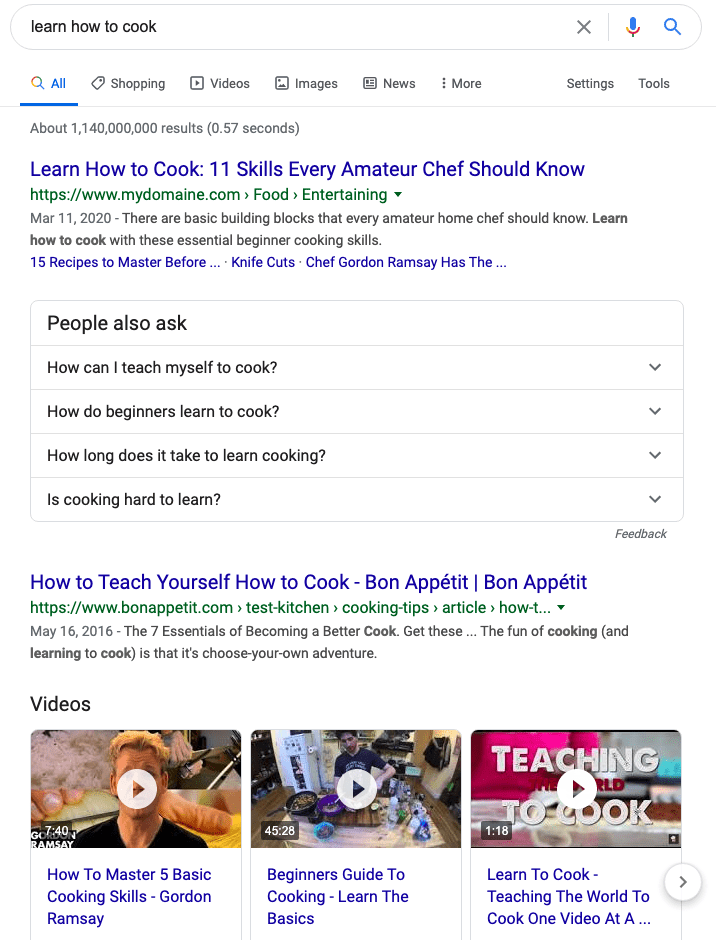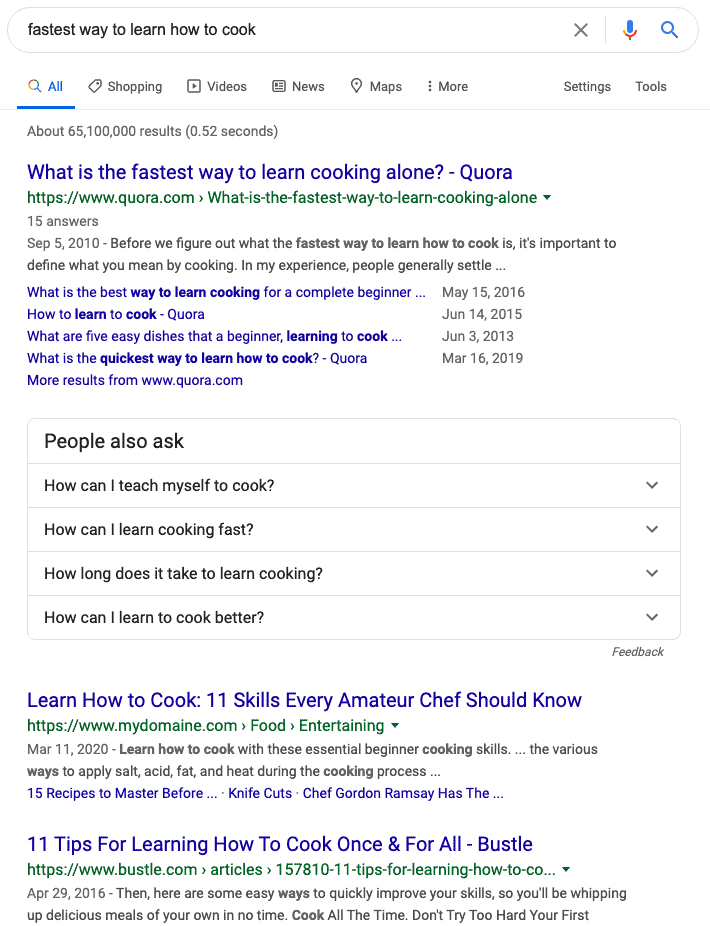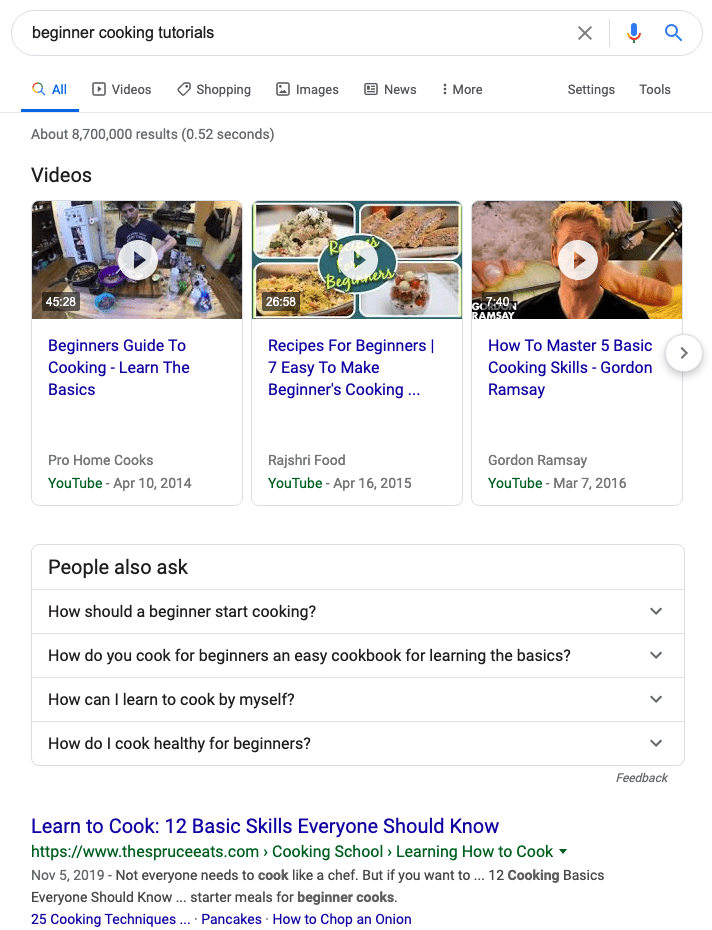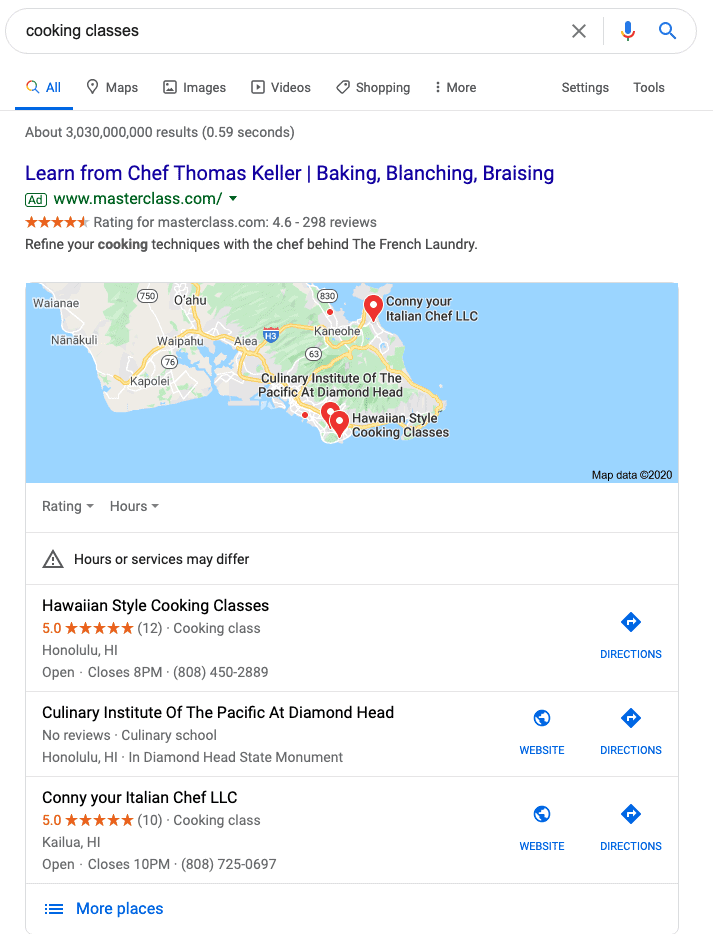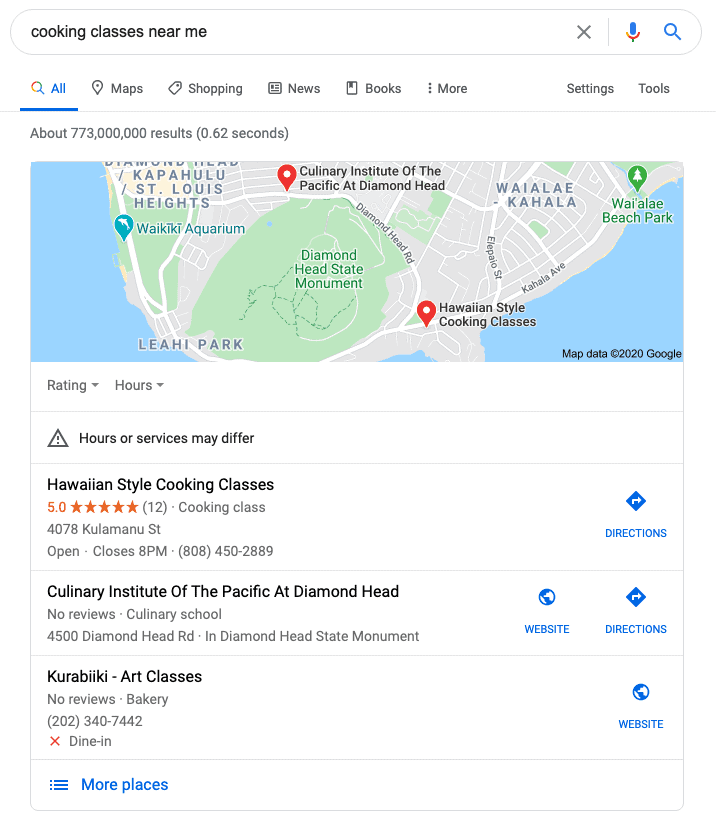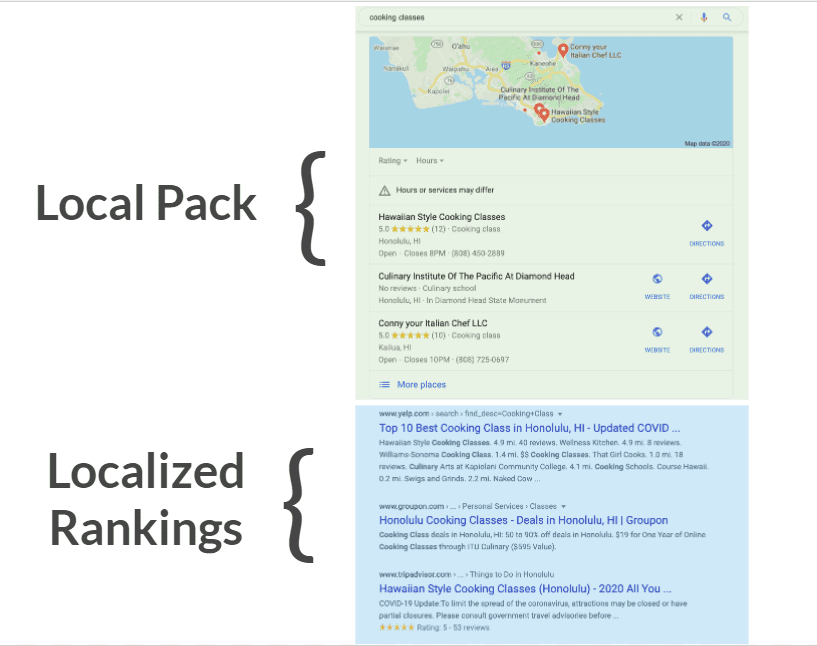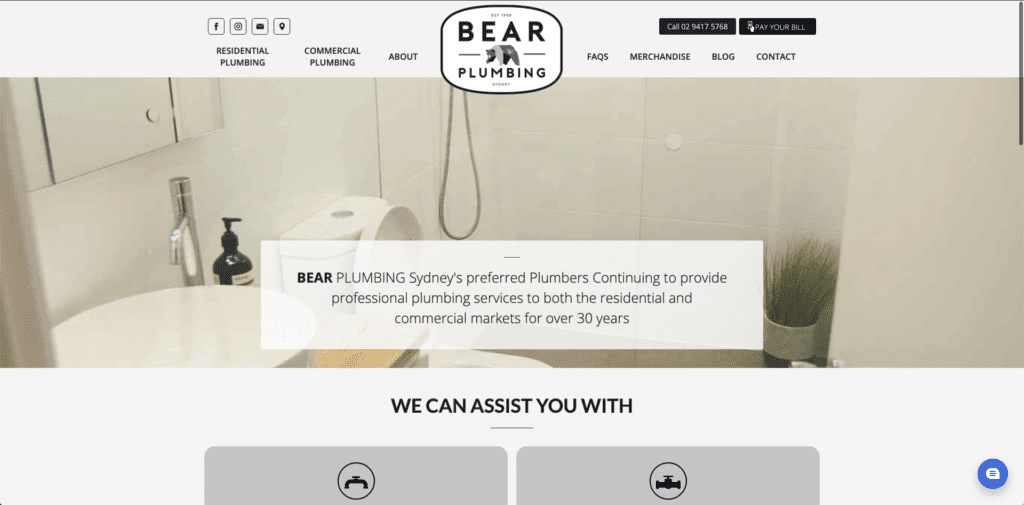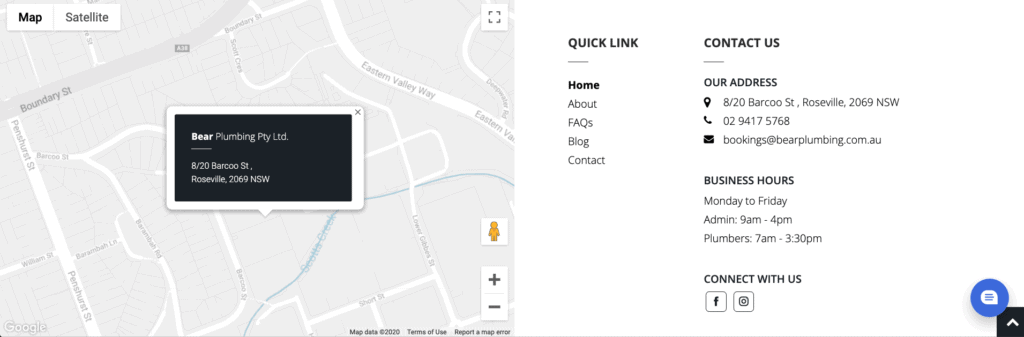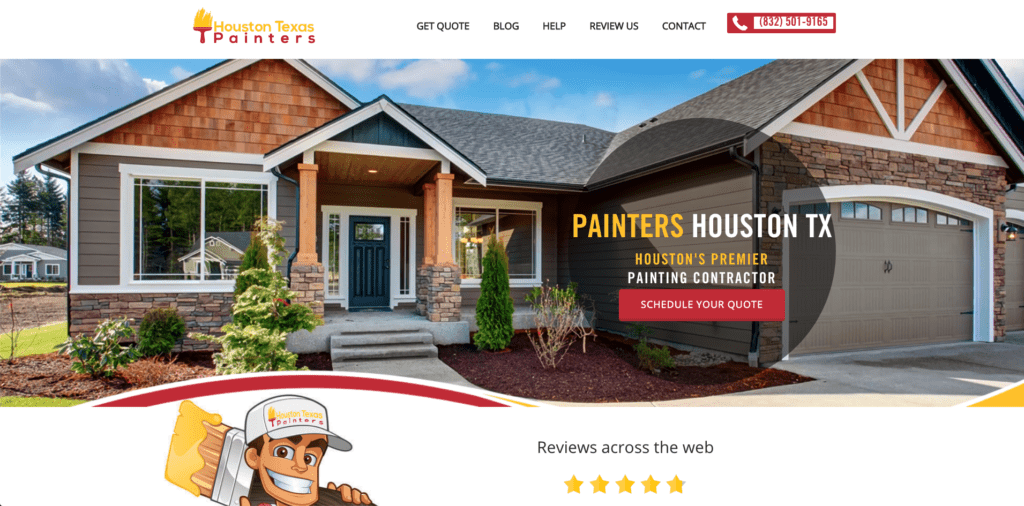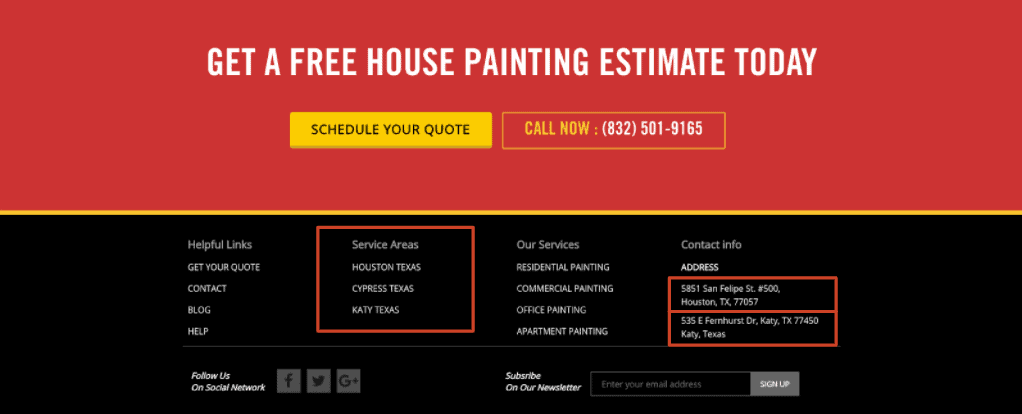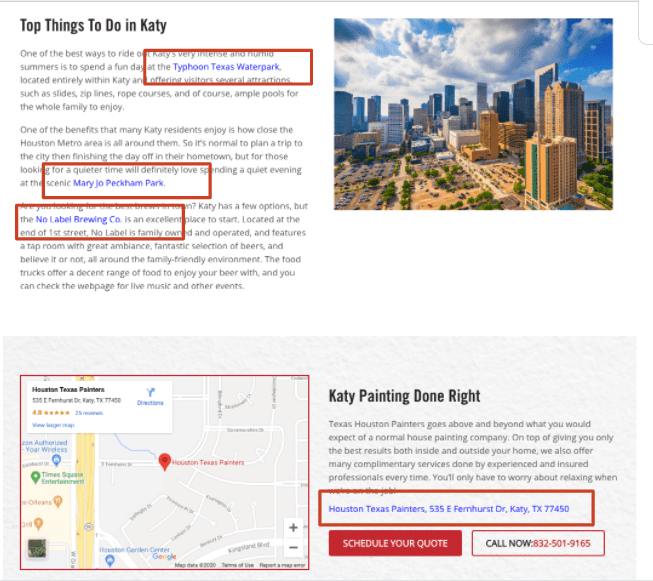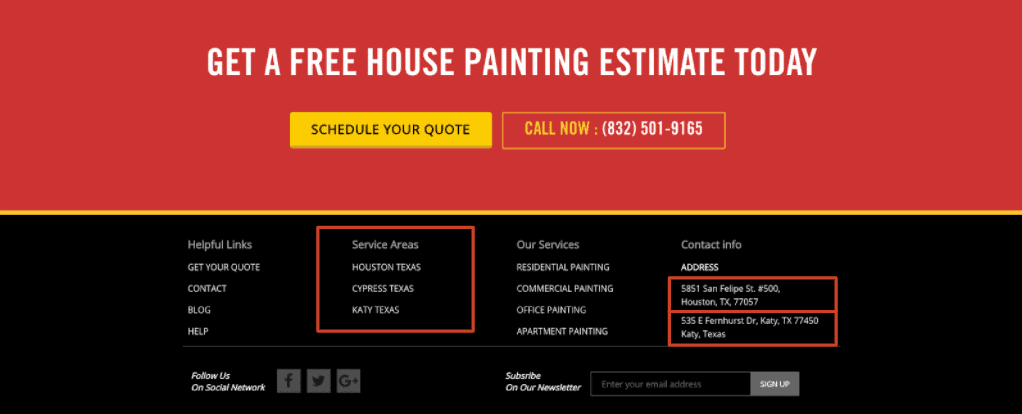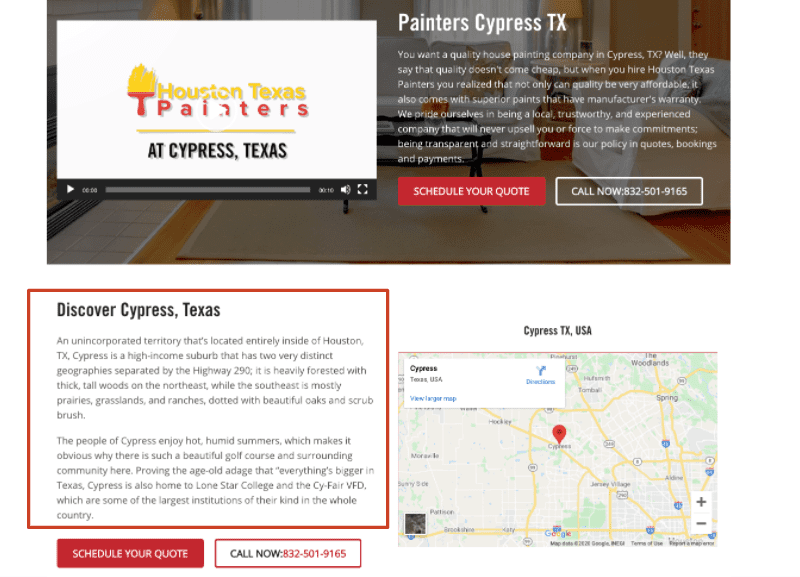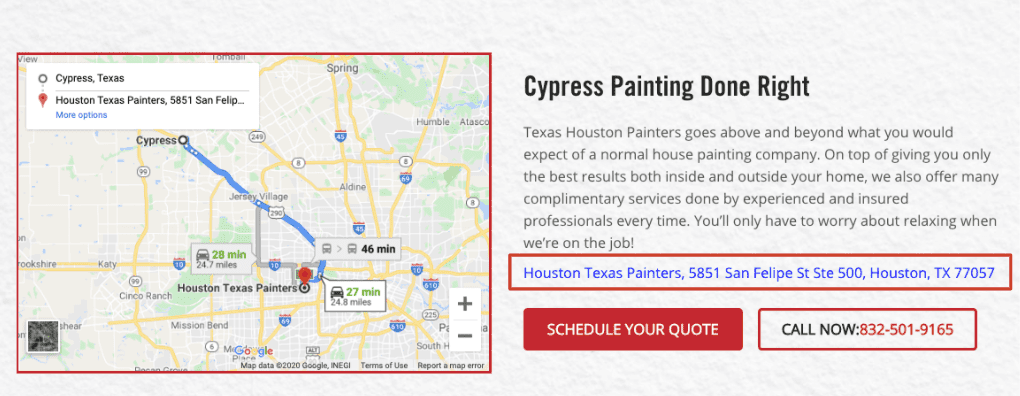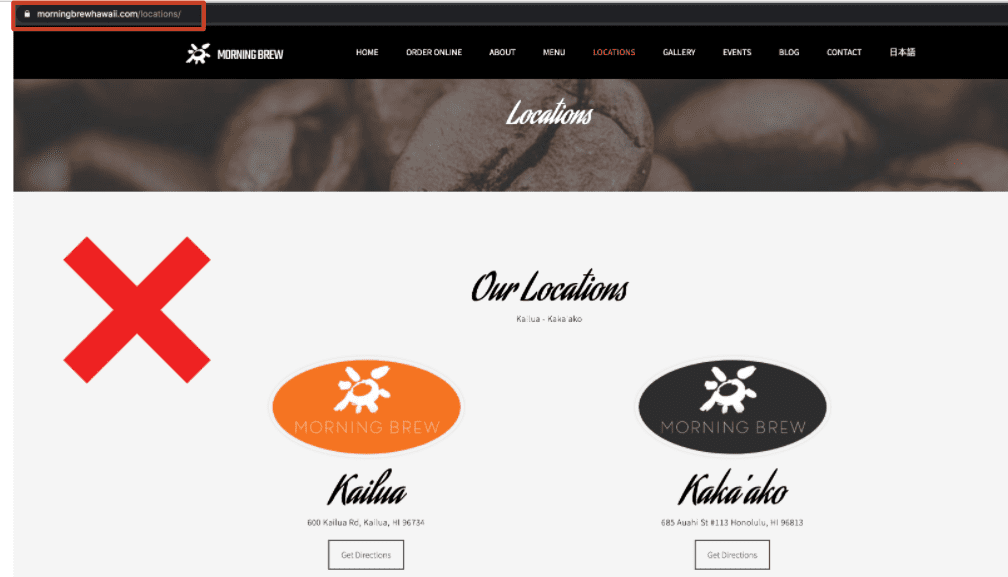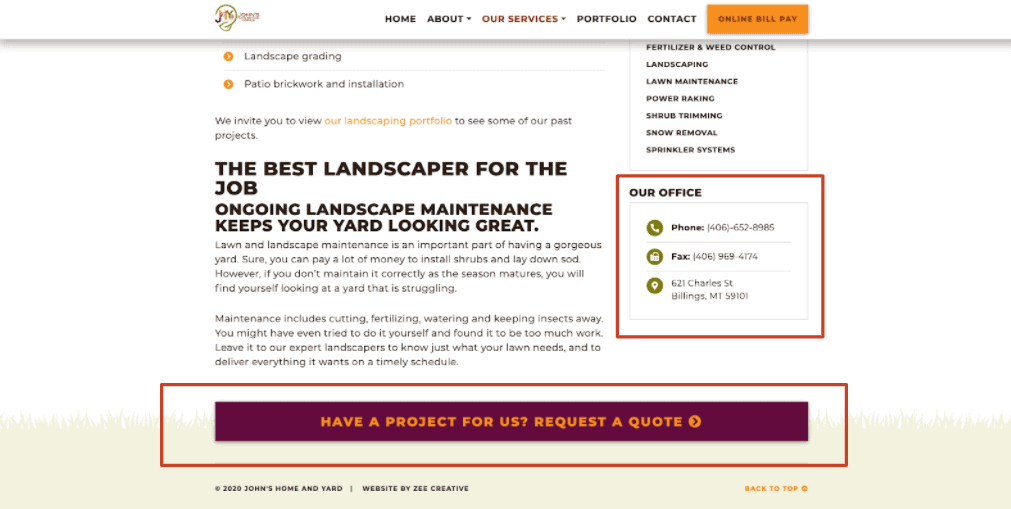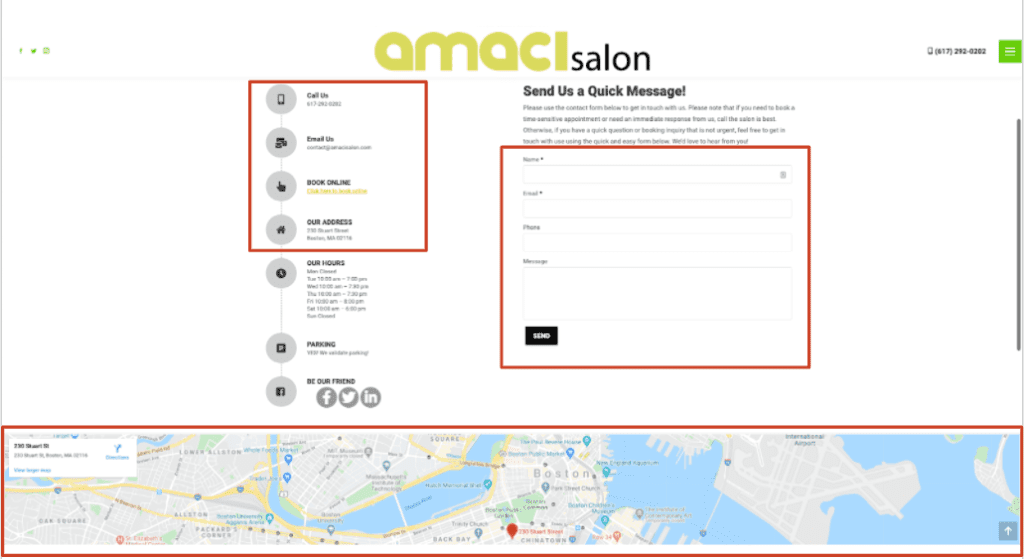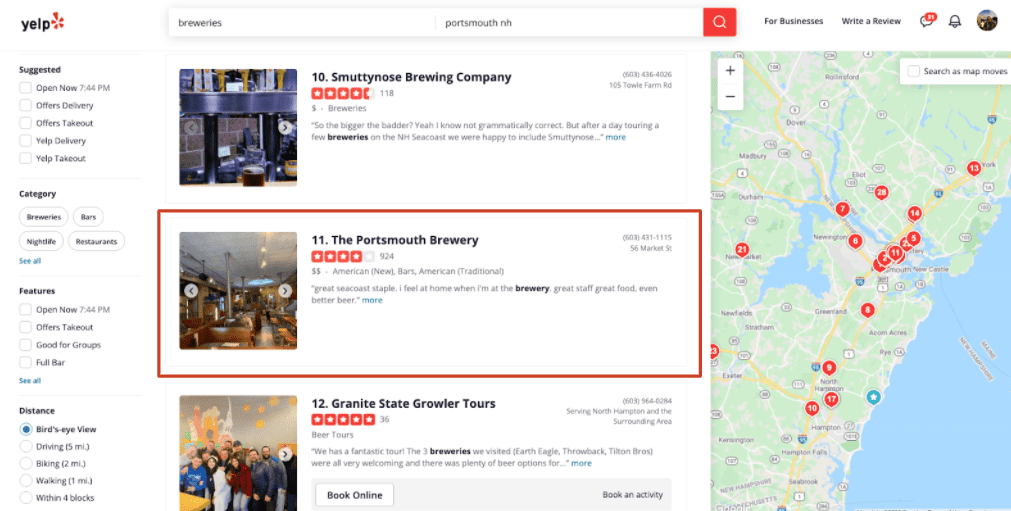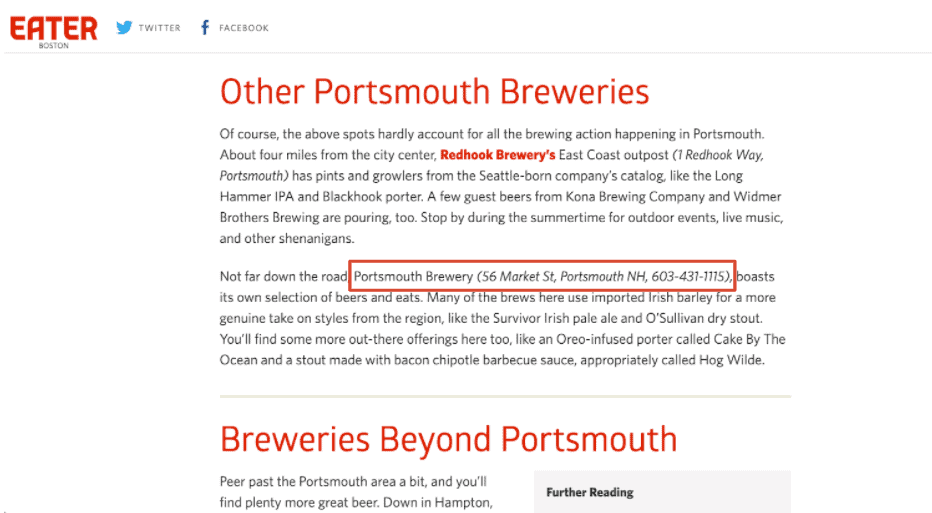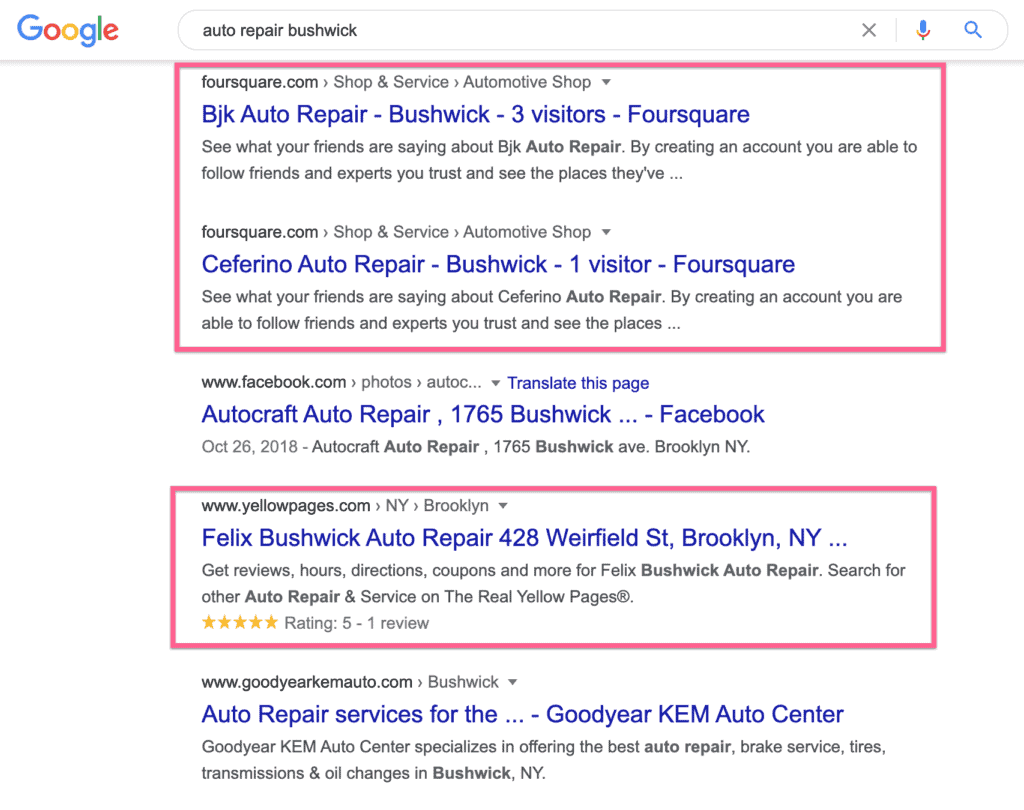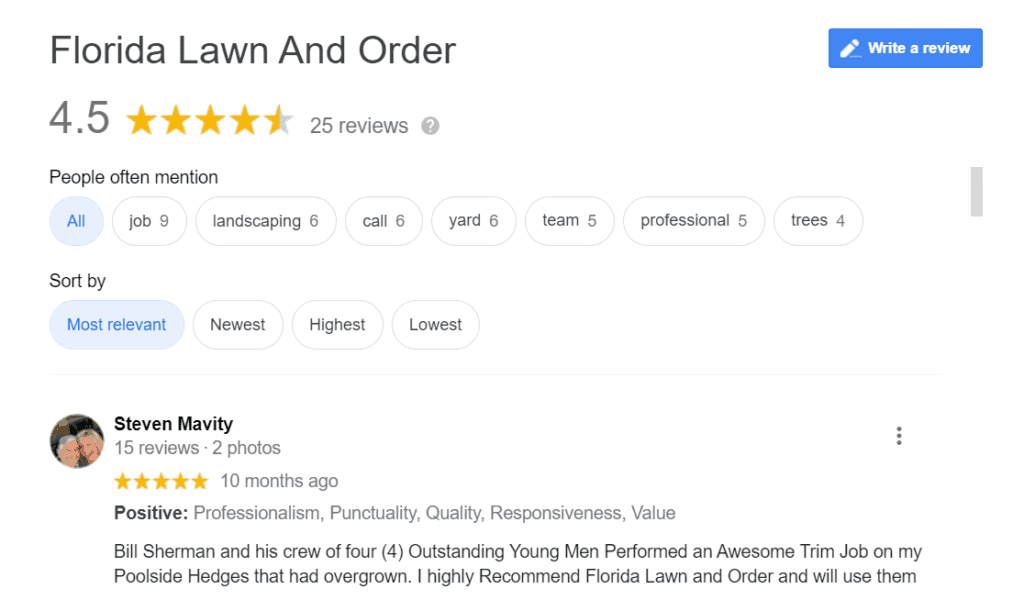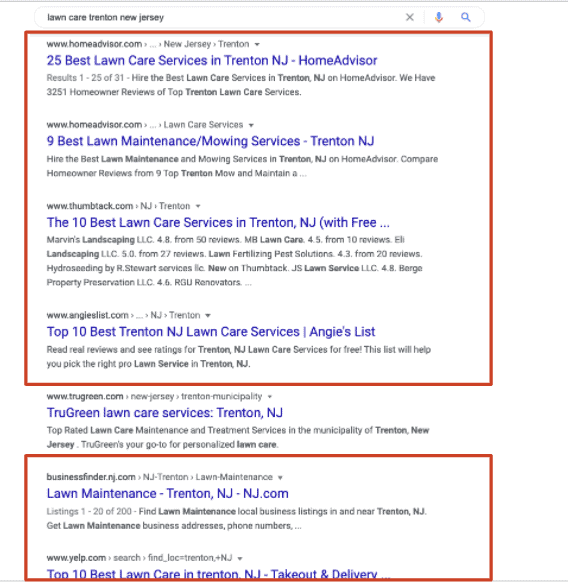Where are my brick-and-mortar people at?
If you do Local SEO, either for yourself or for clients, you know how this works. Local search results on Google are significantly different from regular search results. You can’t use a regular SEO strategy and expect to get the same results.
If you’ve been doing this for a while, you know that local search rankings can turn into a dogfight with your closest competitors. Local SEO sometimes turns into a shoot-out because there’s simply not enough real estate to go around. In regular Google searches, you’re fighting over the top 10 results, but in local SEO, you’re fighting over the top 3.
If you’re a brick-and-mortar business or have a bunch of clients that service local customers out in the real world, this checklist is going to be important for you.
We’re going to share an overview of local SEO, and what you need to do to optimize for local SEO.
To help you sort all this out, we’ve also created the local SEO checklist which will streamline your local SEO work so you can drive traffic to your site and your store.
Keep reading!
What is Local SEO?
Local SEO is search engine optimization for businesses that service customers within a specific geography. It is SEO for local businesses.
It’s for businesses that serve local customers in a certain place, not Internet businesses, but in a physical location.
Google shows different results when there is location-specific intent in the search query.
In the search results, Google shows us different things when they can infer that the users are looking for something local.
Either the user can define it in the search results or Google can infer it through their IP address and what they’re searching for.
Let’s look at an example to talk about some of the specifics now:
We will go through a couple of different search terms and we can see this play out in real-time.
The first one is learning how to cook.
The Google search result shows the domain at first, then we have the people also ask to feature with a couple of different other options here. And you can see a couple of videos a little bit further down the page.
Let’s go back to Google and refine our query a little bit. With a query refinement and a couple of keywords, I got a different set of local search results. Google shows different options such as the Quora forum, the People also ask feature, and a couple of different domains.
Let’s refine our query again to beginner cooking tutorials. Google is now showing a different set of results. The first set is videos. Google shows videos based on your search intent and what you typed and based on how other users have reacted in the past.
Google thinks video is the better option here because it shows videos, and people also ask for features, a domain, and a regular website down below that.
After we refine it further to cooking classes, we get an entirely different set of results. Google thinks you’re looking for something in person physically near you.
If we refine our query again, cooking classes near me, and we get an even narrow result, so down to a couple of blocks and there are a couple of cooking class options in the neighborhood that Google is showing.
Local Pack & Localized Rankings
Local SEO makes up both the Local Pack and Localized Rankings.
You can see there is a Google feature on top and then down below our localized rankings. All we did was type in cooking classes.
But Google is inferring from my IP address, which is in Hawaii, Honolulu. The number one ranking in the localized rankings is Yelp, Honolulu, Hawaii, cooking classes.
Is Local SEO strategies good for my business?
Before we get started with optimization, it’s important to determine whether or not you should focus on Local SEO, to begin with.
- Do you have a business address?
- Do customers visit you to make purchases (retail shop)? If not, do you visit them to provide services (plumber)?
- Does the local pack show up for your target keywords?
If you answered yes to all 3 questions, you should probably do local SEO.
SEO Ranking Factors to Optimize for Local Business
The high-level overview of everything you need to optimize for Local SEO is:
- Google My Business
- Local On-Page Optimization
- Local Citations
- Reviews/Testimonials
We’ll cover all of this next.
Before you start, make sure you have all of your business information compiled and ready to go in one place. Open up the Local SEO checklist and fill it out completely before moving to the next step. Let’s get started!
1) Google My Business
The first step is to set up your Google My Business profile. We recommend you check out these resources to get started:
- The Complete Guide to Google My Business by Review Trackers
- The Ultimate Guide to Google My Business By HubSpot
- How to Create & Verify Your Google My Business Account by Wordstream
- Add or Claim Your Business on Google My Business by Google
Once you’ve completely set up your business information, you can move on to the next steps.
2. Local On-Page Optimization
Your basic job is to provide overwhelming evidence for where you are located and the services you offer those locations.
You have to go above and beyond to make it clear that you are there. That’s the goal of local on-page optimization.
There are many optimizations you can make to provide this evidence to Google. The high-level summary is this:
- Business name, address & phone number on every page
- A unique page for every location you have
- A unique page for every service you offer
- A contact page with a Google Maps embed “Service area” page for places you aren’t located in
Let’s dive into these now:
Name, Address, and Phone
The first concept in Local SEO is Name, Address, and Phone (NAP) and it’s very important.
Similar to an old-school yellow pages phone book, we want our business’ NAP to be consistent everywhere.
One way to show you’re based in a specific location is to put your NAP in the header or footer of your site so that it shows up on every single page.
You want to show your NAP on every single page. It’s also a better user experience if customers end up on a page that’s deep in your site’s hierarchy.
Instead of going back to your homepage to find your contact information, they can easily find the info on the page they landed. That way, they’ll know right away what areas you service.
Let’s look at a couple of examples here:
We are a plumbing site based in Sydney, Australia. If we scroll down to their footer, we can see their contact information.
This is on the footer of every page you visit on their site. They have included their name, address, phone number, business hours, and also a map feature embedded. This is a great example of a site that has all the contact information included on every page of its site.
Location Pages
Let’s talk about location pages.
If your business only has one physical location, location pages aren’t a problem you need to worry about.
Your homepage or contact page will be your “location page” and you don’t necessarily need a location page. Location pages are for companies with two or more locations that serve customers. If you have multiple locations, you should always need to create a unique page on your site for every single location you have.
Here is an example of a painting company based in Houston, Texas:
If you drop down to their footer, you can see their locations. They have two locations, headquarters in Houston Texas and they have their second office in Katy, Texas.
They have a page on their site dedicated to their secondary address.
This is a great landing page. They have unique content and it’s well written and they’ve broken down the map.
Then they have linked to the local waterpark, a brewing company nearby.
Following down they have their actual address followed by an embedded map.
This is a great example of a good location page as it is well designed and has high-quality content.
Service Page
Let’s look at a service page. It’s also acceptable to have a “service area” page.
If you live in a specific area but you’re willing to travel to places nearby for clients but don’t have a physical location, it’s okay to create a page dedicated to the “service area” you serve.
But be careful to over-optimization.
Lots of small business owners create a massive amount of spammy-looking service area pages that just repeat the names of nearby towns and cities over and over.
This is not only about user experience but this stuff just doesn’t work. There is a better way to go about doing this and that approach is to start slow.
Just create one to start. Make it a great landing page with unique content and monitor your local rankings. If it works and if it generates leads you can create them in batches of 2-3 at a time.
If we go back to the Houston Painters example, if you go down to the footer, you can see that they have two offices.
They have a service page for a business location they serve but don’t have an office in.
Again, it is a well-designed page, a lit bit of information, an embedded map, listing out local features.
One interesting thing about this page is they don’t have an address in this location, but they list out the closest location which is one of their offices.
The mistake that a lot of us here make is that they make a single “Our Locations” page because it’s unlikely that one page will rank for every business location you’re in.
This isn’t a good idea because this one page cannot rank for all those locations. You need a unique page so you can slurp out those individual queries.
Here’s an example of a coffee shop nearby:
They have two locations, but they don’t break out their locations into two unique pages. They just list the coffee shops in the same location.
Every location you have that serves customers should have a unique URL on your site, as well as a unique Google My Business listing. And you’re going to connect that Google My Business Listing to that unique URL on your page. Each service needs its own page, and each page should have enough information for prospects to convert immediately. This might mean price, contact info, and a call to action.
Contact Page
Most people don’t realize that your contact page in local SEO is extremely important. It’s treated as an afterthought, but it’s a bottom-funnel page.
Users generally aren’t clicking your contact page unless they’re serious about reaching out to you.
Your contact page needs your NAP, as well as a Google Maps embed of your business address to reinforce exactly where you’re located.
Listing your email address is fine, but it’s important to include a contact form as well.
Users don’t want to copy & paste your email address and many won’t have their email client set up for clickable links.
When creating content, if your keyword research shows your locale has little to no search volume, append your city name to your target keywords, and see what happens. Here’s an example of local keywords below:
Solar Panel Installation Pricing → Solar Panel Installation Pricing Houston
Best Month To Have Wedding → Best Month To Have Wedding Leeds England
Pet Photography Locations → Pet Photography Locations Madrid
These pages can then all link back to your services pages, similar to the SEO silo concept.
Covering local, relevant events is another good way to get local exposure.
If you’re a nutritionist, go to the local farmer’s market and write up a well-documented review.
If you’re a freelance designer, go to local design meetups and summarize the event in a blog post.
Your prospects will be incidentally searching for these things, and when they arrive on your site, they’ve already self-selected themselves as potential customers.
3) Local Citations
The way to think about this is off-page optimization or link building for local SEO.
In regular SEO, you’re trying to get a page on your site to rank for a core keyword. Whereas, in local SEO, you’re trying to get your entire business entity to rank. That includes your website, your GMB profile, 3rd party sites like Yelp, Bing, TripAdvisor, Thumbtack, etc. Your website is one of a few important properties that helps Google understand the entirety of your business entity.
One piece of your business entity is local citations.
We know how difficult link building is. Google has realized that it’s not very reasonable to expect every plumber, landscaper, and piano teacher to provide a great service to customers and also be good at getting high-quality backlinks.
This is where citations come into play.
Citations are simply mentions of your business, that are usually in the format of NAP – Name, Address & Phone.
Another way to describe citations would be “unlinked mentions”.
Google realized that perhaps simply finding more mentions of business NAPs would be a good proxy for link building.
The more mentions/citations you have, the higher the chance you’re a great business providing a great service.
There are two kinds of citations: structured and unstructured.
Structured Citations:
Unstructured Citations:
Structured citations are straightforward, unstructured citations are more random as seen in the example above.
Here’s a list of what structured and unstructured citations mean:
Structured Citations
- Yelp
- TripAdvisor
- AngiesList
- YellowPages
- Four Square
Unstructured Citations
- Blog posts
- Social media
- Forum replies
- Local paper reviews
- Local TV transcript
The best way is to start with structured citations because you can get most of them done quickly. You can either do them yourself or pay for a 3rd party service to do it for you.
If you’re doing this manually, make sure to keep all your logins in a shared password tool like LastPass.
Outside of the most common places to put your NAP, your business will likely have industry-specific directories that are a great place to get citations from.
5) Local Reviews
Reviews are critical to the whole local SEO process.
When searching for things, we look for reviews, in the same way, your prospects are going through these things before they reach out to you. Google is by far the most important platform to be optimizing for reviews on.
Users are going to see it right away because your Google My Business listing is going to be there on the right-hand side. This Google My Business listing takes up the most space on the right-hand side when users are searching for you and it is the first one that they read.
Aside from Google reviews, there are a few others that you should be optimizing for as well. You’ll usually have one or two more platforms that you need to actively pursue and monitor and focus on when you’re going through this process. This will depend a little bit on your business and your industry.
The easy way to do this is to search for your core keywords and look at who’s ranking. What third-party review sites are ranking for your core keywords? Is it Yelp? Is it TripAdvisor? Is it Thumbtack? It’s gonna depend on what you do.
You don’t need to be monitoring online reviews everywhere, but you need to be monitoring reviews on the platforms that are ranking for your target keywords, or the platforms you know your customers are hanging out on.
If there’s something very specific to your industry, and you know your customers are there, make sure to monitor those. Not only is monitoring reviews on these platforms that are ranking for your core keywords important but sometimes using these platforms is the fastest way to get new customers, especially if you’re new.
What Is Barnacle SEO?
If a review site like Yelp, or TripAdvisor is ranking higher than you, or ranking really well for your core keyword instead of competing with them, why not submit your business listing to them and rank on that platform instead?
Let’s look at an example. Let’s search for lawn care in Trenton, New Jersey. Let’s say we started a lawn care company today. We were based in Trenton, New Jersey, and you open up Google and do a search, and who’s ranking?
This is a tough competitor if our domain is just a few hours old as it will take a long time to compete with all these guys. It’s more advantageous to go to each one of these platforms and submit our business to them and try and rank number one on the site already ranking number one.
Barnacle SEO is usually easier than regular SEO because most ranking algorithms are more simple than Google, it’s much more straightforward to rank higher on Yelp or TripAdvisor, or Thumbtack than it is to rank on Google.
Now, this also isn’t mutually exclusive, you can do both. You can create your site and start to optimize it and start to try and beat thumbtack and Yelp and all these other high authority sites.
In the meantime, put more of your effort into trying to rank number one on whoever’s already ranking number one, and that’s kind of the point. It’s about where you put your energy and your effort in the beginning.
Review Velocity
Let’s talk about reviews and review velocity now:
When you’re first getting started, make sure to acquire online reviews at a consistent pace if you can. More importantly, don’t overdo it, in the beginning, it can be a little choppy as time goes on. But what you don’t want to do is a flood of reviews on your first day.
You want to solicit happy customers for honest reviews, at a very steady pace, if you can. A good cadence at the beginning would be if you’re being aggressive, trying to get two to three a week.
Two to three a week would be you know, 100 150 reviews in a year, which would be great. Depending on your business, it’s gonna seem slow at first but it adds up fast. That’s sort of the cadence I would stick with if you’re just getting started.
You also want to make sure not to use the same device, or the same IP address when you’re doing these things when you’re leaving Google reviews. Even if it’s an honest testimonial, you don’t want them all coming in from the same device, the same Wi-Fi, or anything like that.
A better way to go about doing this is to try and collect your customer’s email address or phone number with their permission reasonably and then follow up with them afterward. Make sure they were happy, make sure they loved it, and then ask for the review.
Local SEO Summary
OK, we covered a lot today. Let’s summarize everything we’ve learned about Local SEO.
- Local SEO is SEO with location-specific intent.
- We want to rank our site, our GMB listing, and 3rd-party review platforms
- Main drivers to do that: GMB, local on-page optimization, local citations, reviews
- Put your NAP (Name, Address, Phone) on every page of your site
- Have unique pages for every location and service you offer.
- Use schema to mark your site to help search engines crawl and index your site.
- Include targeted keywords in the anchor text to let searchers know what to expect when they click a link
- You can create a service area page for nearby locales that you serve
- Optimize your contact page and embed Google Maps
- Citations are unlinked mentions that include your NAP
- Use our citations doc to submit to the big ones
- Consider using a paid service to submit to the data aggregators
- Solicit positive reviews from happy customers and acquire them at a steady pace
Hope that was helpful.
To help you sort all this out, we created the local SEO checklist which will streamline your local SEO efforts so you can drive traffic to your site and your store.
You will get a checklist of everything you will need when setting up your Google My Business account as well as local SEO best practices to check off the list.
You can easily download it below!
Some other SEO Checklists that you can check out are: