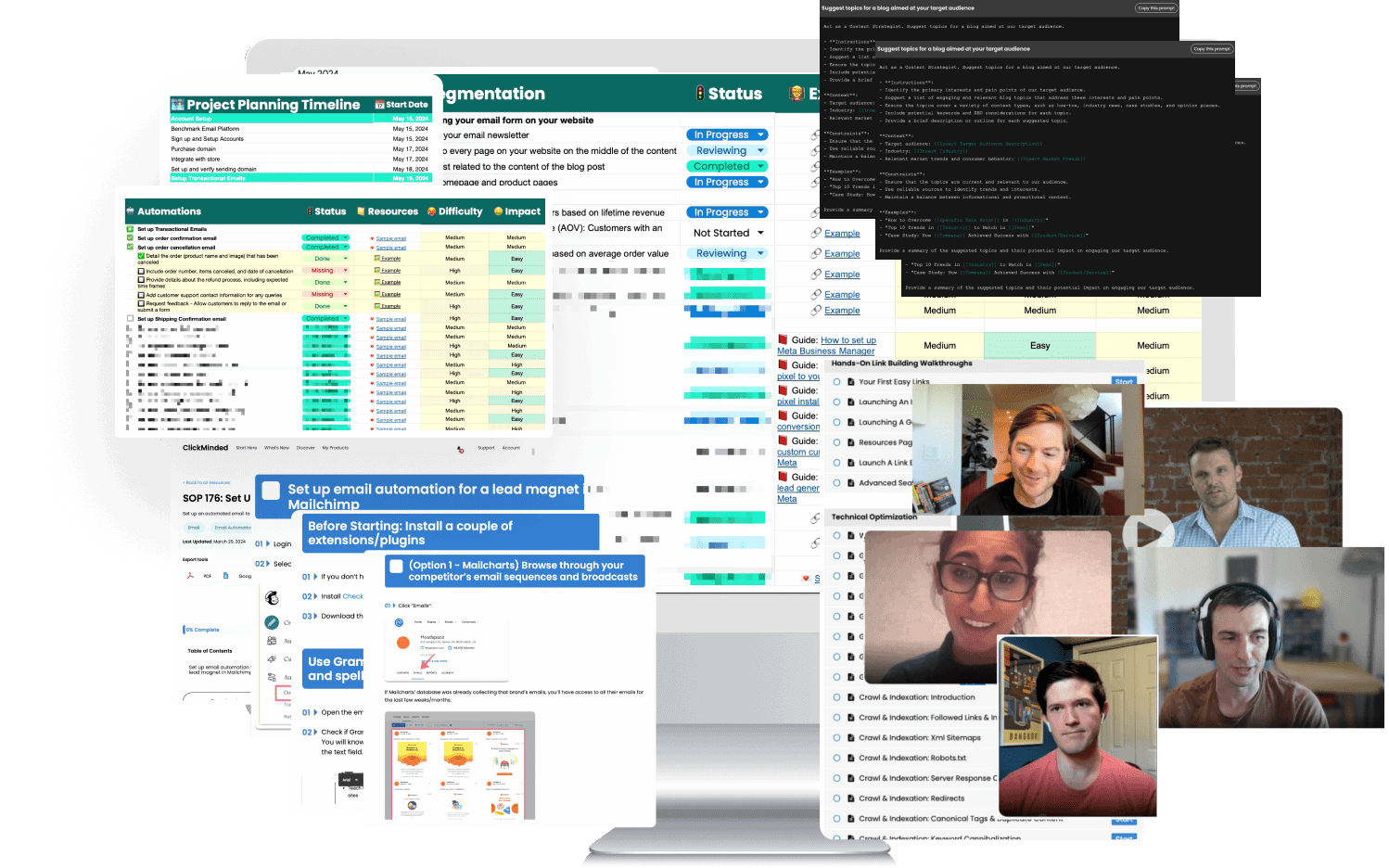The SEO Strategy Guide
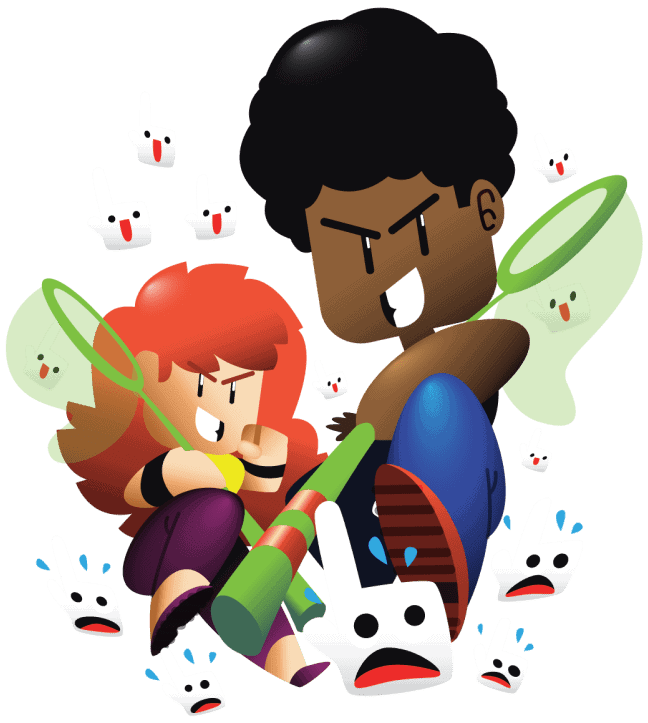
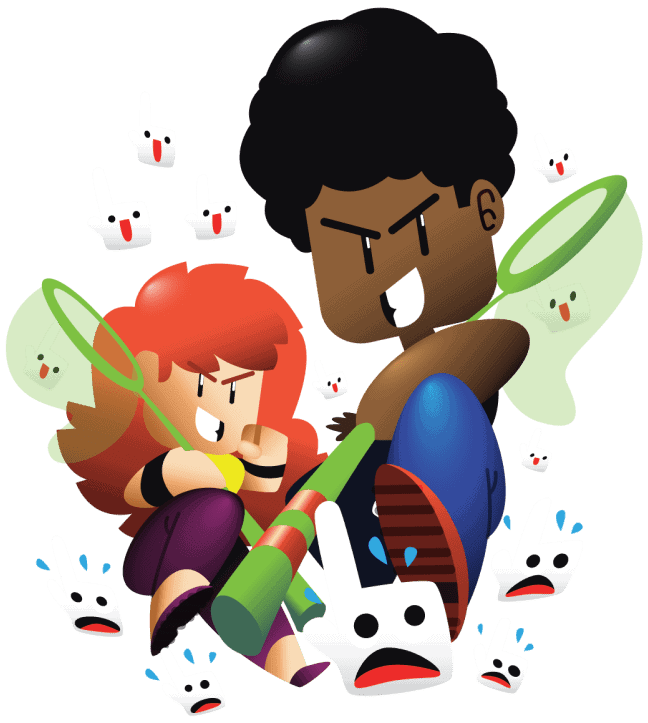
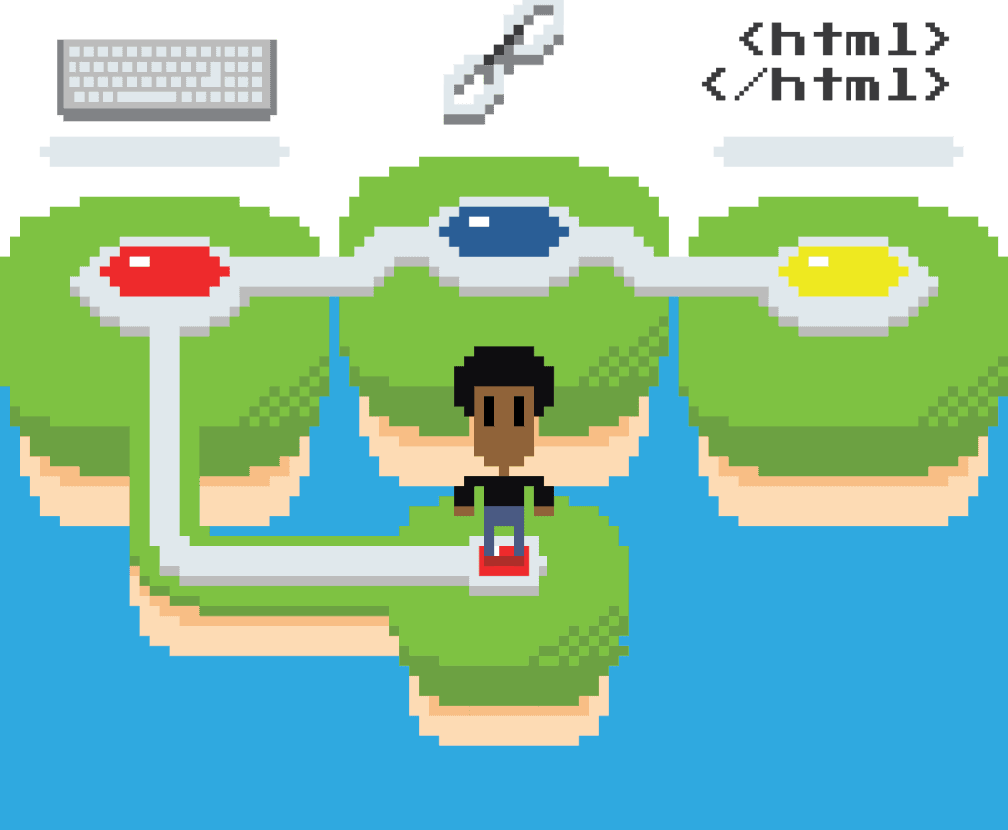
Search engine optimization (SEO) is, very simply, all the stuff we do to drive traffic from search engines to our digital assets.
In most cases, this just means your website, but it could also be a social media account, a product listing on an eCommerce site, or a mobile app.
There are going to be people out there trying to convince you that it’s this incredibly difficult process that takes decades of experience and unknowable amounts of talent and innate skill.
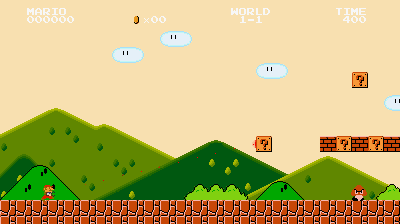
It’s not true.
SEO is simple for those who understand how it search engines fundamentally work.
If I only had 30 seconds to tell you how SEO works, I would tell you it’s these three things:
There’s also lots of hype out there about whether or not SEO is dead.
No matter how many articles you read online, if there’s one important takeaway you should keep from the SEO strategy guide, it’s this:
Just think about it. As complicated as the internet has become, there are really just a few ways in which people get to websites nowadays:
Of all of these, search is the largest referrer of external traffic, driving almost 35% of all online visits (vs. 26% from social media).
That means that if you can get your content ranking on search engines, you’ll have a steady source of free, targeted traffic to your site.
We designed this effective SEO strategy guide to teach you how to do that.
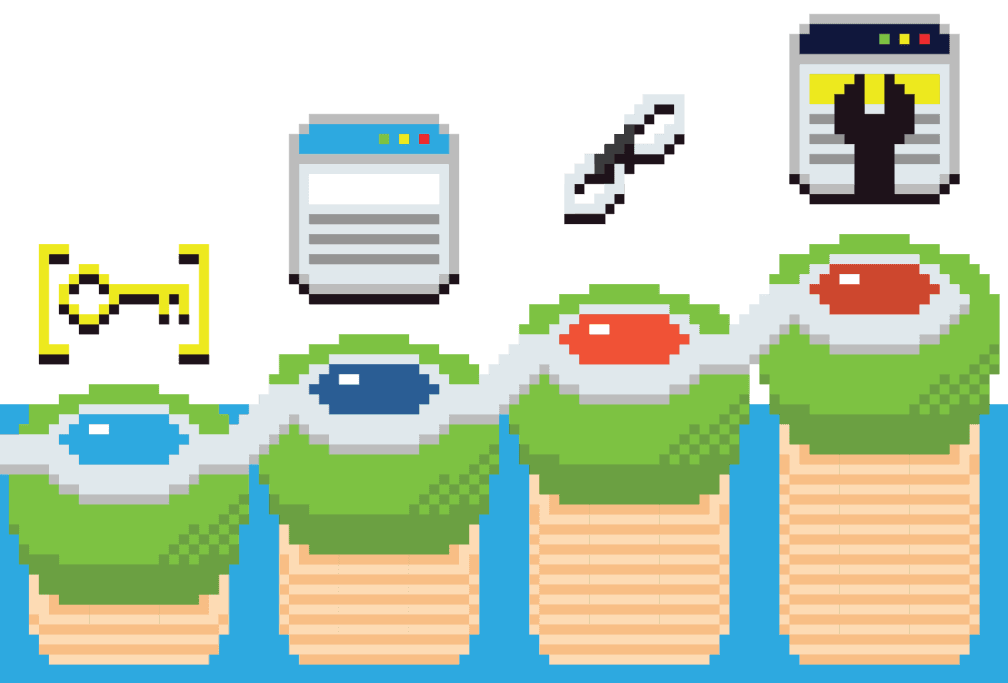
Many people will try to convince you that SEO is hard and highly technical.
The most powerful thing you can do to learn SEO and increase your traffic from search engines is to understand how search engines, like Google, make money.
The TL;DR of a search engine’s business model is:
It’s as simple as that.
If you want to succeed at SEO, your best marketing strategy is to help Google make more money…
…and you can do that by helping them answer their users’ questions.
Here’s how to do that:
Next, I’ll explain how each of these works.
Keyword research is the act of searching, organizing, and analyzing user queries (searches) to create an SEO content strategy.
In fact, the analysis of keywords is the reason why SEO even exists.
By performing keyword research, you can easily:
One of the great things about SEO is that access to keyword data is more or less available to everyone…
…which means you can compete – even against massive companies.
To run keyword research like a professional, all you really need to understand is:
First, to determine how popular a keyword is, look for its search volume using a third-party tool (more on this in the “Tools” section of this guide).
Search volume is a metric of how often a particular keyword is typed by users in a search engine: The higher the search volume, the more demand there is for a certain keyword.
Oftentimes, you’ll find that the search volume for keywords varies (sometimes a lot) depending on the keyword tool you use to do research. For example:
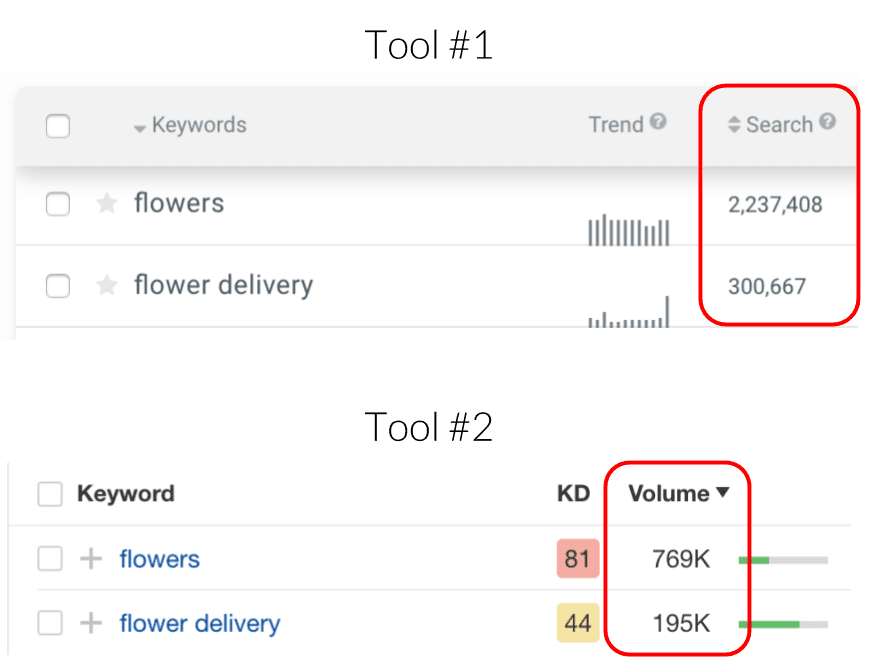
That’s why you should think of search volumes as relative metrics instead of absolute.
From the data above, you could conclude that “flowers” is 4 to 7 times more popular than “flower delivery” so, at first glance, it’s the first keyword that looks like a more attractive target.
Next, you should try to understand what the users typing that keyword are searching for—this is what’s called “searcher intent.”
One of the most important things you can do is to grab the keywords you’re researching and plug them into Google yourself.
Sometimes, you’ll realize you were wrong about what people were searching for.
For example, you could think that people searching for “how to write good” on Google are looking for copywriting tips—it may be a great keyword for a company offering content marketing services, right?
Wrong.
In reality, most people typing this into Google are looking for an autobiographical book titled “How to Write Good” written by a well-known YouTuber.
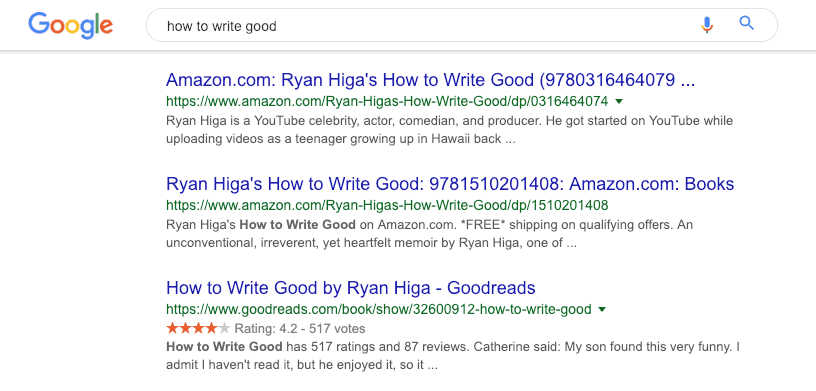
That’s why it’s important to not only know how popular a keyword is but to also really understand what users mean when they type them into the search bar.
Another major thing to consider is keyword difficulty.
If a keyword seems like a great fit for your website, it’s probably a great fit for plenty of others too—and you’re likely not the first one to notice.
If you find that all the websites ranking on the first page of search engine result pages (SERPs) for the keyword you want to target belong to big brands with authoritative websites, it’s usually better to pursue other opportunities.
Some keyword research tools already include a metric for competition that you can use.
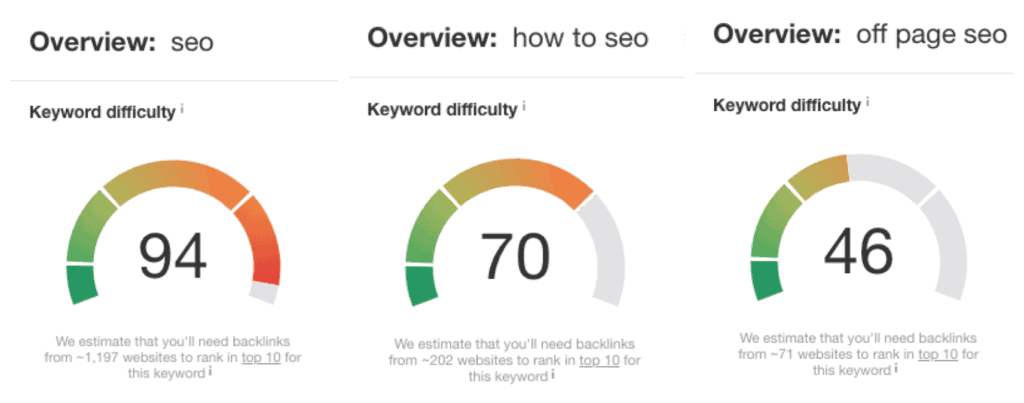
Finally, you want to map your keywords against your sales funnel.
The basic idea here is you want to figure out where each searcher is in the buyer’s journey:
Let’s go over an example and look at a website that’s dedicated to selling real estate in New Hampshire.
You might want to create quality content for newlyweds looking to buy a house.
Let’s assume you did some keyword research and found a number of keywords and the monthly search volume for them. You can break these down in terms of where they are in the funnel.
For example, let’s say you have long-tail keywords like “best cities for newlyweds”, and “best millennial cities in 2020”. Those might be top-of-the-funnel queries.
Other keywords like “best cities Newlyweds New Hampshire” and “Newlyweds NH Cities” might be middle, and then “Real Estate Agents Portsmouth NH” or “Realtors New Hampshire, November 2017” would be keywords used towards the bottom of the funnel.
Here’s an example of how different queries can represent different phases of the funnel.
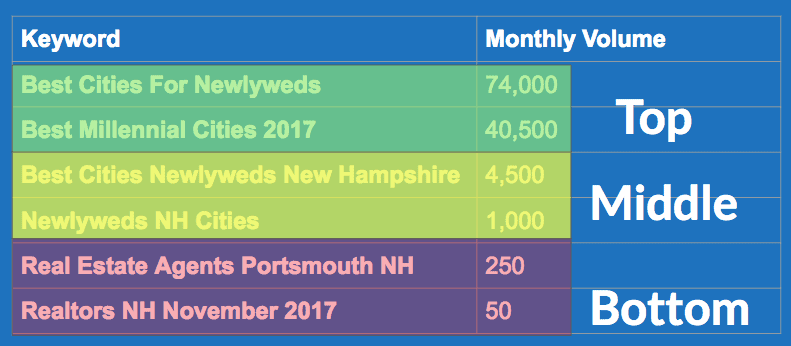
That’s really all you need to be in the top 5% of people doing keyword research.
Eager to get started? These are some great resources to help you take your first steps into keyword research:
On-page optimization is the process of improving the content of your pages so it’s easier for search engines to understand what they are about.
As sophisticated as Google’s algorithm is, it can’t understand the type of content of a webpage as easily as you and I can.
Robots are amazing – but they’re not there yet.
For example, when a search engine crawls a webpage with the word “bat”, it needs to figure out if the page content is about:
While you can probably take a quick look at the page and figure it out, computers need to look for clues that reveal what the content is about.
Mainly, search engines will look for these clues in content in the form of:
Over time, search engines have gotten smarter and figured out that how their users interact with the content is a great way to understand what content is about.
For example, let’s say you Google the phrase “baseball bat” and are presented with three options:
If you click on option 3, you’re giving the search engine a signal that this page is about baseball bats.
Here are just some of the user signals that search engines probably look at:
The best part? On-page optimization is perhaps the most powerful element of SEO that is 100% within your control.
Here’s a quick guide for you to get started.
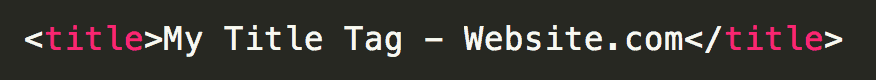
Title tags are one of the most important elements of on-page optimization.
Not only are they a huge ranking factor, but they’re massively important to your click-through rate.
There are a couple of things you have to keep in mind when it comes to title tags:
In general, you are going to want to keep your title tags within the truncation limits—that’s about 65 characters on Google.
If you’re working on a large enterprise, there are a couple of situations where it may be worth it to get more keywords in there, even if you’ll see the page title truncated in the search results, but overall, you want to keep them within the 65 characters limit.
When you are writing the title tag, keep your click-through rate in mind—it’s massively important.
You don’t want to just stuff your title tag with keywords, you want to make it attractive and interesting so that you drive users to click them.
Your title tags should be unique for every page of your website.
Make sure that your titles are not duplicated across all several pages. This is often a problem with some content management systems, they duplicate a lot of their titles over a lot of different pages.
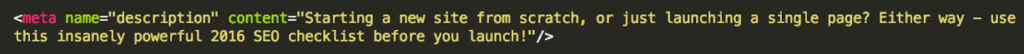
Meta descriptions don’t impact your search engine rankings, but they will impact your click-through rates.
Meta descriptions are in a similar boat with title tags.
The main point about meta descriptions is that you should write them, then read them out loud and make sure they’re great. They should be compelling, interesting, and worthy of a click when users find them in Google search results.
There may be times when Google won’t use your meta descriptions, but there’s not much you can really do about that.
The rule of thumb here is:
Getting your keyword in your URL is helpful, but changing URLs can have severe consequences. Page migrations can be tricky, so when in doubt, it’s just better that you don’t do it.
The more traffic your page attracts already, the riskier changing the URL is.
There are things you can do to mitigate the impact of URL migrations. For example, you can use a 301-redirect from the old URL to the new URL but, in general, you often see a small traffic loss for a little bit of time when you do this.
Finally, an important rule to keep in mind here is that the closest to the root domain your URLs are, the better it will be from an SEO point of view.
As an example, “website.com/page” is better than “website.com/folder/folder/folder/page”.
Again, this is probably not worth re-architecting your entire site over, but if you’re starting from scratch, it can be generally helpful.
Some people might say “Hey, I had a bunch of blog post categories and they’re one sub-folder level deep (e.g. website.com/digitalmarketing/page), should I re-architect everything and kind of place the blog posts one folder closer to the domain”?
In general, I would say “no”.
That’s not worth it. In my book, that’s a “small potatoes” situation: the downsides outweigh the upsides because there are too many ways to mess this up.
Let’s take “PayPal” as an example. They are optimizing a page for “send money online”:
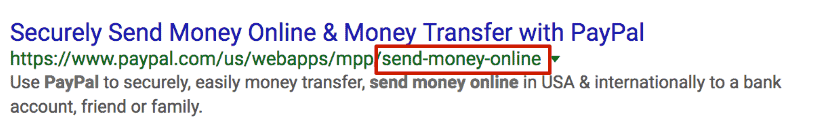
In general, it would be better for that page to be a bit closer to the root domain:
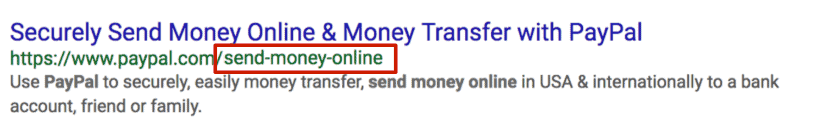
But moving that URL is associated with a lot of difficult problems around enterprise and office politics—it would probably take months or quarters to achieve this.
Given that this URL even has the primary keyword in it, it’s fine to leave it as it is.
Headers are what we do to logically lay out a webpage. In general, these are the H1, H2, and H3 tags.
The rule I follow here is getting the primary keyword in the H1 tag and then just move on—you should be good to go.
There’s a lot of debate about whether or not you should put your primary keyword in your sub-header tags. Again, I think this is sort of small and the upsides of doing it don’t outweigh the downsides.
Here’s an example of this.
Let’s say I have this WordPress site and I’m posting an article called “15 of the Best Email Marketing Campaign Examples You’ve Ever Seen”, where “email marketing campaign examples” is my primary keyword.
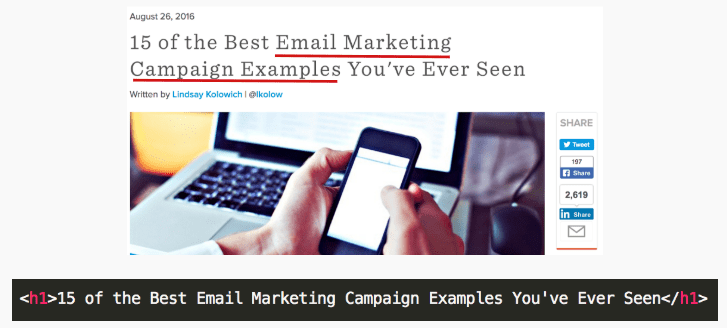
As you can see, the title is wrapped in the H1 tag.
This is really just a fancy way to say “the rest of the text on your page”).
You should try to get your primary keyword in the body copy at least two or three times.
There’s a lot of discussion about how long your content should be to rank in Google, but the reality is that there is no real minimum magic number here—I think that, generally, your pages should have at least 100 words.
This really depends a lot on what your business is:
Let’s say I’m optimizing a page for “Coffee Shop San Francisco”. I have the word “coffee” in there a couple of different times and I’m good to go.
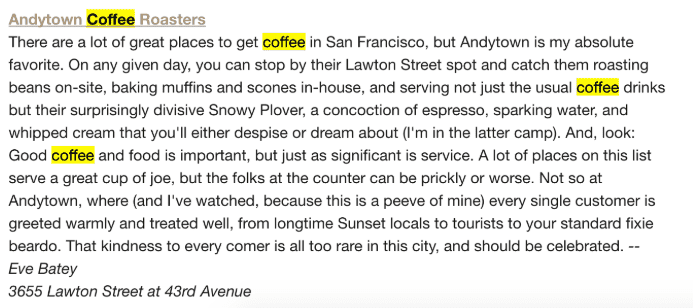
When doing on-page SEO, you want to take the images on your site into consideration as well.
Search engines (Google, Bing, Yahoo, etc.) aren’t human—so they can’t see images the way we can.
We help search engines understand images by naming them correctly and by populating what’s called the “Alt Tag”.
Basically, the Alt Tag is a way to describe the content of an image to search engines and other tools.
This part of SEO is very prone to over-optimization, so watch out.
What a lot of people do is they generally get really excited about SEO, and then kind of name their images like this: “Nike-Shoes-Buy-Nike-Shoes-Online-Discount-Nike-Shoes-Online-for-Sale.png”
Don’t do that.
The opposite of that is a very un-optimized filename, like “Home-Page-Graphic-6.png”.
Instead, a good one might be “Red-Nike-Shoes.png”.
Just be descriptive about it. Think about your primary keyword. Think about synonyms and Latent Semantic Indexing keywords. Get it in there and then move on.
In general, I put image optimization pretty low on my priority list. If you can do it, great—it’s helpful in general, but everything else we’ve talked about prior to this would definitely be more helpful than image renaming and optimization.
Here’s an example from Zappos, let’s say they have a picture of a shoe on their site, and it’s called “mens-boat-shoe.jpg” and the alt tag is “Mens Boat Shoe”. That is fine.

TL;DR: Links from other pages on my site are important, and the text used in those links is important as well.
Linking to other assets on your site helps users and search engines discover more of your content.
Plus, search engines use the text used in links (also known as “anchor text”) to understand what the linked page is about.
In general, it’s helpful for users and search engines to understand what a document is if you name it properly, so remember this when linking to any of your documents.
Finally, the location of the link is very important as well.
Google’s getting a better idea of what the value of the links is based on where they are in the document.
Google understands what elements on the page belong to the top navigation, the sidebar blogroll navigation, the footer navigation, etc.
For example, when an editor or author at The New York Times writes a piece and links to your site in the first paragraph, that link is much more valuable to Google than a link in the 75th blog comment on that page.
In general, you want to get your links as close to the top as you can, where it’s also still useful for users—but not in the top navigation, not in the footer, and not on the sidebar.
A really good example of internal linking is Wikipedia.
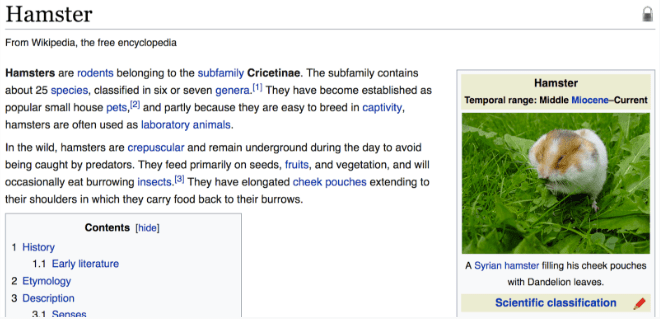
Wikipedia does some phenomenal internal linking. Every word or term that has its own Wikipedia article seems to be linked. Think like Wikipedia when you’re linking out all of your documents.
Creating a great resource for users is important, but you can also signal to Google and other search engines that you’re creating a valuable resource by linking up to stuff they already trust.
This involves linking out to competitors. What I do is look at my primary keywords and Google them. I’ll look at the top 4 or top 10 results, and I’ll often find reasonable ways to link to my competitors from my own content.
When I do this, I’m signaling to Google that I have a high-quality resource and that I want to be embedded along with this high-quality neighborhood.
This lets Google know the kind of who you’re associated with. It generally seems to help.
In 2011, Google announced that fresh content would generally rank higher than stale content.
However, this doesn’t mean that your older content is useless or that you have to constantly create new assets for the same keywords.
What I find is a great way to get around this is to update old content that’s performed well in the past. This will usually give it a nice boost in results.
So, fix broken links, change dates, clean up your content a little bit, and add something to it. Fix it up—but don’t change the URL!
Let’s say you have a new client or start a new job and you just want to reboot the entire business. Going through your content and sorting it by search engine traffic, starting at the top, and just refreshing everything from there, you can often see a really nice boost in traffic.
We went over pretty much all the things that you want to do to make sure our documents are optimized for Google and other search engines.
Here is a great guide for you to get started with on-page optimization:
You already know that search engines strive to provide the best possible answers to their users’ questions.
However, with over one hundred trillion (that’s a 1 followed by 14 zeros) web pages indexed by Google alone, there’s bound to be more than ten (the number of pages included in the first page of the search results) good answers for each search query.
So how do Google and other search engines figure out which is the most relevant result for each query?
First, they filter by relevance—that’s why we discussed on-page optimization in the previous section.
But even after that, there are millions of possible results for each search query—next time you do a Google search, look for the total number of results at the top of the page.
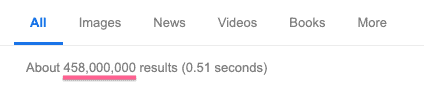
Put simply, it all comes down to popularity.
Search engines have found that the more authoritative (a.k.a. popular) a web page (and the website the page belongs to) is, the more likely it is to provide better answers to their users.
Even though search engines don’t publish authority metrics, several tools have developed their own metrics for these:
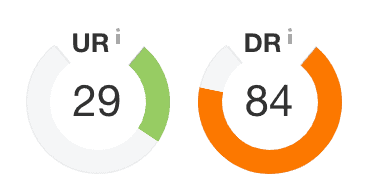
(UR is short for URL Rating and DR is short for Domain Rating—ahrefs’ own metrics for the authority of a page and a website, respectively.)
In SEO, authority is mainly determined by links—more specifically, links from other sites to yours.
You can think of a link as a vote.
When a site links to your site, search engines will view that link as an endorsement of the content on your site.
Off-page optimization, also known as link building, is the process of strategically acquiring links from third parties to your site to increase the authority of your pages.
Let’s take as an example, a cookie recipe site.
In general, you want to go out into the universe and get a ton of links from other websites and point them back to your site. It’s an authority signal that tells Google and other search engines that your content is popular and trustworthy.
In the example below, the sites are exactly the same, even the same links—but the one with the most links will win.
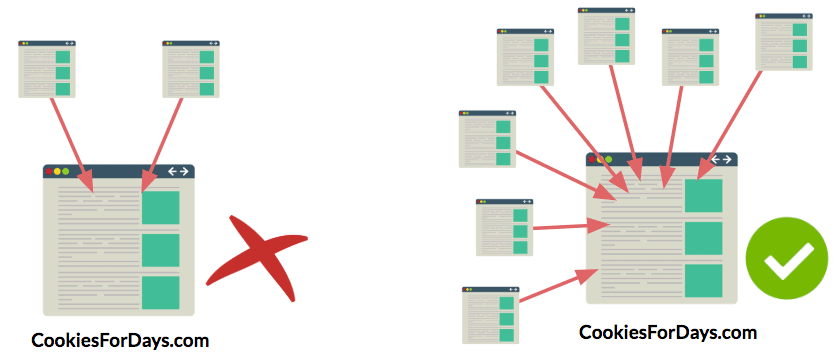
Another important aspect of link quantity is the total number of unique domains (aka, websites) linking to your site.
A couple of links from different websites (website-a.com and website-b.com) link to your site are more valuable than a single website that’s linked to you 1,000 times.
If you have a site it has a ton of links, but they’re all from low-quality, spammy sites. And I have another site that is exactly the same but only has two links—one from stanford.edu and the other one from nytimes.com.
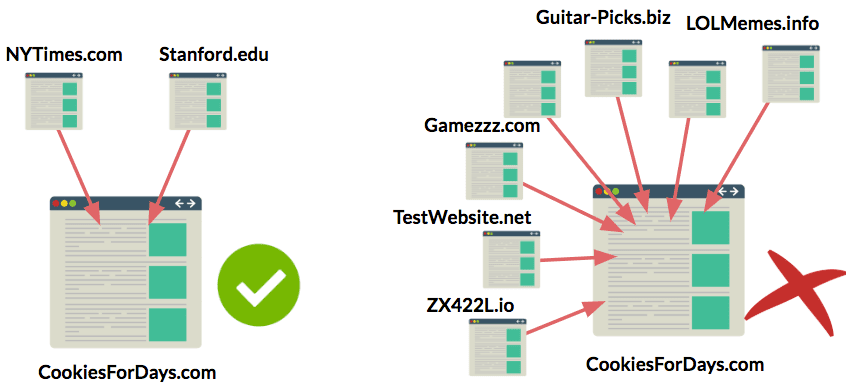
Generally, my site is going to win, precisely because of those quality links.
Another piece in the link-building cake is relevance.
If you have a ton of inbound links that come from low to medium-quality sites, but they are very relevant, they might actually be more valuable than nytimes.com and stanford.edu.
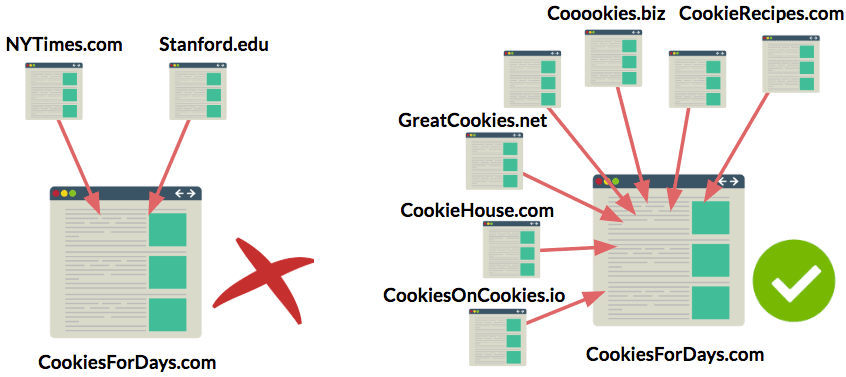
The main idea here is that the quantity, the authority of the site, and the relevance are all extremely relevant.
Over time, Google has gotten better at understanding the layout of different websites and how that relates to the relevance of the content.
For example, Google might be able to determine that a link placed on the footer of a page about “vegan cookies” might be a generic sitewide link, and not strictly a link related to the topic of vegan cookies.
That’s why links in the body and near the top of the page are generally considered more valuable than other links on other locations of a page (e.g. the bottom of the page, footer, top navigation, or sidebar).
As we mentioned in the on-page optimization section of this guide, search engines use the text used in links (also known as “anchor text”) to understand what the linked page is about.
So you should aim to build links with descriptive text (e.g. “men’s boat shoes”, “brown shoes”, “black Reebok shoes”) instead of generic text (e.g. “click here”, “learn more”, “this website”).
Not all links are created equal—here’s the summary:
Link building is considered to be the hardest part about SEO—which is why, if you manage to master it, you’ll have an unfair advantage against the competition.
Companies that are great at acquiring links stand to gain massive amounts of traffic. Professionals who are good at SEO are able to command higher salaries.
Here is a great resource for you to get started with link building:
So far, we’ve been talking about all the high-leverage things in an SEO strategy.
If you think of SEO as building a house, we’ve set the foundation, walls, roof, added furniture, and did landscaping…
…now it’s time to talk about the electrical, wiring, and plumbing.
Water and electricity won’t make your house look or feel amazing—but without them, the rest just wouldn’t matter.
That’s how you should think about technical SEO.
Technical SEO is everything you do to make it easier for search engines to find and index your content correctly.
This can sound intimidating if you’re not technical (like me!) but don’t worry.
You mainly need to take care of four major things:
First things first, search engines can’t index and rank your pages if they can’t find them or if you’re accidentally blocking them.
The easiest way to do prevent this is to:
These are some helpful resources on how to do that:
Sometimes, search engines will find errors when crawling your website.
For example, maybe you’ve deleted a piece of content and its URL is returning a 404 error.
If third-party sites are linking to a URL that’s showing an error, you’re missing out on the value that’s being passed from those links—search engines will consider these to be “broken links.” That’s one of the biggest problems with errors.
You can solve this by regularly checking your site for errors (we’ll explain the tools you can use for this in the “Tools” section of this guide,) and then decide whether you need to fix that error or not—most errors can be fixed easily with a redirect to a new URL.
Here are some great guides for you to get started:
We don’t need to explain that everyone browses the internet on their phones. You already know how much it sucks to visit a site that’s not mobile-friendly.
In an effort to provide a better experience to their users, Google and other search engines have started to use mobile-friendliness as a ranking factor (especially for mobile search results.)
If you’re just getting started, most modern content management systems and website builders (e.g. WordPress, Squarespace, Shopify, etc.) have already taken care of this.
If you’re dealing with an existing site that isn’t mobile-friendly, you might need to talk to a developer about fixing this—ASAP.
If you’re not sure, Google has created a handy tool to test if your website is mobile-friendly:
The last major thing that’s really important is to make sure your site doesn’t take forever to load.
According to Google, the longer it takes for content to load on their devices, the less likely users are to engage with it.
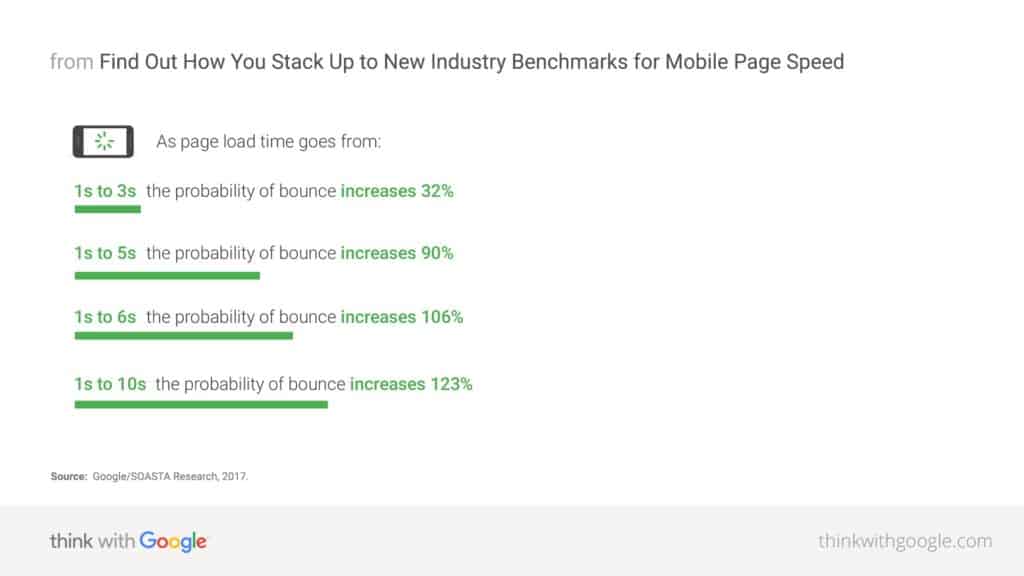
This is why you can usually expect to see a ranking increase when you speed up your site.
This usually involves things like improving or implementing caching, optimizing images, and getting rid of unnecessary code—if you don’t have experience with this, you should probably talk to a developer.
Google has also created a helpful tool to check your site’s speed:
The important thing to remember with speed optimization is that it’s very easy to go down a rabbit hole when trying to fix everything on the list provided by Google’s PageSpeed Insights.
Don’t do that.
It’s usually enough to solve the big problems that are also easy to solve.
Spending weeks solving a ton of small issues will probably have little effect on your rankings or your users’ experience.
Once you’ve gone over those four major things—indexing, errors, mobile-friendliness, and speed—you’ll probably have fixed most issues with your site.
To take things further, you can use these resources:
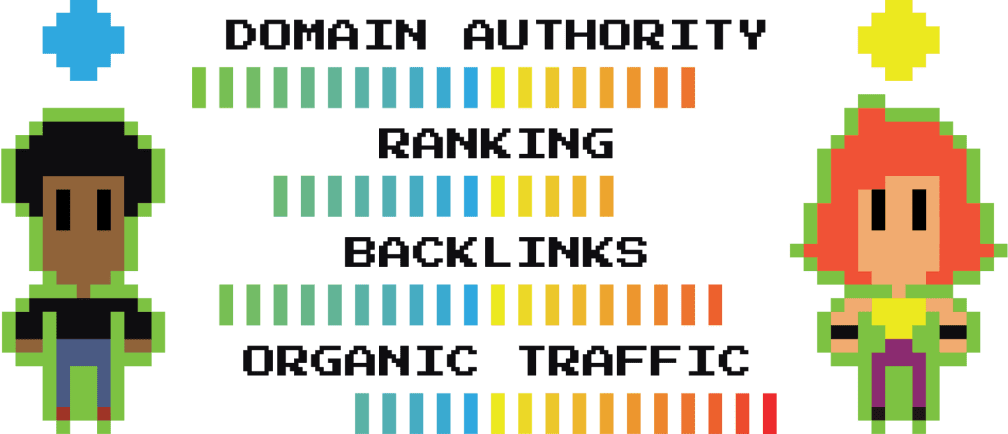
Let’s dig into the nerdy stuff.
Like with any digital marketing channel, there’s a major risk that you’ll feel overwhelmed by too many metrics to measure your SEO efforts.
At ClickMinded, our philosophy is that you can go a long way in any channel by understanding and focusing on just five metrics or less—that’s it.
If we had to pick the most important metrics to focus on for SEO, they would be:
When Google stopped publishing their PageRank metric, they left a void for a metric that allowed SEOs to determine and compare the authority of different pages in the eyes of a search engine.
Domain Authority and Page Authority were the metrics developed by the SEO analytics company MOZ to fill this gap.
Later on, other third-party tools developed their own versions too: ahrefs came up with Domain Rating and URL Rating, and SEMRush came up with Domain Score and Page Score.
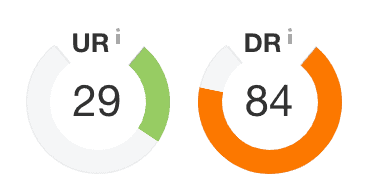
In essence, all of these mean the same thing and you can use them interchangeably:
Most people believe that, when it comes to search engine rankings, the authority of a page is more important than the authority of a domain.
For example, if you’re comparing two URLs with the same content, the one with the highest page authority will generally rank higher.
However, if they have similar page authorities, the domain authority will “break the tie.”
BONUS: Want to see how your site is doing? Use this tool to check domain authority.
Rankings are perhaps the metric that SEOs obsess the most about.
A search engine ranking is just the position of a specific page in the search results for a specific query.
The default setting for search engines is to show 10 results on the first page. So “being in the first page of Google” means to be in the top 10 positions for a certain keyword.
However, SEOs have realized that being in the top 10 isn’t enough anymore.
Several studies have found that more than half (>50% clickthrough rate) of the clicks on any search go to just the top 3 results.
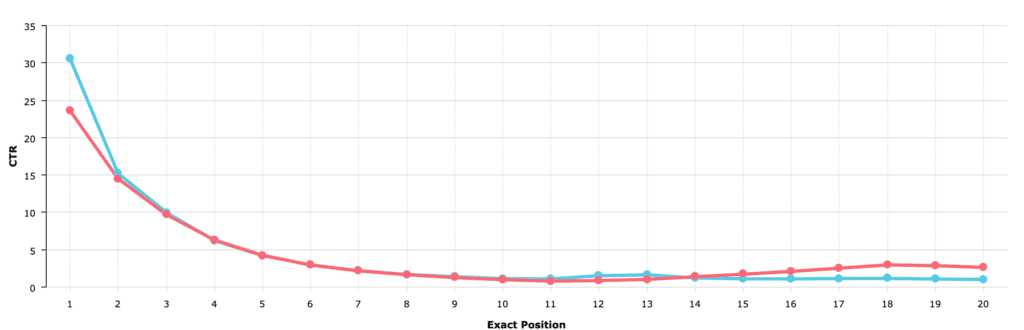
When performing SEO, your goal is to have a low ranking and a high CTR.
We’ve already talked about the importance of links throughout this guide.
The backlinks metric is just the number of links from third-party websites to a specific site.
If you combine this metric with an analysis of the page and domain authority of the linking sites, you can get a pretty good idea of what SEOs call a “backlink profile”: A combination of the quantity and quality of the links pointing to a site.
In SEO, you should strive to have:
We’ve talked about authority, rankings, and links—you could improve all of them but none of it will matter unless those optimizations lead to more traffic.
Organic traffic consists of all the visits to a website that are referred from a search engine.
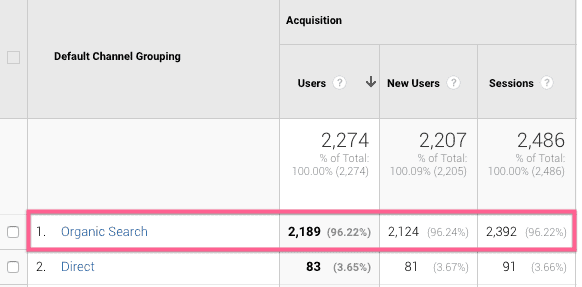
Obviously, more organic traffic = better.
Plus, once you have access to this metric, you will be able to run deeper analyses such as the behavior of organic search visitors vs. other channels, or even the average conversion rate and value of an organic visitor.
One thing to keep in mind with regards to organic traffic is the distinction between branded and non-branded searches.
Business metrics will depend on the stage of the funnel each piece of content is created for.
These will determine if your SEO traffic is actually generating results for your business or if it’s just attracting the wrong kind of traffic.
Here are a couple of examples:
To determine the impact of your SEO efforts in these metrics, you can use Google Analytics to filter organic traffic and drill down to specific URLs and check the performance for different goals.
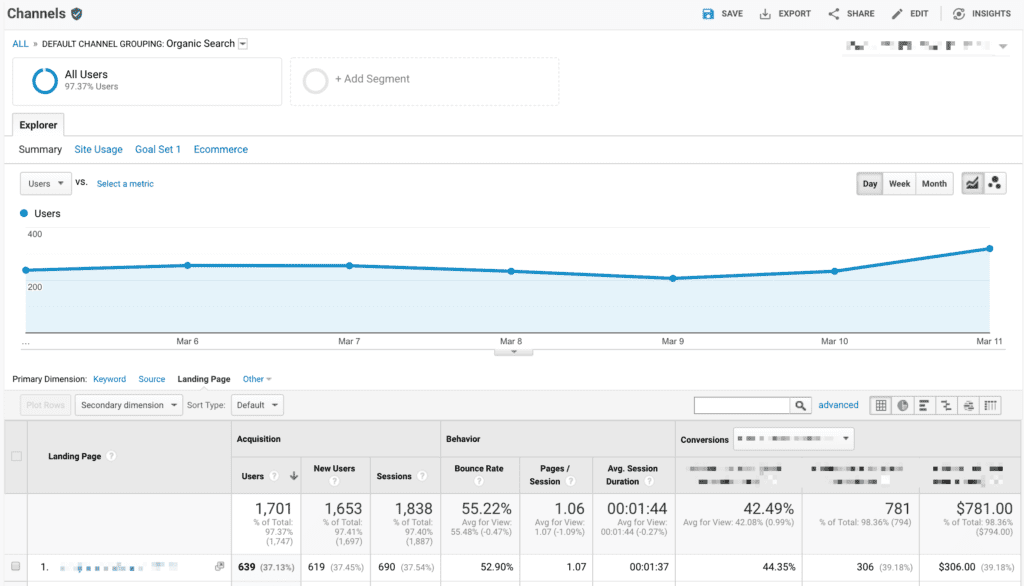
Check out the Website Analytics Strategy Guide to learn more about tracking your business metrics.
Now that you know how to play this level and the stats to look out for, it’s time to stock up on items to help you execute.

SEO is a massive channel with tons of areas to specialize in. This means you’ll have to pick from dozens of tools to perform any task.
To help you get started as quickly as possible, we will show you our favorite setup.
These are must-haves. As an SEO, you should know your way around these.
Use these tools to find keyword opportunities, analyze search volume, and discover keyword competitiveness.
Use the following tools to optimize the content of your pages for search engines.
These tools will make the challenging process of discovering link opportunities and obtaining backlinks A LOT easier.
Use these tools to keep track of your search engine rankings for large sets of keywords.
Unfortunately, there are a number of shady characters and companies in the digital marketing world – specifically within SEO.
When you’re getting started, it can be hard to figure out who is legit, and who isn’t. On top of all that, there’s also a sub-industry that has become more visible in the past few years—we call it the SEO Media Industry.
The SEO Media Industry is a group of websites and people whose sole purpose is to get your attention about every single “newsworthy” event in the SEO world—leading to a ton of unnecessary FOMO and overwhelming amounts of not-that-helpful information.
To help you stay away from both the bottom-feeders and the SEO Media Industry, we created a list of people and companies that, in our opinion, actually provide value to the SEO community and will make your journey into the SEO world easier.


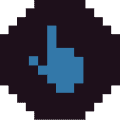

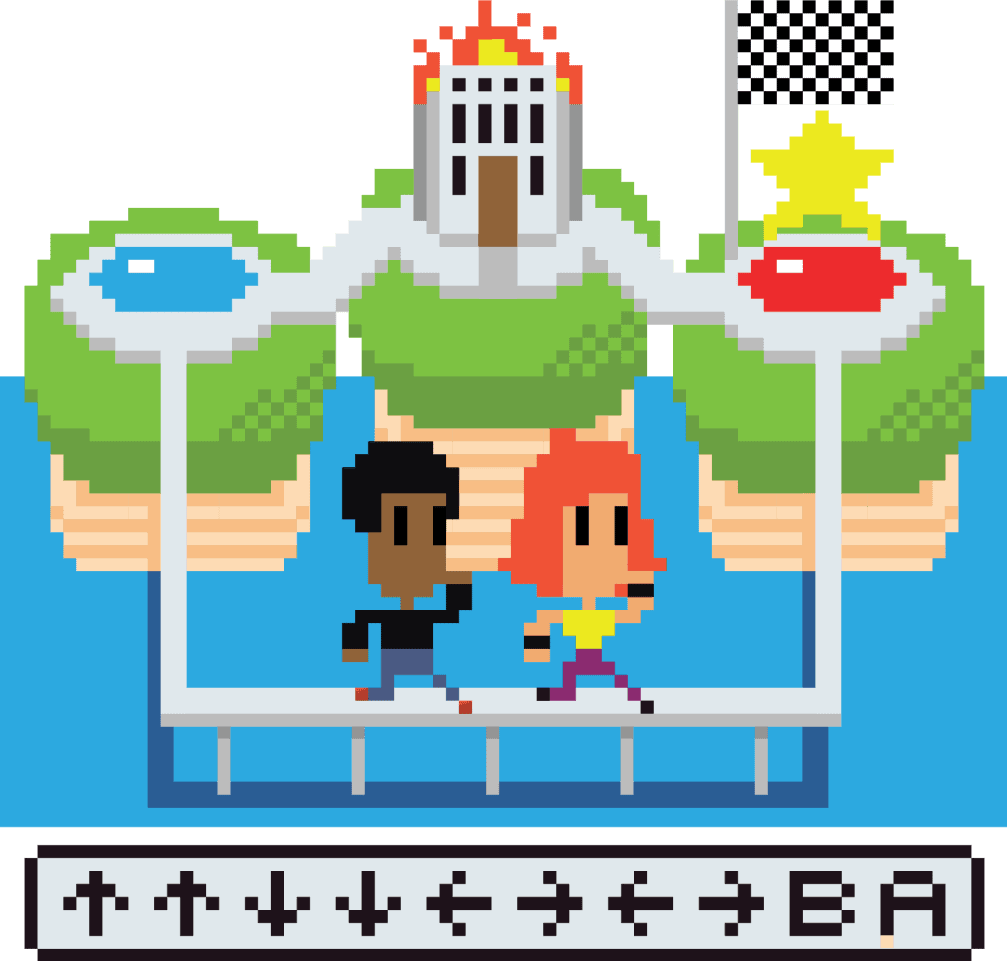
The best way to learn SEO is to put it into practice.
Your experience in executing SEO campaigns (and actually growing organic traffic) trumps any amount of blog posts about SEO you may have read.
When you’re a beginner, you have three options to obtain hands-on experience:
If you go with the last option, it’s likely that you’ll have to wait longer to see results since you’re starting from scratch—on the flip side, you will be able to try things (and break things) without risking anyone’s business and you might build a valuable asset for yourself.
Either way, this is the framework you can use:
Outcome: You should have the fundamental knowledge of SEO to take over a website, improve its rankings, and attract traffic from search engines.
Outcome: You should come up with a comprehensive list of keywords with attractive search volumes and low competition, organized by similar searcher intent.
Outcome: You should have between 2 and 5 content pages, each of which is perfectly optimized for its own target keyword.
Outcome: You should build at least one link to each page from third-party websites that belong to a similar or relevant niche.
Outcome: Your content should be properly indexed and not return errors. Plus, your website should be mobile-friendly and fast.
Outcome: You should be able to use an analytics tool and a rank tracking tool to see the progress of your campaigns. Based on these results, you’ll be able to formulate hypotheses, run tests, and iterate on steps 2-5 to continue growing organic traffic.
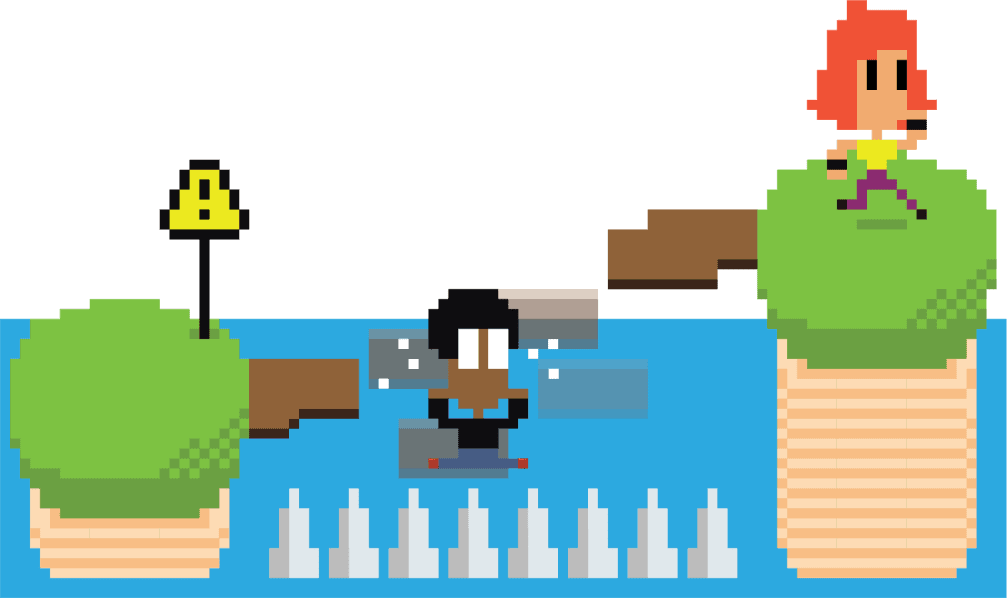
The SEO industry is full of terrible advice—perhaps more than any other digital marketing channel.
In the best of cases, following this advice will make you waste a ton of time and money on things that don’t work. In the worst cases, you might end with an algorithmic or manual penalty from a search engine.
Navigating these can be really hard for beginners—so we put together a list of things you should avoid:
SEO is not fast.
This can lead people to want to try tactics that promise faster and more drastic results—most of which don’t work.
However, there are some tactics that might be effective but also go against search engines’ terms of service. In the SEO industry, these are called “black-hat tactics.”
Even though some of these might provide quick results, we recommend just staying away from them altogether.
The risks greatly outweigh the benefits of using these tactics and search engines ALWAYS catch up with them.
In general, stay away from things like private blog networks (PBNs), paid links, and link exchanges.
Search engines constantly update their algorithms. The same things that worked 10 years ago probably won’t work today.
A lot of shady (or flat-out incompetent) SEOs will provide obsolete advice.
Always double-check the sources of information you find online or the SEO services that are offered to you. Make sure that what they’re recommending is still up-to-date.
Check out the “Helpers” section of this guide to find people and companies providing solid information.
In general, avoid anyone who mentions meta keywords, keyword density, or comments spamming.
Many SEOs love to get super technical—sometimes way too technical.
This is normal and not meant with bad intentions.
Many SEO experts work with massive companies in which small technical details can generate huge results.
When you subscribe to a bunch of SEO newsletters, it’s normal to feel FOMO about these technical tactics.
However, if you’re just getting started, it’s usually better to stay away from overly technical tactics and just focus on getting a solid grasp on the fundamentals of SEO.
Rule of thumb: If something is way too complicated for you to understand after reading this guide, it’s probably too niche for you to worry about right now.
In general, stay away from things like AMP, structured data and schema markup, too much speed optimization, or voice search (at least for now—you can always go down these rabbit holes when you have tons of organic traffic!)