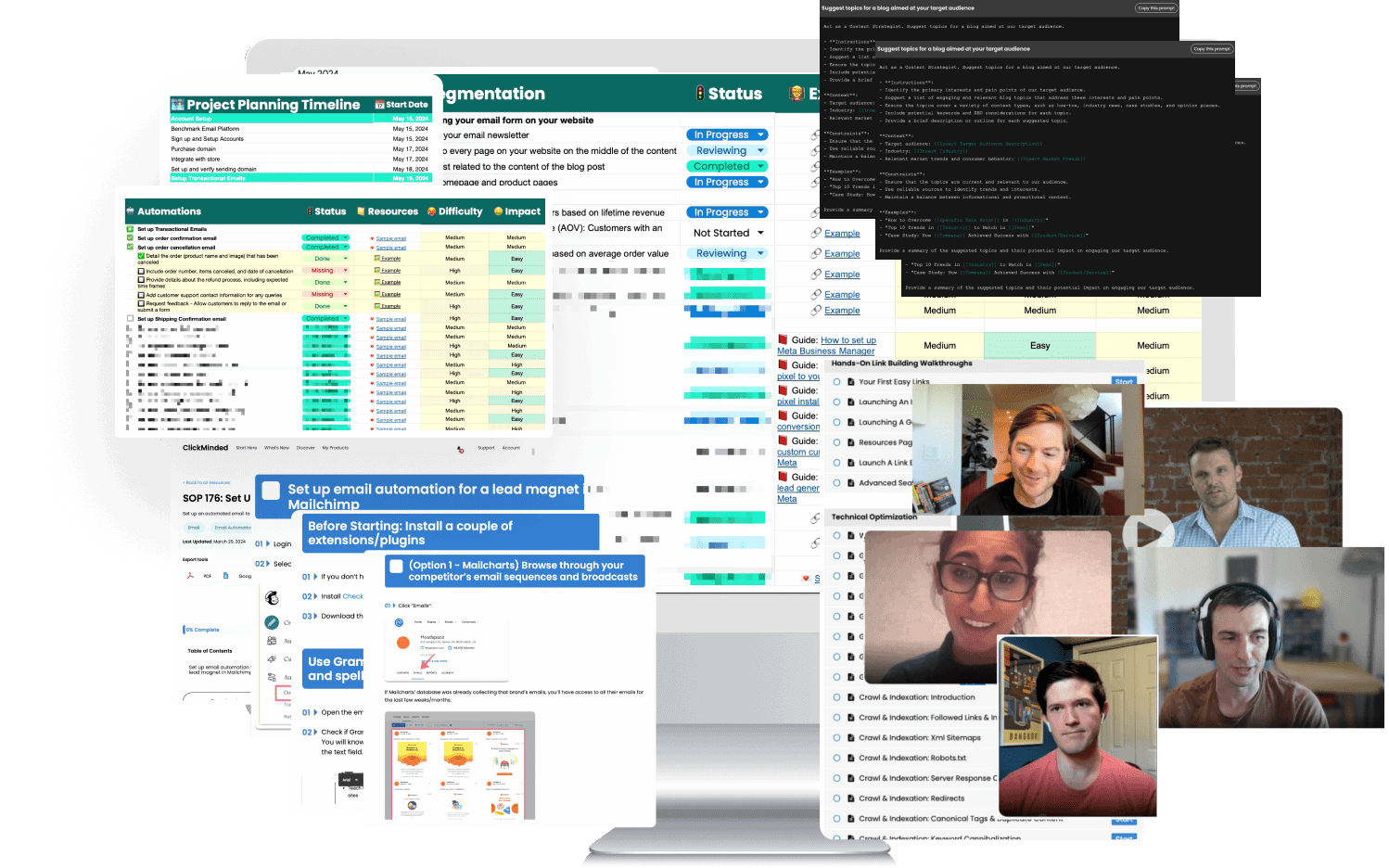The Email Marketing Strategy Guide
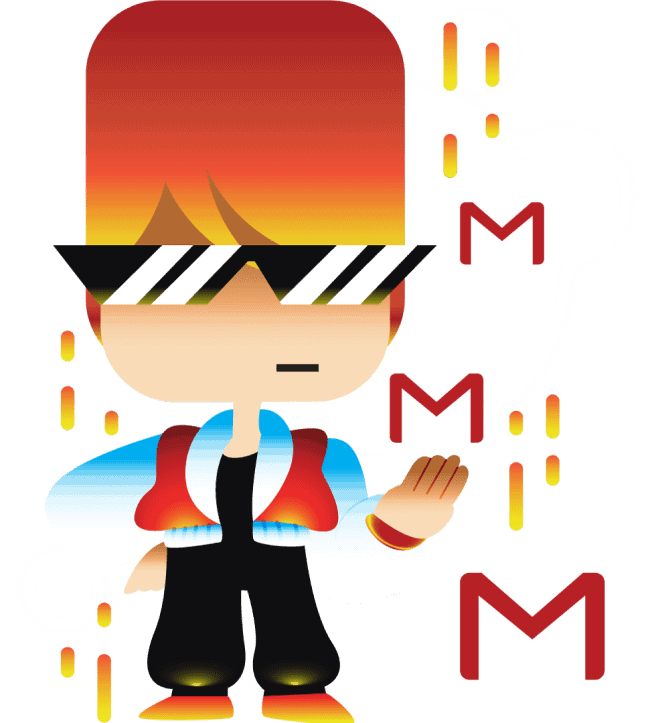
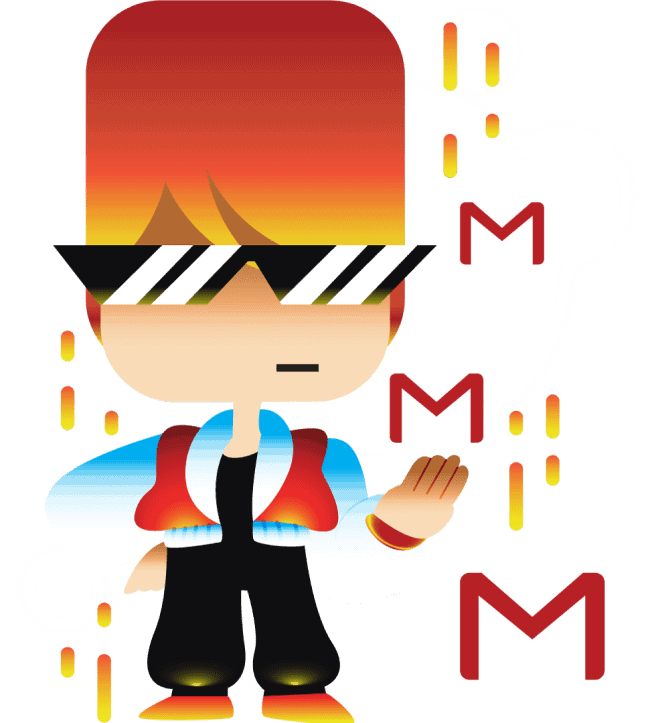
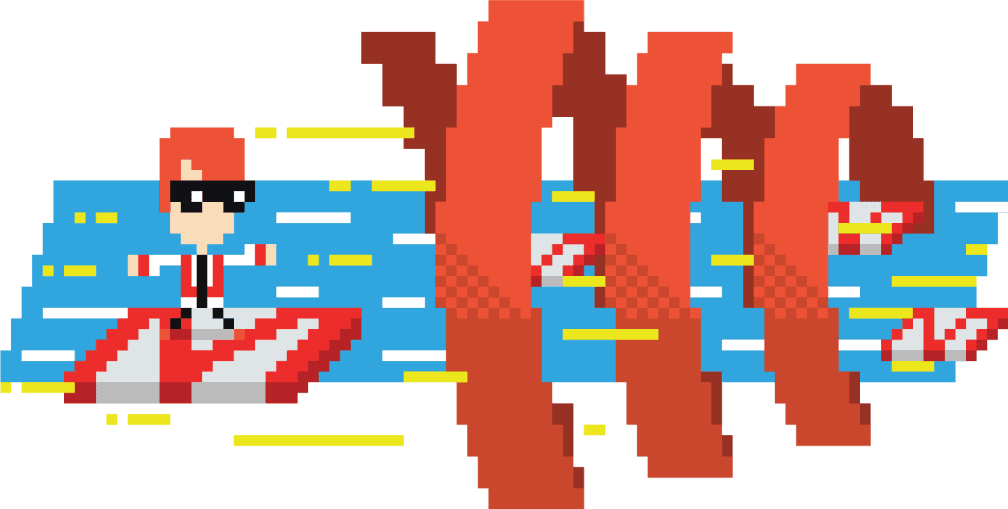
If you’re an experienced digital marketer, I’m going to tell you something you definitely already know.
We’ve had email since the beginning of the internet and, because it’s not a shiny new object, and because it’s so boring, it often gets overlooked by internet marketers who are new to the game.
Email marketing is the most underrated and profitable digital marketing channel. Period.
There are a ton of reasons why this is the case. We’ll dive into those in a bit. But before we do, I just want to be clear:
Email marketing is not a trend. It’s not going to disappear anytime soon, and it will remain one of the most profitable marketing channels for many businesses.
When I got started, I thought email marketing would be the same as sending emails from my Gmail account…except I’d just be clicking the send button a lot more, and really really fast.
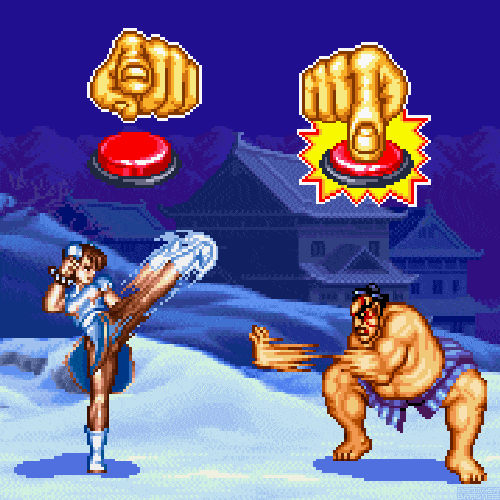
I remember thinking “Probably not that interesting”.
Then I learned that email marketing has a lot less of hitting the “Send” button and a lot more of building stuff like this:
Which is much more interesting and fun.
I also thought the only people still using email were 65+ aunts and uncles sending conspiracy theories in chain emails.
Re: RE: Re: Re: re: OPEN IMMEDIATELY, PROOF OBAMA WAS BORN IN KENYA!!!11
“Probably not that profitable.”
However, ClickMinded (this website) makes over 45% of its revenue from email marketing.
Which makes it a lot more profitable than any other channel.
I was wrong because I didn’t understand how email marketing works.
Email marketing is all about increasing the speed at which people move through your sales funnel.
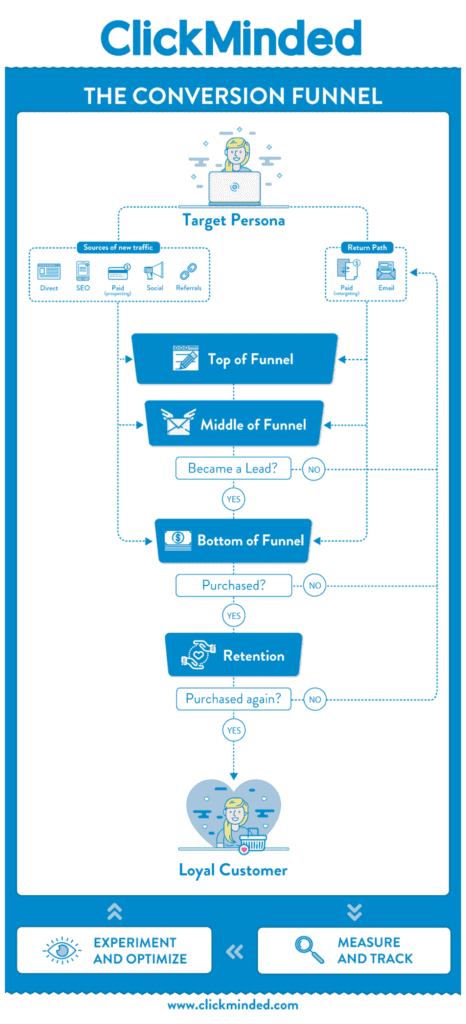
(For a refresher on sales funnels, check out our Sales Funnel Strategy Guide.)
You do that by sending each of your subscribers content that:
In the next section of this guide, you’ll learn EXACTLY how to do that.
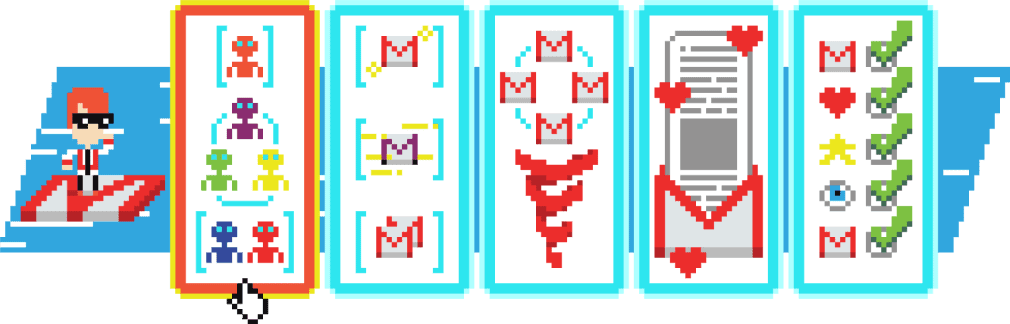
A lot of people’s entire email marketing strategy consists of:
This is a great start…
…but it’s only 1% of the potential this channel can offer.
The problem an effective email marketing strategy solves is scale.
You need to send each of your subscribers a relevant, timely message that motivates them to move from one stage of the funnel to the next.
But when you have hundreds or thousands of subscribers, not everyone will have the same interests, be on the same stage of the funnel, or be ready to take the same action.
That’s why you need an email marketing strategy. Here’s how to create yours:
We’ll go over each of these steps next.
Have you ever been on a blind date?
If you have, I bet you had this exact thought:
“We don’t know each other—what are we going to talk about?”
That’s how you should feel if all you know about your subscribers is their email addresses.
Email marketing is the opposite of going on a blind date.
For email marketing to work, you need to send each of your subscribers the content they are interested in and that matches where they are in the sales funnel.
To do that, you have to know as much as possible about each of your subscribers before you email them.
Lucky for you, there are several ways to do this.
Explicit data is the one your subscribers give to you directly.
The typical way you gather this information is via form submissions or surveys.
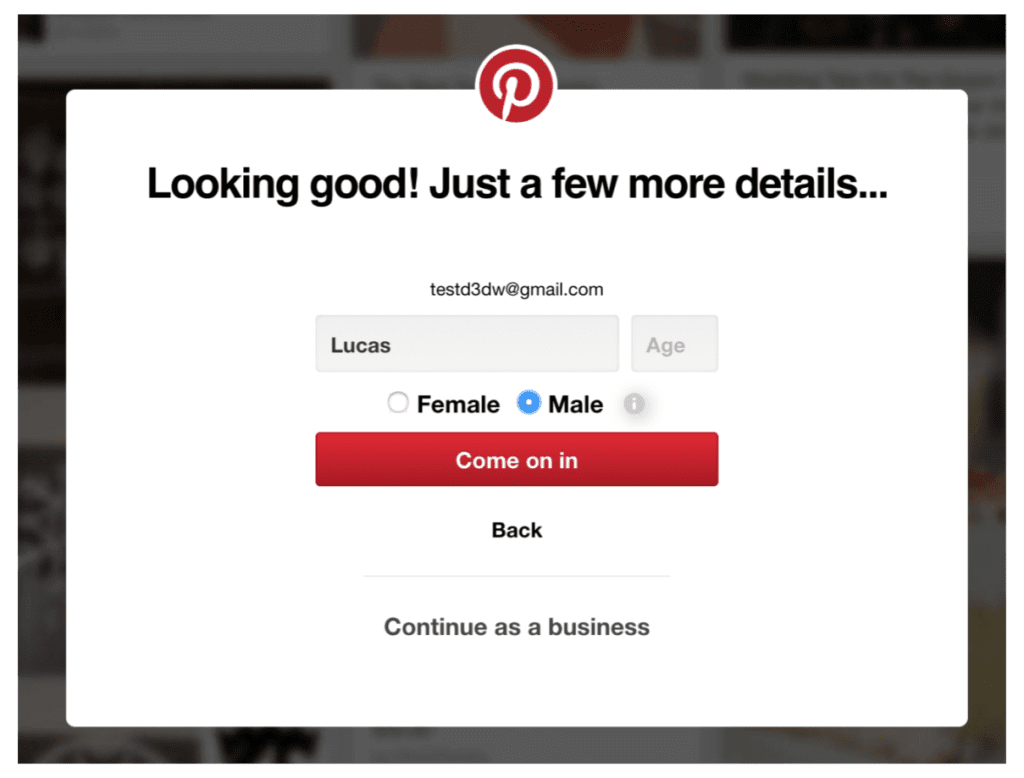
In the example above, Pinterest is collecting first name, age, and gender—those are all provided directly by their users and their email marketer can use them to personalize the content sent to them via email.
This is a super easy way to learn more about your subscribers—which is why it’s easy to overdo it.
In general, people hate filling out forms.
So when you add too many fields to a form, it dramatically decreases the conversion rate for that form.
Ask too many questions and you might end up with a lot fewer people signing up for your list.
Rule of thumb: Ask only what’s strictly necessary and rely on implicit data for the rest.
Implicit data is that which is collected (sometimes creepily) through user behavior or other sources.
First, there’s a lot you can infer about a subscriber based on what they do.
For example, let’s say someone visits the Adidas website, browses the section for “running shoes”, and adds a pair of shoes they like to the cart before leaving the site.
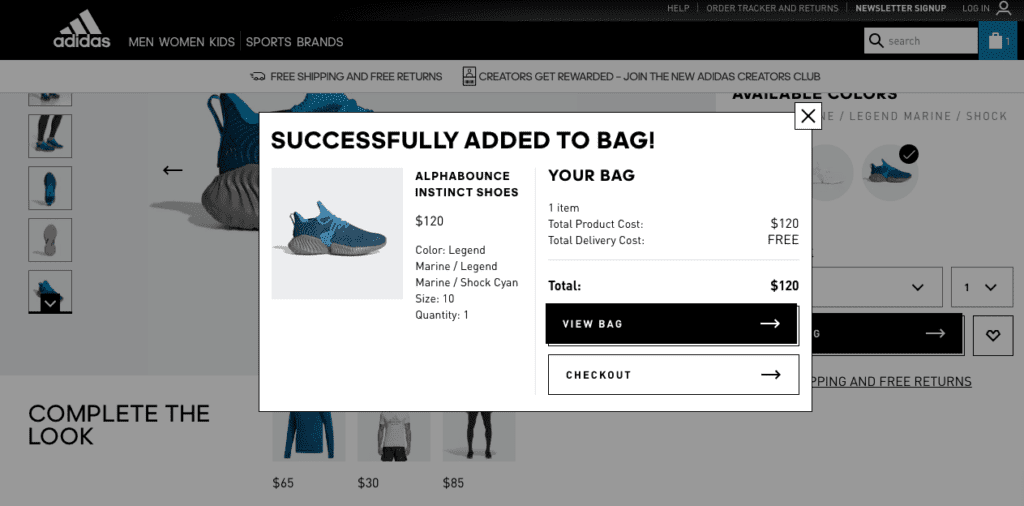
If you were Adidas’ email marketer you would already know this person is interested in running shoes, the specific model they want, their shoe size, and that they are almost ready to buy (bottom-of-the-funnel).
The subscriber didn’t need to fill out a form telling you all of that—you could figure that out pretty easily yourself.
This is the power of analyzing a user’s behavior.
Another method of gathering implicit data is by collecting it from other sources.
A common way to do this is by allowing users to register by using an account from another service.
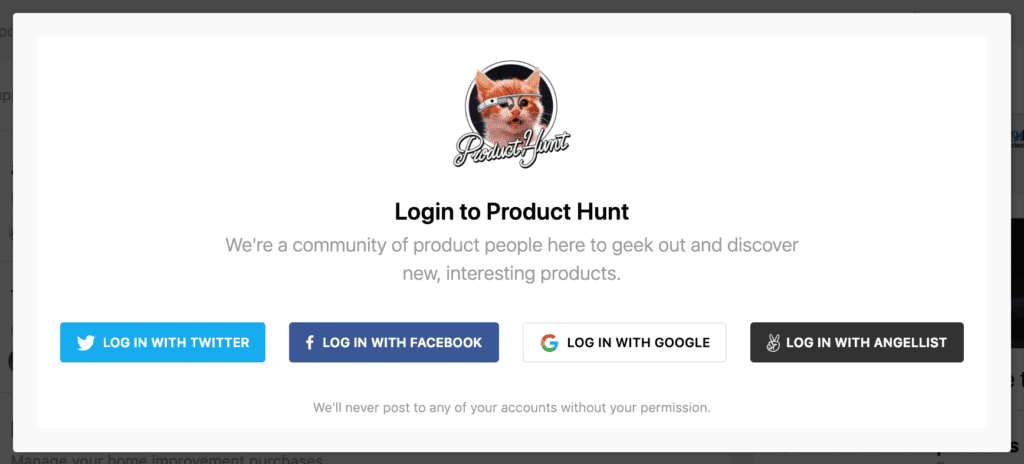
When users click on those, they usually grant access to additional data.
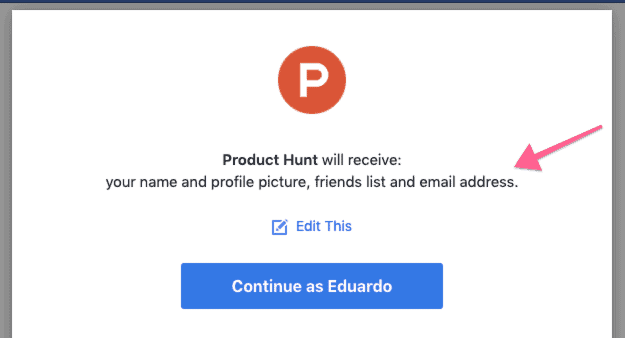
Apps like Facebook, Google, or Twitter already have a lot of data about their users, so email marketers can leverage it to segment their subscribers.
To get started with subscriber segmentation, check out these resources:
Before you send your first campaign, you need to understand the channel that’s at your disposal: Email.
Take a look at this picture.
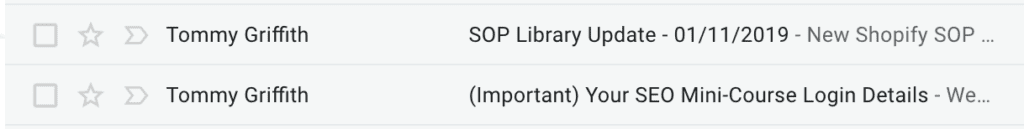
Aside from the content, there doesn’t seem to be much of a difference between those two emails—both were sent to me by Tommy Griffith and they look the same in my inbox.
But they are different in two fundamental ways:
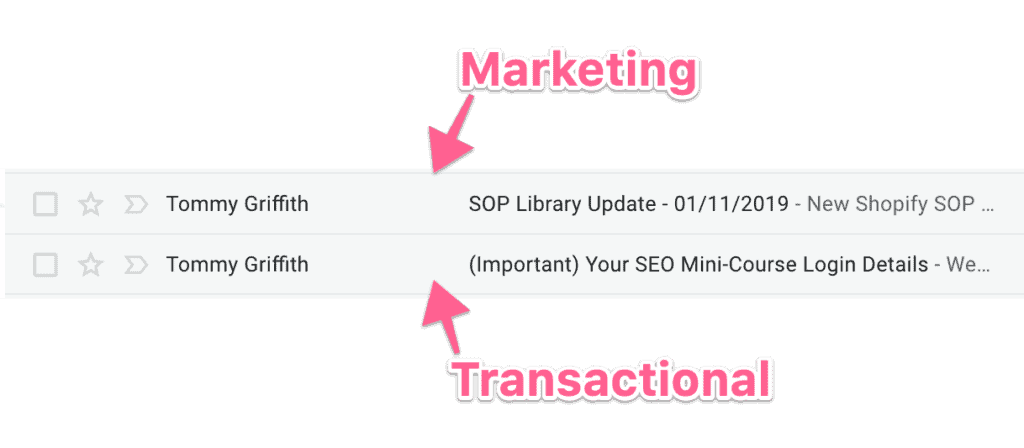
Marketing emails are those sent for commercial purposes.
These emails contain promotional content meant to engage the user in some way that benefits the business.
Some examples include campaigns like welcome emails, newsletters, special offers, or announcements.
In the email on the image above, we’re letting users of our SOP Library know that there is something new happening with the product—we send these because we want to increase usage of our SOP Library, which will help reduce cancellations.
Transactional emails are those sent because a user took an action that required us to send additional information.
These emails are usually directly requested by the user in one way or another.
Some examples of transactional emails include receipts, login information, support ticket information, and purchase confirmations.
In the email from the image above, the user has registered for a mini-course and we’re sending the credentials necessary to access the content.
In general, you should read up on regulations related to email marketing campaigns for the countries you do business in, and learn when to use transactional or marketing emails, as well as the guidelines you need to follow for each of them.
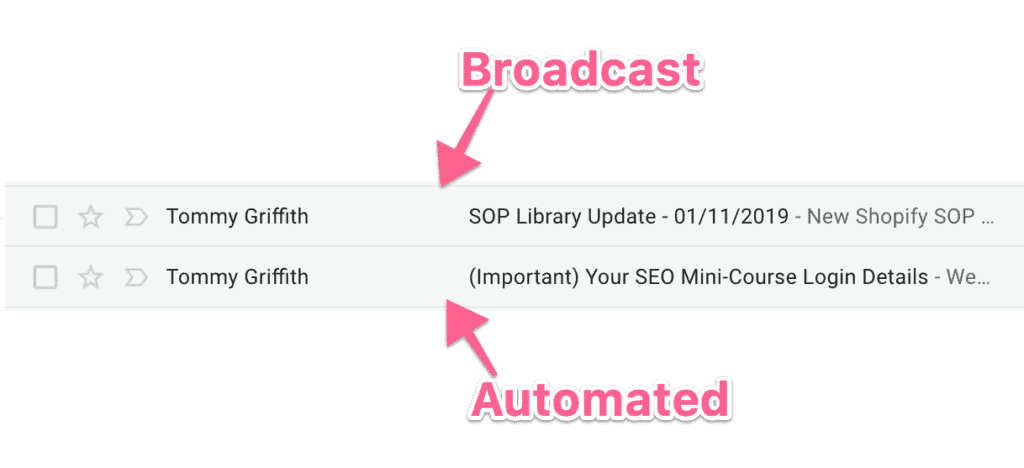
Broadcast emails are sent (or triggered) manually—meaning that someone specified the specific date and time when the email was going to be sent.
Some examples of broadcast campaigns include announcements and one-time offers.
In the case of the image above, the user is receiving an update about a new resource that was just added to their product.
Automated emails are sent automatically based on an action taken by the user on the site. There isn’t a person manually sending emails to each person.
Some examples of automated email marketing campaigns include cart abandonment emails, order confirmations, welcome emails, etc.
In general, you should aim for the large majority of your emails to be automated—because these can lead to effective email marketing campaigns that are triggered by subscriber actions.
This is my favorite part of email marketing campaigns – planning.
In this step, you’ll design a comprehensive email messaging strategy to move your subscribers through the sales funnel.
To do that, you only need four types of email marketing campaigns.
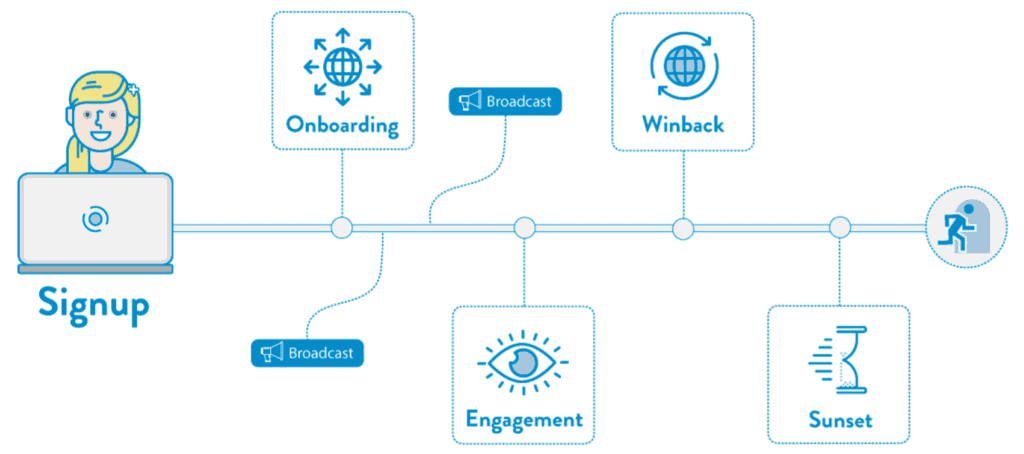
These four campaigns will:
Keep in mind, when we say four email marketing campaigns, we don’t mean four emails. Each of these campaigns will likely have several emails within them.
Let’s go over each of these next.
Emails sent right after the subscriber has joined your email list typically have higher engagement (read more about open and click rates in the “Stats” section of this guide)—that’s why it’s a great time to include an important call to action.
Some of these actions can be:
Even though this is usually a single campaign, some companies might use several “tiers” of onboarding:
Here are some examples of onboarding effective email marketing campaigns we like:
Slack, a messaging platform, knows you’ll only continue using it (and eventually become a paying customer) if your team starts using it too—so this is what they send to people who create a team on the platform:
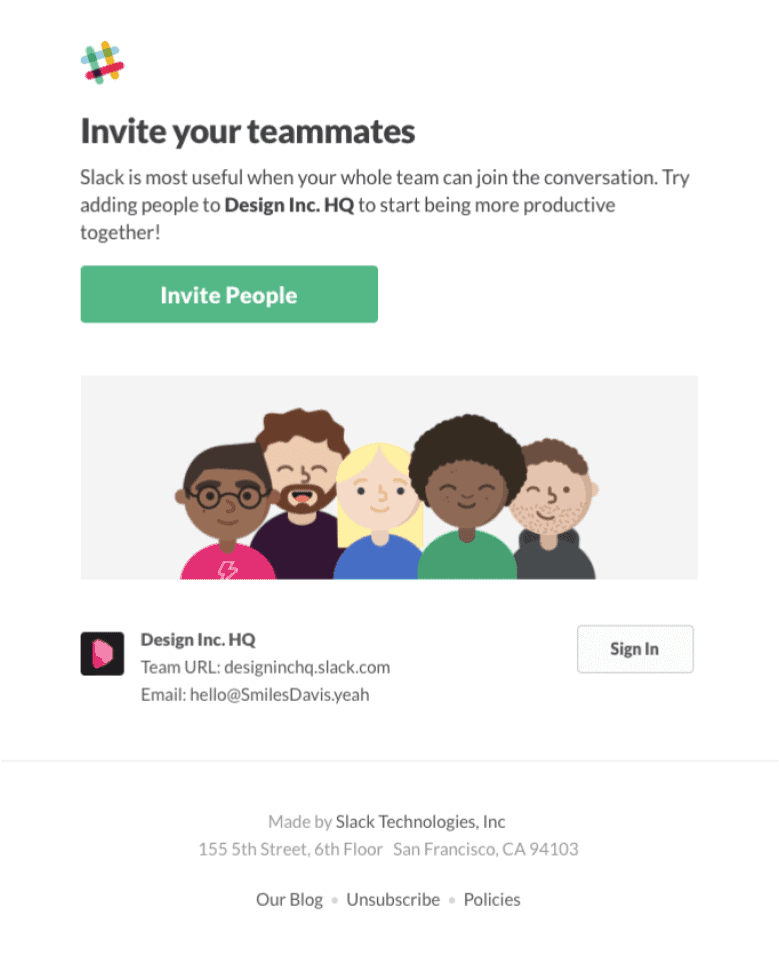
If there are several important actions a user must take, then you can also choose to send one email for each of those actions as part of the onboarding campaign.
For example, Airbnb sends 5 onboarding emails over 21 days, each of them explaining a different part of the tool.
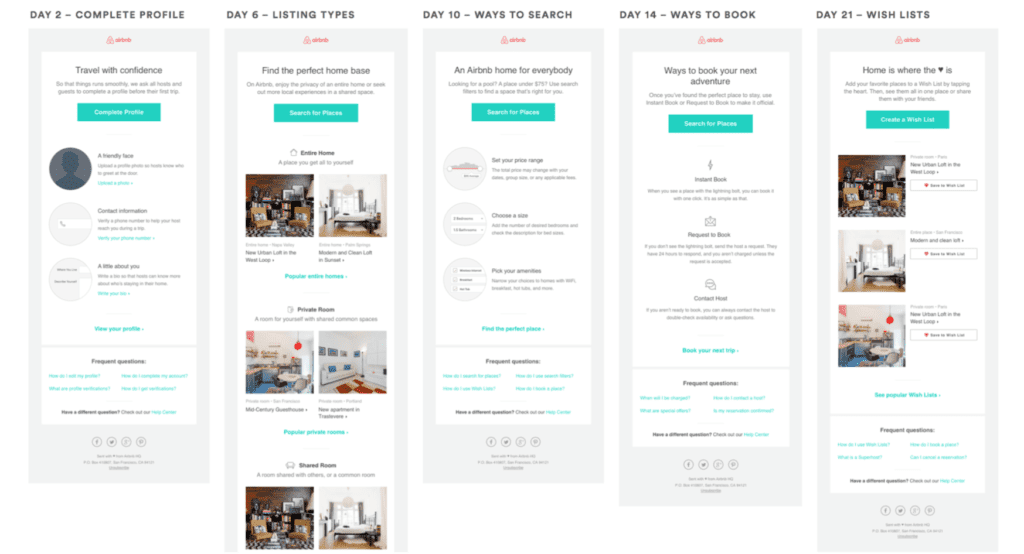
To create your onboarding campaign, you just need to identify which are the most important actions a subscriber must take after signing up and ask them to do exactly that.
To get started, check out these resources:
Most of the successful email marketing campaigns on your email marketing strategy will be engagement emails.
The most common example of an engagement campaign is content newsletters, but they are not the only type.
You should create a campaign for each important goal or milestone within your sales funnel—for example:
Here are some examples of engagement campaigns we like:
Sumo regularly shares new content and case studies that typically educate subscribers on how to use their tools to grow online businesses.
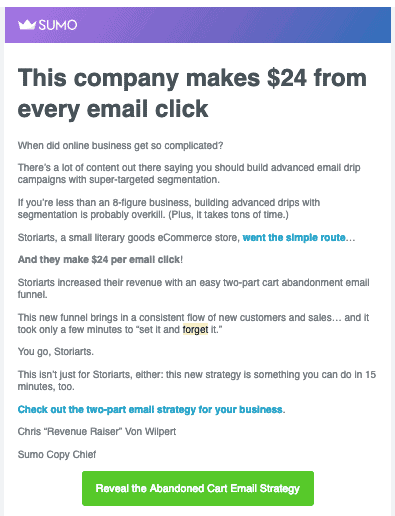
Casper usually sends a Black Friday campaign meant to drive sales.
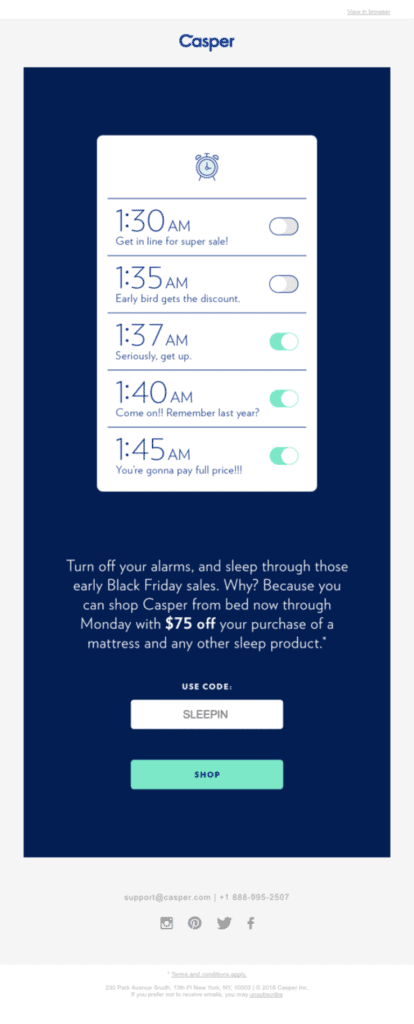
Spotify’s year-in-review emails are a great way to get an increase in usage.
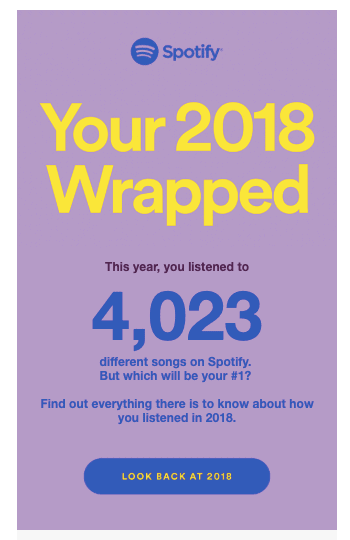
To get started, you should at least consider these three campaigns:
These are some helpful resources:
Plus, you should subscribe to email lists from your favorite entrepreneurs, products, or companies to get inspiration on new campaigns to launch.
Some of your users will not interact (open or click) with your engagement campaigns or stop using your product.
A win-back campaign is your opportunity to re-engage them.
You can do this by:
These are some win-back campaigns we really like:
Grammarly sends inactive users a badge letting them know they can start using their writing tools again.
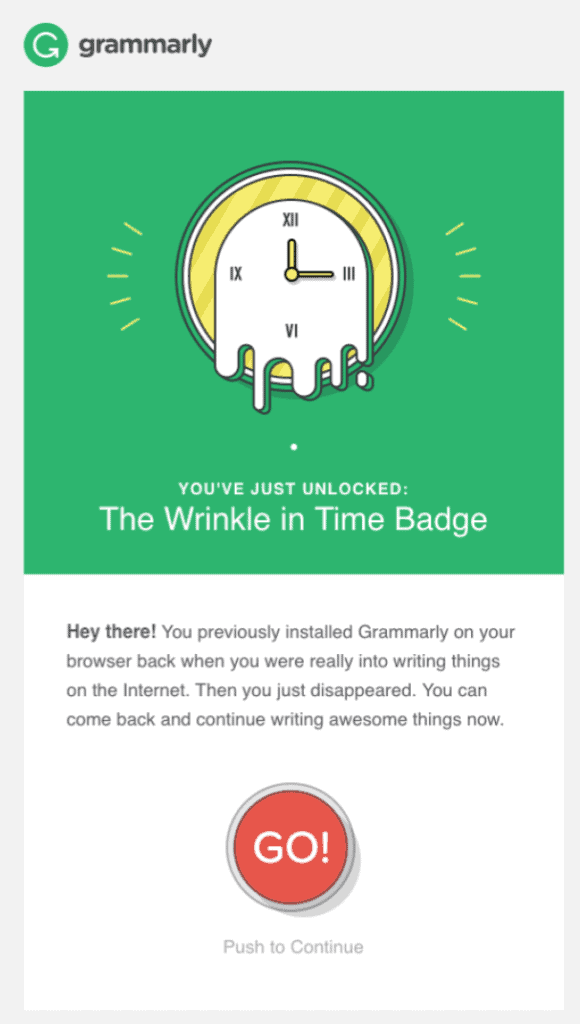
Yelp sends personalized recommendations that are highly relevant to each user, which they can check out on their website.
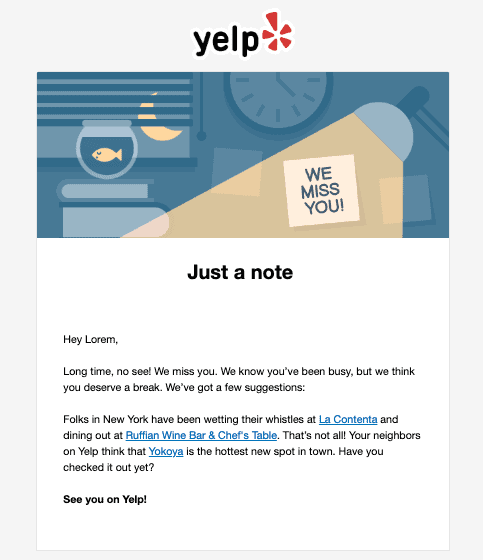
To get inspiration for your win-back campaign, check out these great examples from Mailcharts.
As we’ll explain in the “Deliverability” section of this guide, inactive subscribers can have a negative impact on your entire email marketing strategy guide —which can end up reducing the number of active subscribers getting your emails.
List hygiene is the process of segmenting inactive subscribers from your email list, so you can stop sending them future campaigns.
Sunset campaigns allow you to identify these users.
The way they work is simple:
Here are some sunset campaigns we like.
Litmus gives its inactive subscriber the option to opt-in to keep receiving emails or unsubscribe.
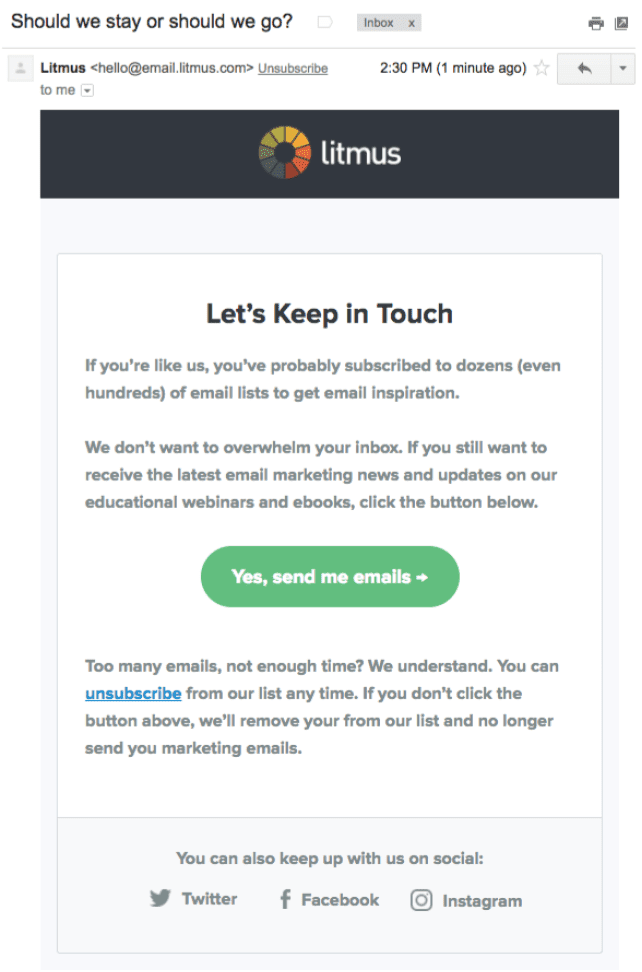
Buzzfeed, on the other hand, lets subscribers know they will be automatically removed if they don’t opt-in.
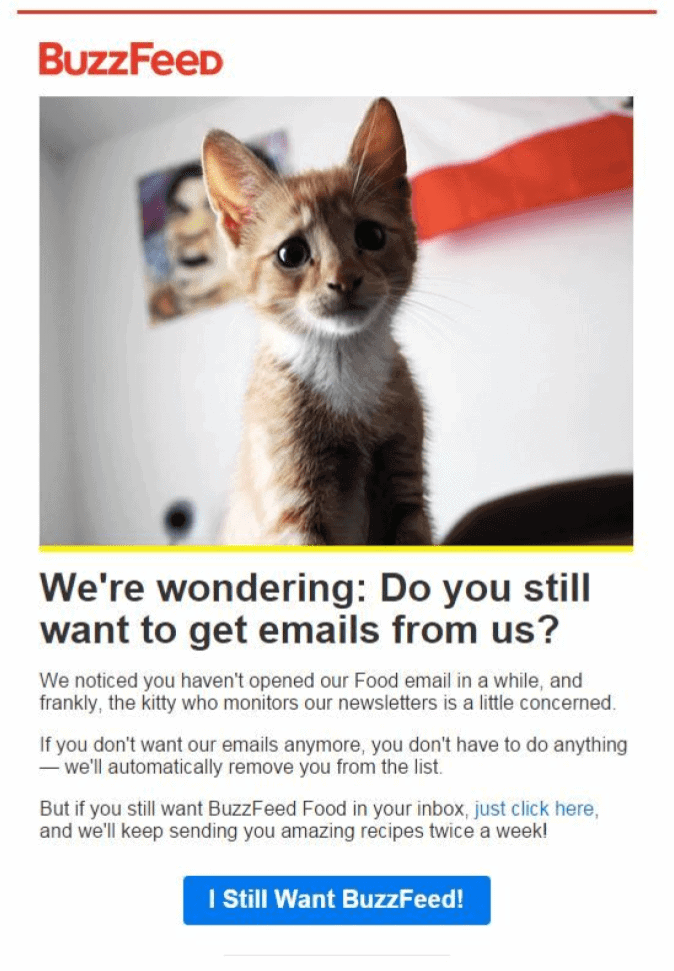
Once you’ve mapped your entire email marketing strategy with onboarding, engagement, win-back, and sunset campaigns, it’s time to create your emails.
Did you know that people spend an average of just 11.1 seconds reading your emails?
To create emails people actually open and read, you need to optimize four elements.
Let’s go over each of these.
Think of your subject lines in the way a journalist has to think of their headlines or an author has to think of the title for his book.
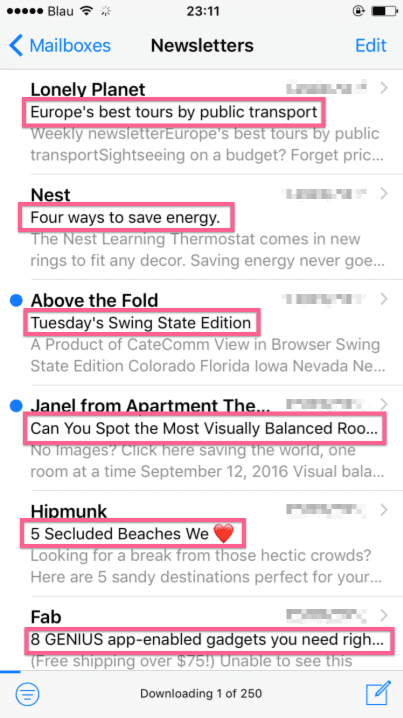
If you don’t write a great subject line, most people won’t see the content inside the email (no matter how amazing it might be.)
To write great subject lines, you should follow some best practices:
To learn more about writing subject lines, check out these resources:
The preheader is a complement to your subject line—it allows you to give recipients a preview of what’s inside the email.
By adding preheaders to your emails, you can increase the open rates of your campaigns.
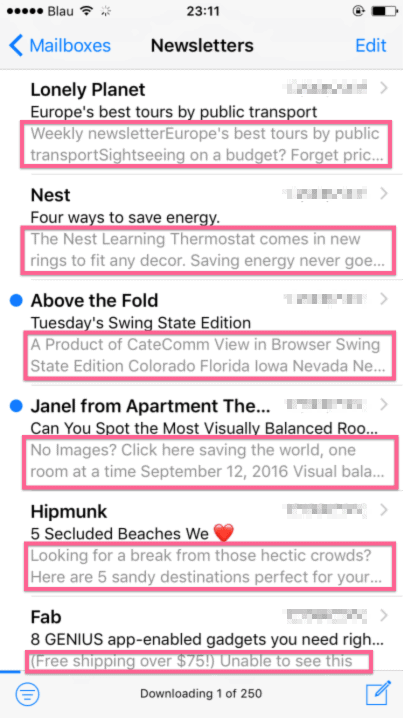
Almost all email clients will include this preview of the content—but if they don’t write a specific preheader, this preview will be populated automatically with whatever is at the top of the email body.
That’s why you can see some weird stuff and spacing in Lonely Planet’s email from the screenshot above.
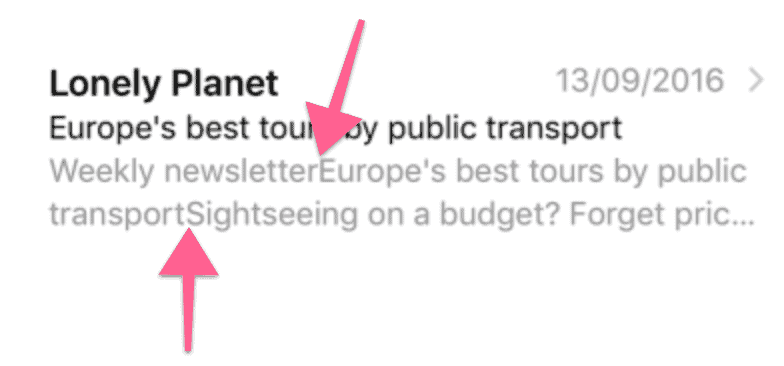
Make sure you add a preheader to your emails and follow the same principles we outlined for subject lines in order to increase your open rates.
This is the meat and potatoes of your email.
The body copy is the content inside of the email that will convince your subscribers to take action.
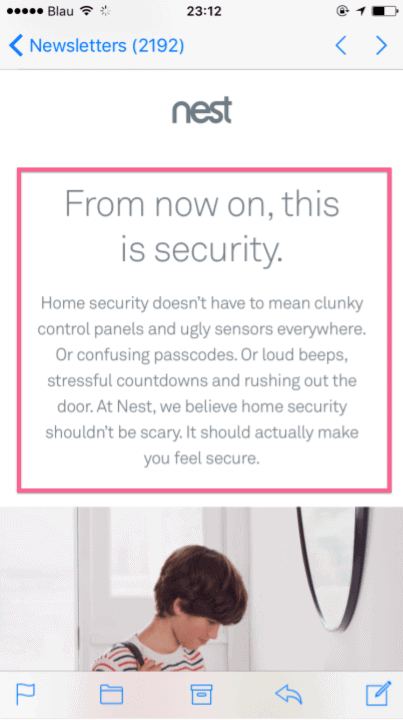
These are some best practices for writing great email copy:
To get started, check out these resources:
This is the moment of truth.
You’ve gotten the user to open and read your email—now they’re ready to take the next step.
A great call-to-action is a simple and direct message that encourages the reader to act immediately.
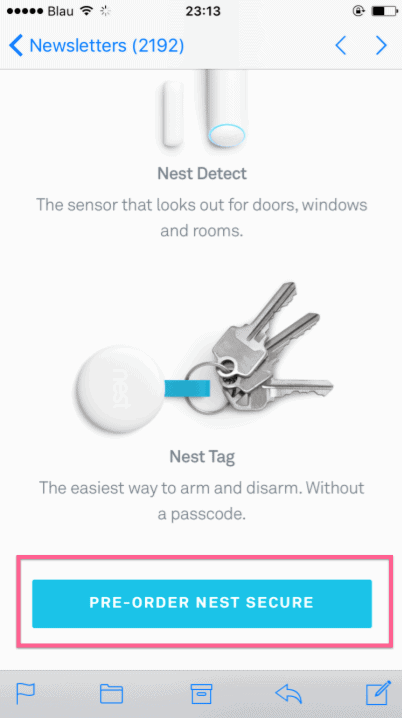
Here’s how to write a call-to-action for your emails:
To get started with your call-to-action, check out these resources:
Let’s recap your progress so far.
At this point in your email marketing strategy, you know how to collect data and segment subscribers, you understand the types of email and methods of delivery, have designed campaigns for the entire lifecycle of your subscribers, and have written awesome email copy.
There’s just one more thing you have to do to complete your strategy.
The last step is the more technical side of email marketing.
This is the stuff that won’t necessarily make your emails perform 10x better…
…but can ruin your entire strategy if you don’t get them right.
All of your efforts will be for nothing if your emails don’t get to your user’s inbox.
The worst thing that can happen to your emails is getting caught on a spam firewall or put in the spam folder of your subscriber’s email account.
There isn’t a single thing you can do alone to increase deliverability. Instead, you have to do a bunch of stuff to make sure your deliverability doesn’t drop.
This is the other major technical aspect you need to plan for.
Once your email has successfully made its way into your subscriber’s inbox, you have to make sure they can actually see its contents.
There are two major aspects of compatibility:

Email marketing metrics are perhaps the most streamlined and standard of all digital marketing channels.
Here are the ones you should regularly keep an eye on:
You can’t do email marketing unless you have an email list.
In general, you should strive to get a constant stream of new subscribers added to your list every day/week/month.
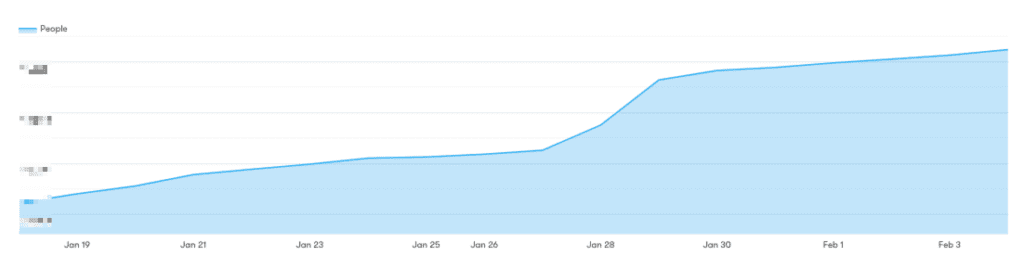
The size of your list is usually a good proxy for the scale of success you can achieve with email marketing.
Whenever you see your list size or growth rate stagnate, you should check with the people in charge of acquisition channels (SEO, Digital Advertising, Social Media, etc.)
The open rate is simply the percentage of people who opened your email in relation to the number of people who received it.
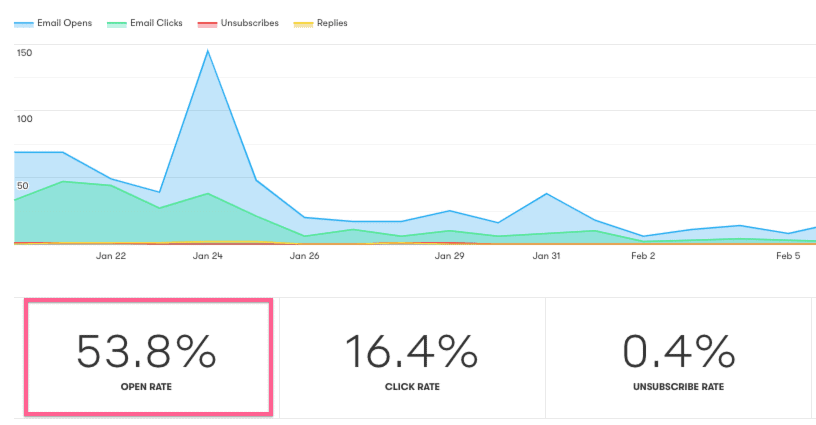
A good open rate is usually an indicator that your email had a good subject line and that it was sent at the right time.
What a “good” open rate is varies depending on your industry, the size of your list, and even the type of campaign.
We recommend you send a few campaigns (or check the historical data, if you have any) and use that as a baseline to improve.
Plus, you can check Mailchimp’s Email Marketing Benchmarks to get an idea.
The click rate is calculated as the percentage of people who click on a link in the body of an email in relation to the number of people who received it.
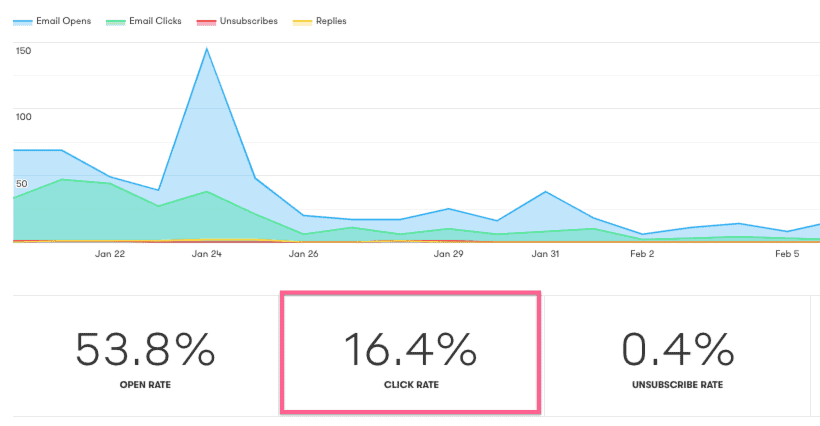
Open rates are an indicator of how successful your body copy and call-to-action are in compelling the recipient to take action.
As with open rates, what a “good” open rate is will depend on a lot of factors.
You can use your previous campaigns as a baseline to improve, or check out Mailchimp’s benchmarks.
The unsubscribe rate is the percentage of people who hit the “Unsubscribe” link in your emails in relation to the number of people who received an email.
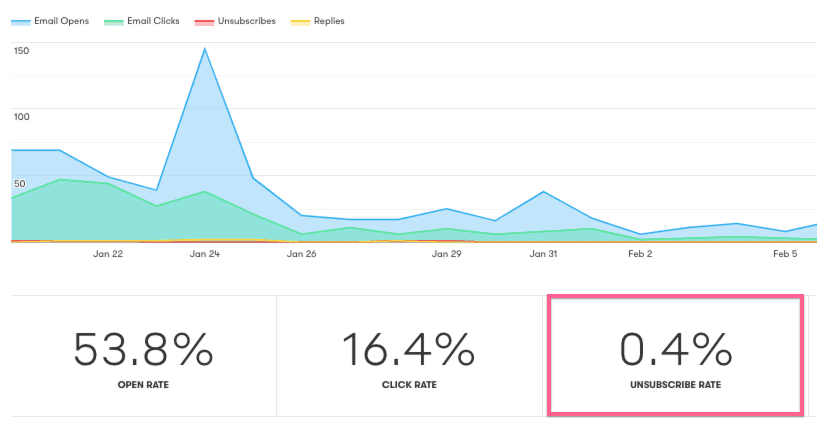
People who unsubscribe don’t want to receive your emails anymore.
It’s normal for a small percentage of people to unsubscribe, but a high unsubscribe rate means that the content you’re sending is not relevant to its recipients.
You should aim for your unsubscribe rate to be as slow as possible—typically under 1%. (Check Mailchimp’s benchmarks.)
Let’s talk business.
Business metrics will depend on the stage of the funnel each email is created for.
These metrics will determine if your emails are actually generating results for your business.
Here are a couple of examples:
To determine the impact of your email traffic on these metrics, you can use UTM tracking parameters in the URLs you include in your emails—these will allow you to track the performance of your campaigns within Google Analytics.
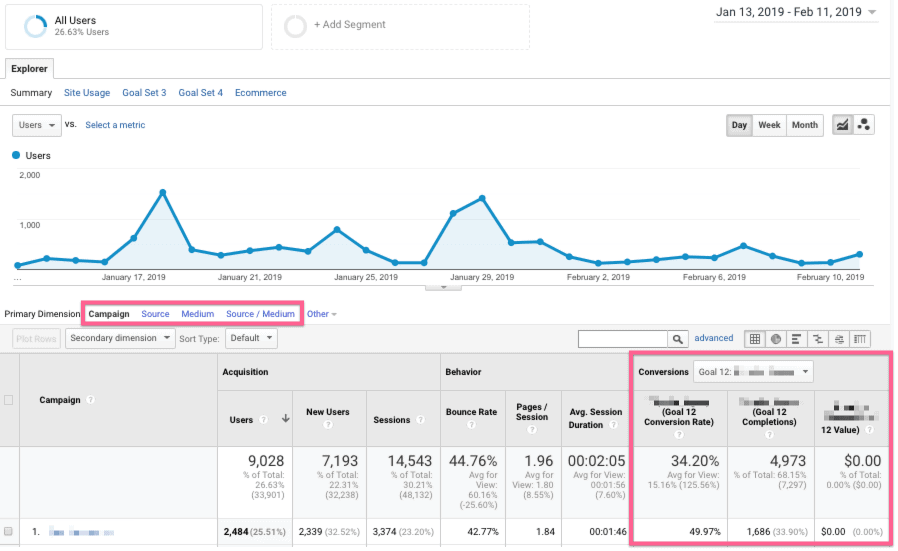
Here are some resources to help you get started:
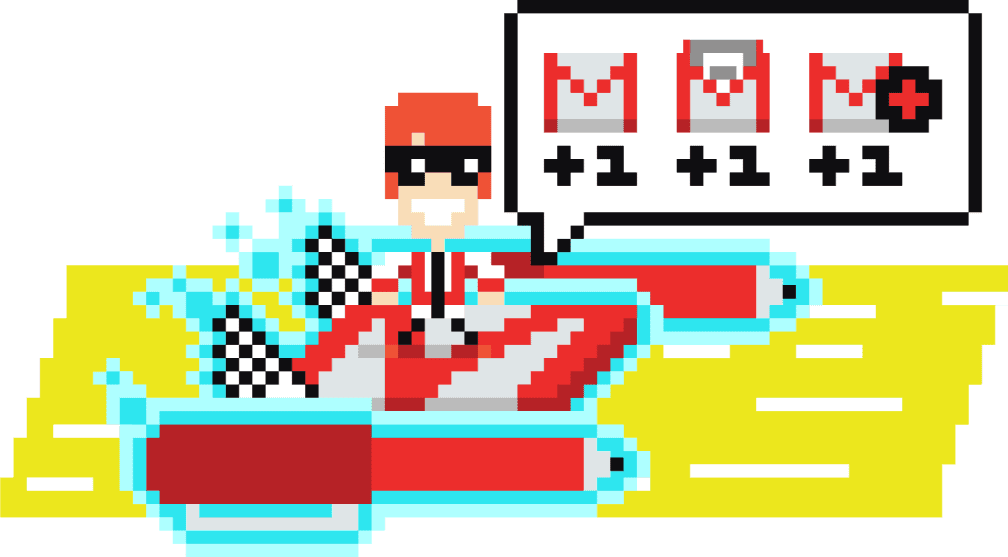
Let’s talk about using the right tools.
There are MANY email marketing tools out there.
With that said, there are really only a few that you need to use in order to have a powerful email marketing strategy in place.
Our ideal email marketing stack looks like this:
This is where you’ll spend 99% of your time as an email marketer.
Today, most email service providers allow you to manage your subscribers, send unlimited emails, and set up automated processes.
These are our favorite ones (choose what works for you based on your experience and the size of the business):
These tools will help you write better emails:
These tools will help you make sure your emails reach your subscribers’ inboxes and that they can properly view them on any device.
You probably don’t need any of these if you’re just starting out or you are sending emails to a list of fewer than 10,000-20,000 subscribers.
There is a lot of content out there about email marketing.
Just like synchronized aerobic dancing, most of it is bad.
With that said, there are a handful of resources we know and love. If you’re just getting started, here are a few people, communities, and blogs that we trust.


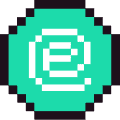




The only way to get better at email marketing is to do email marketing.
When you’re a beginner, you have three options to get hands-on experience:
Once you have this figured out, use the following framework to get started:
Outcome: You should have the fundamental knowledge of email marketing to launch highly profitable campaigns.
Outcome: You will be able to determine the type of content that works and doesn’t work for a specific audience, which you can replicate for your future campaigns.
Outcome: You will know what kind of segmentation to use and what kind of data you have available to personalize the content of your emails.
Outcome: You’ll have deployed a comprehensive email nurturing plan that covers the entire lifecycle of the user.
Outcome: You’ll have visibility of what works, and what doesn’t, and a solid baseline to keep improving your campaigns.
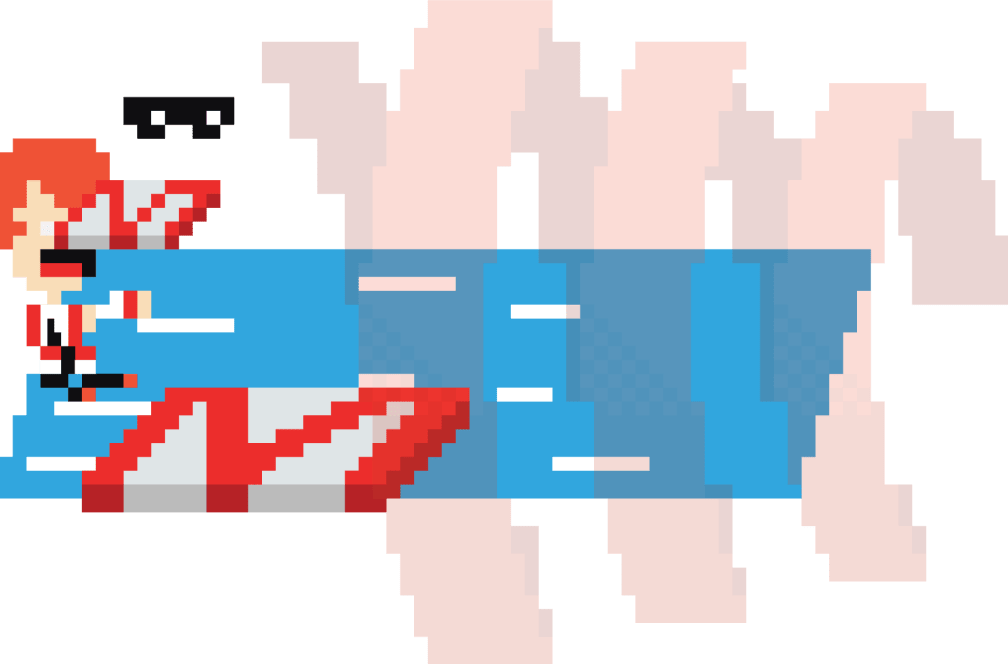
There are a few mistakes we keep seeing beginners make again and again when going into email marketing.
These can make you lose a lot of time you could spend doing work that actually matters.
Here are the most common ones (so you can avoid them):
With a little bit of reading, you’ll find that many blog posts cover the topic of “massively growing an email list.”
Even though you should try to consistently grow your email list and it can be easier to get big results if you have a big list, it’s not something you should pursue at the expense of a solid email marketing strategy.
Time and time again, we’ve found that a small list of highly engaged subscribers is much more profitable than a massive list of inactive people.
If you already have a list of subscribers of a decent size (even just a few hundred), it’s better to spend your time creating great campaigns for them than to focus exclusively on growing your list.
This is just a waste of time and money.
If you email people who did not opt-in to receive emails from you, they will mark your emails as spam.
This can end up drastically hurting your deliverability rates in a way that can be hard to recuperate from.
Don’t try to cut corners here—it won’t work in the short term and it will suck in the long term.
This should be obvious by now, but we’ve seen major companies send emails that are impossible to read on mobile devices.
Beginners usually mess this up when they try using a fancy, untested HTML template. Just stick to the templates provided by your email service provider or test how your templates render in the most important email clients (using a service like Litmus).
This is very common when it comes to picking an email service provider.
The trick is to not let yourself be tempted by the fear of missing out on a fancy, complicated feature or tool.
When you’re getting started, you can probably achieve everything you need to with any of the major email service providers.
Just pick the one that fits your budget (or the one already being used by the company) and get to work.
As you get more experience, you’ll outgrow certain tools—it’s not a problem, you can always migrate to a new, more powerful one (we’ve done it 4 or 5 times in 7 years).