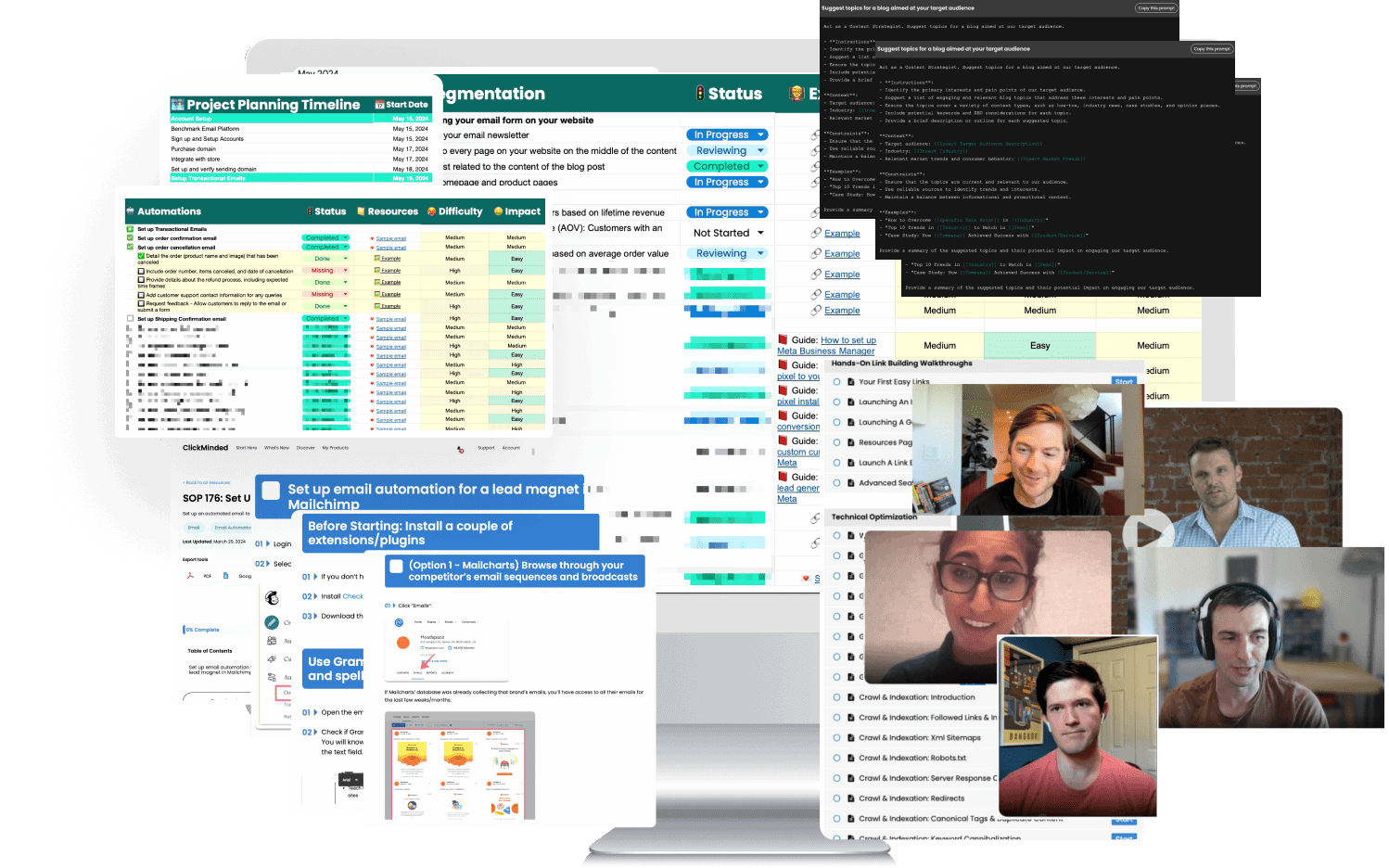The Facebook Lookalike audience algorithm is an absolutely fascinating social media optimization technique for marketers – and the reason you would want to do this is this: you may already have a core group of current customers you’re advertising to and it’s working – so now you want to find similar audiences like them.
That is precisely what a Facebook Lookalike audience is designed to do: finding commonalities in certain traits by looking at your Facebook page or website traffic.
It may be demographics. It may be psychographics. It may be interests, age, or location. Whatever it is, the Facebook Lookalike audience is designed to understand a core commonality between a group of people in your customer list and then find that in other groups. It is, indeed, an incredibly powerful technology for a successful digital marketing campaign.
Overview
We’ll go through the exact step-by-step process that you need to set up a Facebook Lookalike audience and find potential customers. It will take about 5 to 10 minutes, and here is the high-level overview of what we’re going to do:
- The goal: To create lookalike audience facebook that you can use to expand your Facebook ad audience segments (and, consequently, expand your customer base as well).
- The ideal outcome: You will have a Lookalike audience in the target country of your choice, therefore, you will be able to show your ad sets to a larger audience consisting of Facebook users.
- Prerequisites: You need to have a Facebook Ads account, and, in some cases, depending on where you want your data of audience sources to be from (e.g. website visitors), you may need the Facebook pixel running on your website. In general, though, you probably want to install Facebook pixel on your website regardless of this, because the Facebook pixel data can be used in a multitude of ways.
- The importance of this action: A lookalike audience allows you to take a selected source audience as input and then create these groups of different audiences that have similar qualities – whether it’s demographics, psychographics, interests, location, salary, etc. This allows you to scale and optimize your ad targeting very effectively to other subsets of people.
- Where this is done: This is done in the Facebook Ads Manager’s Assets Library.
- When this is done: Whenever you’re scaling your prospecting campaign. If you have a Facebook campaign that is working and if you want to find a new audience to roll it out to, this is when you should do that.
- Who does this: The person who is responsible for paid or Facebook advertising.
Create a Lookalike Audience
So, here’s what you need to do to reap all the benefits of having a Lookalike audience:
- Go to Facebook Business Manager.
- Go to the little hamburger menu on the top left side and click.
- Click “All Tools”.
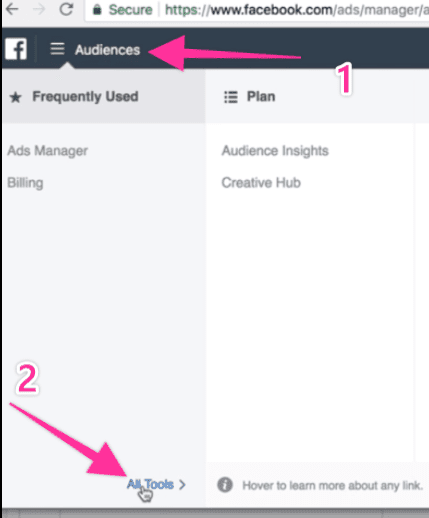
- Click “Audiences”.
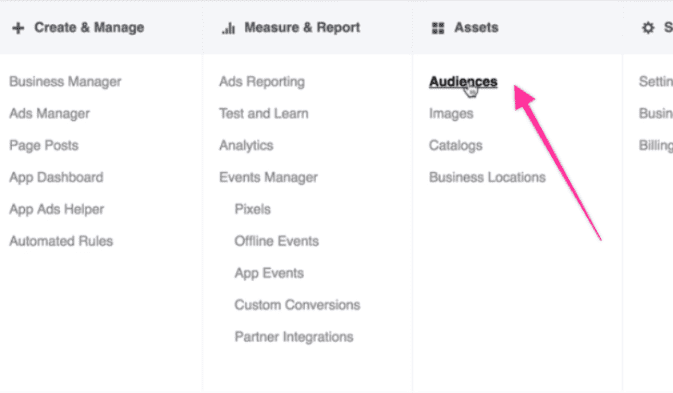
- On the top left, click “Create Audience” and drop down to “Lookalike Audience”. You’re now in the Lookalike Audience section.
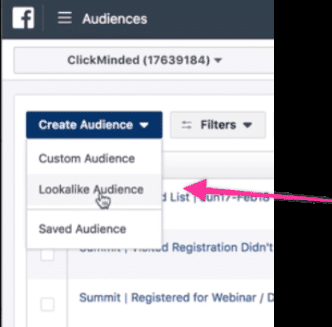
- Pick your source. This is essentially the seed audience you have already created that you are mimicking now. In my case, this was our ClickMinded source – all of our users who liked ClickMinded.
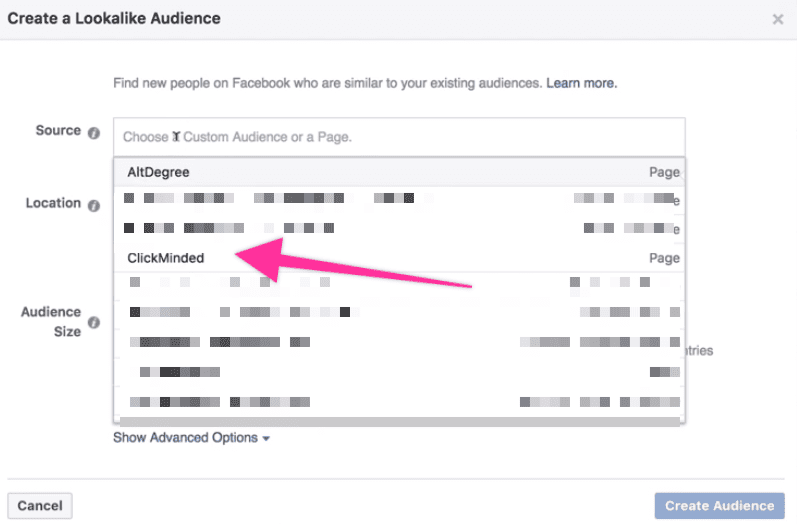
- Set the location. In my case, this was the United States.
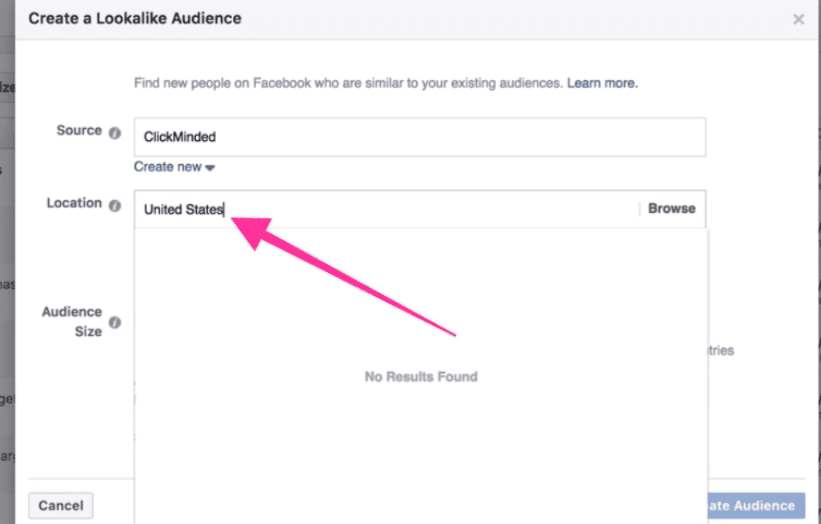
Set your lookalike audience size. The default here is 1% of the US, but you can change your audience size – which means you’re going to target somewhere between 1% and 10% of the total population of the location you pick.
The way to interpret this is that Facebook will try to find a percentage of the total population of a country who are similar to your target audience. So:
- 1% would be closer to your fit.
- 10% would reach more people but they are less likely to be within your target.
- If you are looking for more accurate commonalities, you want to keep this lower.
- If you’re OK with going with a broader net, you can slide this up a little bit.
- I like keeping this at 1%, leaving it at its default.
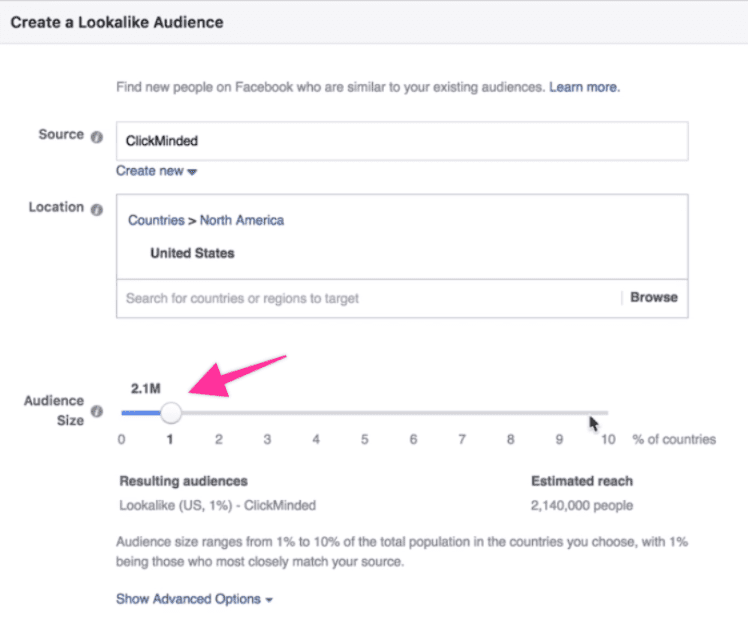
- Click “Create Audience”.
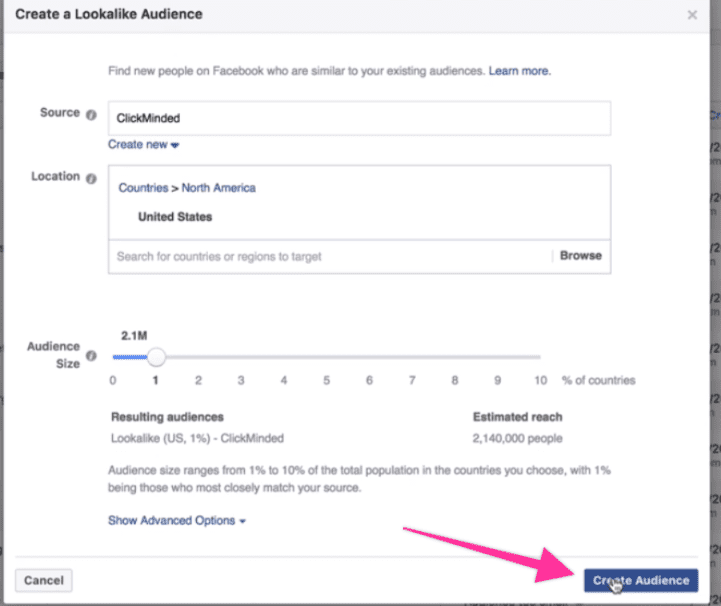
- Now, if you take a look at the Dashboard, your Lookalike audience is live (in my case, 1% of the United States, people who like ClickMinded).
a) Note: It may take a while before the new custom audience is ready to be used on your ad campaigns.
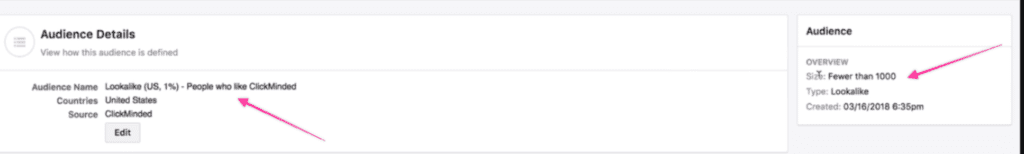
In Conclusion
That’s it! That’s how you create a Lookalike audience Facebook to find new customers. As mentioned in the beginning, this will allow you to target people who have similar traits to the best customers you have successfully targeted in your previous campaigns. Amazing, right?
90+ SOPs, Templates, AI Prompts, And Video Tutorials To Supercharge Your Business
Copy Our Insanely Powerful Paid Campaign Template
Get the Paid Ads ROI Boost Walkthrough sent to your inbox, for FREE!