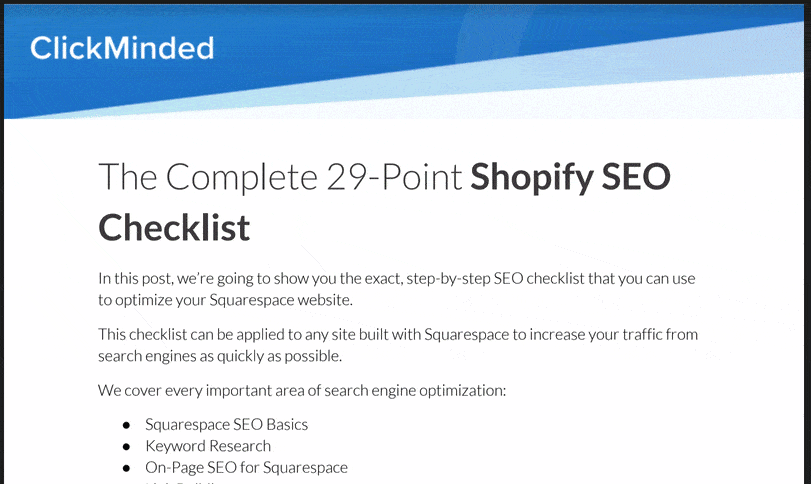Squarespace, besides being famous for its onslaught of podcast ads, is one of the most popular website builders, used by millions of people.
Just like any other platform you would use to build websites, like Wix or Shopify, Squarespace has its pros and cons when it comes to SEO.
Squarespace used to be known for being unfriendly to SEO, but things have changed because of some of the new features they have added. Squarespace has done a great job of helping you out in the SEO department.
SEO is important for any site, regardless of where or how you build it. If you have a Squarespace site, there are several specific areas that our Squarespace SEO checklist will guide you through to make sure your site is reaching its potential.
Before publishing (The Development Phase)
These are things you should look for when developing your website. You can optimize these elements after your site goes live, but we recommended looking at this during the development phase.
- Sites should have a title – Most websites now use logos as their title. Even the texts are rendered as images to be kept to represent the website. While doing so, always remember to add a site title. The site title is indexed by search engines. Remember to keep your title under 60 characters with the inclusion of one or more keywords.
- Every page should have a Meta description – Meta descriptions are the text that appears under the site title in a search engine. Meta descriptions are usually between 120-160 characters, which provide a short description of the website. To learn how to add meta description in Squarespace check out this page.
- Let the search engine know your location – If the search engine knows your local, your website will appear on searches in that area. You can create a Contact Us page with your address and a map. Additionally, you can also connect your Google My Business listing to your site, and create and manage online listings for your business’s physical location, serviced areas, and hours of operation.
- Having a custom domain – Use a custom domain rather than the built-in .squarespace.com URL. This represents your website as an independent entity and makes it easier for search engines to recommend you.
- Social media presence – Every brand now has to have a social media presence. You can use Squarespace’s social sharing tools and integrations to have a better social media presence. Learn about how to set up social sharing.
- Have your custom 404 page – A custom 404 Page with links to your site encourages visitors to stay on your site even if they stumble upon a broken link. This means they will be on your site instead of going through the search results.
- Choose your URL format – When you make different pages on your website, make sure the URL contains keywords from the page itself and isn’t a random string of characters. You can learn more about customizing your post URLs here.
- Enable Your SSL – Go to the SSL panel and set it to the Secure setting. SSL makes your site more secure to use and gives credibility to your website.
- Optimize your content – Follow the best content best practices for all the pages on your website.
After publishing (Your site goes live)
When your site goes published, you must consider the following things:
- Google Search Console Verification – The first thing you should do after deploying your site is to verify your site with Google. This way you can manage your site’s presence in Google search results and understand how visitors can find you.
- Index your site with Google – You can learn more about how to index your site with Google here.
- Use Bing Webmaster Tools to verify your website – You can use Bing Webmaster to verify your site with Bing. This helps manage your site’s presence in Bing and Yahoo search results.
- Use Google Analytics – Use the built-in integration with Google to connect to Google Analytics. This helps you track the visits to your website and other reports as well.
- Enable AMP –Enabling AMP creates a stripped-down version of your site that loads faster on mobile devices. This is preferred for blogs. Do this based on your type of website.
Optimize for search engines
Additionally, you can do the following things so that your website is friendly towards search engines
- Using analytics tools – You can use the Search Keywords panel, Activity Log, Popular Content, and Traffic, to understand the changes to your site traffic and search engine ranking. When the analytics tools are used properly, you can track what causes better ranking and aim towards improving the rank of your site.
- Regularly update and add content – When you regularly update and add content to your site, the search engine understands your site as an active site. That’s why many sites have blogs on their website updated with fresh content.
Best practices for content
While building content, these are the best practices one can follow for the best SEO.
- Strategic use of keywords – Understand how the average individual might search for the content on your site based on popular search results. Using those keywords in the meta description, title, the subtitle will divert more traffic to your website.
- Structure your content – Ease the reader while they go through your content. This can be done through flag posting and making the text skim-friendly. This not only helps the readers who visit your site but also helps search engines navigate your content.
- Add proper names to images and alt text to images – Search engines can not understand pictures. Using proper file name and alt text for images help search engines understand the image and consequently the content of a page.
- Tags and categories for better navigation – When you group your content with certain tags and categorize them, it helps the visitors navigate your website better. This will cause the visitors to find more relevant information and spend more time on your site.
- Link your site’s content to each other – When you have relevant content, you can link the pages to each other.
- Reduce the size of pages – People will leave the site if it loads slowly. Try your best to keep images under 500 KB and overall page size under 5 MB.
Making sure you have all the best practices implemented makes it easier when you add new pages or want to write a blog post. Keep this Squarespace SEO checklist on hand to reference when you update your site.
[Preview] What you’re getting In Our Squarespace SEO Checklist
Some other SEO Checklists that you can check out are: