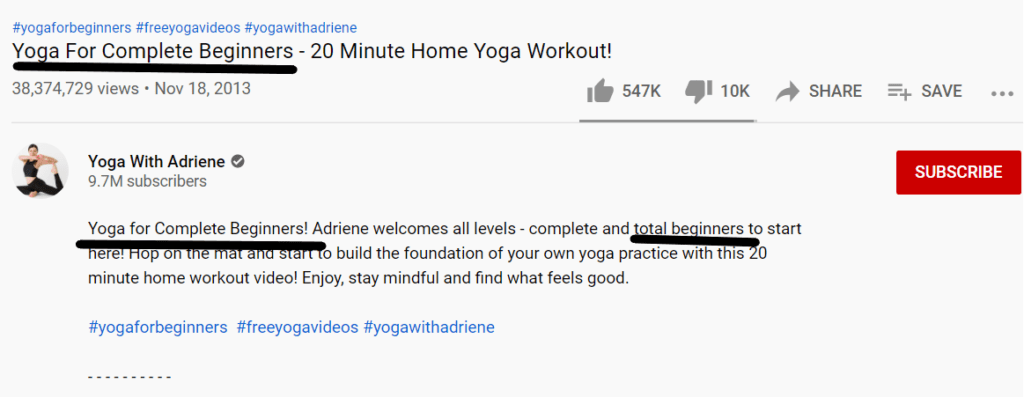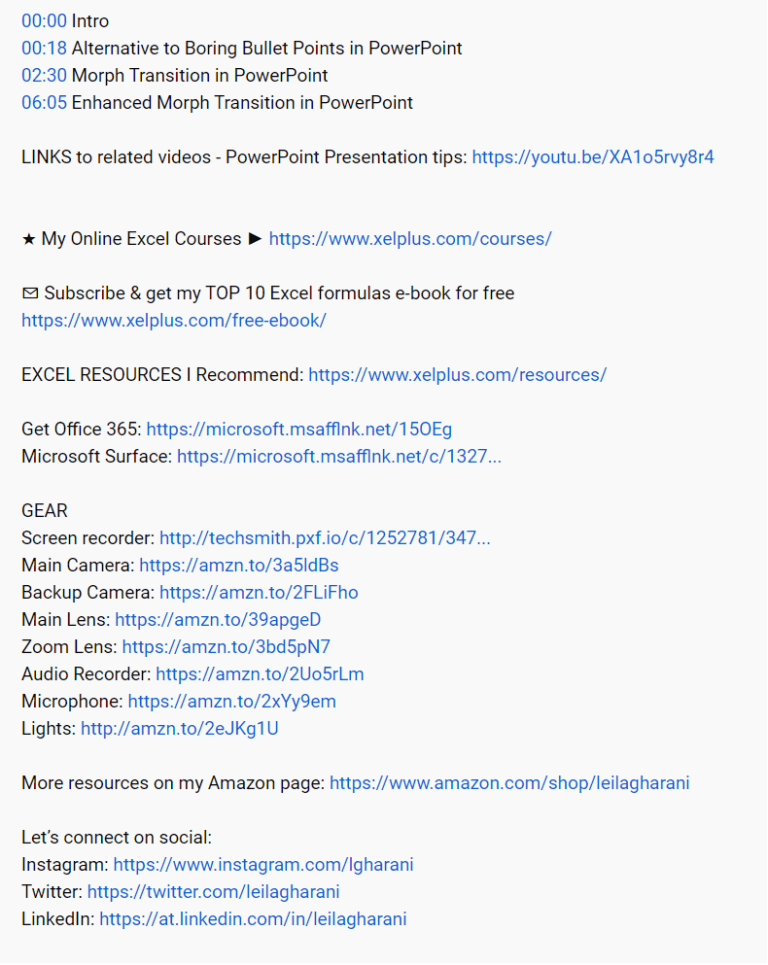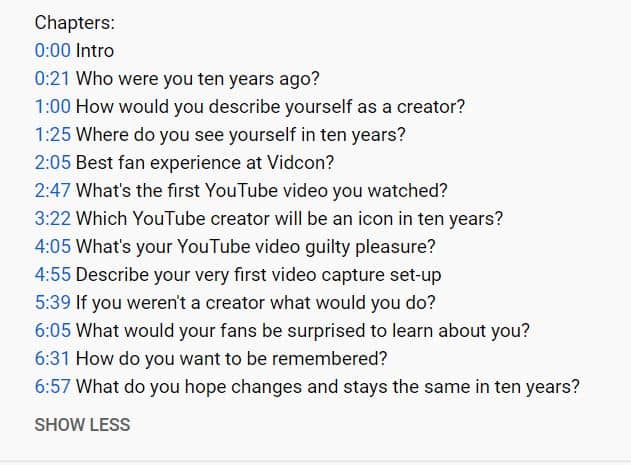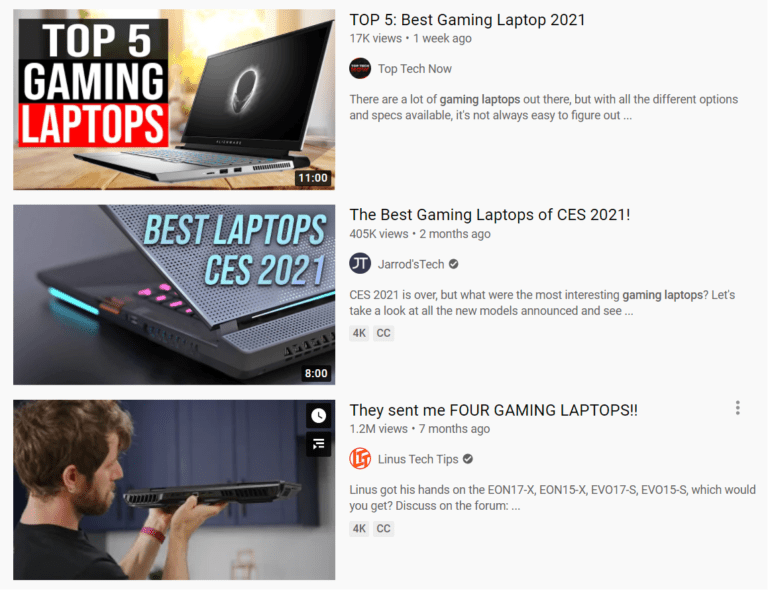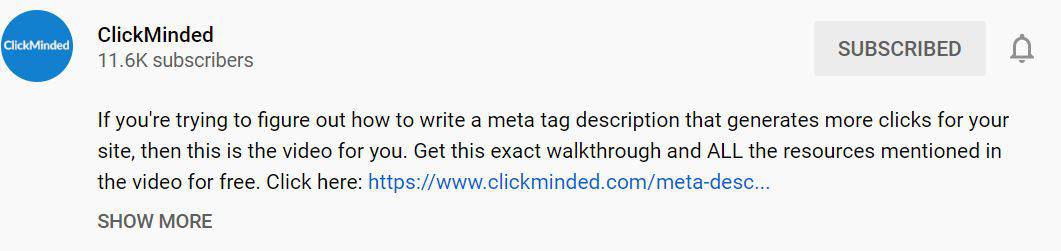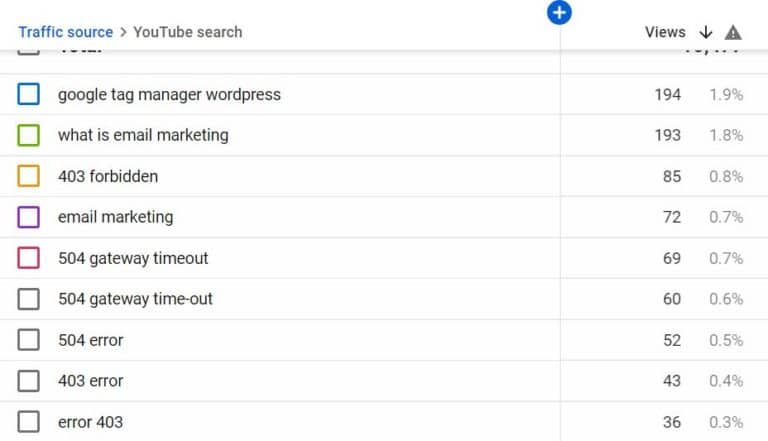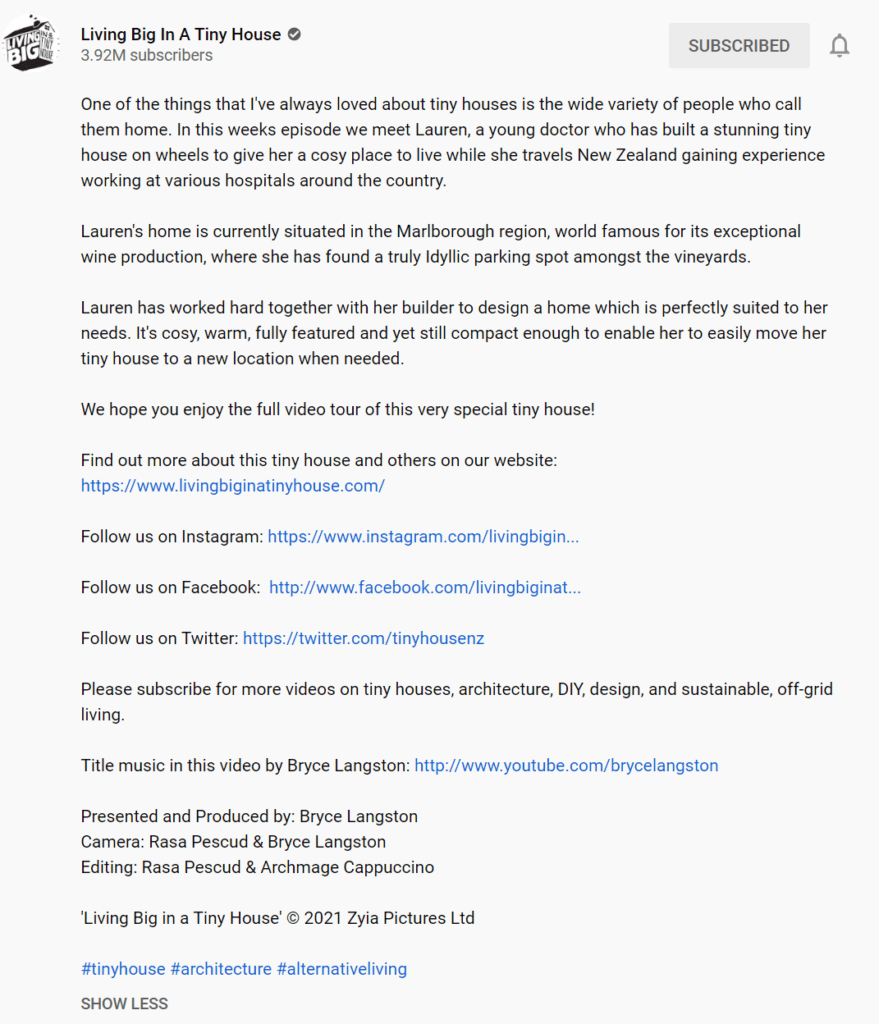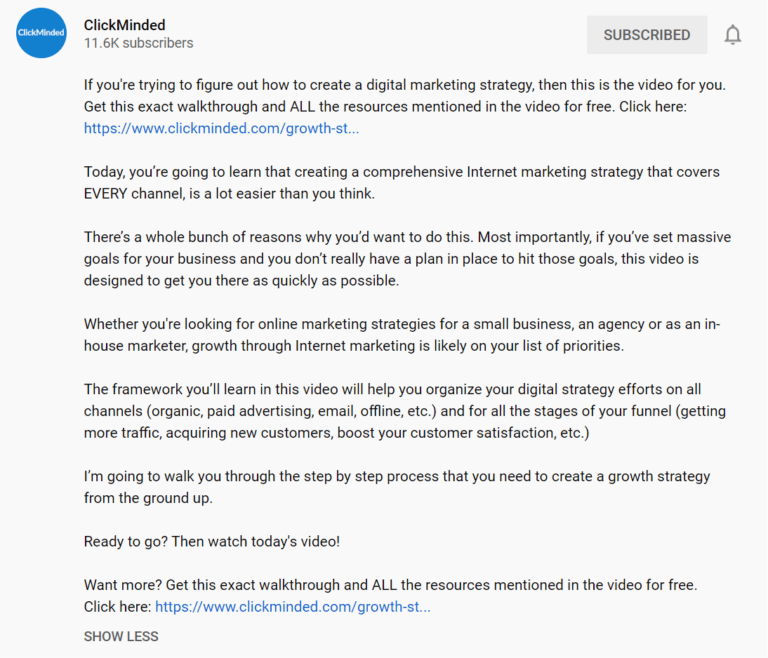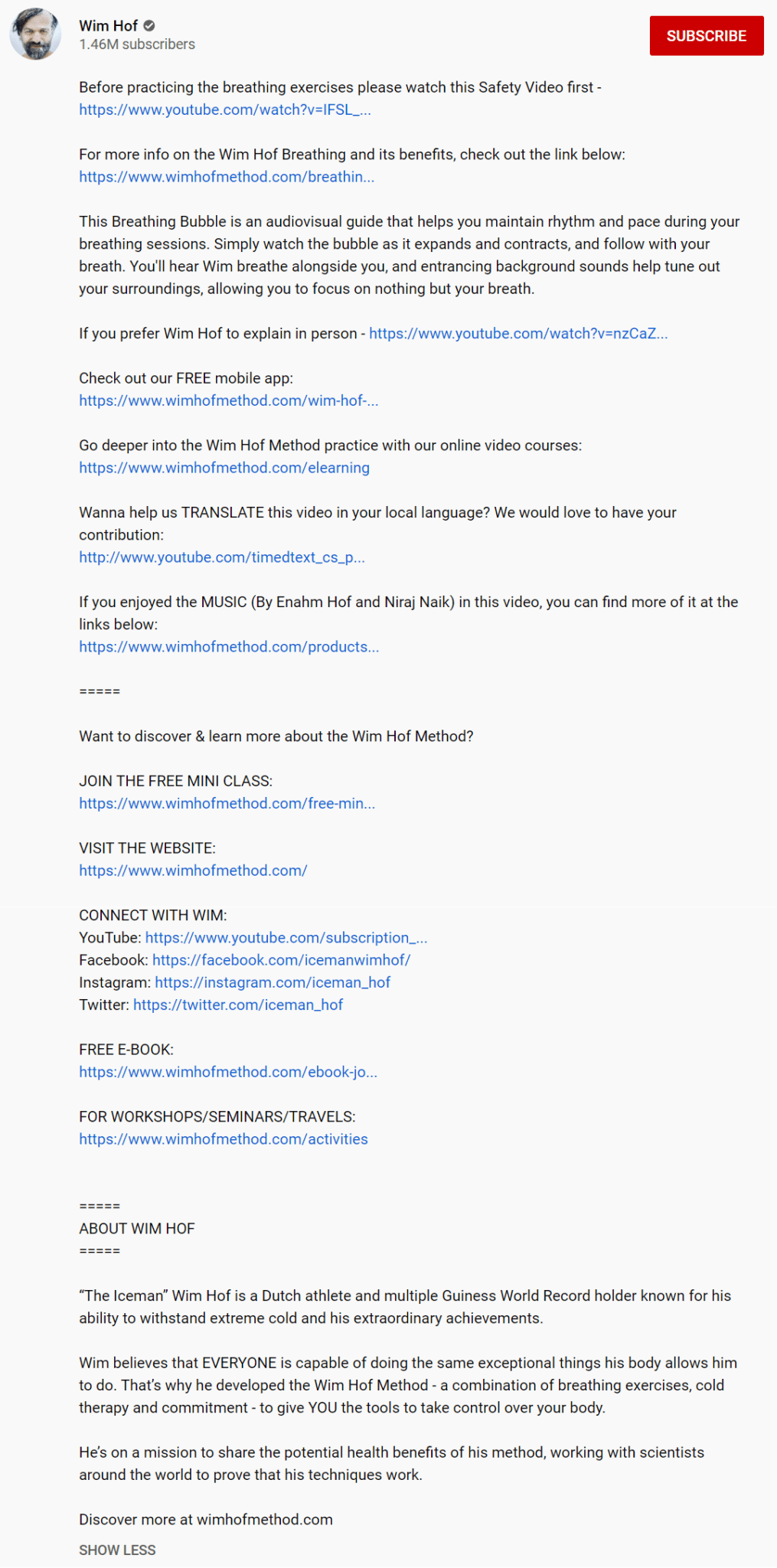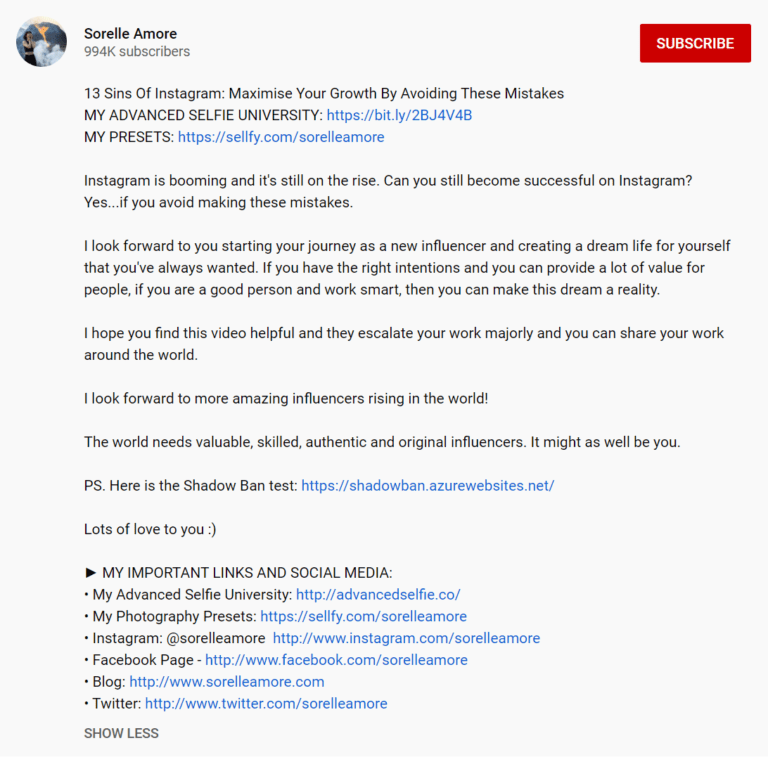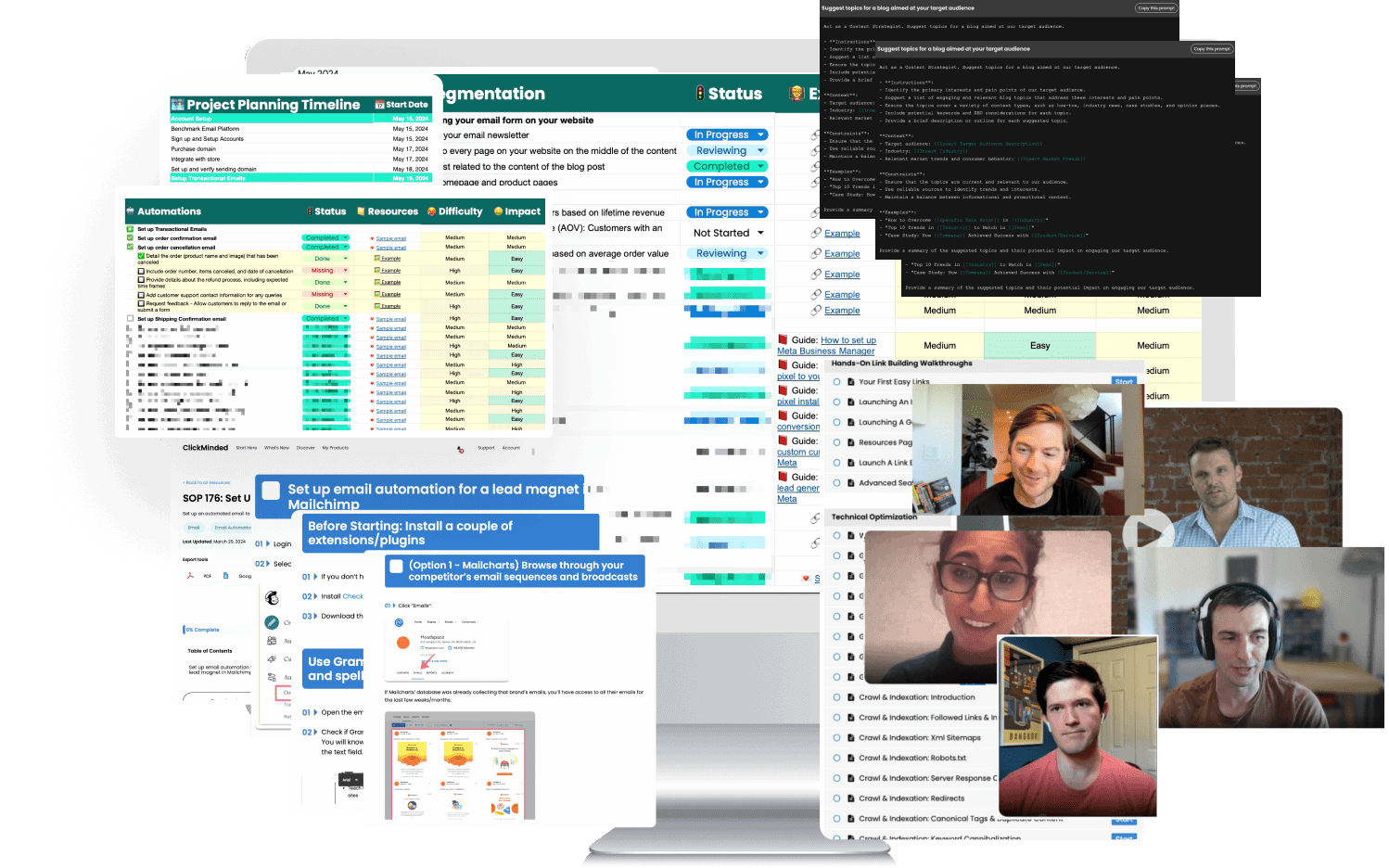A YouTube video description is the text below your videos. It helps viewers find your content, know what your video is about, and explain why they should view it.
The main goal of the description is to get visitors to watch more of your video content and become your subscribers and customers. But YouTube also crawls your descriptions and uses that information to rank your video in search results. That’s why, when done right, YouTube descriptions can also help improve your YouTube SEO!
Not sure how to write an effective YouTube description? No worries, we’ve got you covered.
Here are some of our favorite strategies for crafting a well-optimized YouTube video description:
Let’s get started!
This walkthrough includes:
- Add your most important keywords
- Tell viewers what your video is about
- Use a few hashtags
- Add links to helpful resources, and social media channels
- Add timestamps
- Include a CTA
- Use YouTube Analytics to track progress
Add Your Most Important Keywords
Well-written descriptions with the right keywords can boost views and watch time because they help your video show up in search results. – YouTube Creator Academy
Just like Google, the YouTube algorithm uses keywords to rank videos in search results.
Your description should be at least 250 words and give users enough information about your video.
Choose your main focus keyword and add them 2-3 times in your description. Please include them in the first few sentences of your description. However, don’t overdo it, as YouTube could flag it as keyword stuffing.
You can also use complementary or similar keywords to give extra information about your new video. For example, if your main keyword is “car driving lessons,” you can use other variations such as “how to drive a car” or “how to practice driving.”
Important: don’t use irrelevant keywords as it may cause poor user experience or even violate YouTube’s policy.
For keyword research, you can use tools such as YT Cockpit or Keyword Tool.
Here’s an example of how to use keywords:
Give Value
Tell viewers what they can expect from your video.
Some content creators use clickbait and irrelevant keywords to get video views from the audience, but it will only damage your YouTube search rankings and reputation sooner or later.
Think about why someone should subscribe to your channel? How will your video benefit them? When you offer genuine value to your audience, they are likelier to stick around till the end. Use some value propositions to convey the message to your audience.
Use Hashtags
YouTube hashtags make it easy for viewers to find content on a specific topic. YouTube allows you to add up to 15 hashtags; generally, the first three hashtags are displayed above your video title.
Only use relevant hashtags to the videos, such as your brand name, related topics, or similar niche.
Here’s an example of how to use hashtags:
Add Links To Helpful Resources
You can make your descriptions more valuable if you include links in them. You can include several types of links: timestamp links, subscribe links, links to social media channels, and links to related videos, playlists, or blog posts.
Use this opportunity to promote your brand by sharing your social media handles and product links.
If you’ve mentioned any resources or tools in your videos, you can link them to your video descriptions so viewers can find them easily.
Here’s an example of how Leila Gharani of Xelplus shares different relevant links:
Add Timestamps
Timestamps are useful for long videos as viewers can easily skip to the video they are looking for.
When you do this, YouTube automatically creates “chapters” for your video. Chapters break up your videos into different sections with an individual preview, making it easy for viewers to rewatch different video sections.
Examples of how and where to use timestamps:

Pro Tip: To create video chapters, you must create at least three stamps in increasing order with at least 10 seconds each. The first timestamp has to start at 00:00.
Optimize For CTR
You’d want to add something compelling at the beginning to grab the viewer’s attention.
Here’s an example of a few suggestions that came up when I typed “gaming laptops”:
The headline and description are catchy in all three videos. The description highlights the main pain point of buying a laptop (not knowing which one to buy) and asks users to watch the video if they want to learn more.
Plus, in the first couple of results, you can see how YouTube automatically highlights the keywords I searched for in the descriptions.
Add A Call-To-Action
If you’re using YouTube for business, you can use a CTA in the description to move users down your sales funnel. Please include a link or the next step they can take after watching the video.
For example, if you’re creating videos to attract new audiences for your business (top of the funnel), you could include a CTA to join your email list (middle of the funnel) in the description.
The best thing is that viewers are more likely to engage with your channel or go through your resources to learn more about the topic because they already have value from your video.
Pro Tip: YouTube typically truncates descriptions to only the first 200 characters (the rest of your description will be hidden behind a “Show more” link). So if you want more viewers to see your link, then add it in those first 200 characters.
In our example, you can see we have included the CTA before the “show more” link:
Track Your Performance
You would want to measure the effectiveness of your YouTube video description and improve it if you want to grow your channel. Here are two ways you can go about doing it:
Preview your description
Look at how your description looks on multiple devices and how it is performing in YouTube Analytics to see if it is attracting visitors. Since most views come from mobile users, it’s best to see if the descriptions are visible and compelling on all screens.
Here is an image of your description in a desktop view:
This is how your description looks in mobile view:
Help viewers find your videos
With YouTube Analytics, you can see which keyword is driving people to your video and if you have missed any important keywords in your description.
YouTube Channel Description Examples
Now that you know how to write good YouTube descriptions, we will share some of our favorite examples that cover the points we’ve discussed.
Example #1: Living Big In A Tiny House
Here’s an example of how to make the most out of your description fold.
The text starts with a short, descriptive story of the video. Then they provide links to their social media platforms, give necessary credits, and use proper hashtags.
Example #2 ClickMinded
Here’s an example of one of our video descriptions from YouTube. We’ve shared the idea of what people will learn from this video and added a CTA both above and below the fold.
Example #3: Wim Hof
Wim Hof is great at incorporating what the video is about, what people can expect from his channel, and links to helpful resources and social media platforms.
Example #4: Sorelle Amore
She not only uses the strategies mentioned above, but she also adds her personality to her description!
Best YouTube Description Templates Sample
Here are some sample templates you can use to create a description for your videos:
Sample 1: How-to Video Description
In this video, I’ll show you [topic]. Every [your audience (ex. designer)] needs to understand how to [topic]. From [sub topic] to [sub topic], you’ll learn here how to [what will be the outcome?].
{Insert something unique or cool about your business here}
Here’s what I’m going to cover in this video:
Point #1 {Insert your value proposition}
Point #2 {Insert your value proposition}
Point #3 {Insert your value proposition}
Want more? Check out my [name of your article/tutorial/course with a link]
Here’s what you’ll see in this video:
[Add timestamps of the sections in your video]
[Add social media links]
[Add here more information about your channel]
[add hashtags]
Thank you for watching! ????
Sample 2: Video + Links to Relevant Resources
If you’re trying to figure out how to (topic of your video), this is the video for you. Get this exact walkthrough and ALL the resources mentioned in the video for free. Click here: [Insert link before – SEE More snippet]
More info about the topic:
Ready to go? Then watch today’s video!
Want more? Get this exact walkthrough and ALL the resources mentioned in the video for free. Click here: [Insert your link to the offer]
Sample 3: Your Channel Overview Video
In this video, I’ll show you {info about your video and what viewers will get} Enjoy!
{Add here a few paragraphs about your video}
ABOUT MY CHANNEL:
Hi! I’m {your name}. On my channel, you will find {your channel topic}. I love sharing [your channel sub-topic], for example – [food recipes/money tips/travel stories, etc.] that I have experienced and learned over the years.
My mission is to help {Target Audience} with {add sentences about your services, purpose, etc.}.
Go here to learn more: {Insert link to your service}.
You can connect with me on {Insert links to your social media channels} as I share different tips, experiences, and stories that you don’t get to see anywhere else on my channel.
Subscribe here to see more of my videos in your feed: {link to subscribe to your channel}
Cheers!
Summary
We hope you can create an excellent copy by following our simple tricks and tips.
Here’s a summary of everything we learned in this post:
- Writing video descriptions with keywords helps viewers to find your videos easily.
- Put the most important keywords toward the beginning of your description.
- Use relevant hashtags to provide context to users. You can add up to 10 hashtags per video.
- Make your description more valuable by adding relevant links, helpful resources, and links to your social media.
- Use timestamps to make it easy for viewers to skip to the main part.
- Use catchy headlines and descriptions to improve the click-through rate.
- Check previews of your description on desktop and mobile devices.
- Always place your CTA above the “See More” button to make it more visible to users.
- Use YouTube Analytics to see high-performing videos and keywords.
Now that you know how to craft perfect YouTube descriptions, finish it off by using our pack of 10 MORE high-performing templates.
Download it below!
Also, check out our Youtube SEO Checklist to rank your videos higher on YouTube.