Upgrade Your Account to the Complete ClickMinded SOP Library

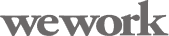




Here's what's inside the SOP Library
SEO SOPs
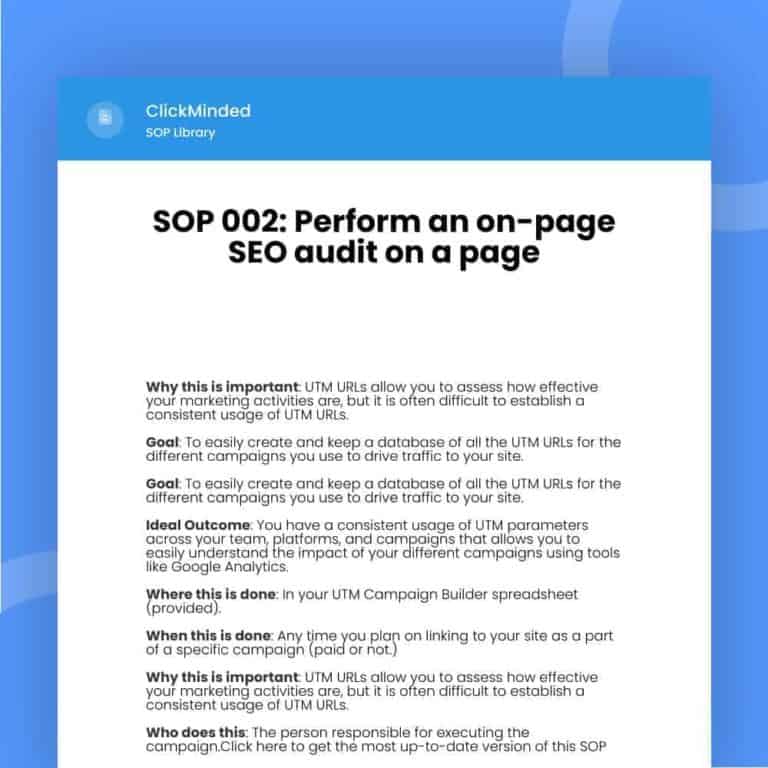
SOP 002: Perform an on-page SEO audit on a page
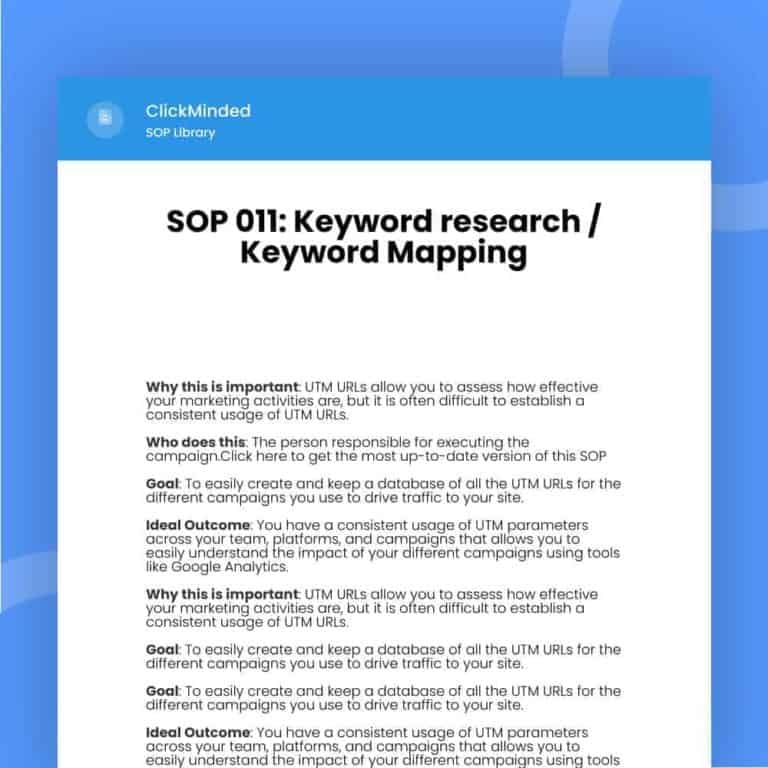
SOP 011: Keyword research / Keyword Mapping
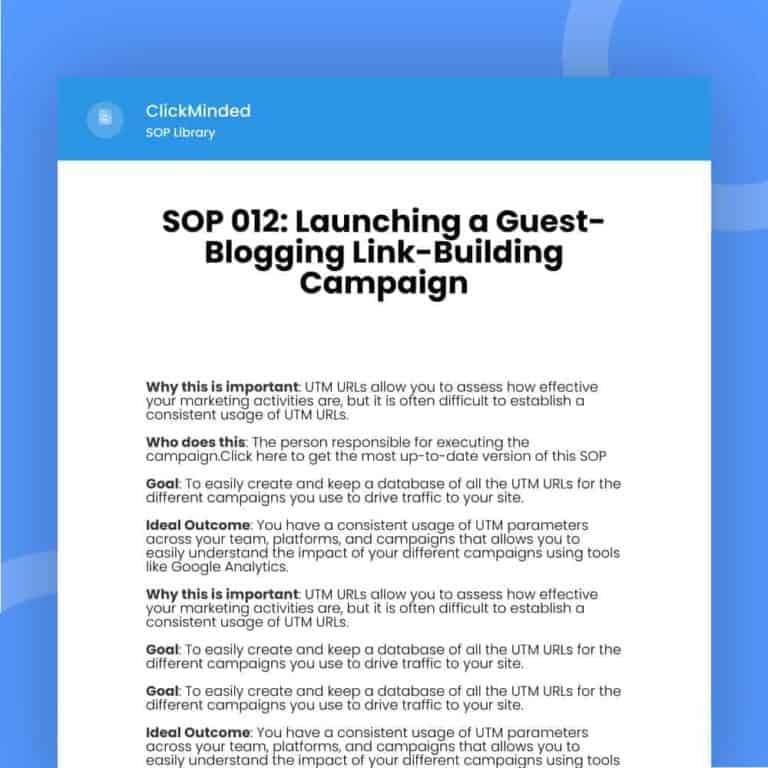
SOP 012: Launching a Guest-Blogging Link-Building Campaign
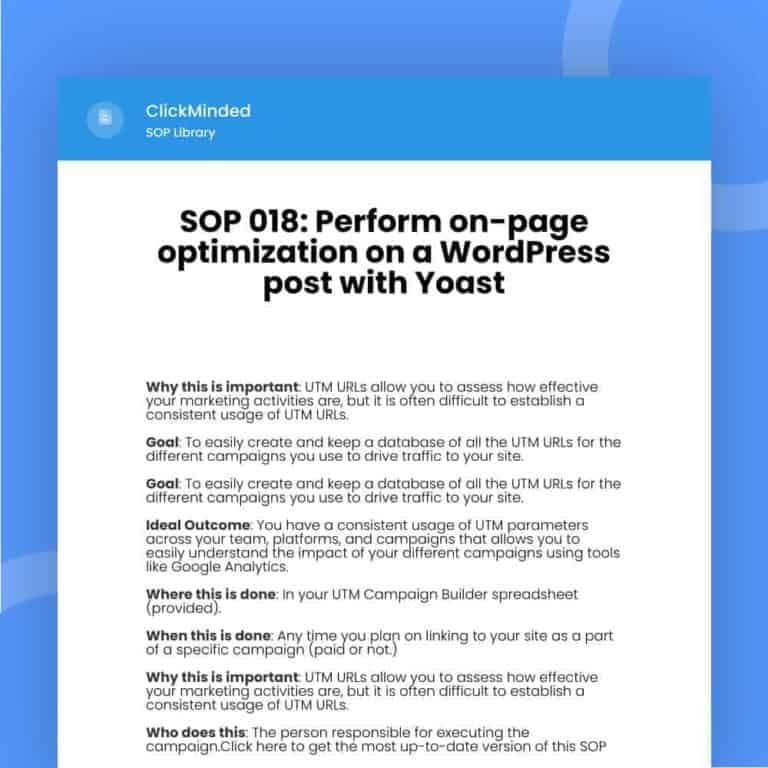
SOP 018: Perform on-page optimization on a WordPress post with Yoast
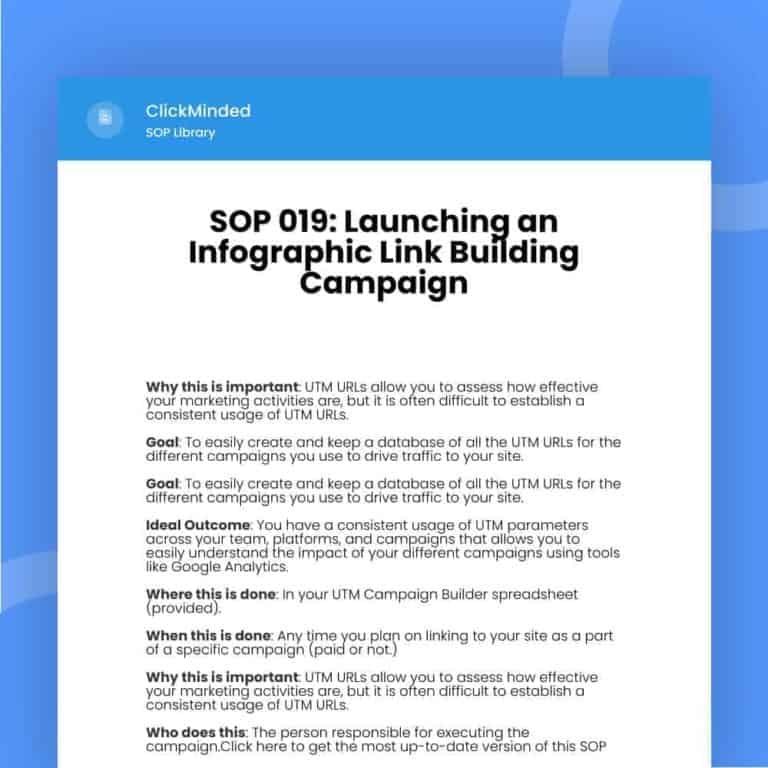
SOP 019: Launching an Infographic Link Building Campaign
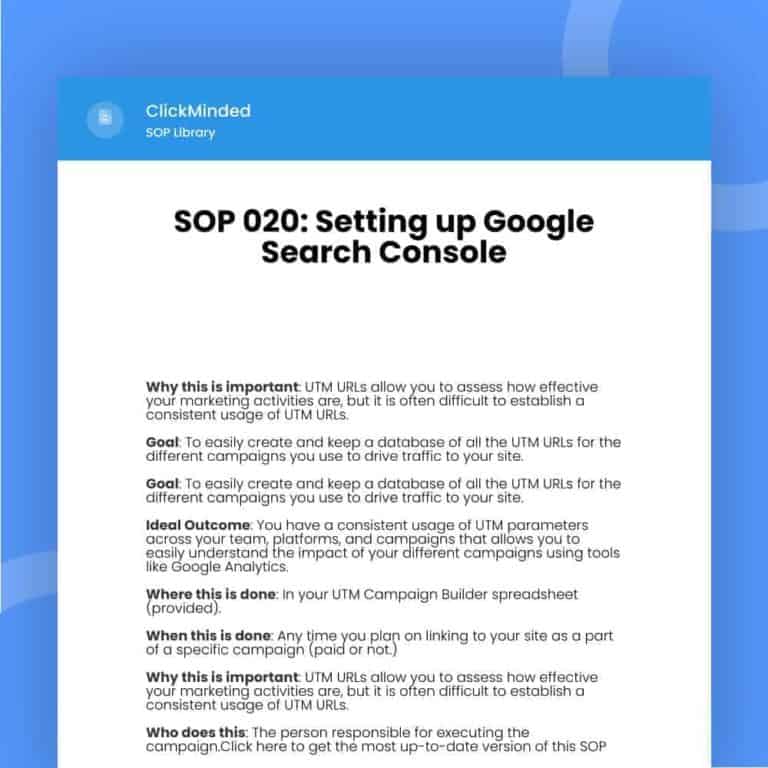
SOP 020: Setting up Google Search Console
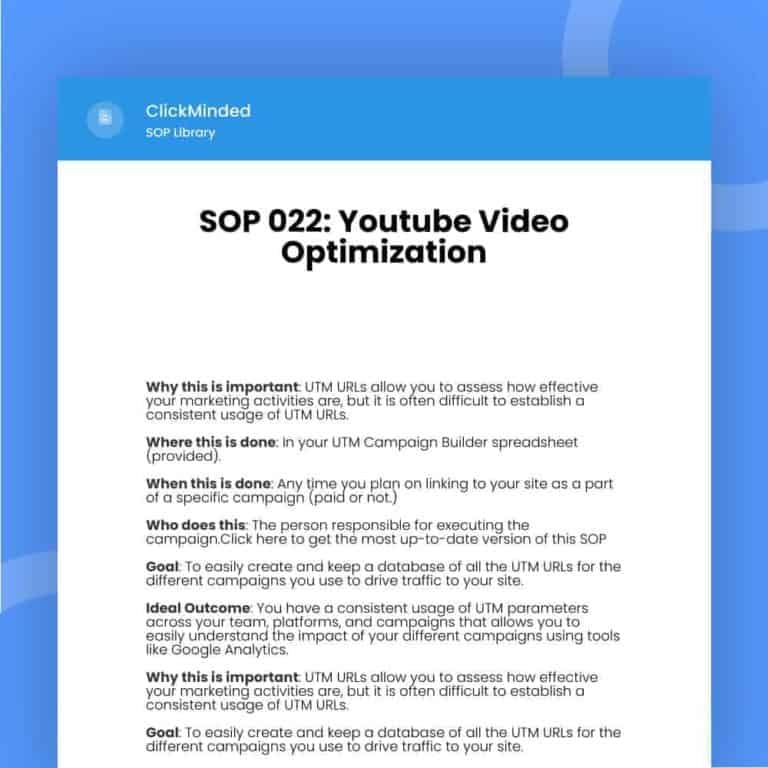
SOP 022: YouTube Video Optimization
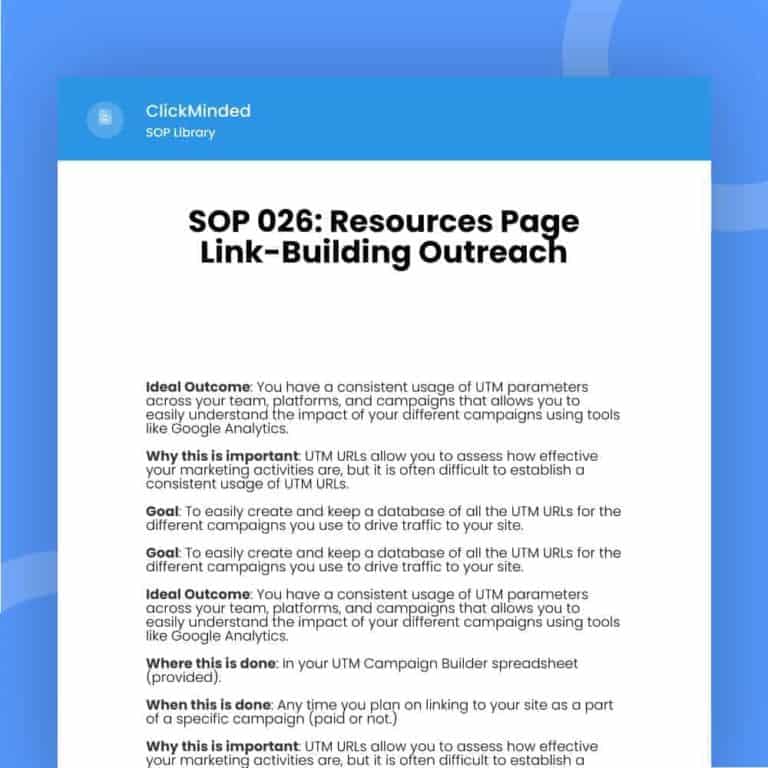
SOP 026: Resources Page Link-Building Outreach
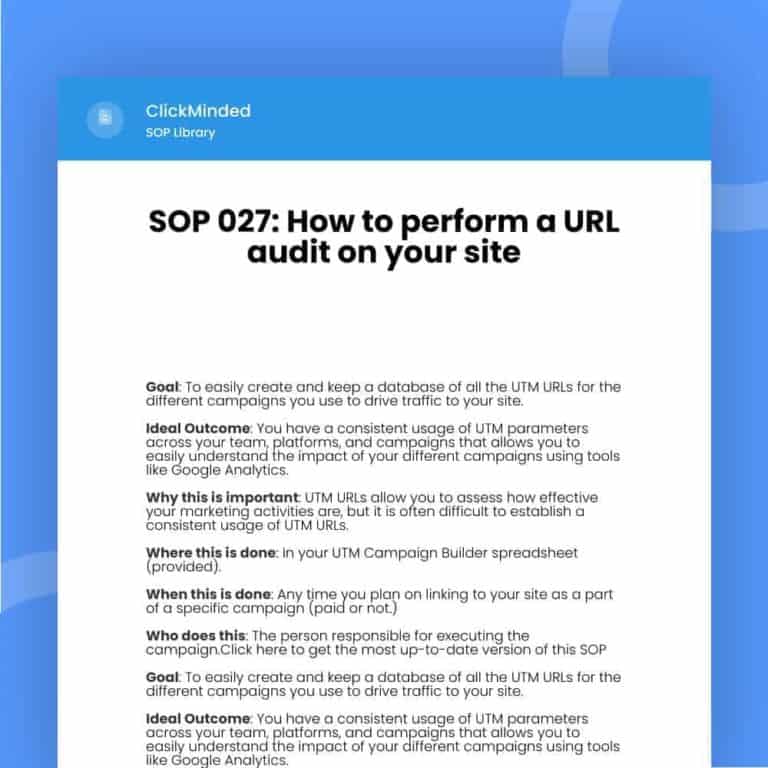
SOP 027: How to perform a URL audit on your site
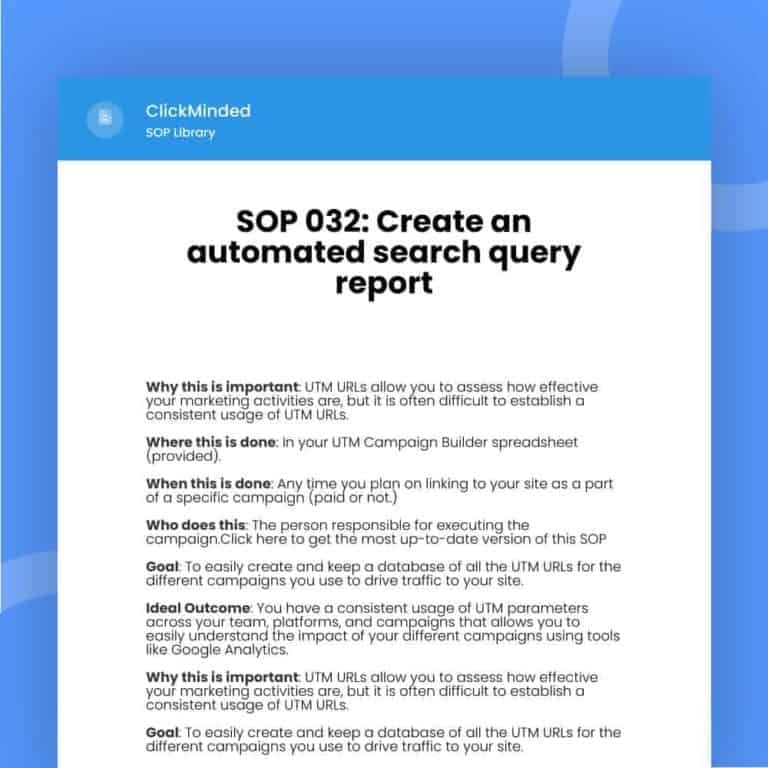
SOP 032: Create an automated search query report
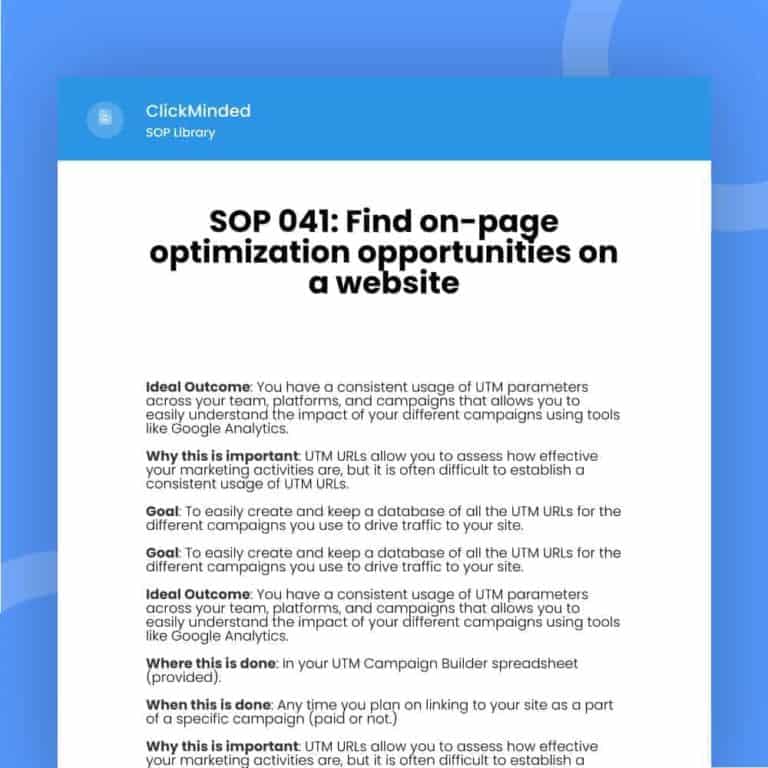
SOP 041: Find on-page optimization opportunities on a website
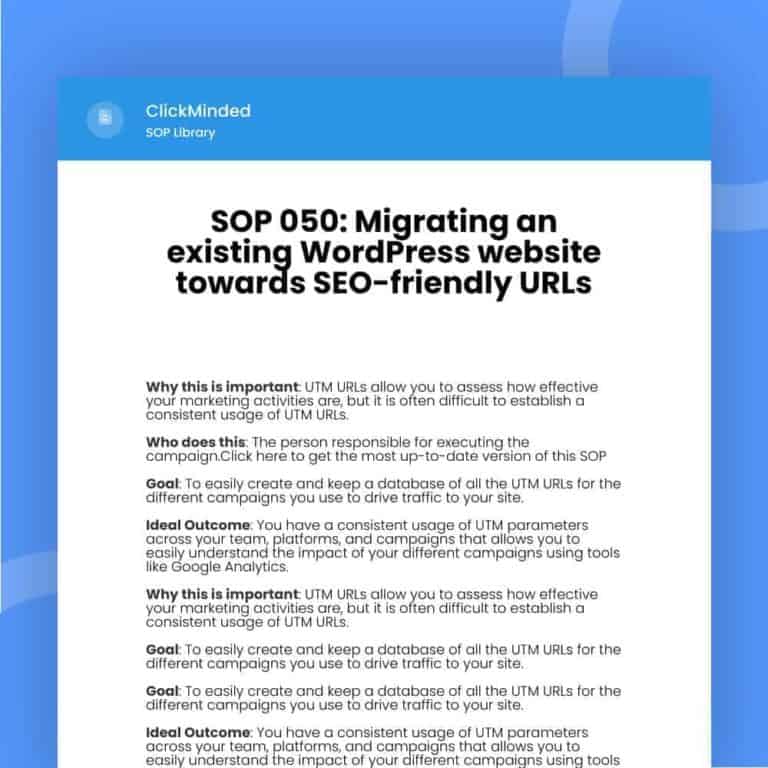
SOP 050: Migrating an existing WordPress website towards SEO-friendly URLs
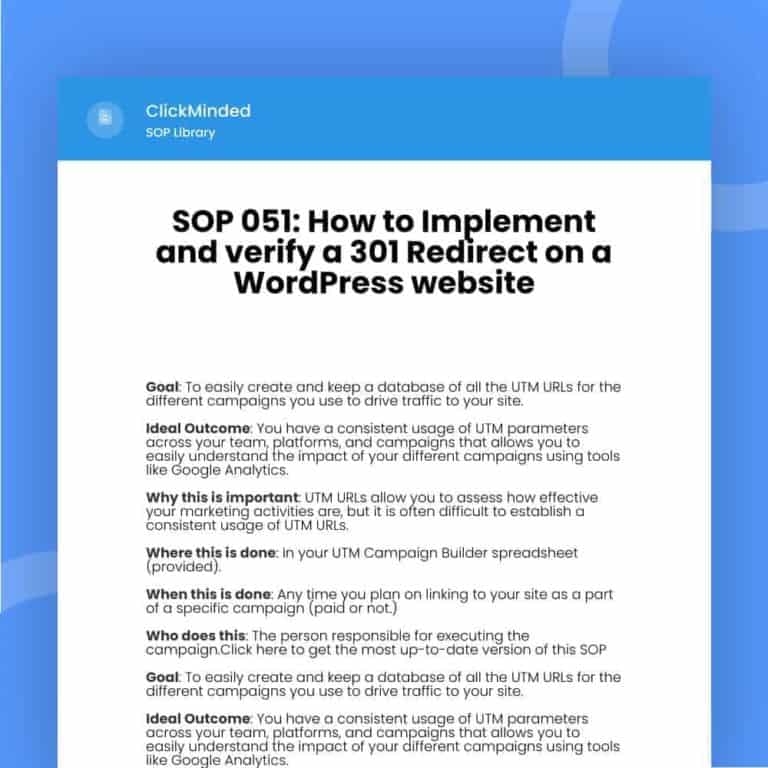
SOP 051: How to Implement and verify a 301 Redirect on a WordPress website
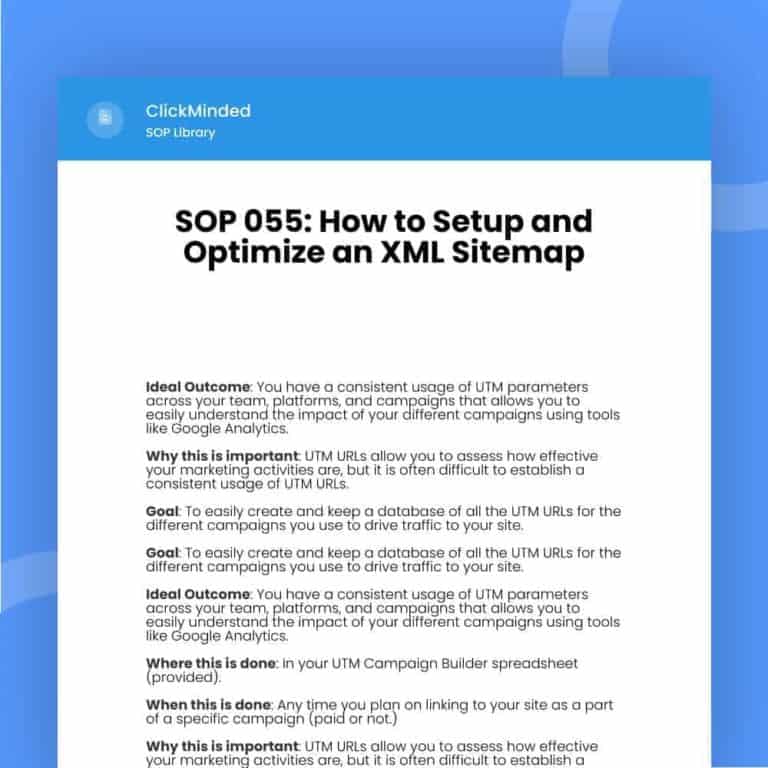
SOP 055: How to Setup and Optimize an XML Sitemap

SOP 057: How to Setup the Perfect Robots.txt File
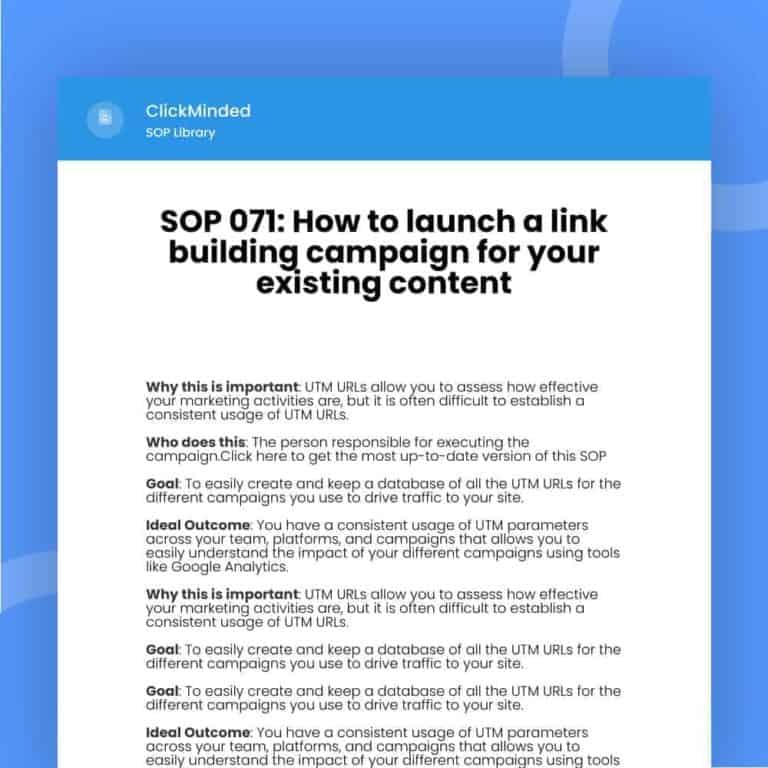
SOP 071: How to launch a link building campaign for your existing content
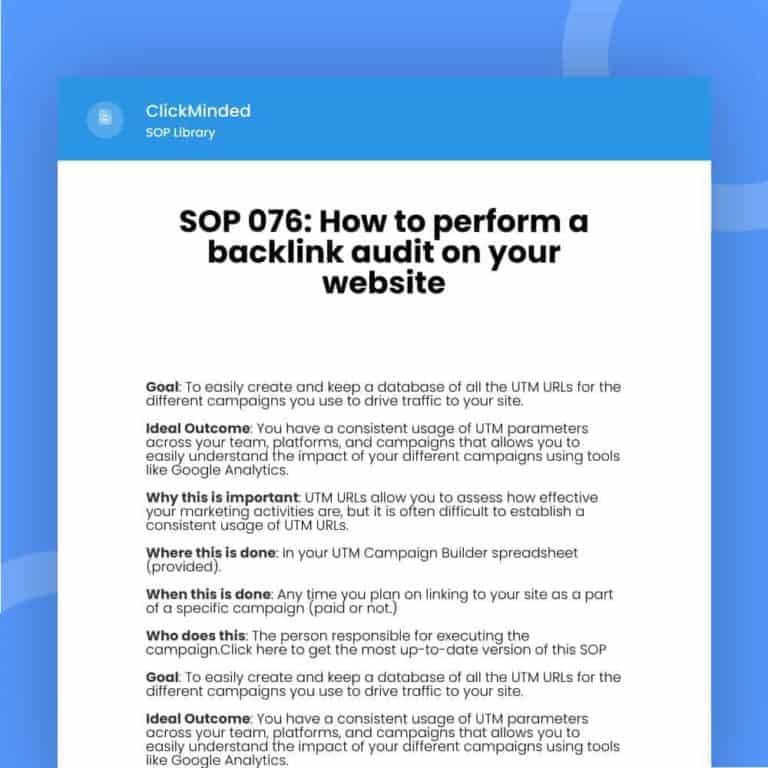
SOP 076: How to perform a backlink audit on your website
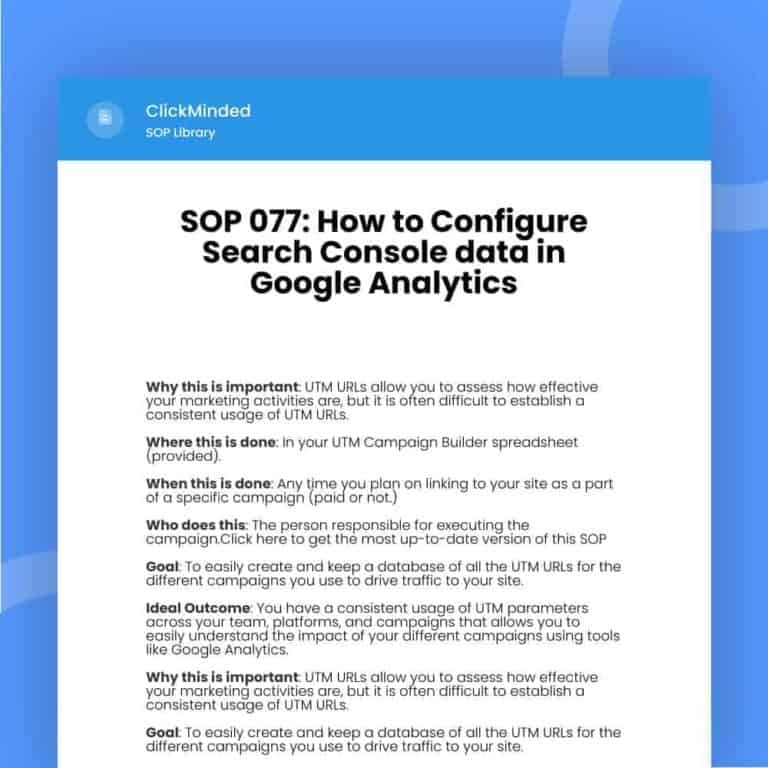
SOP 077: How to Configure Search Console data in Google Analytics
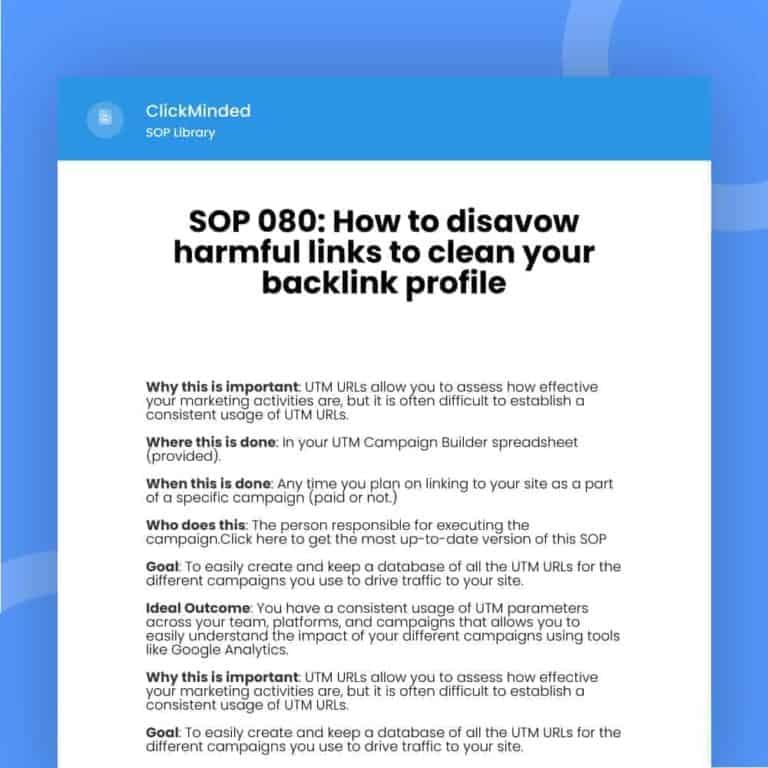
SOP 080: How to disavow harmful links to clean your backlink profile
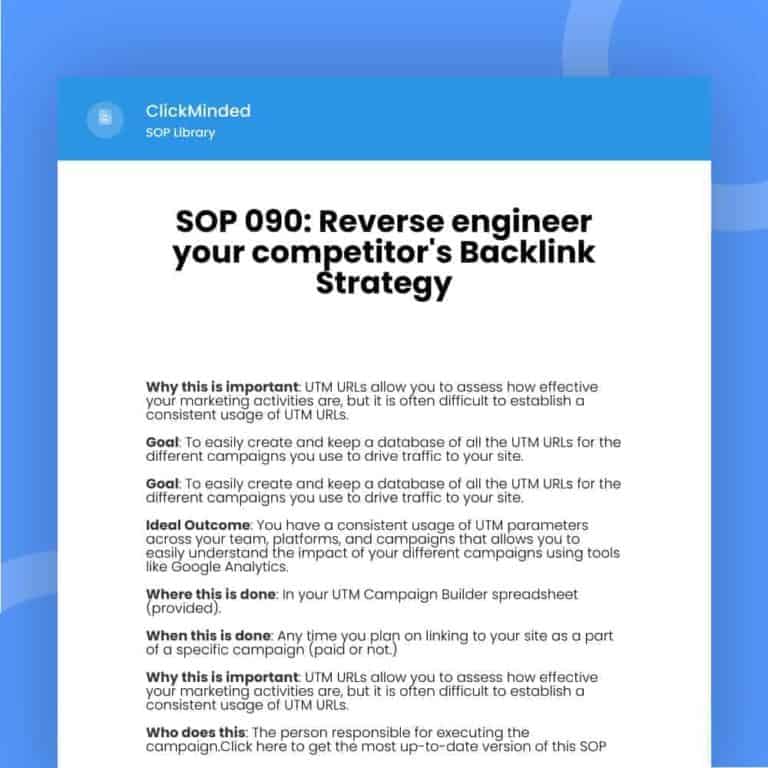
SOP 090: Reverse engineer your competitor’s Backlink Strategy
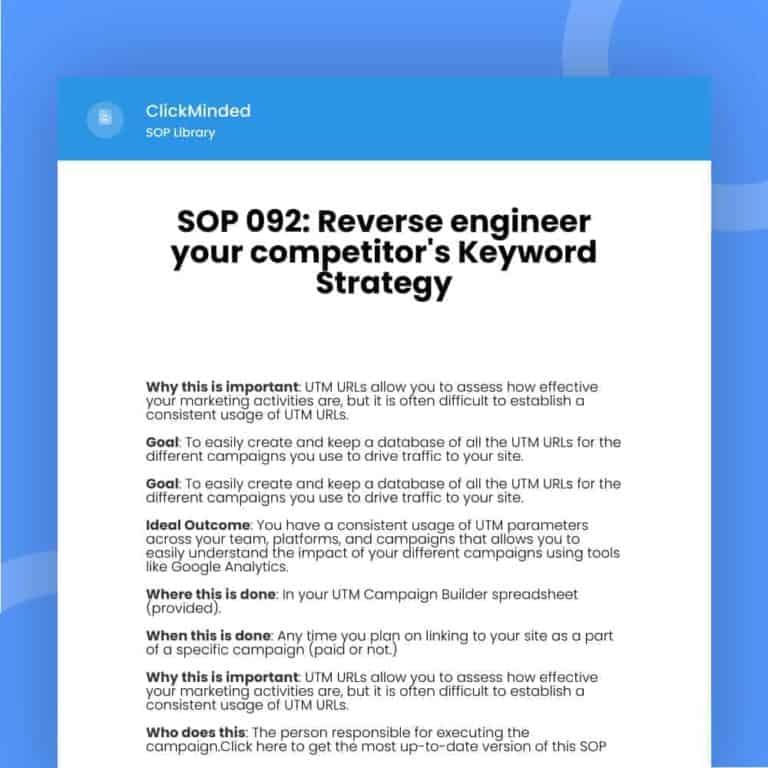
SOP 092: Reverse engineer your competitor’s Keyword Strategy
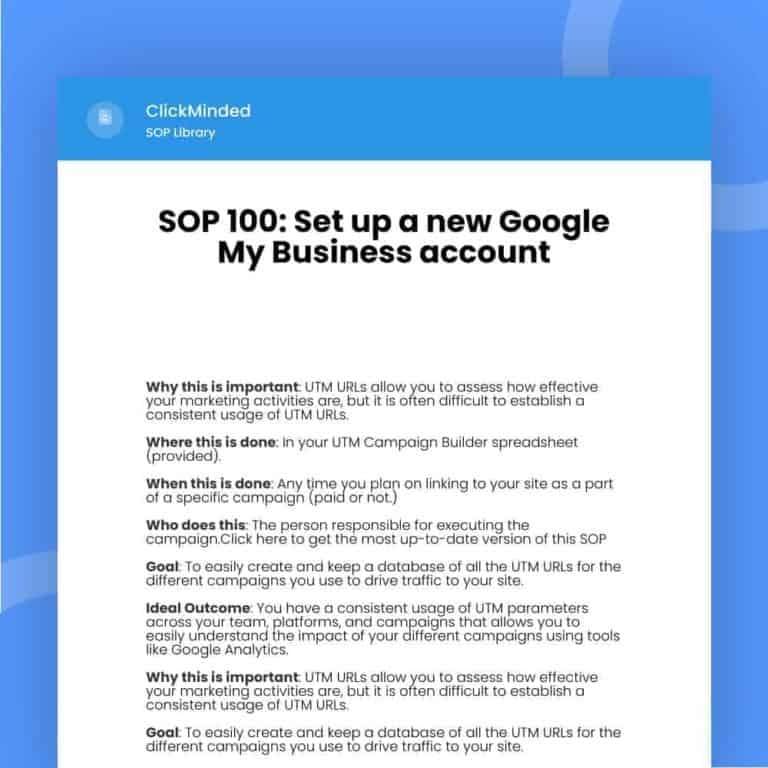
SOP 100: Set up a new Google Business Profile account
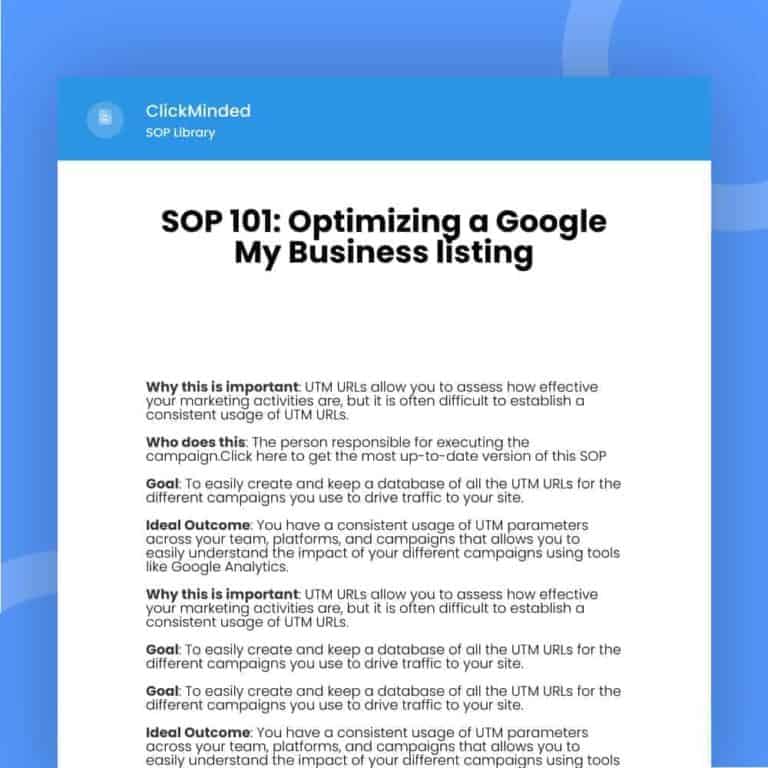
SOP 101: Optimizing a Google Business Profile listing

SOP 102: Creating and managing a Google Business Profile Organization account
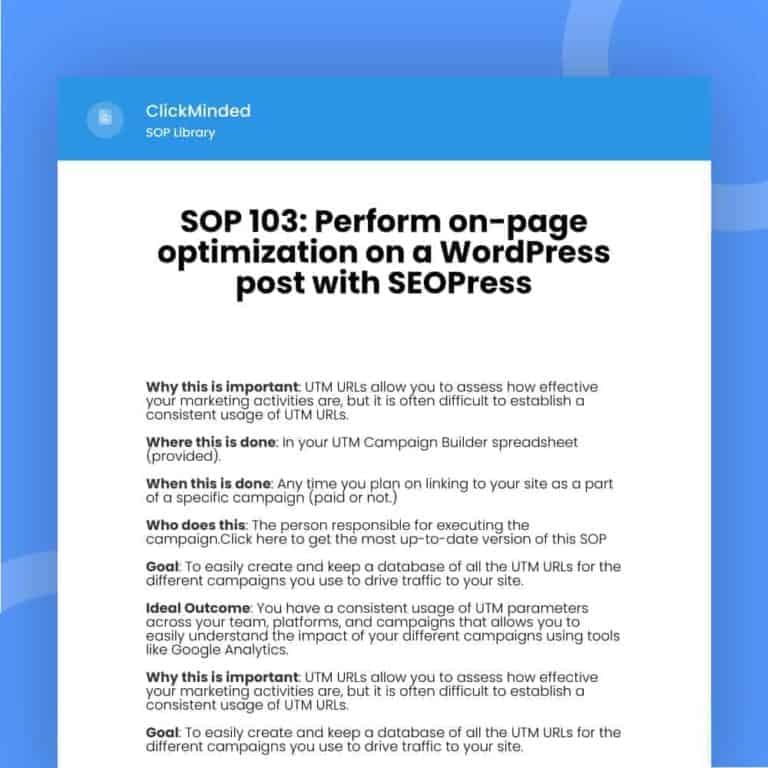
SOP 103: Optimize WordPress post with SEOPress
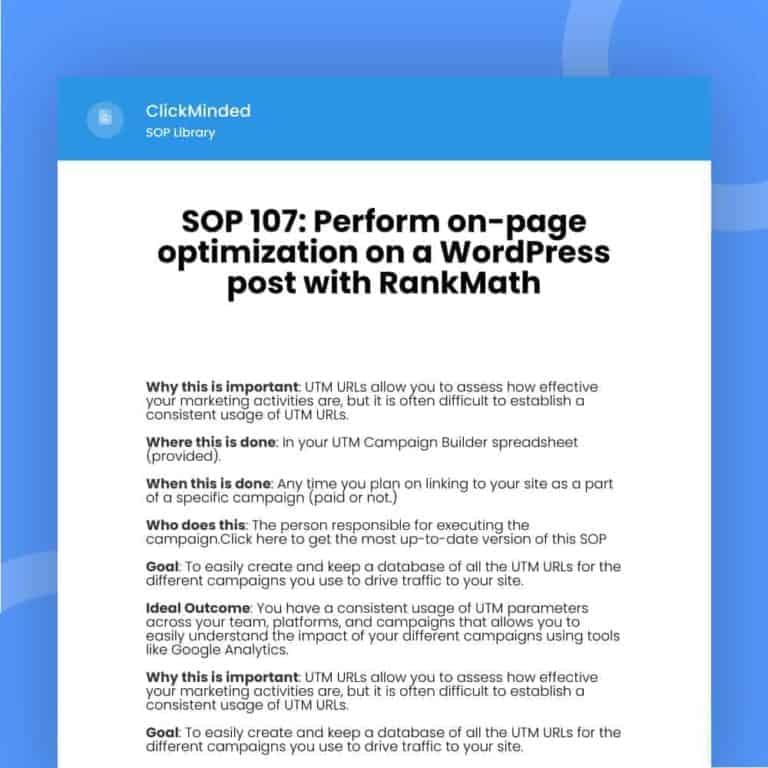
SOP 107: Optimize WordPress post with RankMath
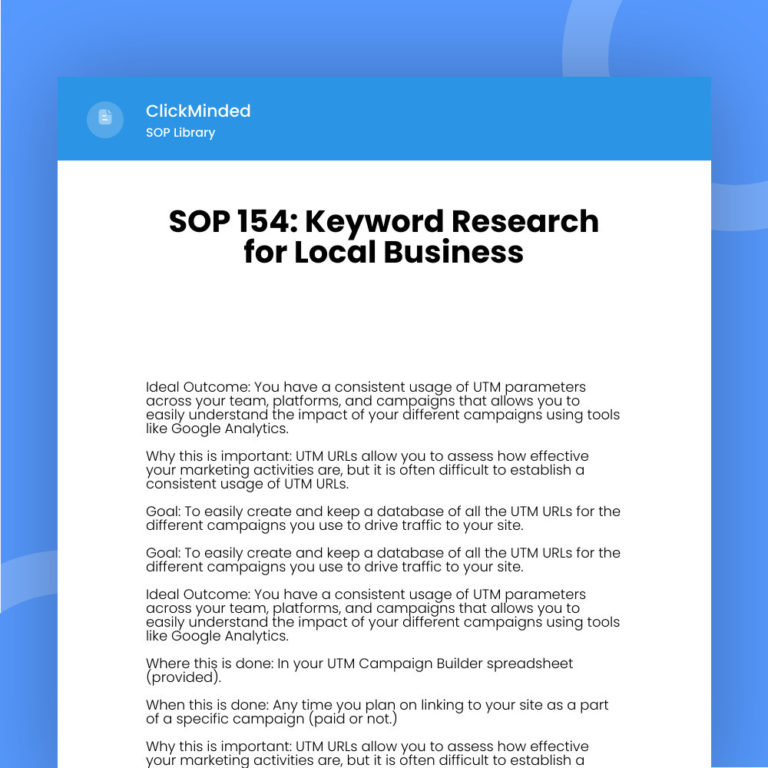
SOP 154: Keyword Research for Local Business
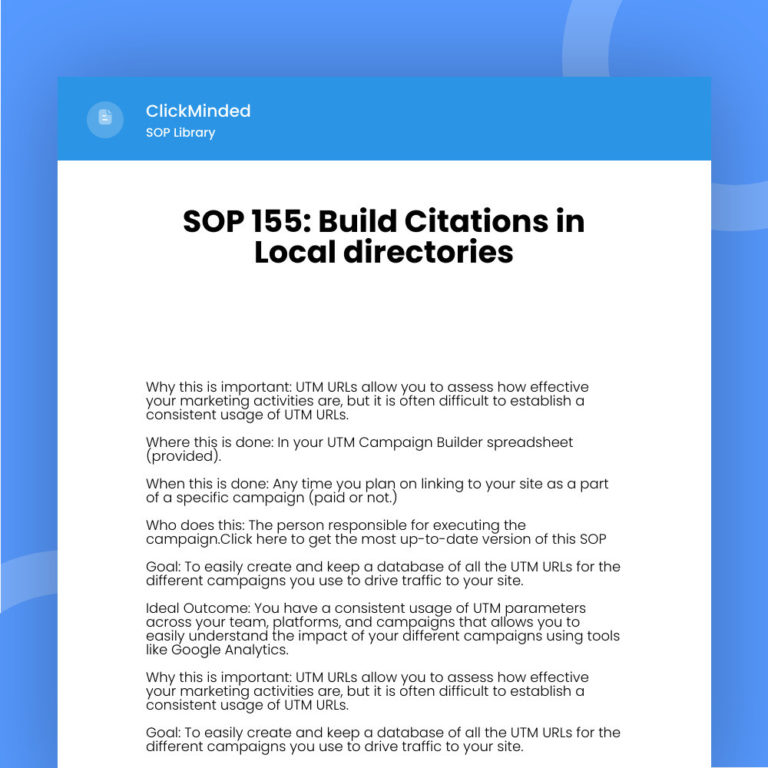
SOP 155: Build Citations in Local directories

SOP 158: Collect and manage customer reviews for Google Business Profile

SOP 160: How to conduct customer interview
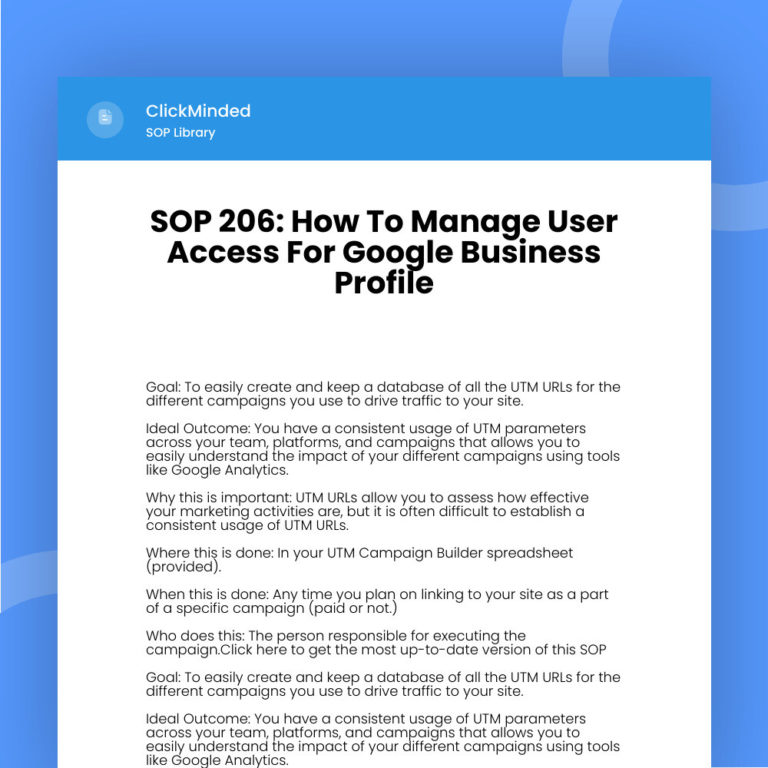
SOP 206: How To Manage User Access For Google Business Profile
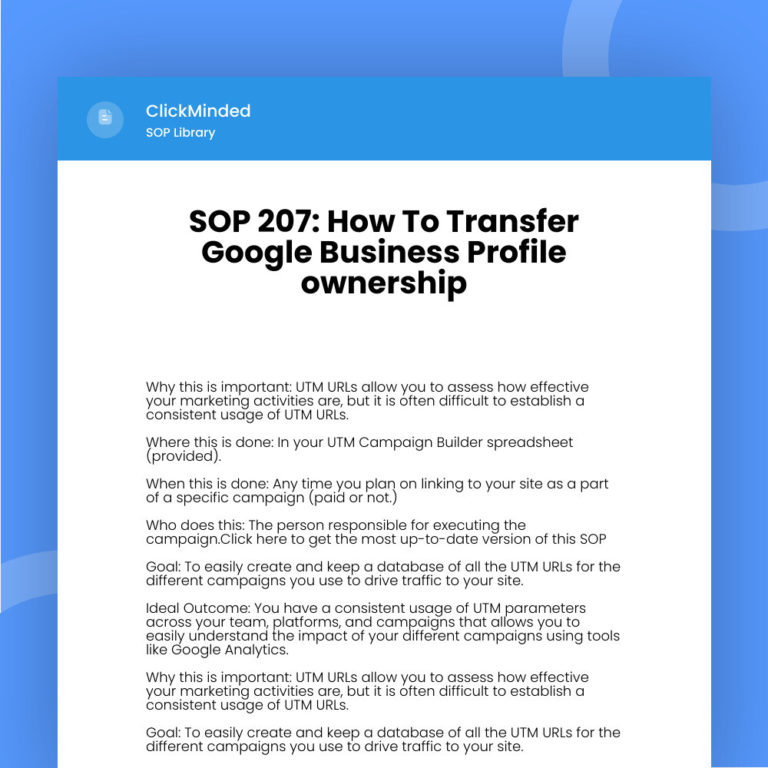
SOP 207: How To Transfer Google Business Profile ownership
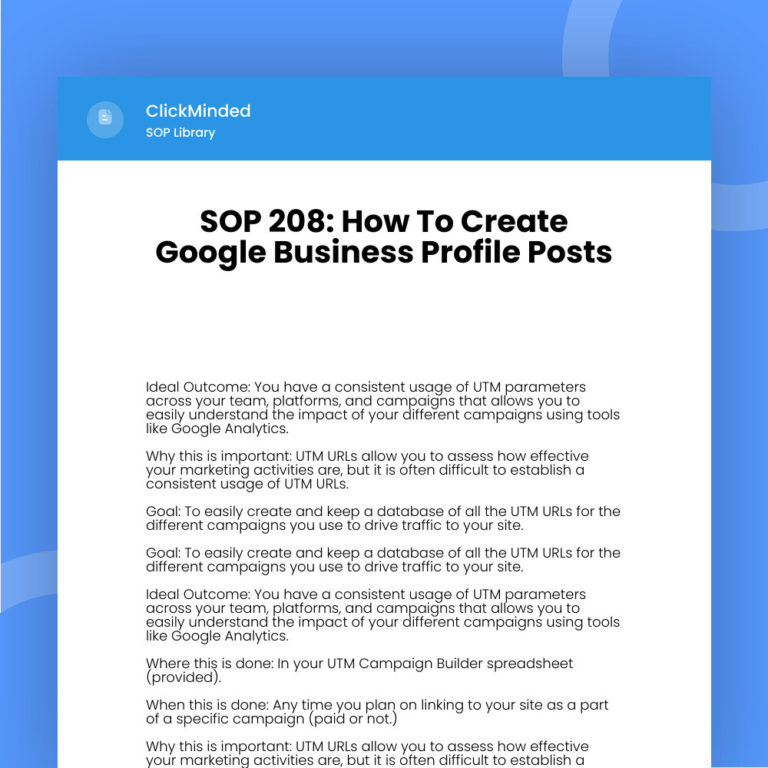
SOP 208: How To Create Google Business Profile Posts
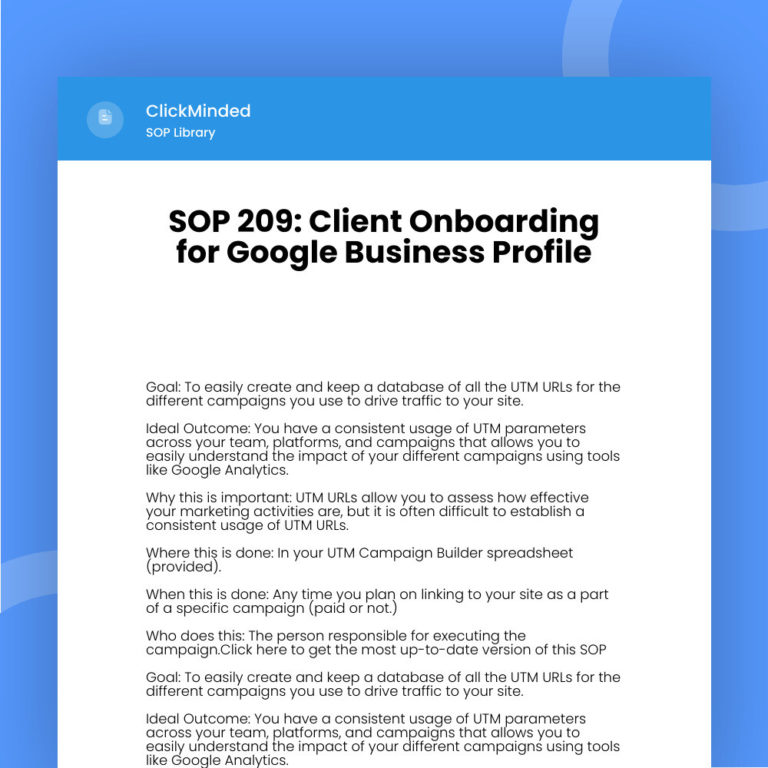
SOP 209: Client Onboarding for Google Business Profile
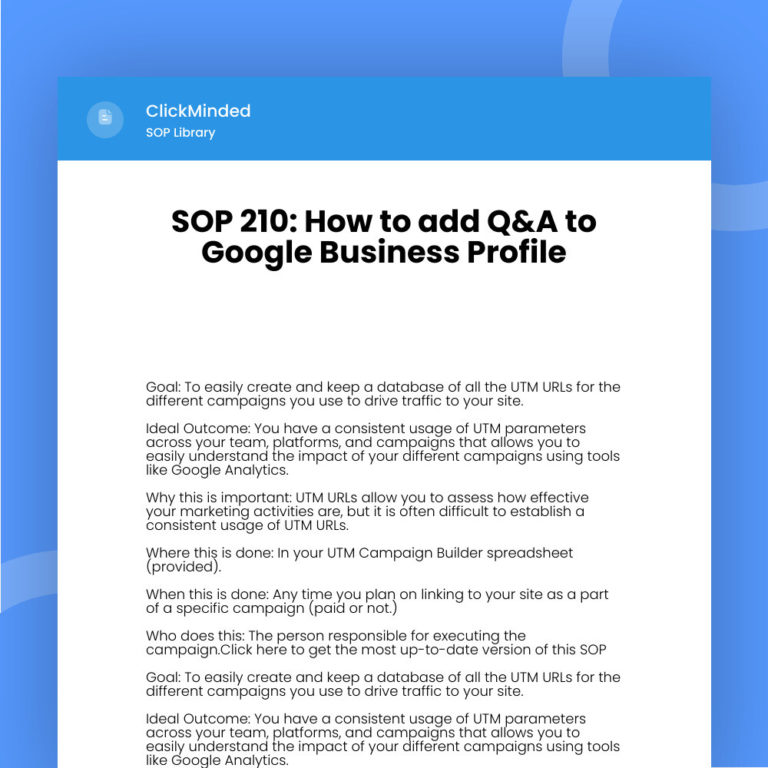
SOP 210: How to add Q&A to Google Business Profile
Paid Advertising SOPs
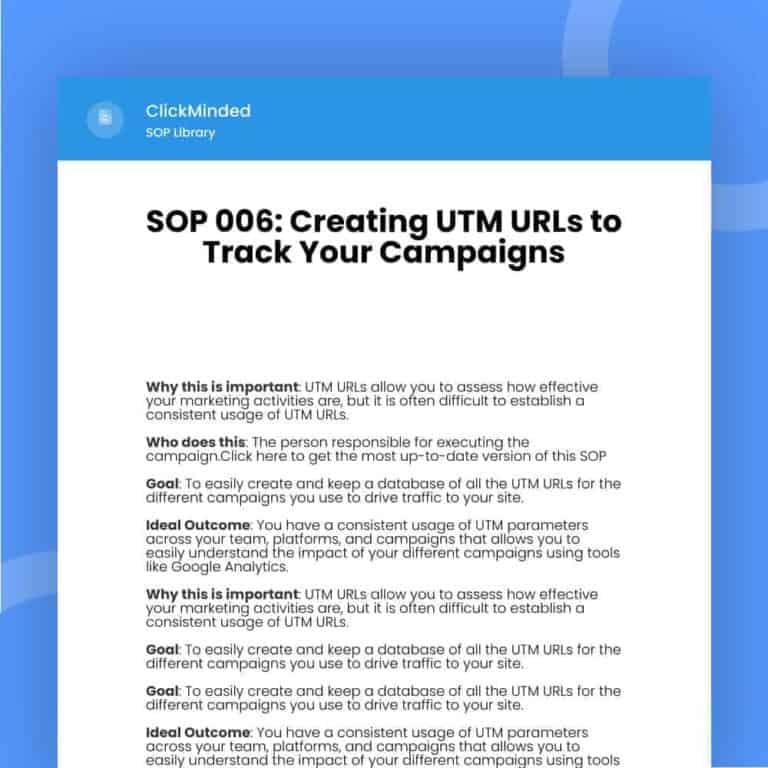
SOP 006: Creating UTM URLs to Track Your Campaigns
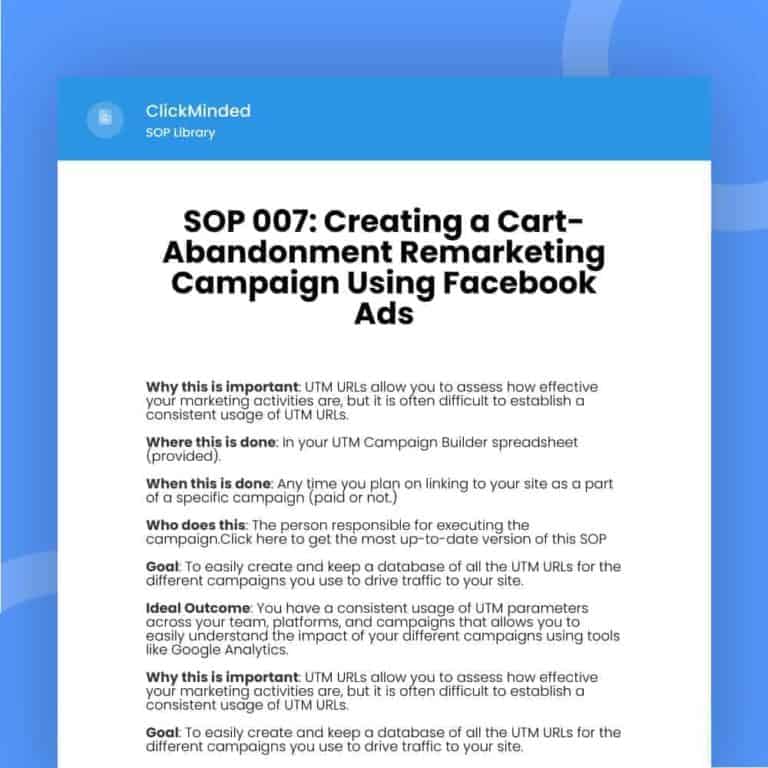
SOP 007: Creating a Cart-Abandonment Remarketing Campaign Using Facebook Ads
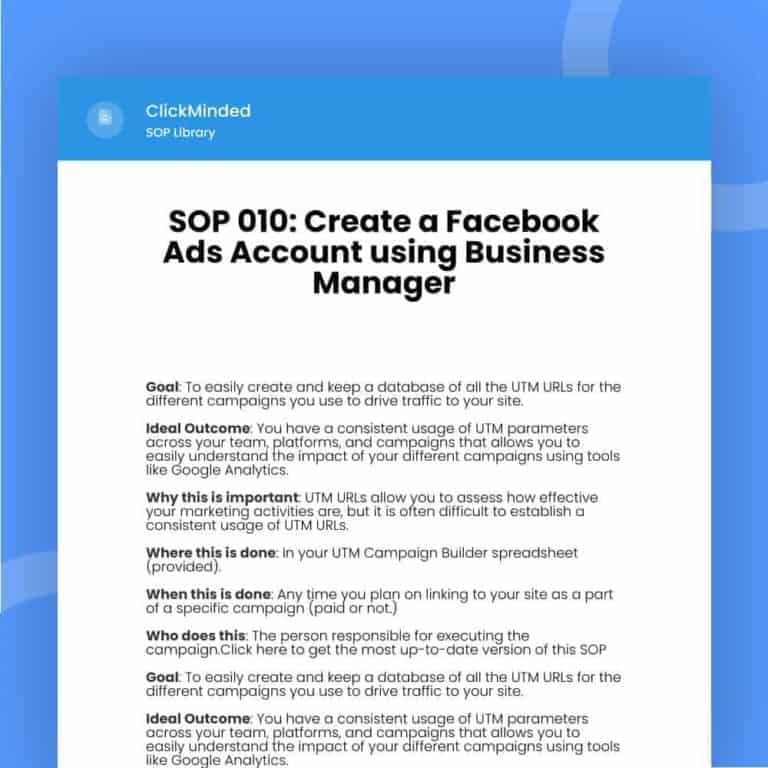
SOP 010: Create a Facebook Ads account using Business Manager
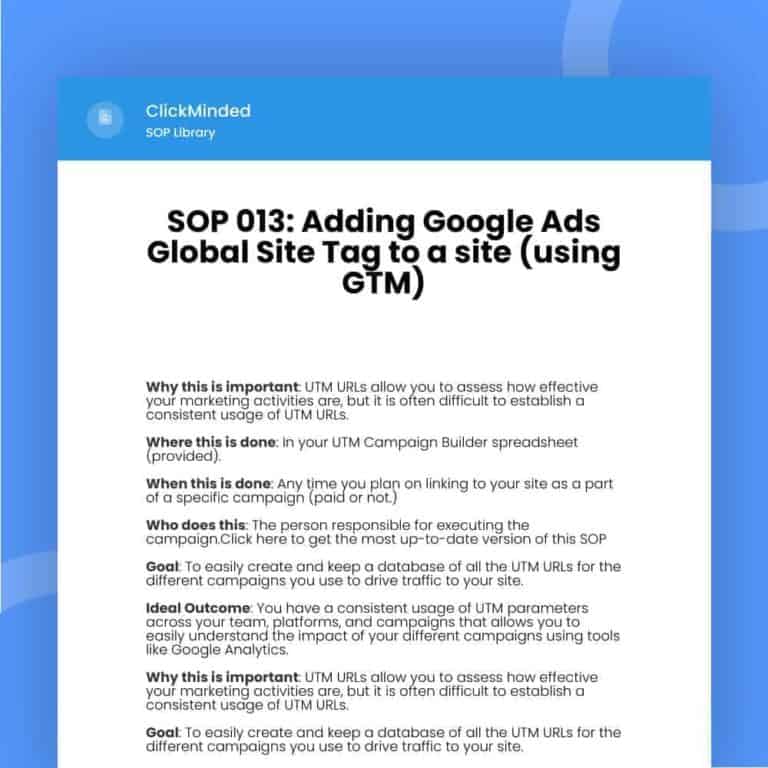
SOP 013: Adding Google Ads Global Site Tag to a site (using GTM)
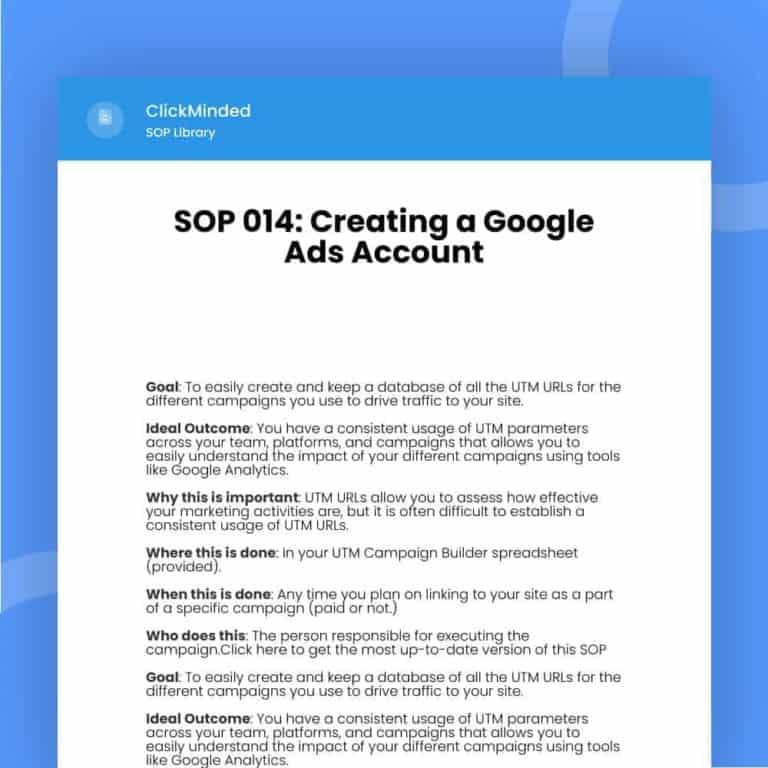
SOP 014: Creating a Google Ads Account
SOP 017: Setting up Facebook Conversion Tracking
SOP 025: Adding Google Ads conversion tracking to a site (using GTM)
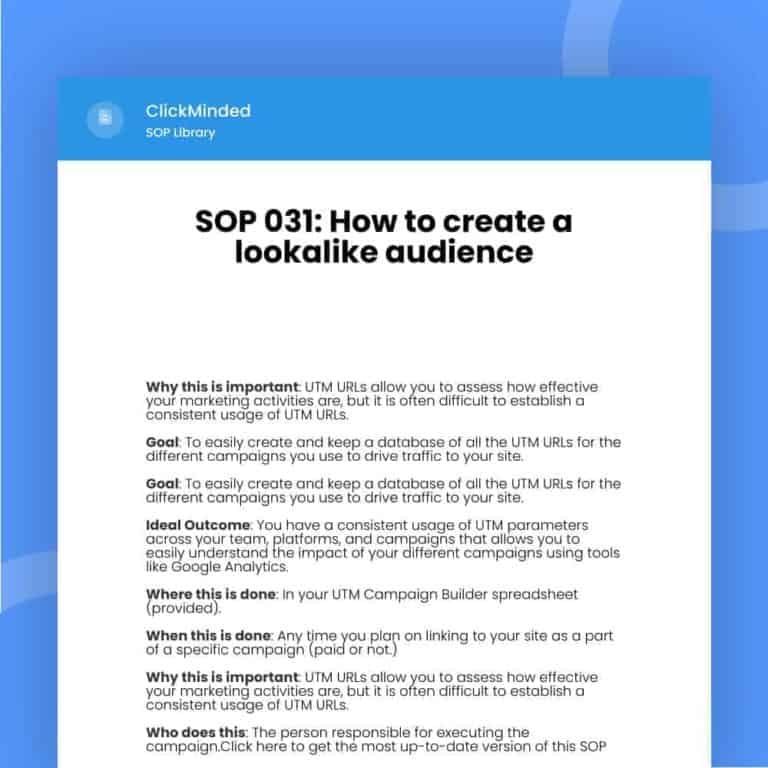
SOP 031: How to create a lookalike audience
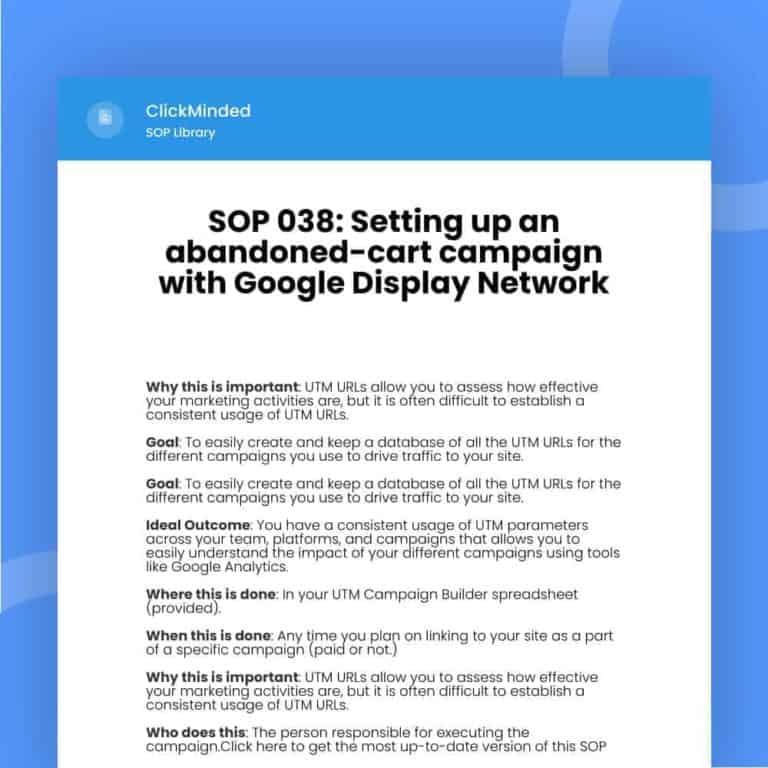
SOP 038: Setting up an abandoned-cart campaign with Google Display Network
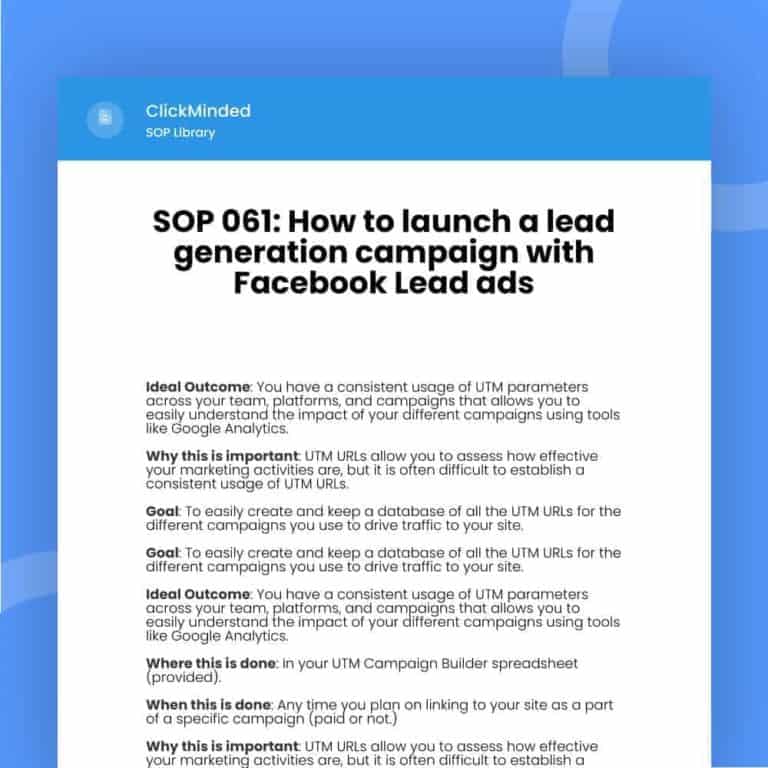
SOP 061: How to launch a lead generation campaign with Facebook Lead ads
SOP 062: Granting Access to Facebook Business Manager
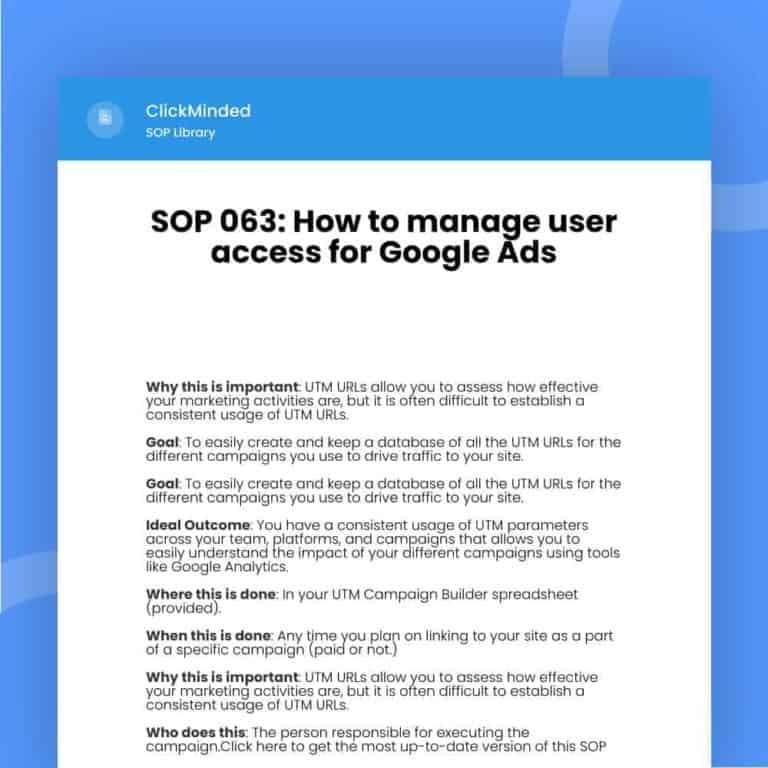
SOP 063: How to manage user access for Google Ads
SOP 068: How to add a Facebook Pixel to a Shopify Store
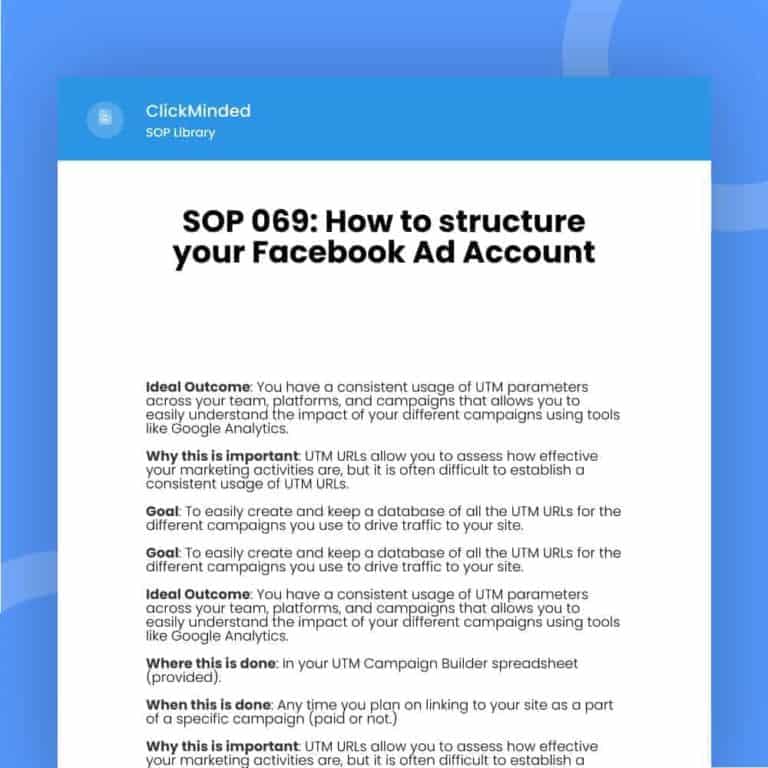
SOP 069: How to structure your Facebook Ad Account
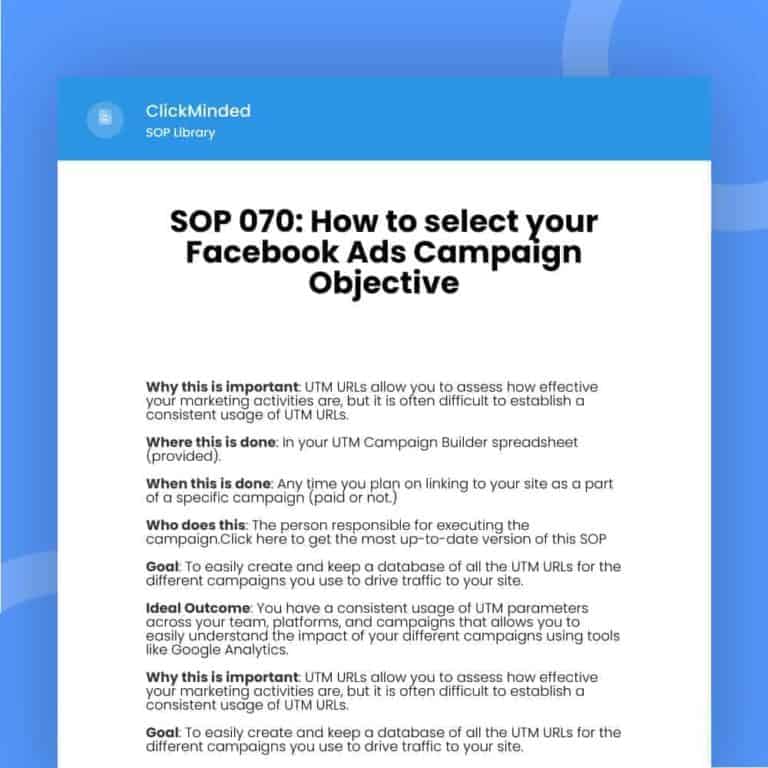
SOP 070: How to select your Facebook Ads Campaign Objective
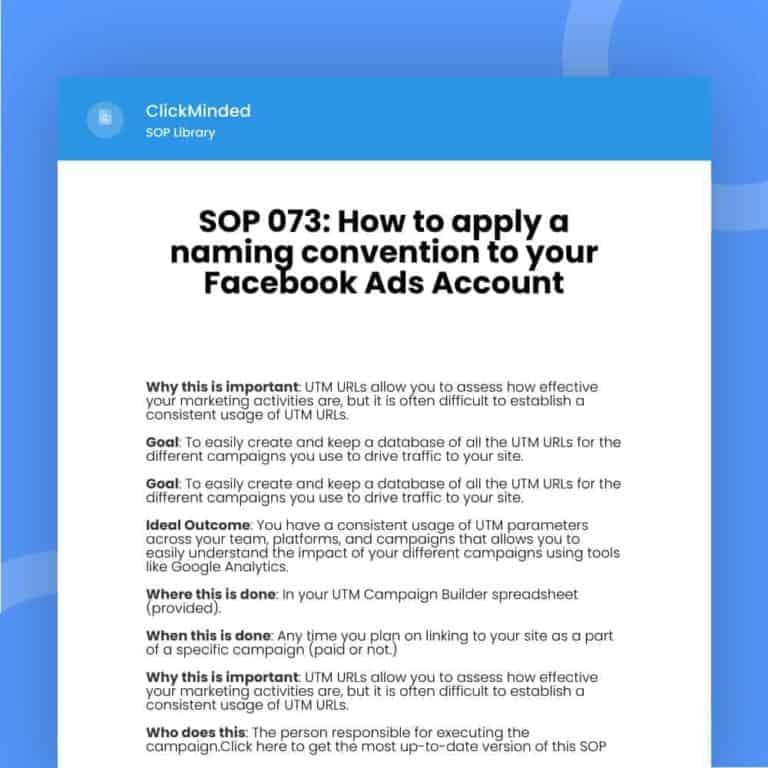
SOP 073: How to apply a naming convention to your Facebook Ads Account
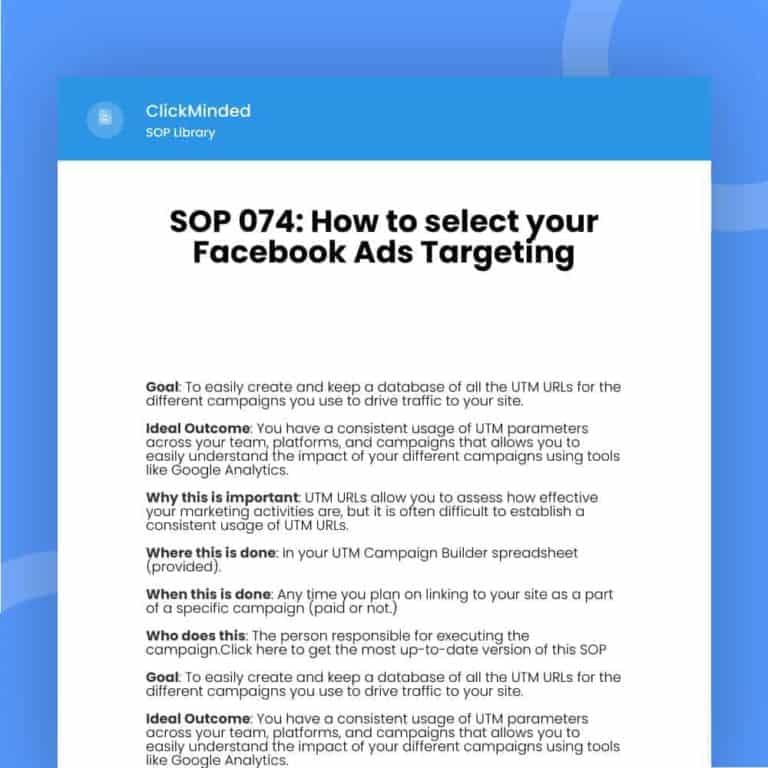
SOP 074: How to select your Facebook Ads Targeting
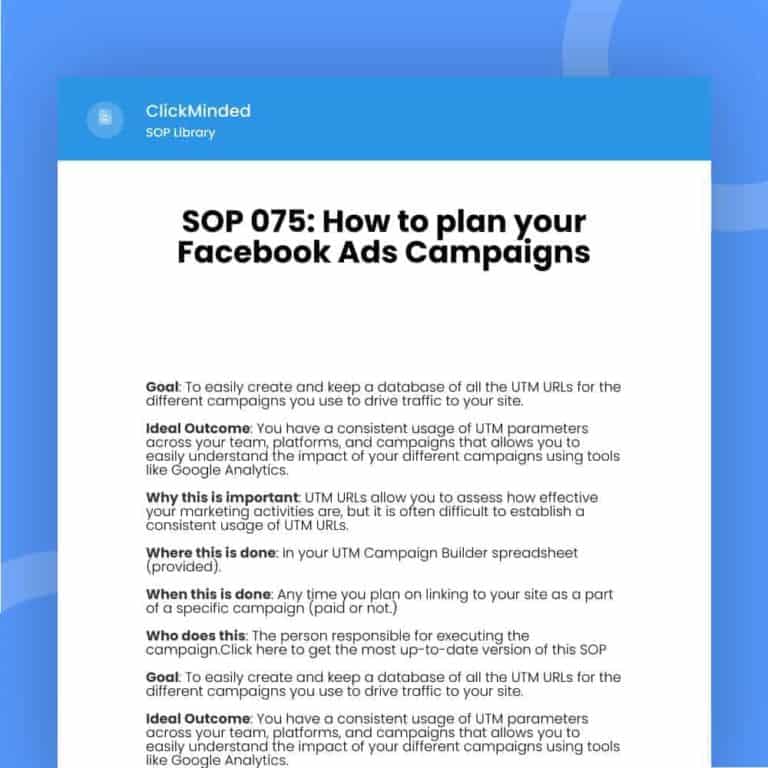
SOP 075: How to plan your Facebook Ads Campaigns
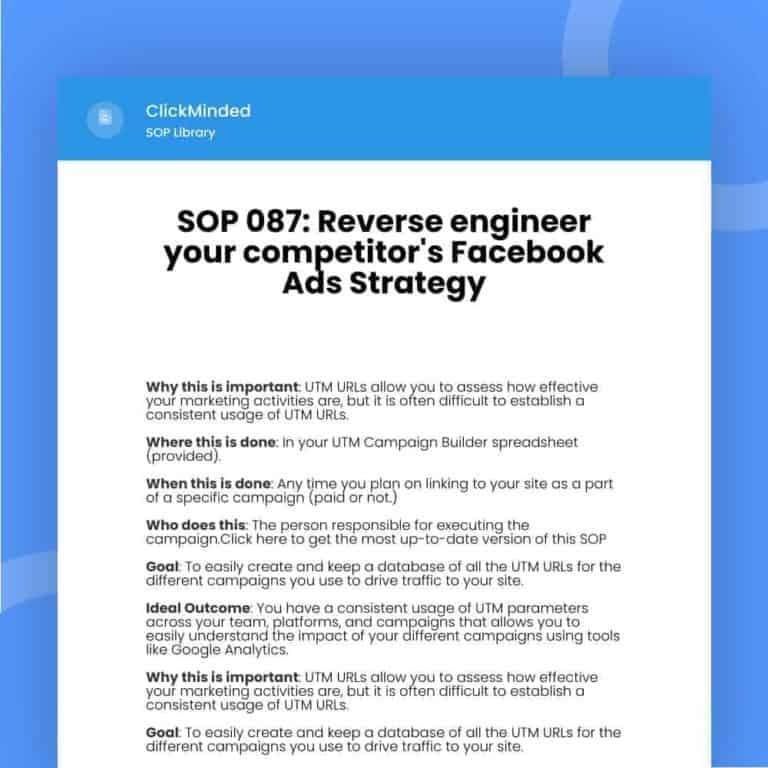
SOP 087: Reverse engineer your competitor’s Facebook Ads Strategy
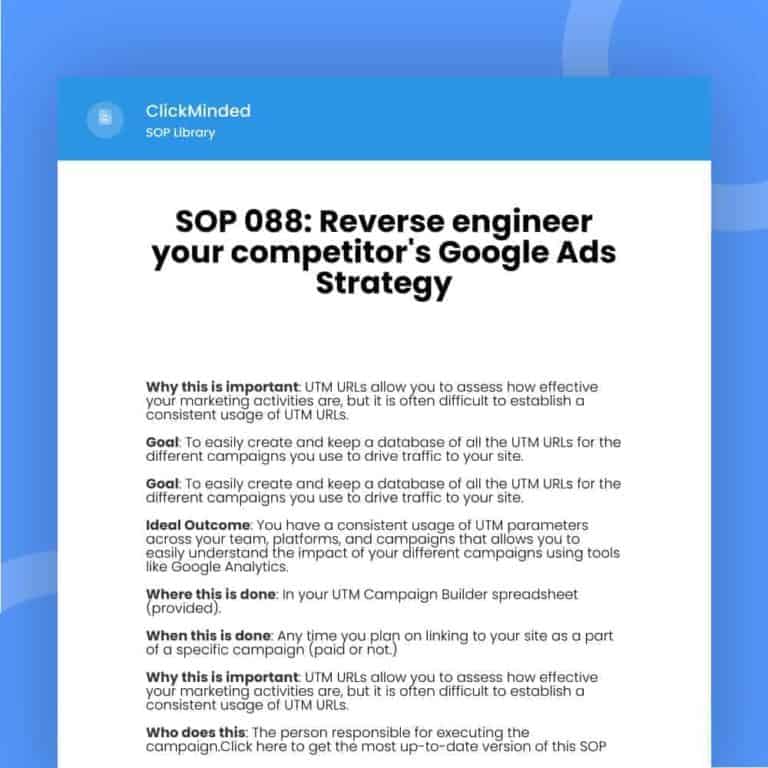
SOP 088: Reverse engineer your competitor’s Google Ads Strategy
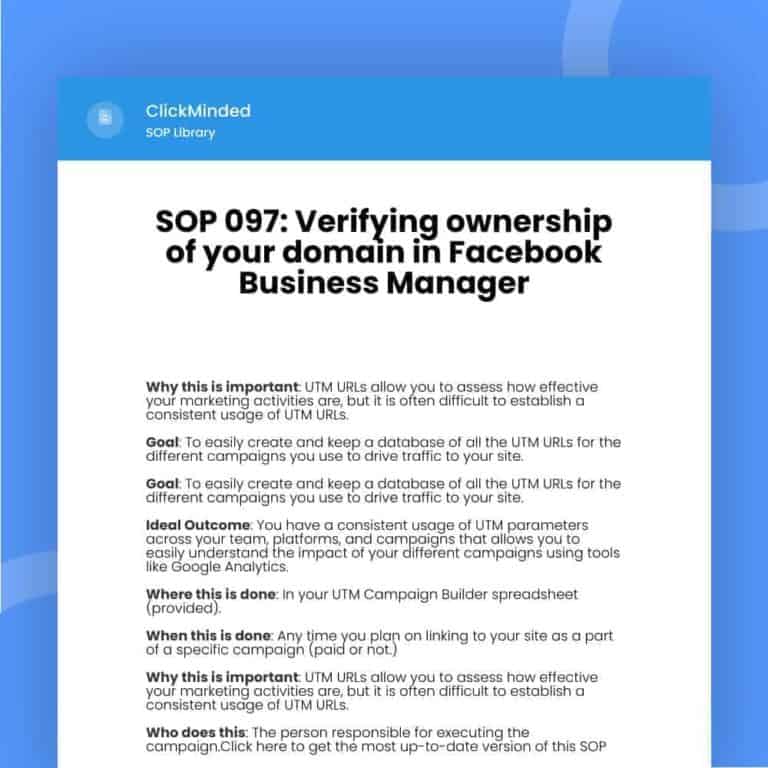
SOP 097: Verifying ownership of your domain in Facebook Business Manager
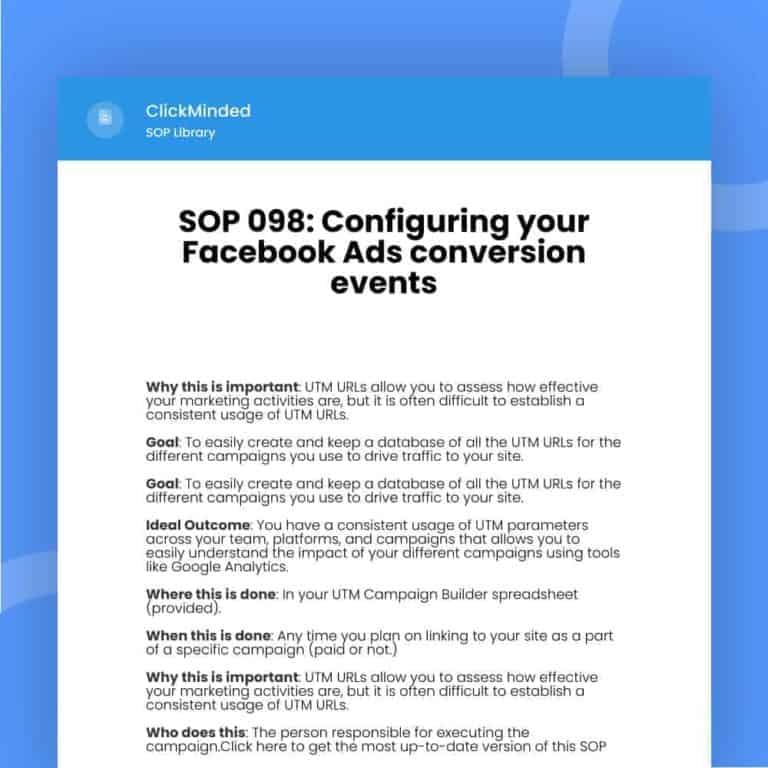
SOP 098: Configuring your Facebook Ads conversion events
SOP 108: Installing the LinkedIn pixel on your site
SOP 110: Installing the TikTok pixel on your site

SOP 112: Onboard a Facebook Ads Management Client

SOP 114: Migrating Facebook Ad Accounts and Pages from a Personal Facebook Profile to Facebook Business Manager
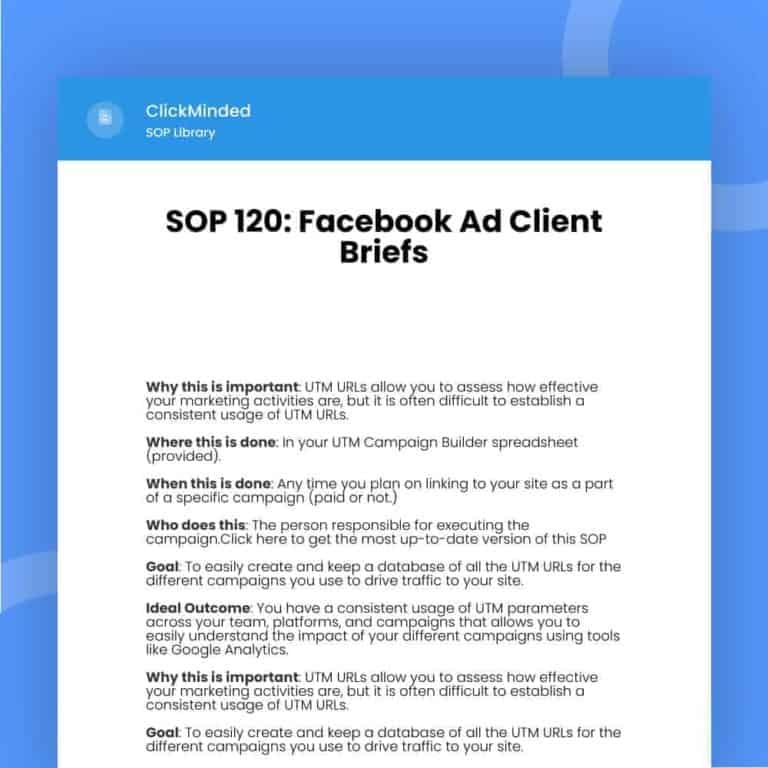
SOP 120: Perform a Facebook Ads Account Management Client Brief
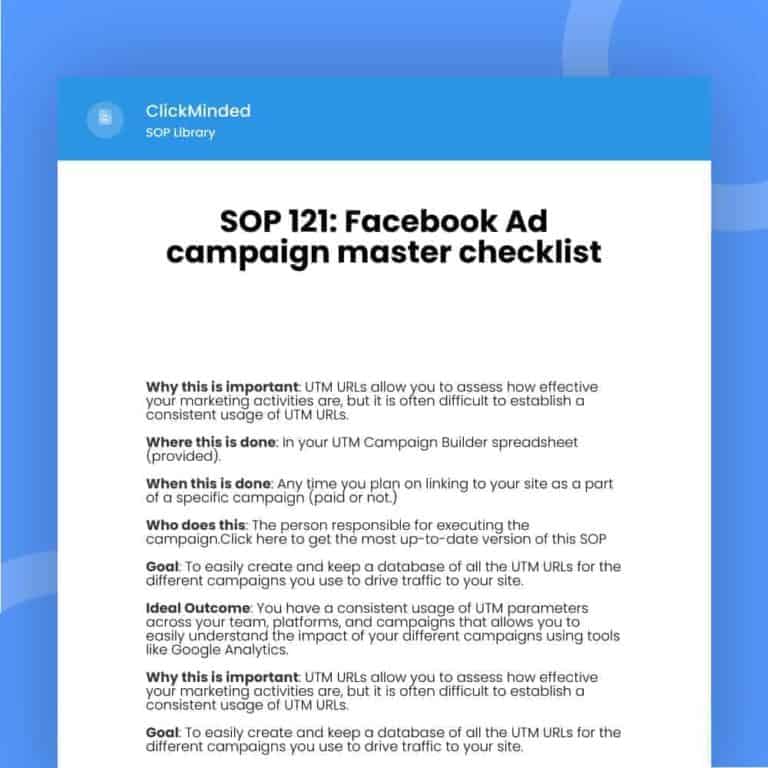
SOP 121: Facebook Ad Campaign Master Checklist
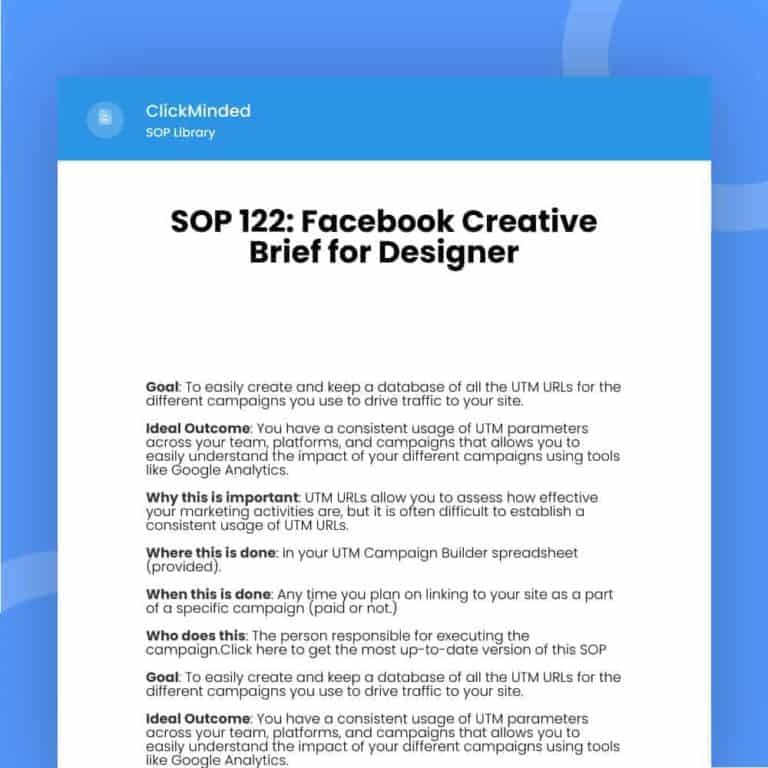
SOP 122: Create a Facebook Ads Creative Brief
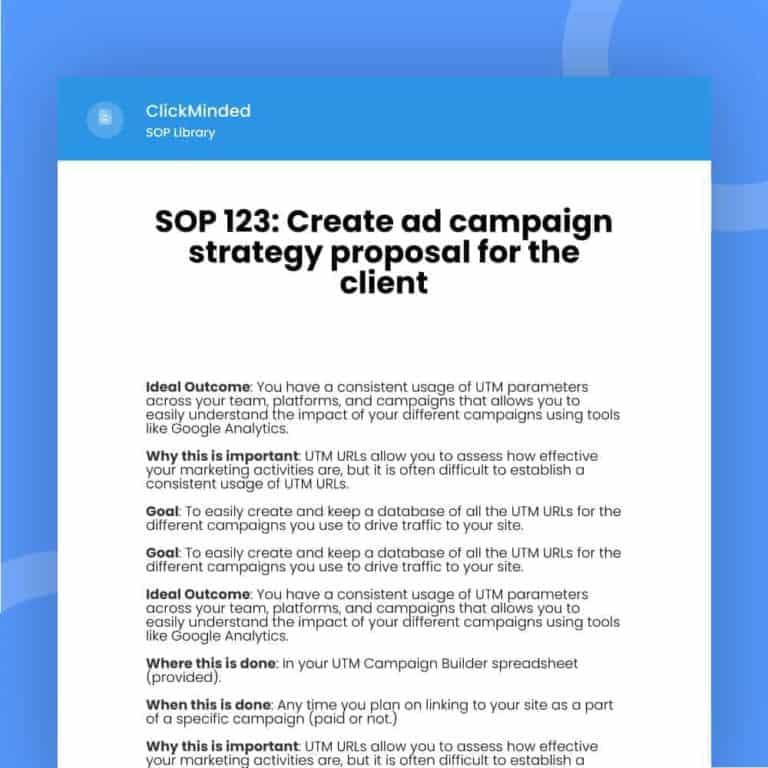
SOP 123: Create a Facebook Ads strategy proposal deck
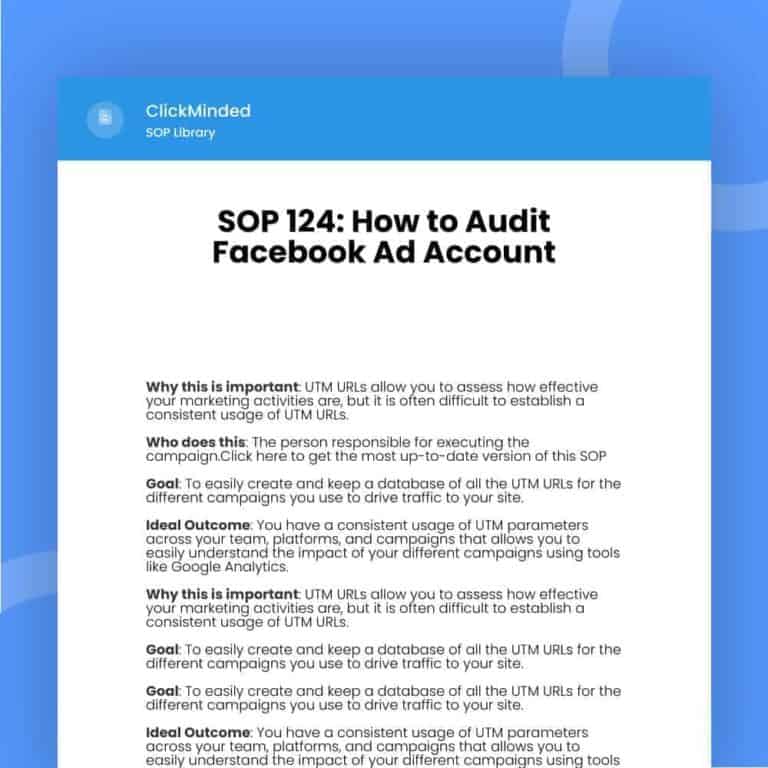
SOP 124: Audit a Facebook Ads Account
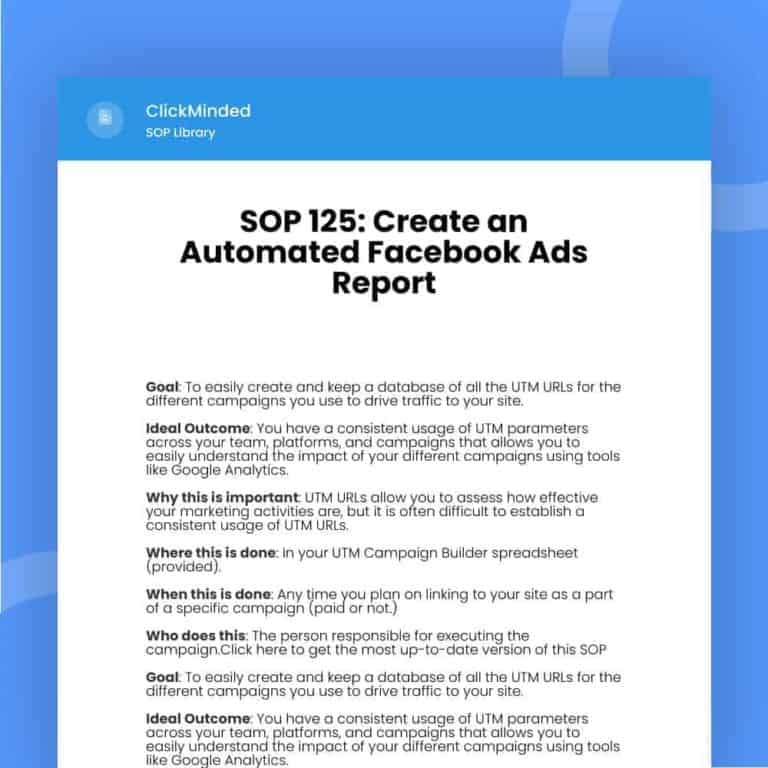
SOP 125: Create an Automated Facebook Ads Report
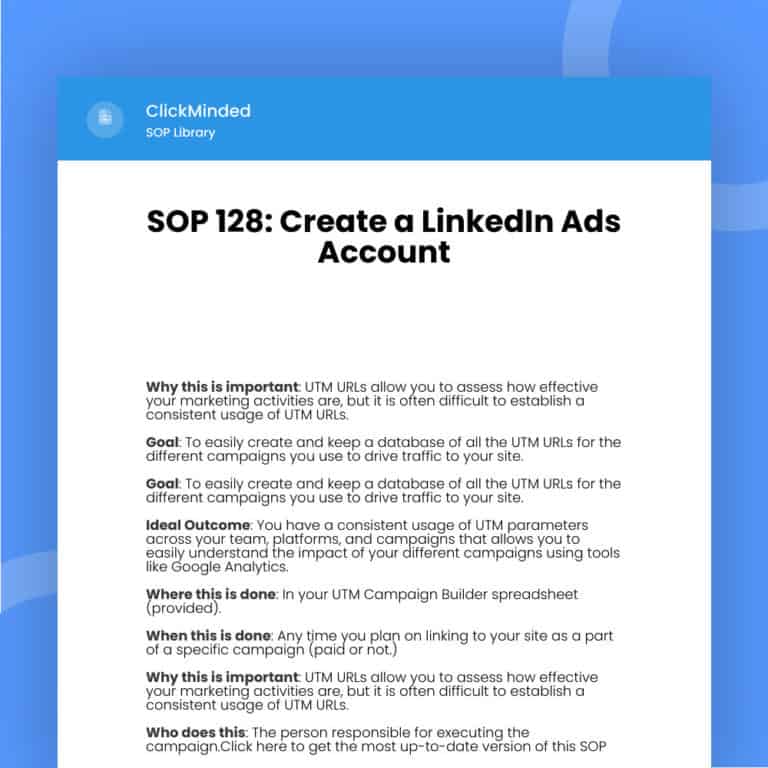
SOP 128: Create a LinkedIn Ads Account
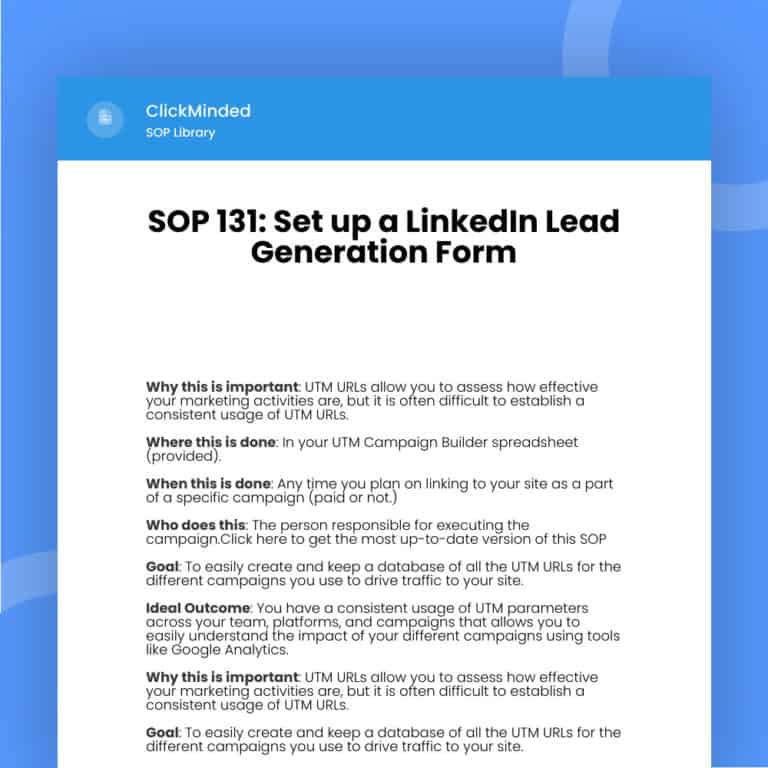
SOP 131: Set up a LinkedIn Lead Generation Form
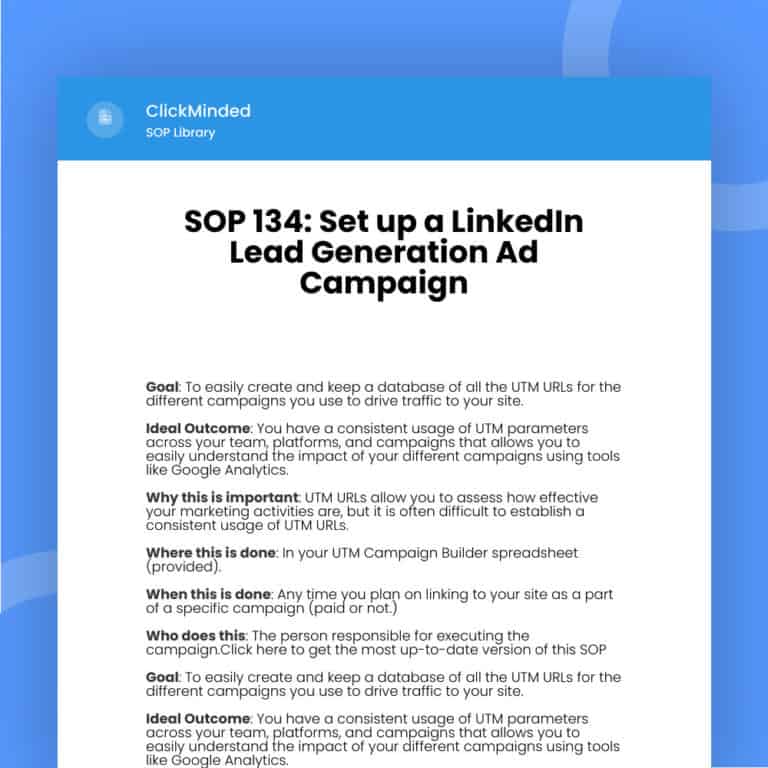
SOP 134: Set up a LinkedIn Lead Generation Ad Campaign
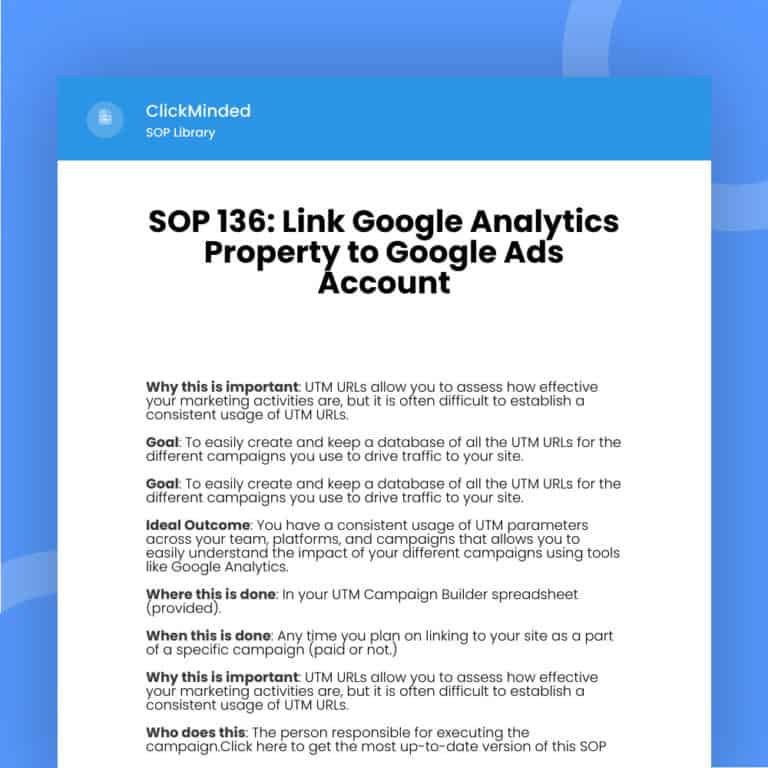
SOP 136: Link Google Analytics Property to Google Ads Account
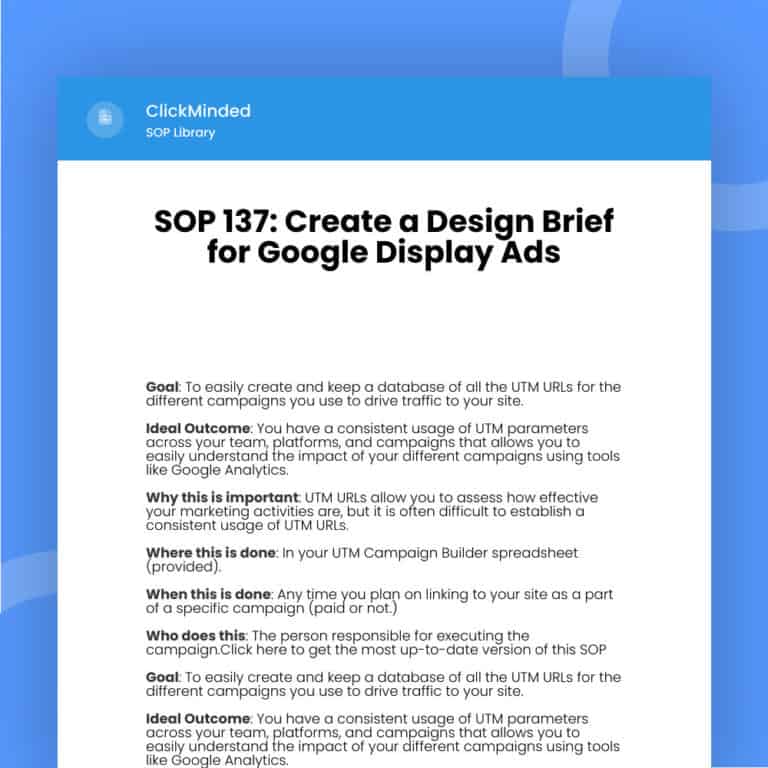
SOP 137: Create a Design Brief for Google Display Ads
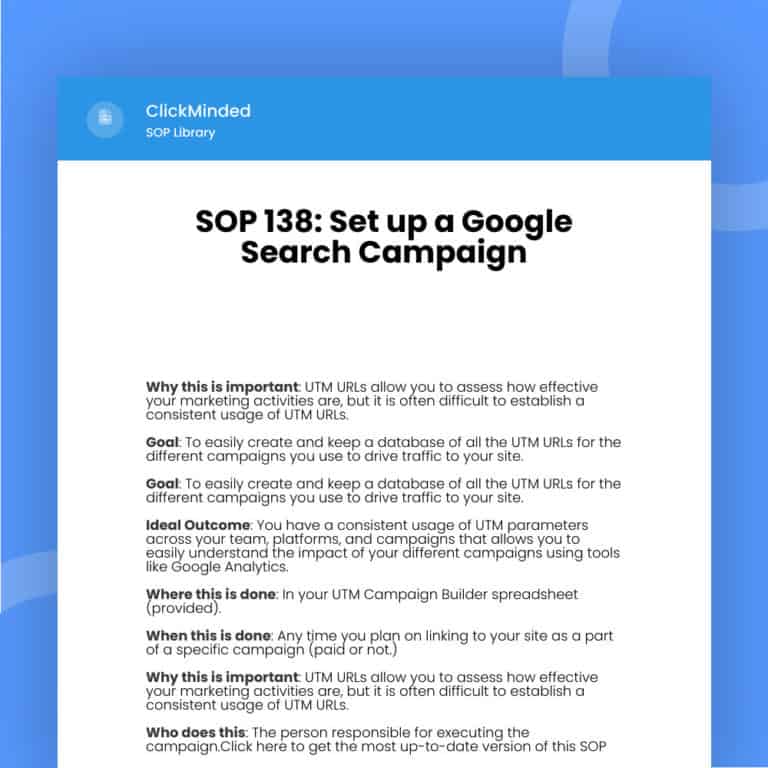
SOP 138: Set up a Google Search Campaign
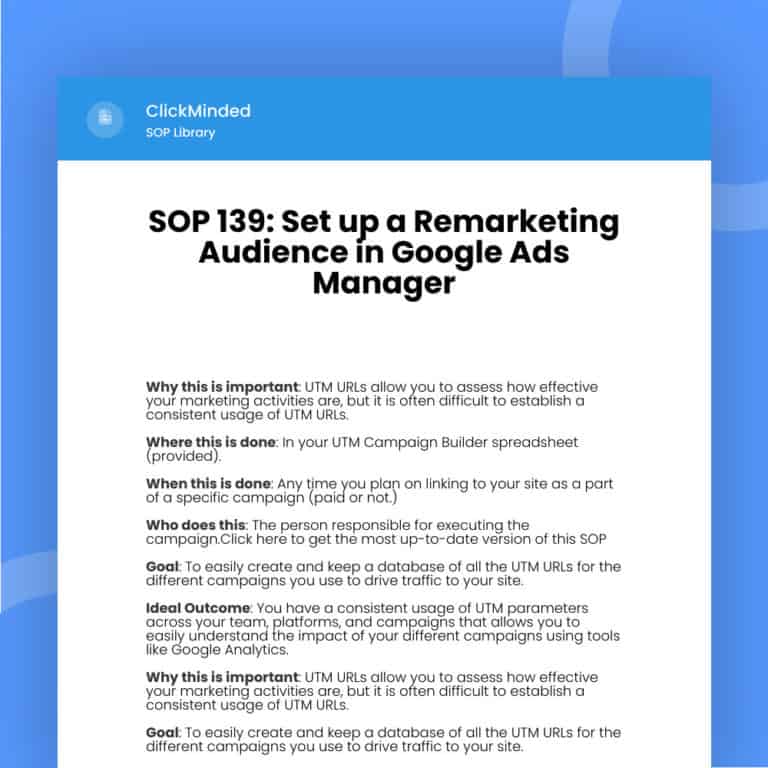
SOP 139: Set up a Remarketing Audience in Google Ads Manager
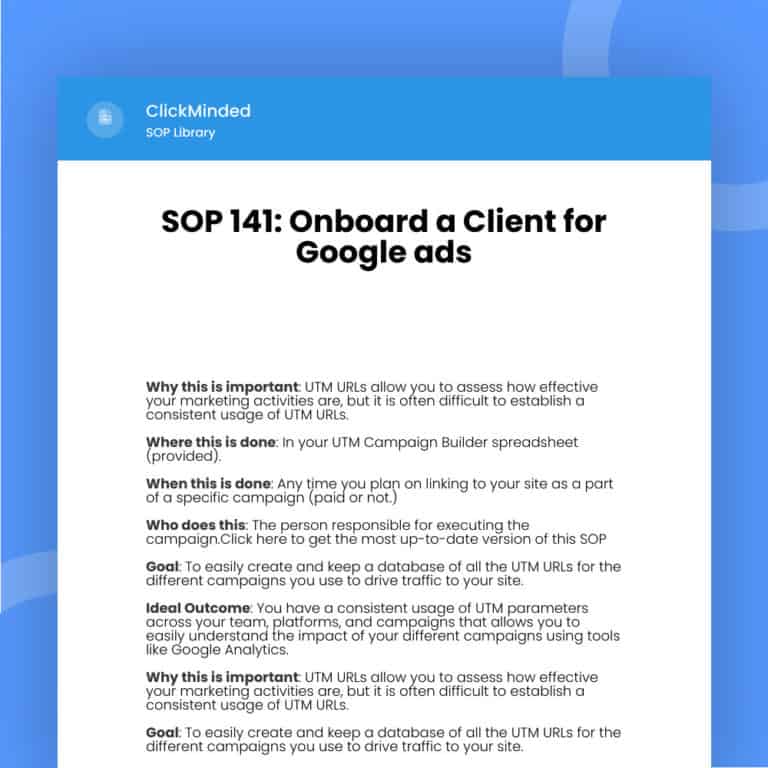
SOP 141: Onboard a Client for Google ads
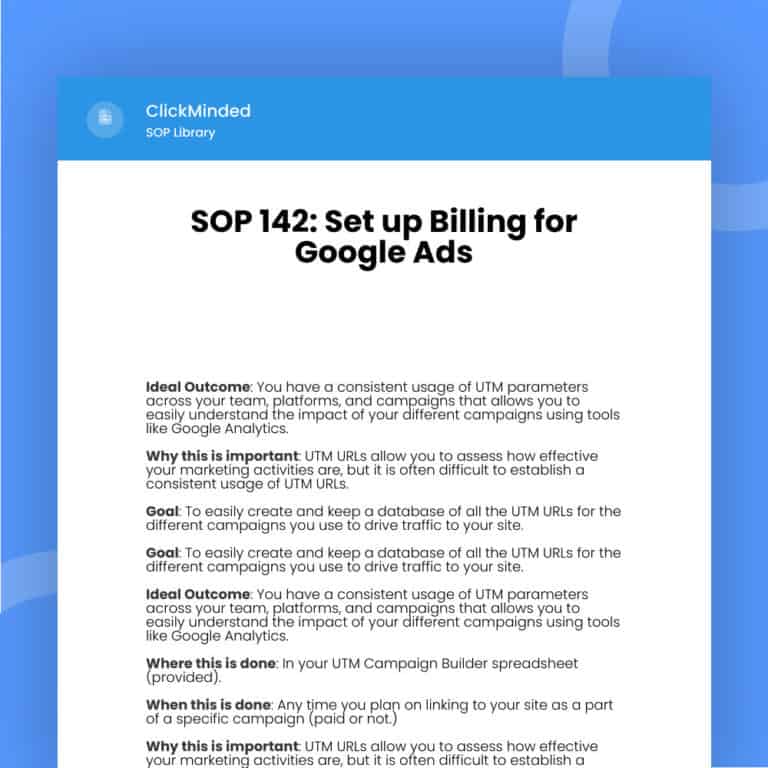
SOP 142: Set up Billing for Google Ads
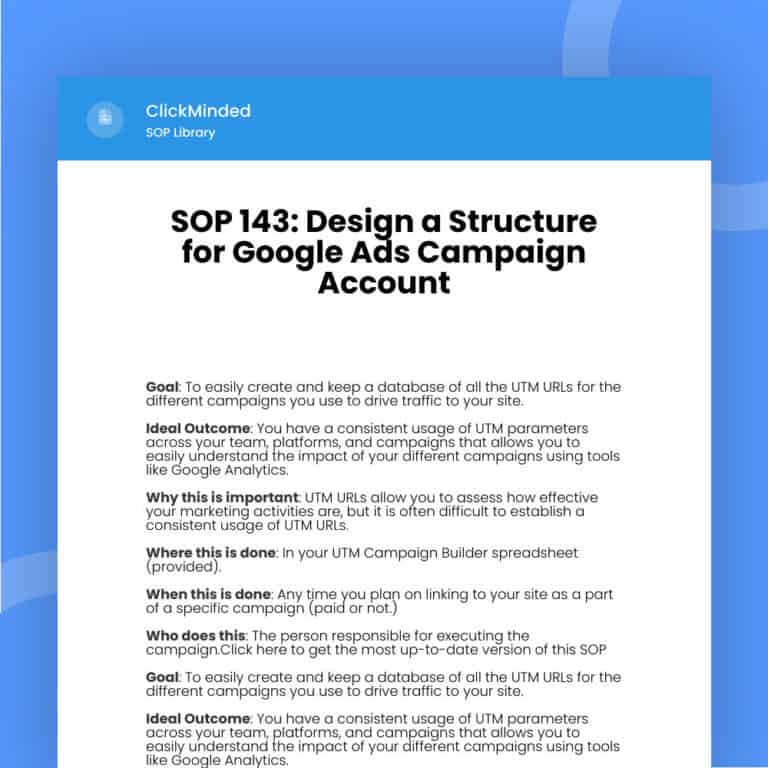
SOP 143: Design a Structure for Google Ads Campaign Account
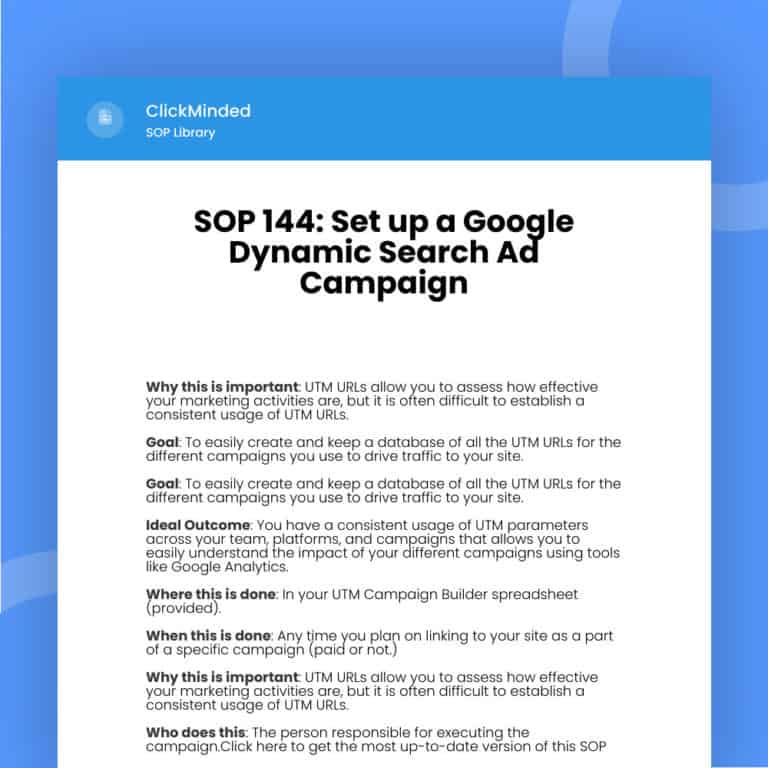
SOP 144: Set up a Google Dynamic Search Ad Campaign
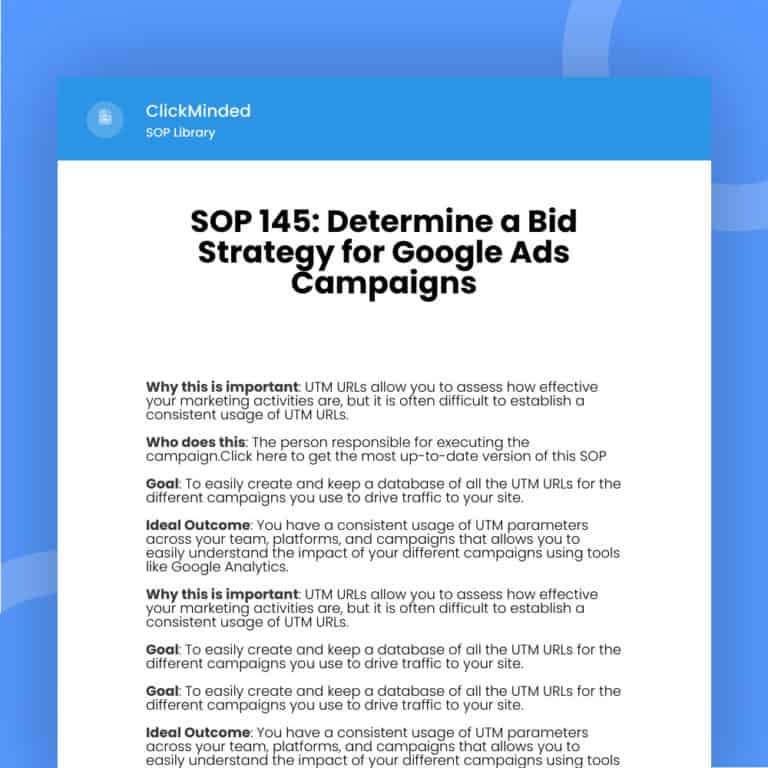
SOP 145: Determine a Bid Strategy for Google Ads Campaigns
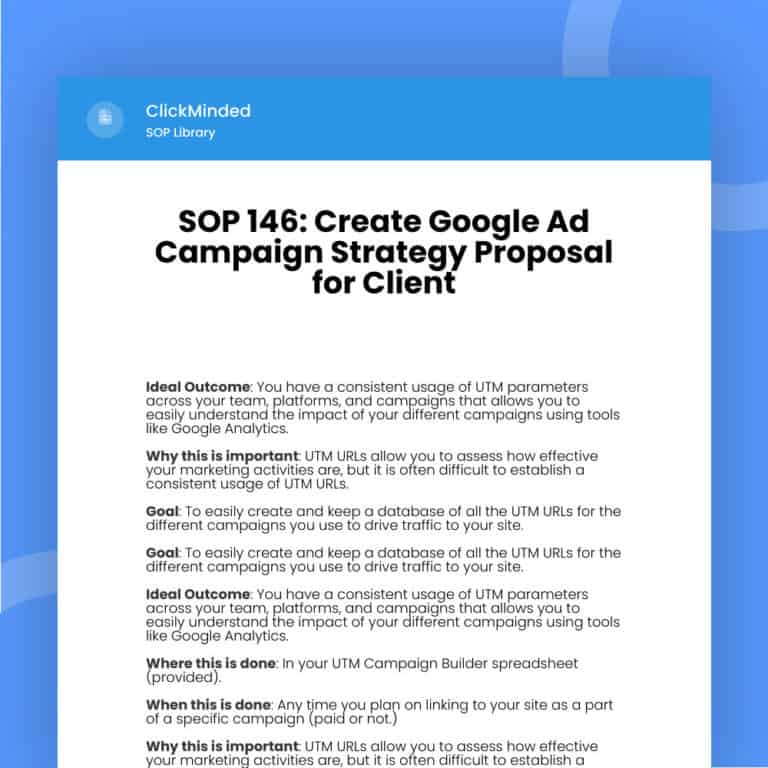
SOP 146: Create Google Ad Campaign Strategy Proposal for a Client
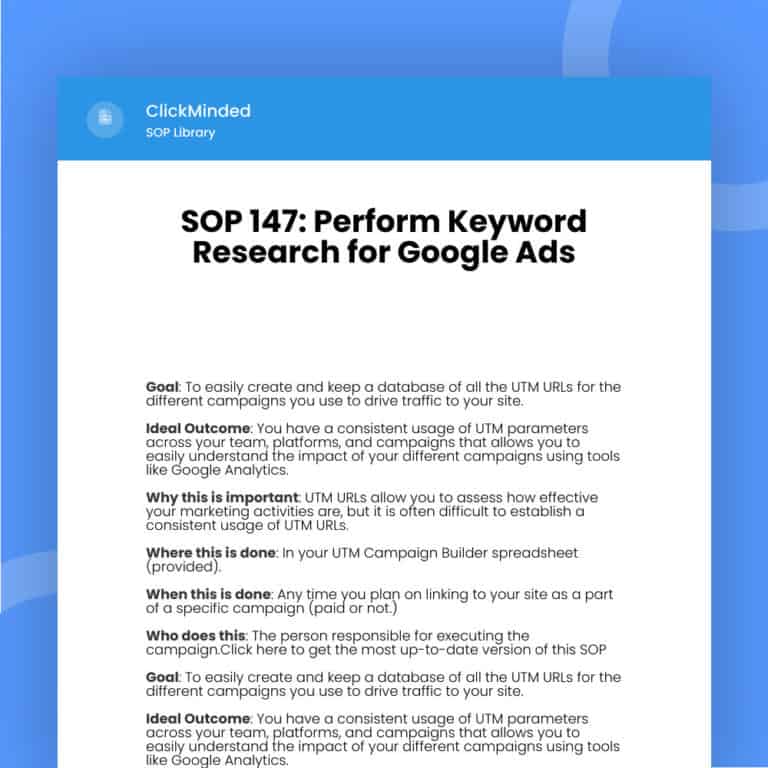
SOP 147: Perform Keyword Research for Google Ads
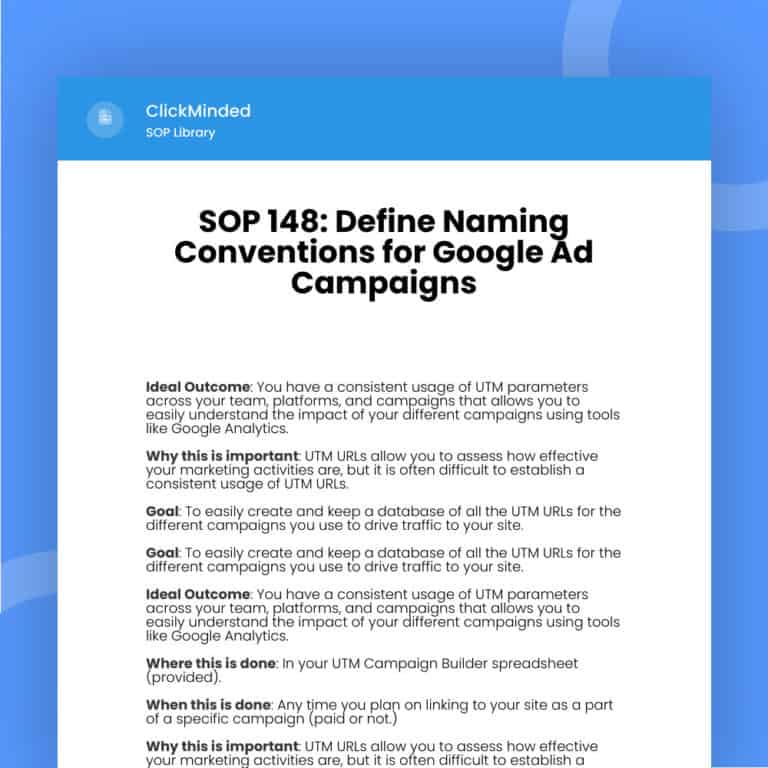
SOP 148: Define Naming Conventions for Google Ad Campaigns
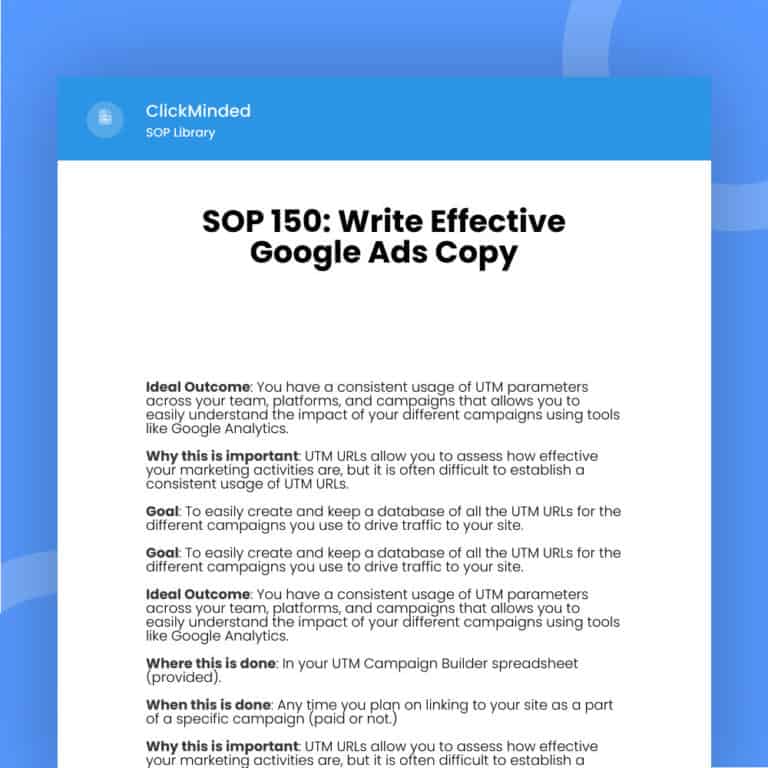
SOP 150: Write Effective Google Ads Copy
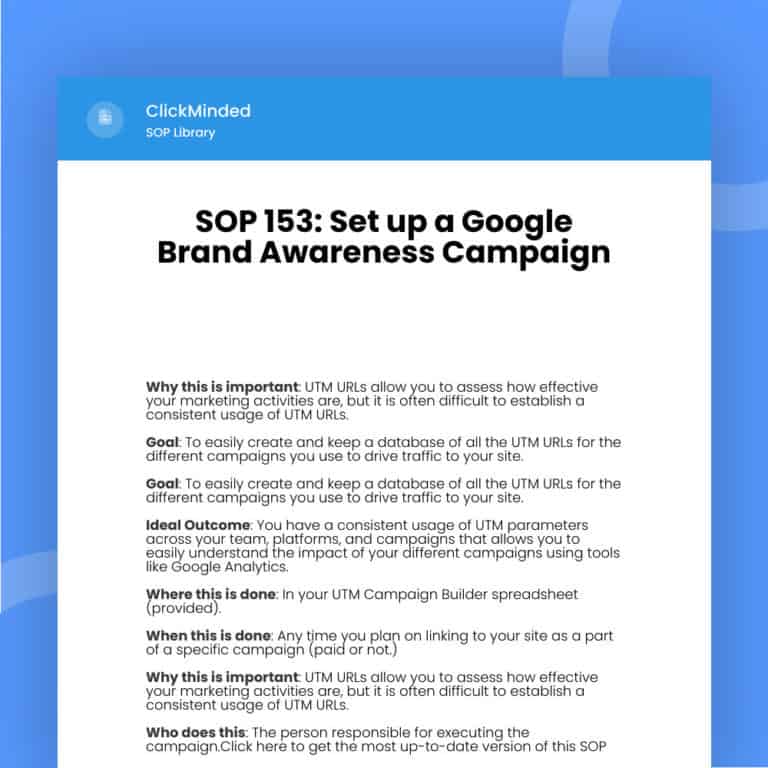
SOP 153: Set up a Google Brand Awareness Campaign

SOP 159: How to advertise on Google Maps

SOP 213: How to set up Google Merchant Center

SOP 214: Verify your website on Google Merchant Center

SOP 215: Set up Shipping Returns in Google Merchant Center

SOP 216: Set up Performance Max for Google Shopping

SOP 217: Bidding strategies for Google Shopping Campaigns

SOP 218: Set up Google shopping Data Feed

SOP 219: Link Merchant Center with Google Ads account

SOP 220: Set up Google Shopping Free Listings

SOP 221: Optimize Google shopping ads Campaigns

SOP 226: How to launch sales campaign in Facebook and Instagram

SOP 228: How to create TikTok ads strategy proposal deck

SOP 229: How to set up a TikTok Ads Manager account

SOP 230: How to set up a TikTok Spark Ads

SOP 231: How to create a TikTok brand awareness campaign

SOP 232: How to launch TikTok lead generation campaign

SOP 233: How to launch TikTok sales conversion campaign
Analytics & Tracking SOPs
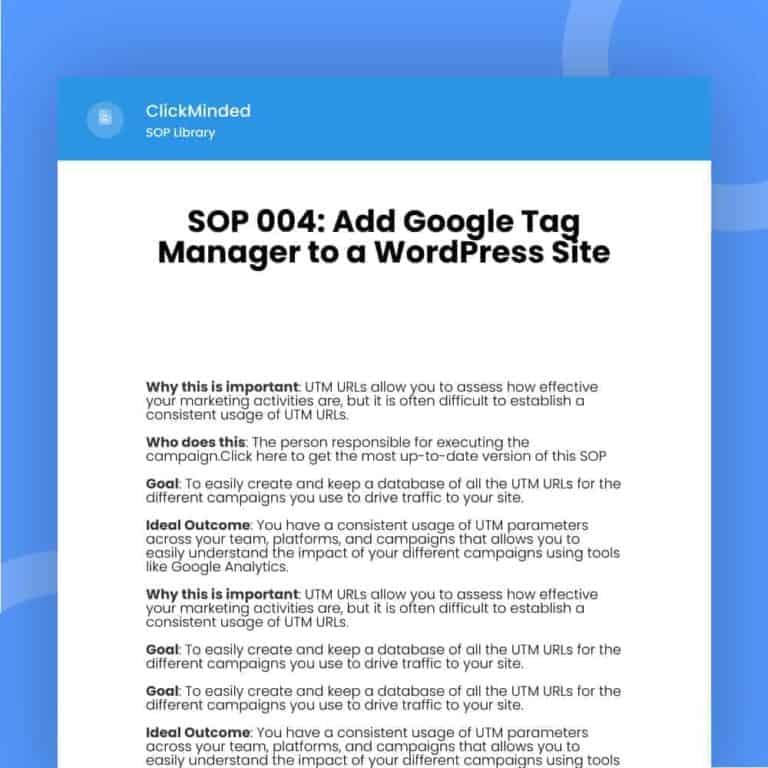
SOP 004: Add Google Tag Manager to a WordPress Site
SOP 005: Installing the Facebook Pixel on Your Site
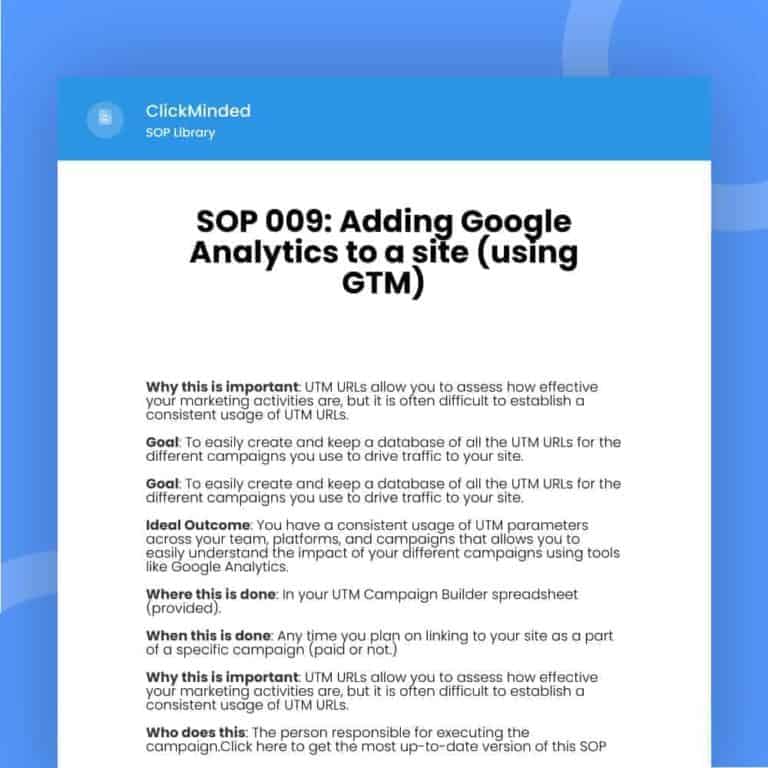
SOP 009: Adding Google Analytics 4 to a site (using GTM)
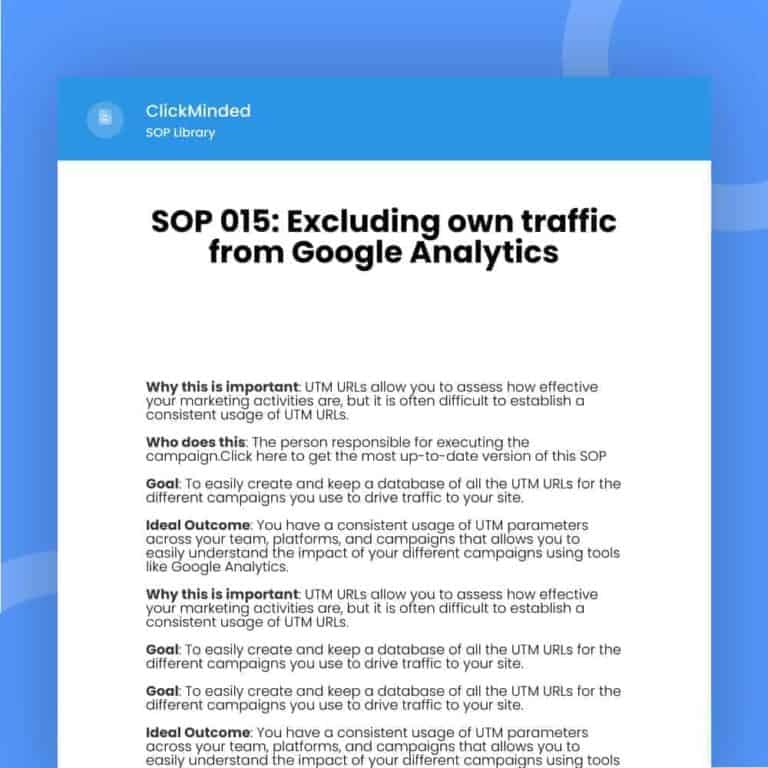
SOP 015: Excluding own traffic from Google Analytics
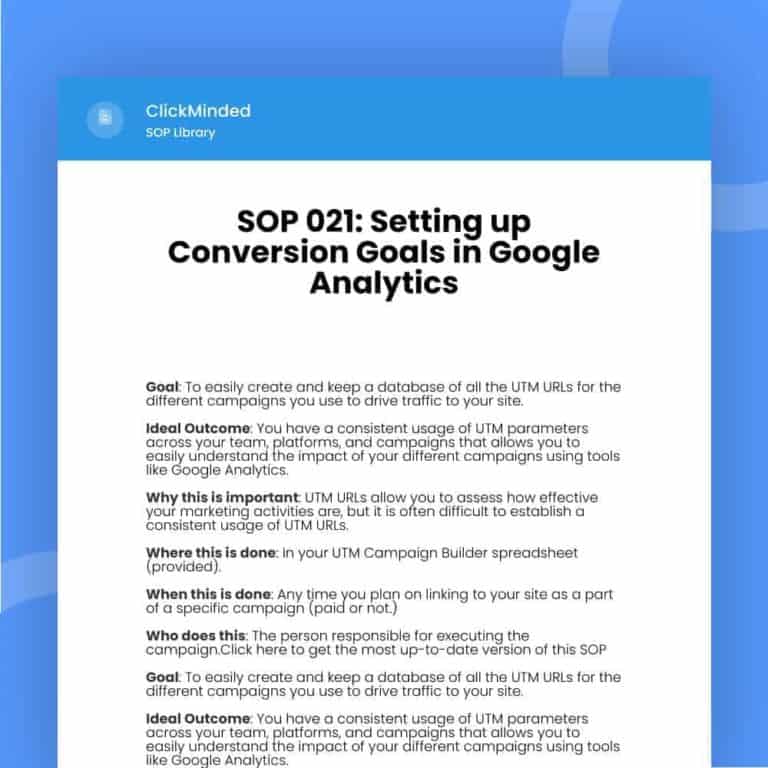
SOP 021: Setting up Conversion Goals in Google Analytics
SOP 033: Verifying that you’re tracking subdomains correctly in GA
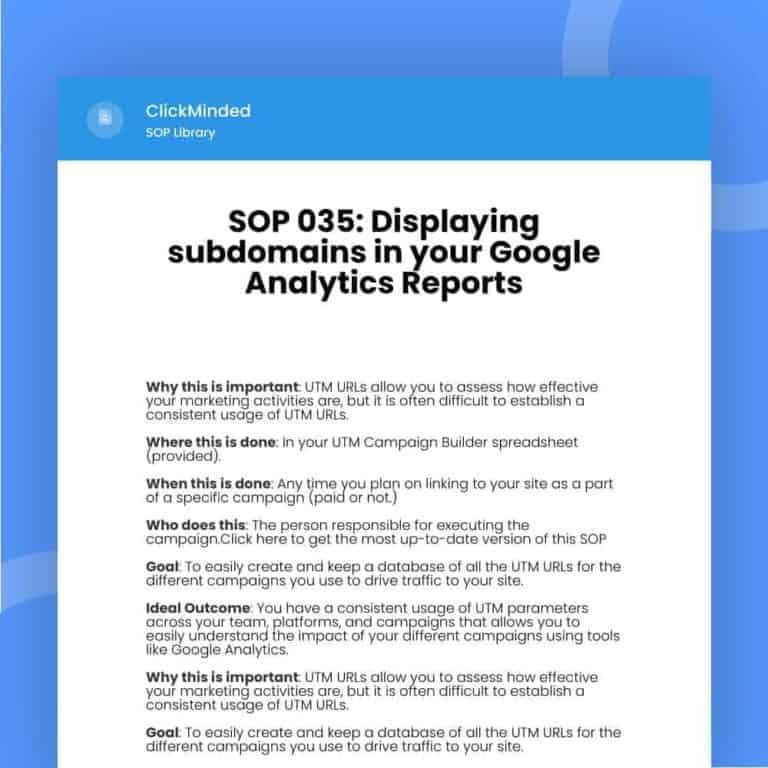
SOP 035: Displaying subdomains in your Google Analytics Reports
SOP 036: Setting up cross-domain tracking with GTM
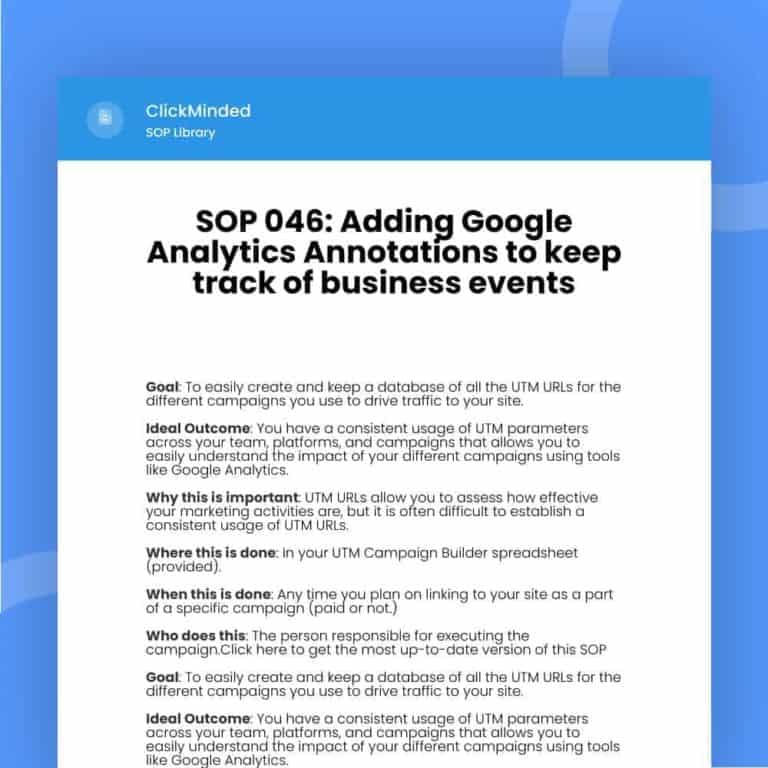
SOP 046: Adding Google Analytics Annotations to keep track of business events
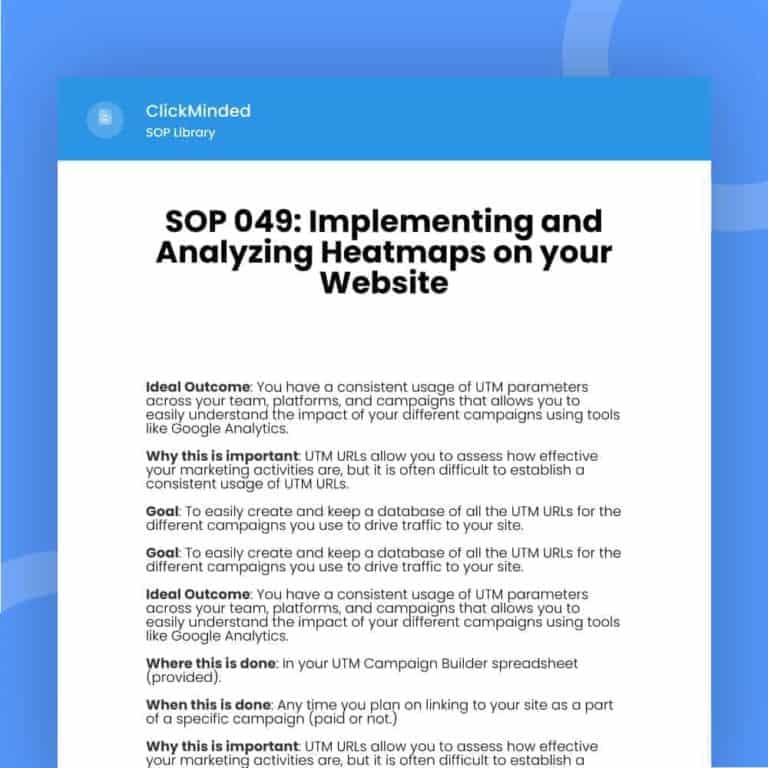
SOP 049: Implementing and Analyzing Heatmaps on your Website
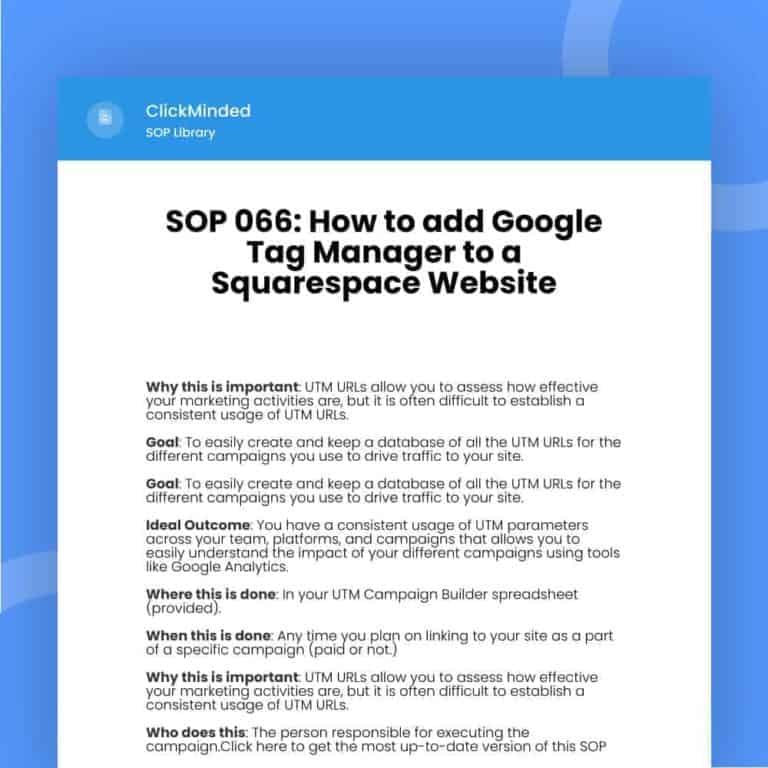
SOP 066: How to add Google Tag Manager to a Squarespace Website
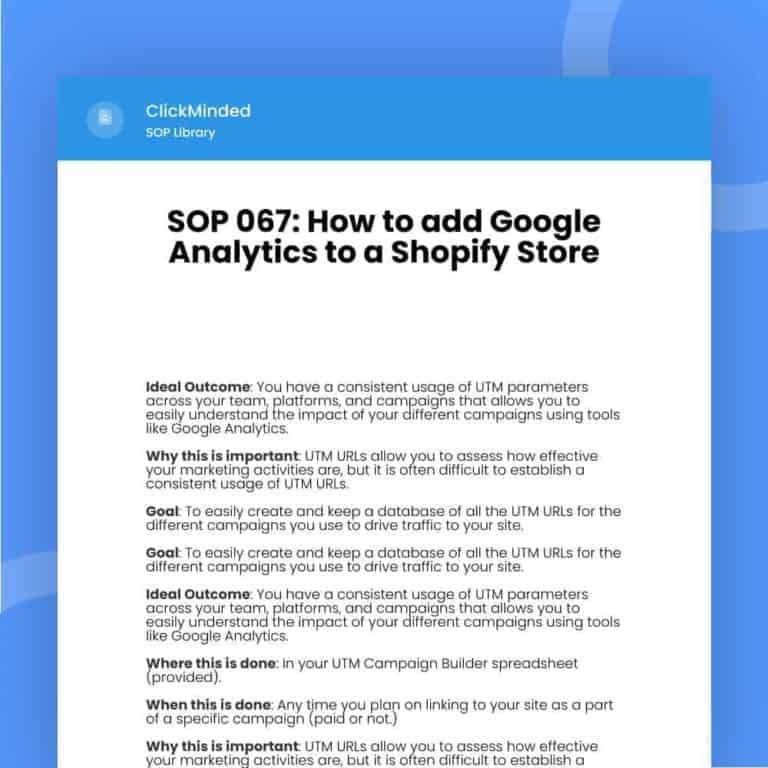
SOP 067: How to add Google Analytics to a Shopify Store
SOP 068: How to add a Facebook Pixel to a Shopify Store
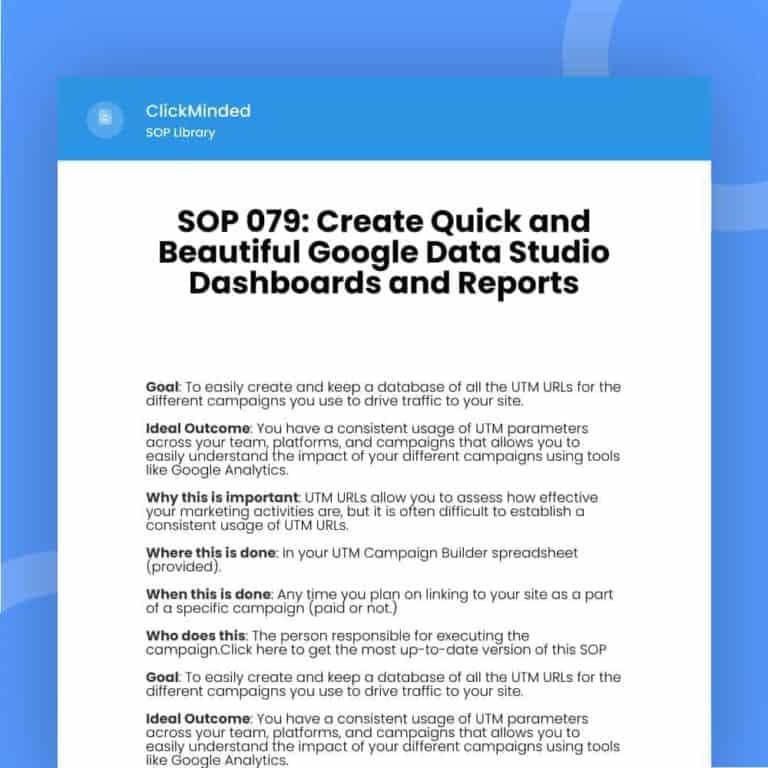
SOP 079: Create Quick and Beautiful Google Data Studio Dashboards and Reports
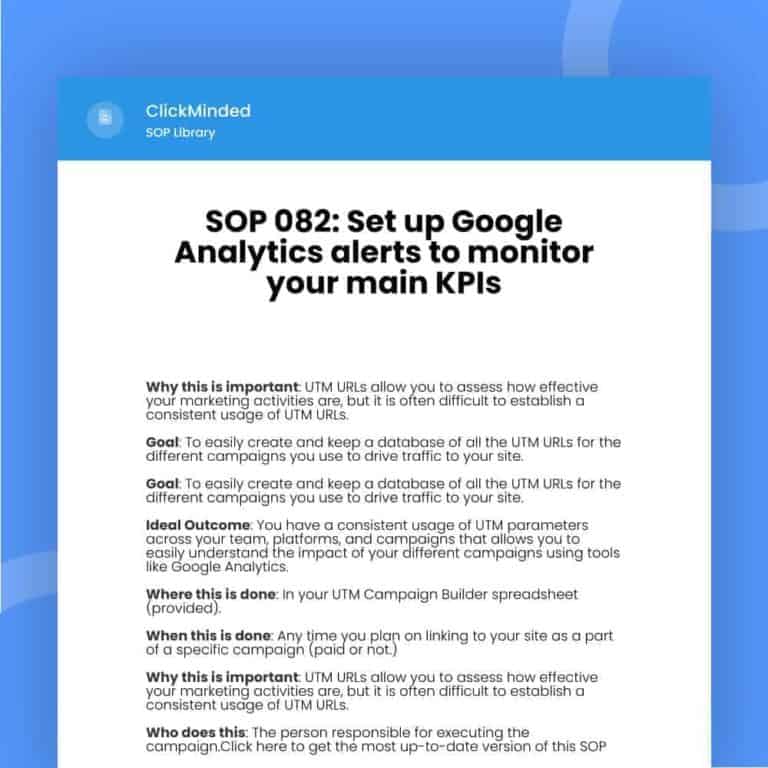
SOP 082: Set up Google Analytics alerts to monitor your main KPIs
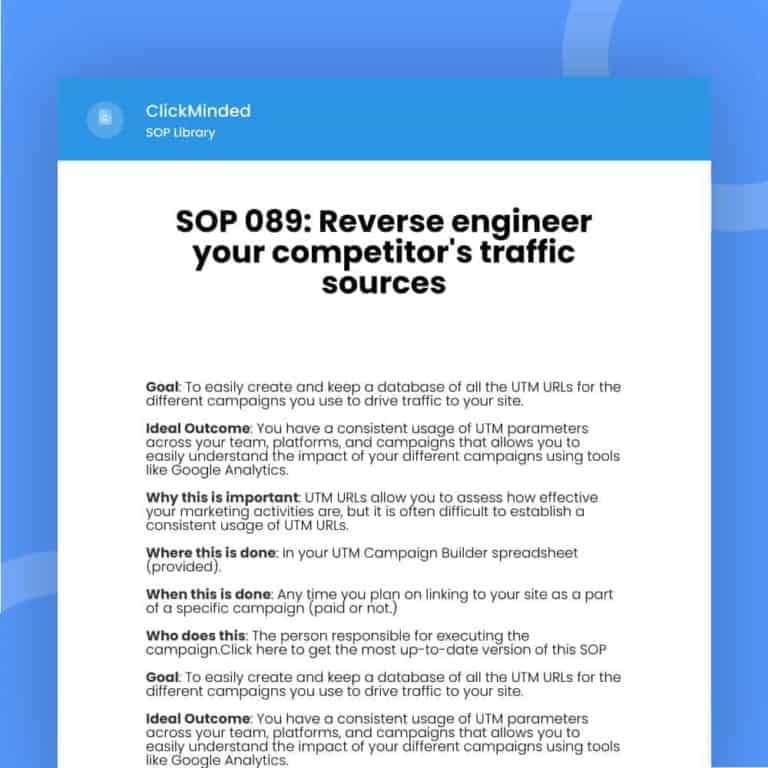
SOP 089: Reverse engineer your competitor’s traffic sources
SOP 094: Setting up Pinterest Conversion Tracking using GTM
SOP 095: Setting up Twitter Conversion Tracking using GTM
SOP 111: Installing the SnapChat pixel on your site
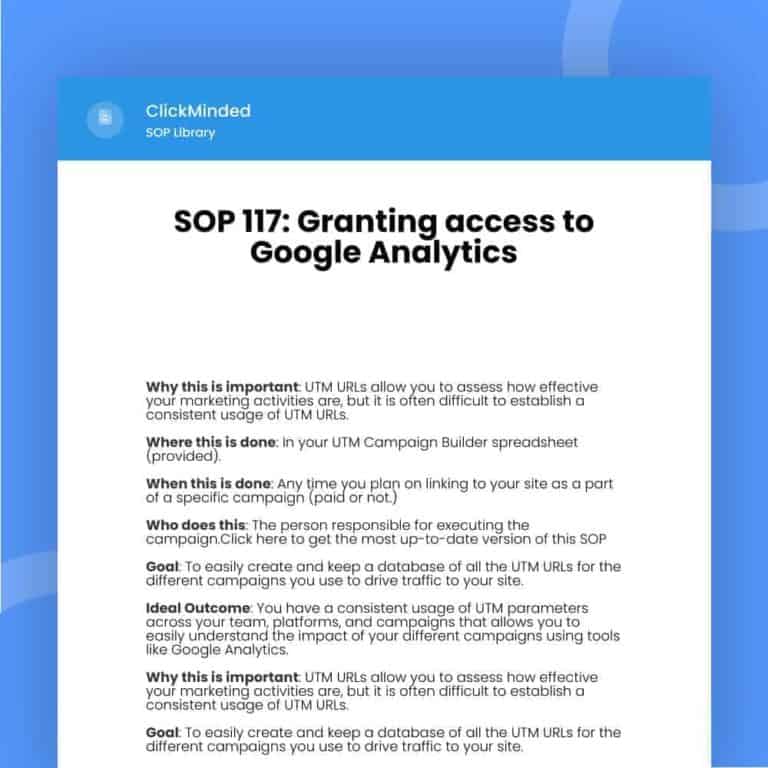
SOP 117: Granting access to Google Analytics
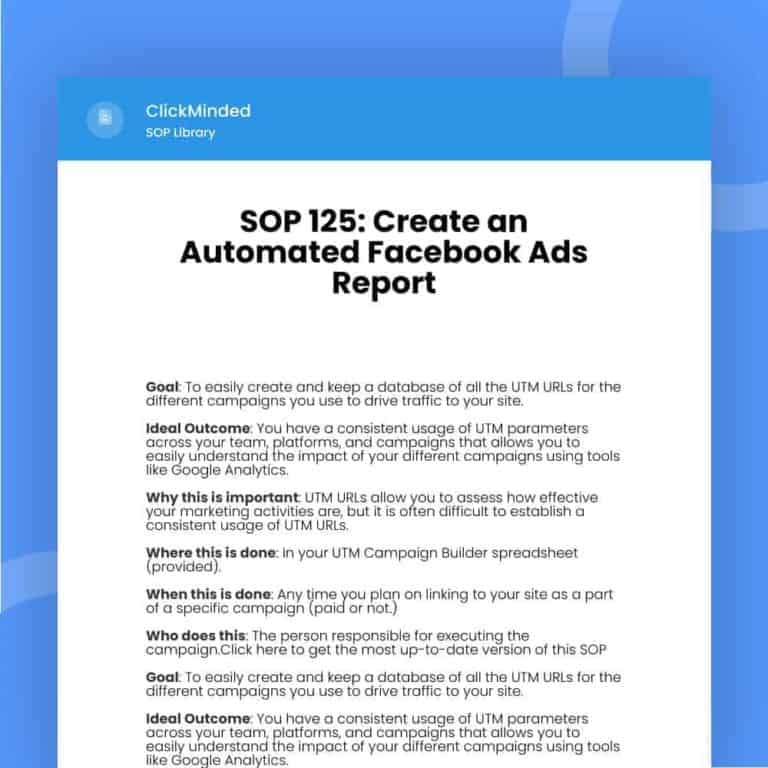
SOP 125: Create an Automated Facebook Ads Report

SOP 163: Set up Google Analytics 4 account

SOP 164: How to add Google Analytics 4 to Squarespace
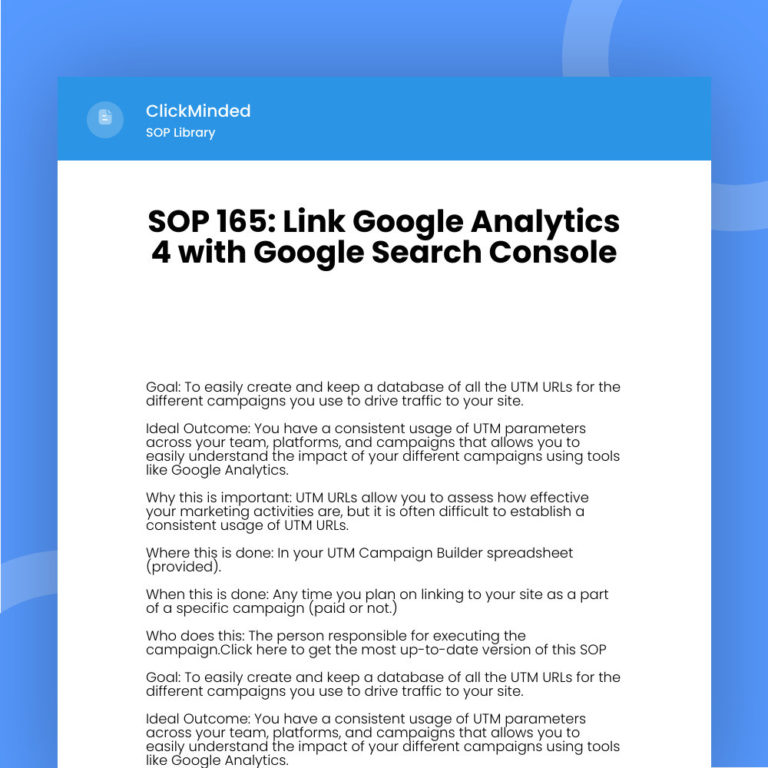
SOP 165: Link Google Analytics 4 with Google Search Console
SOP 166: Set up lead tracking in Google Analytics 4
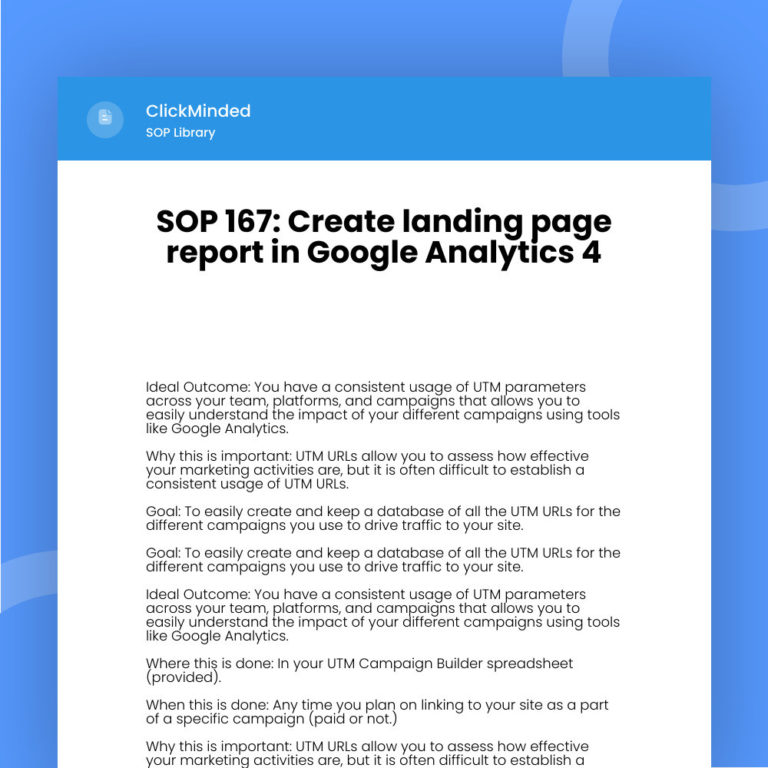
SOP 167: Create landing page report in Google Analytics 4
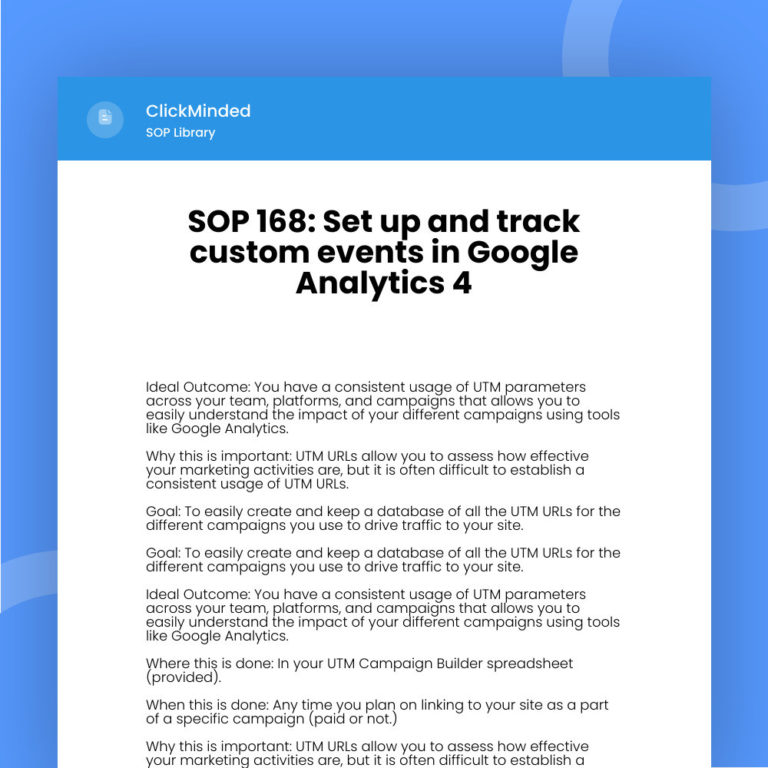
SOP 168: Set up and track custom events in Google Analytics 4
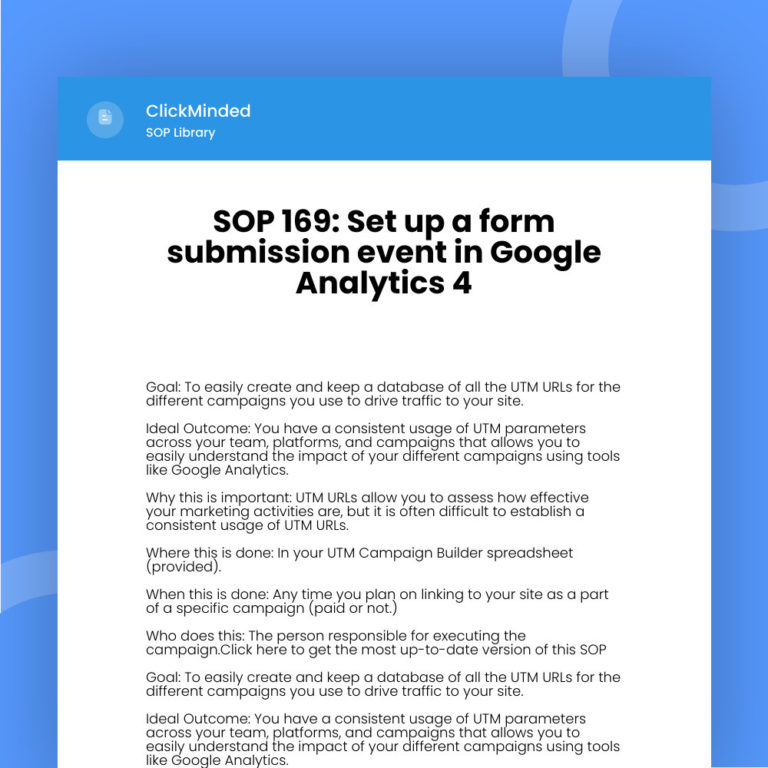
SOP 169: Set up a form submission event in Google Analytics 4
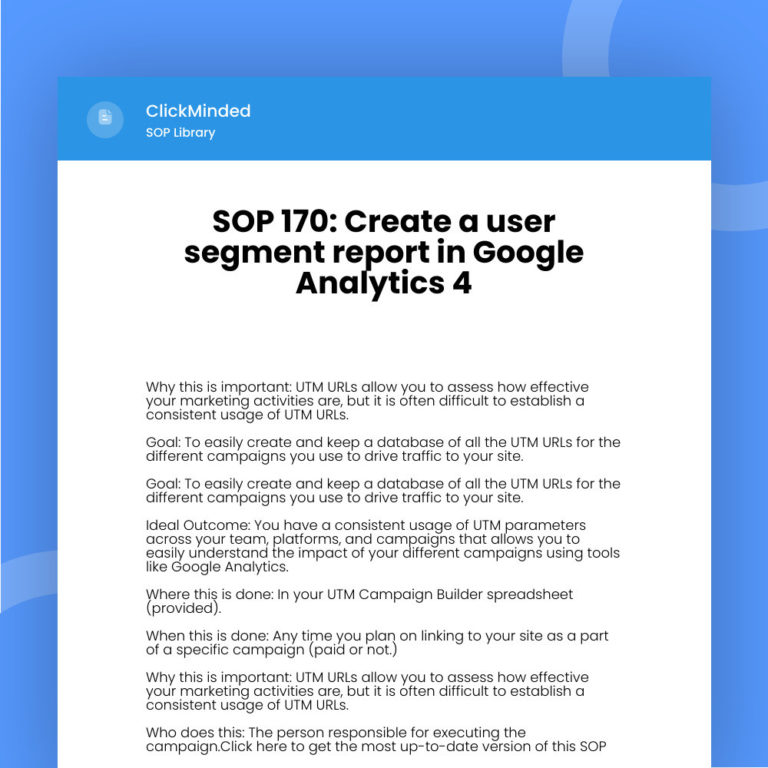
SOP 170: Create a user segment report in Google Analytics 4
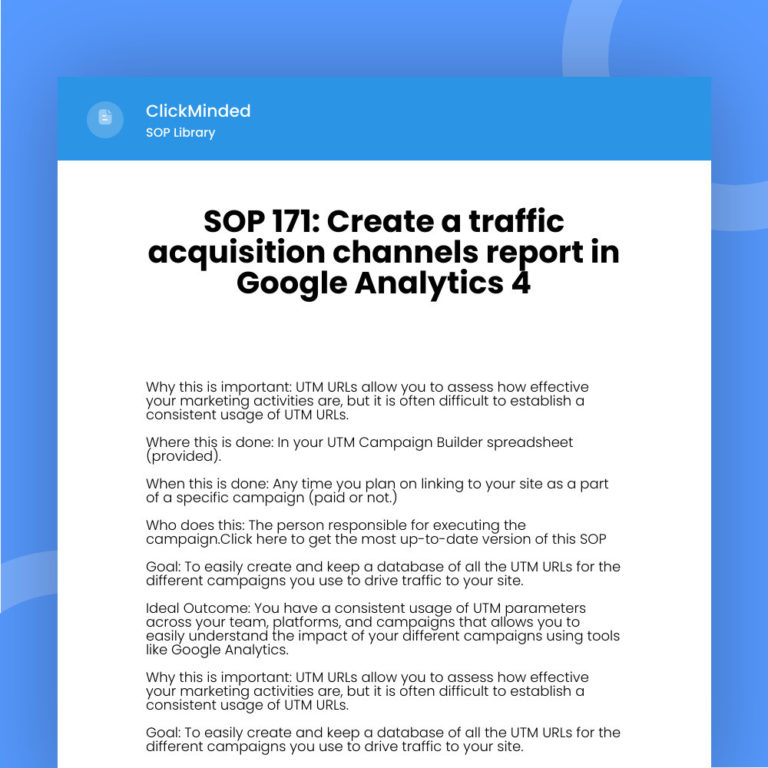
SOP 171: Create a traffic acquisition channels report in Google Analytics 4
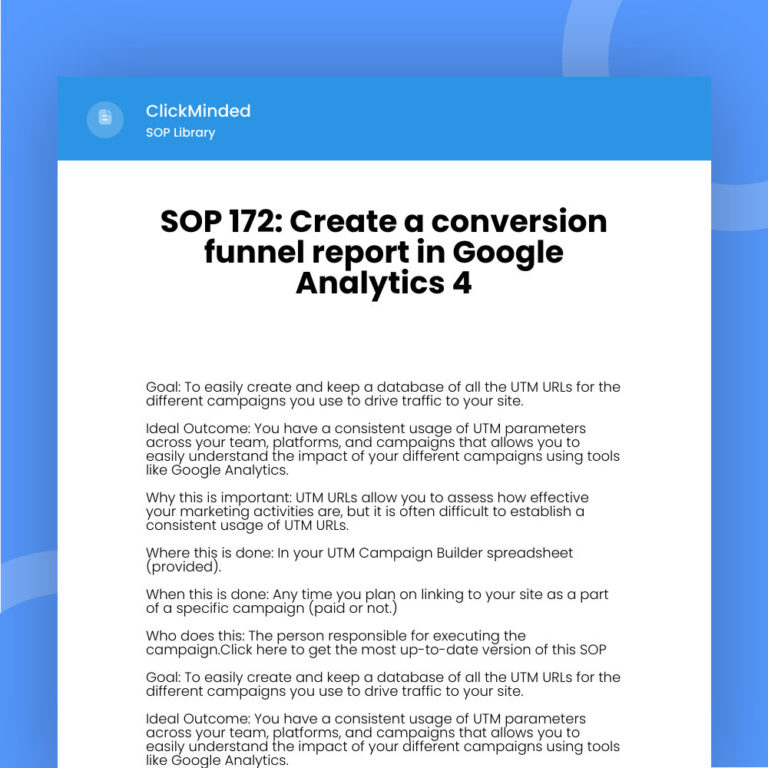
SOP 172: Create a conversion funnel report in Google Analytics 4
Social Media SOPs

SOP 023: How to create social posts from a blog post
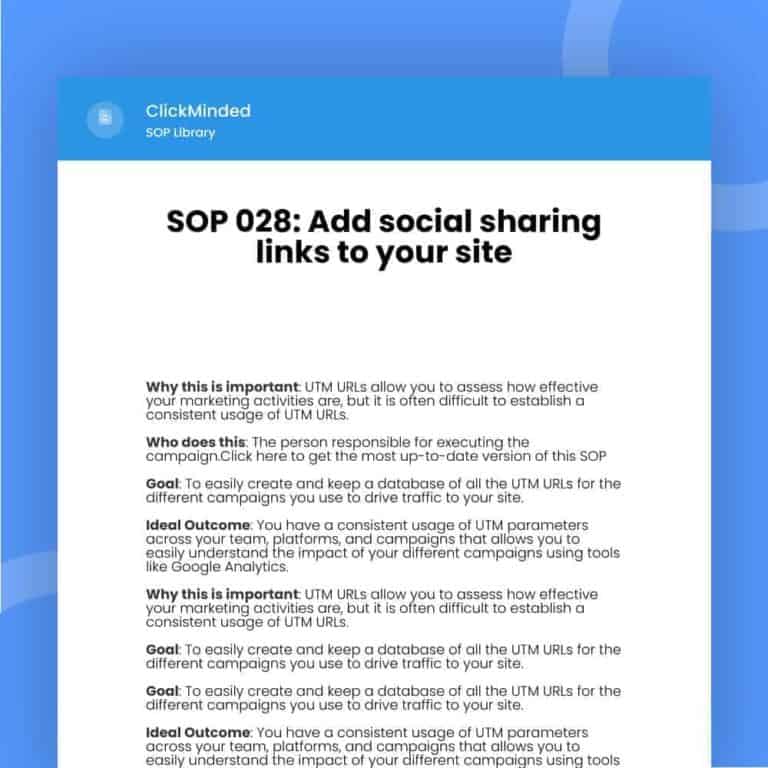
SOP 028: Add social sharing links to your site
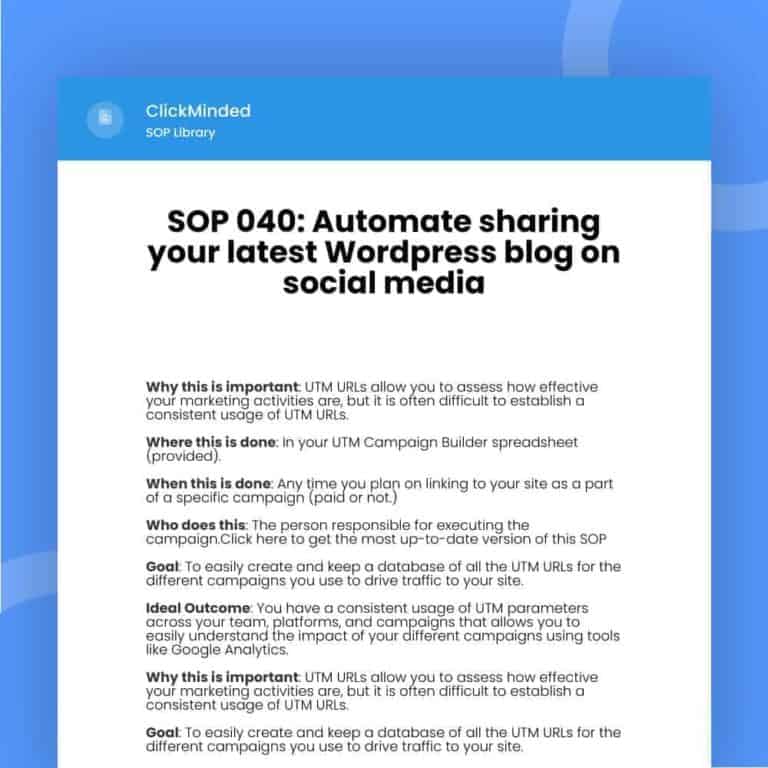
SOP 040: Automate sharing your latest WordPress blog on social media
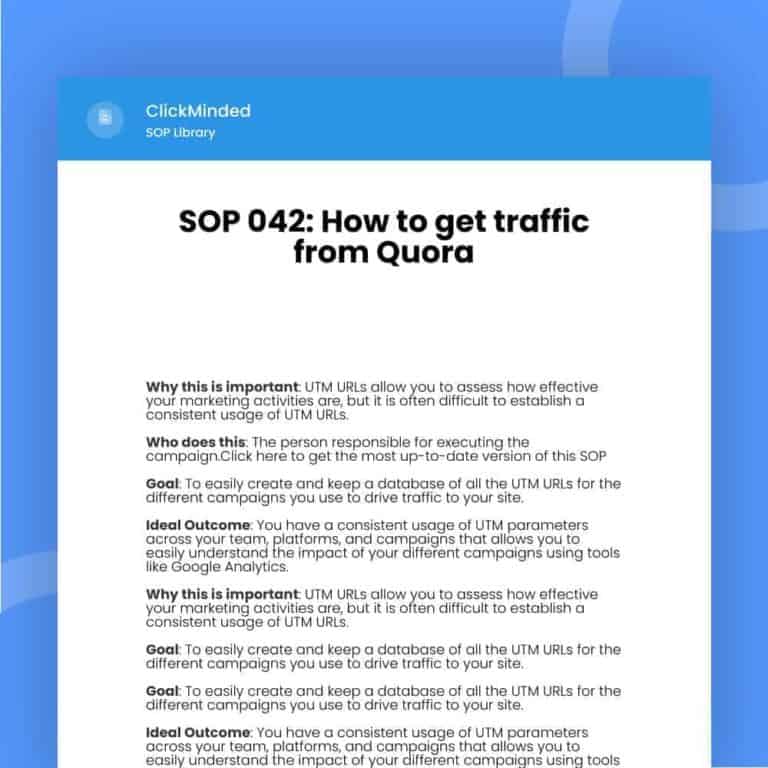
SOP 042: How to get traffic from Quora
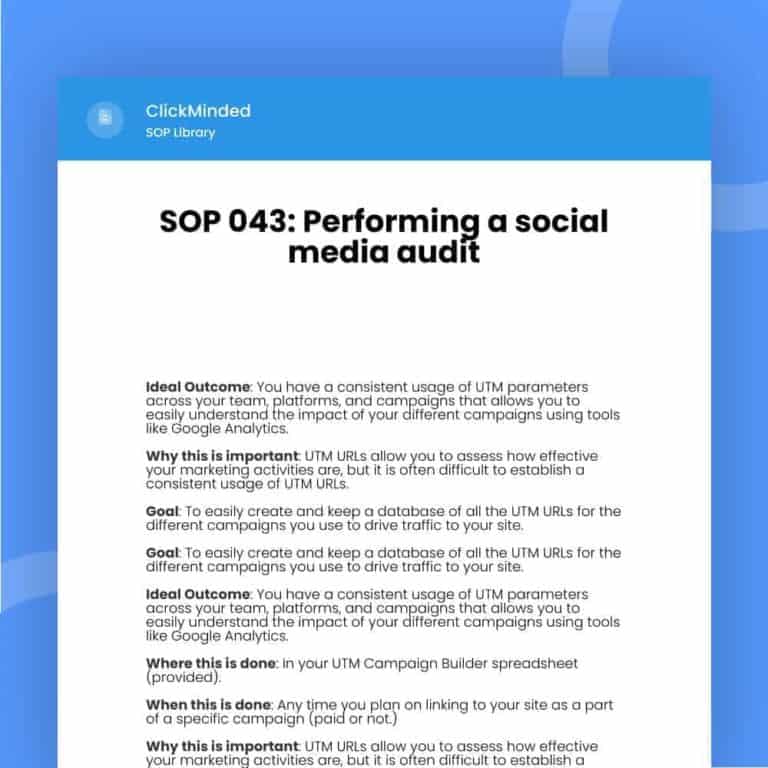
SOP 043: Performing a social media audit
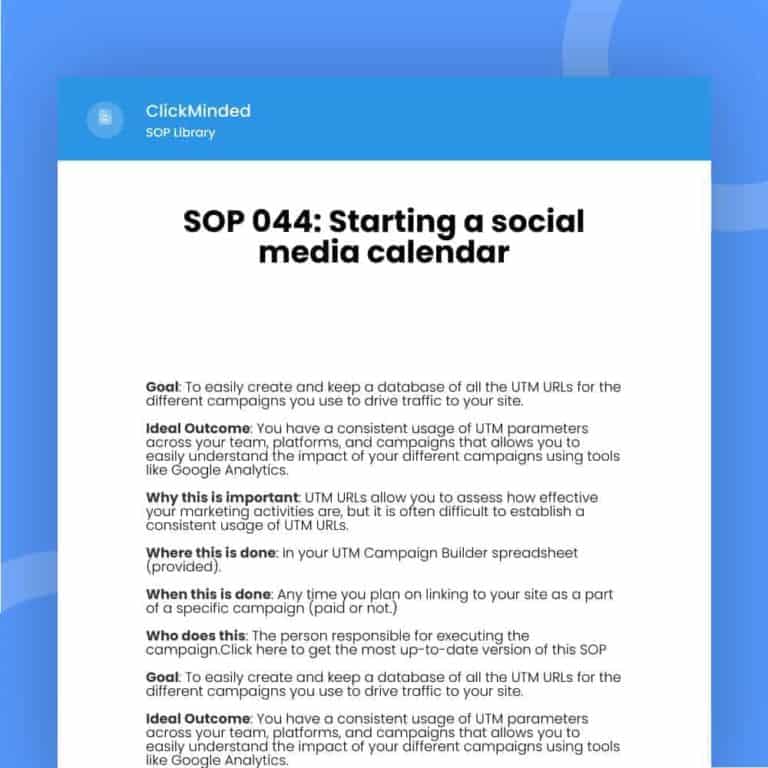
SOP 044: Starting a social media calendar
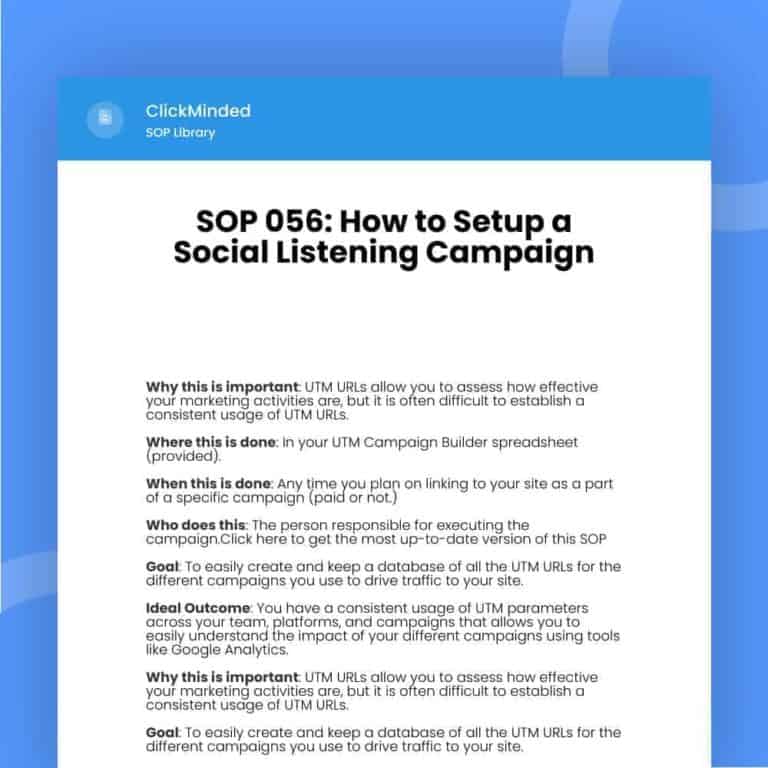
SOP 056: How to Setup a Social Listening Campaign
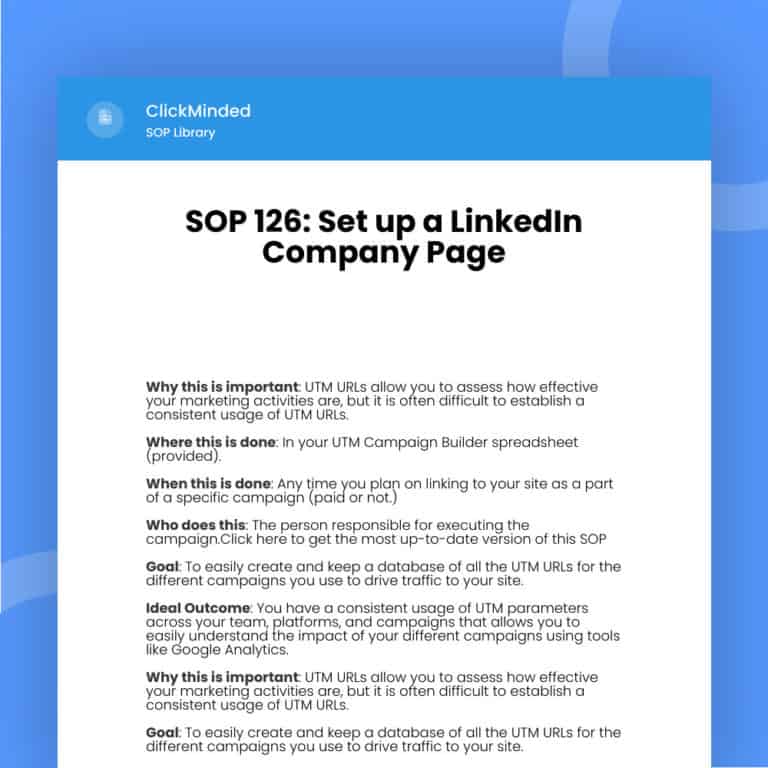
SOP 126: Set up a LinkedIn Company Page
Operations SOPs
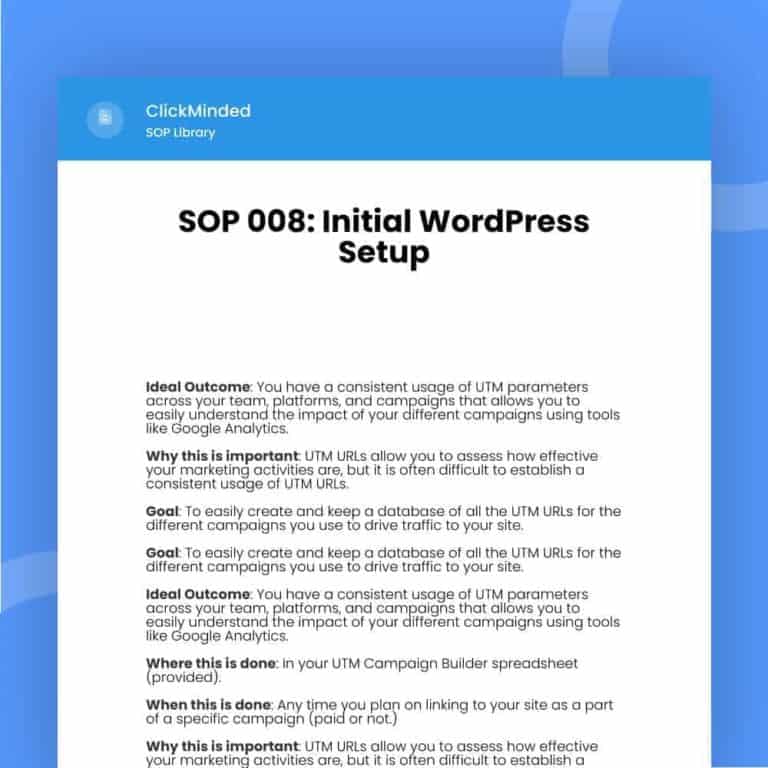
SOP 008: Initial WordPress Setup

SOP 024: Install Sumo in any site using GTM

SOP 037: Getting started with team password management
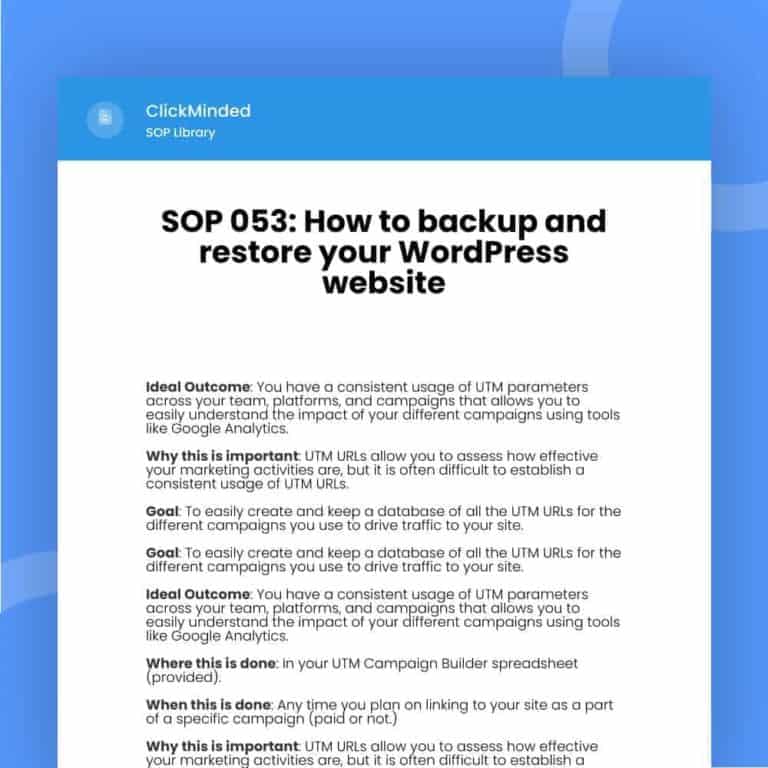
SOP 053: How to backup and restore your WordPress website
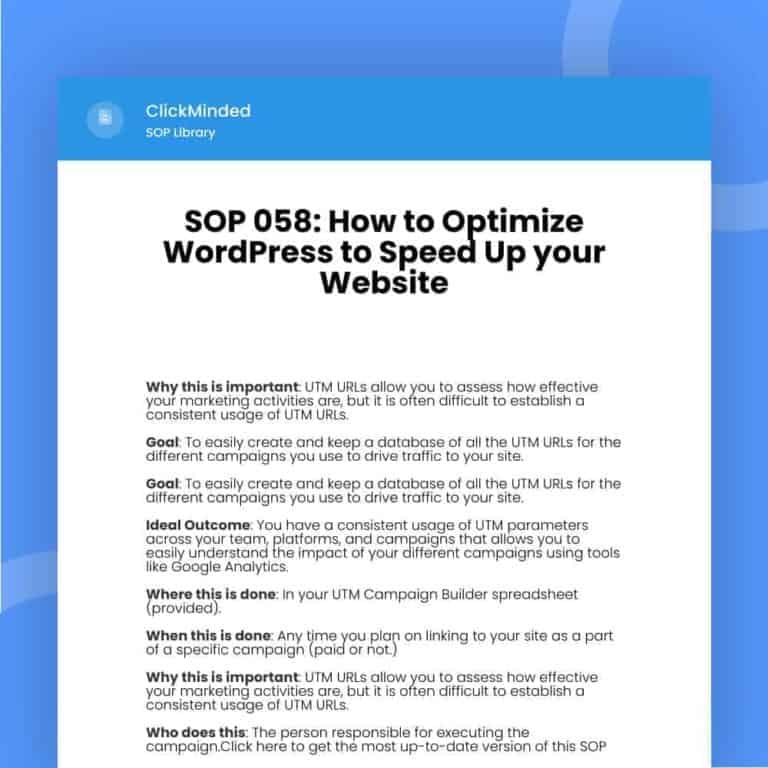
SOP 058: How to Optimize WordPress to Speed Up your Website
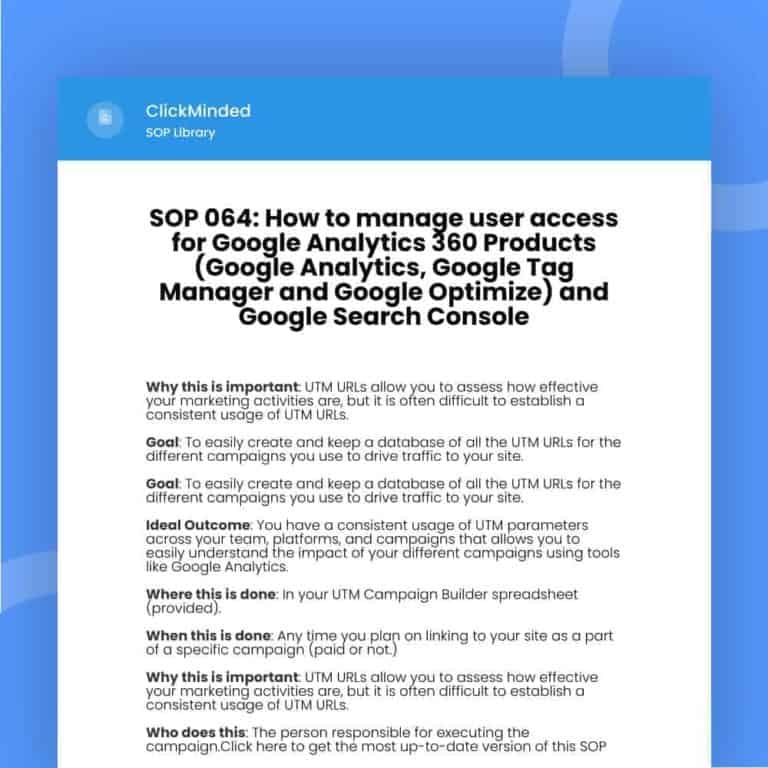
SOP 064: How to manage user access for Google Analytics 360 Products (Google Analytics, Google Tag Manager and Google Optimize)
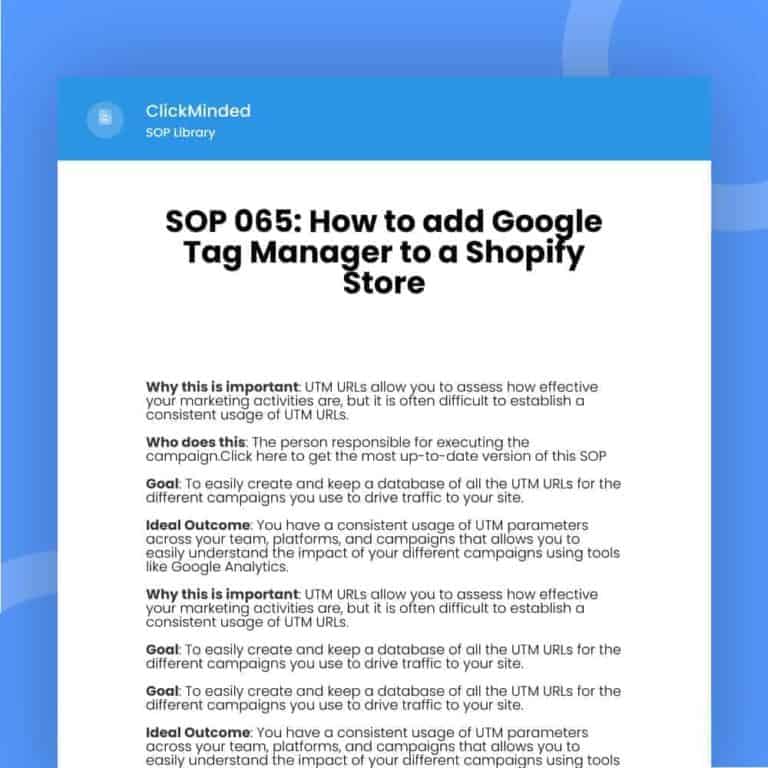
SOP 065: How to add Google Tag Manager to a Shopify Store

SOP 083: How to setup most tools on your website using GTM

SOP 104: Set up Mailgun Integration on GoHighLevel

SOP 106: Set up Twilio Integration on GoHighLevel

SOP 115: Granting access to Google Search Console
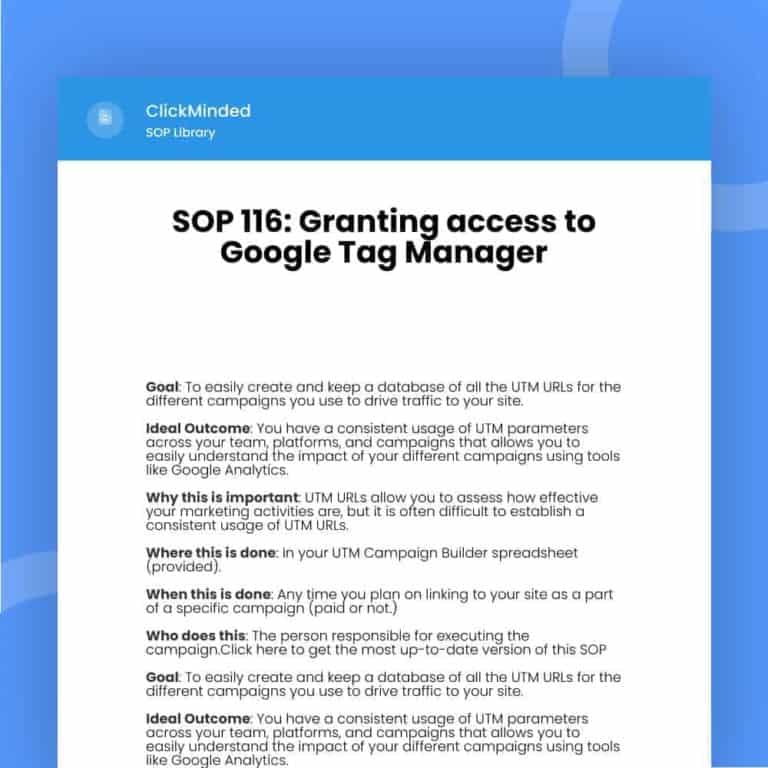
SOP 116: Granting access to Google Tag Manager
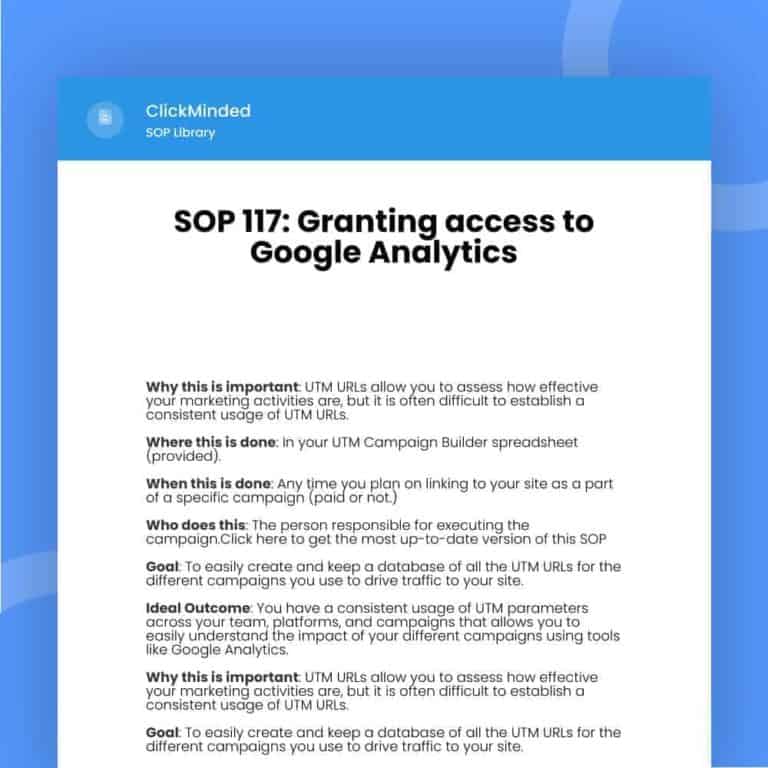
SOP 117: Granting access to Google Analytics

SOP 118: Granting access to WordPress Site
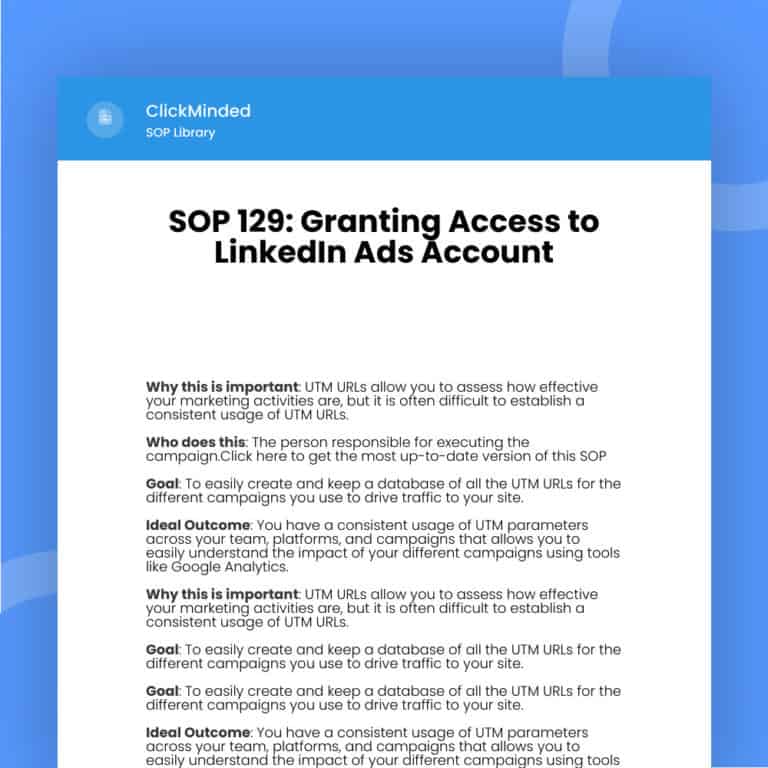
SOP 129: Granting Access to LinkedIn Ads Account

SOP 135: White-label ClickMinded SOPs

SOP 161: How to create a Buyer Persona

SOP 211: Client Engagement Playbook

SOP 240: Export ClickMinded SOPs to third-party platforms
Email & Content SOPs

SOP 001: Basic Email Testing
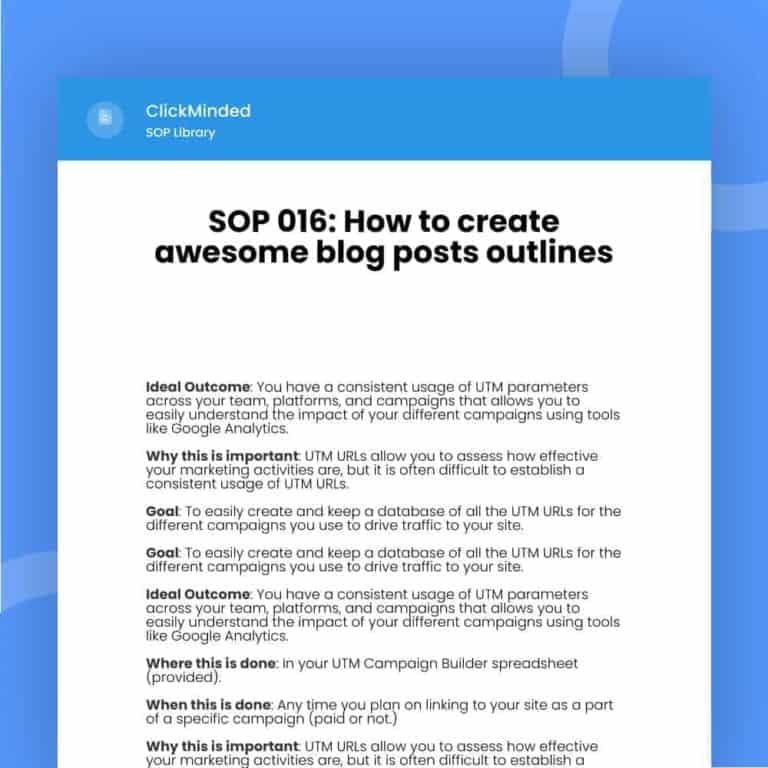
SOP 016: How to create awesome blog posts outlines
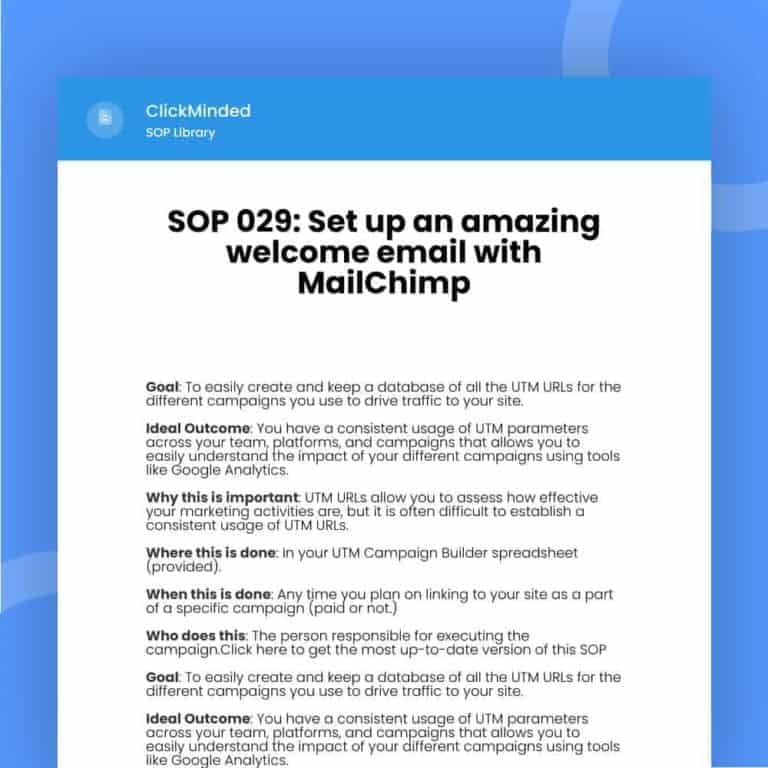
SOP 029: Set up an amazing welcome email with MailChimp
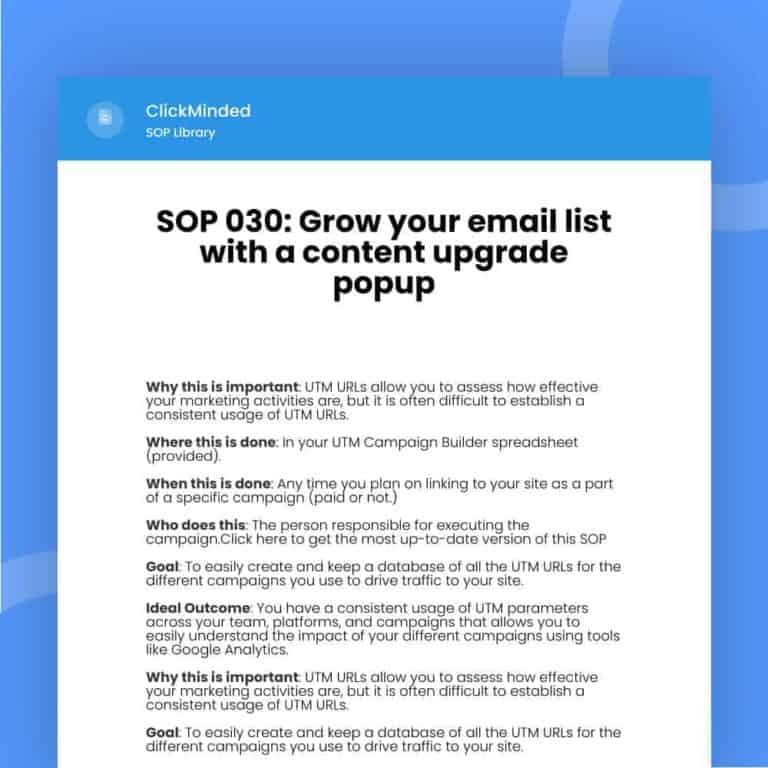
SOP 030: Grow your email list with a content upgrade popup
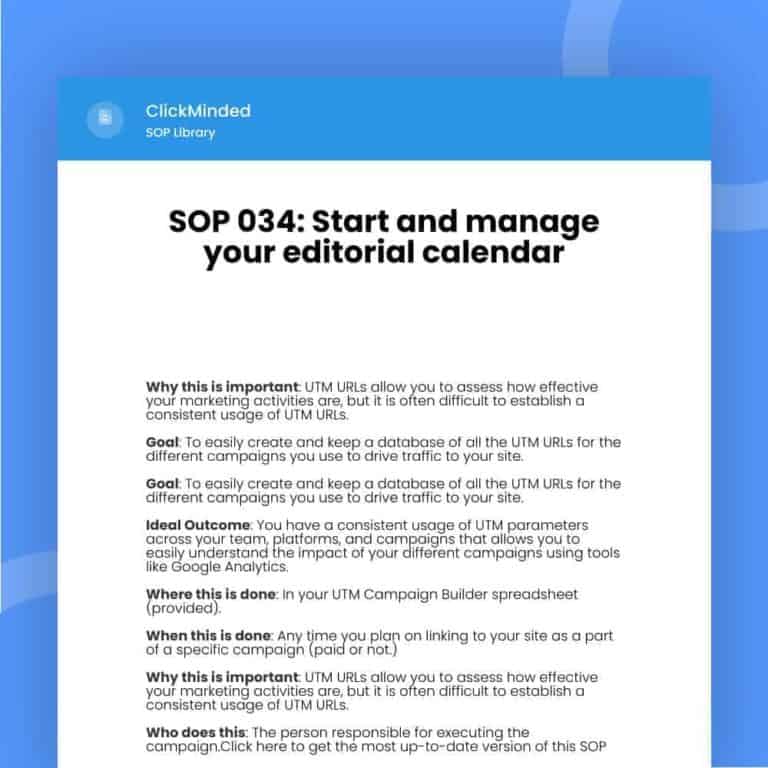
SOP 034: Start and manage your editorial calendar
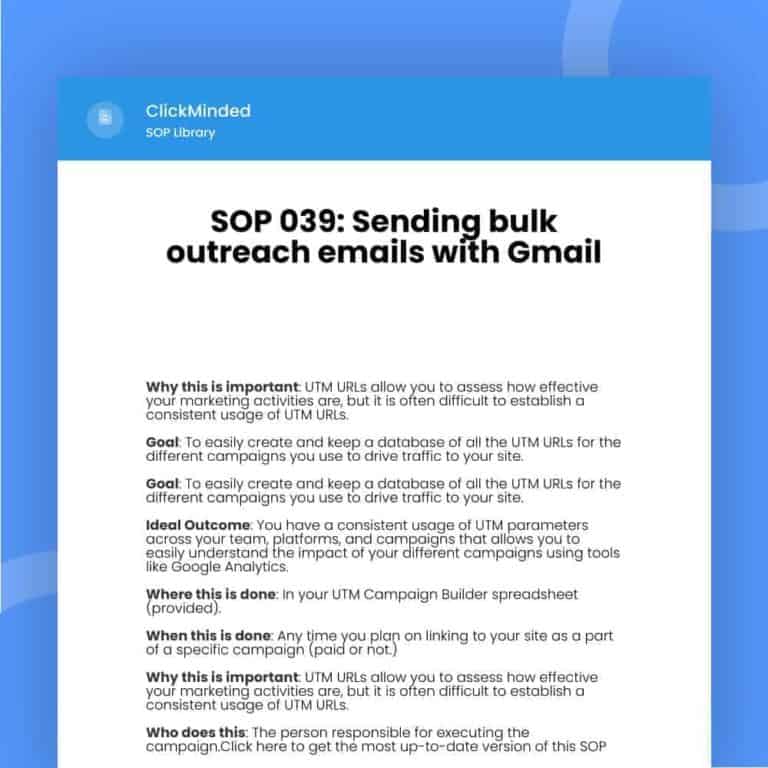
SOP 039: Sending bulk outreach emails with Gmail
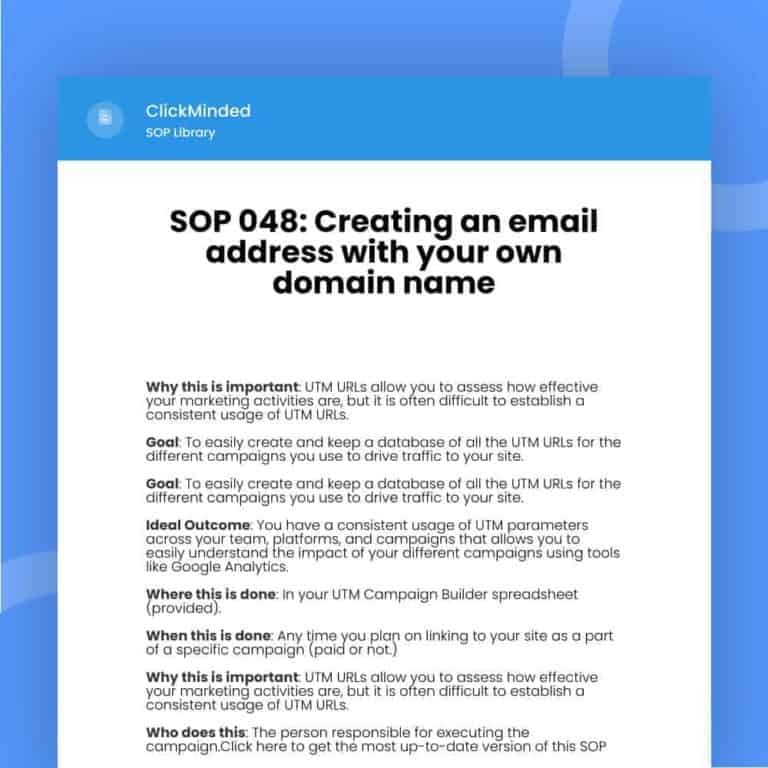
SOP 048: Creating an email address with your own domain name
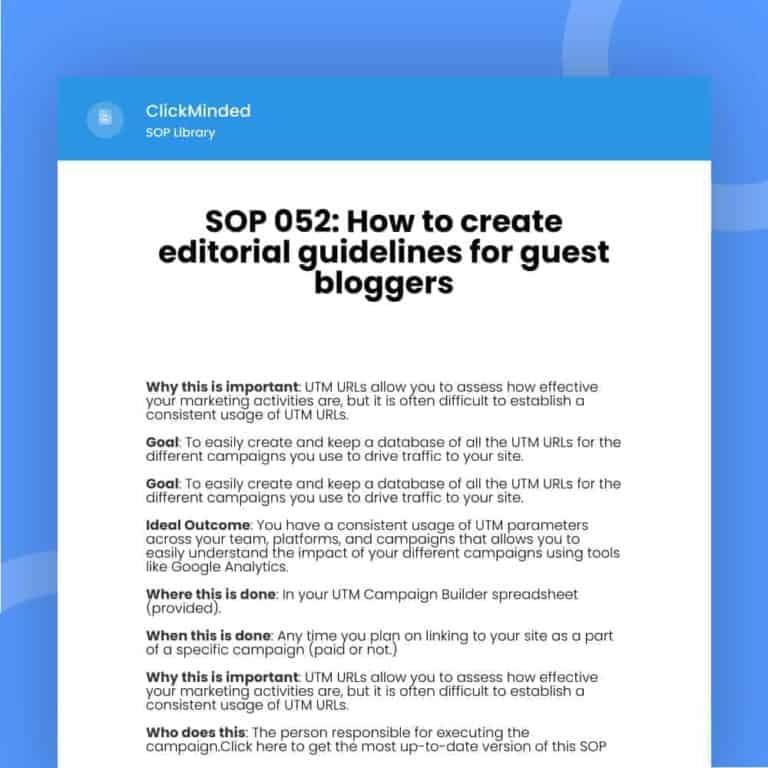
SOP 052: How to create editorial guidelines for guest bloggers
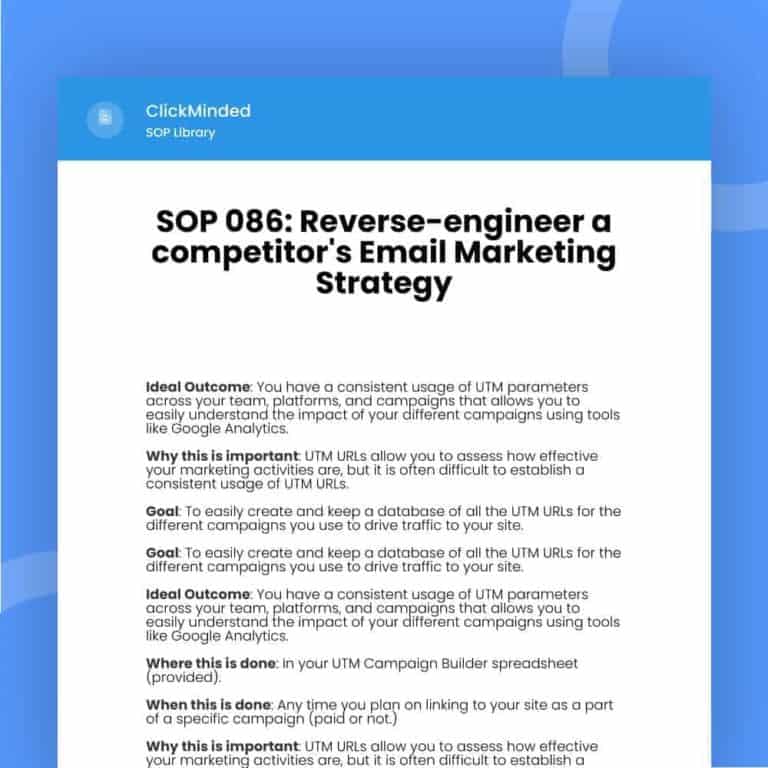
SOP 086: Reverse-engineer a competitor’s Email Marketing Strategy
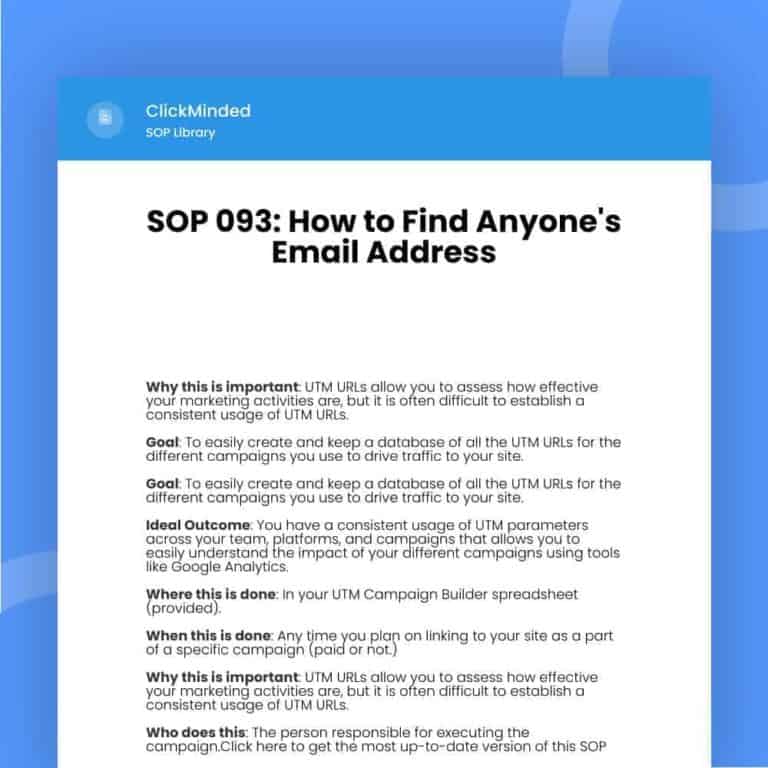
SOP 093: How to Find Anyone’s Email Address
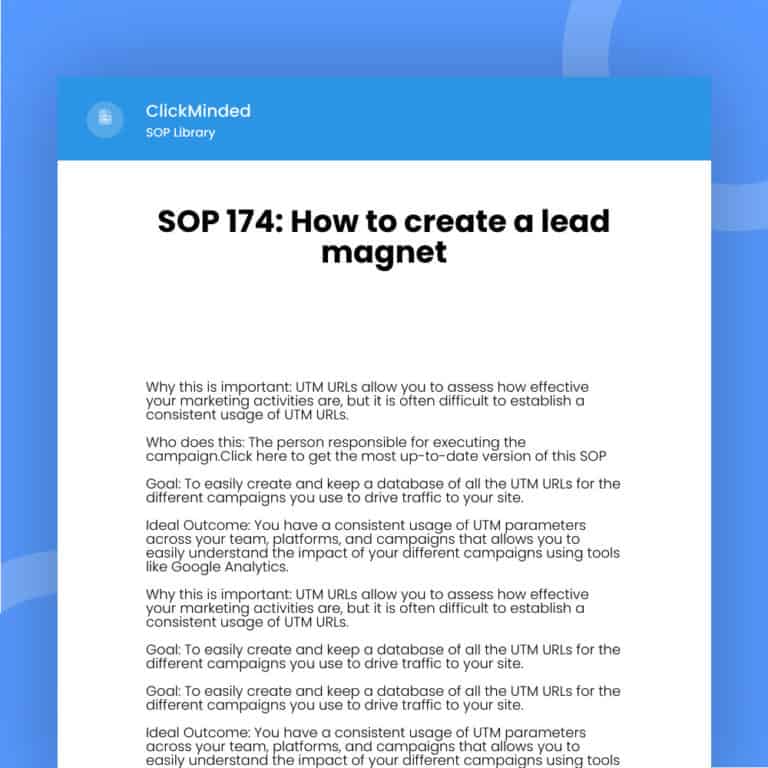
SOP 174: How to create a lead magnet
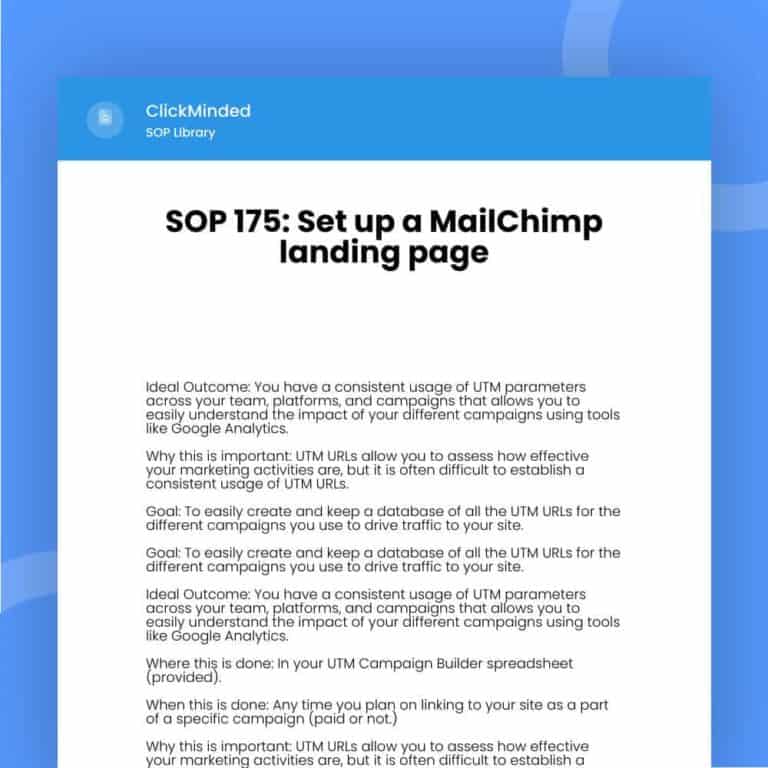
SOP 175: Set up a MailChimp landing page

SOP 176: Set up email automation for a lead magnet
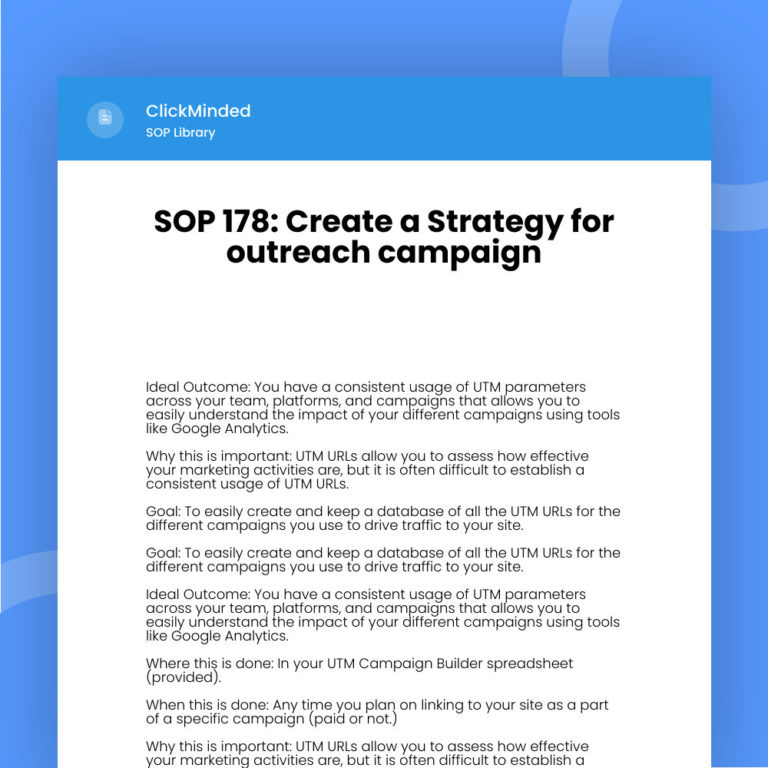
SOP 178: Create a Strategy for outreach campaign
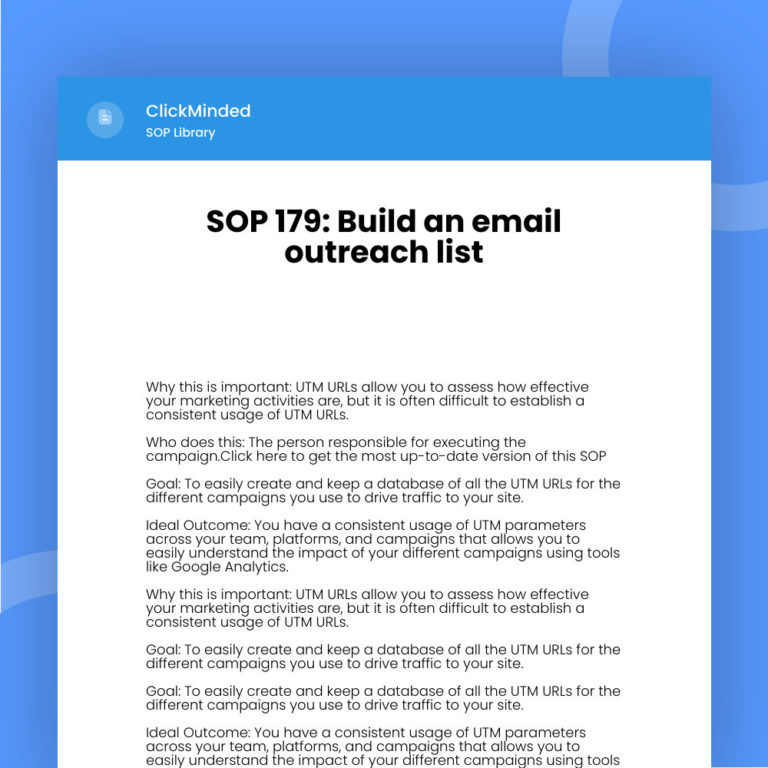
SOP 179: Build an email outreach list
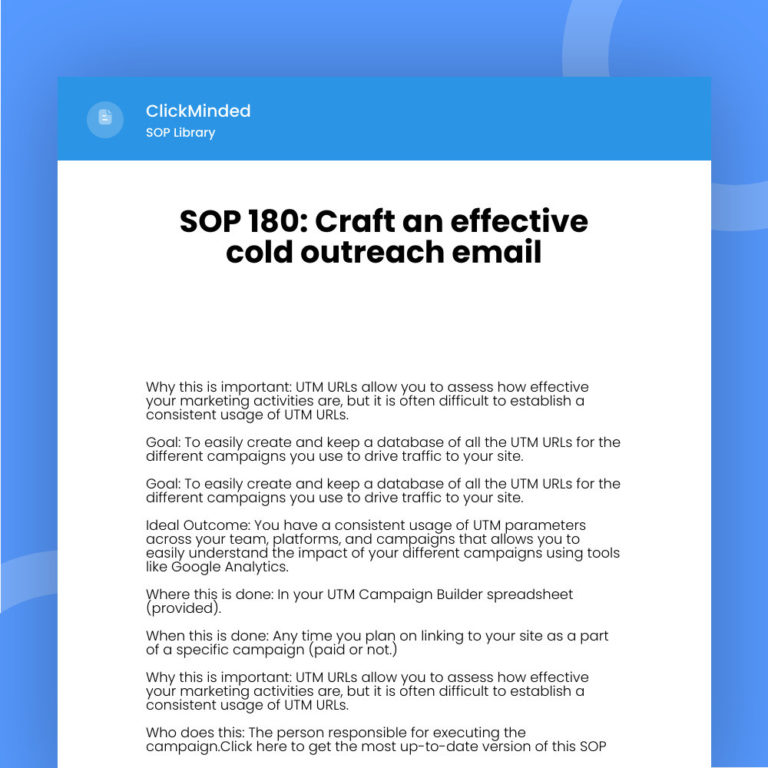
SOP 180: Craft an effective cold outreach email

SOP 182: Create an email outreach campaign

SOP 183: Find journalists to pitch your business

SOP 184: Find bloggers to promote your products
Sales Funnels SOPs
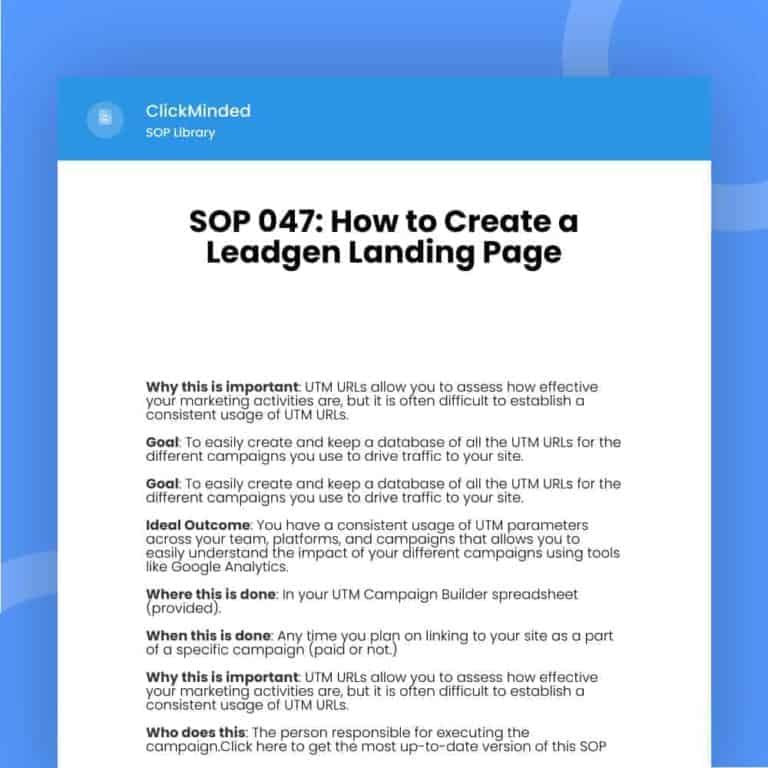
SOP 047: How to Create a Leadgen Landing Page
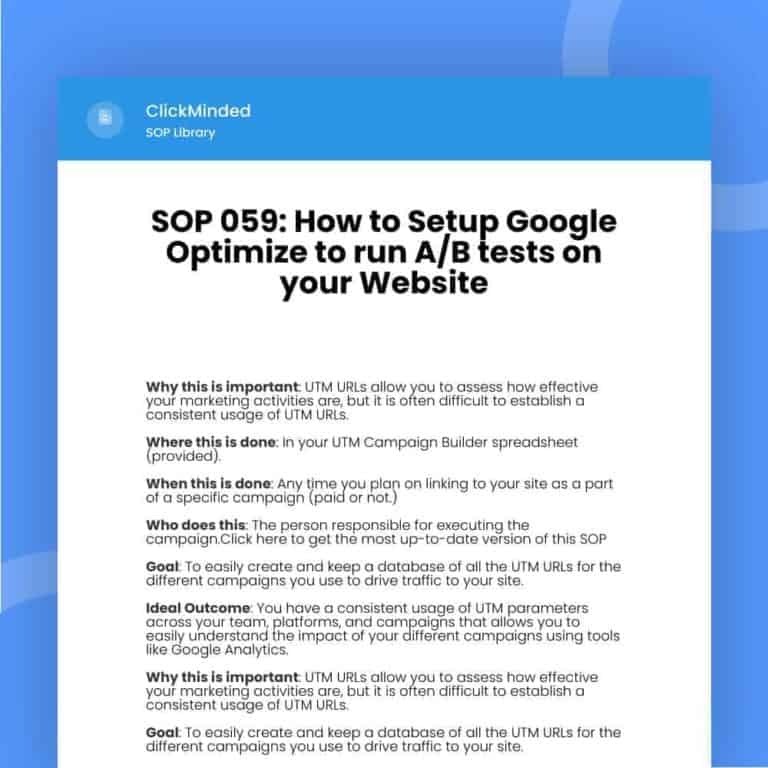
SOP 059: How to Setup Google Optimize to run A/B tests on your Website
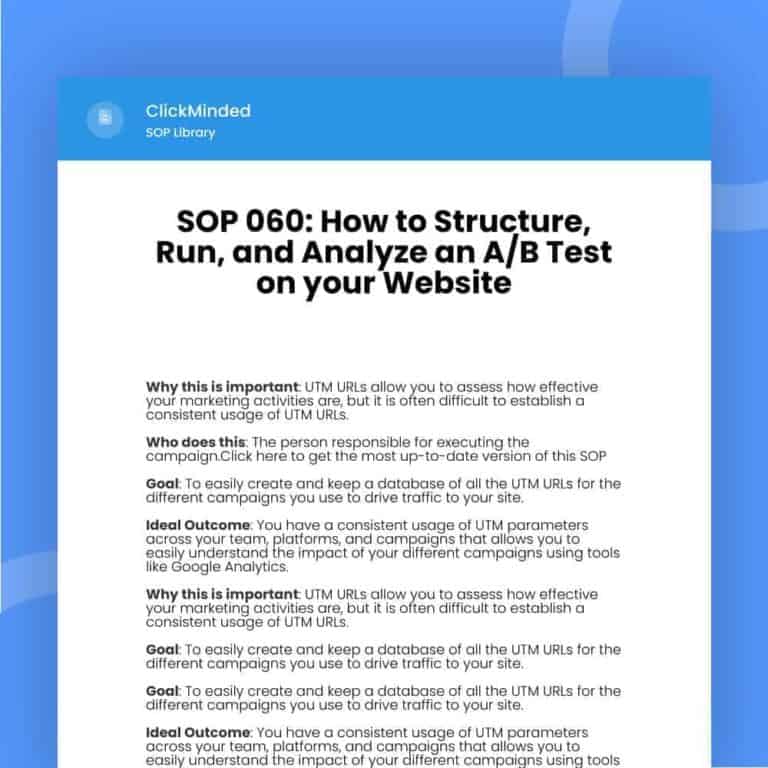
SOP 060: How to Structure, Run, and Analyze an A/B Test on your Website
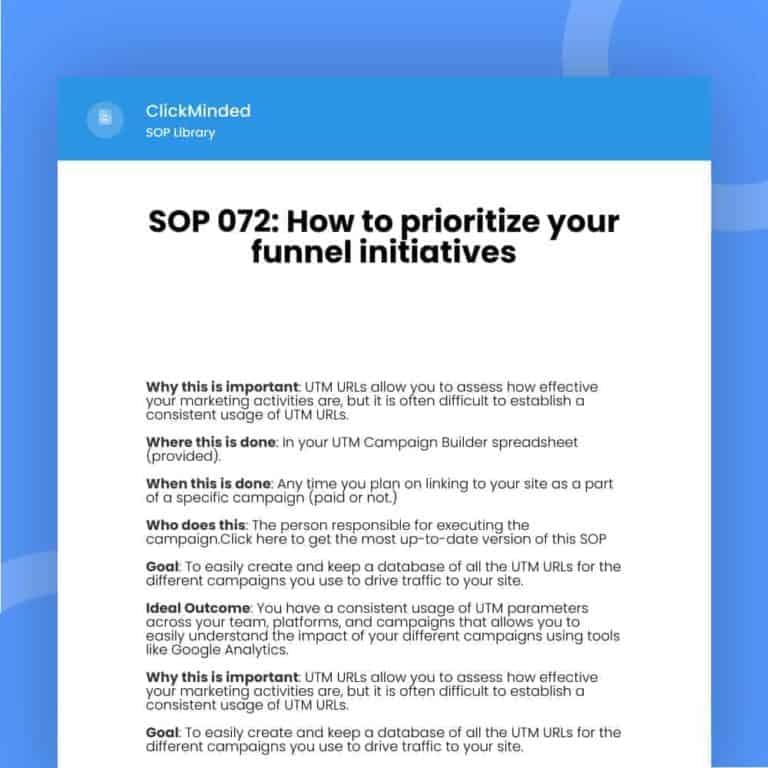
SOP 072: How to prioritize your funnel initiatives
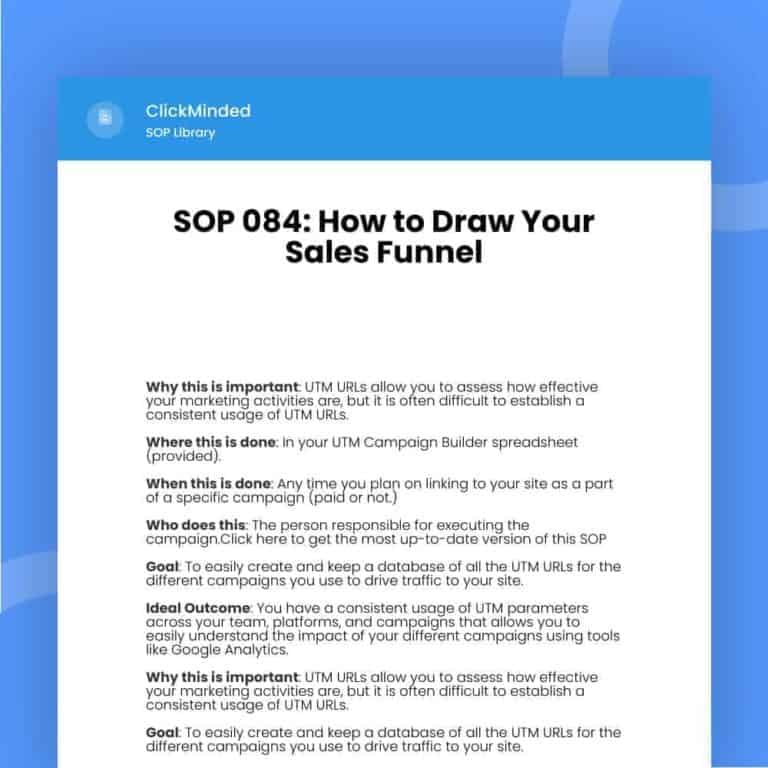
SOP 084: How to Map Your Sales Funnel
Downloadable Templates
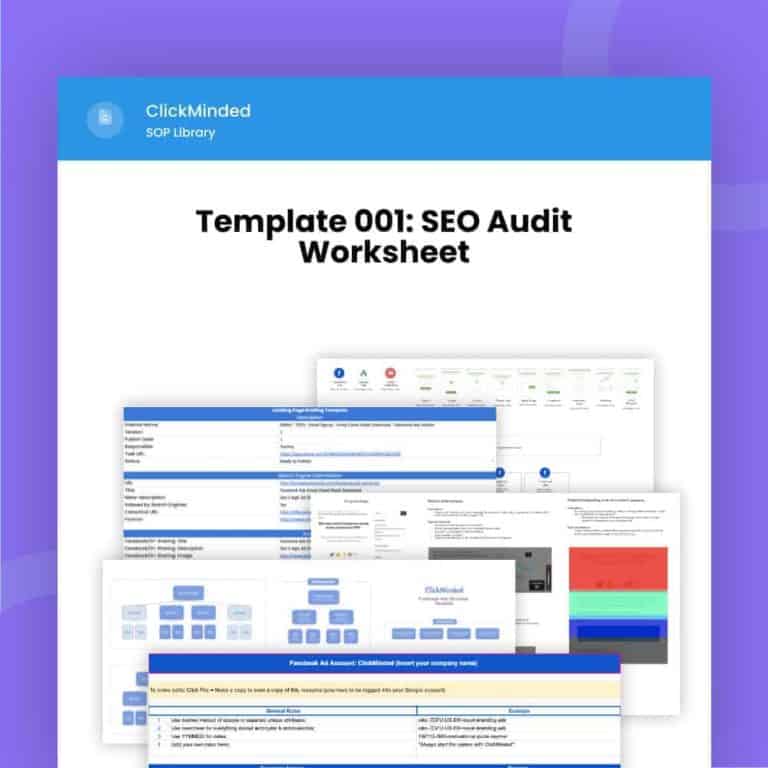
Template 001: SEO Audit Worksheet
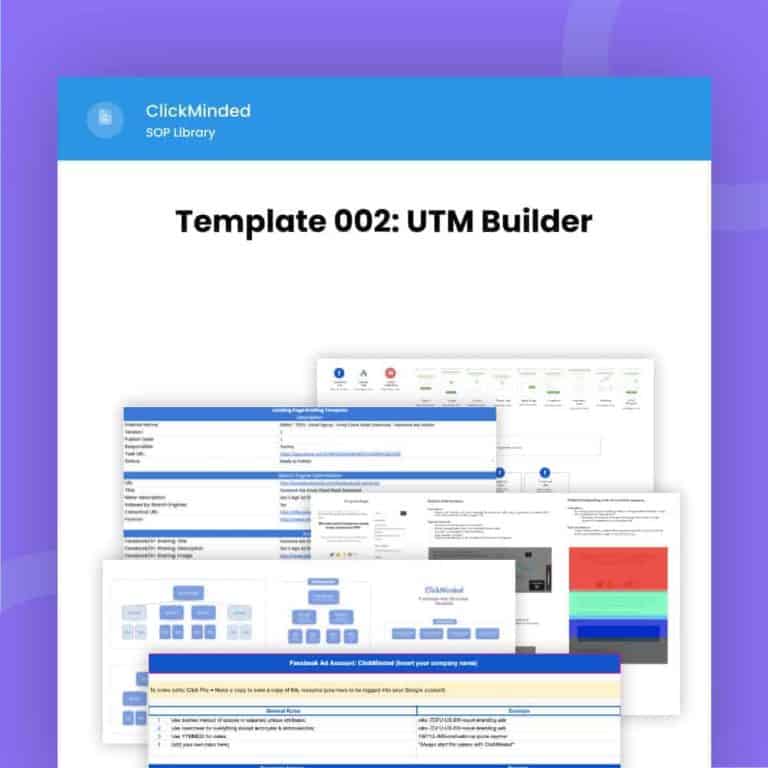
Template 002: UTM Builder
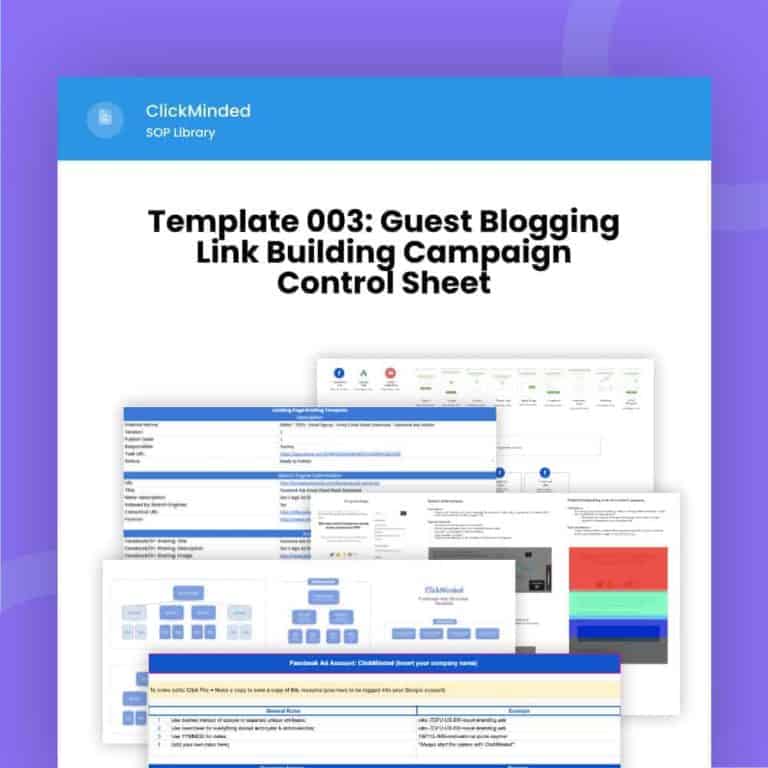
Template 003: Guest Blogging Link Building Campaign Control Sheet
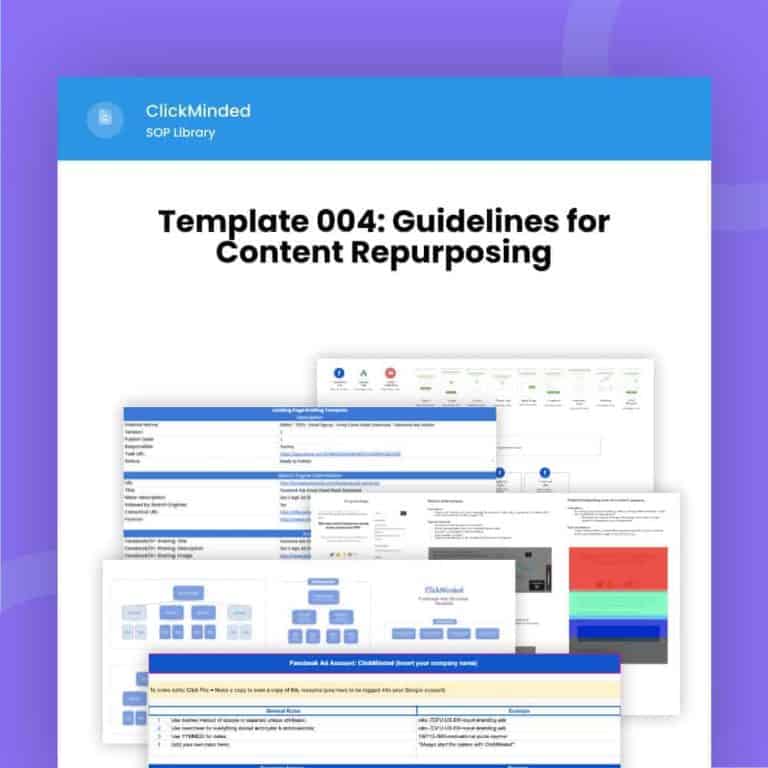
Template 004: Guidelines for Content Repurposing
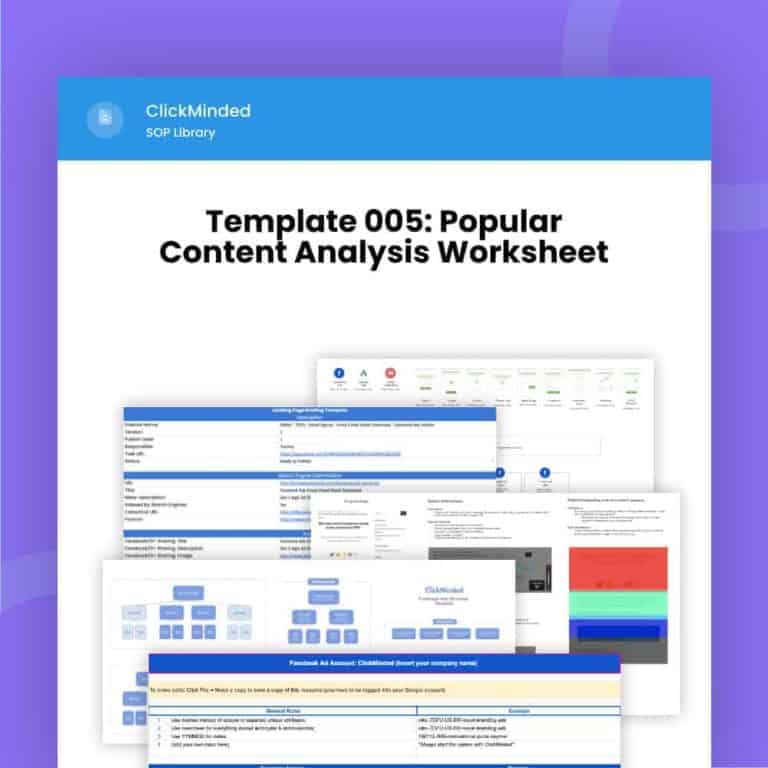
Template 005: Popular Content Analysis Worksheet
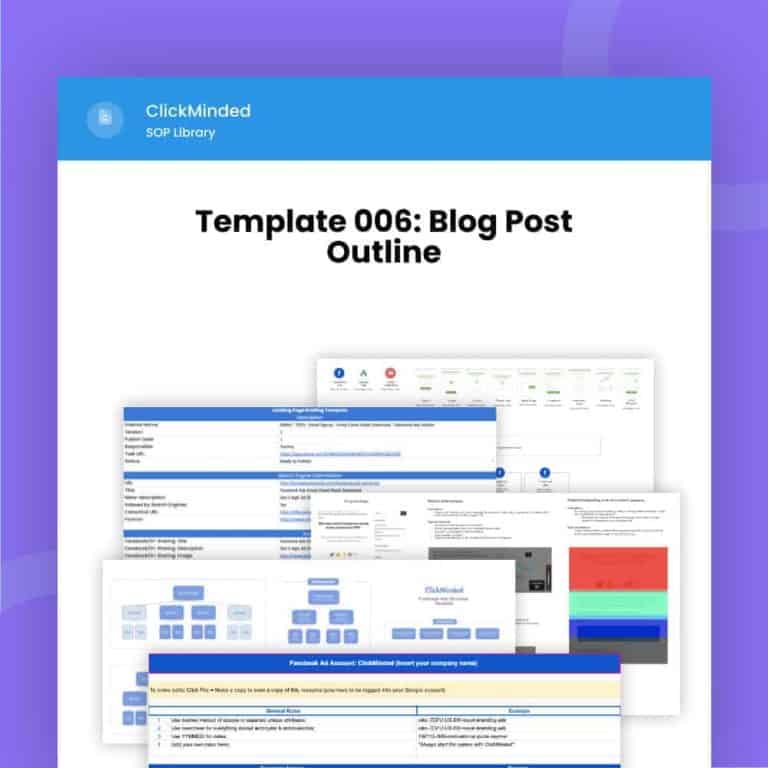
Template 006: Blog Post Outline
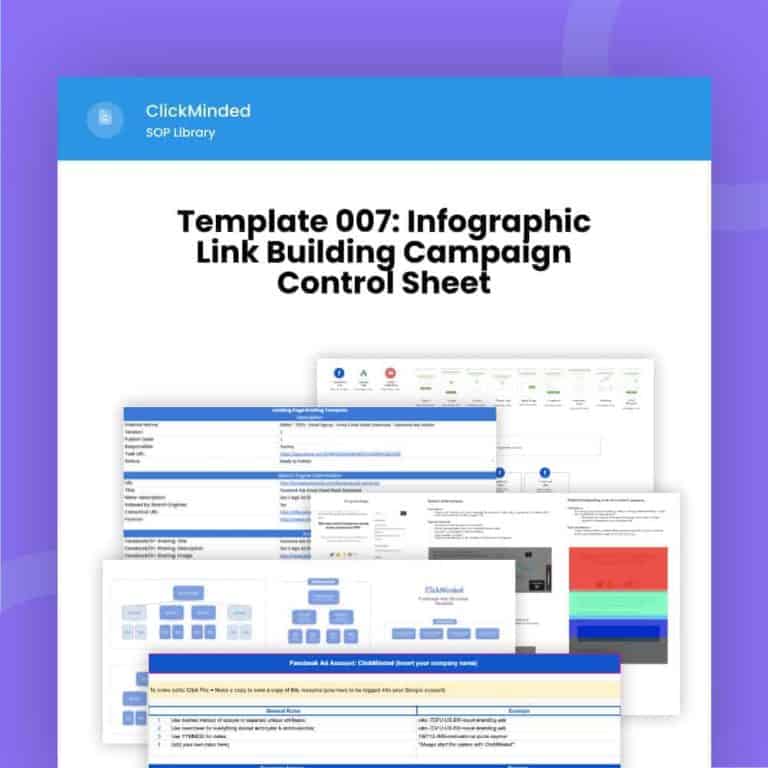
Template 007: Infographic Link Building Campaign Control Sheet
Template 008: Google Analytics conversion tracking decision tree
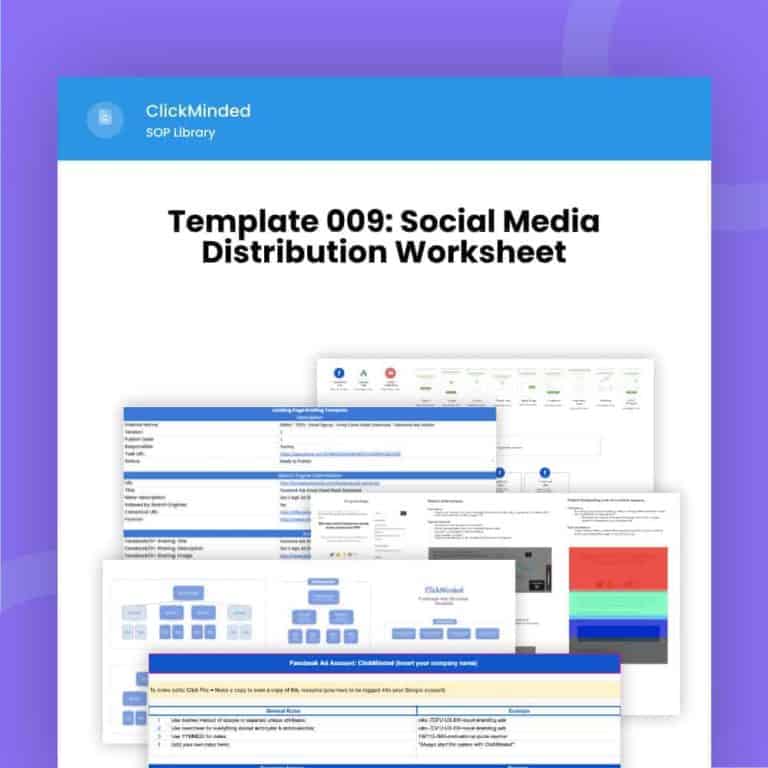
Template 009: Social Media Distribution Worksheet
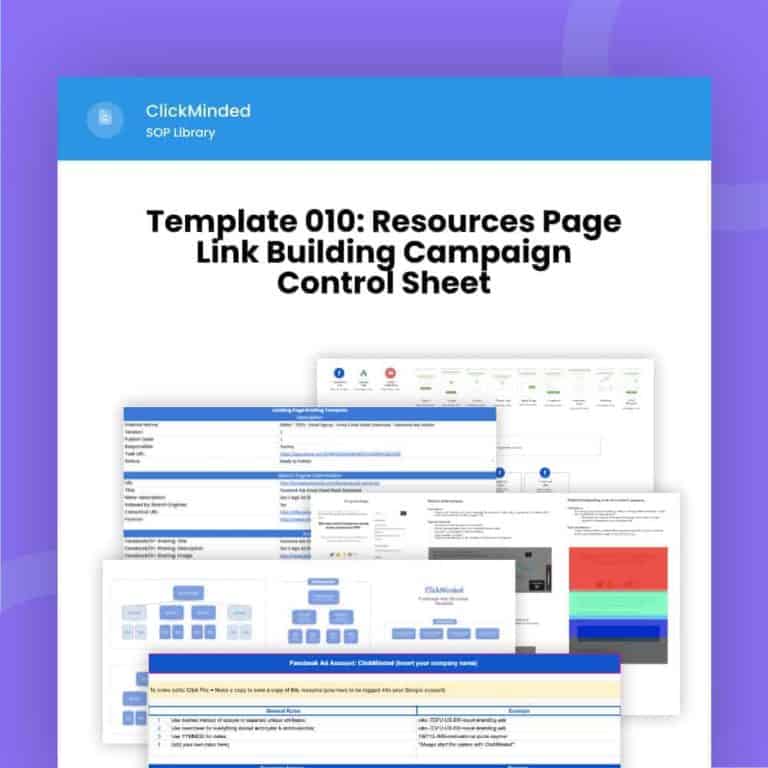
Template 010: Resources Page Link Building Campaign Control Sheet
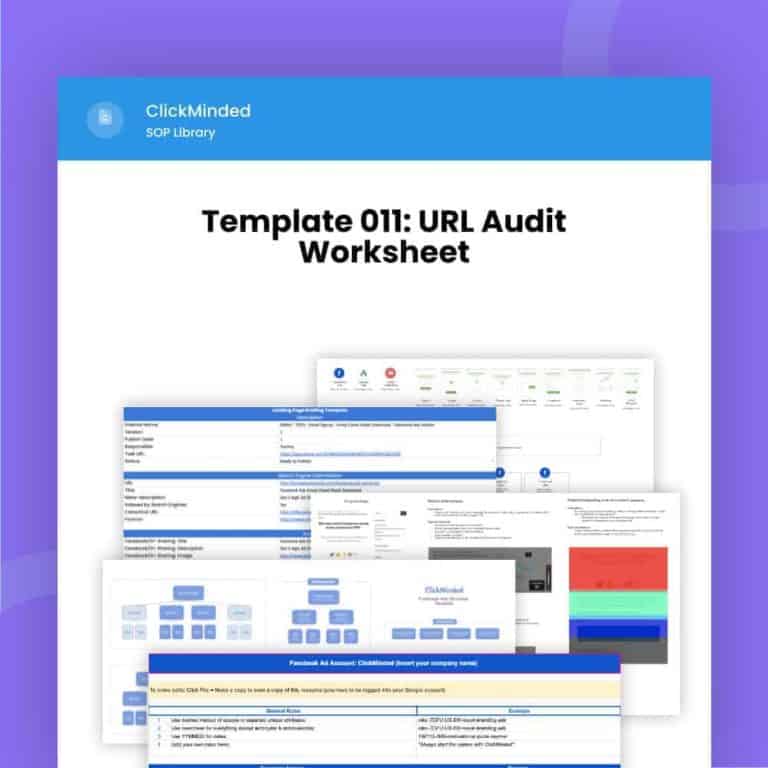
Template 011: URL Audit Worksheet
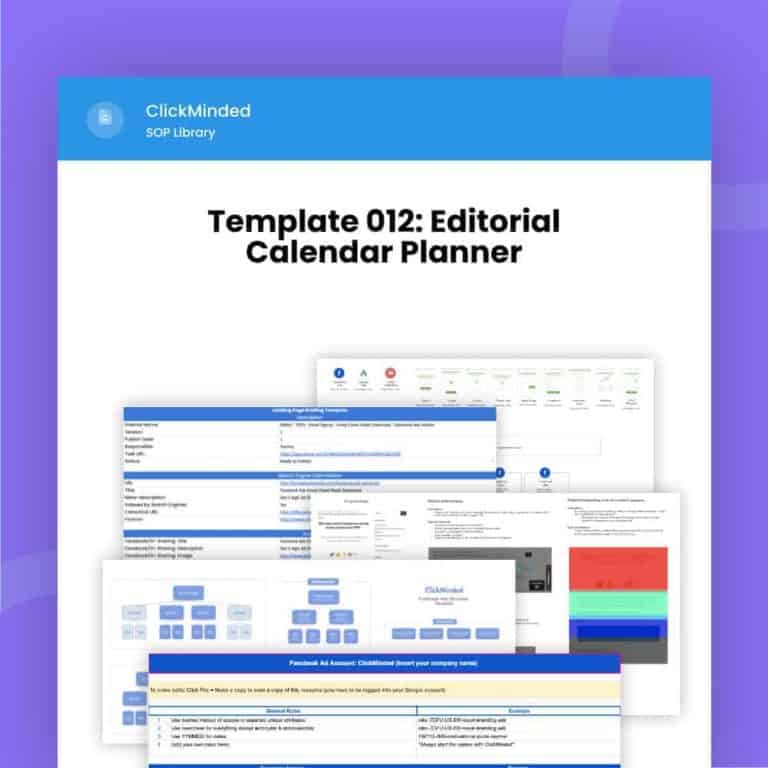
Template 012: Editorial Calendar Planner
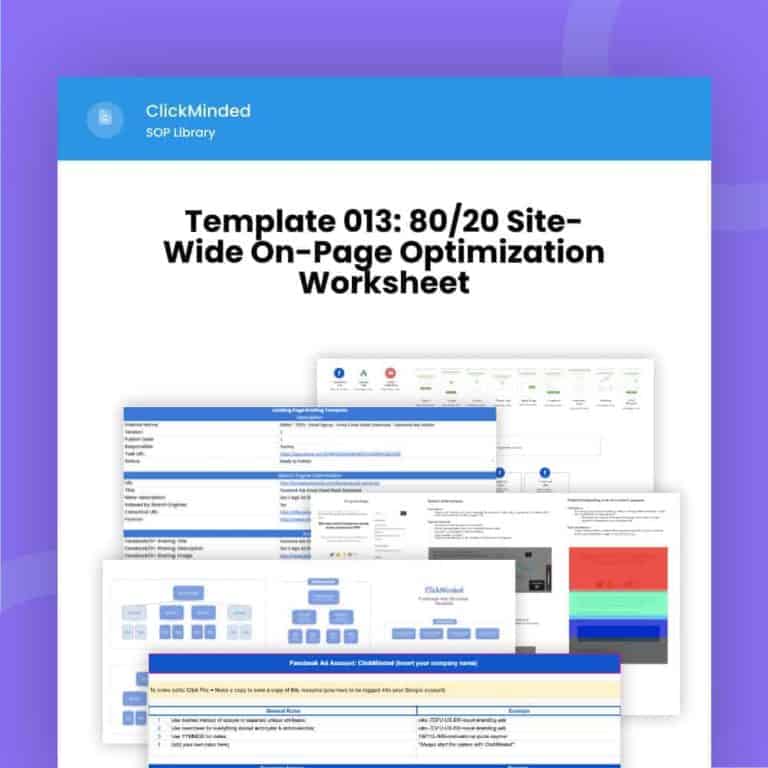
Template 013: 80/20 Site-Wide On-Page Optimization Worksheet
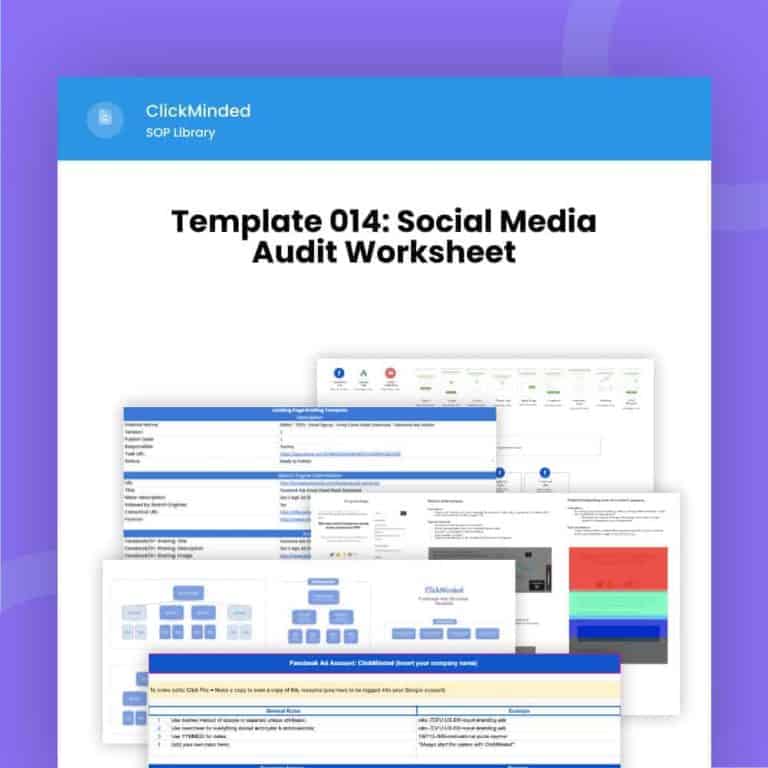
Template 014: Social Media Audit Worksheet
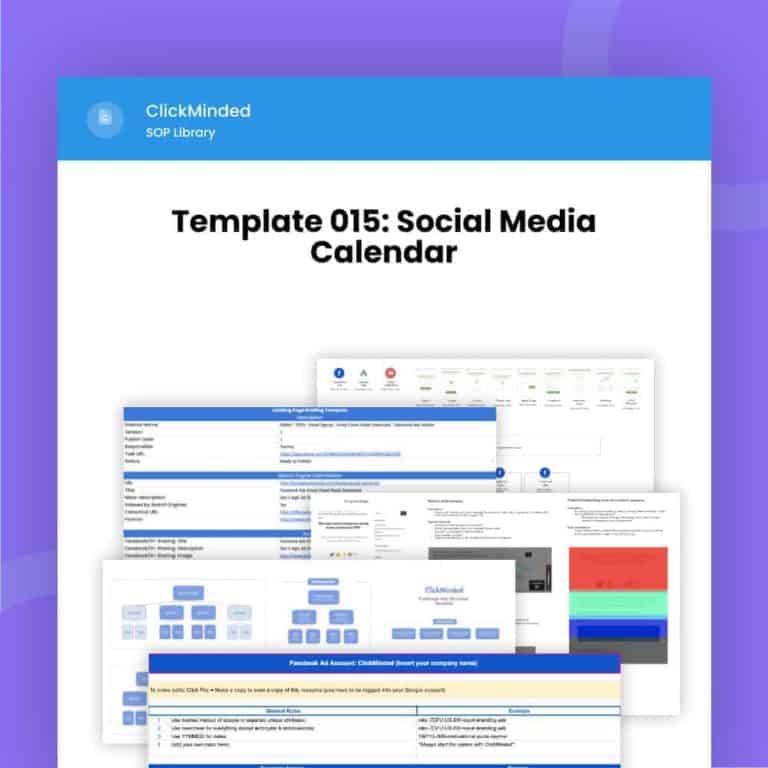
Template 015: Social Media Calendar
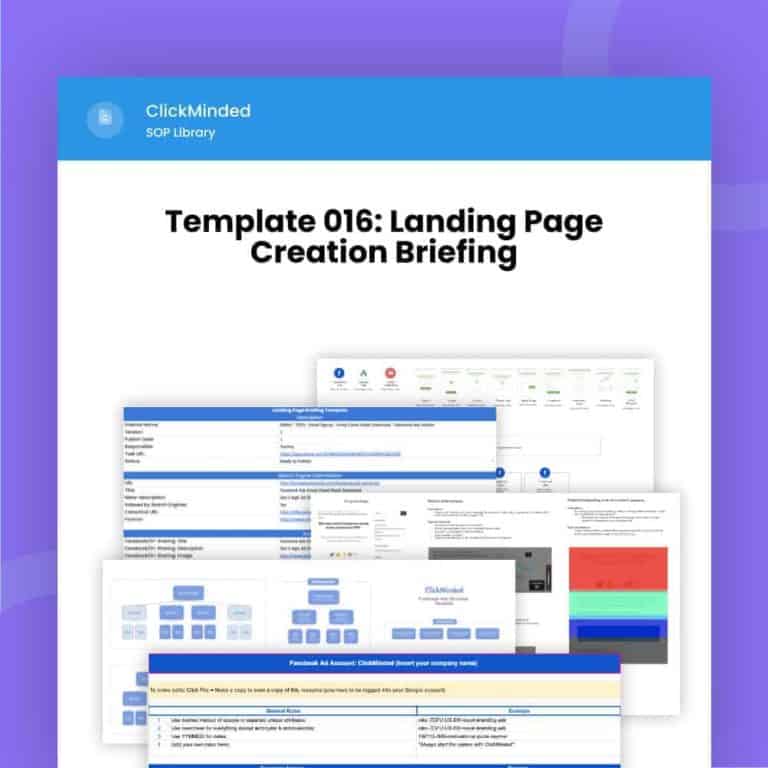
Template 016: Landing Page Creation Briefing
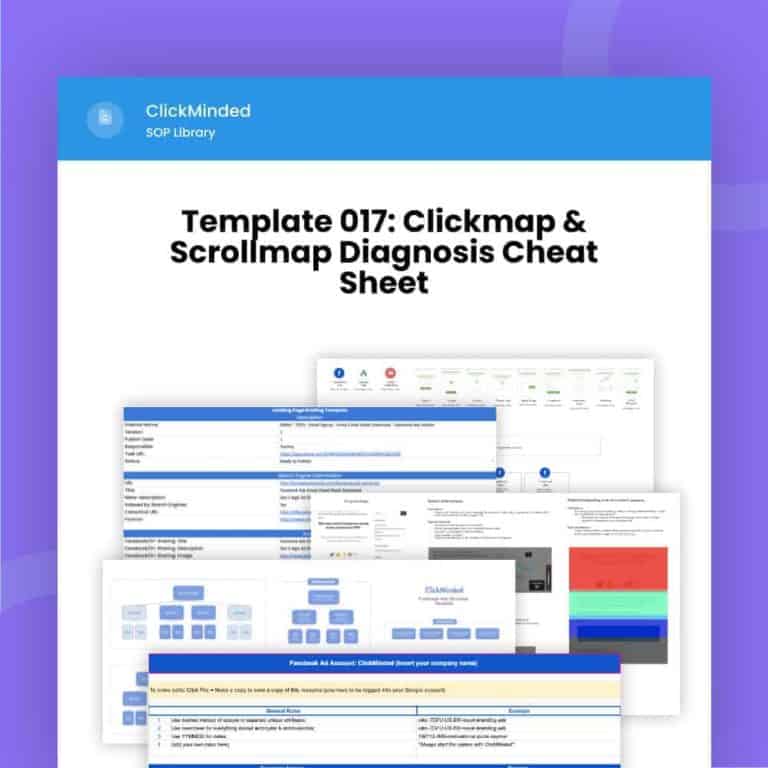
Template 017: Clickmap & Scrollmap Diagnosis Cheat Sheet
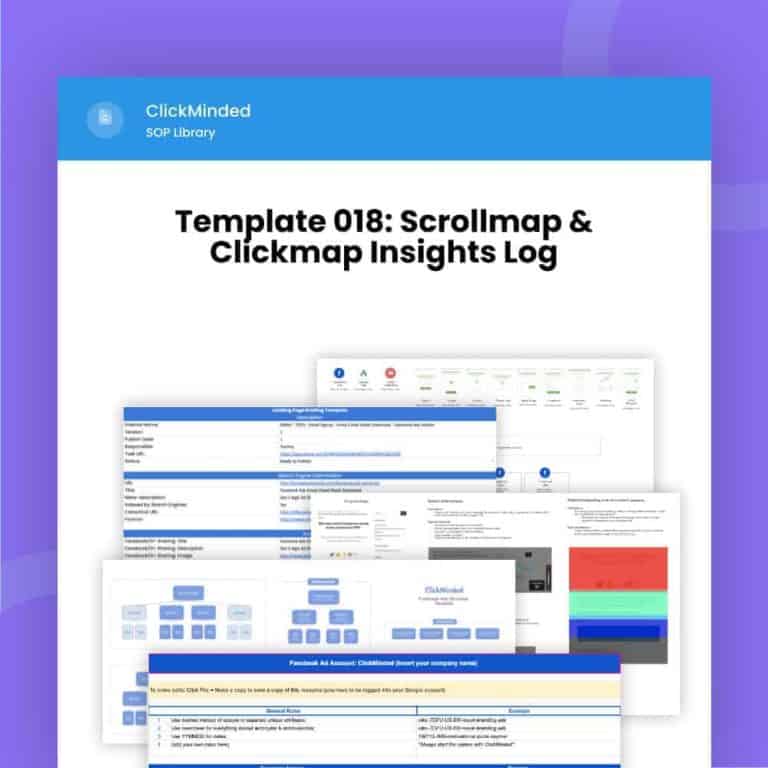
Template 018: Scrollmap & Clickmap Insights Log
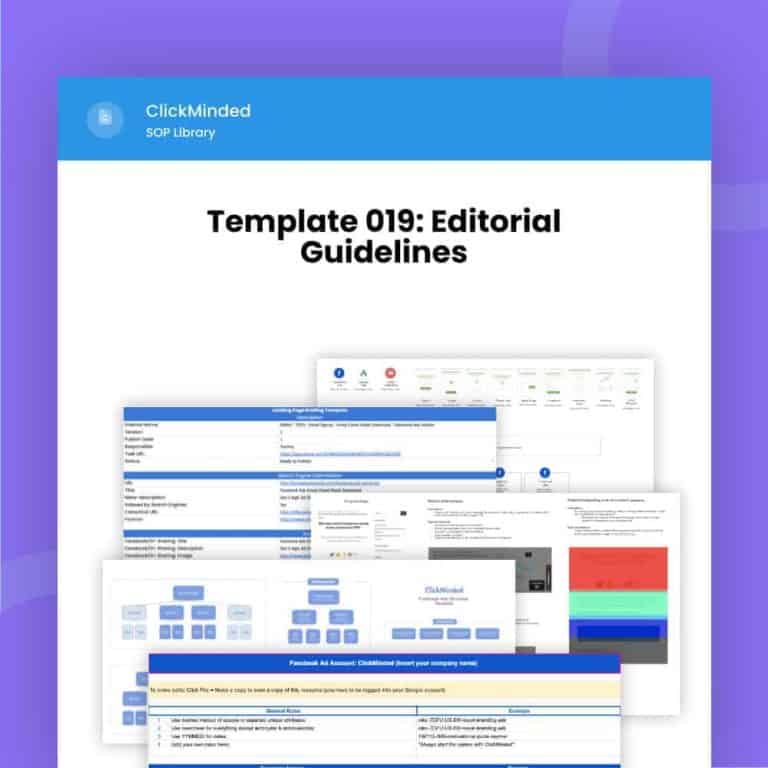
Template 019: Editorial Guidelines
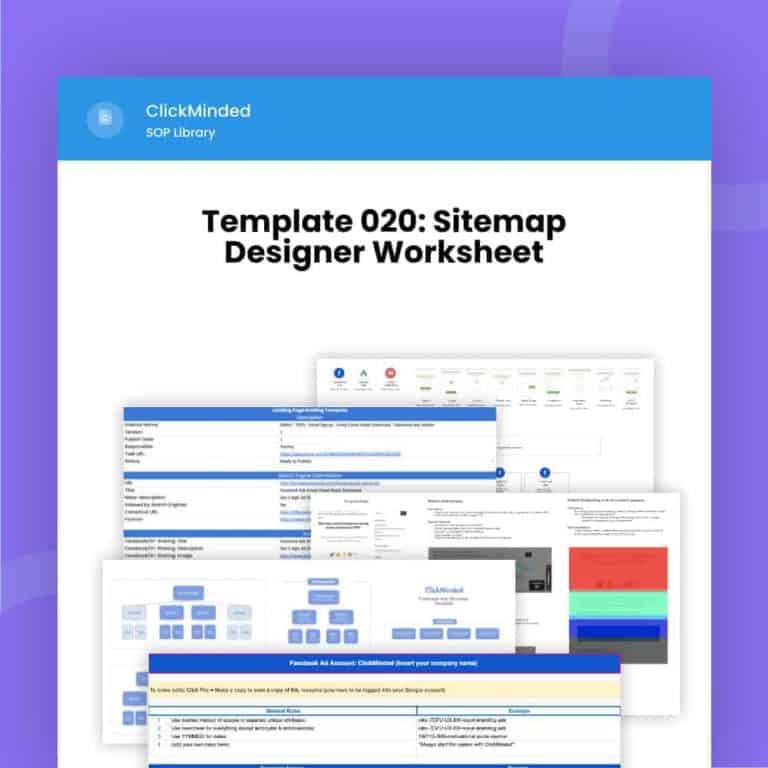
Template 020: Sitemap Designer Worksheet
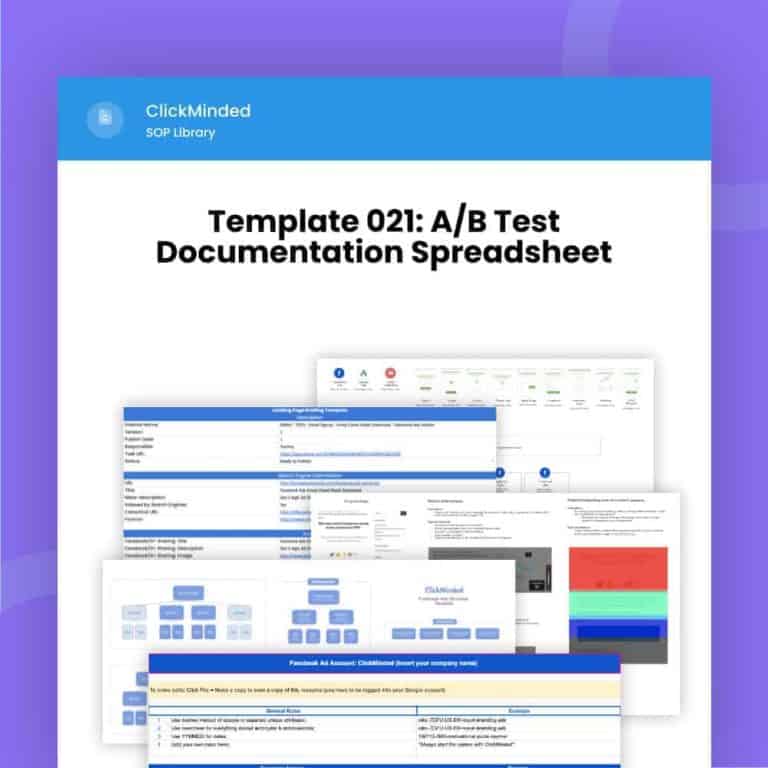
Template 021: A/B Test Documentation Spreadsheet
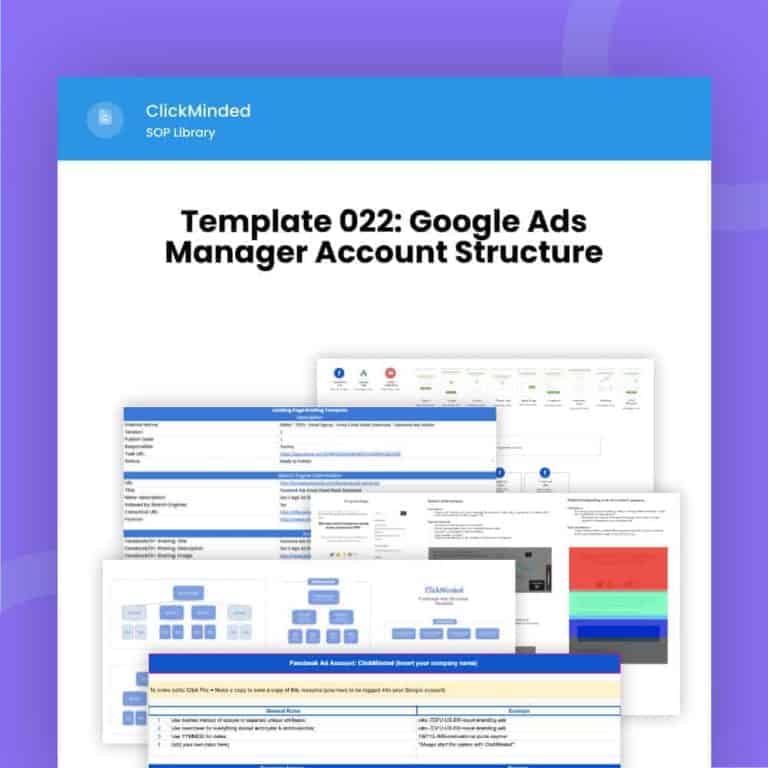
Template 022: Google Ads Manager Account Structure
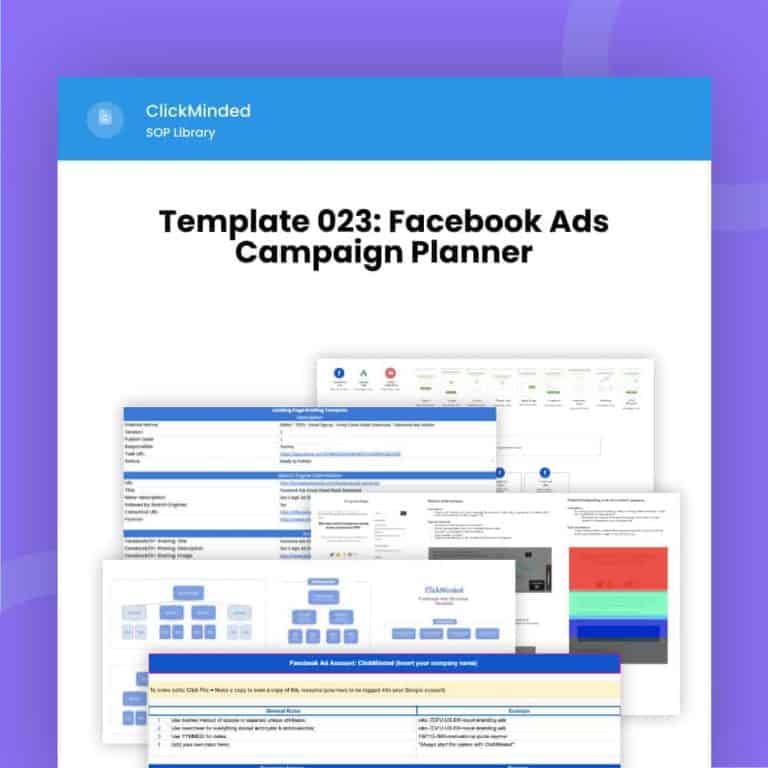
Template 023: Facebook Ads Campaign Planner
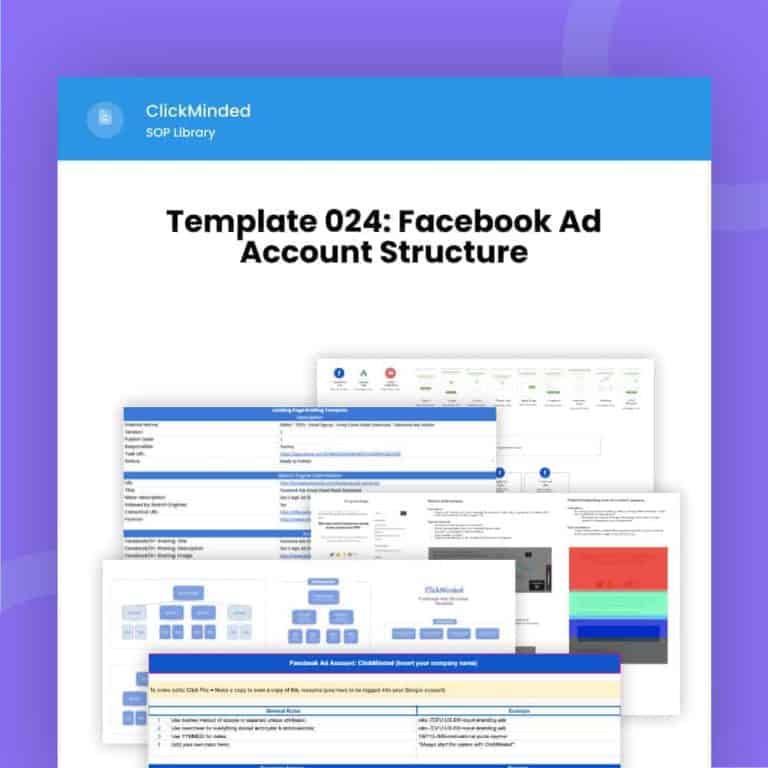
Template 024: Facebook Ad Account Structure

Template 025: Link Opportunities Worksheet
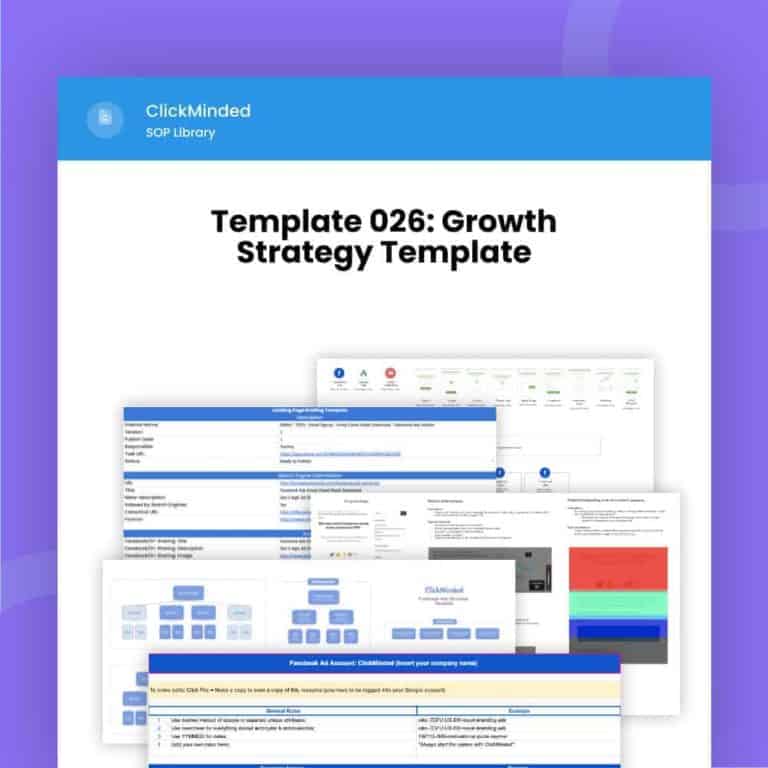
Template 026: Growth Strategy Template
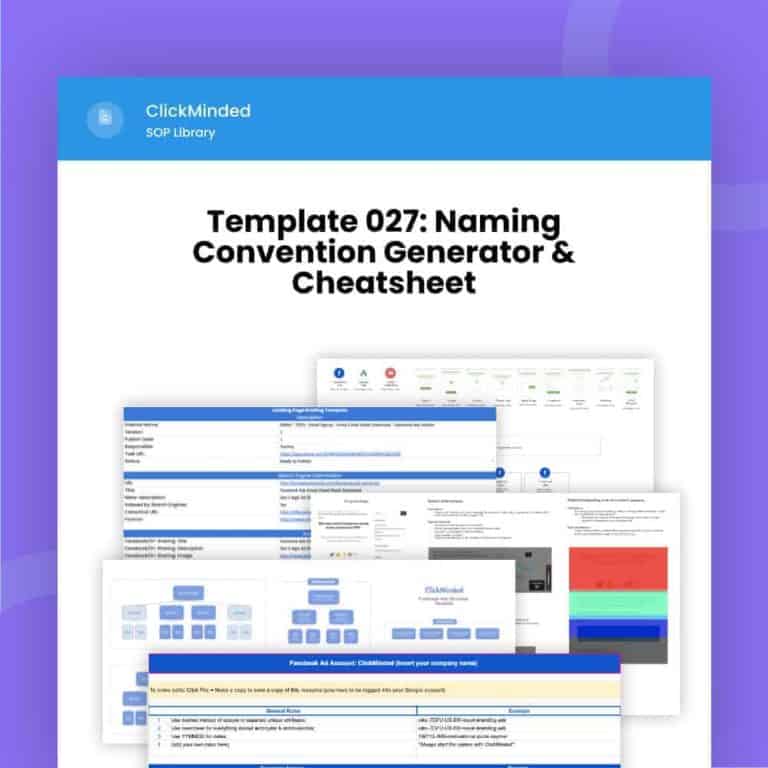
Template 027: Naming Convention Generator & Cheatsheet
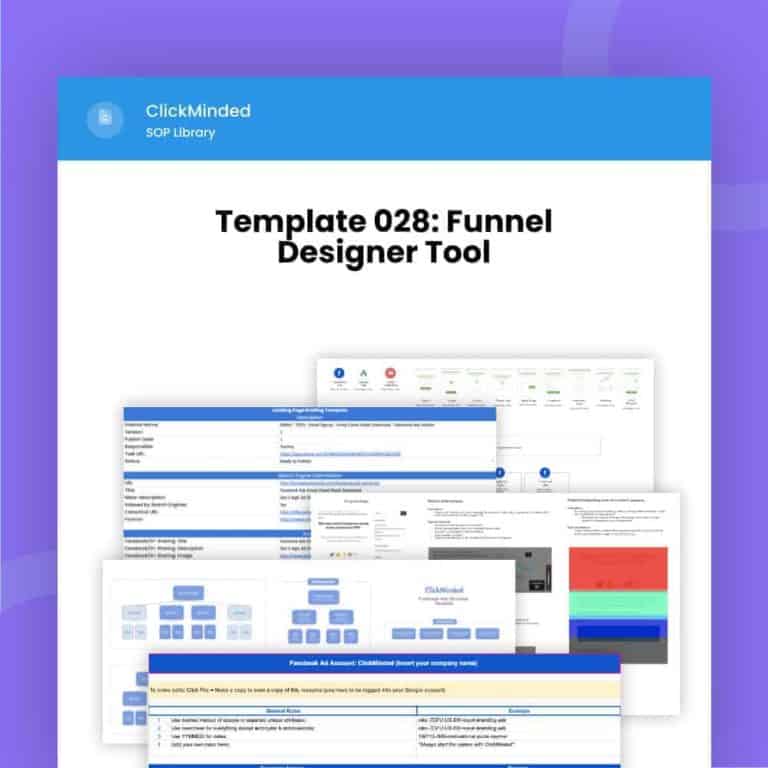
Template 028: Funnel Designer Tool
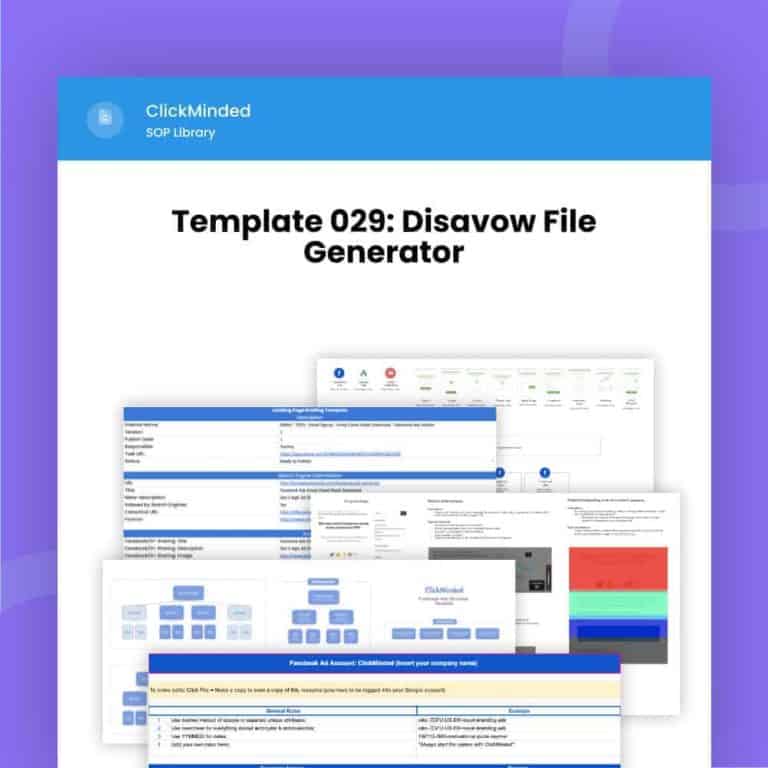
Template 029: Disavow File Generator
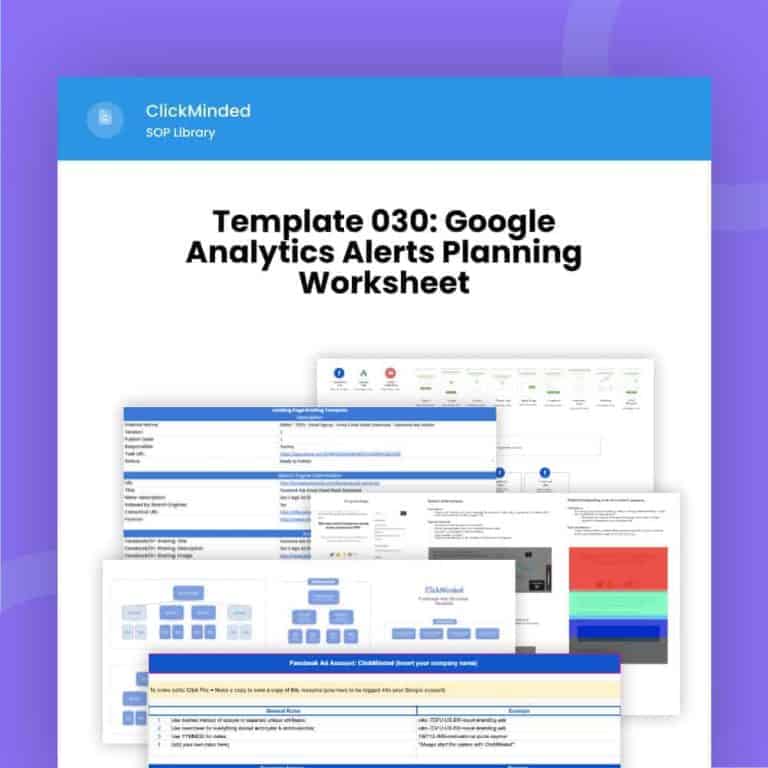
Template 030: Google Analytics Alerts Planning Worksheet
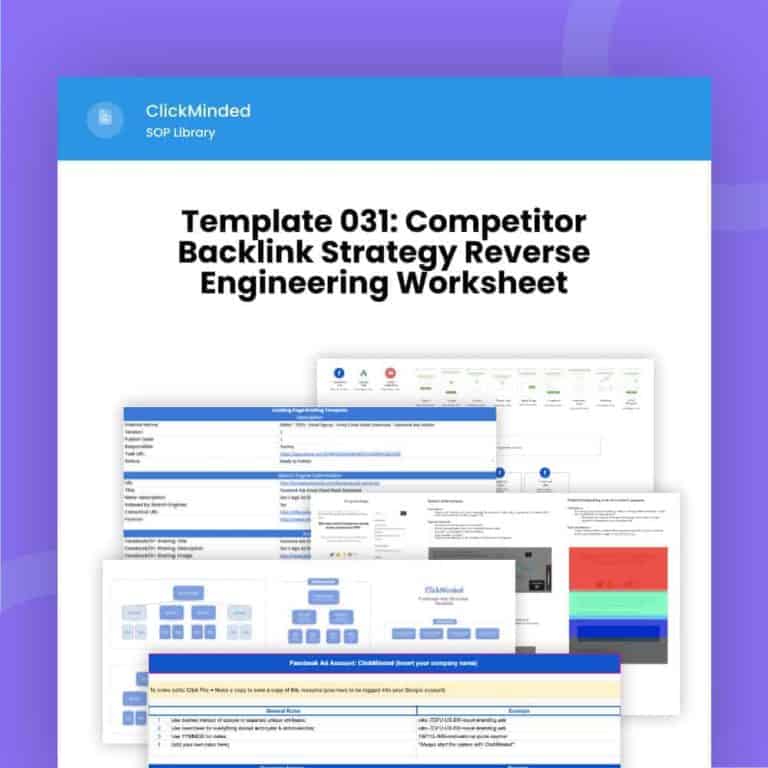
Template 031: Competitor Backlink Strategy Reverse Engineering Worksheet
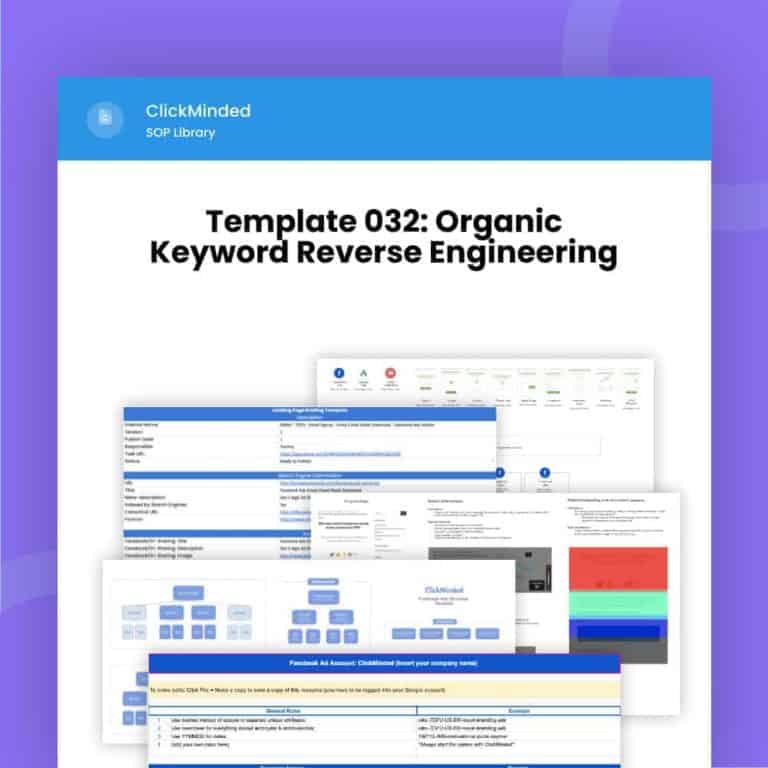
Template 032: Organic Keyword Reverse Engineering
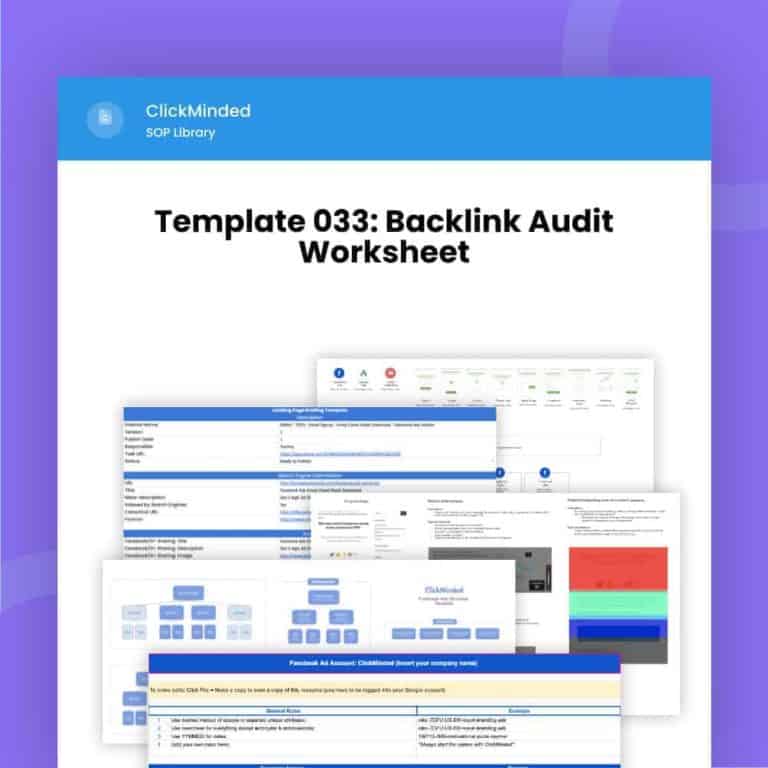
Template 033: Backlink Audit Worksheet
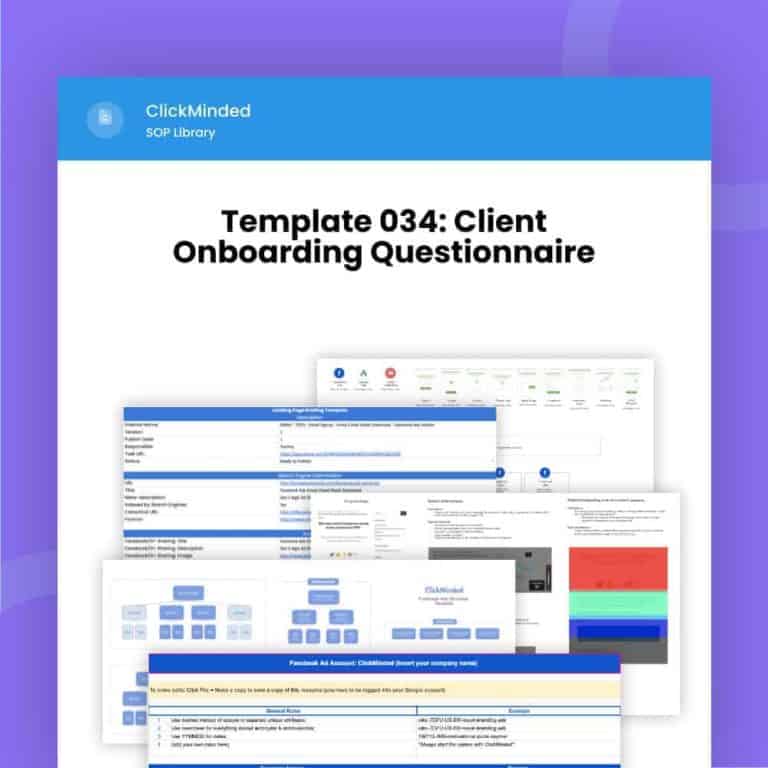
Template 034: Client Onboarding Questionnaire
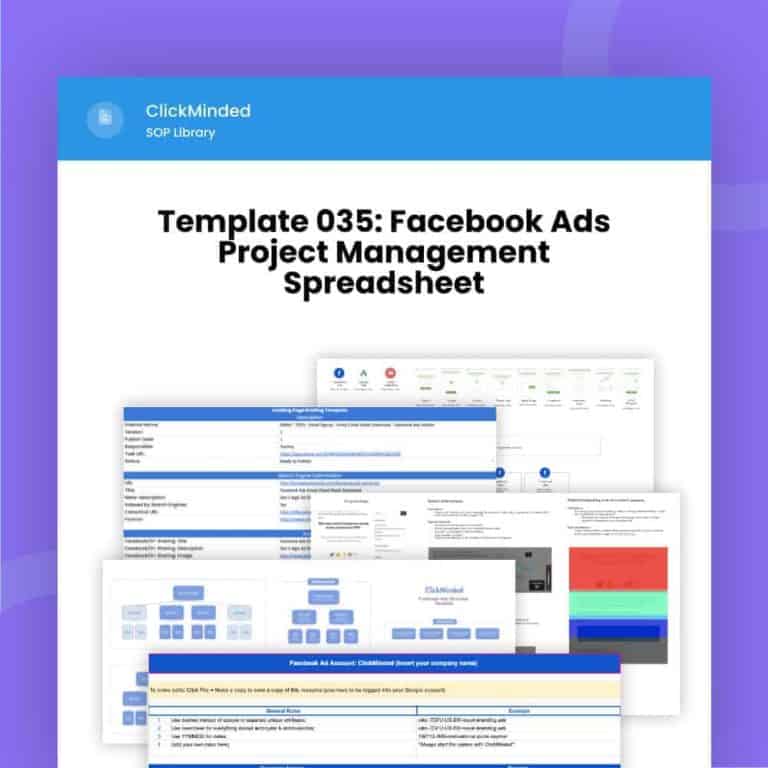
Template 035: Facebook Ads Project Management Spreadsheet
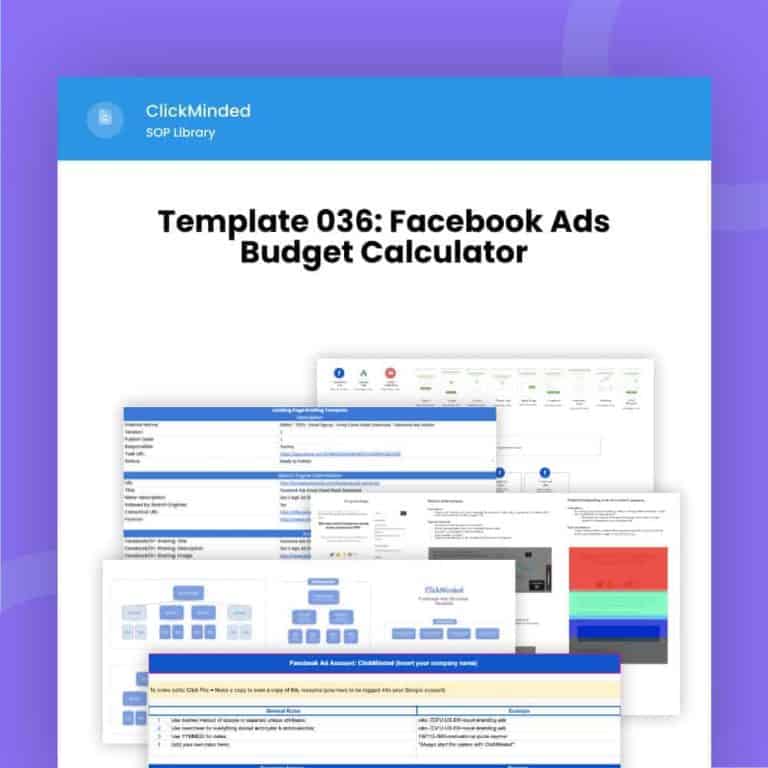
Template 036: Facebook Ads Budget Calculator
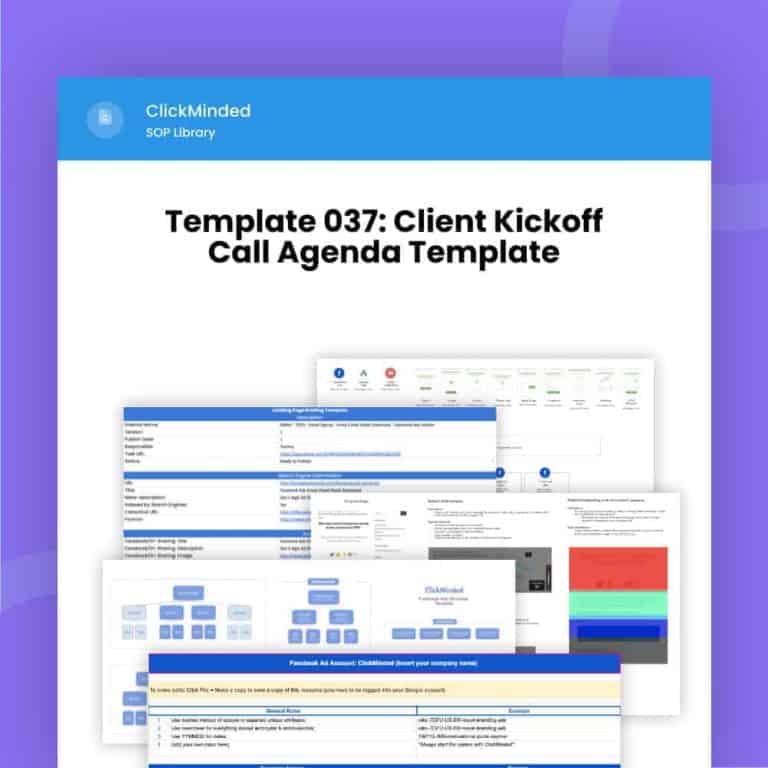
Template 037: Client Kickoff Call Template
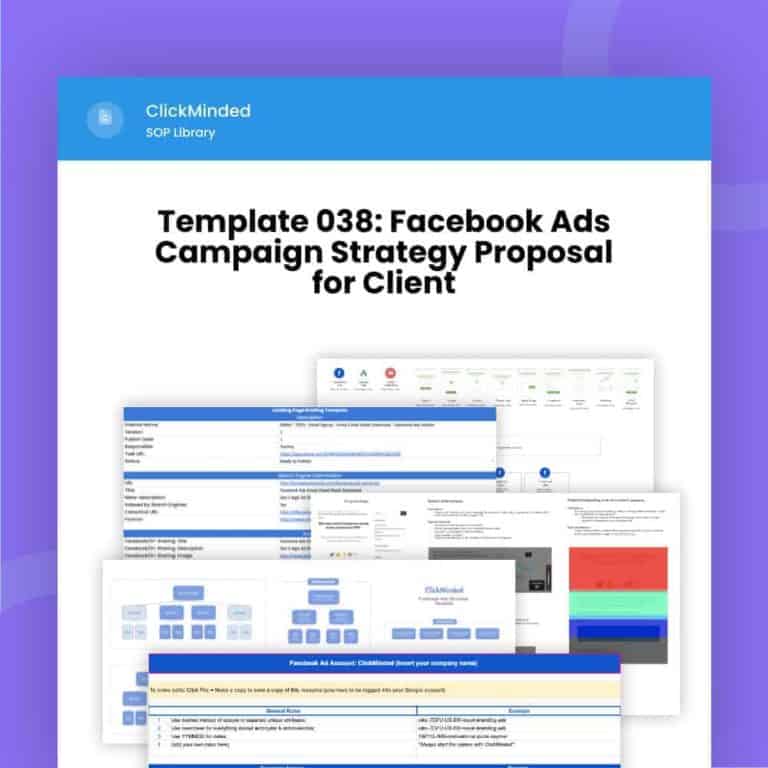
Template 038: Ads Campaign Strategy Proposal for Client

Template 039: Onboarding Email Template for Facebook Ads Clients

Template 040: Onboarding Email Template for Google Ads Clients
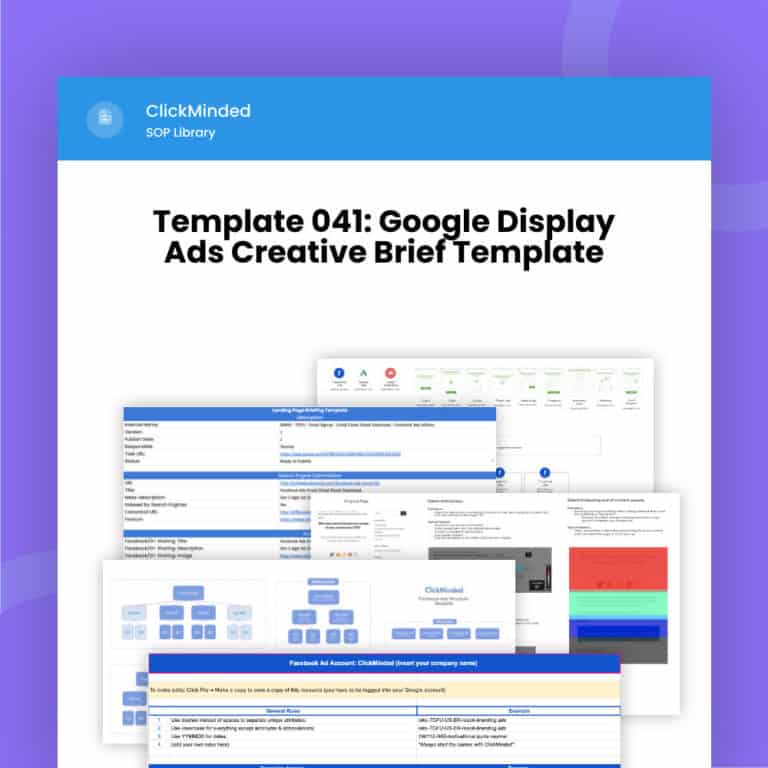
Template 041: Google Display Ads Creative Brief Template
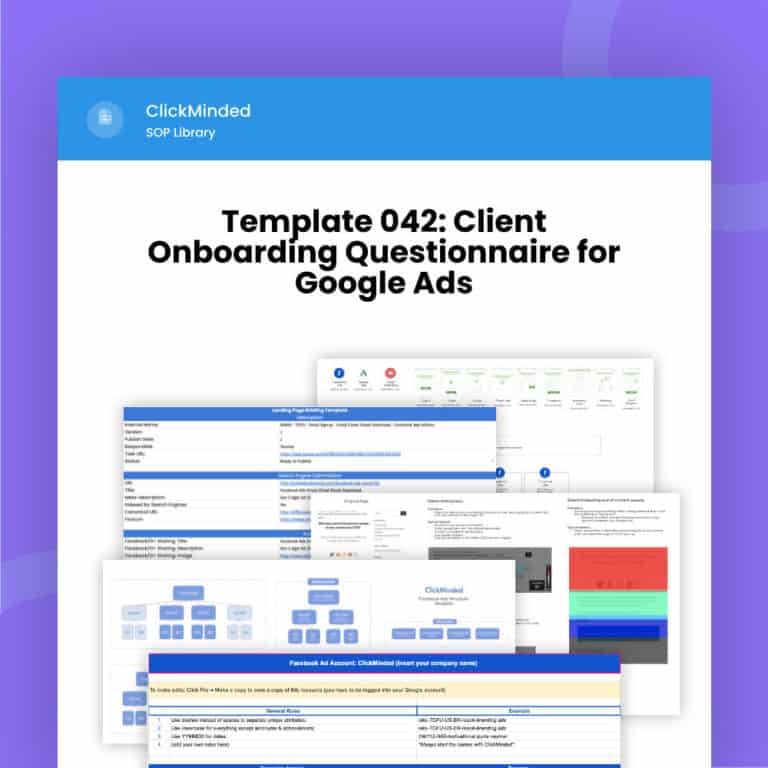
Template 042: Client Onboarding Questionnaire for Google Ads
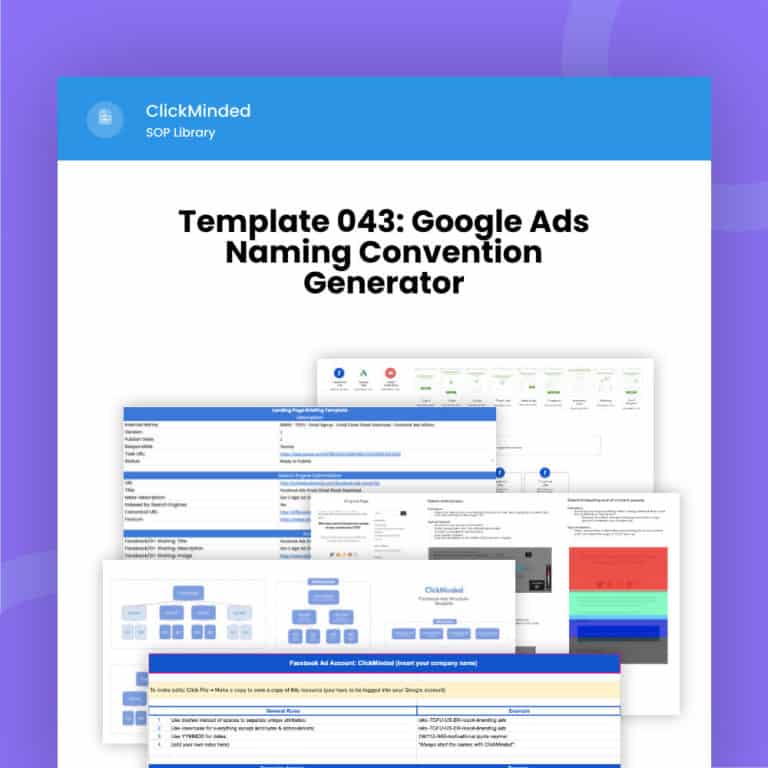
Template 043: Google Ads Naming Convention Generator
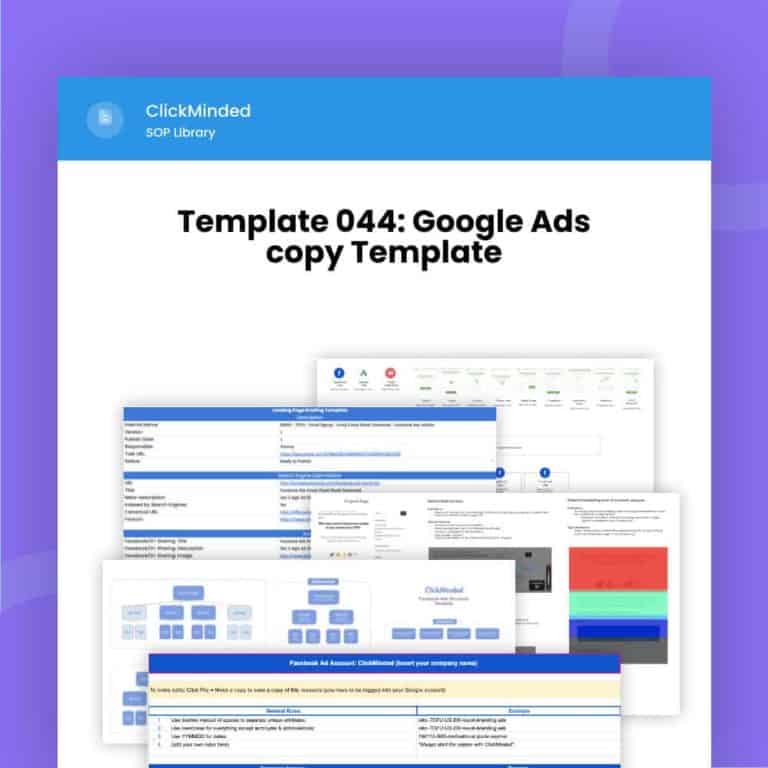
Template 044: Google Ads Copy Template
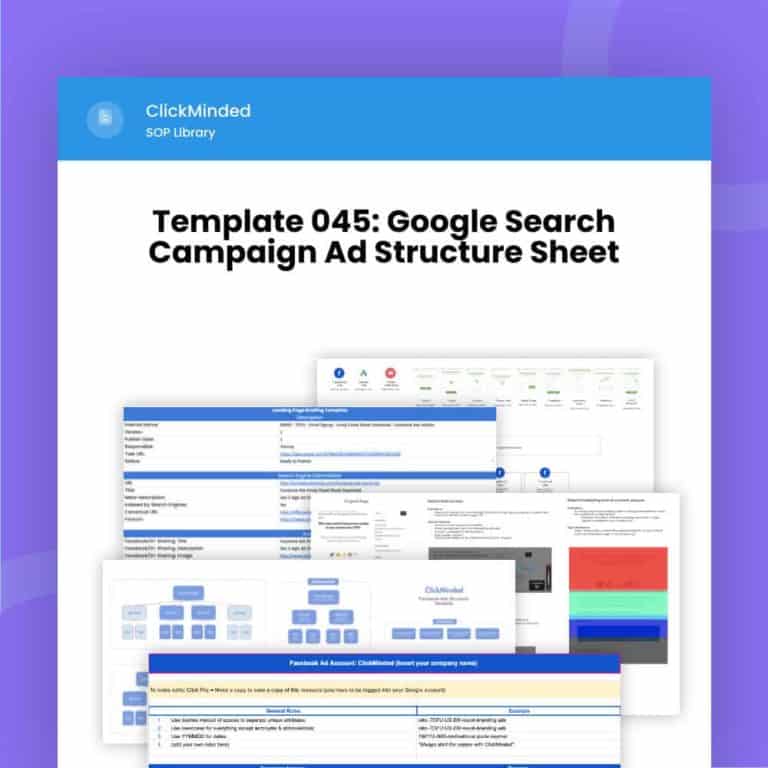
Template 045: Google Search Campaign Ad Structure Sheet

Template 046: Local Keyword Research Template

Template 047: Customer Service Response Template
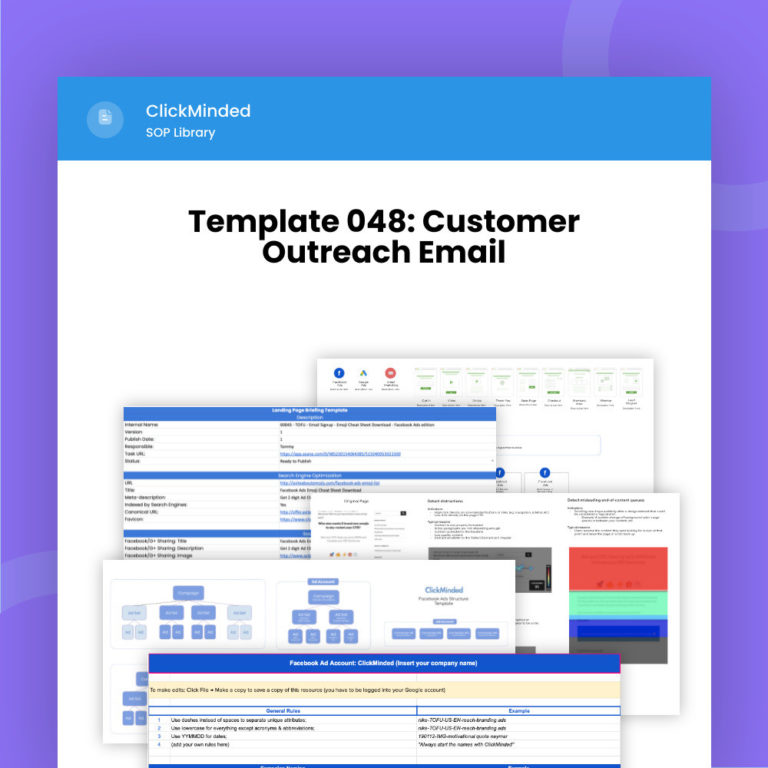
Template 048: Customer Outreach Email
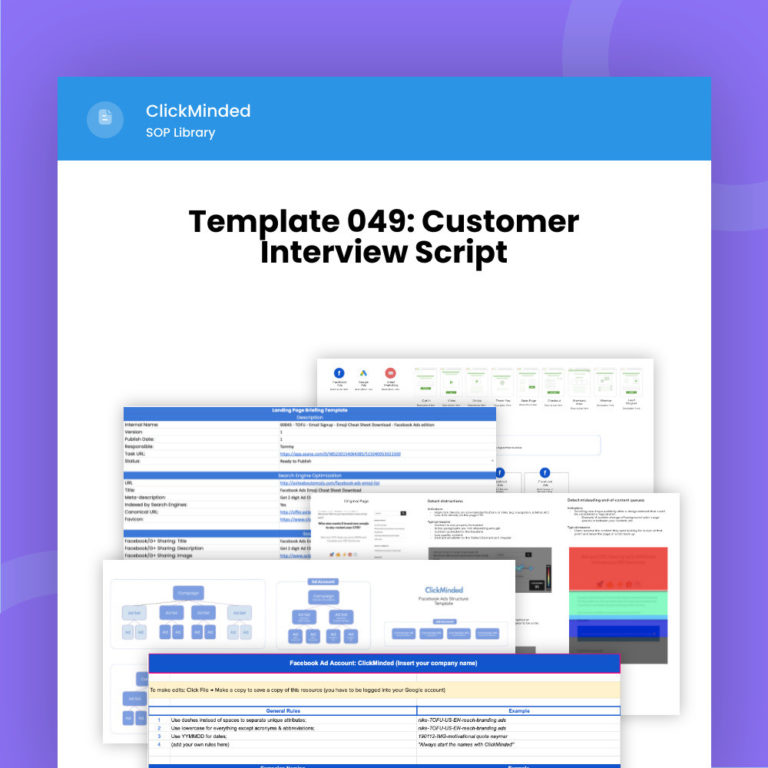
Template 049: Customer Interview Script
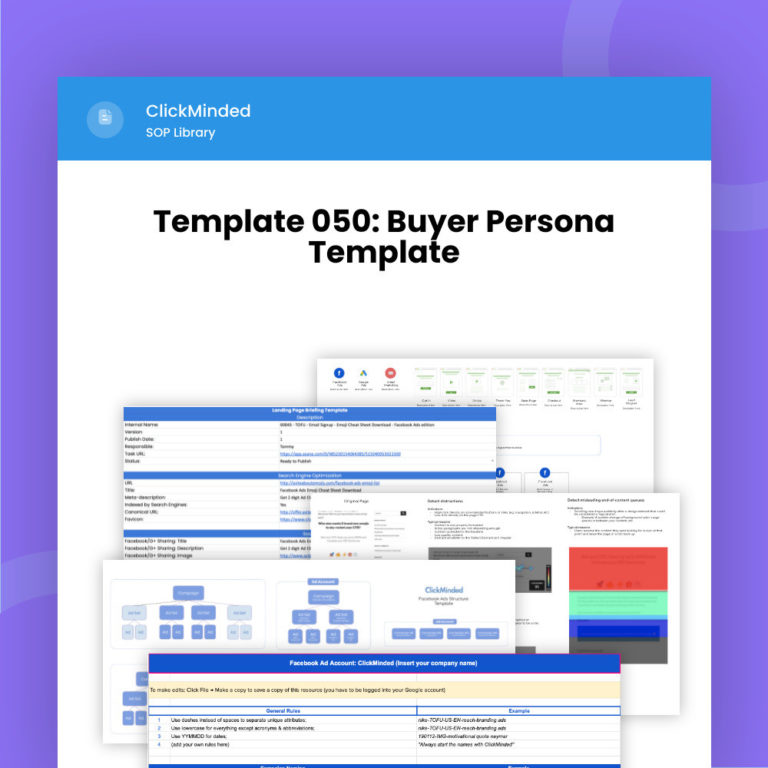
Template 050: Buyer Persona Template
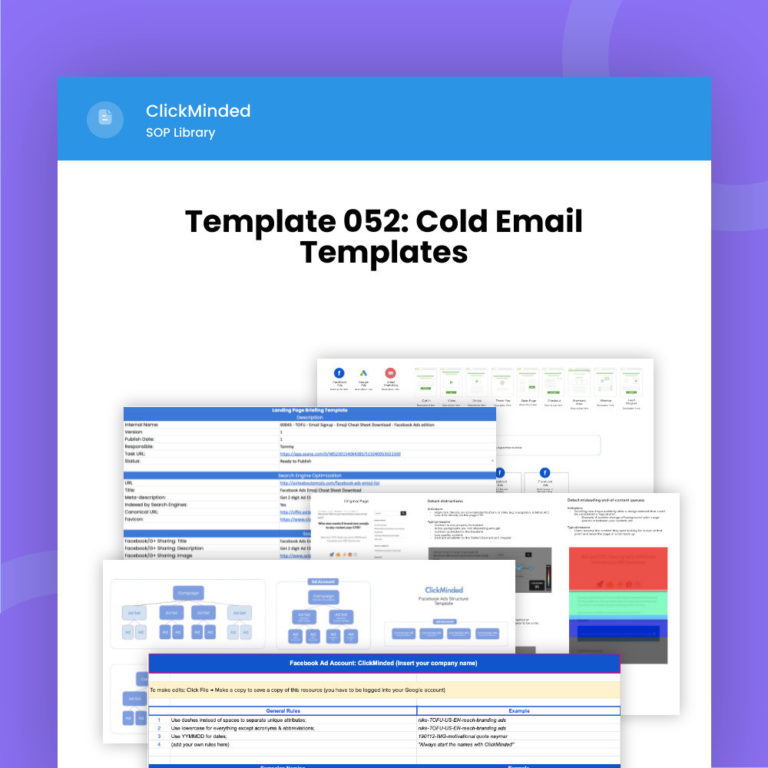
Template 052: Cold Email Templates
Template 053: Outreach campaign tracker template
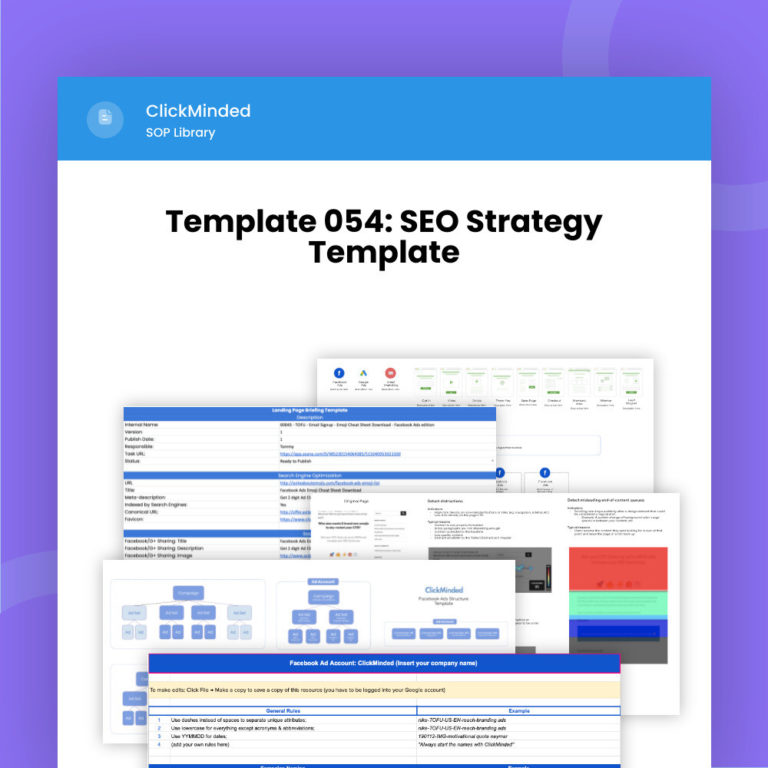
Template 054: SEO Strategy Template
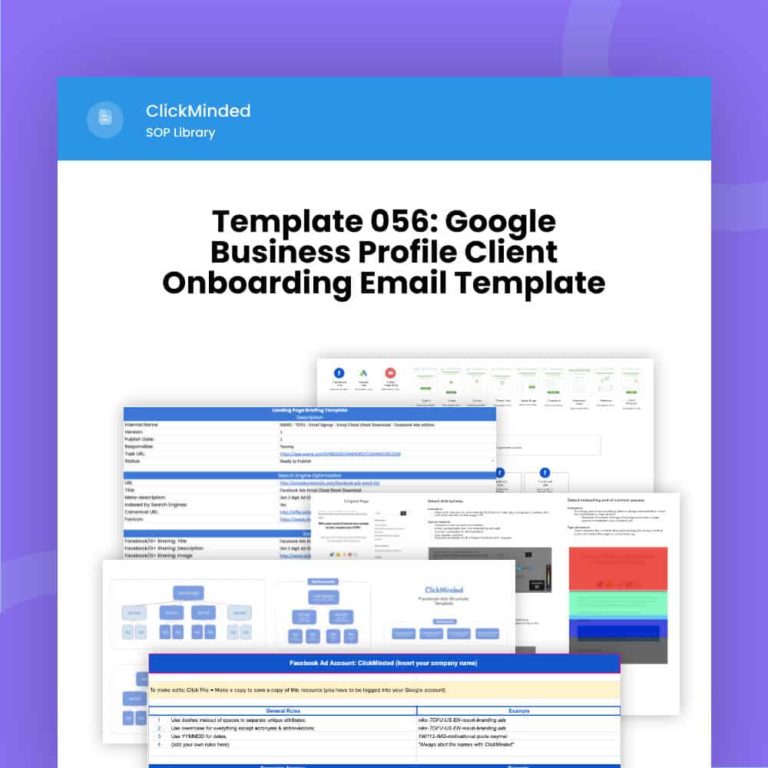
Template 056: Google Business Profile Client Onboarding Email Template
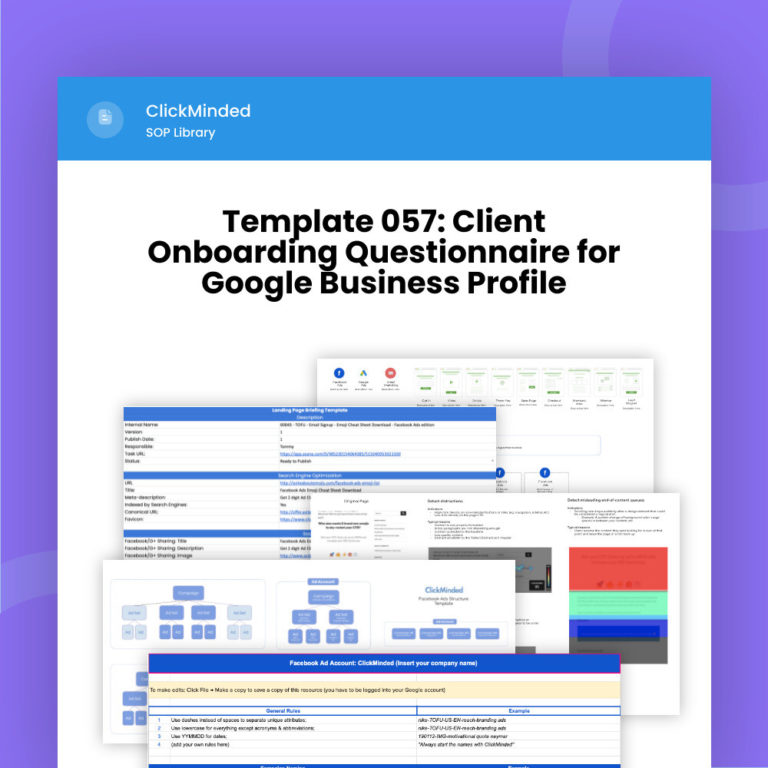
Template 057: Client Onboarding Questionnaire for Google Business Profile
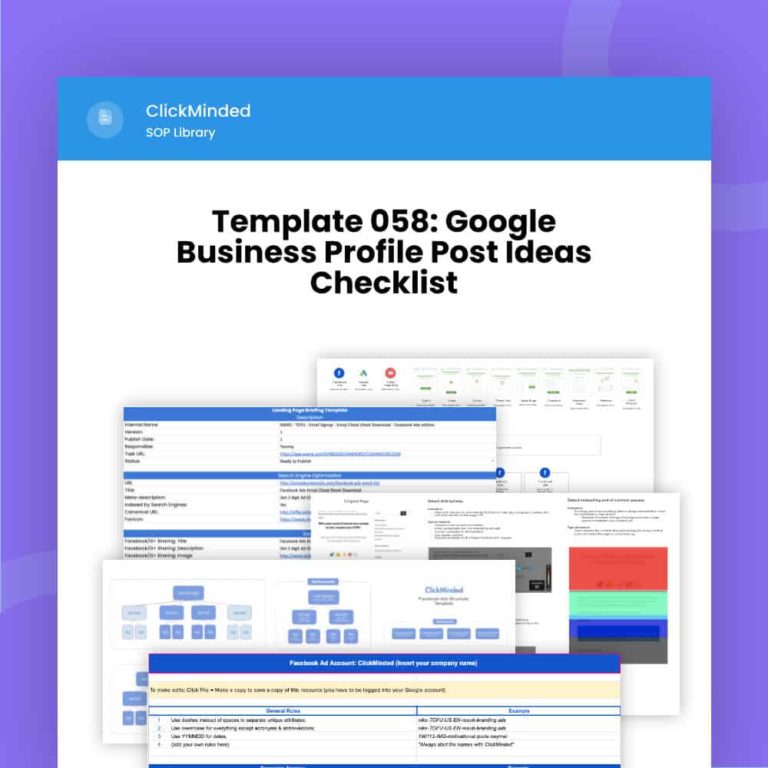
Template 058: Google Business Profile Post Ideas Checklist

Template 059: Client Offboarding Checklist

Template 060: Client Monthly Meeting Scipt

Template 061: Employee onboarding email teamplate

Template 062: Employee Onboarding Checklist

Template 063: Employee Interview Script

Template 064: One-on-one Employee Meeting Script

Template 065: Leadership quarterly planning template

Template 066: Agency Profitability Calculator

Template 067: Google shopping campaign profit calculator

Template 068: Primary Google Shopping Product Feed Template

Template 069: Supplementary Google Shopping Product Feed Template

Template 070: eCommerce Holiday Case Studies

Template 071: Email Funnel for eCommerce Holidays

Template 072: TikTok Campaign Ideas Case Studies

Template 073: TikTok Ads Campaign Strategy Proposal for Client

Template 083: The Complete GAIQ Exam Study Guide

Template 084: The Squarespace SEO Checklist

Template 085: The ClickMinded SEO Checklist

Template 086: The Google Search Operator Cheat Sheet

Template 087: The Shopify SEO Checklist

Template 088: The Digital Marketing Strategy Guide

Template 089: The Sales Funnels Strategy Guide

Template 090: The SEO Strategy Guide

Template 091: The Paid Advertising Strategy Guide

Template 092: The Email Marketing Strategy Guide

Template 093: The Content Marketing Strategy Guide

Template 094: The Social Media Marketing Strategy Guide

Template 095: The Web Analytics Strategy Guide

Template 096: Facebook Ads Account Management Client Brief

Template 097: Facebook Ad Campaign Master Checklist

Template 098: Facebook Ads Creative Brief

Template 133: Client Engagement Planning Checklist

Template 134: Client feedback and survey questions
SOP Recipes

Recipe 001: Writing SEO-Friendly Blog posts that Convert

Recipe 002: Rank existing content

Recipe 003: Get ready to run paid ads on Facebook

Recipe 004: Launch a new Facebook Ads campaign

Recipe 005: Set up an A/B test tool on your website

Recipe 006: Quickly generate leads without a landing page

Recipe 007: Add a lead generating popup to a website
Recipe 008: Set Up Google Analytics tracking on a website from scratch

Recipe 009: Launch a WordPress blog for your business

Recipe 010: Send bulk personalized outreach emails through Gmail

Recipe 011: Kick-off your content engine

Recipe 012: Setup the basic SEO technical foundations for your blog

Recipe 013: Build links for existing content

Recipe 014: Get ready to run paid ads on Google

Recipe 015: Generate leads with a landing page and Facebook Ads

Recipe 016: Create a Facebook Ads Strategy

Recipe 017: Apply a naming convention to your marketing data

Recipe 018: Prioritize and Run A/B tests on your website

Recipe 019: Tighten up your account security

Recipe 020: Kickstart your social media presence

Recipe 021: Perform on-page optimization on your website

Recipe 022: Recover abandoned carts through paid ads

Recipe 023: Design a content marketing strategy

Recipe 024: Optimize website on page performance

Recipe 025: Run a social media campaign

Recipe 026: Set up email marketing and automation

Recipe 027: Set up Conversion Rate Optimization (CRO) campaigns

Recipe 028: Conduct Customer research and outreach

Recipe 029: Run a competitive research analysis

Recipe 030: Set up Google Business Profile and local SEO for clients

Recipe 031: Set up Google Analytics 4

Recipe 032: Set up Google Shopping campaigns

Recipe 033: Onboard and manage clients
Recipe 034: Set up cross-platform web tracking

Recipe 035: Set up and maintain a new WordPress site

Recipe 036: Run effective Meta ad campaigns

Recipe 037: Run effective Google ad campaigns

Recipe 038: Run an outreach and PR campaign

Recipe 039: Promote and distribute content effectively online

Recipe 040: Set up LinkedIn for lead generation

Recipe 041: Set up Google Merchant Center

Recipe 042: Run TikTok Advertising campaigns

Recipe 043: Optimize sales funnel
In fact, approximately 40% of our Toolkit users (like you) end up upgrading their account to the full SOP Library.
After much searching, and trial and error, I was referred to ClickMinded and could not. be. happier. This is granular and detailed, and will help me accelerate the growth of my business. The value for the cost is unmatched.
By upgrading your account, you'll get:
100+ SOPs, templates, and checklists
New SOP releases every month
Send your SOP requests to our team
SOP Recipes
Plus, get all the benefits included in all of our SOPs
Step-by-step walkthroughs
White-label branding
Always up-to-date
Editable, customizable, brandable
Platforms covered


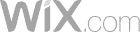


Massively grow your agency with digital marketing SOPs
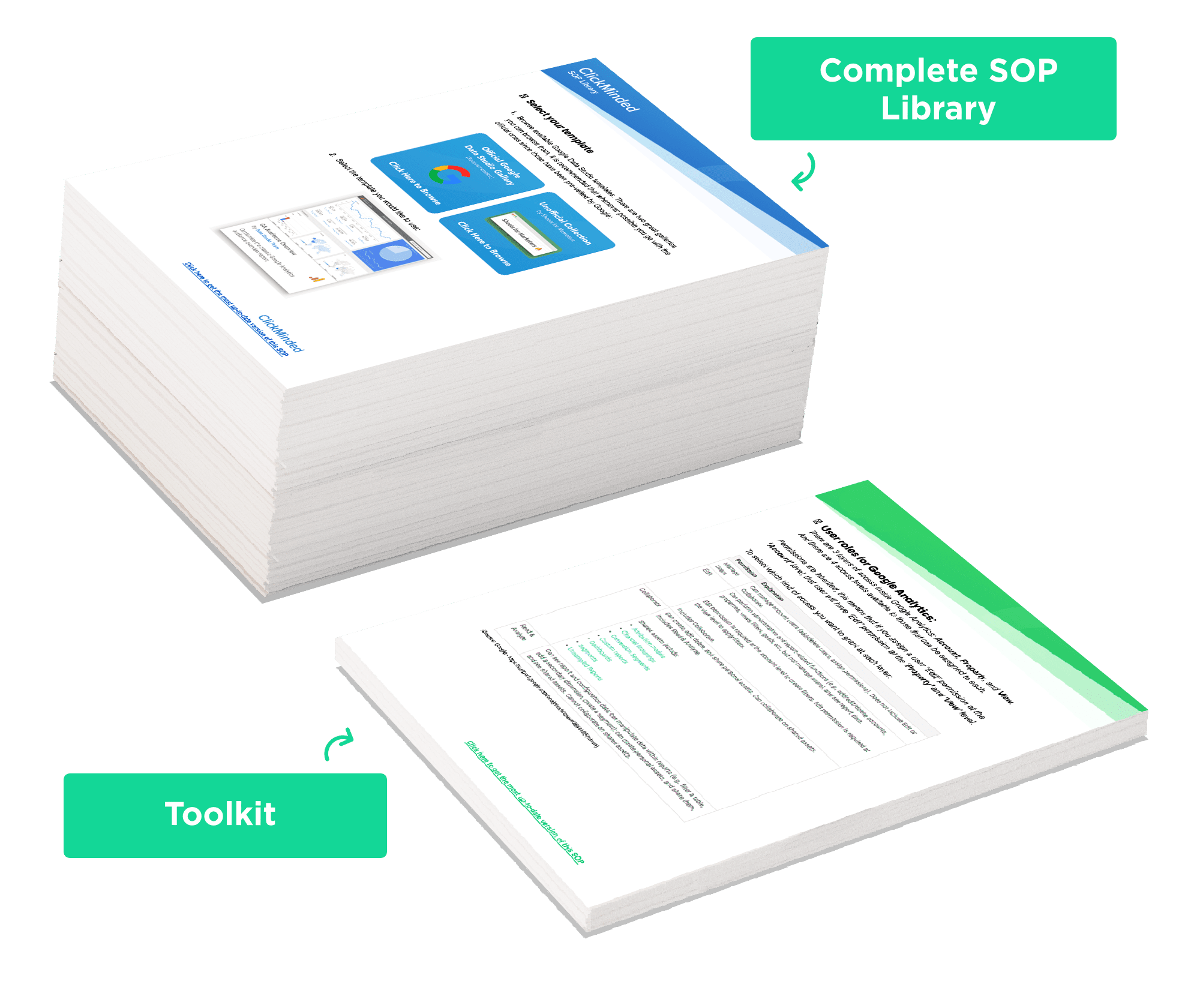


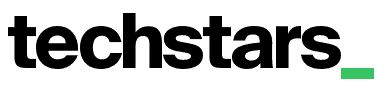

I don’t even try to take credit for the SOPs I share with my clients – they’re just that good.
Frequently Asked Questions
ClickMinded is a digital marketing training used by over 10,000 agencies, entrepreneurs, and marketers. Our instructors have worked at companies like Airbnb, Lyft, and TechStars.
It’s designed to teach you how to massively increase traffic and sales for any website as quickly as possible
Extremely actionable. Each SOP is designed with a specific goal. Following its steps will allow anyone to complete a marketing task with 99% accuracy.
Yes! We actually encourage you to download and make edits to our SOPs.
Actually, this happens all the time. If there is a change, you’ll hear about it and we’ll update our SOPs to fit whatever changes happen.
Probably. Most ClickMinded students expense it for work or for their business.
No accountants or CPAs were involved in the making of this advice, so be sure to check with yours first.
With that said, if you're trying to increase website traffic and sales for your business, this is probably a relevant business expense.
None. You can learn everything in these courses through other people’s blog posts, forums and your own trial-and-error.
There is absolutely nothing secret here and you can absolutely teach yourself digital marketing and learn it all on your own.
ClickMinded is designed to make learning digital marketing easier and faster.
We've made it as easy and fast to learn as possible, but we won’t be teaching you anything you can’t learn on your own with enough time invested.
All of our products include a 14-day money-back guarantee.
Cool. Shoot us an email: [email protected]