If you’ve ever participated in a conversation that includes:
- “What are we going to post on Facebook today?”
- “Hey guys, where should I post this?”
- “Do we have anything to post on Twitter this week?”
Then you need a social media calendar—we’ve included a social media planning template for you:
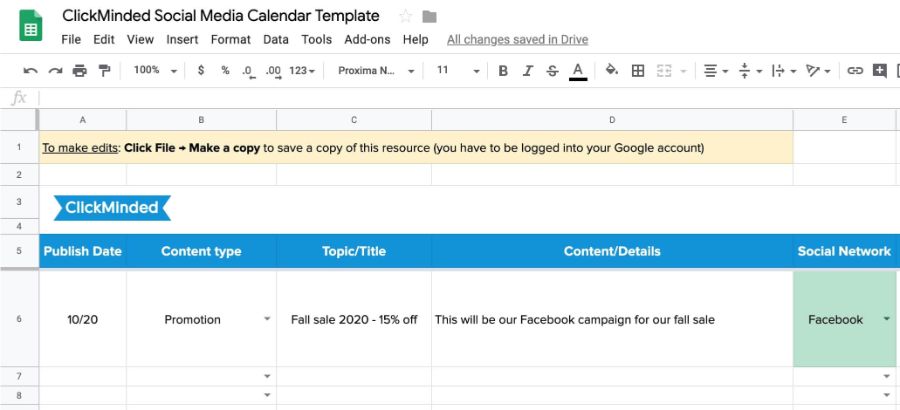
This marketing calendar template was designed by Jasmine Atherton, who has managed social media for companies like Airbnb and Delta.
Their results speak for themselves:

How to Use This Walkthrough
First, you will need to download the free template below.
Get The Social Media Calendar Template
Heads up, there’s more to social media marketing than just using the right template.
This post will walk you through each step of filling out each column of the template in a strategic way.
Once you’re done here, be sure to check out the ClickMinded social media marketing course for a more detailed overview of how to get more traffic from search engines to your business. If you just want to see how your social media platforms are already performing before making any changes, check out our free social media audit template first.
Plan Major Campaigns in Advance
How to get ahead of the game and always publish relevant, engaging content and social media posts on various social media platforms.
The first step of filling out your social media calendar template is to create an editorial calendar. Let’s start with the publishing date first.

When it comes to posting on social media, most businesses play defense.
That’s when you’re always scrambling to come up with the piece of content to publish at the last minute.
Instead, you should play offense.
To do this, list out in advance all the major campaigns your business will run through the year.
Here are some important dates you might want to think about:
- Valentine’s day
- Mother’s day
- Father’s day
- 4th of July
- Amazon Prime Day
- Halloween
- Thanksgiving / Black Friday
- Christmas
- Hanukkah
- New Year’s
(Some of these are specific to the US, but you can come up with a similar list for any country).
Simply doing this, will give you weeks or months of content creation for your social media channels.
Planning ahead allows marketing teams to create meaningful content ideas that gets massive engagement, like this 4th of July post from Airbnb:

Here’s an additional resource to help you plan ahead:
Pick the Right Content to Publish
How to use new curated content strategically to move your audience through your marketing funnel.
How to use new content strategically to move your audience through your marketing funnel.
Now that you have a posting schedule for your marketing campaigns, it’s time to pick the right types of content to publish on your social media accounts.
You will use this information to fill out columns B, C, and D of the template:
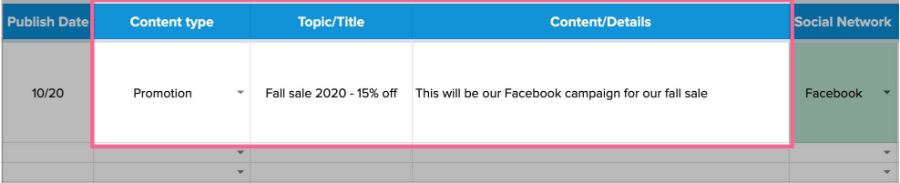
A lot of businesses make the mistake of being too promotional.
I bet you follow more than one brand or business that only speaks about their product and tries to get you to purchase.
Don’t use social media just to promote your business.
Social media is about sharing content that engages people and starts conversations.
For example, check out this back-and-forth between Old Spice and Taco Bell (pay special attention to the engagement metrics).

These brands are not on Twitter trying to push their products in every chance they get.
Instead, they use social networks to nurture and build trust with a broad audience.
To do this, all you need is plan your social media campaigns against your sales funnel.
The basic sales funnel looks like this:
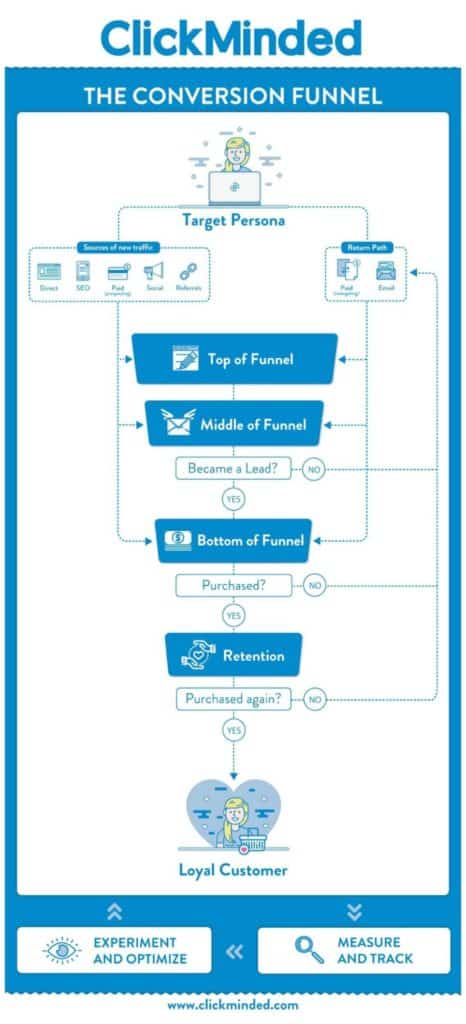
The TL;DR is this:
- At the top of the funnel, you want to attract as many people in your target audience as possible
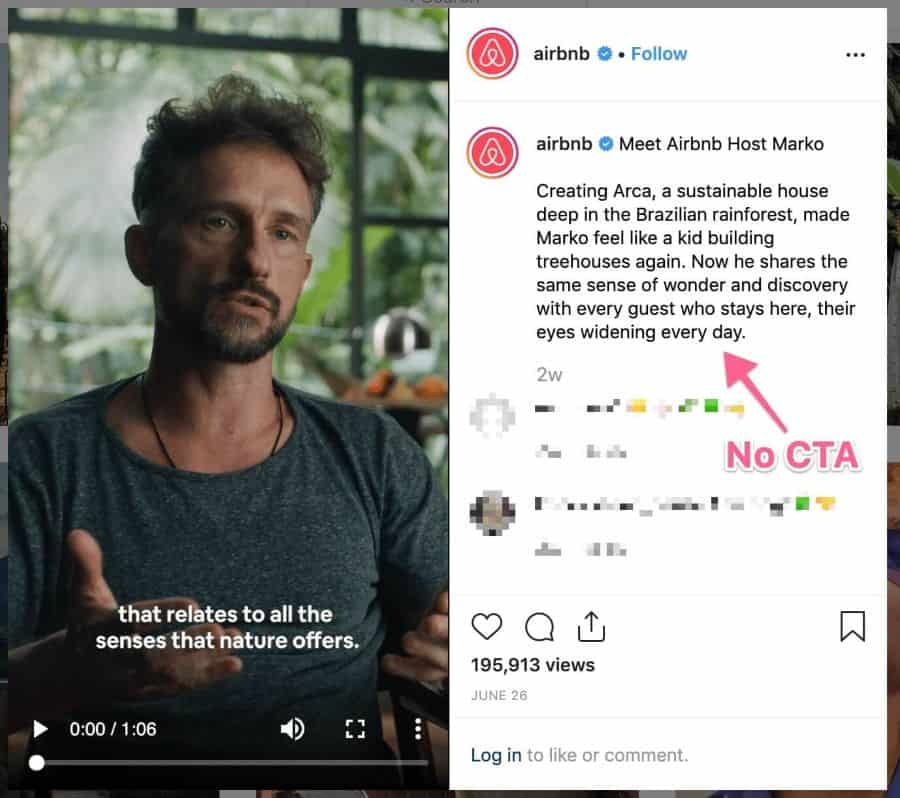
- At the middle of the funnel, you want to convert the people from the top of the funnel into leads (usually by collecting a piece of contact information like email or phone number)
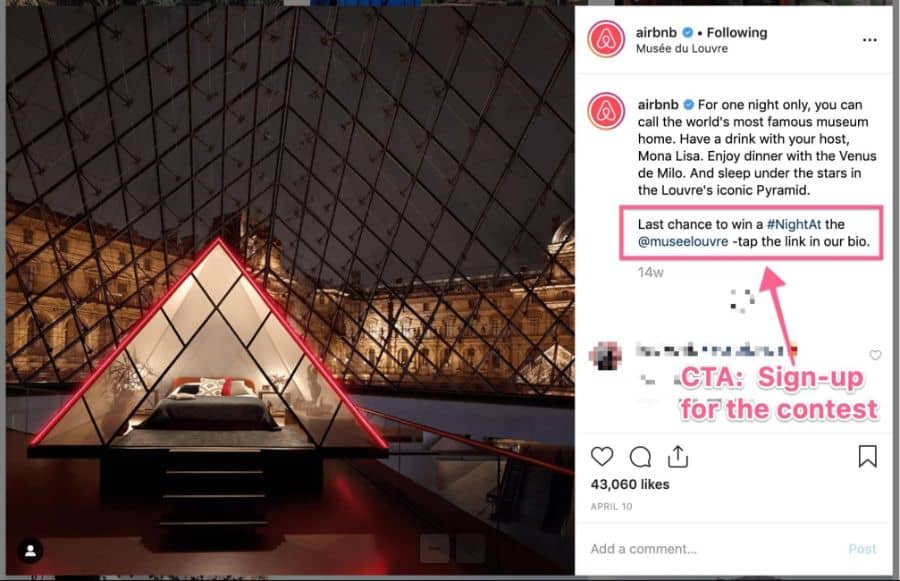
- At the bottom of the funnel, you want to convert leads into customers
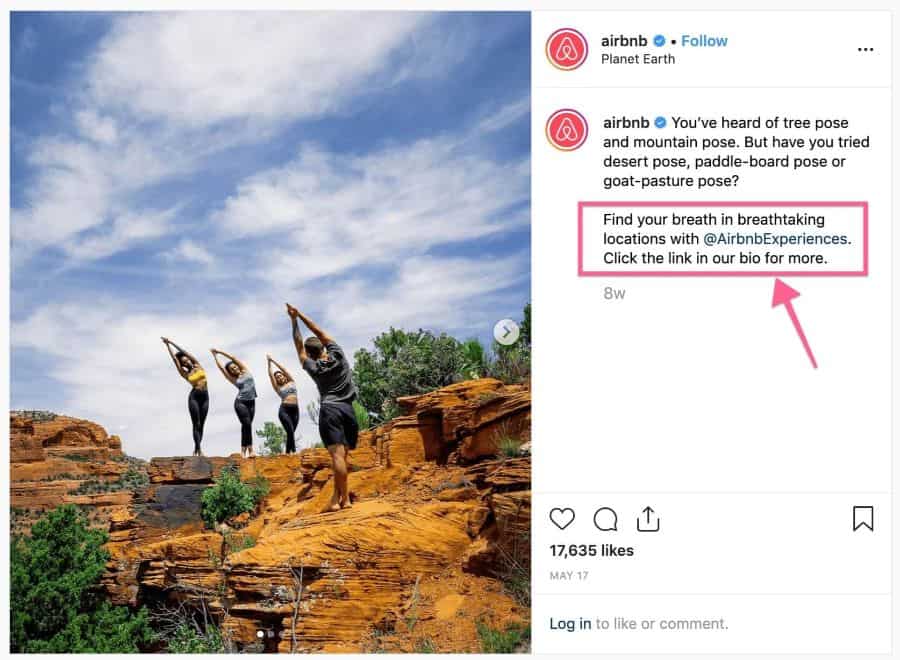
Notice how engagement usually lowers the closer the content is to the bottom of the funnel?
That’s why you need to balance the content for each stage of the funnel.
When in doubt, follow an 80 / 15 / 5 split:
- 80% of top-of-the-funnel content
- 15% of middle-of-the-funnel content
- 5% of bottom-of-the-funnel content
Here’s an additional resource to help you create content for your sales funnel:
Choose the Right Social Channels
Each social media channel is different, and your content strategy for each of them should be designed specifically for a specific goal. Here’s how to pick the right social media platform:
At this point, you know when your campaign is going live and where the campaign fits into your sales funnel.
Now it’s time to choose the channel to distribute your campaigns:
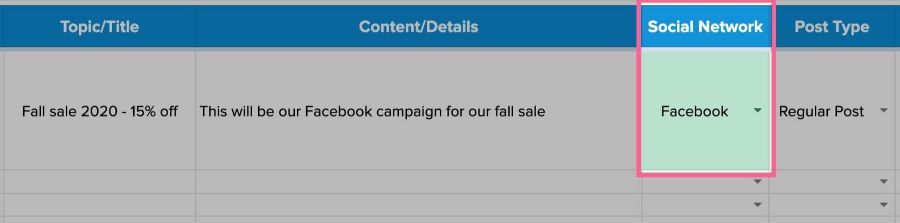
There are a couple of common mistakes we see businesses make over and over again when it comes to channel selection.
Mistake #1: Following the hype of the “new and trendy” social channels
It’s hard to read headlines like this and not want to jump headfirst into the newest social media to pop up every month.
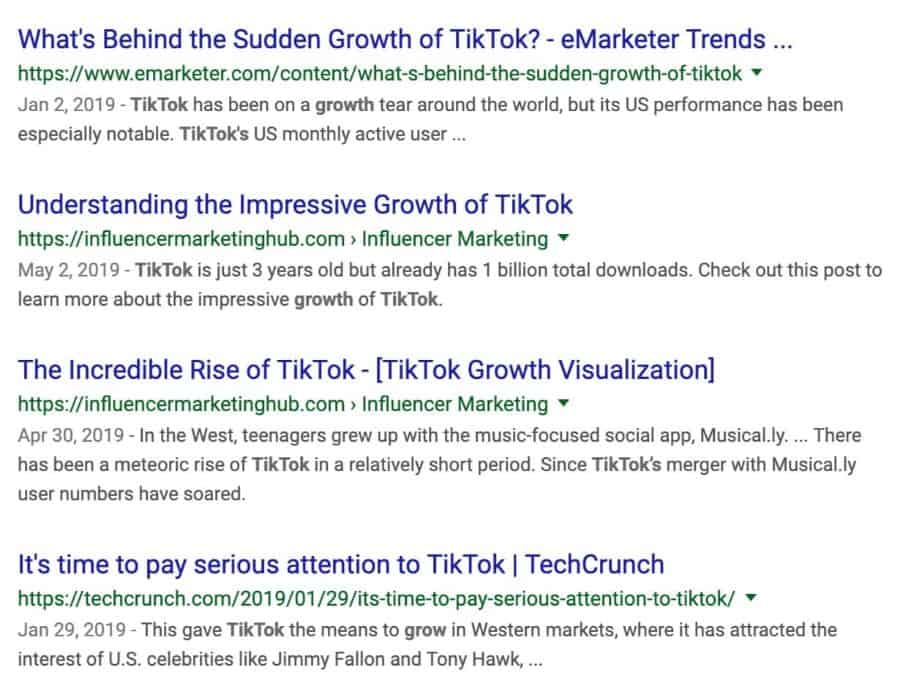
In general, most businesses will do just fine if they manage to avoid the hype.
Mistake #2: Treating all social channels in the same way
This one is for those who think they can participate in several social channels by just publishing the same “title + image + hashtag + link” combo in every channel.
You know you’ve tried this 😉
Think of it like this:
You can’t just copy and paste an ad from Facebook into an email campaign and expect it to work.
The same applies to social media channels.
If you try to create something generic that works for every channel, you will end up succeeding in none of them.
Each channel is different, and the content you share in each of them should be designed specifically for its characteristics, strengths, and limitations.
To pick the right social channels, answer 3 questions:
WHERE is your target audience?
This is a simple but effective first step.
If you’re targeting professionals between the ages of 50-65, it doesn’t make sense for your business to create a Snapchat account.
Before picking a channel, make sure your audience is there.
For example, Hubspot knows a lot of their potential customers hang out on Linkedin, so they are especially active and post content on that channel.
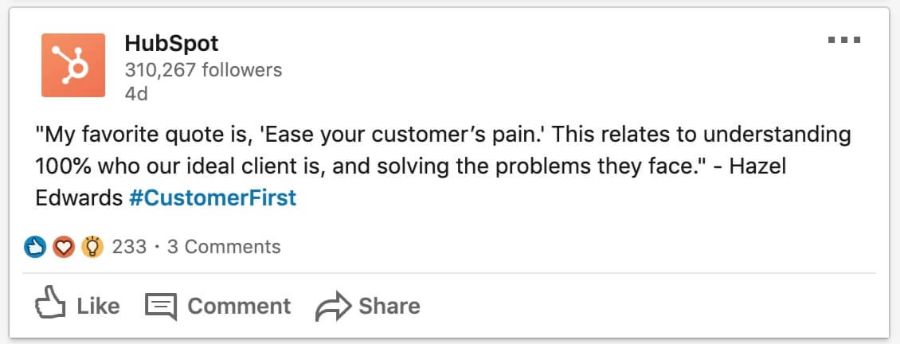
WHAT are they doing?
A lot of people get the first step right and fail anyway.
Just because your audience participates in a channel, doesn’t mean they will be waiting for your content.
Next, you need to understand what is it your target audience is doing on each channel.
For example, here’s how Airbnb uses LinkedIn and Instagram.
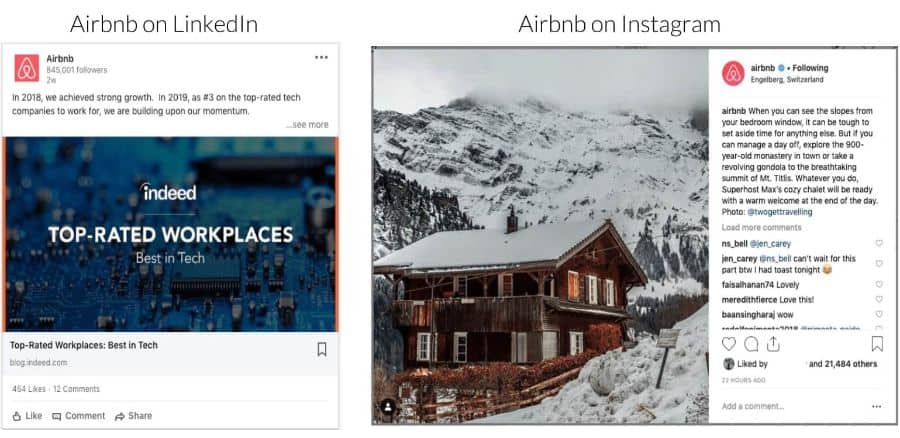
- LinkedIn is where people make professional connections, so it’s a great channel to attract potential employees. You can check out our LinkedIn profile checklist designed to help you grow your professional network.
- Instagram and TikTok are where people go get inspired, so they are great channels to attract potential customers. You can create engaging Instagram and TikTok posts to build your audience and nurture your existing relationship.
HOW are they consuming content?
Finally, you need to understand each channel’s typical consumption habits.
Instagram and Pinterest are both mostly visual social channels.
At first glance, it can be hard to tell them apart.
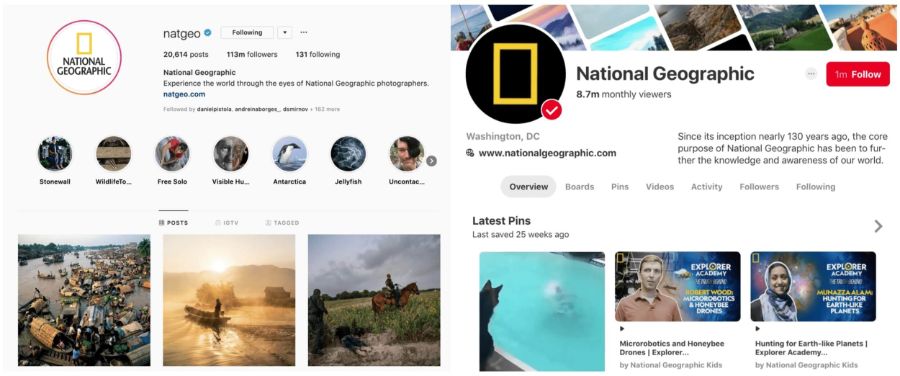
However, people using each channel consume content in entirely different ways.
Instagram is mostly a passive channel, and Pinterest is an active channel.
- On passive channels, users have a browsing mentality.
Think of the way you scroll through a feed on Facebook, TikTok, Twitter, or Instagram.
In passive channels, you will need to participate as an active publisher—always pushing out new content that enters your audience’s feed.
- On active channels, users have a discovering mentality.
Good examples of active channels are Pinterest or YouTube, where users typically go in searching for something on a specific topic.
On active channels, you don’t necessarily need to publish regularly.
That is why your Instagram marketing will differ from your LinkedIn marketing.
Instead, you will focus on optimizing content for each channel’s search engine, so your social media posts can be discovered.
That’s why marketing on active channels is a lot like doing SEO.
Here are some resources to help you choose the right channels:
Create World-Class Social Content
The simple 4-step framework to create world-class content for social media.
The next step is to create the content that will engage your target audience:
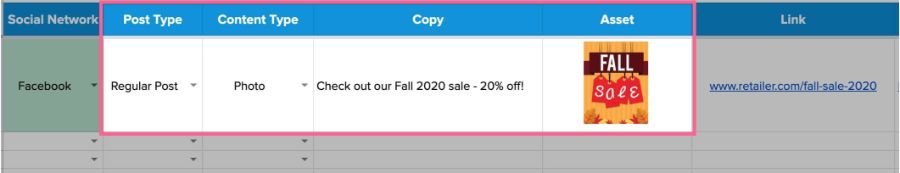
To create world-class content for social media, use a 4-step framework:
- Create target personas: this will help you really understand your audience (including their desires, wants, and needs)
One of our favorite examples of companies using target personas is Empire Flippers, a website for people who want to buy and sell online businesses.
They write very openly about their target personas and know exactly what each of them wants and needs:
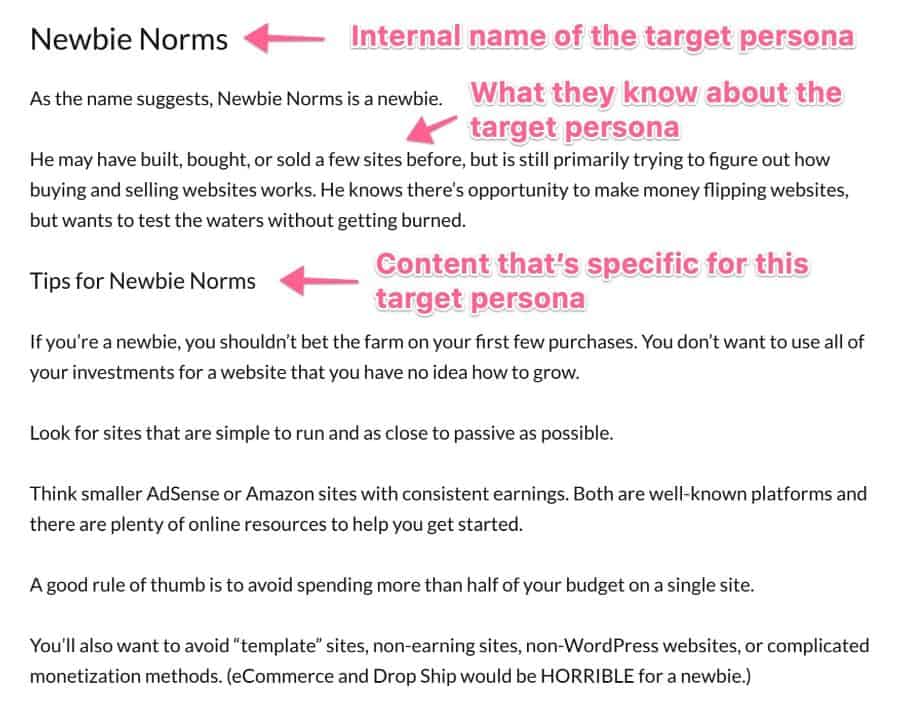
This makes A LOT it easier to create content that’s relevant and interesting to each segment of your audience.
- Create single-minded value propositions (SMVPs): simple messaging for each of your target personas at each stage of the funnel
Have you noticed how hard it is to decide on what to eat when you’re in front of a menu with hundreds of options?
That’s what happens to your audience when you include too much information in your social media posts.
SMVPs allow you to keep things simple and to the point, increasing your chances of people acting on your audience.
We really like how Lyft uses SMVPs in social media.
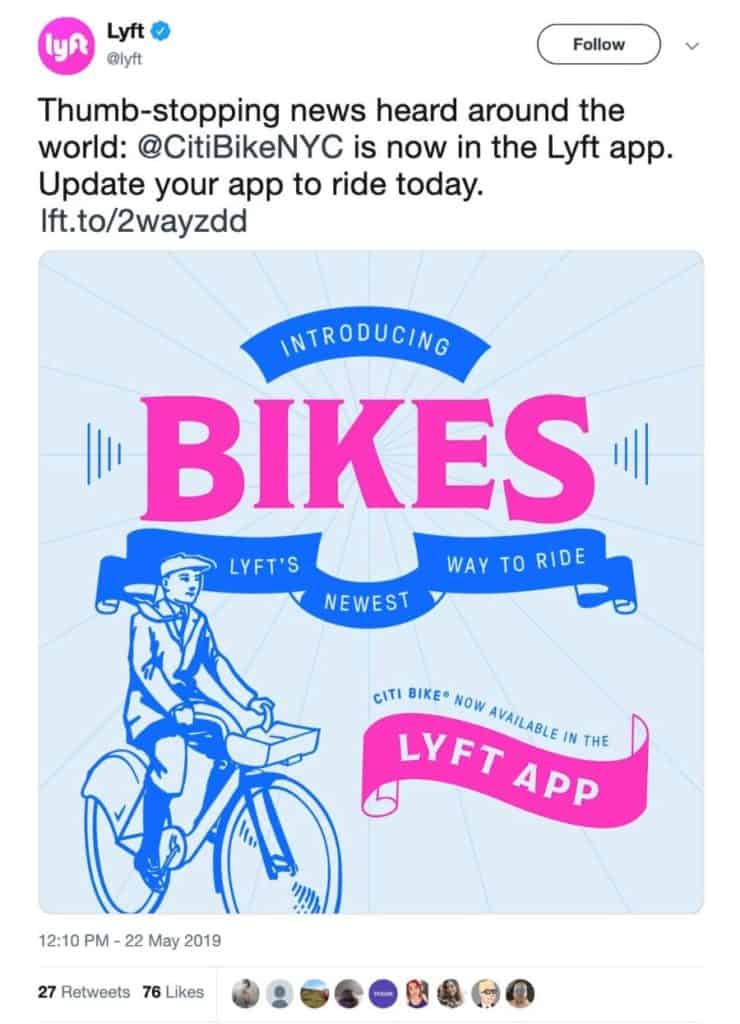
A short and straightforward message tells you just enough to understand (not more) and pushes you to a single call-to-action: update the app.
Remember, you don’t need to convince everyone all the time to buy your new product or service…
…you just need to keep people moving to the next stage of the sales funnel.
- Choose your content types: adapt your message to the right format for each social channel
5 years ago, each social channel had just 1 content type—so this step was easy.
Nowadays, a single channel usually has multiple ways to publish content.
For example, check out just a few options available on Instagram.
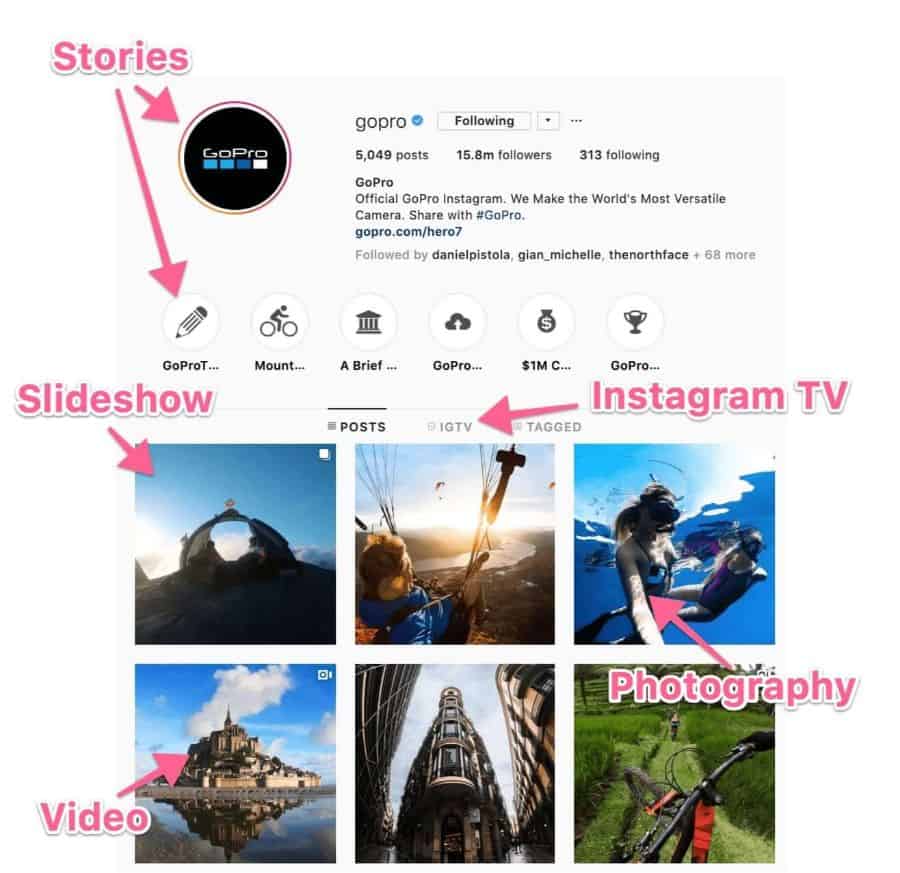
SproutSocial has some great resources on specs for the most important social media channels:
Keep these handy when you’re creating your social content.
- Create attention-grabbing content: this is content that people want to consume AND that helps you achieve your business goals
Tasty is a great example of a company that creates content people enjoy (quick recipe videos) and achieves a business goal (traffic and sales).
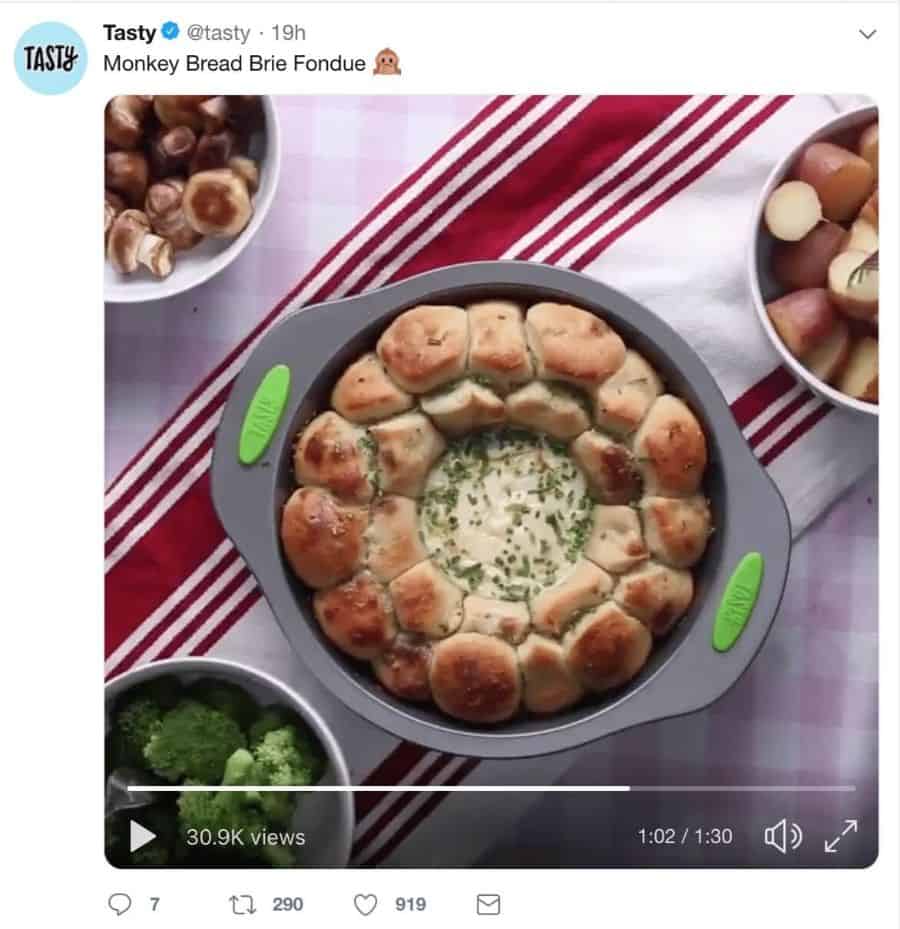
In fact, Tasty’s formula for social content has been so successful that it has basically become the new standard for all recipe sites.
We go in-depth into the entire 4-step framework in our Complete Content Marketing Strategy Guide.
For best practices about content created specifically for social media, check out our free mini-course: Creating World-Class Social Media Content.
If you want to get right to it, these are some of our favorite tools for creating social media content:
Track Your Results
How to trace back visits and revenue back to your social media campaigns
At this point, you have a plan for your major social media campaigns, you’ve done your content planning, you’ve chosen the right social media channels, and you’ve created world-class social media content.
Now it’s time to tie your efforts to your business goals.
The most successful social media marketers don’t care about “going viral”.
Followers, likes, reshares, and views won’t help you grow your business.
The best social media strategies drive traffic, leads, and sales from social channels.
That’s why tracking is so important.
To trace back visits and revenue back to your campaigns, you need to add tracking parameters to the URLs you share on social media.

This step will allow you to track traffic referred by specific social media channels, campaigns, and social posts and learn things like:
- How much revenue is each digital marketing channel driving
- Which campaigns or posts drive the most traffic
- What are social visitors doing after they land on your site
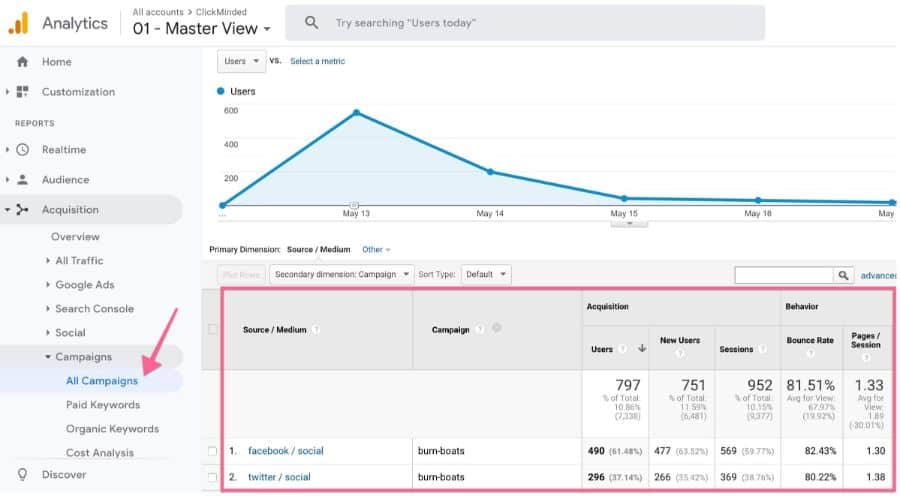
To do this, you need to:
- Add UTM parameters to your URLs
UTM parameters are just pieces of information you append to each URL, which Google Analytics uses to create reports for your campaigns.
Tracked URLs look like this:

- Shorten the tracked URLs
The problem with UTM-tracked URLs is they don’t look great when you share them on social media.

Instead, you can use a URL shortening service like Bitly or TinyURL to make your posts look cleaner.

Here are some free resources to help you track the results of your social media campaigns:
- Perfect UTM Tracking Codes For Google Analytics
- Bitly / TinyURL
- The Complete Website Analytics Strategy Guide
Publish at Strategic Times
Basic best practices to schedule your social media content
In this step, you’ll define the specific time for social media posting.
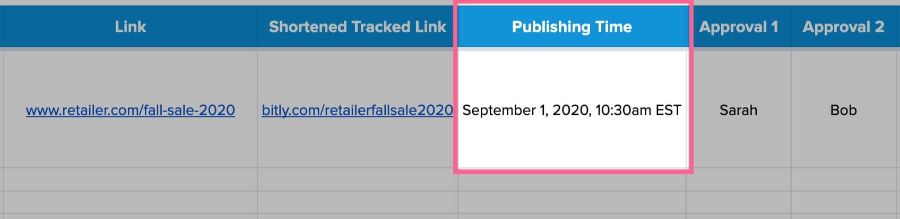
People think this is way more important than it truly is.
The thousands of blog posts and studies about the “best time to publish on social media” have convinced many people that the reason their social media content is not working is that they haven’t been publishing them at the right time.
¯\_(ツ)_/¯
I don’t think there is such a thing as a “best time to post” that works for every business.
This will vary a lot depending on:
- Your product
- Your industry
- Your audience
- The social channel you use
Don’t stress about whether it’s better to publish at 11 am vs 2 pm.
Instead, choose a time frame that makes sense and test what works for your business.
Obviously, stay away from mistakes like:
- Publishing in the middle of the night when your audience is asleep
- Not adjusting your publishing schedule to your audience’s
Do this, and you’ll be fine.
If you still want to look at stats, here’s an additional resource to help you schedule posts at right time:
Build Your Social Process
How to create a process to stay on top of consistently publishing high-quality content
This is perhaps the most crucial step in this whole thing.
Where a lot of people fail when using a social media calendar is not at building it for the first time.
They fail at continuing to use it and making it a regular part of their process.
That’s what the last part of the template is for.
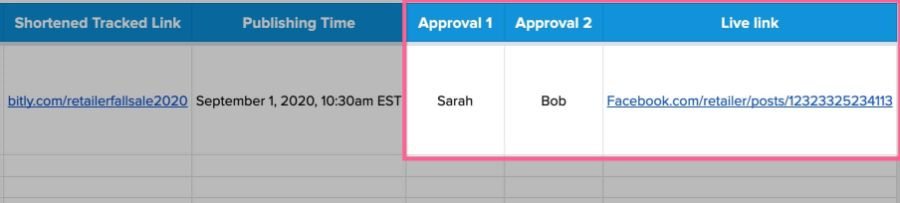
Consistency is key if you want to see results.
I recommend not starting simple with your social media calendars process:
- Include an approval process for the content that will be published
- Record the links of every post that goes live
An approval process achieves a couple of things:
- You get a second or third pair of eyes on the content, hopefully catching errors before they go live.
- You force yourself and your social media team members (if you have one) to be held accountable for sticking to the marketing calendar.
If you’re into social media management, you should be on top of this marketing calendar every day, and it should be reviewed every 1 or 2 weeks.
Finally, adding the live link to the post makes it super easy to reference and find stuff that did and didn’t work.
In Conclusion
That’s it! You have a strategic approach to using a social media content calendar to drive more traffic, leads, and sales to your business.
In this post, you learned how to:
- Plan your major campaigns in advance, so you’re not scrambling to come up with new content
- Pick the right content to publish that will move your social audience through your sales funnel
- Choose the social media channels that will generate the best results for your business
- Create world-class social media content that actually gets users engages
- Track the results of your content, down to the single-post level
- Publish at strategic times that increase the chances of users engaging with your content
- Build a process to scale your social media marketing efforts
All you need to do now is put this stuff into action.
And remember to click here to download your free social media content calendar template!