The complete, step-by-step guide on how to write a good meta description for a higher click-through rate and more traffic.
Today, I will jump with you into what a meta-description is, what a good meta-description looks like, what a bad meta-description looks like, and what is the perfect length of a meta-description.
Let’s get going.
What Is a Meta Description
Meta descriptions are the little snippets of text that you see in search results when you’re scanning them. Writing a compelling one is extremely valuable in terms of attracting searchers to your site and increasing your click-through rate (CTR).
Adding a nice meta description to a page is very easy if you have a WordPress website. Basically, you just need to install Yoast (an SEO plugin for WordPress) and follow their guidelines to generate organic traffic and boost your chances of ranking well on the search engine results page for your primary keyword.
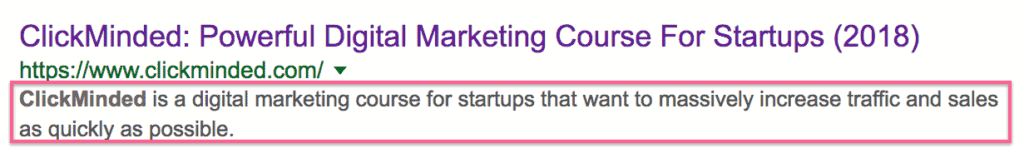
Keep in mind that the meta description tag is only one piece of SEO, and Search Engine Optimization itself is only one piece of your whole digital marketing strategy. This is just one channel among many others you can use to drive traffic and customers to your website – and the SEO tips you will get for your meta descriptions are just a small part of everything you should be doing for your search marketing and general digital marketing efforts.
Optimal Metadescription Length
As of December 2017, meta descriptions should be about 50 to 300 characters.
In the past, the general rule of thumb was to keep meta descriptions under 165 characters. (about three lines in the search results).
However, Google has changed the rules here and they have expanded the meta description size. What used to be about three lines, it’s being expanded to four, five, and sometimes six lines depending on the Google search query.
The idea here is that Google is always trying to render the perfect results for users and provide them with the answer to their questions. So, what Google has concluded is that sometimes a really well-written, optimal meta description length solves the user’s answer and they won’t even have to click.
Meta Description Uniqueness
Meta descriptions should be unique for each page. You shouldn’t be writing one meta description and putting it everywhere because duplicate meta descriptions just don’t bring you any kind of justice.
Ideally, you would be handwriting every single meta description on your site.
If you can’t do that and you have engineering experience, or you’re doing optimization on a web application, do make sure to use variables that make it unique.
Meta Descriptions: Using Keywords
You want to use your main keyword.
Once you’ve decided what relevant keywords you’re optimizing that URL for based on your keyword research, make sure to get it in the meta description because Google and other search engines will bold that keyword in search results.
Consequently, the users’ eyes are more likely to be attracted by that word if it’s bolded. So, if you can, do try and get your target keyword in the meta description. However, keep in mind that keyword stuffing (in any of the meta tags or the body of the text, for that matter) is something you don’t want to do.
Meta Descriptions: Are They a Ranking Factor?
Your meta descriptions or meta keywords, in general, don’t impact the rankings and they are not a factor in the ranking algorithms – but they might help with the user experience when they enter a search query on Google or any other search engine. So, according to SEO best practices, you should put some effort into writing meta descriptions for each of your pages.
Whether you have your keyword in there or not, it’s not going to move you up and down search results directly. It’s not a direct ranking factor in the SERPs of Google or any other search engines (like Bing, for example).
However, it is incredibly important from a click-through rate perspective and that can affect rankings. The average searcher is only going to give you about one to two seconds before they decide whether or not they want to check your web page’s content.
In this respect, your meta description is similar to the old-school billboard on the highway.
You’re driving down the highway, you look up at a billboard.
You’re only going to give it a couple of seconds and it may or may not have an impact on you. This is the digital equivalent of your billboard.
Users are scanning and they’re probably not reading the whole thing—so if your meta description is compelling, interesting, and it looks like it’s going to answer their question, you’re going to see an increase in click-through rate.
Will Google Use Your Meta Descriptions All the Time?
Another important thing to keep in mind here is that Google reserves the right to not use your meta-description.
You may be investing a lot of time into crafting a great meta description—but the truth is that somewhere between two-thirds and half of the time, Google will not even use them.
They will crawl your website, they will look for some text or copy that looks relevant to the user’s query, and they will supplicate that as your meta descriptions.
Even so, you do want to write really good, compelling meta descriptions.
You want to assume that Google is going to use them, and, at the same time, they won’t do it all the time. There’s not a lot you can do there—maybe just send Larry and Sergey an email.
Meta Description Walkthrough
Here’s an example of a meta-description: let’s say I’m creating a page and optimizing it for the term “SEO Checklist”.
The title tag for the webpage is “The Insanely Powerful 2019 SEO Checklist”, and the meta-description example I would use is “Starting a new site from scratch or just launching a single page? Either way, use this insanely powerful 2019 SEO checklist”.
Here’s the way it would look in the search engine results, as well as how the HTML code would look:
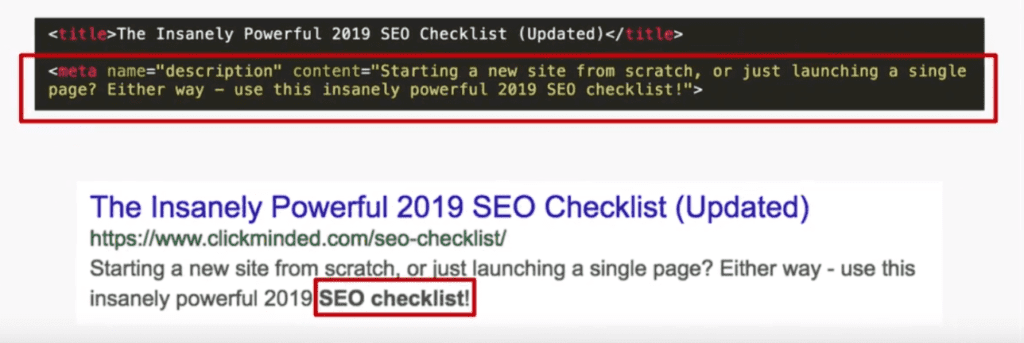
- As you can see, I have our primary keyword in there and Google has bolded it for me.
- Google will not move my page up and down the rankings because of the meta description, but since it’s compelling and interesting, it does stand a very good chance to increase the click-through rate of organic search results.
However, as of December 2017, this meta description would probably be less efficient due to its short length. So I want to look at my description and expand it to 300 characters, that the new limit Google has imposed.
So, I will add some additional content to this:
“Starting a new site from scratch or just launching a single page? Either way, use this insanely powerful 2019 SEO checklist – covering on-page and off-page SEO optimization, technical optimization, internationalization, and more. Get this comprehensive checklist as a free downloadable now – updated in March 2019 and battle-tested by the nerds at ClickMinded.”
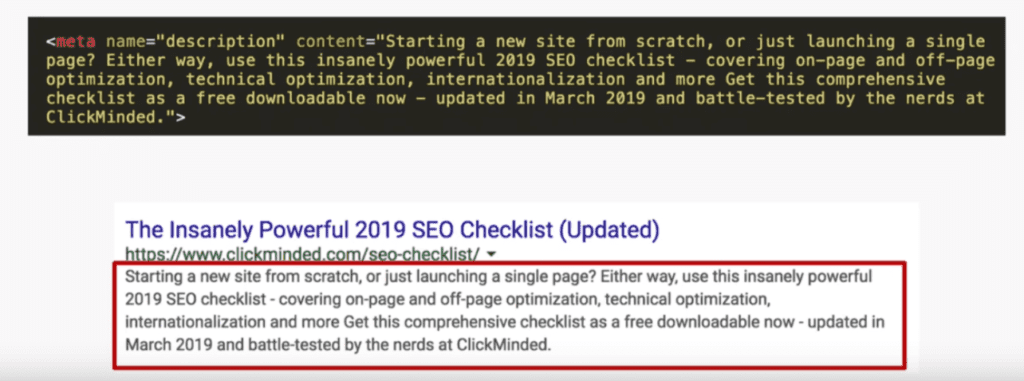
Why expand the meta description if it’s not an actual ranking factor?
In general, my advice is that any time Google gives you a chance to take up more digital pixel real estate, you should take it.
For example, this new expansion of the meta description length can be really powerful, especially because a lot of webmasters and website owners haven’t implemented it, yet.
When you’re doing your site audit, make sure you make the most of this new character limit. Go into Google Analytics, sort your pages by traffic referred from search engines, take each of the pages from the top to the bottom, and re-write the meta descriptions for them.
That’s it! These are the most important concepts to grasp on meta-descriptions. Putting a bit of effort into this can impact your click-through rate, and consequently your search engine rankings!
Even More Resources
If you are a website owner or a marketer who is JUST getting started with digital marketing, use our digital marketing guide or our SEO guide for a high-level overview of how they both work.
When you’re doing your site audit, make sure you make the most of this new character limit. Go into Google Analytics, sort your pages by traffic referred from search engines, take each of the pages from the top to the bottom, and re-write the meta descriptions for them.